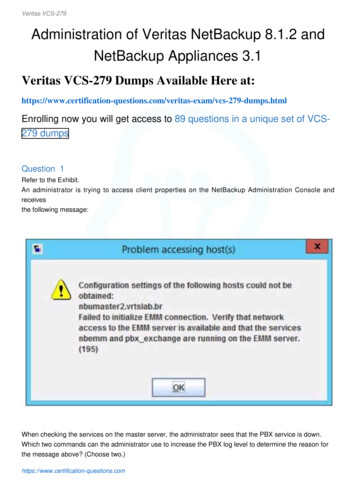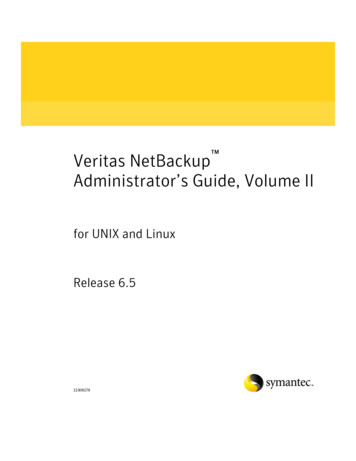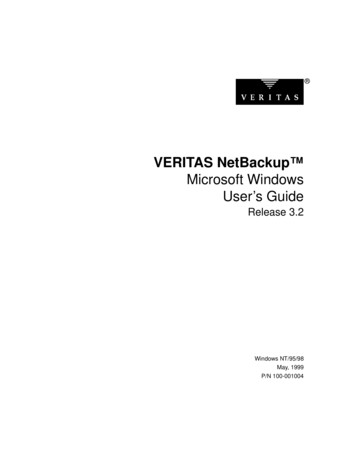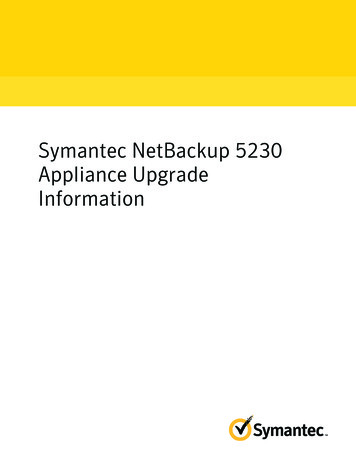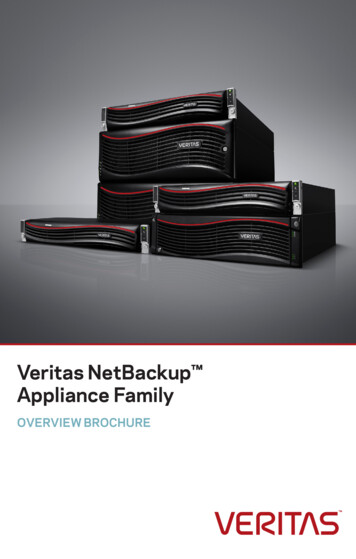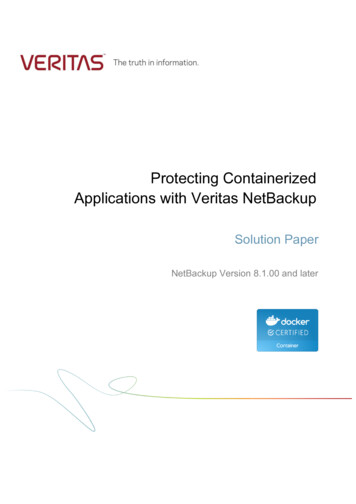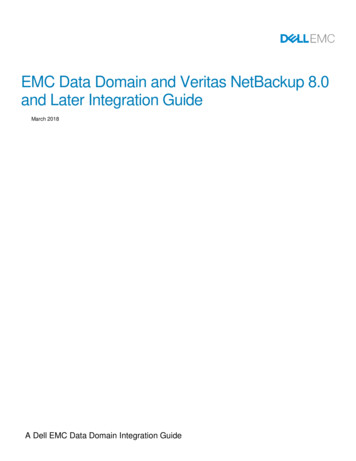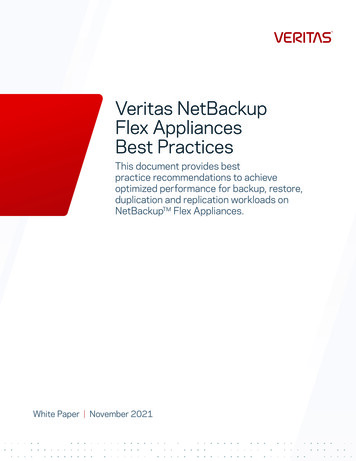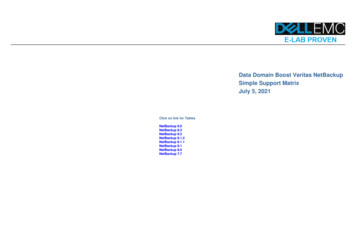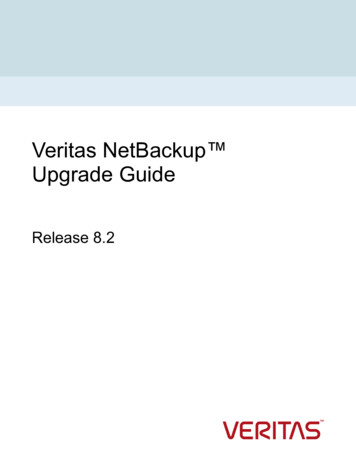
Transcription
Veritas NetBackup Upgrade GuideRelease 8.2
Veritas NetBackup Upgrade GuideLast updated: 2019-07-01Legal NoticeCopyright 2019 Veritas Technologies LLC. All rights reserved.Veritas, the Veritas Logo, and NetBackup are trademarks or registered trademarks of VeritasTechnologies LLC or its affiliates in the U.S. and other countries. Other names may betrademarks of their respective owners.This product may contain third-party software for which Veritas is required to provide attributionto the third party (“Third-party Programs”). Some of the Third-party Programs are availableunder open source or free software licenses. The License Agreement accompanying theSoftware does not alter any rights or obligations you may have under those open source orfree software licenses. Refer to the Third-party Legal Notices document accompanying thisVeritas product or available eementsThe product described in this document is distributed under licenses restricting its use, copying,distribution, and decompilation/reverse engineering. No part of this document may bereproduced in any form by any means without prior written authorization of Veritas TechnologiesLLC and its licensors, if any.THE DOCUMENTATION IS PROVIDED "AS IS" AND ALL EXPRESS OR IMPLIEDCONDITIONS, REPRESENTATIONS AND WARRANTIES, INCLUDING ANY IMPLIEDWARRANTY OF MERCHANTABILITY, FITNESS FOR A PARTICULAR PURPOSE ORNON-INFRINGEMENT, ARE DISCLAIMED, EXCEPT TO THE EXTENT THAT SUCHDISCLAIMERS ARE HELD TO BE LEGALLY INVALID. VERITAS TECHNOLOGIES LLCSHALL NOT BE LIABLE FOR INCIDENTAL OR CONSEQUENTIAL DAMAGES INCONNECTION WITH THE FURNISHING, PERFORMANCE, OR USE OF THISDOCUMENTATION. THE INFORMATION CONTAINED IN THIS DOCUMENTATION ISSUBJECT TO CHANGE WITHOUT NOTICE.The Licensed Software and Documentation are deemed to be commercial computer softwareas defined in FAR 12.212 and subject to restricted rights as defined in FAR Section 52.227-19"Commercial Computer Software - Restricted Rights" and DFARS 227.7202, et seq."Commercial Computer Software and Commercial Computer Software Documentation," asapplicable, and any successor regulations, whether delivered by Veritas as on premises orhosted services. Any use, modification, reproduction release, performance, display or disclosureof the Licensed Software and Documentation by the U.S. Government shall be solely inaccordance with the terms of this Agreement.Veritas Technologies LLC2625 Augustine DriveSanta Clara, CA 95054http://www.veritas.com
Technical SupportTechnical Support maintains support centers globally. All support services will be deliveredin accordance with your support agreement and the then-current enterprise technical supportpolicies. For information about our support offerings and how to contact Technical Support,visit our website:https://www.veritas.com/supportYou can manage your Veritas account information at the following URL:https://my.veritas.comIf you have questions regarding an existing support agreement, please email the supportagreement administration team for your region as follows:Worldwide (except Japan)CustomerCare@veritas.comJapanCustomerCare Japan@veritas.comDocumentationMake sure that you have the current version of the documentation. Each document displaysthe date of the last update on page 2. The latest documentation is available on the ocumentation feedbackYour feedback is important to us. Suggest improvements or report errors or omissions to thedocumentation. Include the document title, document version, chapter title, and section titleof the text on which you are reporting. Send feedback to:NB.docs@veritas.comYou can also see documentation information or ask a question on the Veritas community site:http://www.veritas.com/community/Veritas Services and Operations Readiness Tools (SORT)Veritas Services and Operations Readiness Tools (SORT) is a website that provides informationand tools to automate and simplify certain time-consuming administrative tasks. Dependingon the product, SORT helps you prepare for installations and upgrades, identify risks in yourdatacenters, and improve operational efficiency. To see what services and tools SORT providesfor your product, see the data sheet:https://sort.veritas.com/data/support/SORT Data Sheet.pdf
ContentsChapter 1Introduction. 7About the NetBackup 8.2 Upgrade Guide . 7Available NetBackup upgrade methods . 8About changes in NetBackup 8.2 . 10Upgrades from NetBackup 7.6.0.4 and earlier are not supported. 10External certificate authority certificates supported by NetBackup8.2 . 10About Veritas Smart Meter . 10Best practices for Veritas Smart Meter . 11Chapter 2Planning for an upgrade . 13General upgrade planning information .About planning a NetBackup 8.2 upgrade .How to plan for an upgrade to NetBackup 8.2 .Known catalog backup limitation .About security certificates for NetBackup hosts .About automatic file changes from an upgrade .About upgrade tools .About Veritas Services and Operations Readiness Tools .Recommended SORT procedures for upgrades .Recommended SORT procedures for new installations .About the NetBackup preinstall checker .Upgrade operational notes and limitations .Creating the user account to support the NetBackup web server.About NetBackup 8.2 support for Fibre Transport Media Serverwith RHEL 7.5 .MSDP changes in NetBackup 8.1 .Potential required changes for NetApp clusters .Errors when Bare Metal Restore information is replicated usingAuto Image Replication .Upgrade issue with pre-8.1 clients and 8.1 or later media servers.131314161617181819212425252727282829
ContentsChapter 3Master server upgrade . 30About master server upgrades .Preinstall procedure for upgrading to NetBackup 8.2 .Performing local, remote, or clustered server upgrades on Windowssystems .Performing silent upgrades on Windows systems .Upgrading UNIX and Linux server software to NetBackup 8.2 .Post-install procedure for upgrading to NetBackup 8.2 .About NetBackup startup and shutdown scripts .Completing your system update after an upgrade .Chapter 4Media server upgrade3031354548515557. 59Upgrading NetBackup media servers to NetBackup 8.2 . 59Silently upgrading NetBackup media server software on UNIX andLinux . 62Chapter 5MSDP upgrade for NetBackup . 68MSDP upgrade considerations for NetBackup 8.1 . 68About MSDP rolling data conversion . 69About MSDP fingerprinting algorithm changes . 70Chapter 6Client upgrade. 71About client upgrades . 71Upgrading UNIX and Linux clients with the NetBackup upgrade script. 72Upgrade of the UNIX and Linux client binaries with native installers. 73Chapter 7NetBackup Deployment Management withVxUpdate .87About VxUpdate . 87Commands used in VxUpdate . 88Repository management . 89Deployment policy management . 92Manually initiating upgrades from the master server using VxUpdate. 96Manually initiating upgrades from the media server or client usingVxUpdate . 101Deployment job status . 1025
ContentsAppendix AReference. 105NetBackup master server web server user and group creation .Generate a certificate on the inactive nodes of a clustered masterserver .About the NetBackup Java Runtime Environment .About the NetBackup web user interface .About the NetBackup answer file .About RBAC bootstrapping .Update cloud configuration file on the master server immediately afterinstall or upgrade to NetBackup 8.2 .About NetBackup software availability .Additional post-upgrade steps for NetApp clusters .Using NetApp disk arrays with Replication Director .About compatibility between NetBackup versions .Installation and upgrade requirements for UNIX and Linux .Installation and upgrade requirements for Windows and Windowsclusters .Requirements for Windows cluster installations and upgrades .Removing a clustered media server by migrating all data to a newmedia server .Disabling the connection between your NetBackup OpsCenter serverand your NetBackup Master Server .Post upgrade procedures for Amazon cloud storage servers .Upgrading clients after servers are upgraded 3143144145. 1506
Chapter1IntroductionThis chapter includes the following topics: About the NetBackup 8.2 Upgrade Guide Available NetBackup upgrade methods About changes in NetBackup 8.2 About Veritas Smart Meter Best practices for Veritas Smart MeterAbout the NetBackup 8.2 Upgrade GuideThe NetBackup 8.2 Upgrade Guide is provided to help assist you plan andaccomplish your upgrade to NetBackup 8.2. This guide is updated periodically toprovide you with the most up-to-date information. You can obtain the latest versionof this guide on the NetBackup 8.2 Upgrade portal, at the following link:http://www.veritas.com/docs/000115678The Veritas Services and Operations Readiness Tools (SORT) is also a valuableresource for upgrade preparation. More information about SORT is available.See “About Veritas Services and Operations Readiness Tools” on page 18.
IntroductionAvailable NetBackup upgrade methodsCaution: The NetBackup 8.2 upgrade guide provides an upgrade path fromNetBackup version 7.7.x and later to NetBackup 8.2. Information about requiredupgrade steps for older versions of NetBackup are removed from the NetBackup8.1 and later upgrade guides. This change simplifies the upgrade procedure forcustomers with more current versions of NetBackup.For a successful upgrade from older NetBackup versions directly to 8.2, you must:Refer to the NetBackup 8.0 Release Notes to understand the changes to NetBackup.Refer to the upgrade procedure that is listed in the NetBackup 8.0 Upgrade Guide.Combine the upgrade steps in the NetBackup 8.0 procedure with the upgrade stepsin the NetBackup 8.2 Upgrade Guide.Veritas recommends that you refer to the NetBackup Release Notes and NetBackupUpgrade Guide for each release, not only NetBackup 8.0, for details about theseearlier upgrades. These documents provide additional information about upgradesteps and the requirements that are helpful for a successful le NetBackup upgrade methodsThe table that is shown details the various ways you can upgrade NetBackup.Table 1-1Upgrademethod andoperatingsystemServerClientInteractive UNIXand LinuxMaster serverReview the server informationSee “Upgrading UNIX and Linuxserver software to NetBackup 8.2”on page 48.Media serverSee “Upgrading NetBackup mediaservers to NetBackup 8.2”on page 59.8
IntroductionAvailable NetBackup upgrade methodsTable 1-1(continued)Upgrademethod ster serverReview the server informationSee “Performing local, remote, orclustered server upgrades onWindows systems” on page 35.Media serverSee “Upgrading NetBackup mediaservers to NetBackup 8.2”on page 59.Silent UNIX andLinuxNot a valid upgrade method formaster servers.Media serverSee “Upgrade of the UNIX andLinux client binaries with nativeinstallers” on page 73.See “Silently upgrading NetBackupmedia server software on UNIXand Linux” on page 62.Silent WindowsMaster and media serverReview the server informationSee “Performing silent upgradeson Windows systems” on page 45.Remote UNIX and Not a valid upgrade method.LinuxRemote UNIX and Linux clientupgradesSee “Upgrading clients afterservers are upgraded” on page 145.Chef and SCCM p/deploymentRemote WindowsMaster serverChef and SCCM templatesSee “Performing local, remote, orclustered server upgrades onWindows systems” on page oymentMedia serverSee “Upgrading NetBackup mediaservers to NetBackup 8.2”on page 59.9
IntroductionAbout changes in NetBackup 8.2About changes in NetBackup 8.2The following describes some important changes to NetBackup version 8.2. Forcomplete details, see the NetBackup Release Notes for version 8.2.Upgrades from NetBackup 7.6.0.4 and earlier are not supportedSubstantial logic is required to upgrade NetBackup from release to release. In theinterest of efficiency, upgrade logic specific to NetBackup 7.6.0.4 and earlier isretired. These releases of NetBackup are end of support life and are unsupported.If you attempt to upgrade NetBackup 7.6.0.4 or earlier to 8.2, the preinstallationcheck fails and the upgrade cannot continue.If you are running one of these versions of NetBackup and want to upgrade toNetBackup 8.2, use an intermediate release as a stepping stone. More informationis available about supported versions of NetBackuphttps://www.veritas.com/support/en US/article.100038907External certificate authority certificates supported by NetBackup8.2Veritas introduces support for external certificate authority certificates. This changeprovides an alternative to the NetBackup Certificate Authority for providing hostverification and security. It supports certificates in PEM, DER, and P7B formats.For information on external CA support in NetBackup and external CA-signedcertificates, see the NetBackup Security and Encryption Guide.External certificate authority limitations in NetBackup 8.2 External certificate authority specifications containing UNC paths ormapped network drives fail for Windows hosts that use a remote installationmethodYou cannot use UNC paths and mapped network drives for external CA certificatespecifications on Windows hosts performing remote installations. Remoteinstallation methods include VxUpdate and the setup wizard push installationoption. If you attempt to use a UNC path or mapped network drive, the precheckand the installation operations fail due to inaccessible paths.About Veritas Smart MeterVeritas Smart Meter helps you manage your NetBackup deployment more efficiently,spot trends, and plan for the future. With accurate, near real-time reporting, it revealsthe total amount of data that is backed up. Smart Meter alerts you if you are close10
IntroductionBest practices for Veritas Smart Meterto exceeding your licensed capacity limits. Smart Meter requires Veritas NetBackup8.1.2 and later.Smart Meter provides: Accurate, near real-time reporting of terabytes protected Usage trends that are shown in a graphical display Consumption assessments to alert before licensed capacity is exceeded Easy capacity planning and budgeting Identification of growth spikes or potential gaps in coverageFor customers who use capacity licensing (NDMP, Limited Edition, or Complete),Smart Meter helps accurately measure capacity usage. This measurement givestotal visibility into how each of the protected workloads consumes storage andenables efficient capacity planning. Furthermore, Smart Meter eliminates the needfor these customers to provide manual uploads of telemetry data to Veritas byautomatically providing the necessary telemetry.The following URL provides additional answers to frequently asked questions.https://help.veritas.com/Welcome?context veritas smart meter&token vsm nbu faqsTo connect to Smart Meter, use the following URL.https://taas.veritas.com/Caution: Smart Meter is compatible with Google Chrome, Mozilla Firefox, andMicrosoft Edge. Veritas does not recommend using Microsoft Internet Explorer, asit does not render all information correctly.See “Best practices for Veritas Smart Meter” on page 11.Best practices for Veritas Smart MeterVeritas suggests certain best practices for use of the Smart Meter tool. Smart Meter is compatible with Google Chrome, Mozilla Firefox, and MicrosoftEdge. Veritas does not recommend using Microsoft Internet Explorer, as it doesnot render all information correctly. Confirm your site's ability to transmit secure web traffic.Smart Meter uses HTTPS to send relevant information. Your master server mustallow outbound HTTPS traffic to take advantage of the automatic upload feature.Manual uploads require HTTPS traffic from the upload location.11
IntroductionBest practices for Veritas Smart Meter Your customer registration key is not a license key.The registration key is required for Smart Meter to work, but it is not yourNetBackup license key. The customer registration key is downloaded from theSmart Meter website and is specific to Smart Meter. If you have multiple account IDs, when you download your customer registrationkey, you may have an aggregate registration key. This aggregate registrationkey includes all of your account IDs. You can use the aggregate key on all ofyour master servers. NetBackup does, however, prompt you to assign the specifickey with a specific account ID to a specific master server. If you want, you canuse this aggregate key for all your master servers. During install and upgrade to NetBackup 8.1.2, please allow the installer to copythe veritas customer registration key.json file to its final destination.NetBackup can set the file permission and ownership correctly through thisprocess. If you place the file onto your systems outside of the install or theupgrade process, the process may not work correctly. Be aware that NetBackup does not support the short file name format (8.3format) for the customer registration key file name. For answers to frequently asked questions, visit the URL shown:https://help.veritas.com/Welcome?context veritas smart meter&token vsm nbu faqsTo download the customer registration key1Log into Veritas Smart Meter with Google Chrome, Mozilla Firefox, or MicrosoftEdge.https://taas.veritas.com/2Navigate to the Customer Registration Keys page.3Download the appropriate customer registration key for your master server.12
Chapter2Planning for an upgradeThis chapter includes the following topics: General upgrade planning information About upgrade tools Upgrade operational notes and limitationsGeneral upgrade planning informationReview this section for the details that are related to planning for an upgrade.About planning a NetBackup 8.2 upgradeThe currently installed version of NetBackup affects the upgrade process for theNetBackup 8.2 upgrade. Upgrades from any version of NetBackup must plan forthe NBDB database rebuild and the MSDP rolling conversion. Table 2-1 hasadditional information about what tasks you must perform for the upgrade.Table 2-1Required upgrade tasks based on currently installed versionUpgrade taskVersions that must perform the taskNBDB database rebuildAll versions must perform the NBDB databaserebuild.MSDP conversionAll versions that use MSDP must perform theMSDP rolling conversion.See “MSDP upgrade considerations forNetBackup 8.1” on page 68.Before you begin an upgrade, Veritas recommends that you review the NetBackupRelease Notes document that is included with your media kit or the electronic
Planning for an upgradeGeneral upgrade planning informationproduct image files. This document describes important changes in NetBackup 8.2that you should be familiar with before you upgrade.Caution: To help ensure a successful upgrade to NetBackup 8.2, you should visitthe SORT page and the NetBackup Upgrade Portal and for complete upgradedetails:SORT page:See “About Veritas Services and Operations Readiness Tools” on page 18.https://sort.veritas.com/netbackupNetBackup Upgrade Portal:http://www.veritas.com/docs/000115678See “How to plan for an upgrade to NetBackup 8.2” on page 14.How to plan for an upgrade to NetBackup 8.2Several factors must be considered when you prepare for an upgrade to NetBackup8.2.Media Server Deduplication Pool rolling conversionThe NetBackup 8.1 upgrade includes a rolling conversion of the Media ServerDeduplication Pool (MSDP).By default, the rolling conversion is performed when the system is not busy. In otherwords, the conversion runs when backups, restores, CRQP, CRC checks,compaction, etc. are not active. This conversion is not expected to affect normalsystem operations. After the rolling conversion is finished, there is no differencebetween the converted system and a new installation. More information about therolling conversion is available.See “MSDP upgrade considerations for NetBackup 8.1” on page 68.See “About MSDP rolling data conversion” on page 69.Specify security administrator for RBACIf you plan to use role-based access control (RBAC), you must designate a securityadministrator. More information is available:See “About the NetBackup web user interface” on page 111.See NetBackup Web UI Security Administrator's Guide.14
Planning for an upgradeGeneral upgrade planning informationAddition of web service account for NetBackup installationand upgradeBeginning with NetBackup 8.0, the NetBackup master server includes a configuredTomcat web server to support critical backup operations. This web server operatesunder user account elements with limited privileges. These user account elementsmust be available on each master server (or each node of a clustered masterserver). More information is available:See “NetBackup master server web server user and group creation” on page 106.Note: Veritas recommends that you save the details of the user account that youuse for the NetBackup Web Services. A master server recovery requires the sameNetBackup Web Services user account and credentials that were used when theNetBackup catalog was backed up.Caution: If the NetBackup PBX is running in secure mode, please add the webservice user as authorized user in PBX. More information about determining PBXmode and how to correctly add users is le 2-2 shows the overview of the upgrade procedure.Table 2-2Overview of the upgrade processStepDetailsMore information1Review operating system requirements and confirm See “Installation and upgrade requirements for UNIXthe computer meets all requirements.and Linux” on page 131.See “Installation and upgrade requirements forWindows and Windows clusters” on page 134.See “Requirements for Windows cluster installationsand upgrades” on page 141.2Confirm that the web server user account and group More information is available:account are created and enabled.See “NetBackup master server web server user andgroup creation” on page 106.3Begin the upgrade processSee “About master server upgrades” on page 30.15
Planning for an upgradeGeneral upgrade planning informationKnown catalog backup limitationVeritas supports mixed versions of NetBackup in the backup environment. Limitationsexist, however, when you back up the NetBackup catalog.If the master server performs catalog backups to a separate media server, themedia server must use the same version of NetBackup as the master server. Failureto use the same version of NetBackup on the media server results in improperlyprotected catalog data.Since the NetBackup catalog resides on the master server, the master server isconsidered to be the client for a catalog backup. If the NetBackup configurationincludes a media server, it must use the same NetBackup version as the masterserver to perform a catalog backup.More information on mixed version support is available.See “About compatibility between NetBackup versions” on page 130.About security certificates for NetBackup hostsNetBackup uses security certificates for authentication of NetBackup hosts. TheNetBackup security certificates conform to the X.509 Public Key Infrastructure (PKI)standard. A master server acts as the NetBackup Certificate Authority (CA) andissues NetBackup certificates to hosts.NetBackup provides two types of NetBackup host security certificates: Host ID-basedcertificates and host name-based certificates. Host ID-based certificates are basedon Universally Unique Identifiers (UUID) that are assigned to each NetBackup host.The NetBackup master server assigns these identifiers to the hosts.Any security certificates that were generated before NetBackup 8.0 are now referredto as host name-based certificates. NetBackup is in the process of replacing theseolder certificates with newer host ID-based certificates. The transition will becompleted in future releases and the use of host name-based certificates will beeliminated. However, the transition is ongoing and the current NetBackup versioncontinues to require the older host name-based certificates for certain operations.https://www.veritas.com/support/en US/article.100044300For information on external CA support in NetBackup and external CA-signedcertificates, see the NetBackup Security and Encryption Guide.For more information about deployment, management, and usage of securitycertificates, see the NetBackup Security and Encryption Guide.16
Planning for an upgradeGeneral upgrade planning informationAbout automatic file changes from an upgradeWhen you upgrade from an earlier NetBackup version, certain customizable scriptsare overwritten. Before NetBackup overwrites these scripts, it saves copies of themso that any modifications are preserved.For UNIX and LinuxTable 2-3Path or pathsProtected files and directoriesAction/usr/openv/netbackup/backup notifybinbackup exit notifyThe current NetBackup versionnumber is appended to the file name.bpend notify (Optional)bpend notify busy (Optional)Example:backup notify.versionbpstart notify (Optional)dbbackup notifydiskfull notifyinitbpdbminitbprdrestore notifysession notifysession start notifyuserreq notify/usr/openv/msg/CThe entire directory./usr/openv/netbackup/bin/goodiesThe entire directory is moved to thedirectory name plus the current v/volmgr/help/usr/openv/volmgr/bindrive mount notify(Optional)The current NetBackup versionnumber is appended to the file name.drive unmount notify(Optional)Example:shared drive notifyshared drive notify.version17
Planning for an upgradeAbout upgrade toolsFor WindowsTable 2-4Path or pathsProtected files and directoriesActioninstall path\nblog.confNetBackup\binbackup exit notify.cmdThe files are copied to theinstall path\dbbackup notify.cmdNetBackup\bin.release directory.The release value is the currentversion of NetBackup.diskfull notify.cmdExamplerestore notify.cmdinstall path\session notify.cmdNetBackup\bin.versionbackup notify.cmdsession start notify.cmduserreq notify.cmdinstall path\netbackup.admNetBackup\bin\goodieshelp script.cmdavailable media.cmdcheck coverage.cmdcleanstats.cmdduplicate images.cmdverify images.cmdbpstart notifyThe files are copied to theinstall
AboutchangesinNetBackup8.2 upversion8.2.For