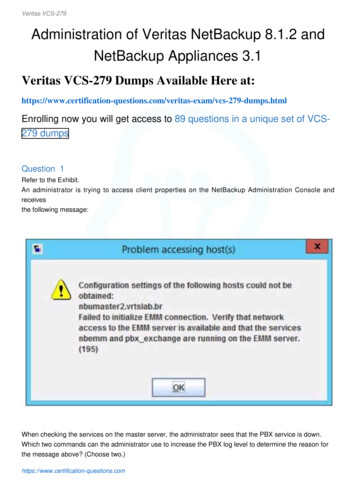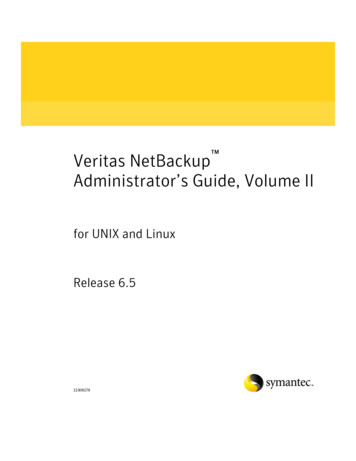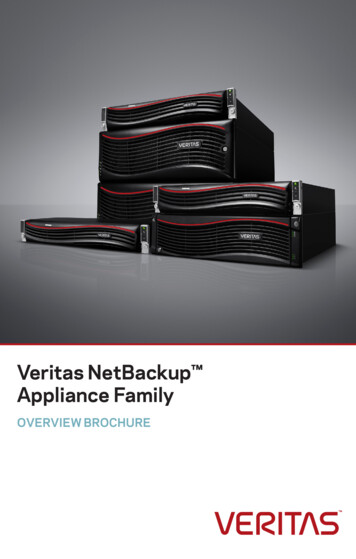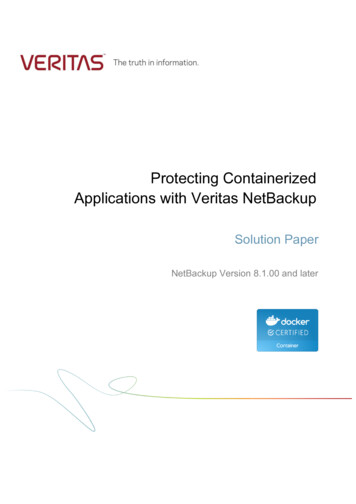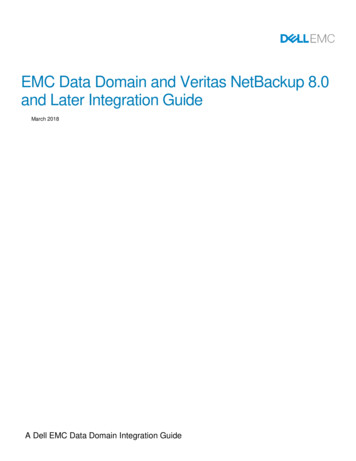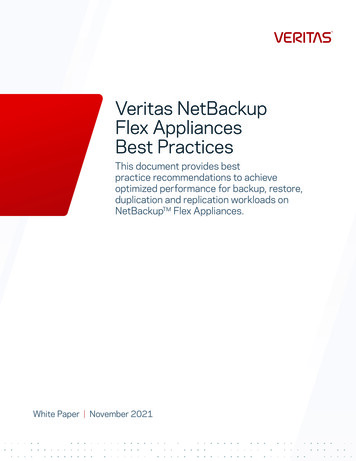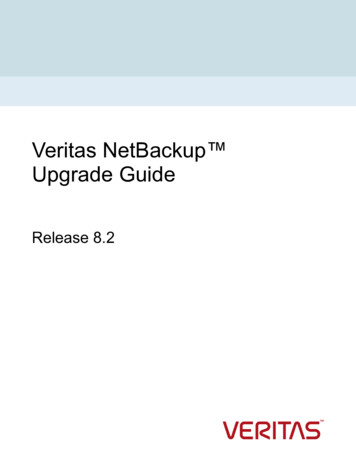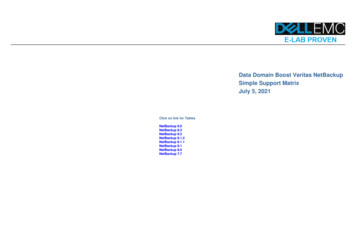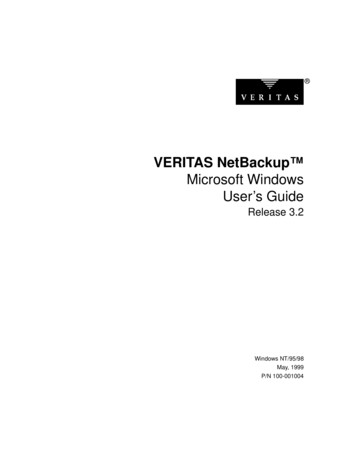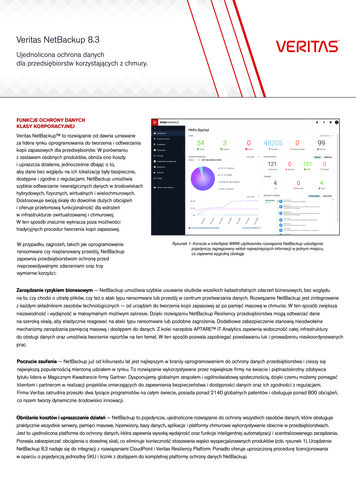Transcription
NETBACKUP FOR SYBASESybase database backup and restore using NetbackupAbstractSimplified Step by Step Guide for Sybase Database Backup and Restore using NetbackupAhmed AtefAhmed.Atef@intercom.com.eg
Netbackup for SybaseContentsAbout Netbackup for Sybase . 3Summary about this Guide . 3Responsibilities . 4Netbackup Administrator . 4Sybase database Administrator . 4Planning and Deploying the Solution . 5Sybase Database Version and OS level . 6Get Sybase Database Version using Isql . 6Get Sybase Database Version using DBIsql . 7Get OS Level . 10Sizing for Sybase Backup . 11Get Sybase Database Size using Isql . 11Get Sybase Database Size using DBIsql . 13Sybase Environment Variables. 16Get the Sybase Server name . 16Get the Sybase home directory . 17Netbackup Deployment and Configuration . 18Installing Netbackup Client . 18Configuring Netbackup Client . 24Backup Sybase database . 26Creating Backup Scripts . 26Coping the scripts. 26Editing Backup Script . 27Creating Backup Policies . 38Database Backup Policy . 38Configuration files Backup Policy . 42Restore Sybase Database . 46Listing Backups and Creating Scripts. 46Listing available backups . 47Editing the restore script . 48Editing the load script . 52Creating a database for restore . 59AHMED ATEF1
Netbackup for SybaseCreating Database using Isql . 59Creating Database using DBIsql . 61Initiating the Restore and Monitoring . 64Initiating the Restore . 64Monitoring the restore using terminal . 65Monitoring the restore using NBU GUI . 66Troubleshooting . 67AHMED ATEF2
Netbackup for SybaseAbout Netbackup for SybaseAs a Market leader Netbackup Provides a heterogeneous backup solution for large scale data centers,This includes Sybase database support, which provides centralized backup and restore solution for allyour Sybase database servers using the same storage used for all your other backups optimizing yourbackup storage usage, also providing transparent backup and restore for the Sybase database adminusing his own tools Isql or DBIsql for both backup and restore.Summary about this GuideThis Guide is written to simplify the backup and restore of Sybase database using Netbackup, Definingresponsibilities of both the Backup administrator and the Sybase database administrator, Explaining at alow leveled details a complete scenario for backup and restore of Sybase database using Netbackup.This guide is for those who administer Netbackup on an environment that contains one or more Sybasedatabase servers, Or a Sybase database administrators who are riddled by the amount of Sybase serverson their environment that need to be backed up and secured.Note this Guide is prepared using Netbackup 7.7.1 on windows and Sybase database ASE 16 on Linux, itmay be inappropriate for your environment if you are using different versions, so please review yourversion documentation to see if there is any new features or changes.AHMED ATEF3
Netbackup for SybaseResponsibilitiesWhenever it comes to responsibilities conflicts appears, and at this part of the document, I am going toclarify the scope of work based on the administrator role.Netbackup AdministratorAt this case the Netbackup administrator is responsible for planning the backup strategy with the Sybasedatabase administrator, Providing the Netbackup Client Software with the prober version for the Sybasedatabase environment, Installing and Configuring the Netbackup Client Software on Sybase databaseservers, Creating the Prober Backup Policies and Schedules according to the plan, Monitoring backupand restore jobs status, training the database administrator on how to restore a Sybase database in caseof corruption or data loss and troubleshoot any problems related to the backup or restore jobs.Sybase database AdministratorAt this case the Sybase database administrator is responsible for providing Sybase databaseenvironment variables, Providing the prober backup schedules, retention periods and type of backup,Creating databases for restores and restoring databases.AHMED ATEF4
Netbackup for SybasePlanning and Deploying the SolutionFirst thing first what version of Netbackup Client is compatible with your Sybase database version andOS, here comes the Sybase database administrator and provide the Netbackup administrator with theSybase database version and OS level.Second for sizing you will need to know the size of the Sybase databases that you need to backup andhow long it will be retained at what frequency of backup, here comes the Sybase database administratorand provide the Netbackup administrator with the database sizes.Third and before deployment of Netbackup Client Software we need to get both Sybase server nameand Sybase home directory.Fourth is deploying and configuring the Netbackup Client Software on the Sybase database serverAHMED ATEF5
Netbackup for SybaseSybase Database Version and OS levelThe Sybase database administrator provides the Sybase database version by using one of those tomethods.Using the provided data the Netbackup Administrator will check “Netbackup Compatibility Matrix” andprepare the prober Netbackup Client Software version source.Get Sybase Database Version using IsqlFrom Terminal the Sybase Database Administrator will Change directory to /opt/sap/OCS-16 0/bin/assuming that Sybase home is /opt/sap/Then he will connect to the Sybase database server using ./isql –Usa –SSAP assuming that the Sybasedatabase server name is SAPAfter connecting and entering the password the following query should be useduse mastergoselect @@version FROM DUMMYgoAHMED ATEF6
Netbackup for SybaseGet Sybase Database Version using DBIsqlFrom Terminal the Sybase Database Administrator will run /opt/sap/DBISQL-16 0/bin/dbisql assumingthat Sybase home is /opt/sap/AHMED ATEF7
Netbackup for SybaseThen enters the prober user name and password to connect to the Sybase database serverAHMED ATEF8
Netbackup for SybaseAfter a successful login the following query will be usedUse masterGoSelect @@version FROM DUMMYGoF5 key to executeAHMED ATEF9
Netbackup for SybaseGet OS LevelUsing terminal the Sybase database administrator executes the following command“uname –a”AHMED ATEF10
Netbackup for SybaseSizing for Sybase BackupAs part of planning you need to know how large are the data going to be backed up and how long it willbe retained at which frequency of backup.At this part the Sybase database administrator will provide the Netbackup administrator with therequired schedule of backup according to the business needs including both full database dump andtransaction logs dump, also he will provide the required retention periods for every backup and the sizesof all databases to be backed up.Also the Netbackup Administrator will have to calculate the required amount of storage using the dataprovidedRequired Storage Size DB size * (Number of Backups during the retention period)Note from the following queries use the data used and the log used as your reference.Get Sybase Database Size using IsqlFrom Terminal the Sybase Database Administrator will Change directory to /opt/sap/OCS-16 0/bin/assuming that Sybase home is /opt/sap/Then he will connect to the Sybase database server using ./isql –Usa –SSAP assuming that the Sybasedatabase server name is SAPAHMED ATEF11
Netbackup for SybaseAfter connecting and entering the password the following query should be useduse mastergoselect db name(d.dbid) as db name,ceiling(sum(case when u.segmap ! 4 then u.size/1048576.*@@maxpagesize end )) as data size,ceiling(sum(case when u.segmap ! 4 then size - curunreservedpgs(u.dbid, u.lstart, u.unreservedpgs) end)/1048576.*@@maxpagesize) asdata used,ceiling(100 * (1 - 1.0 * sum(case when u.segmap ! 4 then curunreservedpgs(u.dbid, u.lstart, u.unreservedpgs) end) / sum(case when u.segmap! 4 then u.size end))) as data used pct,ceiling(sum(case when u.segmap 4 then u.size/1048576.*@@maxpagesize end)) as log size,ceiling(sum(case when u.segmap 4 then u.size/1048576.*@@maxpagesize end) lct admin("logsegment freepages",d.dbid)/1048576.*@@maxpagesize) as log used,ceiling(100 * (1 - 1.0 * lct admin("logsegment freepages",d.dbid) / sum(case when u.segmap in (4, 7) then u.size end))) as log used pctfrom master.sysdatabases d, master.sysusages uwhere u.dbid d.dbid and d.status ! 256group by d.dbidorder by db name(d.dbid)goAHMED ATEF12
Netbackup for SybaseGet Sybase Database Size using DBIsqlFrom Terminal the Sybase Database Administrator will run /opt/sap/DBISQL-16 0/bin/dbisql assumingthat Sybase home is /opt/sap/AHMED ATEF13
Netbackup for SybaseThen enters the prober user name and password to connect to the Sybase database serverAHMED ATEF14
Netbackup for SybaseAfter a successful login the following query will be useduse mastergoselect db name(d.dbid) as db name,ceiling(sum(case when u.segmap ! 4 then u.size/1048576.*@@maxpagesize end )) as data size,ceiling(sum(case when u.segmap ! 4 then size - curunreservedpgs(u.dbid, u.lstart, u.unreservedpgs) end)/1048576.*@@maxpagesize) asdata used,ceiling(100 * (1 - 1.0 * sum(case when u.segmap ! 4 then curunreservedpgs(u.dbid, u.lstart, u.unreservedpgs) end) / sum(case when u.segmap! 4 then u.size end))) as data used pct,ceiling(sum(case when u.segmap 4 then u.size/1048576.*@@maxpagesize end)) as log size,ceiling(sum(case when u.segmap 4 then u.size/1048576.*@@maxpagesize end) lct admin("logsegment freepages",d.dbid)/1048576.*@@maxpagesize) as log used,ceiling(100 * (1 - 1.0 * lct admin("logsegment freepages",d.dbid) / sum(case when u.segmap in (4, 7) then u.size end))) as log used pctfrom master.sysdatabases d, master.sysusages uwhere u.dbid d.dbid and d.status ! 256group by d.dbidorder by db name(d.dbid)goF5 key to executeAHMED ATEF15
Netbackup for SybaseSybase Environment VariablesNetbackup Client Software requires Sybase server name and Sybase home directory to be able tobackup and restore the databases on the Sybase database server.Get the Sybase Server nameUsing terminal the Sybase database administrator executes the following commandprintenv grep –i hostnameAHMED ATEF16
Netbackup for SybaseGet the Sybase home directoryUsing terminal the Sybase database administrator executes the following commandprintenv grep –i SybaseAnd look for the value next to SYBASE ?AHMED ATEF17
Netbackup for SybaseNetbackup Deployment and ConfigurationAt this part comes the Netbackup administrator and installs the Netbackup Client Software versioncompatible with the Sybase database version and OS level, then configures it and set it for Sybaseinstance/s.Installing Netbackup ClientUsing terminal the Netbackup administrator will use root user to extract the Netbackup client softwareand install it.Run “su – root” and enter the root password to switch to the root user, then change directory to thelocation of Netbackup client software, then extract it using “tar –zxvf file-name.tar.gz”AHMED ATEF18
Netbackup for SybaseAfter the file is extracted change directory inside the directory extracted and run the “./install” to startthe installation wizard, then input “Y” to continue with the installation wizard.AHMED ATEF19
Netbackup for SybaseAfter the preinstall checker finishes input “Y” to continue with the installation wizard.AHMED ATEF20
Netbackup for SybaseWhen the installation wizard prompts you for the Netbackup master server type in the name of yourNetbackup master server and press enter.AHMED ATEF21
Netbackup for SybaseWhen the installation wizard prompts you for the Netbackup client name make sure the name is correctand then input “Y” to continue with the installation.AHMED ATEF22
Netbackup for SybaseAfter the installation ends review the installation progress and make sure there is no errors.AHMED ATEF23
Netbackup for SybaseConfiguring Netbackup ClientAt this part the Netbackup administrator will copy a library file to the Sybase database server, create thelog directories and register the Sybase database instance.In case you are using windows then copy the following file from the Netbackup master server“C:\Program ll”To the windows based Sybase database Server into%SYBASE%\ASE-12 *\lib\Assuming that you are using sybase ASE 12Then create the log directories (log directories are mandatory for backup success)Using terminal the Netbackup administrator will use root user to create the log directoriesRun “su – root” and enter the root password to switch to the root user, then creates the log directoriesusing “/usr/openv/netbackup/logs/mklogdir” and change directory to the location of Netbackup clientsoftware installation directory using “cd /usr/openv/netbackup/”, and finally change the permissions ofthe logs directory using “chmod 777 –R logs”AHMED ATEF24
Netbackup for SybaseAfter creating the logs you will need to configure NetBackup Client for the Sybase database instance.Using terminal the NetBackup administrator will use root user to execute the following commandRun “su – root” and enter the root password to switch to the root user, then execute“/usr/openv/netbackup/bin/sybase config”, And when it prompts you for the Sybase instance homepath input “/opt/sap” assuming that Sybase home is /opt/sap/ then if you have any more instancesinput “Y” and input the home directory for every instance and when there is no more instances input“N” and you are done configuring Netbackup for Sybase database backup.AHMED ATEF25
Netbackup for SybaseBackup Sybase databaseThe process of backup is simple and consists of two steps, creating backup scripts, then creating backuppolicies.Creating Backup ScriptsCreating a script may sound difficult but it is not really creating a script, you will just copy a templatescript for every database and edit it to suite your plan.Coping the scriptsAt this step the Netbackup administrator will use the root user to create a directory to store the backupscripts, copy them to it, and finally change their permissions to be executable.Run “su – root” and enter the root password to switch to the root user, then creates the scriptsdirectory running “mkdir /sybase”, then copies the scripts running“cp /usr/openv/netbackup/ext/db ext/sybase/scripts/sybase mydb * /sybase” , and finally change thepermissions of the copied scripts running “chmod 777 /sybase/sybase mydb *”.Note according to the security policy you may be using 775 to prevent normal users from executing thescripts.AHMED ATEF26
Netbackup for SybaseEditing Backup ScriptFirst you will have to copy a backup script for every database renaming it to a prober name to help youknowing the purpose of the file.Example. Sybase ”database name” ”Operation (Backup/ restore/ load)”Use “vi “file name”” to edit any backup fileIn this example I will be editing the backup script for master databaseUsing terminal the Netbackup administrator will change directory to the scripts directory running“cd /sybase” the edit the file using vi tool running “vi sybase master backup”AHMED ATEF27
Netbackup for SybaseThen the backup administrator will edit the Sybase database instance home directory in the script usinginsert mode by clicking “i” and when done editing presses escape key.AHMED ATEF28
Netbackup for SybaseThen the backup administrator will edit the Sybase database server name in the script using insert modeby clicking “i” and when done editing presses escape key.AHMED ATEF29
Netbackup for SybaseThen the backup administrator will edit the Sybase database name in the script using insert mode byclicking “i” and when done editing presses escape key.AHMED ATEF30
Netbackup for SybaseThen the backup administrator will edit the Sybase configuration files backup policy in the script usinginsert mode by clicking “i” and when done editing presses escape key.The configuration files backup policy is a user backup policy used to backup the Sybase configurationfiles after a successful database full dump.AHMED ATEF31
Netbackup for SybaseThen the backup administrator will edit the Sybase configuration files location in the script using insertmode by clicking “i” and when done editing presses escape key.The configuration files location is where you find “(Server Name).cfg” file which in this case“/opt/sap/ASE-16 0” assuming that “/opt/sap” is the home directory.AHMED ATEF32
Netbackup for SybaseThen the backup administrator will edit the Sybase automatic database dump schedule name in thescript using insert mode by clicking “i” and when done editing presses escape key.In this case my Sybase automatic database dump schedule name was “FULL” marked in red.Note any other automatic schedule name will run a transaction log backup.AHMED ATEF33
Netbackup for SybaseThen the backup administrator will edit the Sybase application backup schedule name in the script usinginsert mode by clicking “i” and when done editing presses escape key.AHMED ATEF34
Netbackup for SybaseThen the backup administrator will edit the Sybase user name and password used for backup in thescript using insert mode by clicking “i” and when done editing presses escape key.AHMED ATEF35
Netbackup for SybaseThen the backup administrator will edit the Sybase stripe configuration in the script using insert modeby clicking “i” and when done editing presses escape key. Remove the hash preceding the this line# echo stripe on \"sybackup::-SERV SYBACKUP SERVER -CLIENT SYBACKUP CLIENT -POL SYBACKUP POLICY -SCHED Default-Application-Backup\" ./syb {DATABASE NAME} dump Replace "Default-Application-Backup" with the Application Backup Schedule name used for databasebackup Copy the line as many times as the No. of Streams you want to useNotesDo not use too many streams it may affect the performance of SAP Server (use 8 Streams for Example).You will have to use the same No. of streams on restore.AHMED ATEF36
Netbackup for SybaseThe marked if statement below is for the backup of Sybase configuration file after a successful databasedump, just hash it as below in every database backup script except for the master database, as you donot want to backup the same configuration files as many times as the number of databases you have.After the editing is done you will press escape key to exit insert mode then input “:wq” and press enterto write changes and exit vi editing tool.AHMED ATEF37
Netbackup for SybaseCreating Backup PoliciesHere comes the part that a lot of administrators love the GUI, the Netbackup administrator will createtwo policies, and that is the unique part about Sybase database backup, the first Policy is for thedatabases that will be backed up, and the second policy is for the configuration files backup.Database Backup PolicyA normal policy with the policy type set to “Sybase”AHMED ATEF38
Netbackup for SybaseWith three schedules, the first is “Application Backup” schedule created by default named “DefaultApplication-Backup” and the retention in this backup is the applied retention, the second is “AutomaticBackup” schedule named “FULL” as in the backup script and it is for database dump, the third is also“Automatic Backup” schedule named “TL” or any other name except for “FULL” that we used in thebackup script and it is for transaction log dump.AHMED ATEF39
Netbackup for SybaseWith the Sybase server name as client in the client selection.AHMED ATEF40
Netbackup for SybaseWith the backup scripts you created as backup selection.AHMED ATEF41
Netbackup for SybaseConfiguration files Backup PolicyA normal policy with the policy type set to “standard”AHMED ATEF42
Netbackup for SybaseWith a “User Backup” schedule named “Full” or any name you want.Note this schedule is called by the backup script after a successful database dump only.AHMED ATEF43
Netbackup for SybaseWith the Sybase server name as client in the client selection.AHMED ATEF44
Netbackup for SybaseWith “/opt/sap/ASE-16 0” as the backup selection assuming that “/opt/sap” is the Sybase home.AHMED ATEF45
Netbackup for SybaseRestore Sybase DatabaseHere comes the important part where some administrators may panic, we have a corrupted database,or he deleted the database not me situation.But no worries, the restore is not that hard you will just have to be prepared.First list available backups and prepare a template restore and load scripts and learn how to use them.Second In situation of database does not exist, create a new empty one with the proper size.Third start your restore and monitor its progress.Listing Backups and Creating ScriptsAt this part you will list the available backups, edit the restore script, and edit the load script.After this step you will be ready to execute the restore, but if you do not have a database to restore toyou will have to create a new one for the restore process.AHMED ATEF46
Netbackup for SybaseListing available backupsThis part is not hard you will just have to use bplist to list your available backups.Using terminal the Sybase database administrator will change directory to “/usr/openv/netbackup/bin”,then executes “./bplist –S nbusrv.nbu.loc –C sap –t 7 –R /”, this will list all the available Sybase databasebackups, Below is explanation for the command and the outputbplist –Snbusrv.nbu.loc"Backup Server Name"/SAP.NBU-CSAP-t7-R /"Sybase Backed up Server Name" "Policy Type Sybase (7)".T.3.11011. 15-04-2016.14:17:29/"Server Name" . "Database Name" . "Data Dump (D) or Transaction Dump (T) . "Strip No. " . "Backup ID" . "Backup Date &Time"AHMED ATEF47
Netbackup for SybaseEditing the restore scriptThe Sybase database administrator will create the restore script by editing the script copied before.Using terminal the Sybase database administrator will change directory to “/sybase” running “cd/sybase” then edit the restore script using vi editing tool running “vi sybase mydb restore”.In the vi editing tool he will use the insert mode by pressing “i” key to edit the sybase home directorythen pressing escape key to exit the editing mode.AHMED ATEF48
Netbackup for SybaseThe Sybase database administrator will use the insert mode by pressing “i” key to edit the Sybase Servername then pressing escape key to exit the editing mode.AHMED ATEF49
Netbackup for SybaseThe Sybase database administrator will use the insert mode by pressing “i” key to edit the loaddb scriptlocation then pressing escape key to exit the editing mode.Note that the load database is already copied to “/sybase” in a previous step.AHMED ATEF50
Netbackup for SybaseThe Sybase database administrator will use the insert mode by pressing “i” key to edit the user nameand password used for restore then pressing escape key to exit the editing mode.After the editing is done you will press escape key to exit insert mode then input “:wq” and press enterto write changes and exit vi editing tool.AHMED ATEF51
Netbackup for SybaseEditing the load scriptAfter listing the available backups the Sybase database administrator would have chosen the properbackup IDs for restore, and at this step he will insert them into the load script to be loaded.Using terminal the Sybase database administrator will change directory to “/sybase” running “cd/sybase” then edit the load script using vi editing tool running “vi sybase mydb load”.In the vi editing tool he will use the insert mode by pressing “i” key to edit the destination database forfull database dump restore then pressing escape key to exit the editing mode.AHMED ATEF52
Netbackup for SybaseIn the vi editing tool he will use the insert mode by pressing “i” key to edit the database dump backup IDfor restore then pressing escape key to exit the editing mode.Note in case you did not use stripes in backup you will only need that line without the “stripe on” lines.The database dump will always have stripe ID “0”.AHMED ATEF53
Netbackup for SybaseIn the vi editing tool he will use the insert mode by pressing “i” key to edit the Stripe on lines accordingto the backup set available then pressing escape key to exit the editing mode.Note in this case backup stripes are 8 starting 1 to 8 with the database dump backup ID stripe number 0.AHMED ATEF54
Netbackup for SybaseIn the vi editing tool he will use the insert mode by pressing “i” key to edit the destination database fortransaction log restore then pressing escape key to exit the editing mode.AHMED ATEF55
Netbackup for SybaseIn the vi editing tool he will use the insert mode by pressing “i” key to edit the database transaction logbackup ID for restore then pressing escape key to exit the editing mode.Note in case you did not use stripes in backup you will only need that line without the “stripe on” lines.The database transaction log dump will always have stripe ID “0”.AHMED ATEF56
Netbackup for SybaseIn the vi editing tool he will use the insert mode by pressing “i” key to edit the Stripe on lines accordingto the backup set available then pressing escape key to exit the editing mode.Note in this case backup stripes are 8 starting 1 to 8 with the database transaction log dump backup IDstripe number 0.AHMED ATEF57
Netbackup for SybaseIn the vi editing tool he will use the insert mode by pressing “i” key to edit the database name to beonline then pressing escape key to exit the editing mode.After the editing is done you will press escape key to exit insert mode then input “:wq” and press enterto write changes and exit vi editing tool.AHMED ATEF58
Netbackup for SybaseCreating a database for restoreThe Sybase database administrator will create a
At this part the Netbackup administrator will copy a library file to the Sybase database server, create the log directories and register the Sybase database instance. In case you are using windows then copy the following file from the Netbackup master server :\Program Files\Veritas\