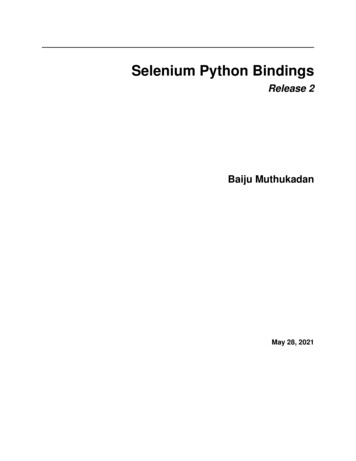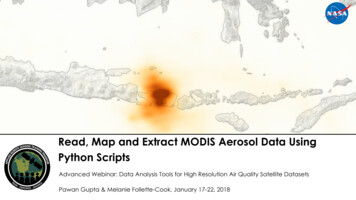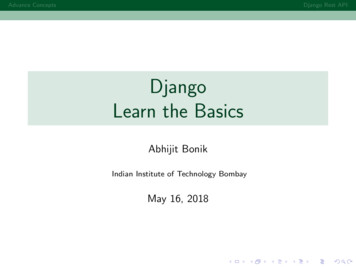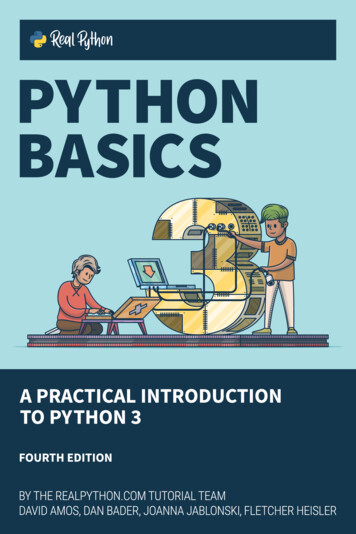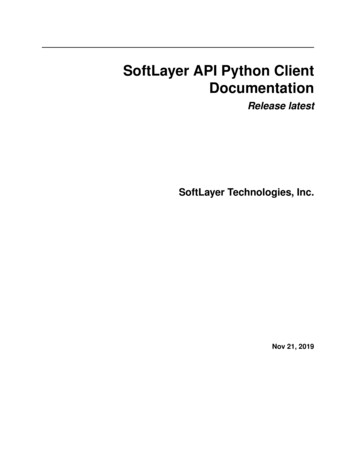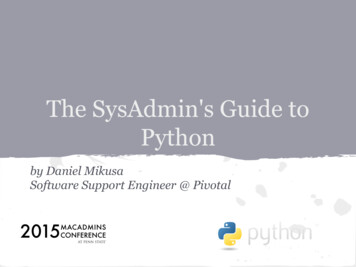Transcription
Python Guide DocumentationRelease 0.0.1Kenneth ReitzDec 21, 2018
Contents1.3367101113151718212Python Development Environments2.1 Your Development Environment . . . . . . . . . . . . . . . . . . . . . . . . . . . . . . . . . . . . .2.2 Further Configuration of pip and Virtualenv . . . . . . . . . . . . . . . . . . . . . . . . . . . . . . .2526323Writing Great Python Code3.1 Structuring Your Project3.2 Code Style . . . . . . .3.3 Reading Great Code . .3.4 Documentation . . . . .3.5 Testing Your Code . . .3.6 Logging . . . . . . . . .3.7 Common Gotchas . . .3.8 Choosing a License . . .3535475960646972774Getting Started with Python1.1 Picking a Python Interpreter (3 vs 2) .1.2 Properly Installing Python . . . . . .1.3 Installing Python 3 on Mac OS X . .1.4 Installing Python 3 on Windows . . .1.5 Installing Python 3 on Linux . . . . .1.6 Installing Python 2 on Mac OS X . .1.7 Installing Python 2 on Windows . . .1.8 Installing Python 2 on Linux . . . . .1.9 Pipenv & Virtual Environments . . .1.10 Lower level: virtualenv . . . . . . . .Scenario Guide for Python Applications4.1 Network Applications . . . . . . .4.2 Web Applications & Frameworks .4.3 HTML Scraping . . . . . . . . . .4.4 Command-line Applications . . . .4.5 GUI Applications . . . . . . . . . .4.6 Databases . . . . . . . . . . . . . .4.7 Networking . . . . . . . . . . . . .4.8 Systems Administration . . . . . .4.9 Continuous Integration . . . . . . .4.10 Speed . . . . . . . . . . . . . . . .79. 79. 81. 89. 91. 93. 96. 98. 99. 105. 107i
4.114.124.134.144.154.164.174.18Scientific Applications . . . . . .Image Manipulation . . . . . . .Data Serialization . . . . . . . .XML parsing . . . . . . . . . . .JSON . . . . . . . . . . . . . . .Cryptography . . . . . . . . . . .Machine Learning . . . . . . . .Interfacing with C/C Libraries.1141171191231251261291325Shipping Great Python Code1355.1 Packaging Your Code . . . . . . . . . . . . . . . . . . . . . . . . . . . . . . . . . . . . . . . . . . 1355.2 Freezing Your Code . . . . . . . . . . . . . . . . . . . . . . . . . . . . . . . . . . . . . . . . . . . 1396Additional Notes6.1 Introduction . . . . .6.2 The Community . . .6.3 Learning Python . . .6.4 Documentation . . . .6.5 News . . . . . . . . .6.6 Contribute . . . . . .6.7 License . . . . . . . .6.8 The Guide Style Guideii.143144146148155156158159160
Python Guide Documentation, Release 0.0.1Greetings, Earthling! Welcome to The Hitchhiker’s Guide to Python.This is a living, breathing guide. If you’d like to contribute, fork us on GitHub!This handcrafted guide exists to provide both novice and expert Python developers a best practice handbook to theinstallation, configuration, and usage of Python on a daily basis.This guide is opinionated in a way that is almost, but not quite, entirely unlike Python’s official documentation. Youwon’t find a list of every Python web framework available here. Rather, you’ll find a nice concise list of highlyrecommended options.Note: The use of Python 3 is highly preferred over Python 2. Consider upgrading your applications and infrastructureif you find yourself still using Python 2 in production today. If you are using Python 3, congratulations — you areindeed a person of excellent taste. —Kenneth ReitzLet’s get started! But first, let’s make sure you know where your towel is.Contents1
Python Guide Documentation, Release 0.0.12Contents
CHAPTER1Getting Started with PythonNew to Python? Let’s properly setup up your Python environment:1.1 Picking a Python Interpreter (3 vs 2)3
Python Guide Documentation, Release 0.0.11.1.1 The State of Python (3 & 2)When choosing a Python interpreter, one looming question is always present: “Should I choose Python 2 or Python3”? The answer is a bit more subtle than one might think.The basic gist of the state of things is as follows:1. Most production applications today use Python 2.7.2. Python 3 is ready for the production deployment of applications today.3. Python 2.7 will only receive necessary security updates until 20206 .4. The brand name “Python” encapsulates both Python 3 and Python 2.1.1.2 RecommendationsNote: The use of Python 3 is highly preferred over Python 2. Consider upgrading your applications and infrastructureif you find yourself still using Python 2 in production today. If you are using Python 3, congratulations — you areindeed a person of excellent taste. —Kenneth ReitzI’ll be blunt: Use Python 3 for new Python applications. If you’re learning Python for the first time, familiarizing yourself with Python 2.7 will be very useful, but notmore useful than learning Python 3. Learn both. They are both “Python”. Software that is already built often depends on Python 2.7. If you are writing a new open source Python library, it’s best to write it for both Python 2 and 3 simultaneously.Only supporting Python 3 for a new library you want to be widely adopted is a political statement and willalienate many of your users. This is not a problem — slowly, over the next three years, this will become less thecase.1.1.3 So. . . . 3?If you’re choosing a Python interpreter to use, I recommend you use the newest Python 3.x, since every version bringsnew and improved standard library modules, security and bug fixes.Given such, only use Python 2 if you have a strong reason to, such as a pre-existing code-base, a Python 2 exclusivelibrary, simplicity/familiarity, or, of course, you absolutely love and are inspired by Python 2. No harm in that.Check out Can I Use Python 3? to see if any software you’re depending on will block your adoption of Python 3.Further ReadingIt is possible to write code that works on Python 2.6, 2.7, and Python 3. This ranges from trivial to hard dependingupon the kind of software you are writing; if you’re a beginner there are far more important things to worry about.Note that Python 2.6 is end-of-life upstream, so you shouldn’t try to write 2.6-compatible code unless you’re beingpaid specifically to do d2Chapter 1. Getting Started with Python
Python Guide Documentation, Release 0.0.11.1.4 ImplementationsWhen people speak of Python they often mean not just the language but also the CPython implementation. Python isactually a specification for a language that can be implemented in many different ways.CPythonCPython is the reference implementation of Python, written in C. It compiles Python code to intermediate bytecodewhich is then interpreted by a virtual machine. CPython provides the highest level of compatibility with Pythonpackages and C extension modules.If you are writing open source Python code and want to reach the widest possible audience, targeting CPython is best.To use packages which rely on C extensions to function, CPython is your only implementation option.All versions of the Python language are implemented in C because CPython is the reference implementation.PyPyPyPy is a Python interpreter implemented in a restricted statically-typed subset of the Python language called RPython.The interpreter features a just-in-time compiler and supports multiple back-ends (C, CLI, JVM).PyPy aims for maximum compatibility with the reference CPython implementation while improving performance.If you are looking to increase performance of your Python code, it’s worth giving PyPy a try. On a suite of benchmarks,it’s currently over 5 times faster than CPython.PyPy supports Python 2.7. PyPy31 , released in beta, targets Python 3.JythonJython is a Python implementation that compiles Python code to Java bytecode which is then executed by the JVM(Java Virtual Machine). Additionally, it is able to import and use any Java class like a Python module.If you need to interface with an existing Java codebase or have other reasons to need to write Python code for the JVM,Jython is the best choice.Jython currently supports up to Python 2.7.2IronPythonIronPython is an implementation of Python for the .NET framework. It can use both Python and .NET frameworklibraries, and can also expose Python code to other languages in the .NET framework.Python Tools for Visual Studio integrates IronPython directly into the Visual Studio development environment, makingit an ideal choice for Windows developers.IronPython supports Python hon.codeplex.com/releases/view/817261.1. Picking a Python Interpreter (3 vs 2)5
Python Guide Documentation, Release 0.0.1PythonNetPython for .NET is a package which provides near seamless integration of a natively installed Python installation withthe .NET Common Language Runtime (CLR). This is the inverse approach to that taken by IronPython (see above),to which it is more complementary than competing with.In conjunction with Mono, pythonnet enables native Python installations on non-Windows operating systems, such asOS X and Linux, to operate within the .NET framework. It can be run in addition to IronPython without conflict.Pythonnet supports from Python 2.6 up to Python 3.5.45 Properly Install Python on your system:1.2 Properly Installing PythonThere’s a good chance that you already have Python on your operating system.If so, you do not need to install or configure anything else to use Python. Having said that, I wouldstrongly recommend that you install the tools and libraries described in the guides below before you startbuilding Python applications for real-world use. In particular, you should always install Setuptools, Pip,and Virtualenv — they make it much easier for you to use other third-party Python libraries.Note: The use of Python 3 is highly preferred over Python 2. Consider upgrading your applicationsand infrastructure if you find yourself still using Python 2 in production today. If you are using Python 3,congratulations — you are indeed a person of excellent taste. —Kenneth et-480xsChapter 1. Getting Started with Python
Python Guide Documentation, Release 0.0.11.2.1 Installation GuidesThese guides go over the proper installation of Python for development purposes, as well as setuptools,pip and virtualenv.Python 3 Installation Guides Python 3 on MacOS. Python 3 on Windows. Python 3 on Linux.Legacy Python 2 Installation Guides Python 2 on MacOS. Python 2 on Microsoft Windows. Python 2 on Linux.1.3 Installing Python 3 on Mac OS XThe latest version of Mac OS X, High Sierra, comes with Python 2.7 out of the box.You do not need to install or configure anything else to use Python 2. These instructions document theinstallation of Python 3.1.3. Installing Python 3 on Mac OS X7
Python Guide Documentation, Release 0.0.1The version of Python that ships with OS X is great for learning, but it’s not good for development. Theversion shipped with OS X may be out of date from the official current Python release, which is consideredthe stable production version.1.3.1 Doing it RightLet’s install a real version of Python.Before installing Python, you’ll need to install GCC. GCC can be obtained by downloading Xcode, thesmaller Command Line Tools (must have an Apple account) or the even smaller OSX-GCC-Installerpackage.Note: If you already have Xcode installed, do not install OSX-GCC-Installer. In combination, thesoftware can cause issues that are difficult to diagnose.Note: If you perform a fresh install of Xcode, you will also need to add the commandline tools byrunning xcode-select --install on the terminal.While OS X comes with a large number of Unix utilities, those familiar with Linux systems will noticeone key component missing: a package manager. Homebrew fills this void.To install Homebrew, open Terminal or your favorite OS X terminal emulator and run ruby -e " (curl -fsSL / master/install)"The script will explain what changes it will make and prompt you before the installation begins. Onceyou’ve installed Homebrew, insert the Homebrew directory at the top of your PATH environment variable.You can do this by adding the following line at the bottom of your /.profile fileexport PATH "/usr/local/opt/python/libexec/bin: PATH"If you have OS X 10.12 (Sierra) or older use this line insteadexport PATH /usr/local/bin:/usr/local/sbin: PATHNow, we can install Python 3: brew install pythonThis will take a minute or two.1.3.2 PipHomebrew installs pip pointing to the Homebrew’d Python 3 for you.1.3.3 Working with Python 3At this point, you have the system Python 2.7 available, potentially the Homebrew version of Python 2installed, and the Homebrew version of Python 3 as well.8Chapter 1. Getting Started with Python
Python Guide Documentation, Release 0.0.1 pythonwill launch the Homebrew-installed Python 3 interpreter. python2will launch the Homebrew-installed Python 2 interpreter (if any). python3will launch the Homebrew-installed Python 3 interpreter.If the Homebrew version of Python 2 is installed then pip2 will point to Python 2. If the Homebrewversion of Python 3 is installed then pip will point to Python 3.The rest of the guide will assume that python references Python 3.# Do I have a Python 3 installed? python --versionPython 3.7.1 # Success!1.3.4 Pipenv & Virtual EnvironmentsThe next step is to install Pipenv, so you can install dependencies and manage virtual environments.A Virtual Environment is a tool to keep the dependencies required by different projects in separate places,by creating virtual Python environments for them. It solves the “Project X depends on version 1.x but,Project Y needs 4.x” dilemma, and keeps your global site-packages directory clean and manageable.For example, you can work on a project which requires Django 1.10 while also maintaining a projectwhich requires Django 1.8.So, onward! To the Pipenv & Virtual Environments docs!This page is a remixed version of another guide, which is available under the same license.1.3. Installing Python 3 on Mac OS X9
Python Guide Documentation, Release 0.0.11.4 Installing Python 3 on WindowsFirst, follow the installation instructions for Chocolatey. It’s a community system packager manager forWindows 7 . (It’s very much like Homebrew on OS X.)Once done, installing Python 3 is very simple, because Chocolatey pushes Python 3 as the default.choco install pythonOnce you’ve run this command, you should be able to launch Python directly from to the console. (Chocolatey is fantastic and automatically adds Python to your path.)1.4.1 Setuptools PipThe two most crucial third-party Python packages are setuptools and pip, which let you download, installand uninstall any compliant Python software product with a single command. It also enables you to addthis network installation capability to your own Python software with very little work.All supported versions of Python 3 include pip, so just make sure it’s up to date:python -m pip install -U pip1.4.2 Pipenv & Virtual EnvironmentsThe next step is to install Pipenv, so you can install dependencies and manage virtual environments.A Virtual Environment is a tool to keep the dependencies required by different projects in separate places,by creating virtual Python environments for them. It solves the “Project X depends on version 1.x but,Project Y needs 4.x” dilemma, and keeps your global site-packages directory clean and manageable.10Chapter 1. Getting Started with Python
Python Guide Documentation, Release 0.0.1For example, you can work on a project which requires Django 2.0 while also maintaining a project whichrequires Django 1.8.So, onward! To the Pipenv & Virtual Environments docs!This page is a remixed version of another guide, which is available under the same license.1.5 Installing Python 3 on LinuxThis document describes how to install Python 3.6 on Ubuntu Linux machines.To see which version of Python 3 you have installed, open a command prompt and run python3 --versionIf you are using Ubuntu 16.10 or newer, then you can easily install Python 3.6 with the following commands: sudo apt-get update sudo apt-get install python3.6If you’re using another version of Ubuntu (e.g. the latest LTS release), we recommend using the deadsnakes PPA to install Python 3.6: sudosudosudosudoapt-get install software-properties-commonadd-apt-repository ppa:deadsnakes/ppaapt-get updateapt-get install python3.61.5. Installing Python 3 on Linux11
Python Guide Documentation, Release 0.0.1If you are using other Linux distribution, chances are you already have Python 3 pre-installed as well. Ifnot, use your distribution’s package manager. For example on Fedora, you would use dnf : sudo dnf install python3Note that if the version of the python3 package is not recent enough for you, there may be waysof installing more recent versions as well, depending on you distribution. For example installing thepython36 package on Fedora 25 to get Python 3.6. If you are a Fedora user, you might want to readabout multiple Python versions available in Fedora.1.5.1 Working with Python 3At this point, you may have system Python 2.7 available as well. pythonThis will launch the Python 2 interpreter. python3This will launch the Python 3 interpreter.1.5.2 Setuptools & PipThe two most crucial third-party Python packages are setuptools and pip.Once installed, you can download, install and uninstall any compliant Python software product with asingle command. It also enables you to add this network installation capability to your own Pythonsoftware with very little work.Python 2.7.9 and later (on the python2 series), and Python 3.4 and later include pip by default.To see if pip is installed, open a command prompt and run command -v pipTo install pip, follow the official pip installation guide - this will automatically install the latest version ofsetuptools.Note that on some Linux distributions including Ubuntu and Fedora the pip command is meant forPython 2, while the pip3 command is meant for Python 3. command -v pip3However, when using virtual environments (described below), you don’t need to care about that.1.5.3 Pipenv & Virtual EnvironmentsThe next step is to install Pipenv, so you can install dependencies and manage virtual environments.A Virtual Environment is a tool to keep the dependencies required by different projects in separate places,by creating virtual Python environments for them. It solves the “Project X depends on version 1.x but,Project Y needs 4.x” dilemma, and keeps your global site-packages directory clean and manageable.For example, you can work on a project which requires Django 1.10 while also maintaining a projectwhich requires Django 1.8.12Chapter 1. Getting Started with Python
Python Guide Documentation, Release 0.0.1So, onward! To the Pipenv & Virtual Environments docs!This page is a remixed version of another guide, which is available under the same license.1.6 Installing Python 2 on Mac OS XNote: Check out our guide for installing Python 3 on OS X.The latest version of Mac OS X, High Sierra, comes with Python 2.7 out of the box.You do not need to install or configure anything else to use Python. Having said that, I would stronglyrecommend that you install the tools and libraries described in the next section before you start buildingPython applications for real-world use. In particular, you should always install Setuptools, as it makes itmuch easier for you to install and manage other third-party Python libraries.The version of Python that ships with OS X is great for learning, but it’s not good for development. Theversion shipped with OS X may be out of date from the official current Python release, which is consideredthe stable production version.1.6.1 Doing it RightLet’s install a real version of Python.Before installing Python, you’ll need to install a C compiler. The fastest way is to install the Xcode Command Line Tools by running xcode-select --install. You can also download the full version ofXcode from the Mac App Store, or the minimal but unofficial OSX-GCC-Installer package.1.6. Installing Python 2 on Mac OS X13
Python Guide Documentation, Release 0.0.1Note: If you already have Xcode installed, do not install OSX-GCC-Installer. In combination, thesoftware can cause issues that are difficult to diagnose.Note: If you perform a fresh install of Xcode, you will also need to add the commandline tools byrunning xcode-select --install on the terminal.While OS X comes with a large number of Unix utilities, those familiar with Linux systems will noticeone key component missing: a decent package manager. Homebrew fills this void.To install Homebrew, open Terminal or your favorite OS X terminal emulator and run /usr/bin/ruby -e " (curl -fsSL https://raw.githubusercontent.com/Homebrew/ install/master/install)"The script will explain what changes it will make and prompt you before the installation begins. Onceyou’ve installed Homebrew, insert the Homebrew directory at the top of your PATH environment variable.You can do this by adding the following line at the bottom of your /.profile fileexport PATH "/usr/local/bin:/usr/local/sbin: PATH"Now, we can install Python 2.7: brew install python@2Because python@2 is a “keg”, we need to update our PATH again, to point at our new installation:export PATH "/usr/local/opt/python@2/libexec/bin: PATH"Homebrew names the executable python2 so that you can still run the system Python via the executablepython. python -V python2 -V python3 -V# Homebrew installed Python 3 interpreter (if installed)# Homebrew installed Python 2 interpreter# Homebrew installed Python 3 interpreter (if installed)1.6.2 Setuptools & PipHomebrew installs Setuptools and pip for you.Setuptools enables you to download and install any compliant Python software over a network (usually theInternet) with a single command (easy install). It also enables you to add this network installationcapability to your own Python software with very little work.pip is a tool for easily installing and managing Python packages, that is recommended overeasy install. It is superior to easy install in several ways, and is actively maintained. pip2 -V # pip pointing to the Homebrew installed Python 2 interpreter pip -V # pip pointing to the Homebrew installed Python 3 interpreter (if installed)14Chapter 1. Getting Started with Python
Python Guide Documentation, Release 0.0.11.6.3 Virtual EnvironmentsA Virtual Environment (commonly referred to as a ‘virtualenv’) is a tool to keep the dependencies requiredby different projects in separate places, by creating virtual Python environments for them. It solves the“Project X depends on version 1.x but, Project Y needs 4.x” dilemma, and keeps your global site-packagesdirectory clean and manageable.For example, you can work on a project which requires Django 1.10 while also maintaining a projectwhich requires Django 1.8.To start using this and see more information: Virtual Environments docs.This page is a remixed version of another guide, which is available under the same license.1.7 Installing Python 2 on WindowsNote: Check out our guide for installing Python 3 on Windows.First, download the latest version of Python 2.7 from the official website. If you want to be sure youare installing a fully up-to-date version, click the Downloads Windows link from the home page of thePython.org web site .The Windows version is provided as an MSI package. To install it manually, just double-click the file. TheMSI package format allows Windows administrators to automate installation with their standard tools.By design, Python installs to a directory with the version number embedded, e.g. Python version 2.7 willinstall at C:\Python27\, so that you can have multiple versions of Python on the same system without1.7. Installing Python 2 on Windows15
Python Guide Documentation, Release 0.0.1conflicts. Of course, only one interpreter can be the default application for Python file types. It also doesnot automatically modify the PATH environment variable, so that you always have control over whichcopy of Python is run.Typing the full path name for a Python interpreter each time quickly gets tedious, so add the directories foryour default Python version to the PATH. Assuming that your Python installation is in C:\Python27\,add this to your PATH:C:\Python27\;C:\Python27\Scripts\You can do this easily by running the following in Path", " env:Path;C:\Python27\; C:\Python27\Scripts\", "User")This is also an option during the installation process.The second (Scripts) directory receives command files when certain packages are installed, so it is avery useful addition. You do not need to install or configure anything else to use Python. Having saidthat, I would strongly recommend that you install the tools and libraries described in the next sectionbefore you start building Python applications for real-world use. In particular, you should always installSetuptools, as it makes it much easier for you to use other third-party Python libraries.1.7.1 Setuptools PipThe two most crucial third-party Python packages are setuptools and pip.Once installed, you can download, install and uninstall any compliant Python software product with asingle command. It also enables you to add this network installation capability to your own Pythonsoftware with very little work.Python 2.7.9 and later (on the python2 series), and Python 3.4 and later include pip by default.To see if pip is installed, open a command prompt and run command -v pipTo install pip, follow the official pip installation guide - this will automatically install the latest version ofsetuptools.1.7.2 Virtual EnvironmentsA Virtual Environment is a tool to keep the dependencies required by different projects in separate places,by creating virtual Python environments for them. It solves the “Project X depends on version 1.x but,Project Y needs 4.x” dilemma, and keeps your global site-packages directory clean and manageable.For example, you can work on a project which requires Django 1.10 while also maintaining a projectwhich requires Django 1.8.To start using this and see more information: Virtual Environments docs.This page is a remixed version of another guide, which is available under the same license.16Chapter 1. Getting Started with Python
Python Guide Documentation, Release 0.0.11.8 Installing Python 2 on LinuxNote: Check out our guide for installing Python 3 on Linux.The latest versions of CentOS, Red Hat Enterprise Linux (RHEL) and Ubuntu come with Python 2.7 outof the box.To see which version of Python you have installed, open a command prompt and run python2 --versionHowever, with the growing popularity of Python 3, some distributions, such as Fedora, don’t come withPython 2 pre-installed. You can install the python2 package with your distribution package manager: sudo dnf install python2You do not need to install or configure anything else to use Python. Having said that, I would stronglyrecommend that you install the tools and libraries described in the next section before you start buildingPython applications for real-world use. In particular, you should always install Setuptools and pip, as itmakes it much easier for you to use other third-party Python libraries.1.8.1 Setuptools & PipThe two most crucial third-party Python packages are setuptools and pip.Once installed, you can download, install and uninstall any compliant Python software product with asingle command. It also enables you to add this network installation capability to your own Pythonsoftware with very little work.1.8. Installing Python 2 on Linux17
Python Guide Documentation, Release 0.0.1Python 2.7.9 and later (on the python2 series), and Python 3.4 and later include pip by default.To see if pip is installed, open a command prompt and run command -v pipTo install pip, follow the official pip installation guide - this will automatically install the latest version ofsetuptools.1.8.2 Virtual EnvironmentsA Virtual Environment is a tool to keep the dependencies required by different projects in separate places,by creating virtual Python environments for them. It solves the “Project X depends on version 1.x but,Project Y needs 4.x” dilemma, and keeps your global site-packages directory clean and manageable.For exam
This guide is opinionated in a way that is almost, but not quite, entirely unlike Python’s official documentation. . It is possible towrite code that works on Python 2.6, 2.7, and Python 3. This ranges from trivial to hard depending . Python for .NETis a package which provides near seamless integr