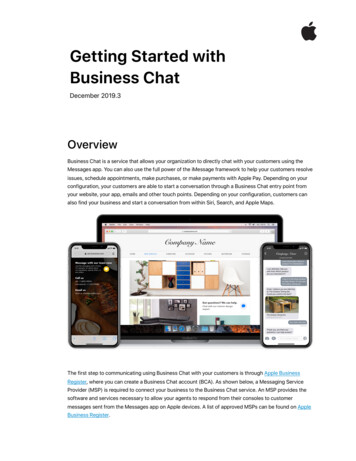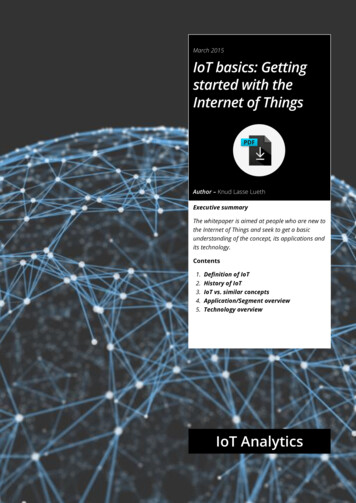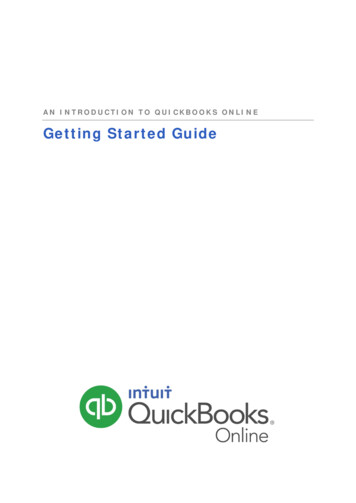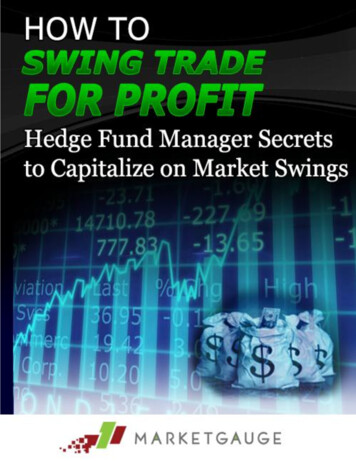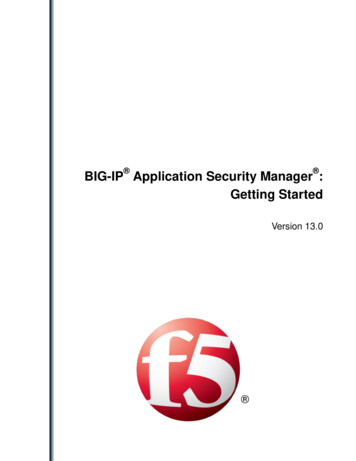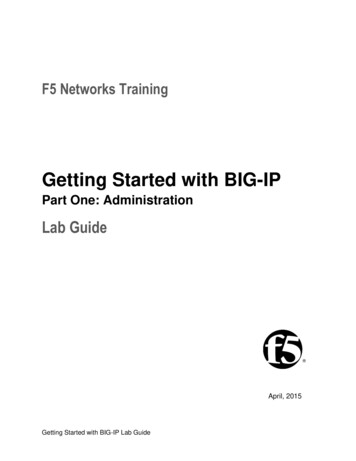Transcription
Getting StartedWorkbook
Table of ContentsStep 1: Prepare.11Identify Your Key Players .11Define and Prioritize Your Goals .33Document Current Pain Points .33Define Your Goals .44Prioritize Your Goals.55Define Your Rollout Plan.66Define Key Aspects of Your Process and Diagram the Process Flow .77Outline the Key Aspects of Your Sales Process .77Create Your Process Overview .99Define the Fields Needed for Your Process .99Define Your Lead Fields .99Define Your Account Fields .1212Define Your Contact Fields .1414Define Your Opportunity Fields .1515Decide Which Reports You Need .1717Step 2: Set Up Salesforce CRM .1818Prepare to Import Your Data .1818Step 3: Engage .1919Identify Your Audience .1919Provide Relevant Content .1919Deliver Effectively .1919Training Methodology Example .2020Adoption Metrics .2121
Welcome to Salesforce CRM!This collection of worksheets supports your planning process and speeds up yourimplementation, by giving you a place to document your decisions and helping you to: Build your teamDefine your visionDefine and prioritize your goalsDefine key aspects of your process and diagram the process flowDefine your rollout planDefine which reports you needPrepare to import data into Salesforce CRMSample worksheets are provided for some of the worksheets; these can simply be deleted whenthey are no longer needed.Step 1: PrepareIdentify Your Key PlayersUse this worksheet to identify the people who will be critical to making Salesforce CRM asuccess at your company.My Project TeamRole NameRole DescriptionExecutive sponsorLends influence to the projectby becoming the champion.Sets the business vision for thedeployment.Project ownerTeam Member NameGuides the project tosuccessful completion.Understands all businessprocesses and maps them tothe Salesforce CRMimplementation.System administratorGets the application up andrunning and manages it day today.Power usersServes as liaison to the usersto ensure the application meetsday-to-day needs. Copyright 2013 salesforce.com, inc. All rights reserved.Getting Started Workbook – Page 1 of 22
Define Your VisionUse these sample CRM vision statements as a basis for the discussion. Then, establish yourown.“Build and maintain long-term relationships with valuable customers by creating personalizedexperiences across all touch points and by anticipating customer needs and providingcustomized service.”“Customer loyalty is our highest priority.”“Provide the highest level of personalized service for all customers and give customers thecommunication channels they want.”My Vision Statement Copyright 2013 salesforce.com, inc. All rights reserved.Getting Started Workbook – Page 2 of 22
Define and Prioritize Your GoalsThis section includes worksheets to help you: Document current pain pointsClarify your business goalsPrioritize those goalsRemember that different groups will have different goals. In general, executives, salesmanagers, and sales reps share similar goals across different companies.Document Current Pain PointsAs a preliminary step, capture the issues various internal groups face.My Pain Points (SAMPLE)Pain PointGroupNeed better pipeline visibilitySalesDifficult to quantify why deals are lost to keycompetitorsSalesLeads tracked via email are being droppedSalesWe need a better way to track leadsSales/MarketingWe need a way to track the ROI of ourmarketing effortsMarketingUnable to track forecasted revenue from allprofit centersManagementDifficult to prioritize top customer issuesManagementHow to identify top performers in every groupManagementCannot keep track of incoming IT requestsOther group (IT/Operations)My Pain PointsPain PointGroup Copyright 2013 salesforce.com, inc. All rights reserved.Getting Started Workbook – Page 3 of 22
Define Your GoalsAfter identifying the main pain points, define your goals in terms of the hoped-for solutions foreach target group. Also, define how those goals can be measured.My Business Goals (SAMPLE)What does the executive team hope to get outof Salesforce CRM? Identify top performersIdentify top customersCapture leads from the websiteKnow why key deals are lostBetter communication both internallyand externallyHow are these goals measured? Dashboard to highlight top performersDashboard to display top deals and winratesx% increase in leads What do the managers hope to get out ofSalesforce CRM? How are these goals measured? What are the goals for your end users?How are these goals measured? Better visibility into the pipelineBetter understanding of why key dealsare lostIncreased close ratesRelevant reports for top managementMake sure leads are not dropped100% of deals are shown in SalesforceCRM pipeline reportsIncrease closed rate by x%Reduce dropped leads from x to x Easy access to collateralWork online and offlineAccomplish administrative tasks moreeasilyGet credit for work Document consistencyIncrease effectiveness by x%Activity reporting and dashboardsLow employee attrition Copyright 2013 salesforce.com, inc. All rights reserved.Getting Started Workbook – Page 4 of 22
My Business GoalsWhat does the executive team hope to get outof Salesforce CRM?How are these goals measured?What do the managers hope to get out ofSalesforce CRM?How are these goals measured?What are the goals for your end users?How are these goals measured?Prioritize Your GoalsUsing the completed business goals worksheet, copy and paste each of the goals you definedinto the appropriate priorities in the My Business Priorities worksheet.My Business Priorities (SAMPLE)Must have Identify top performersKnow why key deals are lostGet better visibility into pipelineIncrease close ratesCreate relevant reports for topmanagementGet credit for workImportant Identify top customersKnow why key deals are lostEasy access to collateralAccomplish administrative tasks moreeasilyNice to have Capture leads from the websiteMake sure leads tracked via email arenot droppedWork online and offline Copyright 2013 salesforce.com, inc. All rights reserved.Getting Started Workbook – Page 5 of 22
My Business PrioritiesMust haveImportantNice to haveDefine Your Rollout PlanYou may want to introduce functionality with a phased approach, focusing first on the mostcritical aspects of your implementation. It’s a good idea to document what you plan to implementfirst and then build out your roadmap for later phases.Here are 2 examples:Example 1: Copyright 2013 salesforce.com, inc. All rights reserved.Getting Started Workbook – Page 6 of 22
Example 2:Define Key Aspects of Your Process and Diagram the Process FlowThis section includes the following resources: A questionnaire to help define key components of your business processesA placeholder for your business process diagram (just duplicate to create additionalprocess diagrams)Worksheets to help you define the fields you need for the most commonly used salesprocesses (Lead fields, Account fields, Contact fields, and Opportunity fields)Outline the Key Aspects of Your Sales ProcessModify the worksheet below to include the key components associated with your businessprocess: Copyright 2013 salesforce.com, inc. All rights reserved.Getting Started Workbook – Page 7 of 22
My Business Process Questionnaire Prospects Customers Partners Vendors Competitors Industry No. of Employees RevenueCompanies:For which of the following do you want to trackdata?Profiles:What key characteristics do you use to profile orsegment your customers?Contacts:What are the characteristics that define thecontacts you interact with? Title Role Value-added resellers Original equipment manufacturersPartners:What types of partners do you work with?How do they help uncover opportunities for yourbusiness?(OEMs) Indirect sales channel Implementers/installers Lead – 10% Qualified – 25% Presentation – 50% Proposal – 75% Closed won – 100% Closed lost – 0%Sales Funnel:List the stages in your sales cycle and thepercentage of closing certainty at each stage.Documentation:What materials do you send to customers duringthe sales cycle?List the 5–10 documents you use most frequently.1.2.3.4.5. Competition:Do you track competitive wins and losses?List your competitors and check the reasons youlose business to or win business from them.1.2.3.4.5. Email templates PDF documents Proposals Quotes Other Price Feature Value proposition Company viability Time to value Other Copyright 2013 salesforce.com, inc. All rights reserved.Getting Started Workbook – Page 8 of 22
Create Your Process OverviewMap out your own process by sketching the process below:My Business Process DiagramDefine the Fields Needed for Your ProcessUse the following worksheets to identify which standard Salesforce CRM fields and picklistvalues fit your process. Also define which additional custom fields you need for each of thescreens involved with most sales processes, including the Lead fields, the Account fields, theContact fields, and the Opportunity fields. Note: The * symbol means a field is required. Use the Want Field column to check those fields you want to use.Use the Custom Field choices at the end of the table to note additional fields. Add rowsas needed.Define Your Lead FieldsStandard FieldNameData TypeAddressAddressAnnual RevenueCurrency (18,0)CampaignLookup (Campaign)Company*Text (80)Created By*Lookup (User)DescriptionLong Text Area(32000)Do Not CallCheckboxEmailEmailEmail Opt OutCheckboxValues Copyright 2013 salesforce.com, inc. All rights reserved.Getting Started Workbook – Page 9 of 22WantField?
Standard FieldNameData TypeFaxFaxFax Opt OutCheckboxIndustryPicklistLast Modified By*Lookup (User)Last Transfer DateDateLead OwnerLookup (User, Queue)Lead ng-Entertainment-Environmental-Finance-Food & ce-Machinery-Manufacturing-Media-Not for tisement-Employee Referral-External Referral-Partner-Public Relations Copyright 2013 salesforce.com, inc. All rights reserved.Getting Started Workbook – Page 10 of 22WantField?
Standard FieldNameData TypeValuesWantField?-Seminar Internal-Seminar Partner-Trade Show-Web-Word of mouth-OtherLead tionPicklistFirst NameText (40)Last NameText (80)No. of EmployeesNumber (8,0)PhonePhoneRatingPicklistTitleText (80)WebsiteURL (255)Custom Field Name-Hot-Warm-ColdData Type Copyright 2013 salesforce.com, inc. All rights reserved.Getting Started Workbook – Page 11 of 22Values
Define Your Account FieldsStandard FieldNameData TypeAccount Name*Text (80)Account NumberText (40)Account OwnerLookup (User)Account SiteText (80)Account SourcePicklistAnnual RevenueCurrency (18,0)Billing AddressAddressCreated By*Lookup (User)DescriptionLong Text Area(32000)EmployeesNumber e-Food & ce-Machinery-Manufacturing-Media-Not for Profit-Recreation-Retail Copyright 2013 salesforce.com, inc. All rights reserved.Getting Started Workbook – Page 12 of 22Want Field?
OtherLast Modified By*Lookup (User)OwnershipPicklistParent AccountLookup (Account)PhonePhoneRatingPicklistShipping AddressAddressSIC CodeText (20)SIC DescriptionText (80)Ticker SymbolContent (20)TypePicklistWebsiteURL (255)Custom Field -Analy
Prepare to import data into Salesforce CRM Sample worksheets are provided for some of the worksheets; these can simply be deleted when they are no longer needed. Step