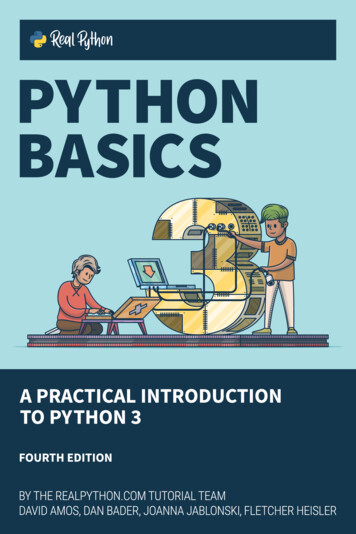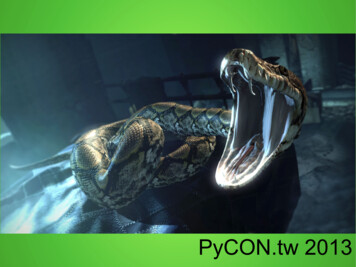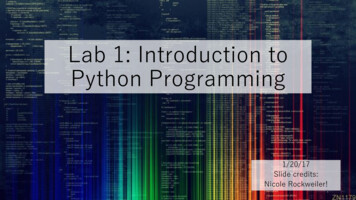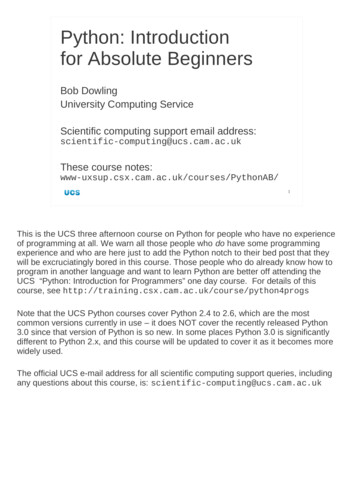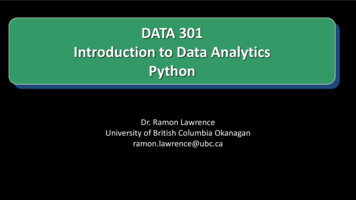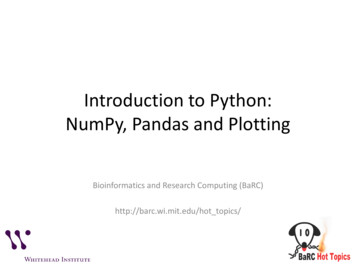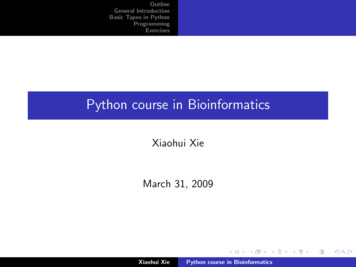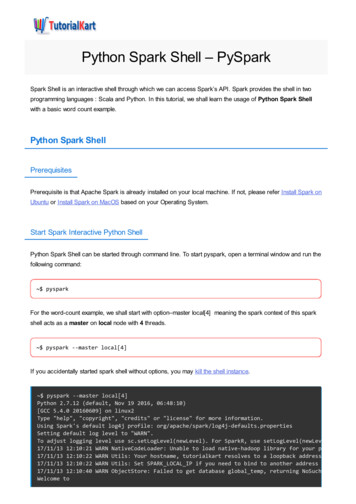Transcription
An introduction to Python for scientific computingTable of contentsTable of contents . 1Overview . 3Installation . 3Other resources . 4Interactive interpreter . 4Everything is an object . 6Basic types. 7Python as a calculator . 8Boolean values and comparison operators . 9Variable assignment. 10Strings . 10Special characters in strings . 11String formatting . 12Lists . 14Accessing list elements . 16List comprehensions . 17List operations and functions. 18Tuples and immutable versus mutable objects . 21Assignment and name binding . 22Multiple assignment . 25String functions and manipulation . 27Dictionaries . 29If statements . 31For loops . 32While loops . 36Functions . 37 2019 M. Scott Shell1/62last modified 9/24/2019
Optional arguments in functions . 39Function namespaces . 40Functions as objects . 42Function documentation . 42Writing scripts . 43Modules . 44Standard modules . 46Reading from files . 47Writing to files. 51Binary data and compressed files . 52File system functions . 53Command line arguments. 55Classes . 56Exceptions . 58Timing functions and programs . 60 2019 M. Scott Shell2/62last modified 9/24/2019
OverviewPython is an extremely usable, high-level programming language that is now a standard inscientific computing. It is open source, completely standardized across different platforms(Windows / MacOS / Linux), immensely flexible, and easy to use and learn. Programs written inPython are highly readable and often much shorter than comparable programs written in otherlanguages like C or Fortran. Moreover, Python comes pre-loaded with standard modules thatprovide a huge array of functions and algorithms, for tasks like parsing text data, manipulatingand finding files on disk, reading/writing compressed files, and downloading data from webservers. Python is also capable of all of the complex techniques that advanced programmersexpect, like object orientation.Python is somewhat different than languages like C, C , or Fortran. In the latter, source codemust first be compiled to an executable format before it can be run. In Python, there is nocompilation step; instead, source code is interpreted on the fly in a line-by-line basis. That is,Python executes code as if it were a script. The main advantage of an interpreted language isthat it is flexible; variables do not need to be declared ahead of time, and the program canadapt on-the-fly. The main disadvantage, however, is that numerically-intensive programswritten in Python typically run slower than those in compiled languages. This would seem tomake Python a poor choice for scientific computing; however, time-intensive subroutines canbe compiled in C or Fortran and imported into Python in such a manner that they appear tobehave just like normal Python functions.Fortunately, many common mathematical and numerical routines have been pre-compiled torun very fast and grouped into two packages that can be added to Python in an entirelytransparent manner. The NumPy (Numeric Python) package provides basic routines formanipulating large arrays and matrices of numeric data. The SciPy (Scientific Python) packageextends the functionality of NumPy with a substantial collection of useful algorithms, likeminimization, Fourier transformation, regression, and other applied mathematical techniques.Both of these packages are also open source and growing in popularity in the scientificcommunity. With NumPy and SciPy, Python become comparable to, perhaps even morecompetitive than, expensive commercial packages like MatLab.This tutorial will cover the Python 2.7 language version. A newer language version, the 3.0series, also exists, but breaks compatibility with the earlier versions of the language. The 2.7series is still widely used for scientific computing efforts in Python.InstallationTo use Python, one must install the base interpreter. In addition, there are a number ofapplications that provide a nice GUI-driven editor for writing Python programs. For Windows 2019 M. Scott Shell3/62last modified 9/24/2019
platforms, I prefer to use the freely available Anaconda installation and the included Spydereditor. This single package includes virtually all tools one would need for scientific Pythoncomputing, and can be downloaded at:https://www.anaconda.com/distribution/Download the installation executable and proceed through the automated setup. Most of themodules that you will need are pre-installed.Other resourcesPython comes standard with extensive documentation. The entire manual, and many otherhelpful documents and links, can also be found at:http://docs.python.orgThe Python development community also maintains an extensive wiki.programming beginners, there are several pages of tutorials and help at:In particular, forhttp://wiki.python.org/moin/BeginnersGuideFor those who have had some programming experience and don't need to start learning Pythonfrom scratch, the Dive Into Python website is an excellent tutorial that can teach you most ofthe basics in a few hours:http://www.diveintopython.org/Interactive interpreterStart Python by typing "python" at a command prompt or terminal. You should see somethingsimilar to the following:Python 2.6.5 (r265:79096, Mar 19 2010, 21:48:26) [MSC v.1500 32(Intel)] on win32Type "help", "copyright", "credits" or "license" for more information. bitThe " " at the bottom indicates that Python is awaiting your input. This is the interactiveinterpreter; Python programs do not need to be compiled and commands can be entereddirectly, step-by-step. In the interactive interpreter, Python reads your commands and givesresponses: 11 2019 M. Scott Shell4/62last modified 9/24/2019
As we will show later, Python can also read scripts, or files that are pre-written lists ofcommands to execute in sequence. With the exception that output after each line issuppressed when reading from a file, there is no difference in the way Python treats commandsentered interactively and in scripts; the latter are simply read in as if they were typed at theinteractive prompt. This gives us a powerful way to test out commands in your programs byentering them interactively while writing code.Comments in Python are indicated using the "#" symbol. Python ignores everything after themuntil reaching the end of the line. 11#I just entered the number 1Long commands in Python can be split across several lines using the line continuation character"\". When using this character, subsequent lines must be indented by exactly the same amountof space. This is because spacing in Python is syntactic, as we will discuss in greater depth later. 1.243 (3.42839 – 4.394834) * 2.1 \. 4.587 – 9.293 34.234 \.– 6.2 3.4Here, Python automatically draws the ellipses mark to indicate that the command you areentering spans more than one line. Alternatively, lines are continued implicitly without usingthe "\" character if enclosing characters (parenthesis, brackets) are present: (1.243 (3.42839 – 4.394834) * 2.1. 4.587 – 9.293 34.234.– 6.2 3.4)Typically the use of parenthesis is preferred over the "\" character for line continuation.It is uncommon in practice, but more than one command can be entered on the same line in aPython script using the ";" symbol: 1 4 ; 6 – 254Avoid using this notation in programs that you write, as it will densify your code at the expenseof legibility.There is a generic help function in Python that will tell you about almost everything. Forexample, it will tell you what the proper arguments for a function are: help(sum)Help on built-in function sum in module builtin : 2019 M. Scott Shell5/62last modified 9/24/2019
sum(.)sum(sequence, start 0) - valueReturns the sum of a sequence of numbers (NOT strings) plus the valueof parameter 'start'. When the sequence is empty, returns start.The help function will even work with functions and variables that you create yourself, andPython provides a very easy way to add extra descriptive text that the help function can use,as we will discuss later on.Python is a case sensitive language. That means that variables and functions must be given thecorrect case in order to be recognized. Similarly, the following two variables are different: 1 2Var 1var 2VarvarTo exit the Python interactive prompt, we need to use an end-of-file character. UnderWindows, this corresponds to the Ctrl-Z key combination; in Linux, it corresponds to Ctrl-D.Alternatively, one can use the exit() function: exit()c:\ Everything is an objectPython enforces a great democracy: everything in it—values, lists, classes, and functions—areobjects. An object comes with multiple properties and functions that can accessed using dotnotation. For example, s "hello" s.capitalize()'Hello' s.replace("lo", "p")'help'We could have used dot notation directly on the string itself: "hello".capitalize()'Hello'The fact that everything is an object has great advantages for programming flexibility. Anyobject can be passed to a function; one can send values or arrays, for example, but it is equallyeasy to send other functions as arguments to functions. Moreover, almost everything in Python 2019 M. Scott Shell6/62last modified 9/24/2019
can be packaged up and saved to a file, since there are generic routines that pack and unpackobjects into strings.Basic typesNumbers without decimal points are interpreted as integers. type(1) type 'int' The type function tells you the Python type of the argument given it. Here, the return value inthis statement tells you that "1" is interpreted as a Python "int" type, the name for an integer.Normal integers require 4 bytes of memory each, and can vary between -2147483648 and2147483647.On the other hand, large integers exceeding this range are automatically created as "long"integer types: type(10000000000) type 'long' Long integers can take on any value; however, they require more memory than normal integersand operations with them are generally slower.To specify a real number, use a decimal point: type(1.) type 'float' Floating-point numbers in Python are double-precision reals. Their limitations are technicallymachine-dependent, but generally they range in magnitude between 10-308 to 10308 and haveup to 14 significant figures. In other words, when expressed in scientific notation, the exponentcan vary between -308 and 308 and the coefficient can have 14 decimal places.Python can also handle complex numbers. The notation "j" indicates the imaginary unit: type(1 2j) type 'complex' Complex math is handled appropriately. Consider multiplication, for example: (1 2j)*(1-2j)(5 0j)Note that Python represents complex numbers using parenthesis. 2019 M. Scott Shell7/62last modified 9/24/2019
For every type name in Python, there is an equivalent function that will convert arbitrary valuesto that type: int(3.2)3 float(2)2.0 complex(1)(1 0j)Notice that integers are truncated. The round function can be used to round to the nearestinteger value; it returns a float: int(0.8)0 round(0.8)1.0 int(round(0.8))1Python as a calculatorAdd two numbers together: 1 12Integer division truncates the fractional part: 8/32Floating point division returns a float, even if one of the arguments is an integer. Whenperforming a mathematical operation, Python converts all values to the same type as thehighest precision one: 8./32.6666666666666665Exponentiation is designated with the "**" operator: 8**264 8**0.52.8284271247461903Note that the following result returns a value of 1 due to integer division in the exponent: 8**(1/2)1 2019 M. Scott Shell8/62last modified 9/24/2019
The modulo operator "%" returns the remainder after division: 8 % 32 4 % 3.1.0Boolean values and comparison operatorsStandard operators can be used to compare two values. These all return the Boolean constantsTrue or False. 1 6False 2 2TrueThe equals comparison involves two consecutive equal signs, " ". A single equal sign is not acomparison operator and is reserved for assignment (i.e., setting a variable equal to a value). 1 2FalseThe not equals comparison is given by "! ": 2 ! 5TrueAlternatively, not 2 5TrueThe Boolean True and False constants have numerical values of 1 and 0 respectively: int(True)1 0 FalseTrueLogical operators can be used to combine these expressions. Parenthesis help here: (2 1) and (5 True (2 1) or (10 True (not 5 5) or (1False ((not 3 2) andTrue 2019 M. Scott Shell8)8) 2)(8 9)) or (9 2)9/62last modified 9/24/2019
Variable assignmentVariables can be assigned values. Unlike many other programming languages, their type doesnot need to be declared in advance. Python is dynamically typed, meaning that the type of avariable can change throughout a program: a 1 a1 b 2 b aFalseVariables can be incremented or decremented using the " " and "- " operators: 2 3 0a 1a a 1aa 1aa - 3aSimilar operators exist for multiplication and division: a 2 a * 4 a8 a / 3. a2.6666666666666665Notice in the last line that the variable a changed type from int to float, due to the floatingpoint division.StringsOne of Python's greatest strengths is its ability to deal with strings. Strings are variable lengthand do not need to be defined in advance, just like all other Python variables.Strings can be defined using double quotation marks: s "molecular simulation" print smolecular simulationSingle quotation marks also work: 2019 M. Scott Shell10/62last modified 9/24/2019
s 'molecular simulation' print smolecular simulationThe former is sometimes useful for including apostrophes in strings: s "Scott's class"Strings can be concatenated using the addition operator: "molecular " 'simulation''molecular simulation'The multiplication operator will repeat a string: s "hello"*3 s'hellohellohello'The len function returns the total length of a string in terms of the number of characters.This includes any hidden or special characters (e.g., carriage return or line ending symbols). len("Scott's class")13Multi-line strings can be formed using triple quotation marks, which will capture any line breaksand quotes literally within them until reaching another triple quote: s """This is a triple-quoted string.It will pick up the line break in this multi-line sentence.""" print sThis is a triple-quoted string.It will pick up the line break in this multi-line sentence.One can test if substrings are present in strings: "ram" in "Programming is fun."True "y" in "facetious"FalseSpecial characters in stringsLine breaks, tabs, and other formatting marks are given by special codes called escapesequences that start with the backslash "\" character. To insert a line break, for example, usethe escape sequence \n: print "This sting has a\nline break"This string has aline break. 2019 M. Scott Shell11/62last modified 9/24/2019
A tab is given by \t: print "Here is a\ttab."Here is atab.To include single and double quotes, use \' and \": print "Scott\'s student said, \"I like this course.\""Scott's student said, "I like this course."Since the backslash is a special character for escape sequences, one has to use a doublebackslash to include this character in a string: print "Use the backslash character \\."Use the backslash character \.One can suppress the recognition of escape sequences using literal strings by preceding theopening quotes with the character "r": print r"This string will not recognize \t and \n."This string will not recognize \t and \n.String formattingNumber values can be converted to strings at a default precision using Python's str function: str(1)'1' str(1.0)'1.0' str(1 2j)'(1 2j)'Notice that each of the return values are now strings, indicated by the single quote marks.To exert more control over the formatting of values in strings, Python includes a powerfulformatting syntax signaled by the "%" character. Here is an example: s "The value of pi is %8.3f." % 3.141591 print sThe value of pi is3.142In the first line we included in our string a format specification. We signal the insertion of aformatted value using the "%" character. The numbers that follow it tell the size and precisionof the string output. The first number always indicates the total number of characters that thevalue will occupy after conversion to string; here it is 8. This is not a hard limit for Python, but ituses this number to correctly align up decimal points for multiple string calls. 2019 M. Scott Shell12/62last modified 9/24/2019
The decimal point followed by a 3 tells Python to round to the nearest thousandth. The "f"character is the final component of the format specification and it tells Python to display thenumber as a float. Finally, we have to supply after the string the value to be formatted.Another "%" character sits in between the string with the format specification and the value tobe formatted.One can omit the total length specification altogether: print "The value of pi is %.3f." % 3.141591The value of pi is 3.142.If a width specification is provided, Python tries to line up strings at the decimal point: print "%8.3f" % 10. "\n" "%8.3f" % 100.10.000100.000One can suppress this behavior and force Python to left-justify the number within the widthspecification by placing a minus sign "-" immediately after the percent operator : print "%-8.3f" % 10. "\n" "%-8.3f" % 100.10.000100.000To explicitly show all zeros within the specification width, place a zero after the percent in theformat specification: print "%08.3f" % 100.0100.000Python offers many other ways to format floating-point numbers. These are signaled usingdifferent format specifications than "f". For example, exponential notation can be signaled by"e": print "%10.3e" % 1024.1.0240e 003Integer formatting can be performed using either the "i" or "d" flag. By default, Pythontruncates numbers rather than rounding when performing this operation: print "%i" % 3.63All of these formatting codes work with either floats or ints; Python is smart enough to convertbetween them automatically: print "%.4E" % 2384822.3848E 005 2019 M. Scott Shell13/62last modified 9/24/2019
Multiple values can be converted in the same string. To achieve this, place multiple formatspecifications followed by a list of multiple values contained within parenthesis and separatedby commas. The first format specification will be assigned to the first value, the second to thesecond value, and so on and so forth. print "I am %i years old and %.3f meters tall." % (30, 1.83)I am 30 years old and 1.830 meters tall.The group of values after the percent sign is actually a tuple in Python, and tuples can besubstituted in place of the explicit grouping. We will talk more about tuples shortly.Strings can also be values in format specifications, included using the "s" flag: print "The frame is %.1f by %.1f inches and %s." % (12, 8, "blue")The frame is 12.0 by 8.0 inches and blue.If one wants to specify the width of a format specification using the value of a variable, a "*" isused in place of the width value and an additional integer precedes the value to be formatted inthe subsequent tuple: a 10 print "%0*i" % (a, 12345)0000012345In format specifications, the "%" character is special and needs to be escaped using "%%" if onewants to include it in the string: print "I bought %i gallons of 2%% milk." % 2I bought 2 gallons of 2% milk.ListsPython's ability to manipulate lists of variables and objects is core to its programming style.There are essentially two kinds of list objects in Python, tuples and lists. The differencebetween the two is that the former is fixed and can't be modified once created, while the latterallows additions and deletions of objects, sorting, and other kinds of modifications. Tuples tendto be slightly faster than lists, but the speed benefit is rarely substantial and a good rule ofthumb is to always use lists.Lists can be created with brackets: l [1,2,3,4,5] print l[1, 2, 3, 4, 5] 2019 M. Scott Shell14/62last modified 9/24/2019
Long lists can be spread across multiple lines. Here, the use of the line continuation character"\" is optional, since Python automatically assumes a continuation until it finds the samenumber of closing as opening brackets. It is important, however, that indentation is consistent: . [1,l [1, 2, 3,4, 5, 6,7, 8, 9] hit return l2, 3, 4, 5, 6, 7, 8, 9]Two lists can be concatenated (combined) using the addition operator: [1,2] [3,4][1, 2, 3, 4]Notice that addition does not correspond to vector addition, in which corresponding terms areadded elementwise. For vectors, we will use arrays, described in the tutorial on NumPy.To repeat items in a list, use the multiplication operator: [1,2]*3[1, 2, 1, 2, 1, 2]The increment operators work similarly for lists [1,l1l2l1l12, [1,2,3] [4,5,6] l23, 4, 5, 6]The range function automatically produces lists made of a sequence of numbers. It has theform range(start, stop, step), where the first and last arguments are optional.Note that range always starts at zero and is exclusive of the upper bound (e.g., the list doesnot include stop). [0, [1, [0,range(4)1, 2, 3]range(1, 4)2, 3]range(0, 8, 2)2, 4, 6]The length of a list can be checked: len([1, 3, 5, 7])4 2019 M. Scott Shell15/62last modified 9/24/2019
Accessing list elementsList elements can be accessed using bracket notation: l [1,4,7] l[0]1 l[2]7Notice that the first element in a list has index 0, and the last index is one less than the lengthof the list. This is different than Fortran, but is similar to C and C . All sequence objects (lists,tuples, and arrays) in Python have indices that start at 0.An out-of-bounds index will return an error: l[3]Traceback (most recent call last):File " stdin ", line 1, in module IndexError: list index out of rangeIndividual elements can be set using bracket notation: [5,l [1,4,7]l[0] 5l4, 7]Negative indices can be used to identify elements with respect to the end of a list: l [1,4,7] l[-1]7 l[-3]1Slices or subsections of lists can be extracted using the notation l[lower:upper:step]where lower gives the inclusive lower element index, upper gives the exclusive upper index,and the optional step gives the increment between the two. [1, [1,l [1,2,3,4,5]l[0:4]2, 3, 4]l[0:4:2]3]If lower is omitted, it defaults to 0 (the first element in the list). If upper is omitted, itdefaults to the list length. l [1,2,3,4,5] l[:4] 2019 M. Scott Shell16/62last modified 9/24/2019
[1, [3, [1,2, 3, 4]l[2:]4, 5]l[::2]3, 5]Negative indices can be used for list slicing as well. To take only the last 3 elements, forexample: l[-3:][8, 5, 2]To take all but the last two elements: l[:-2][4, 2, 8]In slices, list indices that exceed the range of the array do not throw an error but are truncatedto fit: [8, [4,l [4,2,8,5,2]l[2:10]5, 2]l[-10:3]2, 8]List comprehensionsPython provides a convenient syntax for creating new lists from existing lists, tuples, or otheriterable objects. These list comprehensions have the general form [expression for object in iterable]For example, we can create a list of squared integers: [i*i for i in range(5)][0, 1, 4, 9, 16]In the expression above, elements from the list created by the range function are accessed insequence and assigned to the variable i. The new list then takes each element and squares it.Keep in mind that Python creates a new list whenever a list construction is called. Any list overwhich it iterates is not modified.The iterable does not have to be returned by the range function. Some other examples: [k*5 for k in [4,8,9]][20, 40, 45] [q**(0.5) for q in (4,9,16)][2.0, 3.0, 4.0] 2019 M. Scott Shell17/62last modified 9/24/2019
[k % 2 0 for k in range(5)][True, False, True, False, True] [character for character in "Python"]['P', 'y', 't', 'h', 'o', 'n']More than one iterable can be included in the same list. Python evaluates the rightmostiterables the fastest. For example, we can create all sublists [j,k] for 0 j k 3: [[j,k] for j in range(4) for k in range(j 1,4)][[0, 1], [0, 2], [0, 3], [1, 2], [1, 3], [2, 3]]It is also possible to filter items in list comprehensions using if statements. The general form is: [expression for object in iterable if condition]For example, we could have also written the above list of sublists as: [[j,k] for j in range(4) for k in range(4) if j k][[0, 1], [0, 2], [0, 3], [1, 2], [1, 3], [2, 3]]Here is another example that filters a list for elements containing the letter "l": [s for s in ["blue", "red", "green", "yellow"] if "l" in s]['blue', 'yellow']Here is a similar example, taking the first character of each string: [s[0] for s in ["blue", "red", "green", "yellow"] if "l" in s]['b', 'y']List operations and functionsLists can contain any type of object in Python. They can contain
Sep 24, 2019 · Python provides a very easy way to add extra descriptive text that the help function can use, as we will discuss later on. Python is a case sensitive language. That means that variables and functions must be given the correct case in order to be recogniz