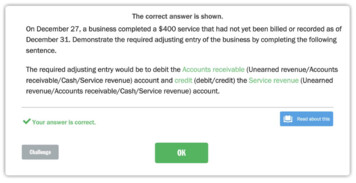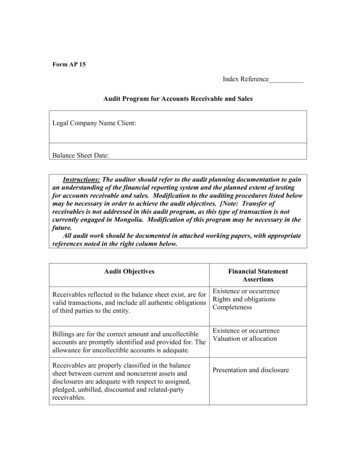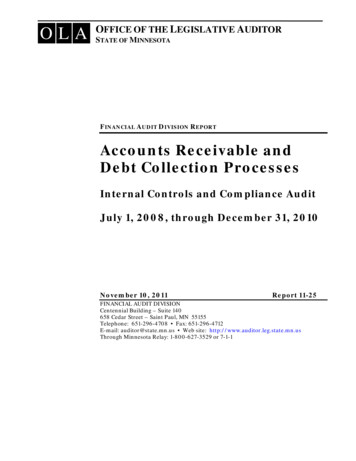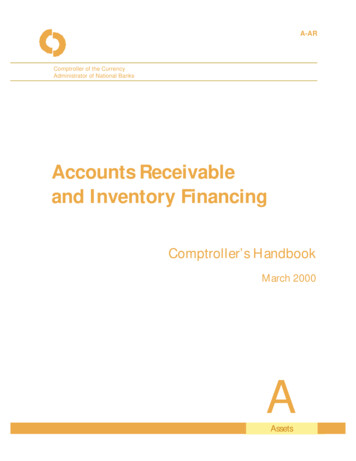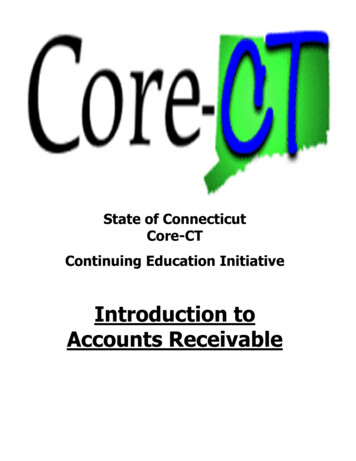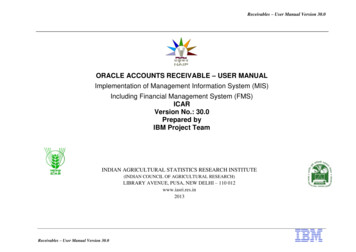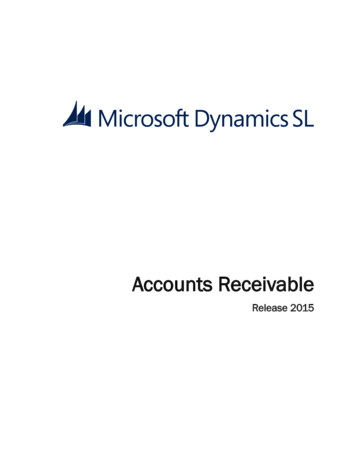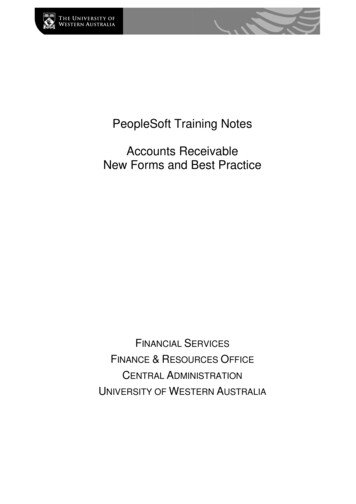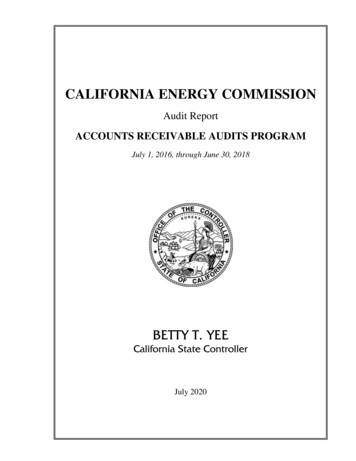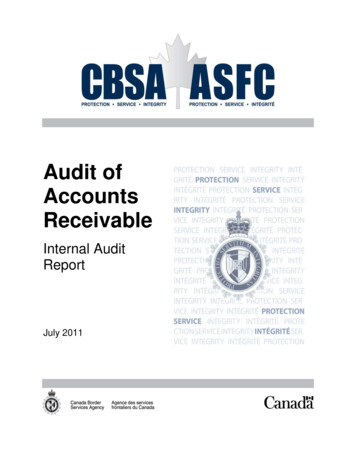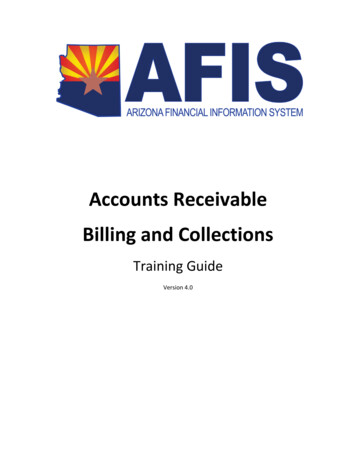
Transcription
Accounts ReceivableBilling and CollectionsTraining GuideVersion 4.0
AFIS AR Billing and CollectionsTable of ContentsAbout This Training Guide . 4Training Guide Description. 4Training Guide Objectives . 41.2.3.4.1Overview of Accounts Receivable. 51.1.Accounts Receivable Lifecycle . 51.2.Customer Setup . 71.3.Accounts Receivable Event Types. 101.4.Accounts Receivable Inquiry Pages . 11Create a Receivable Document. 152.1.Receivable Document Components . 162.2.Receivable Document Data Entry . 242.3.Create a Receivable Document . 262.4.Bill a Vendor for Refund . 312.5.Create a Receivable from a Template . 322.6.One-Time/Miscellaneous Customer Receivable. 362.7.Summary Receivable . 402.8.Create a Recurring Receivable . 422.9.Research Receivables. 45Receivable Modification . 493.1.Receivable Modification . 493.2.Modify Receivable for Dispute . 533.3.Receivable Cancellation . 56Generate Bills . 594.1.Statements and Invoices. 594.2.Billing Configuration . 604.3.Control Billing Output . 684.4.Generate Statements. 714.5.Generate Invoices . 754.6.Reprint Statements or Invoices . 78
AFIS AR Billing and Collections4.7.5.6.7.8.Generate or Reprint Invoices - Online . 78Collections Processing . 795.1.Set Up Collection Processing Controls . 795.2.Track Collection Activities . 855.3.Track Delinquent Accounts . 855.4.Apply Finance Charges . 855.5.Manage Past Due Statements . 865.6.Manage Past Due Invoices . 885.7.Set Up Payment Plans – Department . 895.8.Generate Payment Plan – Batch Job . 90Referral to Collection Agency . 916.1.Create a Referral to Collection Agency Document . 916.2.Referral to Collection Agency Batch Job . 946.3.Modify a Referral to Collection Agency Document . 946.4.Cancel a Referral to Collection Agency Document . 946.5.Research Referral to Collection Agency Documents . 94Write-Off Uncollectable Amounts . 957.1.Create a Write-Off Document . 957.2.Modify a Write-Off Document. 987.3.Cancel a Write-Off Document . 987.4.Research Write-Off Documents. 99Cash Adjustments . 1008.1.State Treasury Cash Adjustment . 10010.2 Department Treasury Cash Adjustment . 1009.Accounts Receivable Reporting . 102Appendix A – Required fields for Setup . 104Billing Profile (BPRO) Fields Requiring Prior Setup . 104Appendix B – Terminology . 108Terminology . 108Appendix C – List of Acronyms . 112List of Acronyms . 1122
AFIS AR Billing and CollectionsAppendix D – Accounts Receivable Configuration . 114Accounts Receivable Configuration . 11439.1.Billing Profile . 1159.2.Billing Instructions . 1169.3.Finance Charge Eligibility . 1179.4.Finance Charge Setup . 1189.5.Billing Rates. 1189.6.Other Tables . 119
AFIS AR Billing and CollectionsAbout This Training GuideTRAINING GUIDE DESCRIPTIONAFIS (Arizona Financial Information System) Accounts Receivable functionality supports the billing,tracking, and collection of money owed to the State. This guide introduces the AFIS Accounts Receivablefeatures for creating receivables, billing, and collections processing.TRAINING GUIDE OBJECTIVESIn this training guide, you will: Examine the Accounts Receivable area of AFIS Review the configuration of Accounts Receivable tables Create a Receivable document for various business scenarios Perform Receivable maintenance Review the Billing process Review the Collections process Create a Referral to Collection Agency document Create a Write-Off document4
AFIS AR Billing and Collections1. Overview of Accounts ReceivableLearning ObjectivesIn this lesson, you will: Review the Accounts Receivable lifecycle Examine the Customer Setup process Identify the Accounts Receivable Event Types Identify the Accounts Receivable Inquiry PagesLesson OverviewThe Accounts Receivable (AR) processes in AFIS cover the billing of customers for goods or servicesrendered, processing collection activities, and recording the receipt of money owed. The focus of thiscourse is the management of Receivables owed to the State. Revenue is recognized at the time goodsand services are provided by creating a Receivable. AFIS records revenue and receivable informationusing Receivable (RE) document. Alternatively, there are options to bill for unearned revenue. Thislesson will provide an overview of the Accounts Receivable business area including a review of theAccounts Receivable lifecycle, the setup of customers and customer accounts, and the event types andinquiry pages that are available to Accounts Receivable users.1.1. Accounts Receivable LifecycleThe Accounts Receivable lifecycle, as shown in Figure 1 below, generally begins with the need to bill aState customer. A Receivable is an accounting event created in AFIS to trigger the billing for goods orservices provided or in anticipation of the receipt of money. Accounts Receivable generates invoices,statements, or both, to bill customers. When a payment is received, a Cash Receipt records thecollection of money. If no payment is received, finance charges may apply. Receivables can be modified,reduced, referred to collections, or written off.5
AFIS AR Billing and CollectionsFigure 1: Accounts Receivable Lifecycle6
AFIS AR Billing and Collections1.2. Customer SetupCustomers are individuals or business entities that purchase goods or services from the State of Arizona.Customer Accounts are determined by the combination of a Customer (Vendor/Customer) code and aBilling Profile code. Customer records are created and added to the VCUST table by using the VCC baseddocuments. Once a Customer record has been created, a Customer Account is created by using theCustomer Account Options table.Customer Account OptionsThe Customer Account Options (CACT) table is used to establish and maintain billing options forcustomers. On the CACT table, users can view which Billing Profile codes have been assigned to eachCustomer code. One Customer code may have more than one customer account because multiple BillingProfile codes can be assigned and each combination represents a unique Customer Account.Customer Accounts can also be assigned to multiple Departments in AFIS by creating a CustomerAccount record for each Department that needs to use it. Records on the Customer Account Optionstable are created through a direct table update in the CACT table.7
AFIS AR Billing and CollectionsACTIVITY 1.1Review the Customer Account Options TableScenarioYou want to look up Customer Accounts by Department and Billing Profile so you will use the CustomerAccount Options (CACT) table.Setup User is logged into the AFIS Home Page.StepsA. Navigate to the Customer Account Options table.1. In the Jump to field, enter CACT.2. Click Go. The Customer Account Options table opens.8
AFIS AR Billing and CollectionsB. Explore the Customer Account Options table.1. In the Customer Account Options table, click Search. The Search window opens.2. In the Search window, in the Customer field, enter the Vendor/Customer ID from yourstudent data card.3. Click Ok. The grid on the Customer Account Options table lists all of the Customer Accountsthat have been created for that Customer code, by Billing Profile and by Department.4. Observe the information in the General Information section for the first record.5. When you are finished, click the Home in the Primary Navigation Panel to return to the HomePage.9
AFIS AR Billing and Collections1.3. Accounts Receivable Event TypesEvent Types are codes used by the system that r
1.1. Accounts Receivable Lifecycle The Accounts Receivable lifecycle, as shown in Figure 1 below, generally begins with the need to bill a State customer. A Receivable is an accounting event created in AFIS to trigger the billing for goods or services provided or in anticipation of the receipt of money. Accounts Receivable generates invoices,