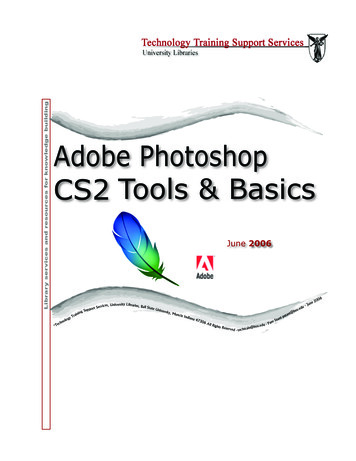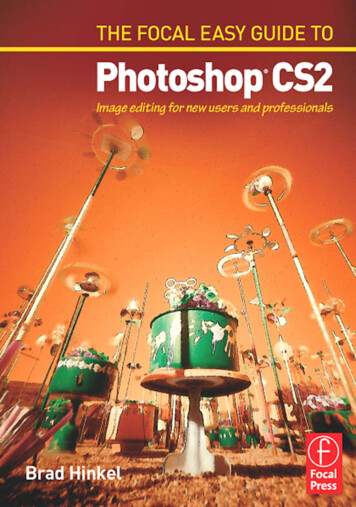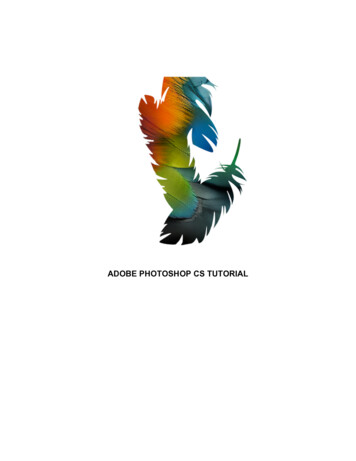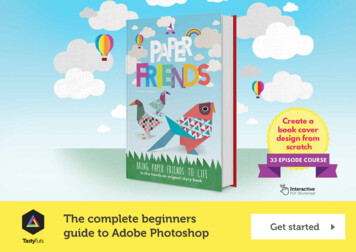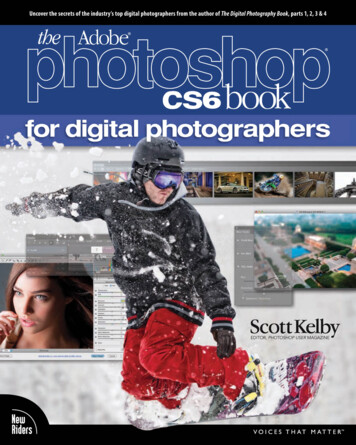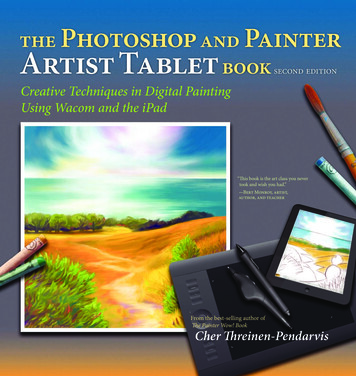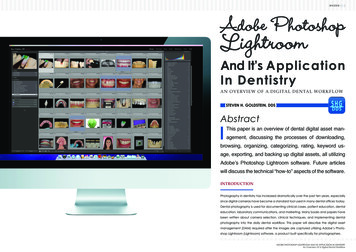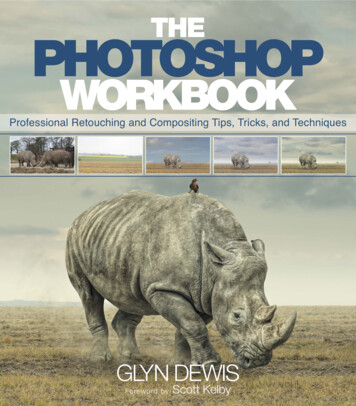
Transcription
THEPHOTOSHOPWORKBOOKProfessional Retouching and Compositing Tips, Tricks, and TechniquesGLYN DEWISForewo rd byScott Kelby
THEPHOTOSHOPWORKBOOKProfessional Retouching and CompositingTips, Tricks, and TechniquesGlyn Dewis
The Photoshop Workbook:Professional Retouching and Compositing Tips, Tricks, and TechniquesGlyn DewisPeachpit Presswww.peachpit.comTo report errors, please send a note to errata@peachpit.comPeachpit Press is a division of Pearson EducationCopyright 2015 by Glyn Dewis Photography Ltd.All photographs by Glyn Dewis except where notedAcquisitions Editor: Ted WaittSenior Editor: Susan RimermanProduction Editor: David Van NessTechnical Editor: Scott MartinDevelopment/Copyeditor: Scout FestaProofreader: Heather HowardIndexer: James MinkinComposition: WolfsonDesignCover Design: Dave ClaytonInterior Design: WolfsonDesignCover Image: Glyn DewisNotice of RightsAll rights reserved. No part of this book may be reproduced or transmitted in any form by any means, electronic, mechanical,photocopying, recording, or otherwise, without the prior written permission of the publisher. For information on gettingpermission for reprints and excerpts, contact permissions@peachpit.com.Notice of LiabilityThe information in this book is distributed on an “As Is” basis, without warranty. While every precaution has been taken inthe preparation of the book, neither the author nor Peachpit shall have any liability to any person or entity with respect toany loss or damage caused or alleged to be caused directly or indirectly by the instructions contained in this book or by thecomputer software and hardware products described in it.TrademarksAdobe and Photoshop are registered trademarks of Adobe Systems Incorporated in the United States and/or other countries.All other trademarks are the property of their respective owners.Many of the designations used by manufacturers and sellers to distinguish their products are claimed as trademarks. Wherethose designations appear in this book, and Peachpit was aware of a trademark claim, the designations appear as requestedby the owner of the trademark. All other product names and services identified throughout this book are used in editorialfashion only and for the benefit of such companies with no intention of infringement of the trademark. No such use, or theuse of any trade name, is intended to convey endorsement or other affiliation with this book.ISBN 13: 978-0-134-00846-2ISBN 10:0-134-00846-49 8 7 6 5 4 3 2 1Printed and bound in the United States of America
This book is dedicated to my dear friend Todd Mills, who leaves a huge void inmany people’s hearts having been taken from this World and us all far too soon.Without his welcome, friendship, and support, I could easily have been walkingalong a very different path.Miss you, Brother!
ACKNOWLEDGMENTSA lot has happened since I first started using Photoshop:friendships and opportunities I never would have dreamedpossible.Anne: This book doesn’t contain enough pages for me towrite how I feel about you. Your love, support, trust, understanding, and encouragement is overwhelming. You givemy life purpose. You are the reason I will never live with a“that will do” attitude; you deserve everything good thatlife has to offer. I’m an incredibly blessed man to have youas my wife; you and Posey are my world. I love you.Morris Cat: My beautiful boy, my number one critic, mybuddy—life isn’t and never will be the same without you.Scott Kelby: Blimey, where do I start? I find myself thankingyou so often I just wish I knew a word that truly expressedhow grateful I am to you for everything. From that firstmention on your blog to the never-ending advice, support,and friendship, I owe more to you than I could ever repay.Dave “The Editor” Clayton and Aaron Blaise: We’ve all saidit before, but there are people you meet in life that justfit; people you instantly click with and feel you’ve knownall your days—and that’s exactly how I feel about youboth. You’re my brothers from other mothers, and I havethis incredible creative industry to thank for bringing ustogether. Good times ahead!Alan Hess: If Dave and Aaron are my brothers, then you’remy cousin. Spending time with you is always such a blast.Thanks so much for your friendship.Matt Kloskowski, Corey Barker, Pete Collins, and RC:Having you guys as friends is something I’ll always treasure.Matt, we’ll never forget your kindness for sending over thatwonderful lighthouse picture of yours for Anne. Corey,you’re a top fella and I’m convinced you really are a T1000.Pete, you truly are a great guy with a huge heart. And RC,well everyone needs an RC in their lives!Dave Cross: You’ve influenced what I do more than you’llever know.Joe McNally, Joel Grimes, Peter Hurley, Bert Monroy,Moose Peterson, Joe Glyda, Frank Doorhof, and all theother incredible KelbyOne Instructors: Your talent andlove of what you do is a constant source of inspiration. I’mtruly honored to share the stage and teach amongst you.Barry Payne: Mate, you’ve been there from day one withyour boundless enthusiasm and willingness to help. Youepitomize true friendship.Scott Cowlin and Ted Waitt: For your encouragement andbelief that I should write this book; thank you so much forthis opportunity.The book team at Peachpit: Susan Rimerman (SeniorAcquisitions Editor), your patience, organization, andteam co-ordination skills are quite simply legendary!Ted Waitt (Executive Editor), Scout Festa (DevelopmentEditor and Copyeditor), Scott Martin (Technical Editor),Heather Howard (Proofreader), David Van Ness (ProductionEditor), WolfsonDesign (Interior Design/Composition),and James Minkin (Indexer), your vision, attention to detail,professionalism, and instincts make you an unbeatable team!Richard Curtis at Adobe: Thanks to Adobe for makingsuch fantastic software and for their support, which ultimately enables me to do what I love. In particular, RichardCurtis (Adobe UK) for his help, advice, and friendship.Nicole Wolfe Procunier, Brandon Ford, Steve “Get to theChopper” Nicolai, Mia McCormick, Meredith Pack, KathySiler, and Stephen Bell: There’s so much I could say aboutyou all, but to sum it up in one word: Awesome!Zack and Meghan Arias: Thank you for inviting me intoyour lives; your generosity has been life-changing!Erik Bernskiöld: How one person can hold so muchknowledge, ability, and wisdom and still be so young isunbelievable! My only wish is that I’d known you sooner—I may have retained a few more follicles.
Loxley Colour: Ian Loxley, Calum Thomson,Paul McKendrick, and Neil Wright: Thanks for such anincredible product and the continued support. You folksand the team around you are world class!Paul Avins: Your ability to see the possibilities and opportunities where others can’t never fails to motivate. Thankyou for your constant guidance and vision.Chris Fields (CHNO Technology), Brian Matiash (Google),Ben Brain (Future Publishing), Chris Whittle (Elinchromand the Flash Centre), Alastair Jolly (Smugmug),Weston “Wes” Maggio (Wacom USA), Torsten Kieslich,Amber McCoy (TetherTools), Eric Yang (Topaz Labs),David MacKay (Headshot Photographer), and Sylights(www.sylights.com): Thank you so much for being therein so many ways. Whether it be your world-class equipment and products, your support, your promotion, oryour expertise, you guys rock!Gabor Richter, Calvin Hollywood, Uli Staiger, and OlafGiermann: I thank each and every one of you for yourinfluence and advice, and for the many laughs; I lookforward to much more in the future.The Curry Club: Noel Hannan, Brian Worley, David Kelly,Keith Hammond, David Lee, James Hole, Gareth Davies,Dave Clayton, and Chris Fields: Isn’t it about time wearranged another shoot and meal? Always fun, and alwaysgets the creative juices flowing.And finally, a huge thank you to all the models and clientsI’ve worked with to date; it’s been a pleasure working withand photographing you. Quite simply, these pages wouldbe blank without you!
ABOUT THE AUTHORGlyn DewisOriginally from Staffordshire,England, Glyn was introducedto Photoshop in 2005, andhis life took a completelydifferent path. With a somewhattenacious personality and ahunger to learn, he attended hisfirst Photoshop World Conference and Expo in Las Vegasin 2006. The trip had a profound effect on Glyn becausehe was exposed to a completely new world—the worldof creativity and expression, where the only limitations arethose placed on you by yourself.Teaching and standing in front of large audiences camenaturally to Glyn, having attended drama school for a shorttime as a child. Until 2008, Glyn was also a competitivebodybuilder. He lives just outside Oxford, England, withhis wife, Anne, and his cat, Posey.Fast-forward a few years and Glyn is now an establishedphotographer, retoucher, and trainer, with clients rangingfrom the BBC, Sky TV, and Air New Zealand to physiqueathletes and musicians. He attributes it all to a combination of hard work, the guidance of incredibly talented andgenerous friends, and a mind set of always wanting toimprove and learn.Facebook: www.facebook.com/glyndewisPhotoshop and photography is very much an equalpartnership in Glyn’s work, and in addition to working withclients he now travels internationally, teaching his ownseries of workshops, as well as coaching, speaking, andinstructing at conferences. He writes for several Photoshopmagazines across Europe and the USA, including PhotoshopUser and Practical Photoshop. In 2013, he was featured inthe New York Times. One of the highlights of his career wasbecoming a Member of the Photoshop World Dream Teamof Instructors.Glyn regularly updates his blog with news, reviews, behindthe scenes information, tutorials, and much more. To seemore of Glyn’s work, keep up with him on social media,and learn from his tutorial videos, check out these links:Blog: www.glyndewis.comYouTube: www.youtube.com/glyndewisTwitter: www.twitter.com/glyndewisGoogle : www.gplusglyn.com
CONTENTSForeword. . . . . . . . . . . . . . . . . . . . . . . . . . . . . . . . . . . . . . . . . . . . . . . xiiIntroduction . . . . . . . . . . . . . . . . . . . . . . . . . . . . . . . . . . . . . . . . . . . xvPART 1 TECHNIQUES1CHAPTER 1SELECTIONS AND CUTOUTS3Quick Selection Tool and Refine Edge . . . . . . . . . . . . . . . . . . . . 4Improving Cutouts with Layer Styles . . . . . . . . . . . . . . . . . . . . . 9How to Remove the Annoying Outline . . . . . . . . . . . . . . . . . 11Quick Mask . . . . . . . . . . . . . . . . . . . . . . . . . . . . . . . . . . . . . . . . . . . . . 12Faking Cutouts: Part 1 . . . . . . . . . . . . . . . . . . . . . . . . . . . . . . . . . . 13Faking Cutouts: Part 2 . . . . . . . . . . . . . . . . . . . . . . . . . . . . . . . . . . 16Advanced Blending . . . . . . . . . . . . . . . . . . . . . . . . . . . . . . . . . . . . 19Color Range . . . . . . . . . . . . . . . . . . . . . . . . . . . . . . . . . . . . . . . . . . . . 21The Pen Tool . . . . . . . . . . . . . . . . . . . . . . . . . . . . . . . . . . . . . . . . . . . 23Channels for Selections . . . . . . . . . . . . . . . . . . . . . . . . . . . . . . . . . 25
CHAPTER 2THE POWER OF GRAY29Blend Mode Compositing . . . . . . . . . . . . . . . . . . . . . . . . . . . . . . 30Textures, Textures, Textures . . . . . . . . . . . . . . . . . . . . . . . . . . . . . 36Smart Dodging and Burning. . . . . . . . . . . . . . . . . . . . . . . . . . . . 40Transforming a Location . . . . . . . . . . . . . . . . . . . . . . . . . . . . . . . . 43Adding Dents and Damage . . . . . . . . . . . . . . . . . . . . . . . . . . . . 50Instant Six-Pack. . . . . . . . . . . . . . . . . . . . . . . . . . . . . . . . . . . . . . . . . 54Photoshop Lens Flares. . . . . . . . . . . . . . . . . . . . . . . . . . . . . . . . . . 56Make Eyes Pop . . . . . . . . . . . . . . . . . . . . . . . . . . . . . . . . . . . . . . . . . 58CHAPTER 3LIGHTING EFFECTS63The World’s Simplest Lighting Effect . . . . . . . . . . . . . . . . . . . . 64The Never-ending Lighting Rig . . . . . . . . . . . . . . . . . . . . . . . . . 67Gradient Lighting: Part 1 . . . . . . . . . . . . . . . . . . . . . . . . . . . . . . . . 70Gradient Lighting: Part 2 . . . . . . . . . . . . . . . . . . . . . . . . . . . . . . . . 73Light Beams . . . . . . . . . . . . . . . . . . . . . . . . . . . . . . . . . . . . . . . . . . . . 75Horizon Light . . . . . . . . . . . . . . . . . . . . . . . . . . . . . . . . . . . . . . . . . . 78Fake Rim Lighting . . . . . . . . . . . . . . . . . . . . . . . . . . . . . . . . . . . . . . 80Reflected Light . . . . . . . . . . . . . . . . . . . . . . . . . . . . . . . . . . . . . . . . . 81Shadows . . . . . . . . . . . . . . . . . . . . . . . . . . . . . . . . . . . . . . . . . . . . . . . 83viiiTHE PHOTOSHOP WORKBOOK
CHAPTER 4SPECIAL EFFECTS87Turning Day into Night . . . . . . . . . . . . . . . . . . . . . . . . . . . . . . . . . 88The Cartoon or Painterly Effect . . . . . . . . . . . . . . . . . . . . . . . . . 91Debris and Dust . . . . . . . . . . . . . . . . . . . . . . . . . . . . . . . . . . . . . . . . 93Creating a Snow Scene . . . . . . . . . . . . . . . . . . . . . . . . . . . . . . . . . 99Rain . . . . . . . . . . . . . . . . . . . . . . . . . . . . . . . . . . . . . . . . . . . . . . . . . . .101The Wet Look . . . . . . . . . . . . . . . . . . . . . . . . . . . . . . . . . . . . . . . . .104Black and White Conversion . . . . . . . . . . . . . . . . . . . . . . . . . . .105Adding Fake Blood . . . . . . . . . . . . . . . . . . . . . . . . . . . . . . . . . . . .107Adding Swelling. . . . . . . . . . . . . . . . . . . . . . . . . . . . . . . . . . . . . . .112The Details Effect . . . . . . . . . . . . . . . . . . . . . . . . . . . . . . . . . . . . . .115CHAPTER 5COMPOSITING QUICK TIPS123Creating a Horizon Line. . . . . . . . . . . . . . . . . . . . . . . . . . . . . . . .124Compositing into Grass. . . . . . . . . . . . . . . . . . . . . . . . . . . . . . . .129Shadows . . . . . . . . . . . . . . . . . . . . . . . . . . . . . . . . . . . . . . . . . . . . . .131Matching Color #1 . . . . . . . . . . . . . . . . . . . . . . . . . . . . . . . . . . . .133Matching Color #2. . . . . . . . . . . . . . . . . . . . . . . . . . . . . . . . . . . . .136CONTENTSix
PART 2 PROJECTS139CHAPTER 6CHARACTER PORTRAIT141RAW Conversion and Retouch . . . . . . . . . . . . . . . . . . . . . . . . .142Nondestructive Retouching in Photoshop . . . . . . . . . . . . .145Adding Color to the Background . . . . . . . . . . . . . . . . . . . . . .147Adding a Spotlight . . . . . . . . . . . . . . . . . . . . . . . . . . . . . . . . . . . .149Matching Background and Foreground Color . . . . . . . . . .150Lighting the Cigar . . . . . . . . . . . . . . . . . . . . . . . . . . . . . . . . . . . . .151The Painterly Textured Effect . . . . . . . . . . . . . . . . . . . . . . . . . . .152CHAPTER 7TOUGH GUY155RAW Conversion and Retouch . . . . . . . . . . . . . . . . . . . . . . . . .156Nondestructive Retouching in Photoshop . . . . . . . . . . . . .158Creating a New Background Using Textures. . . . . . . . . . . .159Adding Shadows . . . . . . . . . . . . . . . . . . . . . . . . . . . . . . . . . . . . . .161Using the World’s Simplest Lighting Effect . . . . . . . . . . . . .162CHAPTER 8RHINO COMPOSITE167Creating the Landscape . . . . . . . . . . . . . . . . . . . . . . . . . . . . . . .168Adding the Rhino . . . . . . . . . . . . . . . . . . . . . . . . . . . . . . . . . . . . .178Creating the Dust . . . . . . . . . . . . . . . . . . . . . . . . . . . . . . . . . . . . .183Finishing Touches . . . . . . . . . . . . . . . . . . . . . . . . . . . . . . . . . . . . .185xTHE PHOTOSHOP WORKBOOK
CHAPTER 9FAIRYTALE SCENE189Behind the Scenes . . . . . . . . . . . . . . . . . . . . . . . . . . . . . . . . . . . .190The Miniature Room. . . . . . . . . . . . . . . . . . . . . . . . . . . . . . . . . . .192Adding the Toys . . . . . . . . . . . . . . . . . . . . . . . . . . . . . . . . . . . . . . .198Adding the Shadows . . . . . . . . . . . . . . . . . . . . . . . . . . . . . . . . . .200Adding the Children . . . . . . . . . . . . . . . . . . . . . . . . . . . . . . . . . . .206Turning Day into Night . . . . . . . . . . . . . . . . . . . . . . . . . . . . . . . .210The Wardrobe Light . . . . . . . . . . . . . . . . . . . . . . . . . . . . . . . . . . .212Finishing Touches . . . . . . . . . . . . . . . . . . . . . . . . . . . . . . . . . . . . .217CHAPTER 10RETOUCHING A LANDSCAPE221Using Camera Raw . . . . . . . . . . . . . . . . . . . . . . . . . . . . . . . . . . . .222CHAPTER 11ASSASSIN235Lighting Setup . . . . . . . . . . . . . . . . . . . . . . . . . . . . . . . . . . . . . . . .236Camera Raw. . . . . . . . . . . . . . . . . . . . . . . . . . . . . . . . . . . . . . . . . . .236Composition . . . . . . . . . . . . . . . . . . . . . . . . . . . . . . . . . . . . . . . . . .239Selecting the Model . . . . . . . . . . . . . . . . . . . . . . . . . . . . . . . . . . .240Dodging and Burning . . . . . . . . . . . . . . . . . . . . . . . . . . . . . . . . .243Retouching the Jacket . . . . . . . . . . . . . . . . . . . . . . . . . . . . . . . . .245Adding the Background . . . . . . . . . . . . . . . . . . . . . . . . . . . . . . .248Add a Moveable Vignette . . . . . . . . . . . . . . . . . . . . . . . . . . . . . .252The Glasses. . . . . . . . . . . . . . . . . . . . . . . . . . . . . . . . . . . . . . . . . . . .253Finishing Touches . . . . . . . . . . . . . . . . . . . . . . . . . . . . . . . . . . . . .255INDEX262CONTENTSxi
FOREWORDI wear a lot of hats at my day job, where since 1999 I lead a company dedicated to teachingpeople Photoshop, Lightroom, and photography. One of my roles there (and one I particularlyenjoy) is my role as Conference Technical Chair for the Photoshop World Conference & Expo.That’s a fancy-sounding name for “the guy who gets to choose who speaks at the conference.”It’s a job I take very seriously.People from all over the world come to this three-day conference and we had decided fromthe very beginning that if this truly was going to be a world-class event, we had to hire nothingbut absolutely the very best instructors on earth—the thing that would make our conferenceso unique. If you come to Photoshop World as an attendee, you know for certain that you’relearning from the very best.Sure, there are some very obvious choices for instructors out there, but I don’t need just 10 or12 instructors. With well over 100 classes to fill during the conference and I need to put togethera team or 35 to 40 flat-out amazing teachers. They can’t be just “fairly good” or “pretty solid.”They have to be literally the world’s best at what they do. That’s quite a small list.Of course, I can’t use the same instructors every single year—you have to keep things fresh forthe attendees who come year after year. So an important part of my Technical Chair job is tofind the next generation of Photoshop gurus—teachers whose skill and passion have startedgetting them worldwide acclaim. I was delighted to see that a photographer/Photoshop guruI met a few years ago on a vacation trip to London with my wife turned out to be just that.After spending the day shooting (and laughing) our way around London (with our dear friend,designer Dave Clayton), I started following Glyn’s tutorials online and son of a gun not onlydid he have some very clever stuff, I was learning new techniques from him on a regular basis.His retouching techniques and special effects were just really clever and he was covering andcreating some of the most popular “looks” out there today.So, when two years later I came to London with my “Light it, Shoot it, Retouch it” full-dayseminar, I invited Glyn to be my “guest retoucher” to come on stage for 30-minutes and do astart-to-finish retouch of an image I had just lit and photographed of a boxer in a boxing ring.I left the stage, sat in the audience, and took notes along with everyone else. As expected, heabsolutely crushed it!I knew from the audience’s reaction that Glyn had been a huge hit, but when I read the hundredsof written evaluation forms completed at the end of the day, I realized that what he did on stagethat day wasn’t just a really good session on retouching. What he did was something reallyspecial. He connected with the audience in a way that a few people in this entire industry can.Whatever that “thing” is that makes someone go from a really good teacher to a world-classinstructor, he had it in spades. I knew right then I had to ask him to join our “Instructor DreamTeam” at the Photoshop World Conference & Expo.xiiTHE PHOTOSHOP WORKBOOK
From his first time speaking at Photoshop World, he was a hit. He captivated rooms full ofserious Photoshop users with his knowledge, passion, and gift for communicating with witand wisdom throughout. But it was his heartfelt presentation at the closing ceremony thatyear in front of literally thousands of Photoshop users gathered from around the world, wherehe shared his personal story, his journey, his struggles, and his triumphs, that made him whohe is today and that made us fall in love with the man behind the training.He shared some wonderful insights into his life, which brought into perspective his willingnessto pass on what he’s learned to others (even if he learned it the hard way). He does it all in away that really makes it stick. Glyn’s teaching has helped so many people around the worldachieve their dreams in Photoshop, and in doing that, they’ve helped him achieve his dreamsas well. And you’re holding a culmination of all of that in your hands right now.I’ve learned so much from Glyn over the years, and I’m so excited that you’ll now have theopportunity to learn from him as well as you join him on this journey. I’m so proud of Glyn forwhat he’s done here in his debut book—the first of many to come—and one that I know willhave you creating the type of images you’ve always dreamed of.Glyn has a lot to share, and he doesn’t hold back. He gives you everything he’s got (as he doesin everything). I know as you go through this book and start creating these types of images thatthere will be times where you’ll have that same silly smile on as I did when sitting in that audiencein London watching Glyn teach. You’ll have that moment when Glyn teaches one of his amazingtechniques and you think to yourself (just like I did), “Ah ah—so that’s how you do it!”You are really in for a treat.All my best,Scott KelbyPublisher, Photoshop User magazineCONTENTSxiii
INTRODUCTIONAdobe Photoshop is a truly incredible piece of software, limited only by the skilland creativity of the person using it. From my perspective, there are no advancedusers. There’s no such thing as advanced—there are just those who have put it touse, practiced more, and have a working knowledge of the tools and techniques.Most importantly, though, they understand how and when to use the tools andtechniques to get the results they want again and again.So who is this book for? Well, to be perfectly honest, it’s for anyone who alreadyuses Adobe Photoshop, has a basic knowledge of the tools and features, and wantsto improve and realize their own creative potential—it’s that simple!In The Photoshop Workbook, I lead you through the compositing and retouchingtechniques that I use every day to create images for my portfolio and for clients,who range from the BBC and Sky TV to athletes, musicians, and other professionals.xv
ABOUT THIS BOOKThis book is split into two distinct sections. In the first section, we start off by going through selectionsand cutouts. Having taught thousands of Photoshop users around the world, I know that makinggreat selections and cutouts is the area that causes the most frustration. So, I‘ve purposely dedicatedChapter 1 to this and placed it right at the start of the book. I’ll show you how to achieve the very bestresults using a range of tools and techniques to get the job done, so you can carry on doing what youreally want to be doing: being creative.The tools we have available to us are incredible, but despite this there’s no single tool or techniquethat will work on every image. I’ll show you how to master the tools and the techniques, and evenshow you some tricks of the trade for making the perfect selections. Your knowledge and confidencewill quickly build, so you can then laugh in the face of a tricky cutout—well, you know what I mean.We then move on to look at the many creative uses of gray in Chapter 2. I’ll show you a super-fast wayto create composite images, how to creatively use textures, and will explain a nondestructive dodgingand burning technique for adding depth and dimension to your images. I’ll also share how to completely transform a location using gray, how to create a lens flare, how to add fake damage and dents,and even how to give anyone a perfect abs six-pack (well, almost anyone!).Adding lighting effects is a great way to change the look and feel of a picture, so Chapter 3 coverssome of the most common techniques I use to do exactly that. I show you what I call “the world’ssimplest lighting effect” and how to create realistic shadows. These techniques are effective but alsosimple and quick to apply.Chapter 4 is where we’ll have great fun with special effects, but with the emphasis on realism. We’lllook at how to add realistic rain and how to create the flying debris that we so often see in Hollywoodaction-movie photos. You’ll also learn how to turn day into night and even how to create a snow scene.In Chapter 5 I’ll show you how to match the color when compositing, and how to add realistic shadowsso that the viewer will totally believe that everything was there in the original photograph. In addition,I show you some clever uses of brushes in compositing and how to add a horizon line so that thelighting in a scene is totally believable.In the second section of the book, everything comes together and we put all the learning into practiceas I take you step by step through six complete retouching projects.Anyone can learn Photoshop techniques, but the real skill is in knowing how and when to apply them,and that’s exactly what we do here as we work through a character portrait, a themed composite usinggray, an animal project composite creating a unique landscape from a number of different pictures, afairytale-themed composite using miniature and life-size elements, and a landscape retouch. By workingthrough the projects you’ll learn not only how to apply the techniques we covered in part one of thebook, but also how to combine them to make your own creative images.xviTHE PHOTOSHOP WORKBOOK
To help you with the learning process, I’ve made all the image files for each project available for you todownload. To access the files, you must first register your book at Peachpit.com. If you don’t already havean account, create one (it’s free!) at peachpit.com/register. After you have created your account orlogged in, register your book. Enter the book’s ISBN number, 9780134008462, and click Submit. Look forthe book under the Registered Product tab on your Account page. Then select Access Bonus Content.From there, you can download the image asset files.HOW TO USE THIS BOOKThe first part of the book was written so that you can dive in, learn a technique, and then use it. I recommend that you work your way from start to finish of Chapter 1. Selections and cutouts can cause alot of frustration, so spend some time here going through the tools and techniques, and try them outon your own images.When it comes to Photoshop, there is no right or wrong way to do something—there are just goodand bad results! Throughout this book you’ll see many tips, tricks, and techniques that I use in mywork, but there will always be countless other ways to achieve similar results. The key, however, is tocontinually build a knowledge base and add to your Photoshop tool bag.Sharing knowledge and seeing someone’s joy when they can do something that previously eludedthem is a wonderful feeling. My hope is that the content of this book not only helps you develop yourskills, but also inspires and pushes you to create images you never thought possible. Realize that withknowledge and plenty of practice, you can do it!—Glyn DewisINTRODUCTIONxvii
XVIIITHE PHOTOSHOP WORKBOOK
CHAPTER 4SPECIAL EFFECTSIn this chapter I share some special effects that I regularly use in my own pictures.I’m often asked how I create these effects and whether they come from usingthird-party plug-ins. The great thing is that they’re all created within Photoshop,and each one is quick and easy to produce.Over the next few pages I’ll show you techniques I use for turning day into night,creating a cartoon/painterly effect, and making your own dust, debris, snow, andrain brushes. Plus, I show a quick and easy black and white conversion technique,and how to fake the wet look.87
TURNING DAY INTO NIGHTTechniques for turning a day scene into a night scene open up a whole new world of creative possibilities.Here’s a really simple way to do exactly this, and how toadd realistic street lighting by using the Camera Raw filterand a layer mask.1. With an image file open in Photoshop (Figure 4.1),create a copy by going to Layer New Layer viaCopy (Command/Ctrl J). Name this layer night.2. Because we’re going to make use of a filter for thiseffect, we want to use it as a Smart Filter, so go toFilter Convert for Smart Filters, and then to Filter Camera Raw.3. To create the nighttime look, move the Temperatureslider to –55 so that we introduce much more blue intothe picture. Then darken the picture by moving theExposure slider to –3.00 (Figure 4.2), and click OK.Figure 4.1Now that we have the beginnings of our nighttimescene (Figure 4.3), we’ll move on to adding thestreet lighting.Figure 4.288THE PHOTOSHOP WORKBOOKFigure 4.3
4. Click the original background layer at the bottomof the layer stack, and create a copy by pressingCommand/Ctrl J. Rename it light,
the preparation of the book, neither the author nor Peachpit shall have any liability to any person or entity with respect to any loss or damage caused or alleged to be caused directly or indirectly by the instructions contained in this book or by the computer s