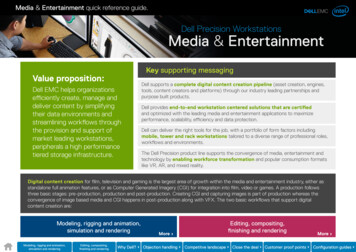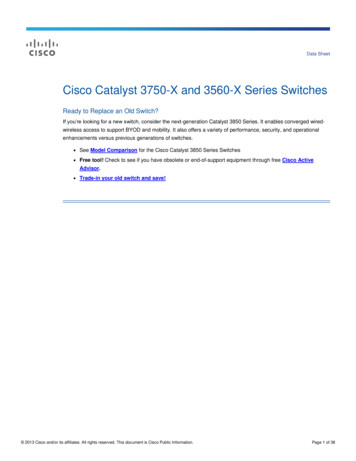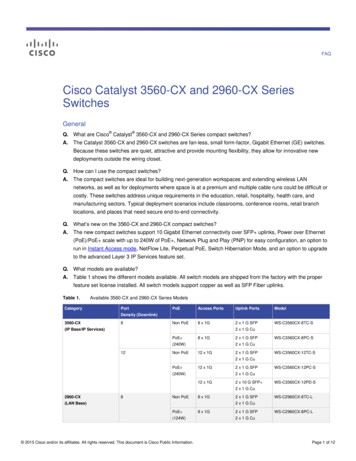Transcription
Dell Precision 3560mobile workstationIntelligently redesigned. Starting at only 3.5lbs, but more powerful than ever.Dell Precision mobile line up 2Dell Precision overview3Industries4Technical specifications5-6Chassis overview 7User experience 8Recommended accessories9Dell Optimizer for Precision10Unified Workspace 11Services 12 - 13
Dell Precision mobile line-upDELL PRECISION MOBILE WORKSTATIONSPrecision 3560Precision 3551Precision 5550Screen sizeProcessor15.6”Intel Core i7, 4-coreGraphicsNVIDIA T500 (2GB)Storage4TB on selectconfigurations3.5lbs / 1.59kg15.6”Intel Core i9, 8-core orIntel Xeon , 6-coreNVIDIA Quadro P620 (4GB)4TB15.6”Intel Core i9, 8-core orIntel Xeon , 6-coreNVIDIA Quadro T2000 (4GB)4TB4.16lbs / 1.89kg4.06lbs / 1.84kgStarting weightScreen sizeProcessorGraphicsStorageStarting weightPrecision 5750Precision 7550Precision 775017.3”Intel Core i9,8-core XeonTM, 8-coreNVIDIA QuadroRTX 3000 (6GB)4TB4.7lbs / 2.13kg15.6”Intel Core i9, 8-core orIntel Xeon , 8-coreNVIDIA Quadro RTX 5000 (16GB)6TB5.5lbs / 2.49kg17.3”Intel Core i9, 8-core orIntel Xeon , 8-coreNVIDIA Quadro RTX 5000 (16GB)8TB6.9lbs / 3.12kg
Dell Precision mobile workstations are professionalgrade systems that provide extreme reliability andcustomizable, optimized performance. Independent Software Vendor (ISV) tested and certified and rigorously tested with industry-leadingprofessional applications Dell Optimizer for Precision software tunes your machine for how you use it most Customizable, configurable, expandable with professional-level components Four sided InfinityEdge display, FHD , UHD with touch, HDR with PremierColor display options with100% Adobe RGB or DCI-P3 color gamut Complete portfolio of scalable solutions to fit your IT budget requirements World’s most manageable for remote management and deployment Made with premium materials and tested to handle typical wear and tear related to mobile environments Available with Error Correcting Code (ECC) memory options, Dell’s exclusive Reliable MemoryTechnology Pro provides for another layer of reliability Long battery life options to keep you productive for longerNote: these items are not available on all systems.
Dell Precision 3560Uses AI-based optimization to powerkey industry applications reliably.KEY VERTICALS: Manufacturing & Engineering Higher Education Financial
PRECISION 3560The power is in the details.REDESIGNED INSIDE AND OUTINTELLIGENT PERFORMANCEThe 3560 has been completely redesigned, from the use ofreclaimed carbon fiber and bio-plastics on the outside, to thesignificant performance features on the inside. The new Pro2keyboard and larger touchpad provide a great user experience alongwith up to an UHD (100% sRGB, 400nit display with ComfortViewPlus (hardware low blue light) and Dell exclusive PremierColor.Maximize your workstation performance with Dell Optimizer forPrecision software and featured components including the latestIntel Core processors, up to 64GB of 3200MHz DDR4 memory,faster Intel integrated graphics and up to NVIDIA T500 professionalgraphics (2GB). Plus, advanced thermals help keep the systemrunning at high speeds longer and more quietly.EXCEPTIONAL MOBILITYDELL OPTIMIZER FOR PRECISIONStarts at just 3.5lbs. Also, get an extremely longbattery life with an optional 4-cell ExpressCharge battery,and up to 4TB of storage, ExpressConnect to optimize WiFiconnectivity. for projects on the go. The latest Thunderbolt 4 andUSB ports keep you connected to all the accessories you need.New Dell Precision workstations feature Dell Optimizer for Precision,which is AI-based software that learns how you work and adapts to yourstyle to create a smarter, more-personal experience. The result? Improvedsystem responsiveness, better application performance, smarter use ofbattery power, reliable network connectivity, optimized storage as well asreporting and analytics to help identify bottlenecks and other options toimprove system performance. All from a single console that you managefrom WorkspaceOne or Dell SCCM—allowing IT staff to deploy, configure,update, and monitor Optimizer remotely.
Features & Technical SpecificationsPRECISION 3560FeatureTechnical SpecificationsFeatureTechnical SpecificationsProcessor1Intel Core Processor i7-1185G7, 4 Core, 12MB Cache,3.0 GHz up to 4.8 GHz Turbo, 17.5W, vProIntel Core Processor i7-1165G7, 4 Core,12MB Cache, 2.8 GHz up to 4.70 GHz Turbo, 17.5WIntel Core Processor i5-1145G7, 4 Core, 8MB Cache,2.60 GHz up to 4.40 GHz Turbo, 17.5W, vProIntel Core Processor i5-1135G7, 4 Core, 8MB Cache,2.4 GHz up to 4.20 GHz Turbo, 17.5WMultimediaDual integrated high quality speakers and dual integratednoise cancelling digital array microphonesMaxxAudio Pro by WavesOptional RGB HD, IR HD, or FHD IR Express Sign-In CameraI/O Ports andConnectors2x Thunderbolt 4 Type C, 2x USB 3.2 Gen 2 TypeA (1x power enabled), HDMI 2.0, RJ-45, Headset, uSD cardreader, Smart Card optional, Fingerprint reader optionalSystemsManagementIntel vPro Technology EnabledNo Out-of-Band Systems ManagementME Secure LockoutSecurity5Software SecuritySafeGuard and Response, powered by VMware CarbonBlack and Secureworks provides modern security toprevent, detect and remediate advanced malware andcyber attacks. Suite of technologies include the following:Next Generation Antivirus (NGAV), Endpoint Detection andResponse (EDR), Threat Detection and Response (TDR),Managed Endpoint Detection and Response, IncidentManagement Retainer, Emergency Incident ResponseOperatingSystem2Win10 Pro 64Win10 Home 64RHEL 8.2 (Web-post only)Ubuntu 20.04Memory34GB, 1x4GB, DDR4, 3200Mhz Non-ECC Memory8GB, 1x8GB, DDR4, 3200Mhz Non-ECC Memory8GB, 2x4GB, DDR4, 3200Mhz Non-ECC Memory16GB, 1x16GB, DDR4, 3200Mhz Non-ECC Memory16GB, 2x8GB, DDR4, 3200Mhz Non-ECC Memory32GB, 2x16GB, DDR4, 3200Mhz Non-ECC Memory64GB, 2x32GB, DDR4, 3200Mhz Non-ECC MemoryGraphics3Intel UHD Graphics with single-channelmemory configurationIntel Iris Xe Graphics with dual-channelmemory configurationNVIDIA T500 w/2GB GDDR6Display OptionsStorageOptions4SafeData protects information on device and in the cloud.Hardware SecuritySafeBIOS protects from threats that attack below-the-OS.Includes Dell Off-host BIOS Verification, BIOS Resilience,BIOS Recovery, and additional BIOS Controls.15.6” HD, 16x9, 1366x768, 220 nit brightness,TN, 45% NTSC, 60Hz, Non-Touch15.6” FHD, 16x9, 1920x1080, 250 nit brightness,WVA, 45% NTSC, 60Hz, Non-Touch15.6” FHD, 16x9, 1920x1080, 400 nit, SuperLow Power, WVA, LBL, 100% sRGB, 60Hz, Non-Touch15.6” FHD, 16x9, 1920x1080, 250 nit, WVA,45% NTSC, 60Hz, Touch15.6” UHD, 16x9, 3840x2160, 400 nit, Super Low Power,WVA, LBL, 100% sRGB, 60Hz, Non-TouchM.2 2230, 128 GB, Gen 3 PCIe x4 NVMe, Class 35 SSDM.2 2230, 256 GB, Gen 3 PCIe x4 NVMe, Class 35 SSDM.2 2230, 512 GB, Gen 3 PCIe x4 NVMe, Class 35 SSDM.2 2280, 256 GB, Gen 3 PCIe x4 NVMe, Class 40 SSDM.2 2280, 512 GB, Gen 3 PCIe x4 NVMe, Class 40 SSDM.2 2280, 1TB, Gen 3 PCIe x4 NVMe, Class 40 SSDM.2 2280, 2TB, Gen 3 PCIe x4 NVMe, Class 40 SSDM.2 2280, 2TB, Gen 4 PCIe x4 NVMe, Class 40 SSD*M.2 2280, 256 GB, Gen 3 PCIe x4 NVMe, Class 40 Opal2.0 Self Encrypting Solid State DriveM.2 2280, 512 GB, Gen 3 PCIe x4 NVMe, Class 40 Opal2.0 Self Encrypting Solid State DriveNo RAID*with Integrated graphics only. This Gen 4 drivewould be the 2nd SDD in a dual storage configuration.InputSingle Pointing standardSingle Pointing backlitMulti-touch TouchpadCommunicationOptionsNo Wireless LAN CardQualcomm QCA61x4A 802.11ac Dual Band, 2x2,Wireless Adapter Bluetooth 4.2Intel Wi-Fi 6 AX201 2x2 .11ax 160MHz (No Bluetooth)Intel Wi-Fi 6 AX201 2x2 .11ax 160MHz Bluetooth 5.1Intel Wi-Fi 6 AX210 2x2 .11ax 160MHz(No Bluetooth) - Coming SoonIntel Wi-Fi 6 AX210 2x2 .11ax 160MHz Bluetooth 5.1 - Coming SoonIntel XMM 7360 Global LTE-Advanced WWANSafeID secures end user credentials with a dedicatedsecurity chip. Additional features include the following:Trusted Platform Module (TPM) 2.07, self-encryptingstorage drives (Opal, FIPS), Smart card keyboard (FIPS).Physical Security Options: Chassis lock slot support,Chassis Intrusion Switch, Lockable Cable Covers, Supplychain tamper alerts(Check regional availability)DimensionsWidth: 14.09”/358 mm x Depth: 9.13”/232 mm xHeight: .42”/10.8mm (front), .93”/23.8mm (peak),.56”/14.4mm (rear)Battery3 Cell 42WHr ExpressCharge Capable Battery4 Cell 64WHr ExpressCharge Capable Battery3 Cell 42WHr Long Life Battery (includes 3 year limitedhardware warranty) - coming soon4 Cell 64WHr Long Life Battery (includes 3 year limitedhardware warranty) - coming soonWeight6Starting at 3.5 lbs (1.59 kg)Power Adaptor65W E5 Type-C Power Adapter90W E5 Type-C Power Adapter130W E5 Type-C Power AdapterRegulatory andEnvironmentalCompliance7Energy Star / EPEAT Gold CertifiedTAAConfigurationsavailableYES (Check regional availability)
Dell Precision 3560 Chassis Overview213Dimensions & Weight1. Height: .42”/10.8mm (front), .93”/23.8mm (peak), .56”/14.4mm (rear) 2. Width: 4.09” /358mm 3. Depth: 9.13” /232mm2 3164 5789Ports & Slots1. Micro SD card slot (optional) 2. SIM card slot (optional) 3. Full Universal audio jack 4. USB 3.2 Gen 1 (1x power enabled) 5. HDMI 2.0 6. RJ-45 7. wedge lock slot 8. 2x Thunderbolt 4 / USB Type-C 4 9. Smart Card reader (optional)
The ultimate user experience.MIXING MOBILITY AND PRODUCTIVITYPRO2 KEYBOARD, LARGE TOUCHPADWhether at work, at home or anywhere in between,the light-weight 3560 provides an incredibility mobileplatform for 2D and entry 3D CAD, as well as heavyExcel files used for reporting and data analysis. Finetuned by Dell Optimizer for Precision to deliver theproductivity you desire.Designed from customer’s feedback to improve theuser experience the 3560 features a Pro2 keyboard,a large touchpad and enhanced sound quality.PREMIUM MATERIALS ANDPROFESSIONAL COMPONENTSREDUCED SIZE AND ADVANCED THERMALSDesigned with robust, yet light-weight materials todeliver the ultimate mobile experience, while theprofessional components such as Intel Core and NVIDIAprofessional graphics provide desktop-like performance.The 3560 is about 6% smaller than the previousgeneration, but boasts advanced thermal designs thathelp keep the system running cool while handling someof the most compute and graphic intensive applications.
Recommended AccessoriesPRECISION 3560ON-THE-GODELL USB-C MOBILEADAPTER DA310DELL PRO HYBRID BRIEFCASEBAKCPACK, 15” PO1521HBDELL MOBILE ADAPTERSPEAKERPHONE MH3021PCompact and portable 7-in-1 USB-Cmobile adapter provides superb video,data connectivity and up to 90W powerpass-through to your PC.Protect your laptop from impact withthis earth friendly backpack that is linedwith EVA foam cushioning. Easily convertfrom backpack to briefcase mode and travelwith ease.Multiport adapter with integratedspeakerphone offers an all-in-oneconnectivity and conferencing solution.AT THE DESKDELL THUNDERBOLTDOCK WD19TBDELL ULTRASHARP 274K USB-C MONITOR U2720QDELL PREMIUM WIRELESSKEYBOARD AND MOUSE KM7321WWork at full speed with Dell’s powerfulThunderbolt Dock. Charge yoursystem faster, support up to two4K displays and connect to yourperipherals via a single cable.Experience true color and striking clarityon this 27” 4K monitor with a wide colorcoverage. Features VESA DisplayHDR 400, InfinityEdge and USB-C connectivitywith up to 90W power delivery.Multi-task seamlessly across 3 deviceswith this premium full size keyboard andsculpted mouse combo with programmableshortcuts and 36 months battery life.CREATORS AND ENGINEERSJABRA EVOLVE 85Engineered to keep you focused. Our bestheadset for concentration, collaboration andproductivity. All-day comfort withleather-feel ear cushions andon-the-ear design.3DCONNEXION SPACEMOUSEWIRELESS3Dconnexion’s patented 6-Degrees-of-Freedom(6DoF) sensor is specifically designed to manipulatedigital content or camera positions in theindustry-leading CAD applications. Simply push, pull,twist or tilt the 3Dconnexion controller capto intuitively pan, zoom and rotateyour 3D drawing.DELL ULTRASHARP 27 4K PREMIERCOLOR MONITOR UP2720QCreate on your terms with the world’s first27” 4K monitor* with built-in colorimeterand Thunderbolt 3.1.*Based on Dell analysis of publicly availabledata, July 2019.
DELL OPTIMIZER FOR PRECISIONUsing Machine Learning to provideoptimized and customized performance.EXPRESS RESPONSEEXPRESS CHARGEDell Optimizer uses AI to learn the user’s behavior with selected applications,identifies optimization opportunities, and automatically applies appropriatesettings to improve application performance. It helps with launching/switchingbetween apps (on select models) and overall performance.Dell Optimizer learns your battery usage on your system, uses AI and machinelearning models to apply the correct charge policy and identifies opportunitiesto extend battery run time. ExpressCharge charges your battery up to 80% injust an hour / ExpressCharge Boost delivers 35% charge in 20 minutes(on select mobile devices).EXPRESS SIGN-INAUDIO OPTIMIZATIONDell Optimizer for Precision ExpressSign-in detects the user’s presence,enables faster sign-in, and locks the system screen when user walks away,resulting in enhanced security and power saving (on select mobile devices).Dell Optimizer allows users to hear and be heard better on conference calls byadjusting loudness, noise level, equalization, and echo and noise elimination.EXPRESS CONNECTCENTRALIZED IT MANAGEMENTIdentifies the best WiFi connection based upon signal strength, as wellas available bandwidth. Also, you can prioritize applications to ensureoptimized performance for those specific applications.Dell Optimizer can be managed in SCCM and WS1 using command lineinterfaces. Centralized IT Management provides as much or as little controlto the users, addressing issues remotely and pro-actively.
Built for businessExperience a new way to work with Dell TechnologiesUnified Workspace Intelligence built in.Modernization built on.We know that having the right device is just the start to a great workday. Employees need intelligent, intuitive andresponsive experiences that allow them to work productively and without interruption. According to research, 1 outof every 4 users would question their job and the company they work for if they had a negative experience withtheir technology.1 Dell Technologies Unified Workspace is transforming the employee experience and ensuring IT hasproactive, predictive and automated solutions to deliver on the promise of a modern workday, while simplifying theirability to deploy, secure, manage and support their environment.ProDeploy in the Unified Workspace allows IT to move away from traditional,high-touch, manual deployment, and instead, ship devices preconfigured withcompany apps and settings from the Dell factory directly to their end users—having end users up and working on day one.DEPLOYDell Trusted Devices provide a foundation to a modern workforceenvironment with invisible and seamless protection to ensure smarter, fasterexperiences. End users stay productive and IT stays confident with modernsecurity solutions for the Dell Trusted Device.SECUREMANAGESUPPORTDell Client Command Suite VMware Workspace ONE offers integratedcapabilities that deliver a unified endpoint management experience for IT,enabling them to manage firmware, OS, and apps from one console, whilealso creating seamless experiences for end users.ProSupport resolves hardware issues up to 11x faster than the competition.ProSupport for PCs offers 24x7 access to in-region ProSupport engineerswho contact IT when critical issues arise,2 so you can focus on what’s next,not what just happened.ProSupport Plus helps IT stay a step ahead andvirtually eliminate unplanned downtime due to hardware issues. You get all thecapabilities of ProSupport, as well as AI-driven alerts to prevent failures andrepairs for accidents.31 ESG Research Report. 2019 Digital Work Survey. December 2019.2 Based on a Principled Technologies test report, “Spend Less Time and Effort Troubleshooting Laptop Hardware Failures” dated April 2018. Testingcommissioned by Dell, conducted in the United States. Actual results will vary. Full report: http://facts.pt/L52XKM3 Based on a Principled Technologies test report, “Dell ProSupport Plus with SupportAssist warns you about hardware issues so you can fix them before theycause downtime” dated April 2019. Testing commissioned by Dell, conducted in the United States. Actual results will vary. Full report: http://facts.pt/0xvze8.Hardware issues detected by SupportAssist include hard drives, solid state drives, batteries and fans.
Dell Service and SupportConfiguration& DeploymentServicesEfficiently deploy new, fully-integrated PCs. Single point of contact manages all deployment tasks New systems are imaged, configured, and tagged priorto shippingProSupportProactive IT support that is fast and easy. 24x7x365 direct access to Pro Support engineers Proactive issue detection and automated case creation Single source for both hardware and software issuesProSupportPlusDell’s most complete support service for PCs and tablets.All the capabilities of ProSupport with: Predictive failure prevention Repair for drops, spills and surges Hard drive retention in the case of failure
Support and Deployment ServicesProSupport PlusUpgrade to the most complete support service with ProSupport Plus.Available with all client systems.The ProSupport Plus advantage BasicProSupportProSupport PlusHardware support during local business hours.24/7 hardware and software phone support Proactive and predictive automated support Repair accidentally damaged devices and keep harddrive after replacement Resolve issues quickly with ProSupport engineers Avoid downtime with failure preventionWhen compared to key competitors, ProSupport Plus with SupportAssist reduced time to resolve a failed hard drive with:68%92%11xUp to 68% fewer stepsto resolution1Up to 92% less timeto resolution113Up to 11x faster timeto resolution1Up to 13 fewer stepsto resolution1ProDeploy PlusDeploy PCs with greater speed and less effort.E x p e r tsIns ightsEas eEnjoy unprecedented efficiency thanksGain expertise from teams who do thisEffortlessly deploy PCs by outsourcingto best practices learned from yearsevery day. We custom-configureto us. You’ll have the flexibility to selectof experience. Gain up to 56% fasterand image units globally every week,the level of service that matches your ITdeployments and 792 reducedand provide project documentationstaff outsourcing needs, and we performdeployment cost per PC.with knowledge transfers.deployments after hours or on weekends22for zero disruptions during business hours.We’re also available in 70 countries.56792 %Up to 56% reduced deployment time2 792 reduced deployment cost per PC2Source: Based on a Principled Technologies test report, “Spend Less Time and Effort Troubleshooting Laptop Hardware Failures” dated April 2019. Testing commissioned by Dell, conducted in the United States.Actual results will vary. Full report: http://facts.pt/L52XKM1Source: Based on IDC White Paper commissioned by Dell, “Business Value of Optimized Device Deployment”, July 2018. Results derived from a survey of 500 organizations worldwide. Savings calculated reflectcosts associated with IT staff time for deployment-related activities and do not include the list price of ProDeploy Plus. Cost savings in U.S. Dollars. Actual results will vary. Full report: https://www.dell.com/learnredirect/shared-content data-sheets en/documents idc the business value of utilizing deployment services.pdf213
DELL PRECISION 3560All within reach.Some options available only in select regions; ISV certification applies to select configurations:1 Intel Turbo Boost mode only available on Xeon, Core i7 and Core i5 processors.2 A 64-bit operating system is required to support 4GB or more of system memo
Dell Optimizer for Precision 10 Unified Workspace 11 Services 12 - 13. Dell Precision mobile line-up DELL PRECISION MOBILE WORKSTATIONS Precision 3560 Precision 3551