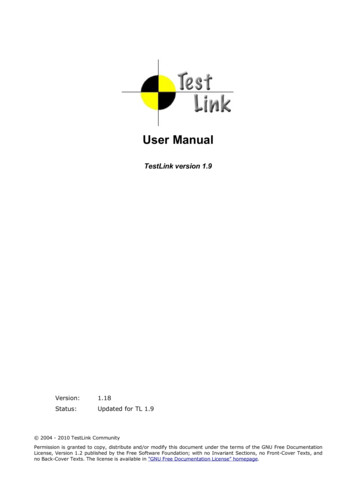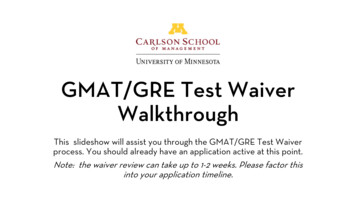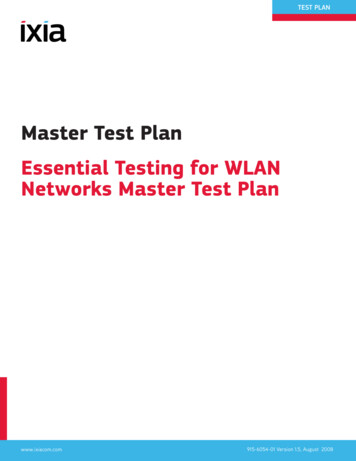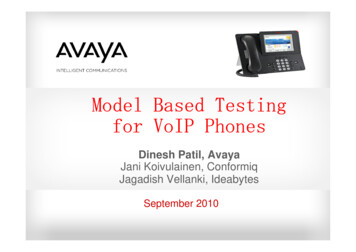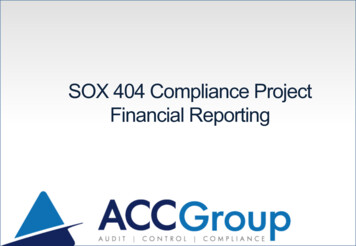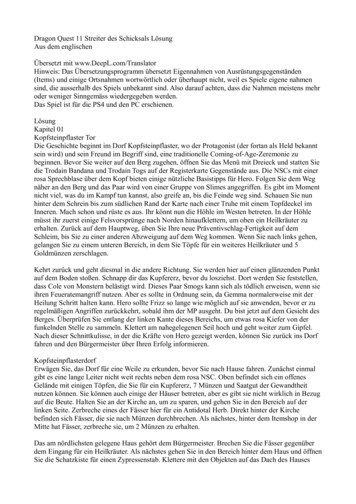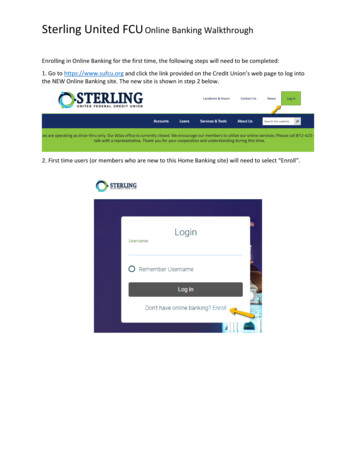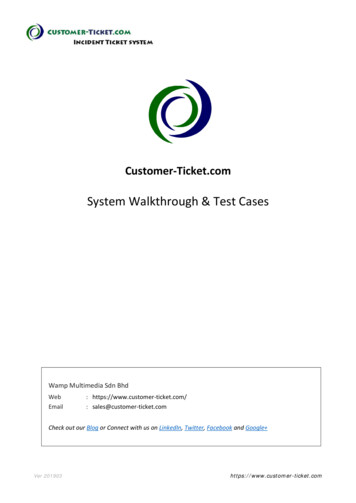
Transcription
Customer-Ticket.comSystem Walkthrough & Test CasesWamp Multimedia Sdn BhdWebEmail: https://www.customer-ticket.com/: sales@customer-ticket.comCheck out our Blog or Connect with us on LinkedIn, Twitter, Facebook and Google Ver 201903https://www.customer-ticket.com
Table of Contents1. Purpose of this document32. Create new incident ticket and check ticket status43. Incident ticket system log in for ticket processing and resolution74. Set up canned responses or frequently asked questions (FAQ)135. Review real-time ticket activity and statistics146. Directory for users with authorized login accounts15Ver 2019032 - 15https://www.customer-ticket.com
1. Purpose of this documentCustomer-Ticket.com offers a demonstration instance of our incident ticket solutionsonline for customers to get their first-hand experience, building test cases, testing theirbusiness process workflows before they make a subscription decision.Refer here: L for creating incident tickets and checking mobile-friendly, responsive version)or(desktop, computer version)https://demo.customer-ticket.com/URL for authorized staff to login into system to process, reply tickets and doadministrative tasks:https://demo.customer-ticket.com/scp/And login with the below details.Login: demoPassword: demoThis system walkthrough document introduces some of the key features, process flowsand test cases for reference. They will illustrate how the processes are relevant todifferent businesses and industries.Hope this document will help you testing out and walking through our online trial incidentticket system. Kindly be noted that the online trial system is constantly refreshed with all ticketdata removed, without prior notice.Ver 2019033 - 15https://www.customer-ticket.com
2. Create new incident ticket and check ticket statusIn any Internet browser, go to https://demo.customer-ticket.com/Below is the main portal page of our online demo system for any persons without a systemaccount to create new incident tickets or check the ticket status or update the ticket replywithout logging into the system.In the cases of businesses, customers may have a sales enquiry, or want to ask a product question.They are usually not required to login. They can just visit this page anytime and start creatingtickets to ask questions.* click on “Open a New Ticket” or “Check Ticket Status”Ver 2019034 - 15https://www.customer-ticket.com
Once clicking “Open a New Ticket”, the below window comes up.“Help Topic” is the category of group of tickets. Its value can be changed for different businessesat setup. E.g. “General Feedback”, “Sales Enquiry”, “Technical Support” etcVer 2019035 - 15https://www.customer-ticket.com
Once clicking “Check Ticket Status”, the below window comes up.When a new ticket is created, the system will automatically send an acknowledgement email tothe ticket creator with a randomly generated ticket ID number.With the email address and distinct ticket ID number, the ticket creator can always come back tocheck the ticket status, add in new messages and so on.Ver 2019036 - 15https://www.customer-ticket.com
3. Incident ticket system log in for ticket processing and resolutionBelow is the login page of our online demo system for authorized persons with system accounts.After logging into the system, detailed processing of tickets can be performed, includingtransferring tickets, assigning tickets, closing tickets, updating internal notes to communicatewith other authorized users, replying tickets with canned responses and so on.Ver 2019037 - 15https://www.customer-ticket.com
This is the view by an authorized staff after logging into the incident ticket system.Open, answered, closed tickets are all classified accordingly and remain easily accessible underone single window, allowing fast and efficient ticket processing and ticket resolutions.“My Tickets” are the tickets under the same department as the login user, or those ticketscreated by this login user.Ver 2019038 - 15https://www.customer-ticket.com
“Overdue” are the tickets which are not yet closed after a specific period of time.It allows easy identifications of the issues to be urgently attended to.In many industries, Service Level Agreement (SLA) is a key performance indicator. This SLArepresents business capabilities to handle and resolve issues in timely manner, so it is crucialespecially in customer service lines.This function in the incident ticket solution helps to monitor the SLA performance, and ensuretickets are attended to without delay.Ver 2019039 - 15https://www.customer-ticket.com
Below is another window to create New Ticket.Since you have logged into the system, you now can enter specific details at the time creating anew ticket, including setting Service Level Agreement (SLA), setting due date, assigning a ticketdirectly.Note that “Internal Note” is only visible by other authorized system users. They will not bereadable to general users who do not have login account.Why would some authorized account users need to create new tickets? Shouldn’t it only beexternal parties (customers, vendors, suppliers and business partners) to create new tickets?In certain project implementations, this incident ticket system can be deployed for businesseswith geographical offices, or for businesses with different operating departments.For those cases, this incident ticket solution is used as an internal collaboration platform, allowingstaff to work together, coordinate, and collaborate effectively, instead of using emails. And thesestaff are usually all authorized system users with their individual access account, and they havemuch more specific details about the encountered issues.Therefore, they would surely need to enter as much as possible in order to get issues spelled outclearly and resolved efficiently. That is how it makes sense to have such a “New Ticket” windoweven after user login.Ver 20190310 - 15https://www.customer-ticket.com
Ver 20190311 - 15https://www.customer-ticket.com
At the time of preparing reply to tickets, user will also have options to do “Department Transfer”or “Reassign Ticket”.These 2 ticket operations are useful if the tickets need to be re-directed, or when certain ticketsare handled specifically by particular business specialists or senior managers.* Below is the “Department Transfer” window* Below is the “Reassign Ticket” windowVer 20190312 - 15https://www.customer-ticket.com
4. Set up canned responses or frequently asked questions (FAQ)Very often, it happens that different customers ask the same or very similar questions. Cannedresponses allow standardized answering, consistent responses to the customers. It is also muchmore efficient to resolve standard issues or general enquiries.You can always add new canned responses to cater for the new business scenarios and updatedlist of customers’ frequently asked questions (FAQ).Once canned responses are set up, they can be selected for replying tickets directly.Ver 20190313 - 15https://www.customer-ticket.com
5. Review real-time ticket activity and statisticsTicket activities and statistics are available for management supervision and benchmarking.For some businesses, it is essential certain reports are generated for management review. Wecan do technical customizations to produce tailor-made reports based on ticket details availablein the incident ticket system. Kindly discuss with our sales team if you have such requirements.Ver 20190314 - 15https://www.customer-ticket.com
6. Directory for users with authorized login accountsStaff directory is a standard feature to allow looking up for internal communications, especiallyfor businesses with sizeable workforce and staff manpower.Different group of staff are easily grouped by their respective departments. And different groupmay also have different system permissions with regards to their authority on various ticketoperations. End of Document Ver 20190315 - 15https://www.customer-ticket.com
System Walkthrough and Test Case Scenario Author: www.Customer-Ticket.com Subject: This document is a system walkthrough to help new users understand the key functions and basic concepts of incident tickets, how they are created, processed, resolved Keywords: incident ticket, system walkthrough, test case, business scenario Created Date