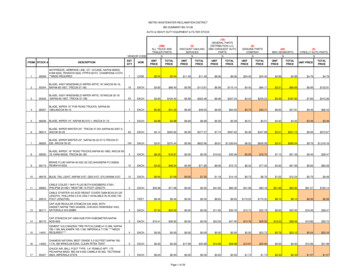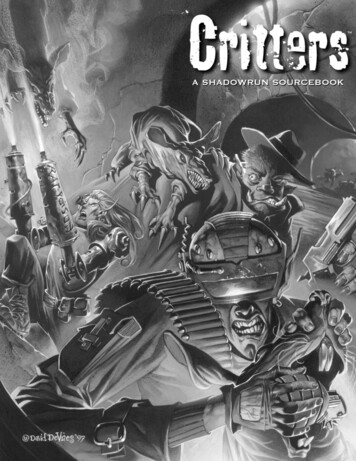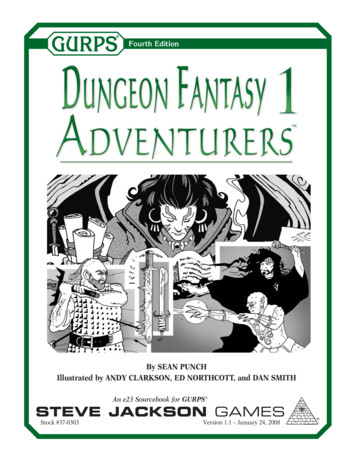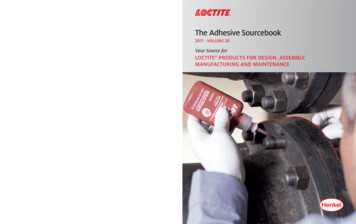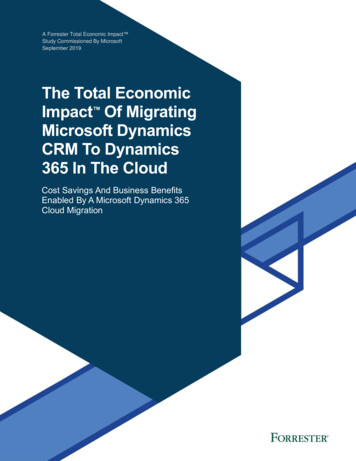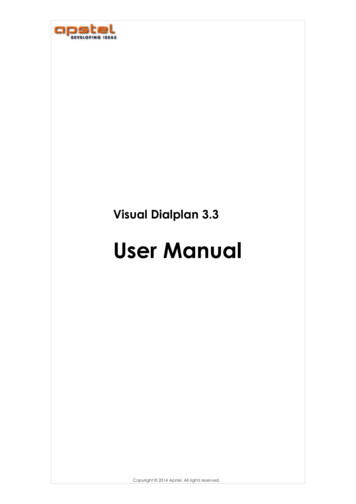Transcription
The Ultimate Source Code Library and Repository forMicrosoft Visual Basic 6, Access, Office, and VBA DevelopersFor Microsoft Officeand Visual Basic 6.0www.fmsinc.com
License AgreementPLEASE READ THE FMS SOFTWARE LICENSE AGREEMENT. YOU MUST AGREETO BE BOUND BY THE TERMS OF THIS AGREEMENT BEFORE YOU CANINSTALL OR USE THE SOFTWARE.IF YOU DO NOT ACCEPT THE TERMS OF THE LICENSE AGREEMENT FOR THISOR ANY FMS SOFTWARE PRODUCT, YOU MAY NOT INSTALL OR USE THESOFTWARE. YOU SHOULD PROMPTLY RETURN ANY FMS SOFTWAREPRODUCT FOR WHICH YOU ARE UNWILLING OR UNABLE TO AGREE TO THETERMS OF THE FMS SOFTWARE LICENSE AGREEMENT FOR A REFUND OFTHE PURCHASE PRICE.Ownership of the SoftwareThe enclosed software program (“SOFTWARE”) and the accompanyingwritten materials are owned by FMS, Inc. or its suppliers and are protectedby United States copyright laws, by laws of other nations, and byinternational treaties. You must treat the SOFTWARE like any othercopyrighted material except that you may make one copy of the SOFTWAREsolely for backup or archival purpose, and you may transfer the SOFTWAREto a permanent storage device.Grant of LicenseThe SOFTWARE is available on a per license basis. Licenses are granted on aPER USER basis. For each license, one designated person can use theSOFTWARE on one computer at a time.Redistributable ComponentsOnly the Library Code included in the SOFTWARE may be redistributed.Library Code is defined as the programming code that is available whenusing the SOFTWARE program’s Code Explorer interface. You are specificallyprohibited from redistributing any other file or part of the SOFTWARE.Use and Redistribution RightsFMS grants you the right to distribute the Library Code on a non-exclusive,royalty free basis, provided that:1. Each developer using the program owns a license of the SOFTWARE.Total Visual SourceBookLicense Agreement i
2. You do not distribute the library code, in whole or in part, in any formthat does not add primary and substantial value to the library code.3. You do not distribute the library code in an application that is similar innature or purpose to the SOFTWARE.4. You agree to indemnify, hold harmless, and defend FMS and itssuppliers or contractors from and against any claims or lawsuits,including attorneys’ fees, that arise or result from the use ordistribution of or other activities relating to your software.5. If you claim a copyright, you must add a clause stating “Portions of thisprogram are Copyright Total Visual SourceBook from FMS, Inc.” andthat you do not claim ownership of the SOFTWARE.Publishing Library CodeYou are prohibited from publishing library code on any medium, including,but not limited to, electronic mail, online services, internet newsgroups,and printed matter, except when library code is distributed in an applicationthat adds substantial value to the library code and that application is notsimilar in nature or purpose to the SOFTWARE.The Library Code may not be included in freeware or sharewareapplications in a non-compiled state.Other LimitationsUnder no circumstances may you attempt to reverse engineer this product.You may not rent or lease the SOFTWARE, but you may transfer theSOFTWARE and the accompanying written materials on a permanent basisprovided you retain no copies, the recipient agrees to the terms in thisSOFTWARE License, you remove all installations of the SOFTWARE, and youhave not used any of the Library Code in an application. Ownershiptransfers must be reported to FMS, Inc. in writing.Technical Support for Library CodeBecause of the complexity of software development, FMS does not providetechnical support related to the use of the Library code in your applications.Technical support is available for issues you find on the Code Explorerapplication and issues with the included Library Code and associateddocumentation.ii License AgreementTotal Visual SourceBook
Limited WarrantyIf you discover physical defects in the media on which this SOFTWARE isdistributed, or in the related manual, FMS, Inc. will replace the media ormanual at no charge to you, provided you return the item(s) within 60 daysafter purchase.ALL IMPLIED WARRANTIES ON THE MEDIA AND MANUAL, INCLUDINGIMPLIED WARRANTIES OF MERCHANTABILITY AND FITNESS FOR APARTICULAR PURPOSE ARE LIMITED TO SIXTY (60) DAYS FROM THE DATE OFPURCHASE OF THIS PRODUCT.Although FMS, Inc. has tested this program and reviewed thedocumentation, FMS, Inc. makes no warranty or representation, eitherexpressed or implied, with respect to this SOFTWARE, its quality,performance, merchantability, or fitness for a particular purpose. As aresult, this SOFTWARE is licensed “AS-IS”, and you are assuming the entirerisk as to its quality and performance. IN NO EVENT WILL FMS, INC. BELIABLE FOR DIRECT, INDIRECT, SPECIAL, INCIDENTAL, OR CONSEQUENTIALDAMAGES RESULTING FROM THE USE, OR INABILITY TO USE THISSOFTWARE OR ITS DOCUMENTATION.THE WARRANTY AND REMEDIES SET FORTH IN THIS LIMITED WARRANTYARE EXCLUSIVE AND IN LIEU OF ALL OTHERS, ORAL OR WRITTEN,EXPRESSED OR IMPLIED.Some states do not allow the exclusion or limitation of implied warranteesor liability for incidental or consequential damages, so the above limitationsor exclusions may not apply to you. This warranty gives you specific legalrights, you may also have other rights that vary from state to state.U.S. Government Restricted RightsThe SOFTWARE and documentation are provided with RESTRICTED RIGHTS.Use, duplication, or disclosure by the Government is subject to restrictionsas set forth in subparagraph (c) (1) (ii) of the Rights in Technical Data andComputer Software clause at DFARS 252.227-7013 or subparagraphs (c) (1)and (2) of the Commercial Computer Software - Restricted Rights at 48 CFR52.227-19, as applicable.Manufacturer is FMS Inc., Vienna, Virginia. Printed in the USA.Total Visual SourceBook is copyright by FMS, Inc. All Rights Reserved.Microsoft, Access, Word, Excel, PowerPoint, Outlook, SharePoint, Visual Basic, Visual Basic forApplications, Visual Studio, Bing, and Windows are registered trademarks of Microsoft Corporation.All other trademarks are trademarks of their respective owners.Total Visual SourceBookLicense Agreement iii
AcknowledgmentsWe would like to thank everyone who contributed to make Total VisualSourceBook a reality. Thanks to the many existing users who providedvaluable feedback and suggestions, and to all of our beta testers for theirdiligence and feedback.Many people at FMS contributed to the creation of Total VisualSourceBook, including: Product Design and Development: Luke Chung, Scott Ellis, JimFerguson, and Dan Haught Quality Assurance and Technical Support: Molly Pell, JohnLitchfield, Aparna Pophale, and Madhuja Vasudevan Documentation: Luke Chung, Scott Ellis, Dan Haught, Molly Pell,Madhuja Vasudevan, and Aparna Pophale
Table of ContentsChapter 1: Introduction .3About Total Visual SourceBook . 4Product Highlights . 4Enhancements in This Version. 6Enhancements in Previous Versions . 9Visit Our Web Site . 10Chapter 2: Installation and Startup . 13System Requirements. 14Installation Overview. 14Upgrading from a Previous Version . 14Installing Total Visual SourceBook. 15Supporting Multiple Developers . 17Uninstalling Total Visual SourceBook . 17Chapter 3: Code Style, Conventions, and Usage . 19Coding Overview . 20Consistency. 20Dependencies . 20Avoiding Conflicts with Your Code . 22Naming Conventions . 22Error Handling . 24Structured Programming Style and Formatting . 26Other Issues . 27Example Code . 28Chapter 4: Code Explorer . 31Running the Code Explorer. 32Using the Code Explorer . 34Toolbar Icons . 35Code Explorer Windows . 38Getting Code into Your Project. 43Finding Code with the Search Tool . 47Using the Search Results . 50Creating and Using Bookmarks. 50Chapter 5: Administrative Tools and Options . 53Setting Options . 54Code Databases Tab . 55Error Handling Tab . 56Export Tab . 60Settings Tab . 62Syntax Highlighting Tab . 63vi Table of ContentsTotal Visual SourceBook
Administrative Features .64Chapter 6: Code Repository . 67Code Repository Overview .68Importance of Backups.68Multi-User Issues .69System-Maintained Information .71Adding New Items .72Importing Code .80Saving Classes, Modules, and Procedures .82Editing Items.84Deleting Code .84Chapter 7: Source Code Exchange . 85About Source Code Exchange .86Creating an SCE Package .86Importing an SCE Package .87Importing Data from another Code Library .89Chapter 8: Product Support . 93Troubleshooting .94Web Site Support .94Technical Support Options .95Contacting Technical Support .97Index . 99Total Visual SourceBookTable of Contents vii
Welcome to Total Visual SourceBookThank you for selecting Total Visual SourceBook, the most popularprofessional source code library for VBA and Visual Basic 6.0 developers.Total Visual SourceBook supports VB6/VBA developers regardless ofplatform, so whether you are in Access, VB6, Excel, Word, Visio, or anyother VBA host, the program is available to make you more productive.Total Visual SourceBook is developed by FMS, the world’s leading developerof products for Microsoft Access and Visual Basic 6. In addition to TotalVisual SourceBook, we offer a wide range of products for Microsoft Accessand VB6 developers, administrators, and users: Total Access Analyzer (database documentation) Total Access Admin (database maintenance control) Total Access Components (ActiveX controls) Total Access Detective (difference detector) Total Access Emailer (email blaster) Total Access Memo (rich text format memo fields) Total Access Speller (spell checker) Total Access Statistics (statistical analysis program) Total Access Startup (version launcher) Total Visual Agent (database maintenance and scheduling) Total Visual CodeTools (code builders and managers) Total Zip Code Database (city and state lookup lists)Visit our web site www.fmsinc.com for more information. We also offerSentinel Visualizer, an advanced data visualization program that identifiesrelationships among people, places and events through link charts,geospatial mapping, timelines, social network analysis, etc. Visit ourAdvanced Systems Group at www.fmsasg.com for details.Please make sure you sign up for our free email newsletter. This guaranteesthat you are contacted in the event of news, upgrades, and beta invitations.Once again, thank you for selecting Total Visual SourceBook.Luke ChungPresidentTotal Visual SourceBookChapter 1: Introduction 1
Chapter 1: IntroductionTotal Visual SourceBook is the world’s most complete collection of truly useful code forMicrosoft Office and Visual Basic developers. In addition to providing a rich code library,Total Visual SourceBook acts as a code repository, making it easy to manage your code andshare it among your team. This chapter introduces the product—use it as your starting pointto find out more about the features and highlights, and see how the rest of the manual isorganized.Topics in this Chapter About Total Visual SourceBook Product Highlights Enhancements in This Version Enhancements in Previous Versions Visit Our Web SiteTotal Visual SourceBookChapter 1: Introduction 3
About Total Visual SourceBookTotal Visual SourceBook is the most complete collection of fully tested andconsistently documented Visual Basic, Access, Office and VBA source code.The source code we’ve included comes from our dedicated staff of VisualBasic, Office, and VBA experts and represents many years of effort. You’llfind consistent and original code that’s not available anywhere else, and it’sall available for you to inspect, modify, and incorporate into your projectsroyalty-free.Best of all, our exclusive Code Explorer makes it easy to find the code youneed, add your own code, securely share your code with other developers,and even package and ship code to others.Product HighlightsExtensive CodeWith 55 categories, 220 classes and modules, 3400 procedures, and120,000 lines of code, plus 21,000 lines of example code, every major areaof application development is covered:4 Chapter 1: Introduction Access Databases Abstract Data Types Access Startup Routines Data Integrity Access Forms and Reports Error Handling Access Tables, Records and Fields File and Disk Operations Office Automation for Access, Excel,Outlook, PowerPoint, and Word Forms and Controls ActiveX Controls Graphics Database: ADO, DAO and ODBC Help and INI Files Birthdays and Anniversaries Multimedia Extensions Business Day Math Password Encryption Clipboard Operations Printing Compression Algorithms Registry Data Type and Unit Conversions Searching and Sorting Date and Time Soundex and Metaphone Geospatial Addresses and Distance SQL Server Geospatial Mapping String Handling and Parsing HTTP and FTP System Information Internet Search Visual Basic 6 Environment Math Routines Windows Common Dialogs FontsTotal Visual SourceBook
Statistics and Probability XML FilesAnd much more!Ideal for All Levels of ExpertiseRegardless of whether you are a seasoned veteran or new to Visual Basic,VBA, or Office development, you will find the source code available in TotalVisual SourceBook to be extremely helpful. Novice and intermediatedevelopers will find it easy to solve basic programming tasks and learn newtechniques. Advanced and expert programmers benefit from the product’sadvanced classes to support high-level database operations, hard-core APIfunctionality, Windows graphic functions, and more. And because thesource code is open and available for modification, experts can customizethe code to their specific needs.Designed Specifically for VBA and Visual Basic 6.0Total Visual SourceBook was designed from the ground up for use withVisual Basic 6.0 and the integrated VBA environments in Microsoft Office2000 through 2013. It offers full integration with the Visual Basic IntegratedDevelopment Environment (VB IDE) and runs either from the Visual BasicAdd-ins menu or as a standalone program.You can select the code you want and insert it directly into your project.You can also export the code to the Windows Clipboard, a file, or open itwith a text editor (such as Windows Notepad).The program’s Export dialog shows all of the existing forms, classes, andmodules in your current project. To insert code, simply tell Total VisualSourceBook where you want the code to go. The Code Explorer also fullysupports Visual Basic project groups.Add Your Own Code to the Code RepositoryTotal Visual SourceBook allows you to add your own code to its repositoryand make it available to your entire development team. You can insert yourcode into existing topics and categories or create new ones. You can alsoadd descriptions, comments, and examples to your code. The CodeRepository even tracks the author name, creation date, and modificationdates.Standardize Error HandlingTotal Visual SourceBook includes default error handling for every code itemto prevent your applications from crashing with unhandled run-time errors.Total Visual SourceBookChapter 1: Introduction 5
The built-in error handling code identifies the name of the procedure wherethe error occurs, and displays the error code and message.Of course your application’s requirements or programming style mayrequire error handling that’s different from the default. Total VisualSourceBook allows you to update the error hander in the included code.See Error Handling on page 56 for details.All Code Is Fully DocumentedThe source code in Total Visual SourceBook is extensively documented withreference material describing how to use the code. There are alsooverviews of various areas of programming technology in Visual Basic,complete with references to
Microsoft Visual Basic 6, Access, Office, and VBA Developers . and incorporate into your projects royalty-free. Best of all, our exclusive Code Explorer makes it easy to find the code you need, add your