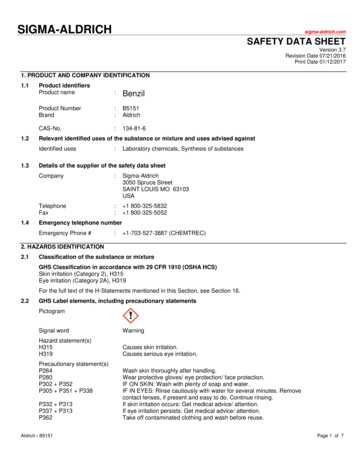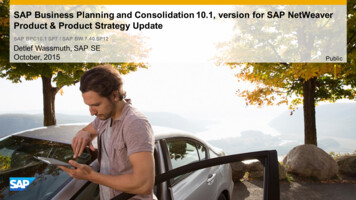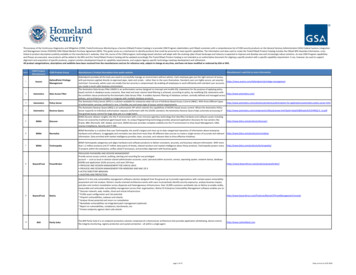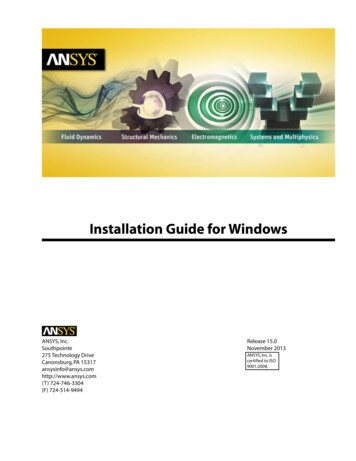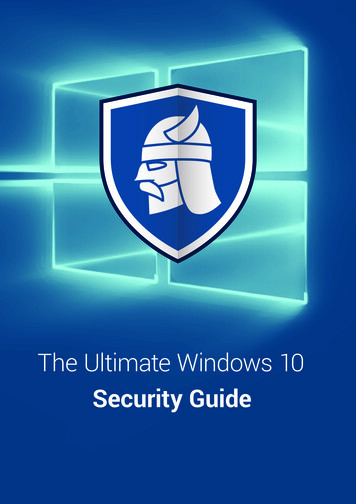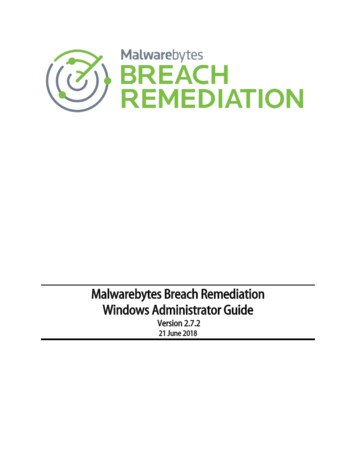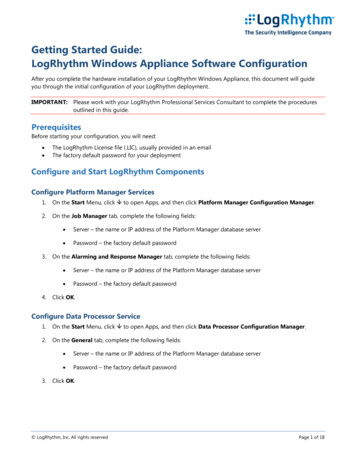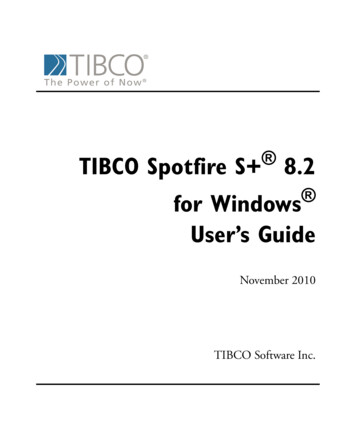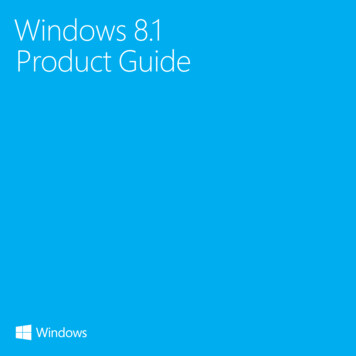
Transcription
Windows 8.1Product Guide
Contents4–56Windows: in sync withthe way you live30Great devices becomeuniquely yours8For everything you do3410More from the startChoose the perfectcombination of styleand function12Get serious about yourgames and music and videos36The language of touch12Search, discover and do40Make it your own22Be your most productiveand creative42Enjoy a personalizedexperience across allyour devices26Stay connected to whatmatters most44Everything works,everywhere46Stay confident: Windowsworks better with more stuff,at home and at work50Stay focused whileWindows minimizesdelays and distractions52Stay better protected with thelatest enhancements inprivacy and securityWindows 8.1 Product Guide
54Windows devices andservices for business57Your partner in productivity58Great devices customizedfor your business59Always ready for business62Enterprise-grade securityand authentication64Windows 8.1 Update88Windows in action68Get the update today andenjoy all the enhancements86Taking and sharingclass notes70Get it now94Planning a fantastic vacation68Windows for app builders9872Proven technologies andindustry-leading toolsMixing some downtime withsome uptime104Windows: in sync with theway you live – and ready foryou right now108Find out more aboutthe new Windows today74Build the best gamesfor the best hardware78Create immersiveapp experiences84Reach more app loverson more devices85More opportunitiesfor revenue86Let the Windows Storework for you
Windows: in syncwith the way you live6–7Windows 8.1 Product Guide
Windows 8 introduced innovationfor highly mobile, touch-enabled, andalways-connected computing.Windows 8.1 is an evolution of theWindows 8 vision for a world wheregreat devices are paired with apowerful collection of essential appsand cloud-based services.This is the new Windows, and it’sdesigned for the way you live. It’sadvanced, delivering the best of newhardware designs and technologies.It’s personal, offering a range ofchoices that spans devices, designs,and displays. You get a selection ofgreat apps, more cloud-poweredentertainment, more communicationand storage options, and a better webwith new browsing and searchexperiences.Best of all, Windows brings everythingtogether so that all your apps andservices work intelligently with eachother and stay in sync with you. That’sthe one-of-a-kind experience waitingfor you on Windows 8.1 and WindowsRT 8.1 today.
For everything you do8–9Windows 8.1 Product Guide
With everything we do on our devices,wouldn’t it be great to have it allbrought together? The new Windowsbrings together all the things we do,complete with a fantastic collection ofapps and services for the way we live.Connect with friends on Skype, powerup with Office*, kick back with Xbox,discover new apps in the WindowsStore, and then use the cloud to keepeverything backed up and in sync– Windows keeps pace with our life,regardless of where we are or wherewe go.Best of all, everything on Windowsis designed to work well together.The result is an experience that helpsus be more productive, creative, andcommunicative. With Windows, we canget more done and have more fundoing it.*Included with Windows RT8.1; may require a separatepurchase with Windows 8.1.
More from the startGet the most out of your Windowsdevice by taking a few quick steps atthe start. Begin by going online andsetting up your Microsoft account.It’s free and fast, and it connectsyour device to the full range of appsand services that makes Windowsso rewarding.If you use your Outlook.com emailaddress as your Microsoft account,many of the apps that come with yourWindows device – Mail, Calendar,People, OneDrive, and Skype – willeasily connect with the other servicesyou use, like Facebook, Twitterand Google.With your Microsoft account, you canshop for apps in the Windows Storeand access Xbox games and otherentertainment. You can store files inthe cloud and get a free account onSkype. By linking other Windowsdevices to your account, you can keepall your files, settings, web pages, anddownloaded Windows Store apps insync from screen to screen.Once your account is active, you’llbe ready to hit the Windows Store fordiscovering and downloading a worldof great apps. That’s on top of all thefantastic and free apps that Windowsprovides out of the box, like BingNews, Finance, Travel, Food & Drink,Weather, Calendar, Reading List,and more. SheilaMarchandRegina RobertsOffice hoursSheila’s office9 30 AM – 10 30 AMRE Pick up the kids on Thursday?That sounds great. See you then!5MailSkype68 Los AngelesSunny9ShazamNetflixNewapp Appin the StoreEssentialFree 139,2491226WednesdayInternet ExplorerHelp TipsOneDriveHealth & FitnessFood & DrinkMapsReading ListToday65 /52 Mostly sunnyTomorrow68 /53 Partly sunnyDesktop10 – 11WeatherInnovative ways to teach computersto kidsWindows 8.1 Product GuideThe Start screen is whereeverything comes together.Your contacts, apps*,websites – you choose whatgoes here and how it’sdisplayed, for an expressionas unique as you are.*Some apps sold separately;apps vary by market. Somefeatures require Windows8.1 Update which requiresInternet access; fees mayapply.
Finally, be sure to check out the newHelp Tips app for an instructionaltour through the basics of navigation,using settings, and new features inWindows 8.1. When this app is pairedwith the onscreen first-run pop-upsthat help with key actions – such asgetting around, returning to your lastapp, and getting to Start – you’ve gotgreat resources for making the mostof Windows.Setting up your Microsoftaccount is free and fast, andit connects your device tothe full range of Windowsapps and services. Set it upright at the beginning tomake the most of Windowsfrom the start.
Get serious aboutyour games andmusic and videosWhether you’re watching a movie,enjoying some music, or gearing up toreach game Level 50, Windows deliversa seriously entertaining experiencewith Xbox apps and partner apps likeNetflix, Hulu, the social DJ app edjing,and many more – all available throughthe Windows Store.Xbox is more than great gaming– it’s your complete entertainmentsystem in the cloud. Xbox Music hasmillions of songs to discover, stream,and download. Xbox Video brings youthe latest HD movies and the TVprogramming you love, all availablefrom wherever you are. Import yourexisting media – including youriTunes library – to have all your stuffin one place.12 – 13Windows 8.1 Product GuideReady to stream content from yourPC to another device for even richerviewing? Use Miracast to stream to TVsand projectors through an adapter,and even duplicate or extend thepicture on a second screen. XboxSmartGlass gets your Windows devicesand TV talking to each other toenhance your favorite shows, movies,music, sports and games. WithSmartGlass, you can play a movie onyour Xbox One or Xbox 360 whilereading about the cast on anotherWindows device.
Tens of thousands of greatapps are available in theWindows Store, includingyour favorites across theworld of entertainment,movies, TV, video, musicand games.VideoGamesXbox Video brings you the latest HDmovies and TV shows available andmakes it easy to watch the things youlove wherever you are.Discover the hottest new games,classics you love, and exclusivesfor Windows.
Search, discover,and doWindows is great for all the ways youexplore your world – it helps you learn,search and do more.One of the many appsbuilt in to Windows 8.1,Bing Travel pulls togethereverything you need toplan a great trip – andmakes it easy to completethe actions that turn plansinto reality.14 – 15Windows 8.1 Product Guide
CalendarMusicMapsCalendar provides helpful, powerfulviews of your schedule. Calendar isoptimized for Exchange, with richsupport for arranging meetings andmanaging a busy schedule.All the music you want, any way youwant it. Xbox Music brings you all themusic you love in one simple app.Re-imagined from the ground up justfor Windows, the Music app lets youaccess your collection, play the radio,and explore millions of songs for free,right from the start.The Maps app, powered by Bing,helps you easily and quickly find andget to the places you’re looking for.Quickly pinpoint, save and explorethe locations you care about, getdirections, see traffic conditions,and more.The What’s Next view provides a lookwell-suited to personal calendars.
Bing Smart Search:a better way to findto change your default printer), youdon’t need to use another mode ofsearching. One search finds it all.So much of what we do on ourconnected devices begins with asearch. With Windows, search has beenre-imagined to be all about the resultsyou need and the actions you can take.Search is easier than ever -- at the Startscreen, click the search icon or juststart typing; you can also use theSearch charm from anywhere inWindows. Bing Smart Search haswidened the net, so searches areglobal, returning results from your PC,your apps, your cloud storage, and theweb. If what you’re looking for residesin an app or in your settings (like howBing Smart Search findswhat you’re looking forfrom across your files,apps, cloud and the web,displaying the results inan intelligent, organizedway that makes it easy totake action.16 – 17Windows 8.1 Product Guide
Touch a more beautiful webBrowsing remains a big part of whatwe do on our connected devices. Thenew Internet Explorer 11 makes theweb feel more like a beautiful app thana traditional browsing experience. Sitesload fast and pages look biggerbecause navigation controls are keptoff-screen until needed. Built for touchand for speed, Internet Explorer 11gives you a web that’s amazingly fastand fluid on a tablet, phone, or anytouch-enabled PC.automatically by the browser. Browsetabs side by side, set privacy settingswith one click, and pin your favoritesites to the Start screen.Here, too, your Microsoft accountworks to keep things in sync. Starta browsing session on one Windowsdevice and continue it on another– your settings, browser tabs, andhistory persist across your devices.It’s not a new web, but with InternetExplorer 11, it might feel like one.You can set bookmarks in most anybrowser, but with Internet Explorer 11,a single tap or click shows your favoritesites along with your most-frequentedones which are rememberedInternet Explorer 11makes your web browsingexperience feel more likea beautiful app; it’s fast,fluid and perfect fortouchscreens.
A world of great appsWindows offers you a wide world ofapp choices, from the essential appsthat come built-in, to all the apps you’lldiscover and download in theWindows Store. Start by checkingout the apps that come with yourWindows device.These essentials – including Mail,People, Calendar, Camera, and Photos,along with Bing News, Weather, Sports,and Travel, to name a few – cover thebasics and more. Right out of the box,you’re ready to get things done withOffice*, have some serious fun withXbox music, video and games, findthings fast with Bing Smart Search, andplot the best route with Bing Maps.Now, you’re ready to visit the WindowsStore. This marketplace offers the appsyou already know and love, plus newapps ready for you to discover, withmore arriving daily. The redesignedstore makes it easy to find what youwant with great layouts and intuitivecategories like recently-added apps.And when you need to see the full listof your apps, the condensed viewmakes it easy to see even the largestapp collection at a glance.offer a trial period so you can trybefore buying. And if you get or giveWindows gift cards, they can now beused across the Windows Store,Windows Phone Store and Xbox LiveMarketplace.Plus, Windows has great ways toencourage the discovery of new apps.Find new favorites by checking outtrending apps and personalizedrecommendations. Go ahead andexperiment – lots of apps and gamesare free and many of the paid onesThe Windows Store iswhere to download theapps you love and discovernew favorites; fresh layoutsmake it easy to find what’snew, what’s trending andwhat’s recommended justfor you.*Included with Windows RT8.1; may require a separatepurchase with Windows 8.1.18 – 19Windows 8.1 Product Guide
Apps workgreat togetherThe apps that come with Windows aredesigned to work together to better fithow you do things.Take the Camera app, for example.When you take photos, you typicallyalso want to edit and share them – sothe app includes everything you needto create and send amazing pictures.In the Food & Drink app, recipesgenerate their own grocery lists andmenus are paired with winesuggestions; it even provides forhands-free navigation – using yourdevice’s front-facing camera to trackgestures – for when you’re up to yourwrists in cookie batter.Another one of the greatapps that comes built-in,Bing Food & Drink providesculinary instruction andinspiration with recipes, anextensive wine guide and a“hands-free” mode for usein the kitchen.
Bing TravelBing WeatherBing Health & FitnessThe Bing Travel app lets you exploremore than 2,000 destinations from allover the world through beautifulphotos and 360 panoramic views, aswell as attraction, hotel, and restaurantrecommendations. It’s a window to therest of our world.The Bing Weather app helps youprepare for the latest conditions withhourly, daily, and 10-day forecasts;easily customized favorite locations;and interactive weather maps thatkeep you informed of upcomingweather as it develops.Bing’s Health & Fitness app is theone-stop spot for a healthier you. Itcombines nearly 1,000 exercise videos;nutritional and medical references; andexercise, diet, and health trackers tohelp you meet your wellness goals.20 – 21Windows 8.1 Product Guide
Bing Food & DrinkBing SportsBing NewsChock full of recipes, wine information,and cooking guides, the Bing Food &Drink app is designed to be used in thekitchen, especially with the “handsfree” mode to navigate recipes with awave of the hand instead of stickyfingers on the computer.The Bing Sports app helps you easilyk
Windows 8.1 is an evolution of the Windows 8 vision for a world where great devices are paired with a powerful collection of essential apps and cloud-based services. This is the new Windows, and it’s designed for the way you live. It’s advanced, delivering the