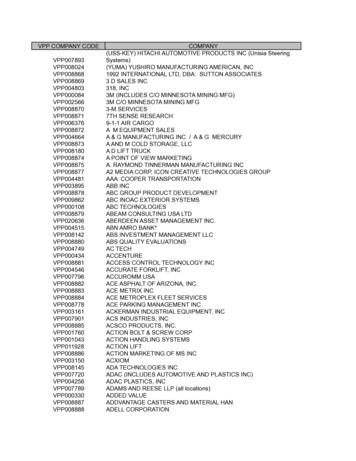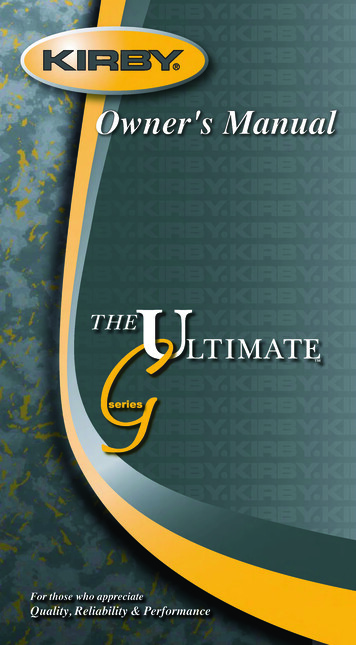
Transcription
CongratulationsDear Kirby Customer,Congratulations on the purchase of The Ultimate G series .You now own a superior, complete home maintenancesystem designed to help make your home and furnishingslook better and last longer. Most importantly, repeated useof your Kirby Ultimate G will give you the type of cleanin-home environment you want and deserve.This use and care manual is designed to help you get themost out of your new Kirby Ultimate G and enjoy itsnumerous benefits and features. The Kirby video will giveyou step-by-step instructions on your machine’s operation.Your local distributor is available should you have anyfurther questions.Kirby, the hallmark of innovation and quality for over 85years, sells through the in-home sales method in over 60countries. We, at Kirby, want you to know that everycustomer is important to us and that we sincerelyappreciate your business.Please enjoy your Ultimate G to its fullest!This manual is written for use with the Kirby Model The Ultimate G series.For assistance, contact your local authorized distributorThe Kirby Company, 1920 West 114th Street, Cleveland, Ohio 44102, U.S.A.Parts and Supplies (1-800-437-7170), imd@kirbywhq.comConsumer Relations (1-800-494-8586), consumer@kirbywhq.comwww.kirby.comKirby, Micron Magic, Split Second, Split Second 2, Scuttle, Odorific, TechDrive, Miracle Waxer, and Mini Em-Tor are registeredtrademarks of The Scott Fetzer Company.The Ultimate G series is a trademark of The Scott Fetzer Company.for those who appreciate quality, reliability & performance1
Important Safety InstructionsThe Ultimate G series Model G7D is Listed and Certified by Underwriters Laboratories Inc. andCanadian Standards Association as a double insulated appliance. The Model 293001 and 295001Carpet Shampoo System, Model 293101 and 295101 Floor Care System, Model 293501 Zippbrush and Model 293201 Turbo Accessory System are also Listed and Certified as Optional Accessoriesfor use with this Kirby model. Outside North America, Kirby products are approved by national testauthorities as appropriate.WHEN USING AN ELECTRICAL APPLIANCE, BASIC PRECAUTIONSSHOULD ALWAYS BE FOLLOWED.BE FAMILIAR WITH ALL THE IMPORTANT SAFETY INSTRUCTIONSBEFORE USING YOUR KIRBY.WARNING - To reduce the risk of fire, electric shock or injury: Do not leave appliance unattended when running or plugged in. Unplug from outlet whennot in use and before servicing. Do not use outdoors. Use only on dry surfaces or with the Kirby Carpet Shampoo System. Do not allow to be used as a toy. Close attention is necessary when used by or near children.Do not let children use the cleaner unattended. Use only as described in this manual. Use only manufacturer’s recommended attachments. Do not use with damaged cord or plug. If appliance is not working as it should, has beendropped, damaged, left outdoors or dropped into water, return it to a factory authorizeddistributor or service center. Do not pull or carry by cord, use cord as a handle, close doors on cord, or pull cord aroundsharp edges or corners. Do not run appliance over cord. Keep cord away from heated surfaces. Do not unplug by pulling on cord. To unplug, grasp the plug, not the cord. Do not handle plug or appliance with wet hands. Do not put any object into openings. Do not use with any opening blocked; keep openingsfree of dust, lint, hair and anything that may reduce airflow. Keep hair, loose clothing, fingers and all parts of body away from openings and moving parts. Do not pick up anything that is burning, smoldering or smoking, such as cigarettes, matches,glowing particles or hot ashes. Do not pick up combustible materials. Do not use without dustbag and/or filters in place. Turn Kirby OFF before unplugging the cord. Use extra care when cleaning on stairs. Do not use to pick up flammable or combustible liquids, such as gasoline or use in confinedareas where flammable or combustible vapors are present. When using the Carpet Shampoo System, do not use flammable or combustible liquids toclean carpet or floor. When using the Floor Care System, use only genuine Kirby cleaning products or commerciallyavailable floor cleaners or waxes intended for machine operation. Unplug the cord from the wall outlet and let the motor come to a complete stop beforeattempting any cleaning, service or changing accessories. This appliance is provided with Double Insulation. It must be serviced by a factory authorizeddistributor or service center using genuine Kirby parts to maintain safety and to protect yourwarranty. See page 51. Keep all Kirby chemicals out of the reach of children. These chemicals may cause irritationor discomfort if swallowed or placed in the eyes. Do not use flammable or combustible fluid in the Portable Sprayer. Do not use pesticides or chemical products in the Portable Sprayer that may affect or damagethe human respiratory system, eyes or skin. To avoid irritation or damage to eyes or ears, keep the massage cup and all other accessoriesa safe distance away. Always use safety glasses when turbo sanding.SAVE THESE INSTRUCTIONSFOR HOUSEHOLD USE ONLY2T h eK i r b yC o m pa n y
Table of ContentsImportant Safety InstructionsAbout this ManualKirby Micron Magic HEPA FiltrationPart 1 — Getting StartedMoving Your Ultimate G/Handle Tilt Latch/Toe-Touch Control 7Power Nozzle Height Adjustment/TechDrive Power Assist8Installing/Changing Disposable Filter Bags9Bag Support Strap/Mini Em-Tor 10The Belt Lifter10Part 2 — Upright & Portable CleanerThe Upright Cleaner13The Upright as a Straight Suction Cleaner14The Portable Cleaner15Part 3—Canister Cleaner & AttachmentsConverting to a Canister Cleaner/Installing the Attachment Hose18Extension Tubes/Surface Nozzle19Duster Brush/Upholstery Nozzle20Crevice Tool/Wall & Ceiling Brush20Massage Cup/Suction Control Grip21Using Your Ultimate G as a Blower21The Portable Sprayer24The Portable Shampooer26Part 4 — Optional AccessoriesThe Carpet Shampoo System30The Miracle Waxer 36The Floor Care System - Floor Buffer38The Floor Care System - Carpet Fluffer40The Turbo Accessory System 41 The Zippbrush43Part 5 — Operating/Maintenance TipsChanging the Power Nozzle Belt46Adjusting the Brush Roll Height48Light Bulb Replacement49Miscellaneous Parts Replacement50Questions and Answers/Troubleshooting51Other Fine Kirby Cleaning Products56IndexExpanded Illustration of Ultimate G and Filtration System - Inside back cover.24561217294558If you have any questions regarding your purchase or the operation of your Kirby Home CareSystem, please contact your local authorized distributorship:ORYou may contact The Kirby Company’s Consumer Relations Department 0-494-8586216-529-6146Consumer Relations1920 West 114th StreetCleveland, Ohio 44102Our business hours are 8:00 a.m. to 5:00 p.m. Eastern Time, U.S.A. Monday through Friday.for those who appreciate quality, reliability & performance3
About This ManualUsing this Owner's ManualThis Owner’s Manual was designed to be easy to read and follow. It has been organizedin sections based on the various ways you may use your new Kirby Ultimate G. Withineach section, simple step-by-step illustrations will help you easily visualize the steps requiredto properly operate your new Ultimate G and its many attachments and optional accessories.Please note: The rear cover of this Owner’s Manual includes a fold-out illustration that pointsout the location of various parts of your new Ultimate G. Simply fold this flap out and referto the illustrations and corresponding (#) as you read this manual.In addition to the Table of Contents on page 3, you will also find an Index on page 58 thatwill refer you to the information you require.We at Kirby sincerely hope this Owner’s Manual will help you obtain years of satisfactoryworld-class performance from The Ultimate G series by Kirby.4T h eK i r b yC o m pa n y
You bought the best; you expect the best. That’s why Kirby developed the Micron MagicHEPA (High Efficiency Particle Arrest) Filtration System featuring the latest in clean airtechnology without sacrificing Kirby’s tremendous airflow.**Captures and retains 99.97% of household dust, pollen, dust mites and other particlesdown to 0.3 microns.Captures and retains 99.5% of other particles down to 0.1 microns.So, what does this mean?Improved Indoor Air Quality!These improvements are a part of the Kirby Company’s pursuit to respond to our customers’needs. The Kirby Micron Magic HEPA Filtration System demonstrates the quality you expectand the performance you deserve.Reorder genuine Kirby Micron Magic HEPA filter bags from your local authorizedKirby Distributor. Kirby For those who appreciate Quality, Reliability and Performancefor those who appreciate quality, reliability & performance5
Getting StartedPART ONEThis section outlines general information you will need asyou begin using your new Kirby Ultimate G. It includesinformation on:Moving and Carrying Your Ultimate GUsing the Handle Tilt LatchThe Toe-Touch Control Proper Power Nozzle HeightUsing TechDrive Power AssistInstalling/Changing Disposable Filter BagsEmptying the Mini Em-Tor Understanding the Belt LifterPlease read this section (as well as all other sections) carefullybefore using your new Ultimate G.6T h eK i r b yC o m pa n y
Getting StartedMoving/Carrying Your Ultimate G/Handle Tilt Latchand Toe-Touch Control MOVING YOUR ULTIMATE GYour Ultimate G is equipped with TechDrive Power Assist.In order to push your Ultimate G with the motor OFF,TechDrive Pedal o11 must be turned OFF (disengaged).Turn TechDrive OFF by pushing down on the gray “N” side(marked “N” for Neutral) of the TechDrive Power Assist N/DPedal. (See page 8 for additional information.)CARRYING YOUR ULTIMATE GNOTE: The Carrying Grip o18 is designed for convenience incarrying your Ultimate G. HANDLE TILT LATCHThe Handle Tilt Latch o10 serves two purposes:1To allow you to lift the front of the Ultimate G over doorthresholds or throw rugs. To do so, move the Tilt LatchLever towards the bag. By doing this, the handle will onlylower part way to the 45 position. This allows you to pushdown on the locked handle and lift the front of the Ultimate G. 2To allow you to store your Ultimate G in a verticalposition or carry it.To do this, lower the handle to a horizontal positionnear the floor. While pushing the handle down, move the TiltLatch Lever away from the bag to lock the handle down. Youcan now stand the Ultimate G up onto its bumper and lean itagainst a wall for storage.This vertical position may also be useful in carrying theUltimate G. To lift the Ultimate G, use the CarryingGrip o18 . THE TOE-TOUCH CONTROLThe Toe-Touch Control o8 ,o9 , located over the front wheel,raises and lowers the front of your Ultimate G.Step down on the Toe-Touch Control Bottom Pedal o9 toraise the front (see page 13). ! CAUTION:Never unlock the Handle Tilt Latch without holding on to the handle.The handle is spring-loaded and could fly up when unlatched.for those who appreciate quality, reliability & performance7
Getting StartedPower Nozzle Height Adjustment and TechDrive Power AssistThen, each time you press on the Toe-Touch Control UpperPedal o8 , you will lower the front one notch.The number of bars showing above the Toe-Touch Controlprovide an indication of height. POWER NOZZLE HEIGHT ADJUSTMENTWhen using the Power Nozzle o25 , it is important to adjustthe height properly. Start by pressing the Toe-Touch ControlBottom Pedal o9 all the way down, raising the front of yourUltimate G all the way up.Then, with your Ultimate G ON, press the Toe-Touch ControlUpper Pedal o8 , one notch at a time, until you hear a change inthe tone of the motor. This means your Ultimate G has sealed tothe carpet. Press the Toe-Touch Control Upper Pedal one moretime and your Power Nozzle will be at the proper operating height.NOTE: When finished vacuuming, press the Toe-Touch ControlBottom Pedal all the way down to move your Ultimate G. TECHDRIVEYour new Ultimate G is equipped with TechDrive PowerAssist. This innovative power assist feature eliminates most ofthe effort required to move your Ultimate G back and forth. TURNING TECHDRIVE ON (DRIVE)To engage TechDrive and put the Ultimate G in the PowerAssist mode, push down the yellow “D” side (marked “D” forDrive) of the TechDrive N/D Pedal o12 located just below thePower Switch. o13You may use your Ultimate G without TechDrive Power Assistif desired. Simply put TechDrive in Neutral. TURNING TECHDRIVE OFF (NEUTRAL)To move your Ultimate G with the motor OFF or to vacuumwithout Power Assist, TechDrive must be put in Neutral.To place TechDrive in Neutral, push down the gray “N” side(marked “N” for Neutral) of the TechDrive Power Assist N/DPedal o11 . ! IMPORTANT:8T h eK i r b yTo avoid possible damage to soft tiles or marking of waxed andfinished non-carpeted floors, disengage the TechDrive.C o m pa n y
Getting StartedInstalling/Changing Disposable Filter BagsINSTALLING/CHANGING DISPOSABLEFILTER BAGSA Disposable Filter Bag must be installed before you beginvacuuming.12To install a new Disposable Filter Bag, unzip the OuterPermanent Bag o1 and pull out the Disposable Filter Bagalong with the Top Adaptor o5 . When necessary, remove the used Disposable Filter Bag.NOTE: Always replace the Disposable Filter Bag whendirt reaches the “FULL” line on the bag. Failure to doso will affect performance.From the rear of the Disposable Bag, grasp the cardboard faceplate. Holding the Top Adaptor steady, rotate the cardboardfaceplate to the left (counter-clockwise). When the lock tabson the Top Adaptor align with the slots in the cardboard faceplate, gently pull the bag off. 3To install a new Disposable Filter Bag, grasp the cardboard faceplate from the rear of the Disposable Filterbag. Align the slots in the cardboard faceplate on theDisposable Filter Bag with the lock tabs on the TopAdaptor. Then push the Top Adaptor into the bag opening.Holding the Top Adaptor steady, rotate the cardboard faceplateto the right (clockwise) to secure the Disposable Filter Bag.NOTE: To avoid air leaks, make sure the cardboard faceplate issecurely positioned up against the flat portion of the TopAdaptor. ! CAUTION:Before changing the Disposable Filter Bag, unplug the power cordfrom the wall outlet and be sure that the motor and fan have stopped.for those who appreciate quality, reliability & performance9
Getting StartedBag Support Strap/Mini Em-Tor and Belt LifterBAG SUPPORT STRAP4Check to make sure the Bag Support Strap o4 is connected to the Top Adaptor o5 . The Bag Support Strapprovides the support required for proper operation ofthe Disposable Filter Bag.If it is not connected, thread the strap through the small holeof the Top Adaptor. Then place the hole in the strap over thestud on the Top Adaptor.Finally, insert the adaptor and new filter bag into the OuterPermanent Bag o1 and close the zipper completely formaximum performance.NOTE: In order for the Filtration System to perform effectively,use only Kirby Micron Magic HEPA Filtration Bags. If theoutside bag is torn or damaged, please replace immediately. EMPTYING THE MINI EM-TORThe Mini Em-Tor o6 is designed to collect large, heavy particleswhich can be emptied by removing the Mini Em-Tor.1To remove, grasp the Mini Em-Tor in the handholdprovided and rotate it away from the body of theUltimate G as far as it will go, then lift it off.The top of the bag is released from the handle by pressing the BagRelease Button1 o6 . After removing the Mini Em-Tor and theentire Bag Assembly, position the front opening of the MiniEm-Tor over a newspaper and shake it to remove the particles. 2To replace the Mini Em-Tor, re-attach the entire BagAssembly by inserting the Bag Latch Tab o2 at the top ofthe bag into the slot under the Bag Release Button o16 .Finally, line up the raised indicator arrow of the Mini Em-Torwith the indicator arrow on the Air Exhaust Port1 o9 . Rotate theMini Em-Tor towards the Ultimate G and lock it in place.NOTE: The Mini Em-Tor must be securely locked in placeor the Ultimate G will not operate. USING THE BELT LIFTERThe Belt Lifter o20 on your Ultimate G is used for two purposes:l) To engage or disengage the Brush Roll. When the Brush Rollis disengaged, the Ultimate G can be used as a straight suctioncleaner (page 14), and;2) To allow removal of the Power Nozzle when convertingyour Ultimate G for use with various attachments andoptional accessories.To avoid damaging the belt, turn the Ultimate G OFF beforeusing the Belt Lifter. ! CAUTION:10T h eK i r b yDo not pick up heavy objects, such as coins, screws, rocks or similarobjects. This may damage the fan.C o m pa n y
Getting StartedThe Belt Lifter (continued)USING THE BELT LIFTER (cont)1To use the Belt Lifter, you must first raise the HeadlightHood o21 . 2Flip out the L-shaped handle on the Belt Lifter o20 . Useit to turn the Belt Lifter fully to the left (counter-clockwise) until it stops and the red arrows line up. Thisstretches the belt and lifts it off the motor shaft. Return theL-shaped handle on the Belt Lifter to its closed position.If you are using your Ultimate G as a straight suction cleaner,simply lower the Headlight Hood. The Brush Roll is nowdisengaged and will not rotate when the power switch isturned ON. 3The belt will be stretched to the top of the nozzle as shown.4To re-engage the belt so the Brush Roll rotates, simplyraise the Headlight Hood and use the L-shaped handle toturn the Belt Lifter fully to the right (clockwise) until thegreen arrows line up. Then lower the Headlight Hood.The Brush Roll will now rotate when the Power Switch isturned ON.NOTE: The belt should not be stretched when stored for anextended period. Make sure the green arrows line up forstorage. 5Your Ultimate G is equipped with a Brush RollPerformance Indicator Light o7 , located on the topright side of the Power Nozzle. The purpose of thislight is to show if the Brush Roll is rotating properly.If the Brush Roll Indicator Light flashes intermittently ordoes not come on when using the Power Nozzle, the BrushRoll Belt may not be working properly. Either the Belt is notengaged or may need to be replaced.To replace the Brush Roll Belt, also called the Power NozzleBelt, see Page 46.for those who appreciate quality, reliability & performance11
Upright & Portable CleanerPART TWOYour Kirby Ultimate G is an extremely versatile homemaintenance system. In this section, we will discussthe following:Using your Ultimate G as anUpright CleanerUsing your Upright as a StraightSuction CleanerCleaning Hard-Surface FloorsUsing your Ultimate G as aPortable CleanerCleaning Mattresses and Carpeted StairsThis section provides the information you need to use yourUltimate G for a wide variety of jobs.12T h eK i r b yC o m pa n y
Upright & Portable CleanerThe Upright CleanerTHE UPRIGHT CLEANERBefore you begin vacuuming, it’s important to have the PowerNozzle o25 adjusted to the proper height setting. This gives youthe most efficient cleaning action. Lowering the Power Nozzletoo far prevents proper cleaning and shortens belt life.The proper height setting can be achieved by doingthe following: 1Before you turn the Ultimate G ON, raise the PowerNozzle by stepping on the Toe Touch ControlTMBottom Pedal o9 all the way down (see page 8 foradditional details). 2Turn the Ultimate G ON by pressing the Power Switch13 . o3Press the Toe-Touch Control Upper Pedal o8 , onenotch at a time, until you hear a change in the tone ofthe motor. This means your Ultimate G has sealed tothe carpet. Press the Toe-Touch Control Upper Pedal onemore time and your Power Nozzle will be at the properoperating height. for those who appreciate quality, reliability & performance13
Upright & Portable CleanerThe Upright Cleaner/Straight Suction Upright Cleaner4If power assist is desired, engage TechDrive by pushing down the yellow “D” side (marked “D” for Drive) ofthe TechDrive Power Assist N/D Pedal o12 located justbelow the Power Switch o13 . 5To turn your Ultimate G OFF, press the Toe-TouchControl Bottom Pedal o9 all the way down until nozzle is fully raised.Disengage TechDrive by stepping on the gray “N” side(marked “N” for Neutral) of the TechDrive Power Assist N/DPedal o11 .Turn the Ultimate G OFF by pressing the Power Switch o13and then unplugging. STRAIGHT SUCTION CLEANERStraight Suction Cleaning allows you to vacuum hard floors,throw rugs and delicate carpets without use of the Brush Roll.NOTE: When using Straight Suction Cleaning without theHard Floor Pad, either on carpets or bare floors, lower thenozzle as close as possible to the floor without scraping it.1With the Ultimate G turned OFF, raise the HeadlightHood o21 . 2Flip out the L-shaped handle on the Belt Lifter o20 .Use it to turn the Belt Lifter all the way to the left(counter-clockwise) until the red arrows line up (seepage 10). Return the L-shaped handle on the Belt Lifter toits closed position.Then lower the Headlight Hood.The Brush Roll is now disengaged and your Ultimate G willoperate as a Straight Suction Cleaner. 14T h eK i r b yC o m pa n y
Upright & Portable CleanerThe Hard Floor Pad and The Portable CleanerTHE HARD FLOOR PADBy attaching the optional Hard Floor Pad to your UltimateG, you may dust bare floors. While the Ultimate G is turnedOFF, raise the Power Nozzle o25 as far as it will go by pressing the Toe-Touch Control Bottom Pedal o9 . Attach theHard Floor Pad onto the nozzle opening using the springclips on the plate. Then lower the Power Nozzle by pressingthe Toe-Touch Control Upper Pedal o8 one notch at a timeuntil the bristles touch the floor.NOTE: The Hard Floor Pad should only be used when theUltimate G is in the Straight Suction Cleaner mode. Whenusing the Hard Floor Pad, lower the nozzle until the bristlestouch the bare floor. PORTABLE CLEANER SET-UPBesides being a remarkable Upright Cleaner, the Ultimate Gcan easily be converted into a portable cleaner for mattressesand carpeted stairs.1To convert your Ultimate G to a Portable Cleaner,make sure the Ultimate G is turned OFF, unplugged,and the TechDrive is disengaged.Then release the Outer Permanent Bag Top from the BagSupport o16 by pressing the Bag Release Button o16 and slidingthe bag top off. 2Remove the cord from the handle. With the UprightHandle o17 in the vertical position, push the HandleRelease Button o14 , located at the base of the handle,and pull the handle straight up and out of the slot. (Bagnot shown for clarity.) 3! CAUTION:Insert the Portable Handle o15 into the slot where theUpright Handle was connected. Push the PortableHandle into the slot until it snaps into place. Before installing the Hard Floor Pad, turn unit OFF, unplug the power cordfrom the wall outlet and be sure the motor and nozzle brush have stopped.for those who appreciate quality, reliability & performance15
Upright & Portable CleanerThe Portable CleanerPORTABLE CLEANER SET-UP (cont)4Bend the Filtration Bag Assembly o1 in half and insertthe Bag Latch Tab o2 into the slot on the PortableHandle until it snaps into place.You are now ready for portable power cleaning. NOTE: Do not use portable mode on upholstered furniture.CARPETED STAIRSPlace your Ultimate G on one of the carpeted steps, whilesupporting the rear of the Ultimate G.Roll the cleaner back and forth so that the Brush Rollagitates the carpeting and loosens the dirt. MATTRESS CLEANINGCleaning mattress surfaces is done the same as carpetedstairs. To begin, set the Ultimate G Hand Portable on themattress. With the Brush Roll engaged, turn the Ultimate GON and lower the power nozzle to its lowest setting. EngageTechDrive and begin to vacuum. DELICATE MATTRESS CLEANINGCleaning soft or delicate mattress surfaces is done the same asregular mattress surfaces, except that you may want to disengage the Brush Roll. (If your mattress has tufted buttons onthe surface, the Brush Roll could pull them loose.)For straight suction cleaning, raise the Headlight Hood o21and flip out the L-shaped handle on the Belt Lifter o20 . Use itto turn the Belt Lifter all the way to the left (counter-clockwise) until the red arrows line up. This will stop the BrushRoll from turning.Return the L-shaped handle on the Belt Lifter to its closedposition and lower the Headlight Hood. Use the Toe-TouchControl to adjust the Power Nozzle to its lowest setting. ! CAUTION:16T h eK i r b yTo reduce risk of injury in the portable mode, keep hair and loose clothingaway from the Ultimate G while in operation.Also make sure TechDrive is in the neutral position whan vacuuming stairs.C o m pa n y
Canister Cleaner & AttachmentsPART THREEYour Kirby Ultimate G comes with a wide variety ofattachments for added versatility. In this section, we will discuss the following:Removing the Power Nozzle to Convertto a Canister CleanerUsing Extension TubesUsing the Surface Nozzle, Duster Brush,Upholstery Nozzle, Crevice Tool, Wall &Ceiling Brush and the Massage CupUsing the Suction Control GripUsing your Ultimate G as a Blower UnitUsing the Portable Sprayer and thePortable ShampooerThis section will add even greater value to your Ultimate Gby providing information you need to use attachments for awide variety of jobs.for those who appreciate quality, reliability & performance17
Canister Cleaner & AttachmentsConverting to a Canister Cleaner/Installing the Attachment HoseCONVERTING TO A CANISTER CLEANER/INSTALLING THE ATTACHMENT HOSEWhen using different cleaning attachments, the AttachmentHose is connected to the front of the cleaner in place of thePower Nozzle o25 .NOTE: When connecting the Attachment Hose, you maychoose between the Upright Handle o17 or the PortableHandle o15 . To install the Portable Handle, see page 15.1To install the Attachment Hose, you must first convertto a Canister by removing the Power Nozzle. To do so,press the Toe-Touch Control Bottom Pedal o9 all theway down until nozzle is fully raised. DisengageTechDrive by stepping on the gray “N” side (marked “N” forNeutral) of the TechDrive Power Assist N/D Pedal o11 . Turn theUltimate G OFF by pressing the Power Switch o13 and thenunplugging. 23Raise the Headlight Hood o21 and flip out the L-shapedhandle on the Belt Lifter o20 . Use it to turn the BeltLifter all the way to the left (counter-clockwise) untilthe red arrows line up.Unlock the Power Nozzle by turning the Accessory Lock22 all the way to the left (counter-clockwise). The PoweroNozzle should tip forward when it is released. Lift thenozzle away from the Ultimate G and off. 4At the connector end of the Attachment Hose, you willnotice two hook-shaped lugs. Hook the lugs over theends of the Attaching Bar o24 , then push the opening ofthe hose up against the Ultimate G.5Lock the Attachment Hose Connector in place byturning the Accessory Lock o22 all the way to theright (clockwise). (Accessory Lock will clamp theAttachment Hose to the Ultimate G.)With the Attachment Hose in place, the Ultimate G willautomatically adjust to high speed for hose operation.NOTE: If the Ultimate G will not run when the PowerSwitch is ON, see page 51. ! CAUTION:18T h eK i r b yIn normal operation, friction between the belt and the metal motorshaft may cause the metal motor shaft to become hot to the touch.C o m pa n y
Canister Cleaner & AttachmentsInstalling/Using the AttachmentsINSTALLING ATTACHMENTS ON THEATTACHMENT HOSETo attach tools to the hose, push lightly while twisting thesmaller end of the hose into the tool. ATTACHING THE SUCTION RELIEFUPHOLSTERY PANELTo attach the suction relief faceplate for drapes and delicateupholstery, insert the lip on the front edge of the upholsterytool under the two tabs on the front of the suction relieffaceplate as shown.Push down the rear of the upholstery tool as shown to snapthe suction relief faceplate into place.To remove the suction relief faceplate, reverse theabove procedure. EXTENSION TUBESOne or two Extension Tubes can be attached to the end ofthe hose to extend your reach and efficiently use variousattachments. SURFACE NOZZLEThe Surface Nozzle may be used on bare floors or for surface cleaning carpets and under low furniture.Rubber wheels on the nozzle allow it to glide silently on thesurface of hard floors without scratching and vacuum withmaximum power. for those who appreciate quality, reliability & performance19
Canister Cleaner & AttachmentsUsing the AttachmentsDUSTER BRUSHThe Duster Brush may be connected to the AttachmentHose or the Extension Tubes to remove dust from anysurface, including contoured or irregular surfaces. UPHOLSTERY NOZZLEThe Upholstery Nozzle is used for cleaning upholstered furniture, carpeted steps, clothing and inside of cars. CREVICE TOOL WITH REMOVABLE BRUSHWithout the removable brush, the Crevice Tool can be usedfor cleaning cracks, crevices, corners, grooves and narrowopenings.Install the removable brush in the end of the Crevice Tool toremove dirt from corners, button tufts, between radiator coilsand sliding window tracks. WALL & CEILING BRUSHTo vacuum walls, ceilings, drapes and other surfaces, attachthe Wall & Ceiling Brush to the Suction Control Grip (shownon page 21). Then attach the Suction Control Grip to theExtension Tube(s) as shown. In addition to providing suctionrelief, the Suction Control Grip provides the proper angle tocomfortably vacuum walls and ceilings.Tip: To vacuum the top of door frames or ledges, or books ona bookshelf, rotate the Wall & Ceiling Brush 180 .NOTE: You may also wish to use the Suction Control Gripas shown on page 21. 20T h eK i r b yC o m pa n y
Canister Cleaner & AttachmentsUsing the Attachments/Using Your Ultimate G as a BlowerMASSAGE CUPUsed with the Attachment Hose, the Massage Cup providesan invigorating skin or scalp massage. It can also be used toclean the floors of cars. CONTROLLING AIRFLOW WITH THESUCTION CONTROL GRIPSometimes when
of your Kirby Ultimate G will give you the type of clean in-home environment you want and deserve. This use and care manual is designed to help you get the most out of your new Kirby Ultimate G and enjoy its numerous benefits and features. The Kirby video will give you step-by-step i
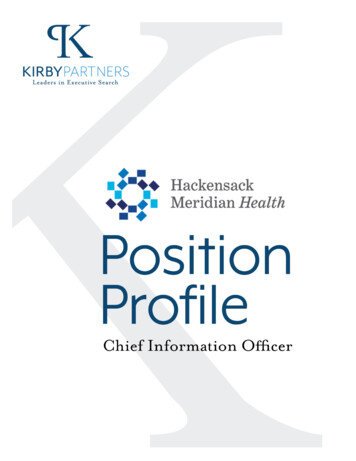
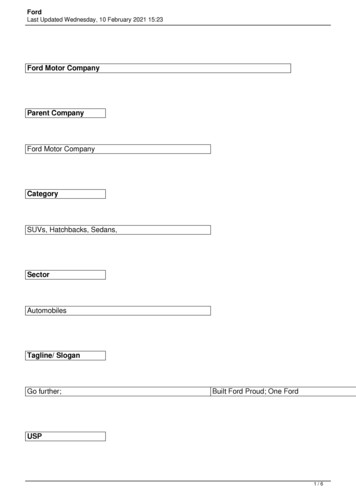

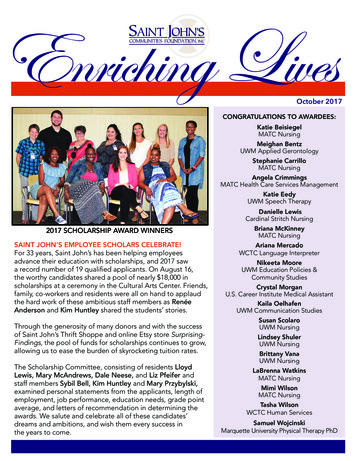
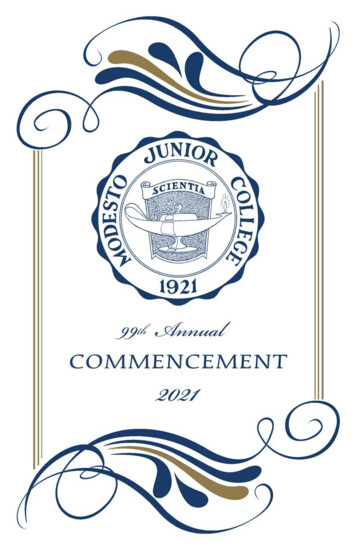


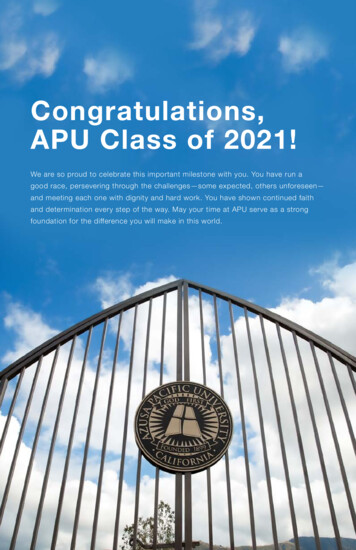


![Shareholders’ Agreement of [Company name] company. 1 .](/img/1/startup-founders-sha-sample.jpg)