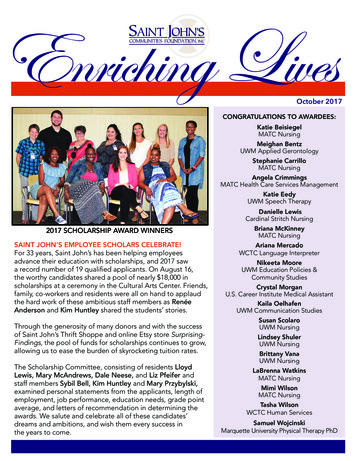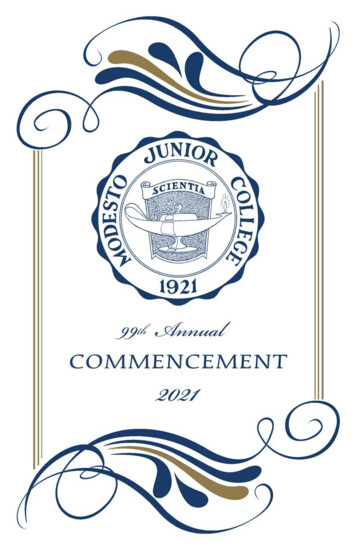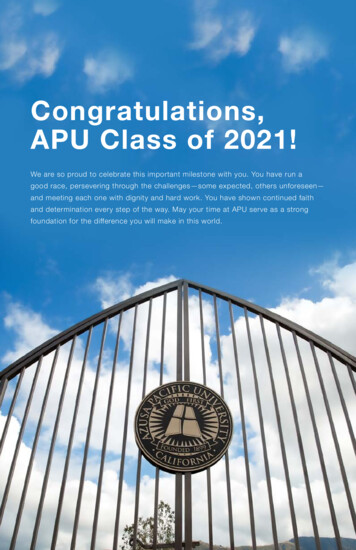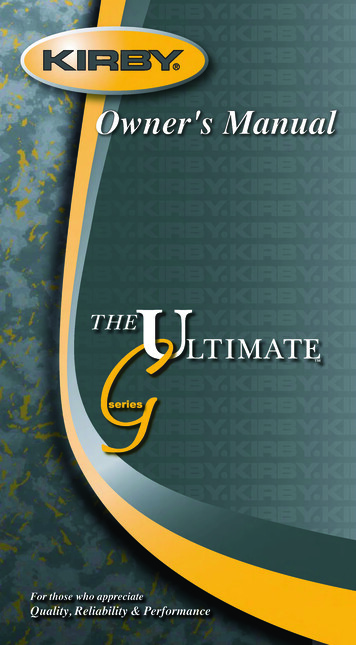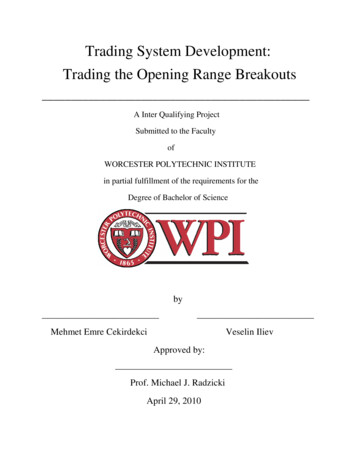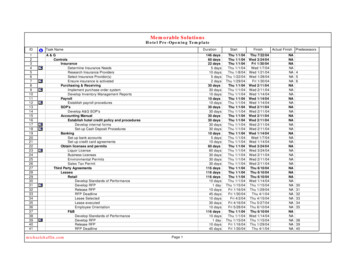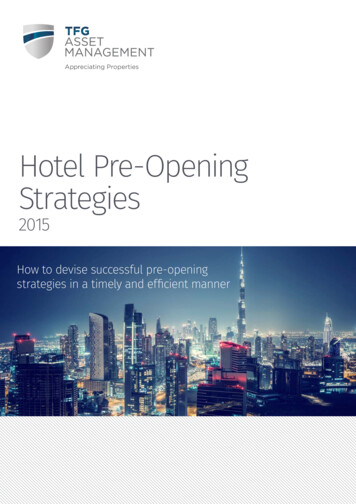Transcription
Congratulations on opening aHealth Savings Account!Let us help you manage your accounteasily, efficiently and securely.01/2014 - CeB - 044
IMPORTANT!In order for us to comply with federal regulations, you must completeand return the HSA Signature Card and beneficiary election form that isenclosed with your welcome letter. Please review the information, makeany necessary additions or corrections, sign it where indicated, and returnthe form to The Bancorp Bank, the custodian of your HSA, in the providedpostage-paid envelope within 10 business days of receiving it.Thanks for your prompt attention!
Inside this Welcome Kit, you will find information on:page 5 What to Expect Welcome to the Benefits of an HSA What You Will Receive in the Mail for Your New Accountpage 8 How Your HSA Workspage 11 Managing Your Account Online User ID and Password for Account Access Account Activity Alerts, Categories, Reports and Downloads Online Statements Online Bill Payment Online Funds Transferpage 14 Making Contributions Direct Deposit Funds Transfer Wire Transfer Check or Money Orderpage 16 Accessing Your Funds Debit Card and ATM Online Bill Payment Checks Reimbursing Yourselfpage 18 Maximizing Your Funds Annual Contribution Limitspage 20 HSA Resources Available Onlinepage 22 How to Contact Us3
Welcome!Congratulations on making the most of your HighDeductible Health Plan (HDHP) by opening a taxadvantaged Health Savings Account (HSA) – a powerful,secure tool that is easy and convenient to use.Your HSA allows you to save money tax-free and use the funds for qualified medicalexpenses for you, your spouse and your dependents. Any money you contribute butdo not use will automatically roll over from year to year and continue to earn interesttax-free.This Welcome Kit will introduce you to how your HSA works, how to accessyour account online, ways to contribute and use your HSA funds, the benefitsof maximizing your contributions, and useful online banking tools and HSAresources.It is a supplement to the following information, which you will receive by mailwithin five to ten business days of account opening: Welcome letter, which includes your account number, your user ID for onlineaccount access, your HSA Signature Card, a deposit slip, our Terms andConditions (including our Schedule of Fees) and our privacy notice Visa Debit Card Personal Identification Number (PIN) for your debit card (it may arrive beforethe card itself) Password for online account access** If we received your email address at the time of application, your password will be emailed, rather thanmailed, to you.5
HSA Health Savings AccountHDHP High Deductible Health PlanHSAs are tax-advantaged medical savings accounts availableto those enrolled in qualified HDHPs.
Save money tax-free, whether or not youitemize your taxes. Use HSA funds to pay for qualified outof-pocket medical expenses – including billsnot covered by insurance, such as vision anddental expenses – for you, your spouse and yourdependents. Start contributing to your HSA the day yourhealthcare plan becomes effective. Contribute funds to your account electronically orby check. Simple! Make payments several ways – swipe your debitcard, use online tools, etc. Easy! Keep what’s yours. Any unused HSA funds rollover and accumulate year to year. Protect what’s yours. Your HSA with us isFDIC-insured.7Things youmay notknow aboutyour HSA
For a more detailed list ofesqualified medical expense yourand tips on how best to usHSA funds, navigate to“HSA Resources QualifiedHSA Expenses”on our Web site.
How Your HSA WorksYour HSA allows you to be in charge of your healthcare spending.Here’s what you can do with your HSA (all tax-free!): Pay for qualified medical expenses Save for future medical expenses Save towards retirement* Earn interest or invest your money in mutual funds*** Once you turn age 65, you may also use the funds in your account to pay for things other than medicalexpenses. For details, visit the “HSA Resources HSA Basics” section of our Web site.** For details about investment options, go to our home page and click on “Investment AccountInformation” in the left panel.Make tax-free withdrawals (also called “distributions”) from your HSA at any timeto pay for qualified medical expenses for:3 YOU 3 YOUR SPOUSE 3 YOUR DEPENDENTSUse your HSA funds to pay for qualified medical expenses until you meet yourdeductible, and for qualified medical expenses not covered by your healthcare plan.Use your account to pay for: Medical bills Doctor visits Prescriptions Laboratory fees Pharmacy items Bills not covered by insurance, such as vision, dental, chiropractic, acupunctureand psychiatric care expenses Co-pays, co-insurance and out-of-network charges And more!You also may reimburse yourself for qualified medical expenses you pay out-ofpocket. Please note, however, that you must have been enrolled in your HSA andHDHP at the time the expense was incurred, in order to reimburse yourself fromthe account.Any funds remaining in your HSA will roll over from year to year.9
Managing Your HSA OnlineYou are in control. You have access to your account 24 hours a day, 7 days a weekon our Web site.Account AccessLog in with your user ID, which is provided in your welcome letter, and yourpassword, which we will send you by email or U.S. mail (if we do not yet have youremail address).For details about logging in and the features of our Web site, refer to the “GettingOnline Guide,” available on our home page.What’s Available After You Log InThe benefits of using your online account are many. Here are just a few. Log in,navigate to “My Accounts,” and explore our site! Up-to-Date Account ActivityView your current balance, your transaction history (including deposits, debitcard transactions, cleared checks and ATM withdrawals), summaries of yourHSA contributions and distributions, and more. Alerts, Categories, Reports and Downloads Sign up to receive emails or text messages when a check has been processed,a deposit has been made, or your balance is above or below a certain amount(“Manage Alerts”). Create your own categories to monitor deposits and expenses (“ManageBanking Categories”). Create and customize reports just the way you need them (“Create a BankingReport”). Download your HSA transactions to Quicken and other software (“DownloadBanking Transactions”).11
Security of your account information is one of ourtop priorities. During your first login session, you will be asked to secureyour account for ongoing access. You will be prompted to select a newpassword (please keep this information in a safe place; you will needit to access your account in the future).Only YOU should have access to your account.
Online StatementsSimplify your life! One of the benefits of online banking is the opportunity toreceive your bank statements electronically. By signing up for online statements,you will enjoy free, secure and convenient access to your statements.You may sign up by navigating to “My Accounts Statements.” Additionaldetails are available at “Managing Your HSA Frequently Asked Questions Online Statements.”Note: If you choose not to enroll in online statements, you will receive mailed paper statementsand may incur a monthly paper statement fee. Refer to our Schedule of Fees for details. Online Bill PaymentPay your healthcare bills virtually any time of the day or night with a single,simple-to-use site. Navigate to “My Accounts Make Payments” to get started. Online ContributionsWith our Funds Transfer service, you can transfer money to your HSAelectronically, making sure you have what you need to cover your currenthealthcare expenses and to save for future expenses. To set up your account,go to “My Accounts Funds Transfer Manage External Accounts.”13
Making ContributionsContributions to your HSA are not subject to income tax, and contributing to youraccount is easy.The following are the basics on how to contribute funds to your HSA. For moredetails, visit the “Managing Your HSA Making Deposits” section of our Web site.Contributions to your HSA may be made by:3 YOU 3 YOUR EMPLOYER 3 ANYONEContributions to your HSA may be made by several methods, including: Direct Deposit Funds Transfer Wire Transfer Check or Money OrderDirect DepositDirect deposit is a safe and convenient way to make contributions. If yourpayroll processor allows HSA contributions to be made by direct deposit, provideyour employer (or other entity that will be sending funds to your account) with acompleted Direct Deposit authorization form, which is available on our Web siteunder “Managing Your HSA Forms.”Use the following details for direct deposits: Bank Name: The Bancorp Bank Our ABA Routing Number: 031101114Good to know:YOU own the money in your HSA;your employer cannot control howyou use the funds.14
Funds TransferWith our online Funds Transfer service, you can easily transfer money to your HSAfrom an account at another financial institution or from your credit card. Make onedeposit at a time, or set up a recurring schedule to help reach your savings goal!To get started, log in to your account and navigate to “My Accounts Funds Transfer Manage External Accounts.”Wire TransferWire transfers are the safest and fastest way to make contributions of large sums.The funds are available as soon as the transfer is complete. Incoming wire transfersto your account are free. Wire Transfer Request forms are available on our site under“Managing Your HSA Forms.”Use the following details for wire transfers: Bank Name: The Bancorp Bank Our ABA Routing Number: 031101114Check or Money OrderYou may always make contributions by sending us a check or money order.Mail your check or money order, along with a deposit slip (one is enclosed withyour welcome letter; they also are available on our site under “Managing Your HSA Forms”), to:The Bancorp BankAttn: HSA Deposit OperationsP.O. Box 15329Wilmington, DE 19885-5329Note: Please do not send cash through the mail,as we cannot guarantee its safe arrival.Deposits are subject to the bank’s Funds Availability policy. For moreinformation, navigate to “Disclosures and Privacy Practices Disclosures Funds Availability” on our Web site.15
Accessing Your HSA FundsIt’s easy to access your HSA funds to pay for qualified medical expenses: use yourHSA debit card, our online bill payment tool or your HSA checks.Debit Card and ATMYour HSA debit card provides an easy, convenient and secure way to pay forhealthcare expenses. Simply swipe it at the time of service, and you’re done!You also may give your debit card number to medical providers on their paper bill,over the phone or online to pay for services.In addition, HSA debit cards may be used to withdraw funds from ATMs, if youprefer to pay for qualified medical expenses in cash.To activate your debit card (it will be inactive when it arrives), simply call the tollfree phone number provided on the activation sticker. To change your PIN at anytime, call Customer Service and follow the instructions when prompted.16
Online Bill PaymentOnline bill payment is a completely electronic way to pay your healthcare bills.Register for this easy-to-navigate, time-saving, secure and free tool by logging in toyour account and navigating to “My Accounts Make Payments.” (If the recipientdoes not accept electronic transfers, our bill payment system will print out and mail acheck for you.)ChecksYou also may write checks from your HSA and pay bills the conventional way.You’ll be able to track online when the checks have cleared.To order checks, log in to your account, navigate to “My Accounts HSASnapshot,” and click on “Order Initial Checks” at the bottom of the page. Your firstorder of 50 checks is free.Reimbursing YourselfYou may reimburse yourself for qualified medical expenses you paid out-of-pocket,if your HSA was in place when the expense was incurred.For example, if you need to go to the doctor now, and as a new account holder yourHSA balance is not yet high enough to cover the expense, you should pay it out ofyour own pocket, allow yourself some time to build up the balance in your HSA, andthen reimburse yourself from the account using one of the above methods.Be sure to keep copies of your receipts for your tax records, as proof that youused your HSA funds for qualified medical expenses!Good to keep in mind:Always make sure your account has asufficient balance before you use your debitcard, write checks or otherwise withdraw moneyfrom your HSA. If the money’s not there, you can’tspend it!17
Consider the benefits:If you contribute up to 4,000 to your HSA, you will have gained 1,000in tax savings!*Take full advantage, and contribute as much tax-free money to your HSAas allowed each year!* If you are in a 25% tax bracket.
Maximizing Your HSA FundsSince your HSA is a tax-exempt account established specifically for paying forqualified medical expenses, it makes sense to use it to its fullest.Making regular contributions to your account can help build up savings for futuremedical expenses for you and your family. It’s responsible planning, and it will giveyou a financial cushion.And, you may continue contributing funds to your HSA for one calendar year untilmid-April of the following year (until the date federal income tax returns are due),provided you have not met or exceeded your annual contribution limit for that year.That’s useful, if you want to contribute up to the maximum amount allowed, and youwere unable to do so before December 31.To determine how much you may contribute to your HSA, a chart of currentannual contribution limits is available on our Web site under “Managing Your HSA Frequently Asked Questions Health Savings Account.”To set up recurring contributions, log in to your account on our Web site andnavigate to “My Accounts Funds Transfer Schedule Recurring Transfers.”You also may be eligible for payroll direct deposit – check with your employer.The sooner you start contributing to your HSA, the more you can save!With monthly deposits of 416 and an annual percentage yield of 1%, your accountwill grow as follows: 25,601.94* 52,509.83* 80,790.30* 110,513.36*05 years10 years15 years20 years* Does not include the amount you will have saved in taxes.Customize these numbers! Access the HSA Savings Calculator on our Web site(under “HSA Resources Financial Calculators”) to create your chart. Withjust a few clicks, you will have a personalized chart that reflects how your HSAcontributions may grow and what your potential tax savings may be.19
News You Can Use!The “HSA Resources” section of our Web site offers helpful links to: Financial calculators List of qualified HSA expenses HSA guidance from the government HSA Newsletters Preferred HSA partners that provide added value and savings – accessresources that allow you to save money on brand name and genericprescriptions, save receipts online, accumulate cash rewards basedon your retail purchases, etc.** Specific resources available to you are listed online;not all resources are available to all HSAs.20
With so much information availableat your fingertips, it’s easy to learnhow to use your HSA!21
Remember, you are responsible foryour Health Savings Account! You must manage your HSA in accordance with IRS regulations. HSAfunds should only be used for qualified medical expenses; otherwise, youcould incur a penalty and additional taxes. Contact your tax advisor or the IRSfor details. Be sure to keep receipts and records of your withdrawals/distributions fortax purposes. Make sure your account has a sufficient balance before you withdrawmoney from your HSA.We’re glad you have opened an HSA with us. If you have any questions orneed information you can’t find on our Web site, please give us a call – ourexperienced Customer Service Representatives are available any time of theday or night.We’re here to help.Feel free to contact or visit us:By Phone:800.555.9316 (toll-free, 24/7)By rpHSA.comBanking services provided by The Bancorp Bank. Member FDIC.
and return the HSA Signature Card and beneficiary election form that is enclosed with your welcome letter. Please review the information, make any necessary additions or corrections, sign it where indicated, and return the form to The Bancorp Bank, the custodian of your HSA, in the prov