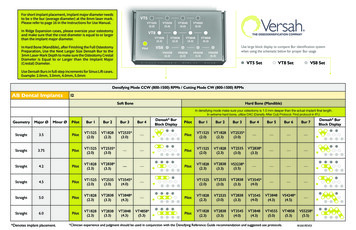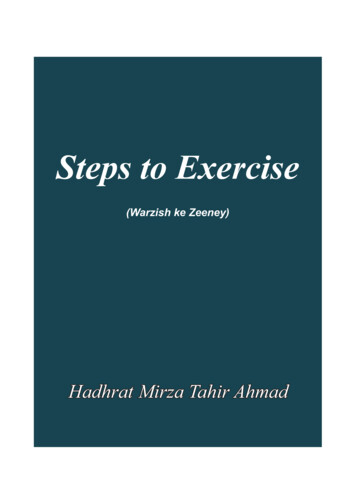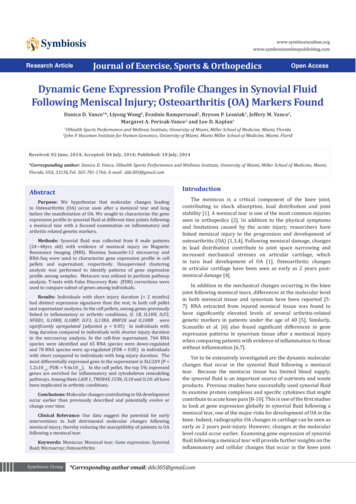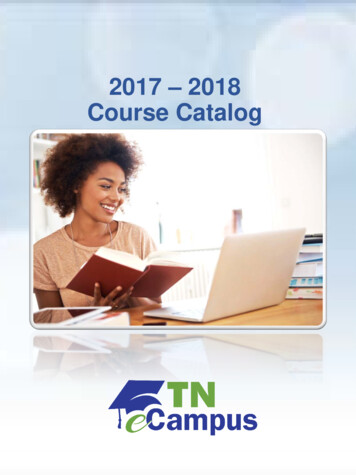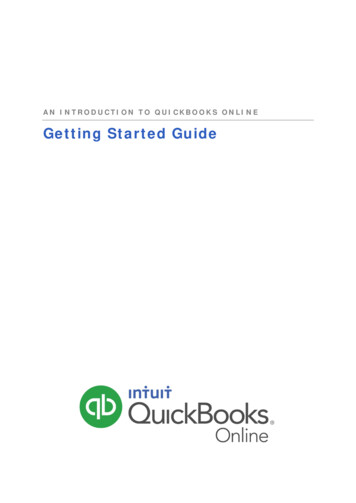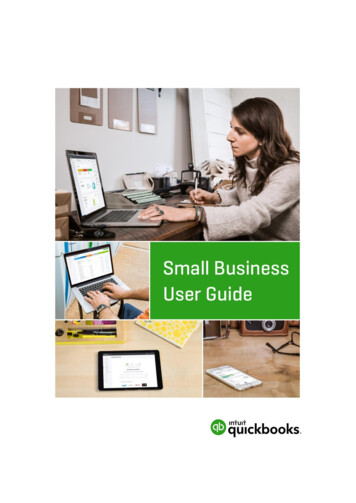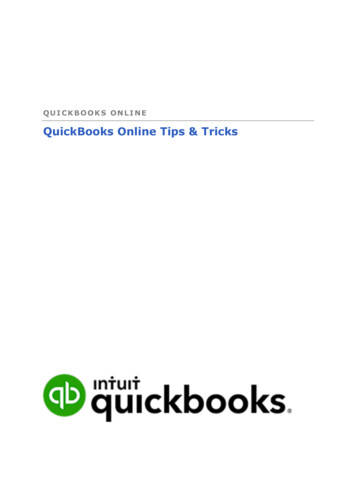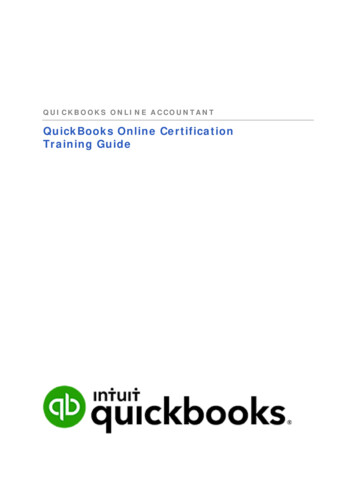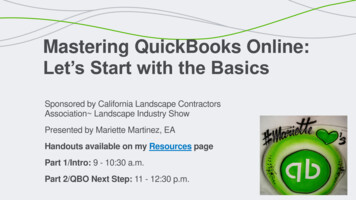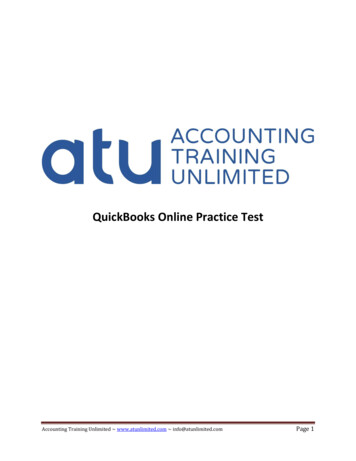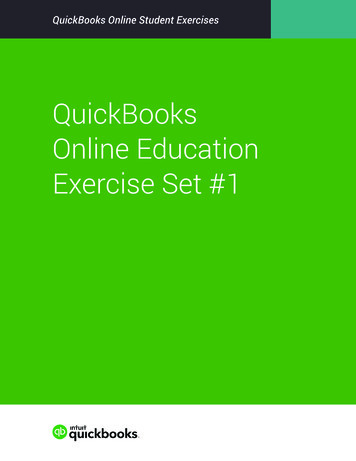
Transcription
QuickBooks Online Student ExercisesQuickBooksOnline EducationExercise Set #1
2QuickBooks Online Education Exercise Set #1January (Chapters 1 & 2)Throughout this text, you’ll follow the establishment, setup, and growth of a fictitious companycalled Green Tree Landscapes. Green Tree Landscapes is a new business founded by Jon Arborand Alice Green.Together they each own 50% of Green Tree Landscapes Inc. Jon is a landscape architect and Aliceis a construction manager. Together, they hope to build a strong partnership. They hope to growGreen Tree Landscapes into the top landscape company in the Toronto are.The company was founded on January 1st of this year. They setup the company to meet thegrowing demand for landscape construction and maintenance services in their area. Theircompany is based in Mississauga, ON. They will service the Greater Toronto Area.Jon and Alice are starting small by offering simple home services like lawn maintenance, snowremoval and other landscape services. Eventually Jon and Alice want to offer landscape design,construction and maintenance services to both residential and business customers.They hope to grow their business sufficiently in the first half of the year, so they can offer thesenew services, buy equipment, and hire a team of people.Jon and Alice have made their first wise business decision-they’ve decided to hire you as theirbookkeeper. You’ll be required to setup their books in QuickBooks, enter their day-to-daytransactions and maintain their accounting records. You’ll be required to perform the importantmonthly tasks like: Enter sales transactions Enter expense and purchase transactions Reconcile accounts File sales taxes Create financial reportsJon and Alice have hired a year-end accountant named, Andrea Fernandes. Andrea’s firm, AF CPAwill create the corporate tax return and financial statements for Green Tree Landscapes. You’llbe required to provide information to Andrea and her team to help them complete the yearend process.It’s your first day on the job and Green Tree Landscapes is up and running. Tom and Alice haveasked you to setup the books, so they can get off to a good start. They’ve met with Andrea,their accountant, and they’ve provided you with all the information that you need to setupQuickBooks.1. Setup your new QuickBooks subscription. After signing up for the QuickBooks OnlineEducation program, you received an email. Follow the instructions provided in your
QuickBooks Online Education Exercise Set #1QuickBooks Online Education email. From this email, under the section labeled, Your AccessInformation, click the link to sign up. NOTE: Ask your instructor for assistance if you’re notable to setup your QuickBooks Online account.2. Setup a new company called Green Tree Landscapes. NOTE: Choose the following optionswhen setting up:a. Send and track invoicesb. Organize your expensesc. Track your retail salesd. Track your sales taxDo not select:a. Pay your employeesb. Track hours3. The contact information for the company is the following:Green Tree Landscapes5100 Spectrum WayMississauga, ON. L4W 5S2HINT: This should be updated in the Account and Settings.4. The accountant has registered the business with the Canada Revenue Agency and receivedthe business number. The business number is 111234567RT0001. Enter it in the appropriateplace in QuickBooks.5. The accountant also registered the business to collect and remit HST. The CRA requires thatthe company files the HST monthly. Enable sales tax for the company (Hint: choose monthlyas the filing frequency). Enter the required information.6. Alice likes the logo that she had created and has asked you to add it to the QuickBooks. Addthe company logo. NOTE: See the resources page to download the logo.7. Andrea, the accountant, has asked you to enable several settings to setup the accountingcorrectly.a. Green Tree Landscapes will have the fiscal year the same as the calendar year.b. To secure the accounting records, the accountant asks you to set a Closing date asDec. 31st of the last calendar year.8. From their previous business contacts, Jon and Alice have a list of customers that they’d liketo enter into QuickBooks. Jon has provided you a list of customers in an Excel spreadsheet.Import the customer list into QuickBooks (see the Student Resources page to download).3
4QuickBooks Online Education Exercise Set #19. Alice and Jon need to be setup as QuickBooks users. Andrea has asked you to setup Aliceas an Administrator user in QuickBooks. The accountant has asked that you set up Jon as auser with limited access rights to customers and accounts receivable transactions.10. The accountant has asked you to add her as the accountant. For this exercise, you’ll inviteyour instructor as the accountant. Your instructor will provide you with their email addressto enter in the appropriate field.11. Alice and Jon have opened a bank account at a local bank called Toronto Savings & Loan.They deposited 10,000 to get started on January 10th of last year. Alice loaned the moneyto the company. (Hint: To track the money Alice deposited you can setup a new liabilityaccount called Due to Alice. Deposit the money to the Toronto Savings & Loan account withthe From account being Due to Alice). See your instructor for more details if required or ifyou have questions.Additional ReviewSince you’re just getting started in QuickBooks, there is a lot to learn. Do the following exercisesto practice navigating QuickBooks Online.1. Visit the QuickBooks Sign in page: qbo.ca.intuit.com. Bookmark the sign-in page to make iteasy to sign-in for future work in QuickBooks Online.2. Hint: Click the Hide button to close the getting started icons. Click the Dashboard andreview the following sections:a. Dashboard including Income, Expenses, Profit and Loss, and Salesb. Bank Accounts3. To make your dashboard private, slide the Privacy button on to minimize the informationdisplayed on the dashboard. Make the dashboard private. Try this and compare thedifferences between the two views.4. Review the left-hand navigation bar:a. Click to review the Sales Centre and then choose All Sales.b. Click to review the Customer List. Print the list as a test.c. Hover over the Accounting centre and review the Chart of Accounts.5. In the Taxes centre, review the sales tax rates in your company.6. Get familiar with the Create menu:a. Open the Enter Bills window (no need to create a transaction).b. Open and review the Pay Bills window.c. Open and review the Invoice window.d. Open and review the Journal Entry window.
QuickBooks Online Education Exercise Set #1Now that you’ve setup Green Tree Landscapes and have a basic understanding of how tonavigate QuickBooks Online, you’re ready to take your knowledge to the next level. Alice and Jonare ready to start delivering services to their customers.February (Chapters 3 & 4)It’s been a slow start, but winter has arrived and with it the largest snowfall of the season.The blizzard has customers calling for snow removal services. You’ve found your first payingcustomers who’ve signed up for monthly snow removal services. New residential customers arecalling to have one-time snow removal services. Commercial customers are calling to have theirparking lots cleaned, and their driveways cleared.1. Create the following new customers:Contact:Kevin Johnson400 Willowview LaneToronto, ON. M3H 4J1Phone: 705-835-9701Terms: Due on ReceiptContact:Chuck Henry3185 Acton Ave.Toronto, ON. M3H 4J1Phone: 416-545-9810Terms: Due on ReceiptContact:Janis McBriderton4710 Merton St.Toronto, ON. M3H 4J1Terms: Due on ReceiptContact:Bryce Trout289 Speers RoadOakville, ON. L6J 3X4Phone: 416-627-0116Terms: Due on ReceiptContact:Huron Park Community Association1891 Eglinton Ave.Toronto, ON. M4P 1A6Phone: 416-627-0119Terms: Due on Receipt5
6QuickBooks Online Education Exercise Set #1Parker Property Management1478 Wellington St.Toronto, ON. M9C 3J5Phone: 905-212-2762Terms: Net 30Brookstone Senior Care Centres4652 Bay St.Toronto, ON. M5H 2S8Phone: 416-238-2840Terms: Net 302. Green Tree Landscapes has chosen to start with several snow removal services. Create thefollowing services:Name: Monthly Snow Removal ServicesJon wants the invoice description to read, Monthly Snow removal including driveways, patios,sidewalk, and other areas as needed. The standard price will be 250/month. Andrea wants totrack the sales of this service to the Sales account (HINT: Always use the Sales account forall services sold in the business). The services are taxable.Name: One-time Snow RemovalThe description should read, One-time snow removal. The price will vary for each customer(Hint: leave the field blank). The service is taxable.Name: Parking Lot Snow ClearingJon wants the invoice description to read, Parking lot snow clearing including entryways, lotsurface and adjacent sidewalks. Snow will be piled in specified location for removal. Price willvary for each customer. The service is taxable.Now that you’ve setup your new customers and added your basic snow removal services,you’re ready to record sales. The snow keeps falling so the customers keep calling.3. Create following invoices using the information listed below:Customer: Parker Property ManagementDate: February 10th of last yearServices: One-time snow removalDescription: One-time snow removal at apartment complexPrice: 1,000 taxCustomer: Parker Property ManagementDate: February 10th of last yearServices: One-time snow removalDescription: One-time snow removal at duplexPrice: 600 tax
QuickBooks Online Education Exercise Set #1Customer: Brookstone Senior Care CentresDate: February 10th of last yearServices: One-time snow removalDescription: One-time snow removal at care centre in north TorontoPrice: 339 taxCustomer: Huron Park Community AssociationDate: February 15th of last yearServices: Monthly Snow Removal ServicesDescription: Preset descriptionPrice: 1200/month tax4. Jon and Alice are fortunate that their new customers are happy with their services andthey’re paying for their services in a timely fashion. Record the following payments fromcustomers: Parker Property Management paid for their invoices in full on February 16th of lastyear. They paid with Cheque #4758. Deposit to Undeposited Funds. Brookstone Senior Care Centres paid for their invoice in full on February 17th of lastyear. They paid with Cheque #9989. Deposit to Undeposited Funds. Huron Park Community Association paid for their invoice in full on February 17th of lastyear. They paid with Cheque #328890. Deposit to Undeposited Funds.5. Alice likes to have as much cash in the bank as possible, so she deposits the followingcheques to the Toronto Savings & Loan on February 18th of last year: Cheque #4758 Cheque #9989 Cheque #328890(HINT: Ensure that you only make one deposit with all three customer payments includedon the same deposit.)Alice and Jon have a good reputation, so a lot of their former customers are calling for theirservices. The following customers signed up for monthly snow removal in February (Hint:they’re existing customers already in the Customer list). Create the following invoices:Customer: Main Street Shopping PlazaDate: February 24th of last yearServices: Monthly Snow Removal ServicesDescription: Preset descriptionPrice: 2,000/month taxCustomer: Troy Property ManagementDate: February 24th of last yearServices: Monthly Snow Removal ServicesDescription: Preset descriptionPrice: 3,650/month tax7
8QuickBooks Online Education Exercise Set #1Customer: Jackson Property ManagementDate: February 24th of last yearServices: Monthly Snow Removal ServicesDescription: Preset descriptionPrice: 1,080/month taxCustomer: Sheraton Cavalier MarkhamDate: February 24th of last yearServices: Monthly Snow Removal Services including parking lots on property.Description: Preset descriptionPrice: 4,020/month taxCash flow is tight but fortunately the customers keep paying. Record thefollowing payments: Troy Property Management paid for their invoices in full on February 27th of last year.They paid with cheque #3422. Deposit to Undeposited Funds. Main Street Shopping Plaza paid for their invoice in full on February 27th of last year.They paid with cheque #489. Deposit to Undeposited Funds. Jackson Property Management paid for their invoice in full on February 28th of lastyear. They paid with cheque #59801. Deposit to Undeposited Funds. Sheraton Cavalier Markham paid for their invoice in full on February 28th of last year.They paid with cheque #908763. Deposit to Undeposited Funds.Alice deposited the following cheques to the Toronto Savings & Loan Account on February28th of last year. Cheque #3422 Cheque #489 Cheque #59801 Cheque #908763Jon and Alice have been working long hours providing all the services themselves in thestartup phase. They’re just getting around to managing their expenses for the first time(For this exercise assume that they incurred their startup expenses in month two of theirbusiness).To start the business, Green Tree Landscapes incurred several costs. To get started they metwith their lawyer, accountant and other professionals. They also setup their small office toget started. To get started setup the following suppliers:Contact:Andrea FernandesAF CPA
QuickBooks Online Education Exercise Set #1400 Main St.Whitby, ON. L8L 7T4647-555-9811Contact:Legal Ease Law2058 Fargo DriveWatford, ON. N0M 2S0647-555-0032Contact:Bain Business Services2054 Fallon DriveWatford, ON. N0M 2S0647-555-4999Contact:Toronto Savings & Loan399 Bay St.Toronto, ON. M4P 1A6Contact:Art of Accounting2349 Fairview St.Burlington, ON. L7R 2E3You’ve received several bills to cover the business startup costs. Jon kept a list of hispreferred list of suppliers in excel format. To speed up the data entry, import the SupplierList (see the Student Resources for the excel spreadsheet).NOTE: Assume all expenses are taxable (unless otherwise stated). Enter the following bills
QuickBooks Online Education Exercise Set #1 3 QuickBooks Online Education email. From this email, under the section labeled, Your Access Information, click the link to sign up. NOTE: Ask your instructor for assistance if you’re not able to setup your QuickBooks Online account. 2. Setup a new company called Green Tree Landscapes.