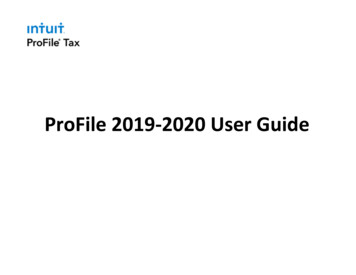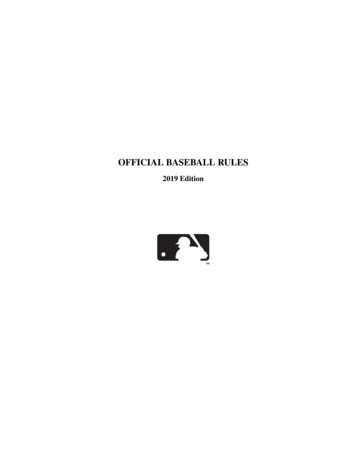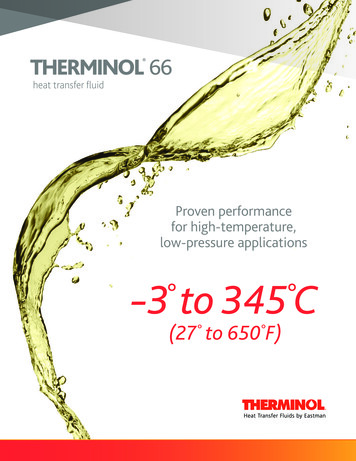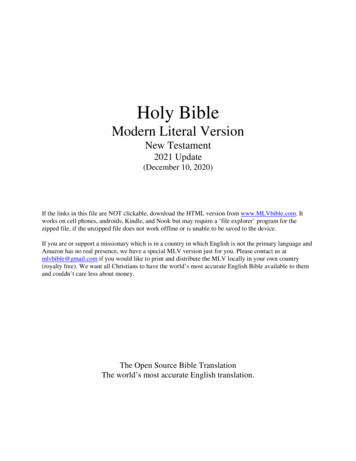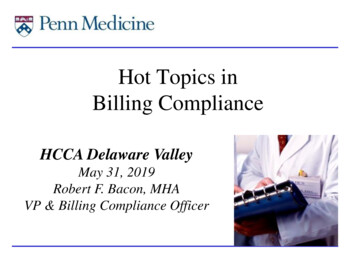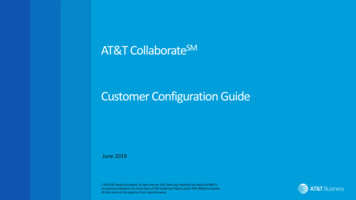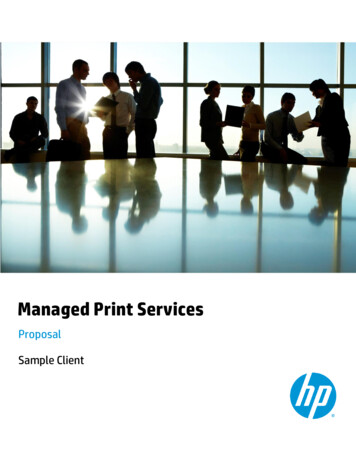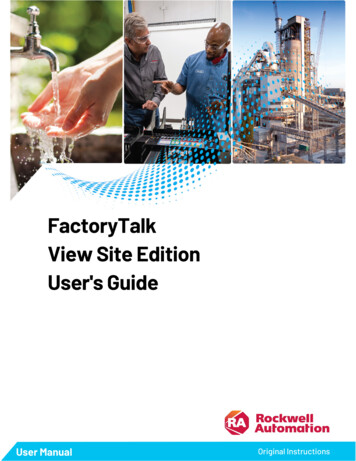Transcription
Online EditionLearning Manual
Mastering QuickBooks Learning ManualCopyrightCopyright 2020 by David J. O’Brien and/or National Real World Training, Inc. Allrights reserved. Screen shots Intuit Inc. All rights reserved. This publication, or anypart thereof, may not be reproduced or transmitted in any form or by any means,electronic or mechanical, including photocopying, recording, storage in aninformation retrieval system, or otherwise, without the prior written permission ofDavid J. O’Brien or National Real World Training, Inc.Trademark AcknowledgementsIntuit, QuickBooks, QuickBooks Pro, TurboTax, ProSeries, Lacerte, and QuickZoomare registered trademarks of Intuit Inc. Windows, Microsoft, Excel, and Outlook areregistered trademarks of Microsoft Corporation. Other brand names and productnames are trademarks or registered trademarks of their respective holders.DisclaimerThese training materials are provided without any warranty whatsoever, including,but not limited to, the implied warranties of merchantability or fitness for a particularpurpose. All names of persons or companies in this manual are fictitious unlessotherwise noted.Real World Training5501 LBJ Freeway, Suite 180Dallas, TX 75240-5225Phone (214) 515-0577Fax (214) 515-0580www.quickbookstraining.com
Day 1 AgendaDuring webinars, all times listed below are in Central Time.Seminar Welcome . 9:30Chapter 1: Quickbooks Online SetupChapter 2: Getting AroundBreak. 10 minutesChapter 3: ListsChapter 4: Financial StatementsChapter 5: Products and ServicesLunch Break .1 hourChapter 6: Money In IChapter 7: Money In IIBreak. 10 minutesChapter 8: Customizing QuickBooksChapter 9: Saving TimeChapter 10: EstimatesChapter 11: Sales TaxClass Dismissed . 5:00
Day 2 AgendaDuring webinars, all times listed below are in Central Time.Seminar Welcome . 9:30Chapter 12: Money Out IChapter 13: Money Out IIBreak. 10 minutesChapter 14: Online BankingChapter 15: ReconciliationLunch Break .1 hourChapter 16: Mobile AppChapter 17: Working with ReportsChapter 18: Accounting TasksBreak. 10 minutesChapter 19: Payroll SetupChapter 20 Payroll CycleChapter 21: InventoryClass Dismissed . 4:50Q and A
Day 1- Table of ContentsSelect the headers below to be taken to the contentChapter 1: Setup . 1Introduction . 2Setting Up QuickBooks . 4Create QuickBooks Account. 4Customize/Personalize QuickBooks . 6Import Data . 8Enter Opening Balances . 11Link Bank Accounts . 12Test Drive QuickBooks Online . 12Chapter 2: Getting Around . 13Dashboard . 14Moving Around in QuickBooks . 15What You See on Screen . 18Chapter 3: Lists . 19List Types . 20Names Lists . 20Work With Lists . 21Chapter 4: Financial Statements . 29Financial Statements . 30Account Category Types . 33Add Accounts/Subaccounts . 34Collapse Financial Statements . 36Journal Entries . 37Cash vs Accrual . 38Chapter 5: Products and Services . 39Products and Services Settings . 40Understanding Products and Services . 41Add Products and Services . 42Chapter 6: Money In-I . 47Customers . 48Methods to Record Sales . 51Method 1-Invoice . 51What is Accounts Receivable? . 52Undeposited Funds . 54
Chapter 7: Money In-II . 55Method 2-Sales Receipts . 56Method 3-Make Deposits . 57Method 4-Import from Other Program . 58Refund Receipt . 59Credit Memos . 60Customer Statements . 62Reports . 64Chapter 8: Customize QuickBooks . 65Company Settings . 66Customer Label . 66Customize Forms . 67Customize Email Template . 70Chapter 9: Save Time . 73Find Transactions . 74Recurring Transactions . 77Shortcuts . 78QuickBooks Online Payments . 79Chapter 10: Estimates . 81Invoice Based on Estimate . 83Progress Invoicing . 84Chapter 11: Sales Tax . 85Set Up Sales Tax . 85Nontaxable Customer Setup . 87Invoice Sales Tax. 89Pay Sales Taxes . 90
Day 2- Table of ContentsSelect the headers below to be taken to the content.Chapter 12: Money Out I . 91Vendors . 92Method 1- Track Accounts Payable . 94Advantages of Bills . 95Method 2- No Accounts Payable . 97Record a Check . 97Enter Expenses . 97Reports .100Chapter 13: Money Out II . 101Credit Cards . 102Vendor Credit Memos . 106Void vs. Delete Checks . 108Chapter 14: Online Banking . 109Add Bank Account . 110Set Up Online Banking .111Online Banking Center . 113Manage Downloaded Transactions . 114Add Downloaded Expenses . 116Recognized Transactions . 117What Gets Downloaded . 118Manage Downloaded Deposits . 119Add Split Transactions . 120Exclude Transactions . 121Transfers .122Credit Card Payments . 123Personal Expenses . 124Chapter 15: Reconcilation . 125Reconcile Bank Account . 126Reconciliation Difference . 128Reconciliation Report .129Chapter 16: Mobile App . 131Install Mobile App . 132Mobile App Dashboard . 133Moving Around in QuickBooks Mobile . 134View Customer/Vendor Information . 137Online Banking in App . 138Run Reports . 139Record Transactions. 142
Chapter 17: Working with Reports . 145Run Reports . 146Types of Reports . 147Date
Mastering QuickBooks Online Level 1 Page 5 Start Free Trial 1. Open an internet browser (Intuit recommends Chrome). 2. Browse to https://quickbooks.intuit.com/pricing/. 3. Click Free Trial. 4. Click Try it free below the edition of your choice. 5. Complete the enrollment form and click Create Account. 6. Make the appropriate selections in the screens displayed by QuickBooks Online.