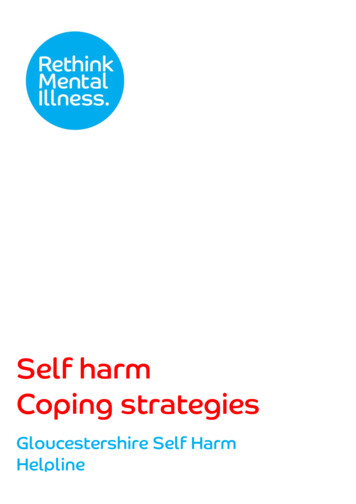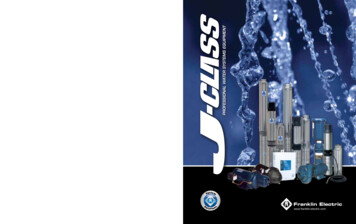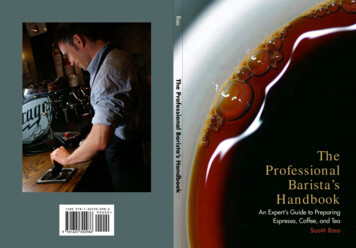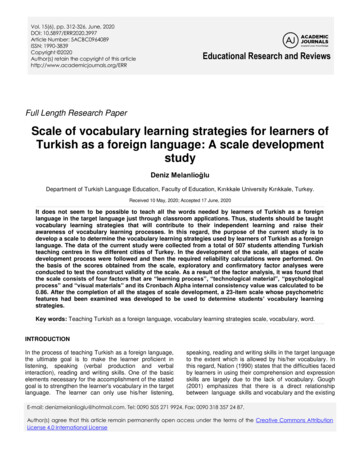Transcription
Effective ProfessionalLearning Strategiesand Their Use in Future Ready DistrictsU.S. DEPARTMENT OF EDUCATIONhttp://tech.ed.gov1
This report was prepared for the U.S. Department of Education under Contract No. ED-PEP-10-C-0059with American Institutes for Research. The mention of trade names, commercial products, or organizationsin this report does not imply endorsements by the U.S. government. This publication also contains URLs forinformation created and maintained by private organizations. This information is provided for the reader’sconvenience. The U.S. Department of Education is not responsible for controlling or guaranteeing theaccuracy, relevance, timeliness, or completeness of this information. Further, the inclusion of information orURLs does not reflect the importance of the organization nor is it intended to endorse any views expressed orproducts or services offered.U.S. Department of EducationArne DuncanSecretaryOffice of Educational TechnologyRichard CulattaDirectorNovember 2014This report is in the public domain. Authorization to reproduce this report in whole or in part is granted.This report is available on the Department’s website at http://tech.ed.gov.Requests for alternate format documents such as Braille or large print should be submitted to the AlternateFormat Center by calling 202-260-0852 or by contacting the 504 coordinator via e-mail at om eeos@ed.gov.
Effective Professional LearningStrategies and Their Use inFuture Ready DistrictsThis document presents examples of districts that are engaged in online and connected learning and areintegrating face-to-face with online and connected professional learning strategies aligned with studentlearning and improvement goals. We describe examples as effective professional learning strategies in thiscontext because districts have been intentional in identifying a strategy to accomplish their purpose(s), andthey have found the integration and/or implementation of the strategy to be worthwhile.Your cross-stakeholder district team should use this document in conjunction with other tools in theEmpowering Educators Through Professional Learning Toolkit decision-making process. After completing theProfessional Learning Strategies Self-Assessment Tool for your current high-priority student learning andimprovement goal(s) and corresponding professional learning strategies, the examples presented here mayserve as models that inspire you to refine and better integrate your professional learning strategy or set ofstrategies to achieve your goal.More detailed profiles of districts that illustrate ways the districts have designed and implemented effectiveonline and connected professional learning can be found online at tech.ed.gov/FutureReady/ProfessionalLearning.These practices generally align with professional standards and are supported by the research referencedthroughout the toolkit. However, most of the practices have not been tested through extensive experimentalstudies. They should not be taken as recipes to be replicated with fidelity but as starting points fordeveloping locally appropriate practices that you will test through ongoing formative evaluation.This document is part of the Future Ready Schools: Empowering Educators through Professional Learning toolkitand can be found at tech.ed.gov/FutureReady/Professional-Learning.1
Brief Descriptions of Onlineand Connected ProfessionalLearning StrategiesPages 3–11 provide brief descriptions of online and connected professional learning strategies related to oneor more of the following purposes of the toolkit: Foster online and connected learning as part of the day-to-day activities in schools and districts.Integrate online and connected learning with ongoing face-to-face and formal professional learning,aligned with improvement goals.Connect with other networks and online communities of practice nationally and globally.2
1FOSTER ONLINE AND CONNECTED LEARNING AS PARTOF THE DAY-TO-DAY ACTIVITIES IN SCHOOLSAND DISTRICTSEffectively integrating connected learning for educators has to be more than just another add-on program.Integrating connected learning requires deep changes in school and district culture and requires leadersto model the practices they want to see educators adopt and students to have regular opportunities forconnected learning at school.The following are some strategies for embedding connected learning into professional learning policy andpractice.ADevelop a connected coach program in which staff members immersed in connected learning canbe paired with staff who are not. Then, create a shared space (e.g., Google Docs, blogs, wikis) tocapture goals and outcomes or reflection on the learning, as a way to motivate other educators.BSet a simple goal. For example, find one educator with whom to share the measurable learninggoals of your classroom or school. Or use the edConnectr tool to find several global partners withwhom to collaborate on a goal aligned with school or district improvement.CDesignate time in the school day and week for educators at all levels to collaborate and connect(e.g., 20 minutes a day for Twitter, an hour a week for an online community of practice), anddemonstrate how they educators can align their work with school and district improvement goals.“There was a principal from a school district in Indiana, where they have two hoursa week for professional collaboration. They start school an hour late on Mondayand the teachers come in an hour early so they have two hours to work together.That kind of concentrated dedicated time I think works because you have time toknow each other and you have time to value the contributions that everyone makeswhether you’re a first-year teacher or a veteran teacher or a teacher who has writtenbooks that other teachers read. We have to find a way to make it a real community.”- Sandy Hayes, president, National Council of Teachers of English3
“I think that administrators need to know that if they actually wantconnected teachers, they need to be giving them designated time to beon Twitter, that it’s legitimate professional development that’s ongoing.You’re not going to learn unless you take 20 minutes a day, an hour aweek, however much time you can, to begin to build those relationships.”- Hadley Ferguson, middle school history teacherAt New Milford High School, in New Milford, New Jersey, instructors are allotted a professionalgrowth period (PGP) during the school week (in place of some noninstructional duties). Individualteachers choose how to spend two to three class periods per week and are allowed to pursueanything in professional learning for which they have a passion, as long as the professional learningis aligned with improving student learning and achievement. All teachers create learning portfoliosdocumenting this growth, and the portfolios are aligned to their performance evaluations. In theportfolios, teachers provide evidence of what they did, why the activity or learning is important, andhow it helps student learning. Teachers are thus empowered to do what they want and get what theyneed. To help motivate teachers and promote greater sharing among the faculty, the district alsooffers badges to teachers based on screencasts they make demonstrating what they learned duringtheir PGP. For a model of the PGP, see Principal Eric Sheninger’s blog.In the Making It Count Connected Educator blog, Anne Mirtschin shared a typical day in herlife as a connected educator in Australia. Molly Shields wrote to urge connected educators tostop complaining about not having enough time. In her opinion, teachers have a professionalresponsibility to make time.Educator Stephanie Sandifer, in her Connected Educator profile, has suggested small steps districtscan take to carve out time and help newcomers get started with connected learning:“When I speak to other nonconnected educators about this and I do hearthe response about not having the time to connect, I try to give themtips for getting started in small steps. It isn’t necessary to dive into writinglengthy blog posts on a daily basis or hanging out on Twitter all day long.The best way to begin is to start by allowing for 15 minutes each weekto scan a Twitter feed (after creating an account and following people)and interacting with other educators through that resource. In additionto giving them an easy-to-do tip, I also try to appeal to their need forjust-in-time information and help beyond their immediate departmentor grade-level team. I might demonstrate how I use Twitter (even withinjust a 15-minute period) to ask a specific question about a current workdilemma and receive responses from the people that follow me. I mayalso demonstrate how to use Twitter as a search engine to find current4
links and resources on certain topics related to current work activities.This helps them see that (a) it doesn’t take very much time to gatherinformation in this manner and (b) that Twitter (and other social mediatools such as Facebook and Pinterest) can be very useful for more thanjust personal connections with family and friends.”- Stephanie Sandifer, educator in HoustonDUse a shared application, such as Google Docs or Google Drive, to help busy educators collaborate:it produces a shared product, the value of which is self-evident.Chris Lehmann, principal of the Science Leadership Academy in Philadelphia, said in a CEM 2013kickoff panel that collaborative technologies such as Google Docs are, in his experience, the “killerapp” for convincing educators of the value of being connected because using the technologies tocollaboratively complete work they would have to do anyway saves time and may increase quality.Through her blog, Tracy Watanabe, technology integration specialist and Common Coreco-coordinator at Apache Junction Unified School District in Arizona, shared a general presentationon using Google Apps for collaboration. The applications she describes can be used to enhancecollaboration among educators and students.ECreate a social media policy that supports open leadership and transparency. Encourage districtleaders to model connected learning through blogging, tweeting, and sharing.“If you are communicating that you need to walk the talk, you need to beconnected. So if the district is going to say it’s okay to do this, then thesuperintendent, the school board members, and other district leadersshould be out there, they should be connected.That’s when peoplestart to trust you because they see that you’re doing it and that you arecommunicating openly and transparently you’re not just broadcastingthrough meetings.”- Stephanie Sandifer, educator in HoustonIn his Connected Educator profile, administrator Chris Lehmann noted that:“Being a connected educator helps me build community amongstudents, teachers, and parents. Using social media with families allowsparents glimpses into the school day, whether it is through posting apicture on Instagram or tweeting out a piece of student work. Followingstudents on Twitter allows me a window into how the students are5
thinking and feeling.The kids love to tease me that I’m ‘twatching’ them,but at its best, doing a quick skim read of what kids are thinking andfeeling allows me to care for them and approach them when they don’teven know they need it. And what always humbles me and makes mesmile is when students are willing to tell us—social media or face-toface—that those moments matter to them as much as they matter to me.”- Chris Lehmann, principal, Science Leadership AcademyIn his Connected Educator profile, administrator Patrick Larkin described his practice of modelinghow to be a connected leader:“I model by sharing resources online, in print resources, and in person.Online, I am actively sharing resources on Twitter and on my blog. Iam also a regular contributor to Principal Leadership, the NationalAssociation of Secondary School Principals monthly magazine for schooladministrators. I am also a regular presenter at local, state, and nationalconferences on the topic of school leaders utilizing online resources toconnect their schools, their students, and their communities for basiccommunication and also for school improvement.”- Patrick Larkin, assistant superintendent for learning, Burlington Public Schools“The biggest thing for me is to be a model. What I try to do and whata lot of folks in my district try to do.we’re participating in Twitter chats.We’re also doing a lot of talking to teachers about ‘Hey, here’s how toget connected,’ and so we’re offering them, I think, good solutions toproblems.The other thing that I think that a lot of people are doing reallywell is just showing the value.being that model of being a connectededucator and showing not just how you do it, but ‘Here’s the benefit tostudent learning. Here’s why you need to do it.’”- Steven Anderson, director of instructional technology, Winston-Salem/Forsyth County SchoolsStacey Schmidt, superintendent of Porter Township School Corporation in Indiana, described in herblog how her connections go beyond Twitter. She created an infographic that chronicles how sheuses tools every day, such as Feedly, Buffer, and Twitter in combination, to find and share articles;she also blogs regularly. Over time, she notes that her blog has gradually evolved from reporting onwhat she has read elsewhere to sharing her own ideas. She also makes time in her busy schedule to6
meet face-to-face with educators, students, and her community.As superintendents and principals perform instructional rounds, they share examples of instructionalinnovation and student work on Twitter.Through her blog, Tracy Watanabe shared a webinar she presented: “Using Instructional Roundsto Create 21st Century Schools.” She based her work on a related book, Instructional Rounds inEducation: A Network Approach to Improving Teaching and Learning, by Elizabeth City, RichardElmore, Sarah Fiarman, and Lee Teitel.The Consortium for School Networking (CoSN), the professional organization for school technologyleaders, has published an update of their acceptable use policy (AUP) guide. Written by James Boscoof CoSN, principal investigator of Principal Learning in Schools: Leadership & Policy, the guideRethinking Acceptable Use Policies to Enable Digital Learning: A Guide for School Districts addressesthe following eight key questions: How does policy differ from procedure, and does the difference matter? What federal laws regulate Internet use in schools? What state laws regulate Internet use in schools? What are two ways that school districts develop or revise the AUP? When—how often—should school district AUPs be updated? What are the implications of moving from an AUP to a responsible use policy? Where can I find samples of AUPs? What are some timely, relevant, and useful resources pertaining to the use of digital mediafor learning?FAward badges for meaningful participation in connected learning events and activities. Createyour own badges or use those created by other CEM participants as models. For examples used forconnected learning, see the badge catalog on the CEM website. The Connected Educator StarterKit has examples of badges that can be used beyond CEM and includes definitions of criteria forawarding and earning these badges.Eric Sheninger, principal at New Milford High School, announced the integration of digital badgesinto New Milford’s professional learning system, using a new platform called Worlds of Learning.Al Byers, assistant executive director of government partnerships and e-learning, NationalScience Teachers Association (NSTA), described NSTA’s use of digital badges to award credit forparticipation. For details, view his blog post. He observed: "At NSTA, we are experimenting withpoints, badges that document online activity and learning, that districts then ascribe value to (whereadministrators can see all the activity and learning). Value then ‘converts’ to release time, money,control of where they consume learning, etc." For examples of badges with which NSTA is currentlyexperimenting, see http://learningcenter.nsta.org/help/activity awards.aspxGUse digital portfolios to document professional learning—both informal and formal—to awardcredit and plan future learning.Pam Moran, superintendent of Albemarle County Public Schools in Virginia, explained that herdistrict uses portfolios to help teachers document informal activities in which they are engaged, suchas tweet streams and chats, and get credit for this type of work. For an example of how Albemarlehas redesigned professional learning though seven pathways to performance learning goals, seehttps://sites.google.com/site/acpsdesign2015/7
2INTEGRATE ONLINE AND CONNECTED LEARNING WITHONGOING FACE-TO-FACE AND FORMAL PROFESSIONALLEARNING, ALIGNED WITH IMPROVEMENT GOALSThere are many ways to improve the professional learning offered within a school or district, as theProfessional Learning Readiness Self-Assessment Tool suggests. In their school improvement and professionallearning plans, districts may deepen and extend the learning and thus further their organizations’ progresstoward their goals by conscientiously and systematically integrating connected learning. The ProfessionalLearning Strategies Self-Assessment Tool and the Online Professional Learning Quality Checklist provide guidancefor improving the quality and degree of connected learning across a system.The following are strategies for integrating informal connected learning into formal professional learningplans aligned to improvement goals.AEncourage staff members to create personal learning networks (PLNs) that support theirindividual learning goals that are aligned with district or school improvement goals.Encourage educators to begin building their PLNs with generally reliable sources, such as those listedin the CEM Getting Started Guide. Make clear that a PLN is a source of personal opinions and diverseperspectives, and educators should critically evaluate information accessed through their PLNs.Pam Moran noted that Joyce and Showers found “most professional development results in less than10 percent transfer into practice. The PLN—personal learning network—sustains educators daily,24/7, on their own time. I see immediate transfer over and over again via connectivity.”“It’s not a school learning network, it’s a personal learning network.You’ve got to find ways to provide them the hooks to give them thatpersonal experience so then they can start moving along that path.”- Steve Dembo, online community manager, Discovery Education8
Michelle Nebel, district instructional coach at Excelsior Springs School District in Missouri, observedthat “during our face-to-face formal professional development sessions, we use social media formaking the learning visible across the district for staff attending other sessions and then find ways toshare the information with people who are not using that tool.”BCollaborative action research is a wonderful way to create collective efficacy in your schools andto engage school teams in practical research on a school improvement goal.The Making it Count Connected Educators blog has highlighted several examples of teachercollaboration: IDEO’s Creative Confidence Challenge engages teachers in an open design thinkingprocess on their OpenIDEO platform; An Estuary engages teachers in collaborative action researchusing Sanderling, a mobile field journal application; and LearnZillion shares how it is organizingteachers to produce high-quality, standard-aligned learning materials for use across the UnitedStates.CUse authentic and varied measures to discover the value of connected learning in relation todistrict and school improvement goals.“While the need for measurable results is important, I think we obsessabout ‘evidence’ and the need for an immediate rise in test scores.Perhaps we are overlooking the fact that education and connectedn
just personal connections with family and friends.” . Chris Lehmann, principal of the Science Leadership Academy in Philadelphia, said in a CEM 2013 kickoff panel that collaborative technologie