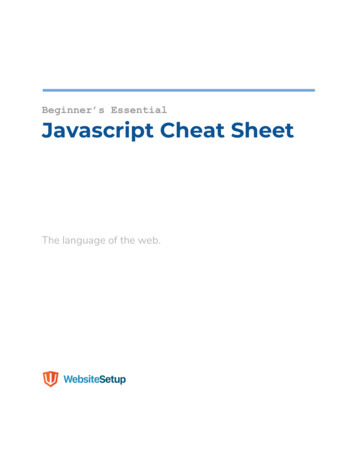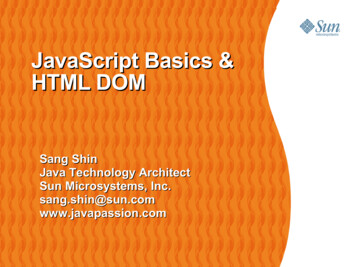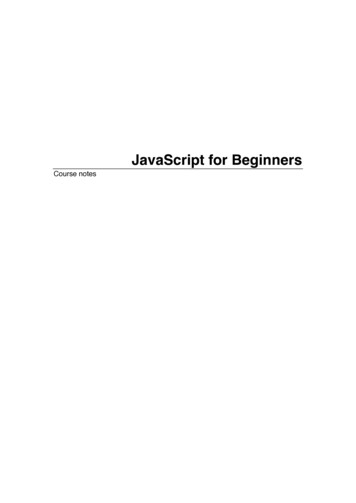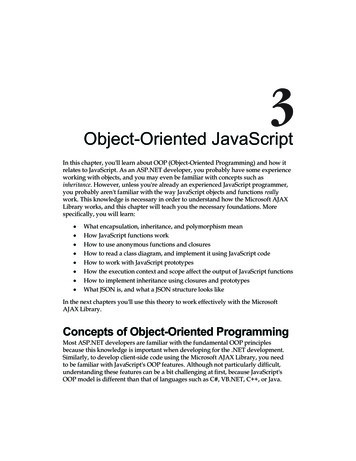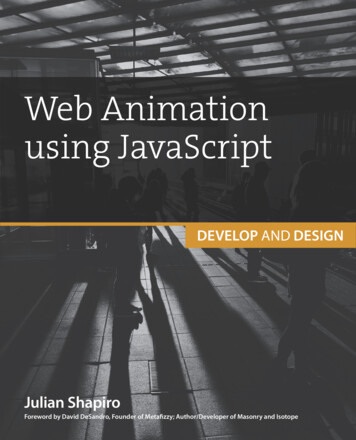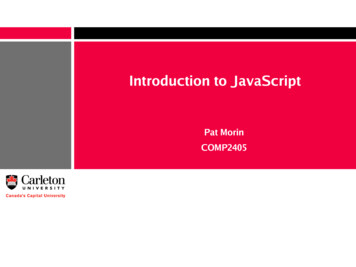Transcription
JS BasicJS HOMEJS IntroductionJS How ToJS Where ToJS StatementsJS CommentsJS VariablesJS OperatorsJS ComparisonsJS If.ElseJS SwitchJS Popup BoxesJS FunctionsJS For LoopJS While LoopJS Break LoopsJS For.InJS EventsJS Try.CatchJS ThrowJS Special TextJS GuidelinesJS ObjectsJSJSJSJSJSJSJSObjects IntroStringDateArrayBooleanMathRegExpJavaScript Tutorial« W3Schools HomeNext Chapter »JavaScript is THE scripting language of the Web.JavaScript is used in millions of Web pages to addfunctionality, validate forms, detect browsers, and much more.Start learning JavaScript now!Examples in Each ChapterThis JavaScript tutorial contains more than 200 examples!With our online editor, you can edit the JavaScript code, and click on a button to view the result.Example html body script type "text/javascript" document.write("This is my first JavaScript!"); /script /body /html JS imationImage MapsTimingCreate ObjectSummaryTry it yourself »Click on the "Try it Yourself" button to see how it works.JavaScript ExamplesJS ExamplesLearn by 200 examples!JSJSJSJSJSJSWith our editor, you can edit the source code, and click on a test button to view the result.ExamplesObjects ExamplesBrowser ExamplesHTML DOM ExamplesQuizExamJS ReferencesJavaScript ObjectsHTML DOM Objects jects ExamplesBrowser Objects ExamplesHTML DOM ExamplesJavaScript Quiz TestTest your JavaScript skills at W3Schools!Start JavaScript Quiz!JavaScript ReferencesAt W3Schools you will find a complete reference of all JavaScript objects, Browser objects, and theHTML DOM objects. Contains lot of examples! JavaScript Built-in objects Browser objects HTML DOM objectsJavaScript Exam - Get Your Diploma!W3Schools' Online Certification ProgramThe perfect solution for professionals who need to balancework, family, and career building.More than 5000 certificates already issued!The HTML Certificate documents your knowledge of HTML, XHTML, and CSS.The JavaScript Certificate documents your knowledge of JavaScript and HTML DOM.The XML Certificate documents your knowledge of XML, XML DOM and XSLT.The ASP Certificate documents your knowledge of ASP, SQL, and ADO.The PHP Certificate documents your knowledge of PHP and SQL (MySQL).« W3Schools HomeNext Chapter »
JS BasicJS HOMEJS IntroductionJS How ToJS Where ToJS StatementsJS CommentsJS VariablesJS OperatorsJS ComparisonsJS If.ElseJS SwitchJS Popup BoxesJS FunctionsJS For LoopJS While LoopJS Break LoopsJS For.InJS EventsJS Try.CatchJS ThrowJS Special TextJS GuidelinesJavaScript Introduction« PreviousJavaScript is the most popular scripting language on the internet, and works in allmajor browsers, such as Internet Explorer, Firefox, Chrome, Opera, and Safari.What You Should Already KnowBefore you continue you should have a basic understanding of the following: HTML / XHTMLIf you want to study these subjects first, find the tutorials on our Home page.What is JavaScript? JavaScript was designed to add interactivity to HTML pagesJavaScript is a scripting languageA scripting language is a lightweight programming languageJavaScript is usually embedded directly into HTML pagesJavaScript is an interpreted language (means that scripts execute without preliminarycompilation) Everyone can use JavaScript without purchasing a licenseJS ObjectsJSJSJSJSJSJSJSObjects IntroStringDateArrayBooleanMathRegExpJS imationImage MapsTimingCreate ObjectSummaryJS ExamplesJSJSJSJSJSJSExamplesObjects ExamplesBrowser ExamplesHTML DOM ExamplesQuizExamJS ReferencesJavaScript ObjectsHTML DOM ObjectsNext Chapter »Are Java and JavaScript the same?NO!Java and JavaScript are two completely different languages in both concept and design!Java (developed by Sun Microsystems) is a powerful and much more complex programminglanguage - in the same category as C and C .What can a JavaScript do? JavaScript gives HTML designers a programming tool - HTML authors are normally notprogrammers, but JavaScript is a scripting language with a very simple syntax! Almostanyone can put small "snippets" of code into their HTML pages JavaScript can put dynamic text into an HTML page - A JavaScript statement like this:document.write(" h1 " name " /h1 ") can write a variable text into an HTML page JavaScript can react to events - A JavaScript can be set to execute when somethinghappens, like when a page has finished loading or when a user clicks on an HTML element JavaScript can read and write HTML elements - A JavaScript can read and change thecontent of an HTML element JavaScript can be used to validate data - A JavaScript can be used to validate form databefore it is submitted to a server. This saves the server from extra processing JavaScript can be used to detect the visitor's browser - A JavaScript can be used todetect the visitor's browser, and - depending on the browser - load another page specificallydesigned for that browser JavaScript can be used to create cookies - A JavaScript can be used to store andretrieve information on the visitor's computerThe Real Name is ECMAScriptJavaScript's official name is ECMAScript.ECMAScript is developed and maintained by the ECMA organization.ECMA-262 is the official JavaScript standard.The language was invented by Brendan Eich at Netscape (with Navigator 2.0), and has appeared inall Netscape and Microsoft browsers since 1996.The development of ECMA-262 started in 1996, and the first edition of was adopted by the ECMAGeneral Assembly in June 1997.The standard was approved as an international ISO (ISO/IEC 16262) standard in 1998.The development of the standard is still in progress.« PreviousNext Chapter »
JS BasicJS HOMEJS IntroductionJS How ToJS Where ToJS StatementsJS CommentsJS VariablesJS OperatorsJS ComparisonsJS If.ElseJS SwitchJS Popup BoxesJS FunctionsJS For LoopJS While LoopJS Break LoopsJS For.InJS EventsJS Try.CatchJS ThrowJS Special TextJS GuidelinesJS ObjectsJSJSJSJSJSJSJSObjects IntroStringDateArrayBooleanMathRegExpJS imationImage MapsTimingCreate ObjectSummaryJavaScript How To« PreviousNext Chapter »The HTML script tag is used to insert a JavaScript into an HTML page.Put a JavaScript into an HTML pageThe example below shows how to use JavaScript to write text on a web page:Example html body script type "text/javascript" document.write("Hello World!"); /script /body /html Try it yourself »The example below shows how to add HTML tags to the JavaScript:Example html body script type "text/javascript" document.write(" h1 Hello World! /h1 "); /script /body /html Try it yourself »JS ExamplesJSJSJSJSJSJSExamplesObjects ExamplesBrowser ExamplesHTML DOM ExamplesQuizExamJS ReferencesJavaScript ObjectsHTML DOM ObjectsExample ExplainedTo insert a JavaScript into an HTML page, we use the script tag. Inside the script tag we usethe type attribute to define the scripting language.So, the script type "text/javascript" and /script tells where the JavaScript starts and ends: html body script type "text/javascript" . /script /body /html The document.write command is a standard JavaScript command for writing output to a page.By entering the document.write command between the script and /script tags, the browserwill recognize it as a JavaScript command and execute the code line. In this case the browser willwrite Hello World! to the page: html body script type "text/javascript" document.write("Hello World!"); /script /body /html Note: If we had not entered the script tag, the browser would have treated the document.write("Hello World!") command as pure text, and just write the entire line on the page. Try it yourselfHow to Handle Simple BrowsersBrowsers that do not support JavaScript, will display JavaScript as page content.To prevent them from doing this, and as a part of the JavaScript standard, the HTML comment tagshould be used to "hide" the JavaScript.Just add an HTML comment tag !-- before the first JavaScript statement, and a -- (end ofcomment) after the last JavaScript statement, like this: html body script type "text/javascript" !-document.write("Hello World!");//-- /script
/body /html The two forward slashes at the end of comment line (//) is the JavaScript comment symbol. Thisprevents JavaScript from executing the -- tag.« PreviousNext Chapter »
JS BasicJS HOMEJS IntroductionJS How ToJS Where ToJS StatementsJS CommentsJS VariablesJS OperatorsJS ComparisonsJS If.ElseJS SwitchJS Popup BoxesJS FunctionsJS For LoopJS While LoopJS Break LoopsJS For.InJS EventsJS Try.CatchJS ThrowJS Special TextJS GuidelinesJS ObjectsJSJSJSJSJSJSJSObjects IntroStringDateArrayBooleanMathRegExpJS imationImage MapsTimingCreate ObjectSummaryJS ExamplesJSJSJSJSJSJSExamplesObjects ExamplesBrowser ExamplesHTML DOM ExamplesQuizExamJS ReferencesJavaScript ObjectsHTML DOM ObjectsJavaScript Where To« PreviousNext Chapter »JavaScripts can be put in the body and in the head sections of an HTML page.Where to Put the JavaScriptJavaScripts in a page will be executed immediately while the page loads into the browser. This isnot always what we want. Sometimes we want to execute a script when a page loads, or at a laterevent, such as when a user clicks a button. When this is the case we put the script inside a function,you will learn about functions in a later chapter.Scripts in head Scripts to be executed when they are called, or when an event is triggered, are placed in functions.Put your functions in the head section, this way they are all in one place, and they do not interferewith page content.Example html head script type "text/javascript" function message(){alert("This alert box was called with the onload event");} /script /head body onload "message()" /body /html Try it yourself »Scripts in body If you don't want your script to be placed inside a function, or if your script should write pagecontent, it should be placed in the body section.Example html head /head body script type "text/javascript" document.write("This message is written by JavaScript"); /script /body /html Try it yourself »Scripts in head and body You can place an unlimited number of scripts in your document, so you can have scripts in both thebody and the head section.Example html head script type "text/javascript" function message(){alert("This alert box was called with the onload event");} /script /head body onload "message()" script type "text/javascript" document.write("This message is written by JavaScript"); /script /body /html Try it yourself »
Using an External JavaScriptIf you want to run the same JavaScript on several pages, without having to write the same script onevery page, you can write a JavaScript in an external file.Save the external JavaScript file with a .js file extension.Note: The external script cannot contain the script /script tags!To use the external script, point to the .js file in the "src" attribute of the script tag:Example html head script type "text/javascript" src "abc.js" /script /head body /body /html Try it yourself »Note: Remember to place the script exactly where you normally would write the script!« PreviousNext Chapter »
JS BasicJS HOMEJS IntroductionJS How ToJS Where ToJS StatementsJS CommentsJS VariablesJS OperatorsJS ComparisonsJS If.ElseJS SwitchJS Popup BoxesJS FunctionsJS For LoopJS While LoopJS Break LoopsJS For.InJS EventsJS Try.CatchJS ThrowJS Special TextJS GuidelinesJS ObjectsJSJSJSJSJSJSJSObjects IntroStringDateArrayBooleanMathRegExpJS imationImage MapsTimingCreate ObjectSummaryJavaScript Statements« PreviousNext Chapter »JavaScript is a sequence of statements to be executed by the browser.JavaScript is Case SensitiveUnlike HTML, JavaScript is case sensitive - therefore watch your capitalization closely when youwrite JavaScript statements, create or call variables, objects and functions.JavaScript StatementsA JavaScript statement is a command to a browser. The purpose of the command is to tell thebrowser what to do.This JavaScript statement tells the browser to write "Hello Dolly" to the web page:document.write("Hello Dolly");It is normal to add a semicolon at the end of each executable statement. Most people think this is agood programming practice, and most often you will see this in JavaScript examples on the web.The semicolon is optional (according to the JavaScript standard), and the browser is supposed tointerpret the end of the line as the end of the statement. Because of this you will often seeexamples without the semicolon at the end.Note: Using semicolons makes it possible to write multiple statements on one line.JavaScript CodeJavaScript code (or just JavaScript) is a sequence of JavaScript statements.Each statement is executed by the browser in the sequence they are written.This example will write a heading and two paragraphs to a web page:ExampleJS ExamplesJSJSJSJSJSJSExamplesObjects ExamplesBrowser ExamplesHTML DOM ExamplesQuizExamJS ReferencesJavaScript ObjectsHTML DOM Objects script type "text/javascript" document.write(" h1 This is a heading /h1 ");document.write(" p This is a paragraph. /p ");document.write(" p This is another paragraph. /p "); /script Try it yourself »JavaScript BlocksJavaScript statements can be grouped together in blocks.Blocks start with a left curly bracket {, and ends with a right curly bracket }.The purpose of a block is to make the sequence of statements execute together.This example will write a heading and two paragraphs to a web page:Example script type "text/javascript" {document.write(" h1 This is a heading /h1 ");document.write(" p This is a paragraph. /p ");document.write(" p This is another paragraph. /p ");} /script Try it yourself »The example above is not very useful. It just demonstrate
JavaScript was designed to add interactivity to HTML pages JavaScript is a scripting language A scripting language is a lightweight programming language JavaScript is usually embedded directly into HTML pages JavaScript is an interpreted language (means

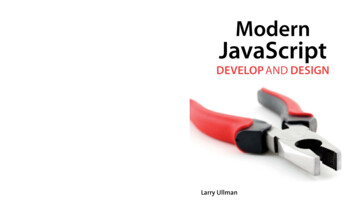
![Unreal Engine 4 Tutorial Blueprint Tutorial [1] Basic .](/img/5/ue4-blueprints-tutorial-2018.jpg)