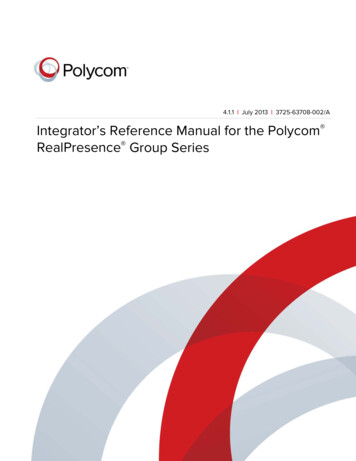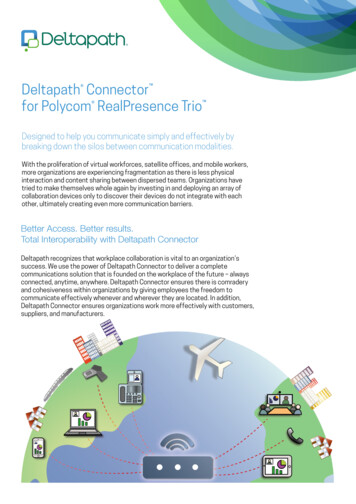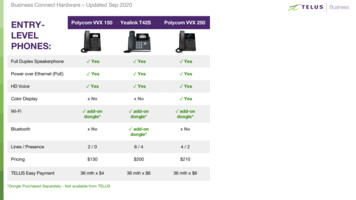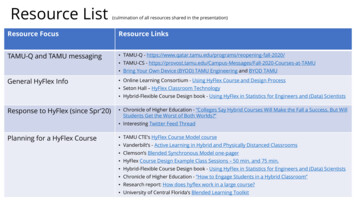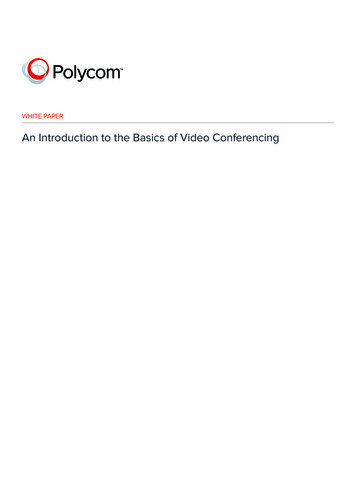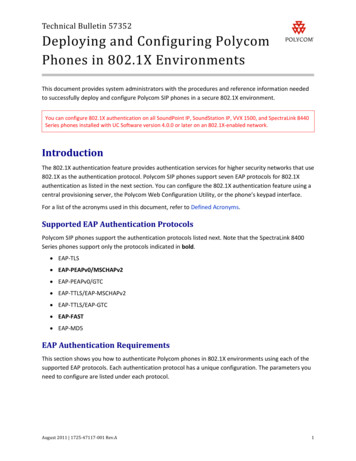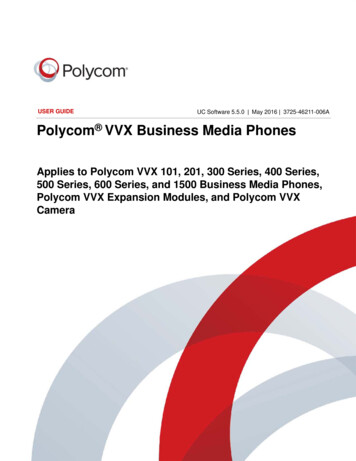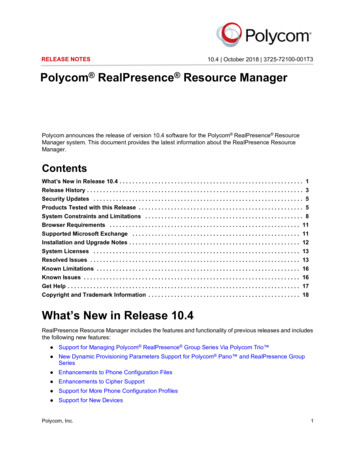
Transcription
RELEASE NOTES10.4 October 2018 3725-72100-001T3Polycom RealPresence Resource ManagerPolycom announces the release of version 10.4 software for the Polycom RealPresence ResourceManager system. This document provides the latest information about the RealPresence ResourceManager.ContentsWhat’s New in Release 10.4 . . . . . . . . . . . . . . . . . . . . . . . . . . . . . . . . . . . . . . . . . . . . . . . . . . . . . . . . . 1Release History . . . . . . . . . . . . . . . . . . . . . . . . . . . . . . . . . . . . . . . . . . . . . . . . . . . . . . . . . . . . . . . . . . . 3Security Updates . . . . . . . . . . . . . . . . . . . . . . . . . . . . . . . . . . . . . . . . . . . . . . . . . . . . . . . . . . . . . . . . . 5Products Tested with this Release . . . . . . . . . . . . . . . . . . . . . . . . . . . . . . . . . . . . . . . . . . . . . . . . . . . 5System Constraints and Limitations . . . . . . . . . . . . . . . . . . . . . . . . . . . . . . . . . . . . . . . . . . . . . . . . . 8Browser Requirements . . . . . . . . . . . . . . . . . . . . . . . . . . . . . . . . . . . . . . . . . . . . . . . . . . . . . . . . . . . 11Supported Microsoft Exchange . . . . . . . . . . . . . . . . . . . . . . . . . . . . . . . . . . . . . . . . . . . . . . . . . . . . 11Installation and Upgrade Notes . . . . . . . . . . . . . . . . . . . . . . . . . . . . . . . . . . . . . . . . . . . . . . . . . . . . . 12System Licenses . . . . . . . . . . . . . . . . . . . . . . . . . . . . . . . . . . . . . . . . . . . . . . . . . . . . . . . . . . . . . . . . 13Resolved Issues . . . . . . . . . . . . . . . . . . . . . . . . . . . . . . . . . . . . . . . . . . . . . . . . . . . . . . . . . . . . . . . . . 13Known Limitations . . . . . . . . . . . . . . . . . . . . . . . . . . . . . . . . . . . . . . . . . . . . . . . . . . . . . . . . . . . . . . . 16Known Issues . . . . . . . . . . . . . . . . . . . . . . . . . . . . . . . . . . . . . . . . . . . . . . . . . . . . . . . . . . . . . . . . . . . 16Get Help . . . . . . . . . . . . . . . . . . . . . . . . . . . . . . . . . . . . . . . . . . . . . . . . . . . . . . . . . . . . . . . . . . . . . . . . 17Copyright and Trademark Information . . . . . . . . . . . . . . . . . . . . . . . . . . . . . . . . . . . . . . . . . . . . . . . 18What’s New in Release 10.4RealPresence Resource Manager includes the features and functionality of previous releases and includesthe following new features: Support for Managing Polycom RealPresence Group Series Via Polycom Trio New Dynamic Provisioning Parameters Support for Polycom Pano and RealPresence GroupSeries Enhancements to Phone Configuration Files Enhancements to Cipher Support Support for More Phone Configuration Profiles Support for New DevicesPolycom, Inc.1
Release NotesRealPresence Resource Manager - Version 10.4Support for Managing Polycom RealPresence GroupSeries Via Polycom Trio You can manage and update Polycom RealPresence Group Series via Polycom Trio when they pair.The RealPresence Resource Manager system can provision the specific RealPresence Group Seriesparameters that Polycom Trio supports. You also can update a paired RealPresence Group Series systemby creating a configuration profile to set the download URL and upload its software update file.RealPresence Group 310 and RealPresence Group 500 hardware version 20 and later supportsthis feature.New Dynamic Provisioning Parameters Support forPolycom Pano and RealPresence Group SeriesThe dynamic network provisioning profile includes the following new settings: Security Settings Enable Provisioning for Room Password Content Settings Allow Content to be Saved from Primary NetworkThe dynamic admin provisioning profile includes the following new settings: System Settings Secondary Network System Settings Allow Web Access on Secondary Network Call Settings Enable Automatic Call Escalation Call Settings Conference Factory IDEnhancements to Phone Configuration FilesRealPresence Resource Manager has the following enhancements to phone configuration files: The RealPresence Resource Manager system adds support to the CERTIFICATE DIRECTORY andFLK DIRECTORY to save the CSR, FLK, and PEM configuration files that the phones send. You canview the files in Endpoint Files Others when you view phone details on the Endpoint MonitorView page. The RealPresence Resource Manager system adds support to the CERTIFICATE DIRECTORY andFLK DIRECTORY to save the PEM, CRT, and CER files that you upload. You also can upload FLKfiles that are in CSV format.Enhancements to Cipher SupportYou can enable or disable the CBC and static ciphers in any ciphers modes on the Admin Managementand Security TLS Settings page. For example, if you select Strong Ciphers with CBC Ciphers andStatic Ciphers enabled, all the CBC, static, DHE, and ECDHE ciphers are enabled.Polycom, Inc.2
Release NotesRealPresence Resource Manager - Version 10.4Support for More Phone Configuration ProfilesThis release adds support for dozens of new Polycom standard phone configuration profiles. After youupgrade your RealPresence Resource Manager system to 10.4, you see the new configuration profiles onthe Endpoint Phone Management Configuration Profiles page.Support for New DevicesThe RealPresence Resource Manager system now supports the following Polycom VVX business IPphones in phone management: Polycom VVX 150 Polycom VVX 250 Polycom VVX 350 Polycom VVX 450To view the latest Polycom product documentation, visit Polycom Support.Release HistoryThis following table lists the release history of RealPresence Resource Manager from 10.0.0.Polycom, Inc.3
Release NotesRealPresence Resource Manager - Version 10.4Release 0.4.03.2.4CentOS 6.9Postgres 9.5.9OpenJDK1.8.0.151July 2018 Support for Provisioning Polycom RealPresence GroupSeries Via Polycom TrioNew Dynamic Provisioning Parameters Support forPolycom Pano and RealPresence Group SeriesEnhancements to Phone Configuration FilesEnhancements to Ciphers SupportSupport for More Phone Configuration ProfilesSupport for New DevicesRealPresence Platform API Version Updates to 3.2.4without API Changes10.3.03.2.3CentOS 6.9Postgres 9.5.9OpenJDK1.8.0.151December2017 Support for Polycom PanoSupport for Selecting SMB VersionsSupport for Two New Log StreamsSupport for More Phone Configuration ProfilesDashboard EnhancementsSites EnhancementsAdding Polycom VBP Automatically No LongerSupported10.2.03.2.3CentOS 6.9Postgres 9.5.6October2017 Video Endpoint and Audio Phones LicenseEnhancement (Non-Polycom RealPresence Clariti )Filter EnhancementsSupport for User Defined Attributes in CSV FileAssign Auto-Added Phones to Default Endpoint GroupsSupport for More Phone Configuration ProfilesPhone Software Updates EnhancementsSupport for Uploading Phone Configuration FilesSupport for Updating Endpoint Model DefinitionDisk Space Usage Notice for Phone Software Updatesand Resource FilesSupport for New DevicesPolycom Concierge No Longer Supported OpenJDK1.8.0.121 10.1.03.2.3CentOS 6.9Postgres 9.5.6OpenJDK1.8.0.121April 2017 Polycom, Inc.Enhanced Audio Phone ManagementPre-defined Domain and Password for SoftwareEndpoints ControlSupport for Guest Book FilterSupport for Manually Updating Endpoint NameSupport for Standalone RealPresence Platform DirectorMigrationSupport for New Network Devices for Remote AlertProfileSupport for New Devices4
Release NotesRealPresence Resource Manager - Version 10.4Release 0.0.13.2.2CentOS 6.6Postgres 9.3OpenJDK1.8.0.45October2016 Resolved some known issues.Support for Polycom Rack Server 230.10.0.03.2.2CentOS 6.6Postgres 9.3OpenJDK1.8.0.45August2016 Unified Management of RealPresence Clariti VideoInfrastructureNew HTML5 Look and FeelSupport for Selectable Provisioning for RealPresenceGroup SeriesImproved Conference Scheduling and MonitoringInterfaceSupport for Security BaselinesSupport for USB Deployment (Appliance Only)API Change: the changed API is *plcm user role*.The length of the *description* parameter has beenincreased from 120 characters to 240 characters. Security UpdatesPlease refer to the Polycom Security Center for information about known and resolved securityvulnerabilities.Products Tested with this ReleaseThe RealPresence Resource Manager is tested with other products. The following list is not a completeinventory of compatible equipment. It indicates the products that have been tested for compatibility with thisrelease.Polycom recommends that you upgrade your Polycom devices with the latest software versions, ascompatibility issues may already have been addressed by software updates. See the CurrentPolycom Interoperability Matrix to match product and software versions.Products Tested with this ReleaseProductTested VersionsHypervisor Environments for Virtual EditionsVMware vSphere Platform5.5, 6.0, 6.5Microsoft Hyper-V 2012, 2016Polycom, Inc.5
Release NotesRealPresence Resource Manager - Version 10.4Products Tested with this ReleaseProductTested VersionsPolycom Video EndpointsPolycom HDX 3.1.11, 3.1.12Polycom RealPresence Debut 1.3.1, 1.3.2Polycom RealPresence Centro 6.1.6.1, 6.1.8Polycom RealPresence Group Series (300, 310, 500, 550,and 700)6.1.6.1, 6.1.8Polycom CMA Desktop (Windows and Mac)5.2.5Polycom RealPresence Mobile3.8.1, 3.9Polycom RealPresence Desktop3.8.1, 3.9Polycom RealPresence Immersive Studio 6.1.5, 6.1.6.1Polycom RealPresence OTX Studio6.1.5, 6.1.6.1Polycom VVX 15005.6.0, 5.7.1Polycom CX51001.3.2, 1.3.3Polycom CX55001.3.2, 1.3.3Endpoint PeripheralsPolycom RealPresence Touch 2.1.3, 2.1.5Polycom Touch Control6.1.3, 6.1.5Polycom EagleEye Producer1.1.1, 1.2.1.5Polycom EagleEye Director2.2Polycom EagleEye Director II1.1.0.23, 2.0Polycom Audio PhonesPolycom Trio 88005.5.3, 5.7.1Polycom Trio 85005.5.3, 5.7.1Polycom Trio Visual 5.5.1, 5.5.3Polycom SoundPoint IP 300/450/560/650/6704.0.13Polycom SoundStation IP 5000/6000/70004.0.13Polycom SoundStation Duo4.0.13Polycom SoundStructure VoIP Interface (with VOIP card)4.0.13Polycom, Inc.6
Release NotesRealPresence Resource Manager - Version 10.4Products Tested with this ReleaseProductTested VersionsPolycom VVX 101/2015.6.0, 5.7.0Polycom VVX 300/301/310/311Polycom VVX 400/401/410/411Polycom VVX 500/501Polycom VVX 600/601Polycom VVX 1500Polycom VVX 150/250/350/4505.6.0, 5.7.0Polycom Content EndpointsPolycom Pano 1.1.1, 1.2Polycom Network DevicesPolycom RealPresence Collaboration Server, VirtualEdition8.7.4.4, 8.7.4.5Polycom RealPresence Collaboration Server (RMX )1500/2000/4000 with MPMx8.5Polycom RealPresence Collaboration Server (RMX )1800/2000/4000 with MPMrx8.7.4.4, 8.7.4.5Polycom RealPresence DMA 70009.0, 10.0Polycom RealPresence Access Director 4.2.5, 4.2.5.1Polycom VBP 730114.7.3Polycom RealPresence Web Suite2.1.0, 2.2.0Polycom RealPresence Media Suite2.8.2Third Party ProductsAcme Packet Net-Net Enterprise Session DirectorSCX6.3.0 MR-5 Patch 2 (Build 591)Cisco Unified Communications Manager10.5.2, 11.xLifesize Express 200 4.7.22 (3)Lifesize Team 200 Lifesize Express 220 5.0.9 (2)Lifesize Team 220 Cisco TelePresence System 1700 MXPF9.3.4PALCisco TelePresence System Quick Set C207.3.7Cisco 150 MXPL6.1Cisco TelePresence System EX907.3.7Polycom, Inc.7
Release NotesRealPresence Resource Manager - Version 10.4Products Tested with this ReleaseProductTested VersionsCisco TelePresence System SX207.3.7Cisco TelePresence MX200/MX3007.3.7System Constraints and LimitationsThe RealPresence Resource Manager system is available in either an Appliance Edition or a Virtual Edition.If your RealPresence Resource Manager system is licensed for more than 400 endpoints or over 20 networkdevices, the server you use must have 16 GB of RAM. If you are using a Virtual Edition, verify that the system has enough RAM. You must create a newvirtual machine with the required 16 GB of RAM and at least 160 GB of hard disk space. If you are using an Appliance Edition, you can use an R230 or R630 server. These servers come with16 GB RAM. The R220 server can support a maximum of 400 endpoints. See the Polycom ServerReplacement Migration Guide on how to change servers.Appliance EditionThis version of RealPresence Resource Manager, Appliance Edition can be installed on the followingPolycom servers: Polycom Rack Server 630 (R630) Polycom Rack Server 620 (R620) Polycom Rack Server 230 (R230) — deployments with 400 endpoints or less Polycom Rack Server 220 (R220) — deployments with 400 endpoints or lessThe maximum capabilities of the system differ according to which server you are using.CapabilityMaximum for Polycom RackServer 630 and 620Maximum for Polycom RackServer 230 and 220Users250,0002000User Groups100010AreasNo maximumNo maximumVideo and Audio EndpointsMaximum number of licensed videoendpoints (50,000).Maximum number of managedaudio phones is 20000.Recommended audio devices andvideo endpoints (mixeddeployment) is 10000 audio/10000video.Maximum number of licensed videoendpoints (400).Maximum number of managedaudio phones is 400.Recommended number of mix ofaudio devices and video endpointsmixed deployment) is 200 audio/200 video.Polycom, Inc.8
Release NotesRealPresence Resource Manager - Version 10.4Maximum for Polycom RackServer 630 and 620Maximum for Polycom RackServer 230 and 220Room entriesNo limit, but if the system has morethan 1000 room entries, it couldexperience user interfaceperformance issues.No limit, but if the system has morethan 400 room entries, it couldexperience user interfaceperformance issues.Site entries500500Number of supportedinstances/servers5020Maximum number of images5The total size is under 8 GB.If the image number is more than 5or the total size is larger than 8 GB,you need to delete unused images.5The total size is under 8 GB.If the image number is more than 5or the total size is larger than 8 GB,you need to delete unused images.Number of integrated RealPresenceDMA systems(or RealPresence DMAsuperclusters)11Room entriesNo limit, but if the system has morethan 1000 room entries, it couldexperience user interfaceperformance issues.No limit, but if the system has morethan 400 room entries, it couldexperience user interfaceperformance issues.Site entries500500Number of supportedinstances/servers5020Maximum number of images5The total size is under 8 GB.If the image number is more than 5or the total size is larger than 8 GB,you need to delete unused images.5The total size is under 8 GB.If the image number is more than 5or the total size is larger than 8 GB,you need to delete unused images.Number of integrated RealPresenceDMA systems(or RealPresence DMAsuperclusters)11Number of integrated MCUsNo maximumNo maximumMaximum text message length thatcan be sent to a hard endpoint100 characters100 charactersNumber of provisioning profiles200020Number of provisioning rules120020Number of displayed users in theUsers page500500CapabilityPolycom, Inc.9
Release NotesRealPresence Resource Manager - Version 10.4CapabilityMaximum for Polycom RackServer 630 and 620Maximum for Polycom RackServer 230 and 220Number of tiers in Address book55Number of Guest book entries500500Number of User GUI login sessionsper system and sessions per user50 with 10 sessions per user10 with 10 sessions per userCalendar Connector proxyconnections200 RealPresence Group Seriessystems and 1000 RealPresenceMobile and/or RealPresenceDesktop applications.10 RealPresence Group Seriessystems and 100 RealPresenceMobile and/or RealPresenceDesktop applications.Supported Cluster ConfigurationsThe Appliance Edition supports a two-server redundant configuration only with certain server combinations.The following table details which two-server local cluster configurations are supported:Supported Two-Server Local Cluster CombinationsPolycom RackServer 620 (R620)Polycom RackServer 630 (R630)Polycom RackServer 220 (R220)Polycom RackServer 230 (R230)Polycom RackServer 620 (R620)SupportedNot SupportedNot SupportedNot SupportedPolycom RackServer 630 (R630)Not SupportedSupportedNot SupportedNot SupportedPolycom RackServer 220 (R220)Not SupportedNot SupportedSupportedSupportedPolycom RackServer 230 (R230)Not SupportedNot SupportedSupportedSupportedVirtual EditionThe RealPresence Resource Manager system is also available in an edition packaged for VM-baseddeployment.You can install RealPresence Resource Manager, Virtual Edition on the following VM-based environments: VMware: 5.5, 6.0, 6.5 Microsoft Hyper-V: 2012 R2, 2016Polycom supports mixed Hyper-V/VMware environments, but Polycom has not tested all configurations andcombinations.Polycom, Inc.10
Release NotesRealPresence Resource Manager - Version 10.4Host Installation GuidelinesThe following table describes the VM host recommended deployment settings for an instance of theRealPresence Resource Manager, Virtual Edition system. It also shows the typical performance capacitiesof that deployment.RealPresence Resource Manager Recommended Deployment Settings in a Virtual EnvironmentComponentDeployment SettingsVirtual Cores8CPU16000 MHzMemory16GBStorage160GBPerformanceRecommended maximum number of licensed video endpoints is 10000.Recommended maximum number of managed audio phones is 10000.Recommended maximum number of audio devices and video endpoints (mixeddeployment) is 5000 audio/5000 video.Because of differences in hardware and VM environments, the performance information is providedfor guidance purposes and does not represent a guarantee of any kind by Polycom.Browser RequirementsUsing one of the web browsers in the following table to administer a RealPresence Resource Managersystem on Windows PC is officially supported. Polycom recommends you to use Google Chrome forbetter user experience.Browser RequirementBrowserSupported VersionsMicrosoft InternetExplorer 11.0Google Chrome 45.0 or laterSupported Microsoft ExchangeThe RealPresence Resource Manager Calendar Connector supports Microsoft Exchange Server 201315.0.516.032.Polycom, Inc.11
Release NotesRealPresence Resource Manager - Version 10.4Installation and Upgrade NotesSee the Polycom RealPresence Resource Manager Getting Started Guide for instructions on how to installand license your product.See the Polycom RealPresence Resource Manager Upgrade Guide for instructions on how to upgrade yourproduct.Polycom delivers RealPresence Resource Manager system upgrades within major (for example, 10.0),minor releases (for example, 10.x) and updates with maintenance releases (for example, 10.x.x).If you are running a version prior to 8.0, you must sequentially apply every minor upgrade version until youget to 8.0.Customers running 8.0 and later can directly upgrade to the next minor version without worrying about themaintenance updates in between. For example, you can upgrade directly from 8.2 8.3 or from 8.3 8.4.If you want to update to a maintenance release of the next minor release, you must first upgrade to the nextminor release and then update to the maintenance release. For example, if you want to upgrade 8.1.x to8.2.1, you must upgrade to 8.2 first, then update to 8.2.1.You must be running on either version 10.0.0 or 10.0.1 to upgrade to 10.1 and later.Polycom supports the following upgrade and migration paths for RealPresence Resource Manager .0.1Current 0.4System LicensesLicenses for the RealPresence Resource Manager system must be activated and validated before you canuse RealPresence Resource Manager to manage your RealPresence products.When products are connected to the RealPresence Resource Manager system, licensing remains active. Ift
Lifesize Express 200 Lifesize Team 200 4.7.22 (3) Lifesize Express 220 Lifesize Team 220 5.0.9 (2) Cisco TelePresence System 1700 MXP F9.3.4 PAL Cisco TelePresence System Quick Set C20 7.3.7 Cisco 150 MXP L6.1 Cisco TelePresence System EX90 7.3.7