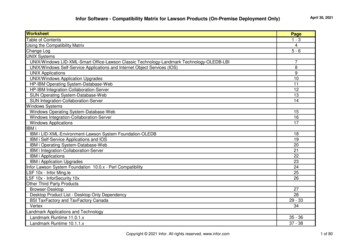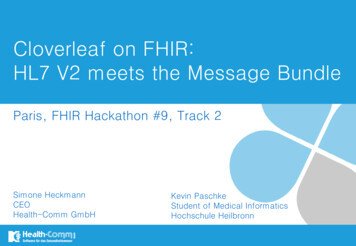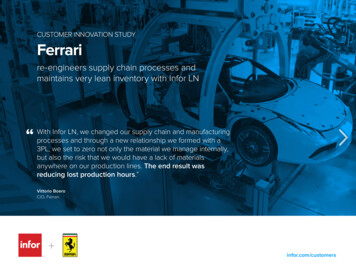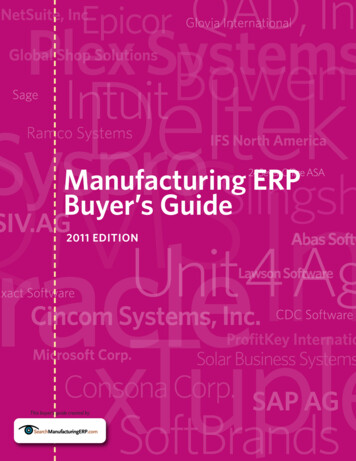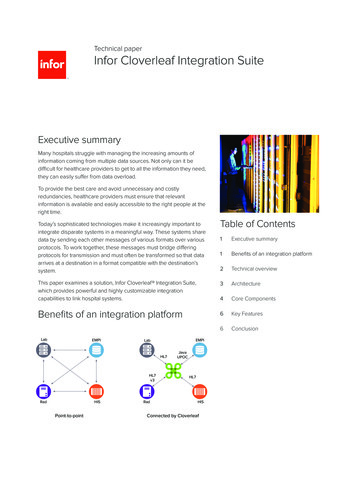
Transcription
Technical paperInfor Cloverleaf Integration SuiteExecutive summaryMany hospitals struggle with managing the increasing amounts ofinformation coming from multiple data sources. Not only can it bedifficult for healthcare providers to get to all the information they need,they can easily suffer from data overload.To provide the best care and avoid unnecessary and costlyredundancies, healthcare providers must ensure that relevantinformation is available and easily accessible to the right people at theright time.Today’s sophisticated technologies make it increasingly important tointegrate disparate systems in a meaningful way. These systems sharedata by sending each other messages of various formats over variousprotocols. To work together, these messages must bridge differingprotocols for transmission and must often be transformed so that dataarrives at a destination in a format compatible with the destination’ssystem.Table of Contents1Executive summary1Benefits of an integration platform2Technical overviewThis paper examines a solution, Infor Cloverleaf Integration Suite,which provides powerful and highly customizable integrationcapabilities to link hospital systems.3Architecture4Core ComponentsBenefits of an integration platform6Key nt-to-pointRadJavaUPOCHL7HISConnected by Cloverleaf
Hospitals require connectivity between diversesystems. Although these systems need to shareinformation, they often have different protocols forconnectivity and different formats for recording thesame data. It can be expensive and complex tomaintain point-to-point connections among allthese systems.Infor Cloverleaf Integration Suite supports manyprotocols for communication and is able totransform messages between many differentindustry-standard data formats. Cloverleaf acts as acommon hub through which all systemscommunicate, eliminating the need for expensivepoint-to-point connections. The system supportsstandard variants of all formats, and allows users tocreate custom variants based on any of thestandards.Technical overviewInfor Cloverleaf Integration Engine lies at the heartof the Infor Cloverleaf Integration Suite. Thismarket-leading, enterprise-caliber integrationengine facilitates the movement of secure datathrough disparate systems within and outside yourhealthcare enterprise. It is a proven, reliableintegration technology platform currently at use inthousands of facilities around the globe.As the cornerstone of your interoperability strategy,Infor Cloverleaf Integration Engine can help youstreamline processes to reduce administrative costsand save time—so you can focus on deliveringquality care.Cloverleaf-supportedcommunications protocols Database (Oracle and SQL Serverthrough JDBC) File Fileset FTP Fileset Local HTTP Client Java Link Async Prosper Async LU3 LU 6.2 APPC LU 6.2 PPCF PDL Async PDL TCP/IP TCP/IP WebSphere MQ UPoC (User-written Tcl and Javascripts) Intelligent BrokerCloverleaf-supporteddata formatsAdditional components of the Infor CloverleafIntegration Suite include: HL7 FRL VRL HRL EDIFACT HPRIM NCPDP X12 XML 2Security Server—Prevents unauthorized accesswith defined user IDs, passwords, and accesscontrol lists, facilitating HIPAA compliance,including the more stringent standardsassociated with ARRA.Secure Courier—Provides a lightweight, secure,bi-directional link between a hospital’s InforCloverleaf installation and remote locations.Infor Cloverleaf Integration SuiteInfor is in no way committing to the development or delivery of any specified enhancement,upgrade, product or functionality. See “disclaimer” paragraph contained herein.
Secure Messenger—Enables Secure Socket Layer (SSL) connections with other SSLcompliant application servers. SSL connections encrypt and/or decrypt data messages,while also providing the capability to authenticate the client or server. These types ofconnections may be configured in the Cloverleaf Integration Engine using TCP/IP, FTP, orHTTP protocols. Message Warehouse—Quickly and efficiently captures message information for analysis—without affecting message routing. Global Monitor—Provides a web-based interface that can access multiple Infor Cloverleafenvironments from browsers and mobile devices. High Availability—Achieves the highest possible degree of availability for your InforCloverleaf environment, allowing you to accommodate planned and unplanned eventswhile maintaining continuous uptime for your production sites and interfaces. Web Services Adapter— Allows you to easily build web services using out-of-the-boxsupport for web service security, SOAP wrapper handling, RESTful web services, WSDLcreation, and parsing. Data Integrator—Allows Infor Cloverleaf to integrate with industry leading databases suchas Oracle, Microsoft SQL Server, and IBM DB2 through ODBC. IHE Infrastructure Adapter—Lets you integrate non-IHE enabled legacy applications intoIHE estingAdministrationMonitoringInbound protocol threadTranslation threadCommonservicesOutbound protocol tatransactionTransactionroutingSend OK/failprocedurePrewritetransactionTransactionID thcare domainmessage modelsJAVA/TCL points of controlEngine outputCommunicationprotocol servicesError & recovery databaseAlerts serviceAck/NakprocedureSOA/Web servicesHTTPOutbounddatatransactionWSDLSecure courierFileIHEHTTPSData integratorDB connectSQLMessage otocolwriteDB connectControlManageGlobal monitorMobileDashboardTrendingCustom viewsSecurityReportsThe Infor Cloverleaf Integration Engine can run on a variety of Windows and UNIX platforms.This engine receives messages from external systems through protocols such as TCP/IP, FTP,and Fileset, performs transformations on the messages, and sends the messages to theirdestination through the same set of supported protocols.The Infor Cloverleaf Integration Engine records statistics to shared memory, where it can beaccessed by a separate monitor daemon process. This daemon makes these statisticsavailable to host server through TCP/IP and ultimately available to users running theInfor Cloverleaf IDE through a host server. The daemon also provides an alert mechanism,which can alert the user when user-defined trigger conditions occur.Infor Cloverleaf Integration SuiteInfor is in no way committing to the development or delivery of any specified enhancement,upgrade, product or functionality. See “disclaimer” paragraph contained herein.3
The Infor Cloverleaf host server acts as a bridge between any number of Infor Cloverleaf IDEs(client GUIs) and the engine and monitor daemon. This allows an Infor Cloverleaf instancerunning on any platform to make itself accessible to users running the Infor Cloverleaf IDE ona Windows machine. The host server interacts with the Infor Cloverleaf IDE through Java RMI(remote method invocation) and accesses the Infor Cloverleaf Integration Engine through thelocal file system and monitor daemon through TCP/IP.In addition to the Infor Cloverleaf IDE, Infor Cloverleaf Global Monitor is a web-basedapplication tool that provides a way to monitor Infor Cloverleaf instances through any webbrowser, and support mobile devices running IOS and Android operating systems. GlobalMonitor accesses the host server through RMI and monitor daemon through TCP/IP, andcontains a Tomcat custom servlet to interact with client browsers through http or https.Advanced security can be configured through Infor Cloverleaf Security Server. Residing on aseparate machine from any host servers accessing it, Infor Cloverleaf Security Server keepsaccess control lists (ACLs) on an embedded derby database. When a user attempts toperform a task, the host server will query Infor Cloverleaf Security Server through RMI todetermine whether the user is allowed to perform the task.When a remote location, such as a clinic, needs a secure link to a hospital’s Infor Cloverleafenvironment, Infor Cloverleaf Secure Courier provides a lightweight solution to send andreceive messages. The Secure Courier server resides in the hospital, where it sends andreceives messages to and from the Infor Cloverleaf Integration Engine directly through thelocal file system. It uses a Tomcat-based web service to exchange encrypted messages usinghttps with Secure Courier clients in remote locations. Secure Courier clients can exchangedata with external applications using file and TCP/IP protocols.The power of Infor Cloverleaf can also be extended by interfacing it with web servicesthrough the Infor Cloverleaf Web Services Adapter, which allows Infor Cloverleaf to act as aweb services client or server. The Web Services Adapter provides an API that allows InforCloverleaf to access web services through SOAP.Core Components Raima embedded databases—All messages passing through Infor Cloverleaf are storedin queues between any actions that are undergone in the engine. These queues arebacked by an embedded high-performance Raima network-model recovery database toensure message continuity and integrity can be recovered in the event of an unexpectedshutdown by simply repopulating the queues from the database. Messages thatencounter errors are also stored in a similarly designed error database; from there theycan be modified and re-sent to various points in the engine. A third embedded databaseacts as a cache for Infor Cloverleaf Message Warehouse, where messages are stored untilthey are flushed out to an external relational database. Threading Module—All inbound and outbound protocols, as well as translations (messagetransformations), are run in their own threads. These threads communicate and passmessages to one another through an interthread communications library. A singlecommand thread handles external events and schedules the protocol and translationthreads to run. To utilize parallel processing potential, the translation threads can beconfigured to run concurrently.4Infor Cloverleaf Integration SuiteInfor is in no way committing to the development or delivery of any specified enhancement,upgrade, product or functionality. See “disclaimer” paragraph contained herein.
Data logging—A Saved Message Archive Tool (SMAT) allows all messages coming intoand going out of the Cloverleaf engine to be written to files. Message content andmetadata are written to separate files, where they can be kept for historical purposes,viewed in the IDE, edited, and resent to any threads in the Infor Cloverleaf site. Routing—Routing is the way Infor Cloverleaf determines which messages go where. Inpractice, this is done by creating routes from inbound protocol threads to outboundprotocol threads. A transaction ID based on the message’s content is defined by the user,which is used to determine which routes a message takes. Translations can be configuredto occur during these routes. An intersite routing tool is also provided so that InforCloverleaf sites on different hosts can route messages to one another directly using theinterthread communications library. Translations—Infor Cloverleaf offers a number of built-in tools to transform messagesthrough mathematical, logical, and iterative operations or lookup tables. The user candefine how these tools are used in the IDE’s translation configurator and save a particulartranslation into a translation file. These files can be tested in the testing tool to determinewhether they work as designed before deploying in a production environment. Whenthese tools alone are insufficient, the user can write scripts in TCL or Java to transformmessages as they wish. Scripting—Embedded TCL interpreters and Java Virtual Machines (JVMs) allow users torun scripts that control message flow as well as transform message content at variouspoints in the Infor Cloverleaf engine. The user can write these scripts in an external texteditor and import them to Infor Cloverleaf, or use the built-in editor. Database integration—Infor Cloverleaf Data Integrator provides ODBC drivers that allowCloverleaf to archive inbound and outbound messages to an external database. Supportfor reading and writing messages directly to and from Oracle and SQL Server databasesby SQL statements and stored procedures through JDBC is supported in Infor Cloverleafversion 6.0. Access control—Infor Cloverleaf Security Server stores ACLs in an embedded derbydatabase. Whenever a user attempts to carry out an action, the host server will query theACLs through RMI to determine whether the user has permission to carry out thatparticular action. Users can be granted full read/write or read-only access to various areas. Monitoring—As the Infor Cloverleaf Integration Engine records statistics in sharedmemory, a separate monitor daemon process accesses shared memory to report thesestatistics to the user. The user can configure alerts to have the daemon send an email,pop up a window, or run a script when trigger conditions are met. These trigger conditionscan be based on system statistics such as CPU and disk usage, or based on InforCloverleaf variables such as queue depth and protocol thread status. The monitordaemon communicates with the host server or directly with Infor Cloverleaf Global Monitorthrough TCP/IP. Encryption– Infor Cloverleaf Secure Courier uses AES 256-bit encryption and transportsmessages between the client and server using TLS v1 HTTPS. Tomcat—Tomcat serves as the web services container for both Infor Cloverleaf SecureCourier and the Infor Cloverleaf Web Services Adapter.Infor Cloverleaf Integration SuiteInfor is in no way committing to the development or delivery of any specified enhancement,upgrade, product or functionality. See “disclaimer” paragraph contained herein.5
Key Features UPoC—Customers can customize Infor Cloverleaf at various access points, known as UserPoints of Control (UPoCs) by writing scripts in either TCL or Java. Scripts can be used tocontrol both message content and flow. TCL scripts for commonly needed tasks such asHL7 ack/nak procedures are shipped with the product and can be modified by the user ifdesired. There is also an active community where customers often share their scripts withother customers who have similar needs. Message archiving—All message content passing into and out of Infor Cloverleaf can bearchived to an external relational database of the user’s choice, where the data can thenbe accessed for any purpose the user may need, such as calculating statistical informationor keeping an audit log. Messages are first cached in an embedded Raima database, fromwhich they are periodically written out to the external database by executing SQLstatements through ODBC (JDBC in 6.0). This flushing of the cache is triggered by themonitor daemon. Testing tools—Infor Cloverleaf provides GUI and command-line testing tools that enablemessage translation configurations and data files to be tested without actually sendingmessages through the Infor Cloverleaf Integration Engine. Generic Java driver—The generic Java driver provides an API that enables users to createJava applications that directly access Infor Cloverleaf. Through this API, Java is treated asan Infor Cloverleaf protocol, and external Java applications can exchange messagesdirectly with Infor Cloverleaf Java protocol threads. Buildable Object Xchange (BOX) Migration Utility—Provides the ability to create andpackage custom or standard interfaces for ease of deployment. Boxing reduces the needof creating interfaces from scratch and provides the ability to quickly share BOXedinterfaces using migration wizards.ConclusionTake advantage of Infor Cloverleaf’s unparalleled adaptability to simplify your healthcareinfrastructure. Infor Cloverleaf provides full support for market standard protocols andmessage formats, as well as the ability to define your own variants, so any application cancommunicate with the rest of your healthcare ecosystem. The ability to write your own scriptsmeans that you will be able to control message flow across these connections—no matterhow complex the requirements. Whatever your needs are, the Infor Cloverleaf IntegrationSuite is ready to meet them.6Infor Cloverleaf Integration SuiteInfor is in no way committing to the development or delivery of any specified enhancement,upgrade, product or functionality. See “disclaimer” paragraph contained herein.
641 Avenue of the AmericasNew York, NY 10011800-260-2640infor.comAbout InforInfor is fundamentally changing the way information is published and consumed in the enterprise, helping 70,000customers in more than 200 countries and territories improve operations, drive growth, and quickly adapt to changesin business demands. To learn more about Infor, please visit www.infor.com. DisclaimerThis document reflects the direction Infor may take with regard to the specific product(s) described in this document, all ofwhich is subject to change by Infor in its sole discretion, with or without notice to you. This document is not a commitmentto you in any way and you should not rely on this document or any of its content in making any decision. Infor is notcommitting to develop or deliver any specified enhancement, upgrade, product or functionality, even if such is describedin this document.Copyright 2014 Infor. All rights reserved. The word and design marks set forth herein are trademarks and/or registered trademarks of Infor and/or related affiliates and subsidiaries. All othertrademarks listed herein are the property of their respective owners. This document is provided for informational purposes only and does not constitute a commitment to you in any way.The information, products and services described herein are subject to change at any time without notice. www.infor.com.INFDTP1303913-EN-US-0214-2
Infor Cloverleaf Integration Engine lies at the heart of the Infor Cloverleaf Integration Suite. This market-leading, enterprise-caliber integration engine facilitates the movement of secure data through disparate systems within and outside your healthcare enterprise. It is a proven, reliable integration technology platform currently at use in