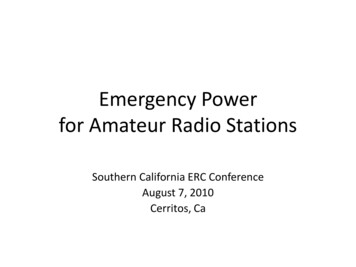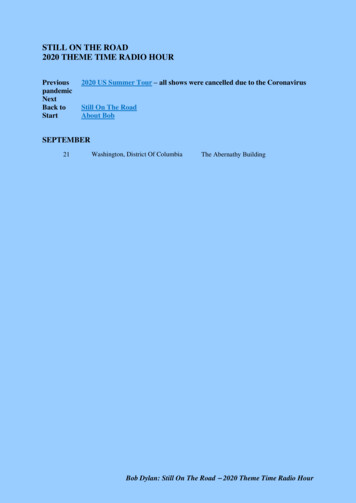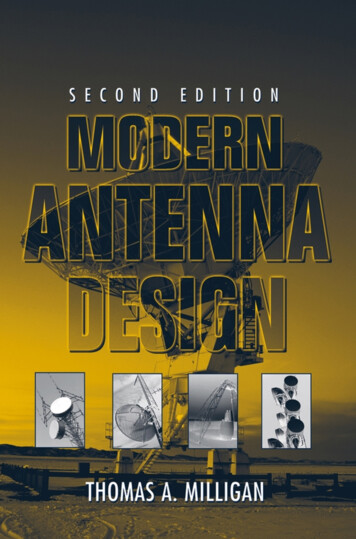Transcription
5 GHz airMAX ac RadioBaseStation with airPrism Active RF Filtering TechnologyModel: RP-5AC-Gen2
IntroductionThank you for purchasing the Ubiquiti Networks Rocket PrismRP-5AC-Gen2. This Quick Start Guide is designed to guide youthrough installation and also includes warranty terms.Package ContentsRocket Prism 5ACGPS Antenna5 GHz airMAX ac RadioBaseStation with airPrism Active RF Filtering TechnologyModel: RP-5AC-Gen2Gigabit PoE (24V, 1A)with Mounting BracketPower CordQuick Start GuideTERMS OF USE: Ubiquiti radio devices must be professionally installed. Shielded Ethernetcable and earth grounding must be used as conditions of product warranty. TOUGHCable isdesigned for outdoor installations. It is the professional installer’s responsibility to follow localcountry regulations, including operation within legal frequency channels, output power, andDynamic Frequency Selection (DFS) requirements.
Installation Requirements The GPS Antenna needs to have clear line of sight to the skyfor proper GPS operation. Shielded Category 5 (or above) cabling with drain wireshould be used for all wired Ethernet connections andshould be grounded through the AC ground of the PoE.We recommend that you protect your networks fromharmful outdoor environments and destructive ESD eventswith industrial‑grade, shielded Ethernet cable from UbiquitiNetworks. For more details, visit www.ubnt.com/toughcable Surge protection should be used for all outdoor installations.We recommend that you use two Ethernet Surge Protectors,model ETH-SP, one near the RocketPrism and the otherat the entry point to the building. The ETH-SP will absorbpower surges and safely discharge them into the ground.ES-8-150WRP-5AC-Gen2*ETH-SPETH-SPTo LAN*Shown without the antenna.
Hardware OverviewRP-SMAAntennaConnector:Chain 1GPSAntennaConnectorLED PanelPort CoverRP-SMAAntennaConnector:Chain 0
LED PanelSignal In airOS , you can modify the wirelesssignal strength threshold values for each LED onthe Wireless tab under Signal LED Thresholds. Thedefault values are shown below:LED will light blue when the wirelesssignal strength is above -65 dBm.LED will light blue when the wirelesssignal strength is above -73 dBm.LED will light blue when the wirelesssignal strength is above -80 dBm.LED will light blue when the wirelesssignal strength is above -94 dBm.GPSGPS The GPS LED will light steady blue when theGPS signal strength is sufficient. This requires aminimum of three satellite connections.LANLAN The LAN LED will light steady blue when anactive Ethernet connection is made to the LANport and flash when there is activity.Power The Power LED will light blue when thedevice is connected to a power source.
PortsResetButtonLAN PortReset Button To reset to factory defaults, press and holdthe Reset button for more than 10 seconds while the RocketPrism is powered on. Alternatively, the Rocket Prism may bereset remotely via a Reset button located on the bottom of theGigabit PoE adapter.LAN The Gigabit Ethernet port is used to connect the powerand should be connected to the LAN.
Hardware InstallationThe Rocket Prism is designed to mount directly onto a UbiquitiairMAX RocketDish antenna for Point-to-Point use or anairMAX Sector antenna for Point-to-MultiPoint use.1. Lift the release latch on the bottom of the Rocket Prismand slide the Port Cover off.2. Connect an Ethernet cable to the LAN port.3. Replace the Port Cover.
4. Connect the RF cables to the RP-SMA Antenna Connectorslocated on top of the Rocket Prism.5. Attach the Rocket Prism to the antenna.a. Align the mounting tabs on the back of the RocketPrism with the mounting slots on the antenna.b. Slide the Rocket Prism down until it locks into place.CHAIN1CHAIN1GPSGPSCHAINCHAIN1CHAI0 CHAIN0N1GPSGPSCHAIN 0 CHAIN0HVMounting on a RocketDishMounting on a Sector Antenna
6. Attach the other end of the RF cables to the RF connectorson the antenna.HVCHAICHAN1GPSIN 1GPSCHAICHAN0IN 0Connecting to a RocketDishConnecting to a Sector Antenna7. Connect the GPS Antenna to the GPS Antenna Connector onthe Rocket Prism.HVCHAIN 1CHAIGPSN1GPSCHAIN 0Connecting the GPS AntennaCHAIN0Connecting the GPS Antenna
8. Attach the protective shroud.HVCHAINCHAIN1GPS1CHAIN1GPSGPSCHAIN0Align the hash mark on the topof the shroud with the notch onthe RocketDish. Rotate the shroudclockwise until it locks into place.CHAIN0 CHAIN0Slide the protective shrouddown over the Rocket Prismuntil it locks into place on theSector antenna.9. Place the GPS Antenna on the mounting hardware.CHAIN1CHAIN1GPSGPSCHAIN0 CHAIN0CHAIN1GPSCHAIN0Placement on a Dish AntennaPlacement on a Sector Antenna
Connect the power using one of the following options: Using the included Gigabit PoE Adapter: Go to Connecting tothe PoE Adapter. Using a separate PoE switch: Connect the Ethernet cablefrom the Rocket Prism’s Ethernet port to a PoE-enabledEthernet port on the switch.WARNING: The switch port must comply with thepower specifications listed in the Specificationssection of this Quick Start Guide.Connecting to the PoE Adapter1. Connect the Ethernet cable from the Rocket Prism’s LANport to the adapter’s POE port.2. Connect an Ethernet cable from your LAN to the adapter’sLAN port.3. Connect the Power Cord to the adapter’s power port.Connect the other end of the Power Cord to a power outlet.Mounting the PoE Adapter (Optional)1. Remove the PoE Mounting Bracket from the adapter, placethe bracket at the desired location, and mark the two holes.2. Pre-drill the holes if necessary, and secure the bracketusing two fasteners (not included).3. Align the adapter’s slots with the tabs of the PoE MountingBracket, and then slide the adapter down.
Accessing airOS via Wi-FiVerify connectivity in the airOS Configuration Interface. Thereare two methods, the UNMS App and Web Portal. Both areavailable for 15 minutes immediately after you power on theRocket Prism. If necessary, you can power cycle the RocketPrism to re-enable its Wi-Fi.UNMS App1. Download the UNMS app from the App Store (iOS) orGoogle Play (Android).2. Connect your device’s Wi-Fi to the Rocket Prism SSIDnamed: RP-5AC-Gen2: MAC Address 3. Launch the app.Note: Ensure that DHCP is enabled on yourWi‑Fi adapter.4. Tap the Rocket Prism on the Connections screen.
5. Tap Connect on the Login screen.6. Select your Country and tap Done.
7. Customize your settings as needed.*640-00278-05*640-00278-05
Web Portal1. Connect your device’s Wi-Fi to the Rocket Prism SSIDnamed: RP-5AC-Gen2: MAC Address Note: Ensure that your Wi-Fi connection has DHCPenabled.2. Launch your web browser and type the following URL intothe address bar: http://setup.ubnt.com3. Enter ubnt in the Username and Password fields. Selectyour Country and Language. You must agree to the Termsof Use to use the product. Click Login.RocketPrism 5AC Gen2Note: The Country setting for U.S. product versions isrestricted to a choice of Canada, Puerto Rico, or theU.S. to ensure compliance with FCC/IC regulations.The airOS Configuration Interface will appear, allowing youto customize your settings as needed. For additional detailson the airOS Configuration Interface, refer to the User Guideavailable at www.ubnt.com/download/airmax
Installer Compliance ResponsibilityDevices must be professionally installed and it is theprofessional installer’s responsibility to make sure the device isoperated within local country regulatory requirements.Since Ubiquiti Networks equipment can be paired witha variety of antennas and cables, the Antenna Gain andOutput Power fields are provided to the professional installer toassist in meeting regulatory requirements.
SpecificationsRP-5AC-Gen2Dimensions88 x 40 x 230 mm (3.47 x 1.58 x 9.06")Weight400 g (14.11 oz)Networking Interface(1) 10/100/1000 Ethernet PortRF Connectors(2) RP-SMA (Waterproof )(1) GPS (Waterproof )LEDs(4) Signal Strength, GPS, Power, LANEnclosureDie-Cast Aluminum withWhite Powder CoatingMax. Power ConsumptionPower Supply9.5W24V, 1A Gigabit PoE Adapter (Included)Power MethodPassive PoE (Pairs 4, 5 ; 7, 8 Return)ProcessorMIPS 74KcMemory128 MB DDR2 SDRAMOperating Temperature-40 to 80 C (-40 to 176 F)Operating Humidity5 to 95% NoncondensingESD/EMP Protection 24KV Contact / Air for EthernetShock and VibrationsETSI300-019-1.4CertificationsCE, FCC, ICOperating Frequency (MHz)WorldwideUSA5150 - 5875U-NII-1:U-NII-2A:U-NII-2C:U-NII-3:5150 - 52505250 - 53505470 - 57255725 - 5850Management Radio (MHz)Worldwide2412 - 2472USA2412 - 2462
Safety Notices1.Read, follow, and keep these instructions.2.Heed all warnings.3.Only use attachments/accessories specified by the manufacturer.WARNING: Do not use this product in a location that canbe submerged by water.WARNING: Avoid using this product during an electricalstorm. There may be a remote risk of electric shock fromlightning.Electrical Safety Information1.Compliance is required with respect to voltage, frequency, and currentrequirements indicated on the manufacturer’s label. Connection to adifferent power source than those specified may result in improperoperation, damage to the equipment or pose a fire hazard if thelimitations are not followed.2.There are no operator serviceable parts inside this equipment. Serviceshould be provided only by a qualified service technician.3.This equipment is provided with a detachable power cord which hasan integral safety ground wire intended for connection to a groundedsafety outlet.a.Do not substitute the power cord with one that is not the providedapproved type. Never use an adapter plug to connect to a 2-wireoutlet as this will defeat the continuity of the grounding wire.b.The equipment requires the use of the ground wire as a part of thesafety certification, modification or misuse can provide a shockhazard that can result in serious injury or death.c.Contact a qualified electrician or the manufacturer if thereare questions about the installation prior to connecting theequipment.d.Protective earthing is provided by Listed AC adapter. Buildinginstallation shall provide appropriate short-circuit backupprotection.e.Protective bonding must be installed in accordance with localnational wiring rules and regulations.
Limited WarrantyUBIQUITI NETWORKS, Inc (“UBIQUITI NETWORKS”) warrants that theproduct(s) furnished hereunder (the “Product(s)”) shall be free from defectsin material and workmanship for a period of one (1) year from the dateof shipment by UBIQUITI NETWORKS under normal use and operation.UBIQUITI NETWORKS’ sole and exclusive obligation and liability underthe foregoing warranty shall be for UBIQUITI NETWORKS, at its discretion,to repair or replace any Product that fails to conform to the abovewarranty during the above warranty period. The expense of removal andreinstallation of any Product is not included in this warranty. The warrantyperiod of any repaired or replaced Product shall not extend beyond itsoriginal term.Warranty ConditionsThe above warranty does not apply if the Product:(I)has been modified and/or altered, or an addition made thereto,except by Ubiquiti Networks, or Ubiquiti Networks’ authorizedrepresentatives, or as approved by Ubiquiti Networks in writing;(II)has been painted, rebranded or physically modified in any way;(III)has been damaged due to errors or defects in cabling;(IV)has been subjected to misuse, abuse, negligence, abnormal physical,electromagnetic or electrical stress, including lightning strikes, oraccident;(V)has been damaged or impaired as a result of using third partyfirmware;(VI)has no original Ubiquiti MAC label, or is missing any other originalUbiquiti label(s); or(VII) has not been received by Ubiquiti within 30 days of issuance ofthe RMA.In addition, the above warranty shall apply only if: the product has beenproperly installed and used at all times in accordance, and in all materialrespects, with the applicable Product documentation; all Ethernet cablingruns use CAT5 (or above), and for outdoor installations, shielded Ethernetcabling is used, and for indoor installations, indoor cabling requirementsare followed.
ReturnsNo Products will be accepted for replacement or repair without obtaininga Return Materials Authorization (RMA) number from UBIQUITI NETWORKSduring the warranty period, and the Products being received at UBIQUITINETWORKS’ facility freight prepaid in accordance with the RMA process ofUBIQUITI NETWORKS. Products returned without an RMA number will notbe processed and will be returned freight collect or subject to disposal.Information on the RMA process and obtaining an RMA number can befound at: www.ubnt.com/support/warrantyDisclaimerEXCEPT FOR ANY EXPRESS WARRANTIES PROVIDED HEREIN, UBIQUITINETWORKS, ITS AFFILIATES, AND ITS AND THEIR THIRD PARTY DATA,SERVICE, SOFTWARE AND HARDWARE PROVIDERS HEREBY DISCLAIMAND MAKE NO OTHER REPRESENTATION OR WARRANTY OF ANY KIND,EXPRESS, IMPLIED OR STATUTORY, INCLUDING, BUT NOT LIMITED TO,REPRESENTATIONS, GUARANTEES, OR WARRANTIES OF MERCHANTABILITY,ACCURACY, QUALITY OF SERVICE OR RESULTS, AVAILABILITY,SATISFACTORY QUALITY, LACK OF VIRUSES, QUIET ENJOYMENT, FITNESSFOR A PARTICULAR PURPOSE AND NON-INFRINGEMENT AND ANYWARRANTIES ARISING FROM ANY COURSE OF DEALING, USAGE ORTRADE PRACTICE IN CONNECTION WITH SUCH PRODUCTS AND SERVICES.BUYER ACKNOWLEDGES THAT NEITHER UBIQUITI NETWORKS NORITS THIRD PARTY PROVIDERS CONTROL BUYER’S EQUIPMENT OR THETRANSFER OF DATA OVER COMMUNICATIONS FACILITIES, INCLUDINGTHE INTERNET, AND THAT THE PRODUCTS AND SERVICES MAY BESUBJECT TO LIMITATIONS, INTERRUPTIONS, DELAYS, CANCELLATIONSAND OTHER PROBLEMS INHERENT IN THE USE OF COMMUNICATIONSFACILITIES. UBIQUITI NETWORKS, ITS AFFILIATES AND ITS AND THEIR THIRDPARTY PROVIDERS ARE NOT RESPONSIBLE FOR ANY INTERRUPTIONS,DELAYS, CANCELLATIONS, DELIVERY FAILURES, DATA LOSS, CONTENTCORRUPTION, PACKET LOSS, OR OTHER DAMAGE RESULTING FROM ANYOF THE FOREGOING. In addition, UBIQUITI NETWORKS does not warrantthat the operation of the Products will be error-free or that operation willbe uninterrupted. In no event shall UBIQUITI NETWORKS be responsiblefor damages or claims of any nature or description relating to systemperformance, including coverage, buyer’s selection of products (includingthe Products) for buyer’s application and/or failure of products (includingthe Products) to meet government or regulatory requirements.
Limitation of LiabilityEXCEPT TO THE EXTENT PROHIBITED BY LOCAL LAW, IN NO EVENT WILLUBIQUITI OR ITS SUBSIDIARIES, AFFILIATES OR SUPPLIERS BE LIABLE FORDIRECT, SPECIAL, INCIDENTAL, CONSEQUENTIAL OR OTHER DAMAGES(INCLUDING LOST PROFIT, LOST DATA, OR DOWNTIME COSTS), ARISINGOUT OF THE USE, INABILITY TO USE, OR THE RESULTS OF USE OF THEPRODUCT, WHETHER BASED IN WARRANTY, CONTRACT, TORT OR OTHERLEGAL THEORY, AND WHETHER OR NOT ADVISED OF THE POSSIBILITY OFSUCH DAMAGES.NoteSome countries, states and provinces do not allow exclusions of impliedwarranties or conditions, so the above exclusion may not apply to you.You may have other rights that vary from country to country, state tostate, or province to province. Some countries, states and provinces do notallow the exclusion or limitation of liability for incidental or consequentialdamages, so the above limitation may not apply to you. EXCEPT TOTHE EXTENT ALLOWED BY LOCAL LAW, THESE WARRANTY TERMS DONOT EXCLUDE, RESTRICT OR MODIFY, AND ARE IN ADDITION TO, THEMANDATORY STATUTORY RIGHTS APPLICABLE TO THE LICENSE OF ANYSOFTWARE (EMBEDDED IN THE PRODUCT) TO YOU. The United NationsConvention on Contracts for the International Sale of Goods shall not applyto any transactions regarding the sale of the Products.
ComplianceFCCChanges or modifications not expressly approved by the party responsiblefor compliance could void the user’s authority to operate the equipment.This device complies with Part 15 of the FCC Rules. Operation is subject tothe following two conditions.1.This device may not cause harmful interference, and2.This device must accept any interference received, includinginterference that may cause undesired operation.This equipment has been tested and found to comply with the limits for aClass A digital device, pursuant to Part 15 of the FCC Rules. These limits aredesigned to provide reasonable protection against harmful interferencewhen the equipment is operated in a commercial environment. Thisequipment generates, uses, and can radiate radio frequency energy and,if not installed and used in accordance with the instruction manual, maycause harmful interference to radio communications. Operations of thisequipment in a residential area is likely to cause harmful interference inwhich case the user will be required to correct the interference at his ownexpense.This radio transmitter (FCC ID: SWX-RP5ACG2) has been approved byFCC to operate with the antenna types listed below with the maximumpermissible gain and required antenna impedance for each antenna typeindicated. Antenna types not included in this list, having a gain greaterthan the maximum gain indicated for that type, are strictly prohibited foruse with this device.Antenna Information: Gain, 13 dBi omni, 22 dBi sector, 34 dBi dish
ISED CanadaCAN ICES-3(A)/NMB-3(A)This device complies with ISED Canada licence-exempt RSS standard(s).Operation is subject to the following two conditions:1.This device may not cause interference, and2.This device must accept any interference, including interference thatmay cause undesired operation of the device.This radio transmitter (IC: 6545A-RP5ACG2) has been approved by ISEDCanada to operate with the antenna types listed below with the maximumpermissible gain and required antenna impedance for each antenna typeindicated. Antenna types not included in this list, having a gain greaterthan the maximum gain indicated for that type, are strictly prohibited foruse with this device.Antenna Information: Gain, 13 dBi omni, 22 dBi sector, 34 dBi dishCAN ICES-3(A)/NMB-3(A)Le présent appareil est conforme aux CNR d’ISDE Canada applicables auxappareils radio exempts de licence. L’exploitation est autorisée aux deuxconditions suivantes :1.l’appareil ne doit pas produire de brouillage;2.l’appareil doit accepter tout brouillage radioélectrique subi, même si lebrouillage est susceptible d’en compromettre le fonctionnement.Le présent émetteur radio (IC: 6545A-RP5ACG2) a été approuvé par ISDECanada pour l’exploitation avec l’antenne types énumérés ci-dessous avecle gain maximal admissible et requis l’impédance de l’antenne pour chaquetype d’antenne indiqué. Types d’antenne non inclus dans cette liste, ayantun gain supérieur au gain maximal indiqué pour ce type, sont strictementinterdits pour une utilisation avec cet appareil.Informations d’antenne: Gain, 13 dBi omni, 22 dBi sector, 34 dBi dish
RF Exposure WarningThe antennas used for this transmitter must be installed to provide aseparation distance of at least 193 cm from all persons and must not belocated or operating in conjunction with any other antenna or transmitter.Les antennes utilisées pour ce transmetteur doivent être installé enconsidérant une distance de séparation de toute personnes d’au moins193 cm et ne doivent pas être localisé ou utilisé en conflit avec tout autreantenne ou transmetteur.Australia and New ZealandWarning: This is a Class A product. In a domestic environment thisproduct may cause radio interference in which case the user maybe required to take adequate measures.CE MarkingCE marking on this product represents the product is in compliance with alldirectives that are applicable to it.Country ListAT BE BG CY CZ DE DK EEIEITLVLTELESFILU MT NL PL PT RO SEFR HR HUSISK UKBFWA (Broadband Fixed Wireless Access) members noted in blueNote: This device meets Max. TX power limit per ETSI regulations.The following apply to products that operate in the 5 GHz frequency range:Note: This device is restricted to indoor use only when operatingin the 5150 - 5350 MHz frequency range within all member states.Note: All countries listed may operate
are two methods, the UNMS App and Web Portal. Both are available for 15 minutes immediately after you power on the Rocket Prism. If necessary, you can power cycle the Rocket Prism to re-enable its Wi-Fi. UNMS App 1. Download the UNMS app from the App Store (iOS) or Google Play (A