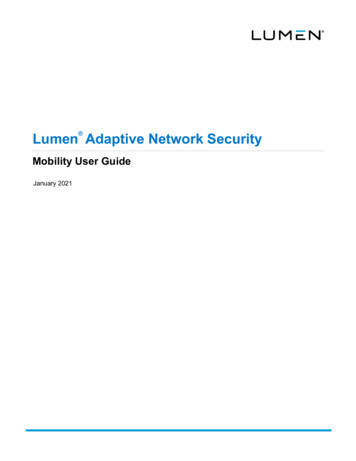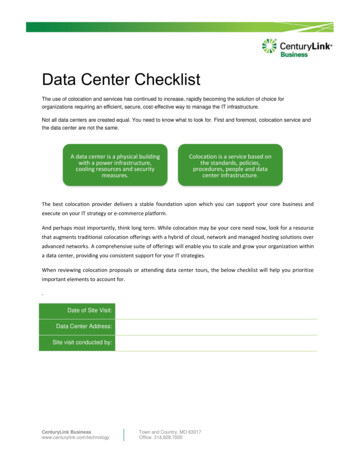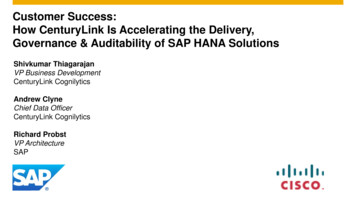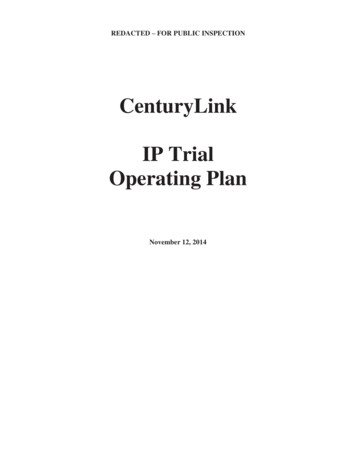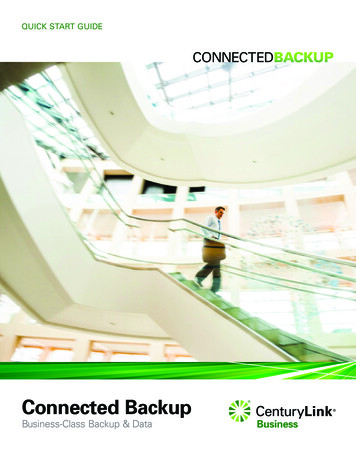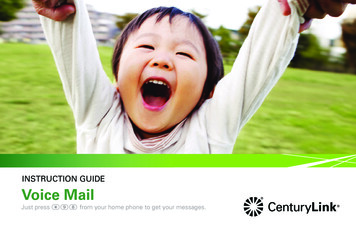Transcription
Benefits resource guideFor departing Lumen employees
ContentsWhat’s inside?1Helpful tips for getting started2Departing checklist3Important note regarding payroll deductions5Savings and spending account benefits6Healthcare Flexible Spending Account (FSA)6Dependent Day Care Flexible Spending Account (FSA)6Health Savings Account (HSA)7Medicare and HSAs7Health plansCOBRA/Retirement88Retirement10Retirement plans12Retirement/Medicare Eligible13Eligible for Retiree Health and Life Benefits and are Non-Medicare Eligible14Life, disability and other benefits16What happens to your Short-Term Disability (STD) Benefits?16What happens to your Long-Term Disability (LTD) Benefits?16What happens to your Workers’ Compensation Claim?16What happens to your Life Insurance and Accidental Death & Dismemberment (AD&D)Insurance?16Where can you get help with your life insurance questions?17What happens to your Commuter Spending Account?18What happens to your Employee Assistance Program (EAP)?19What happens to your Wellness Rewards?19What happens to your Voluntary Lifestyle Benefits?20What happens to your Lumen Stars recognition?20Sign up for Lumen Alumni21Partners in Education Program – Qwest union represented employees only21401(k), ESPP and Restricted Stock Awards22What happens to your Lumen 401(k) Savings Plan?22What happens to your Lumen Employee Stock Purchase Plan (ESPP)?23What happens to your Restricted Stock Awards?23Pension benefits Lumen Combined Pension Plan24
Appendix A24What happens to your pension benefit from the CenturyLink Retirement, Madison RiverRetirement, or Embarq Pension Component of the Lumen Combined Pension Plan?24How your Benefit Commencement Date is determined24When you will receive payments25Appendix B26What happens to your pension benefit from the Qwest Pension Component of theLumen Combined Pension Plan?26When your pension benefit begins26When you will receive payments27Pension benefits28Appendix C - Lumen employees28Appendix D - Former Level 3 employees28Appendix E - All other acquisitions28Reminders after you leave29Verify your employment29If you need to file for unemployment29Keep your address updated30Report the death of a former employee or dependent31Receive discounts through PerkSpot31If you are receiving a monthly pension benefit31If you’re considering coming back to the company31Discounts on telephone and internet services32Lumen publishes a retiree newsletter33Resources and contacts34Legal and required notices37Important information37Company reserved rights37Coverage is not advice37January 2021 Benefits Resource Guide for Departing Lumen EmployeesFor specific Plan information, refer to the official Plan Documents, the applicableSummary Plan Descriptions (SPD) and Summaries of Material Modifications (SMM), ifany. If there is any conflict, the terms of the Plan Document will govern. The Companyreserves the right to amend or terminate all the Plans and benefits provided — withrespect to all classes of covered persons, retired or otherwise — without prior notice toor consultation with any covered person, subject to applicable laws.
What’s inside?As you prepare for your departure from Lumen, thereare decisions to make and information you need tohelp ensure a smooth transition. This guide will provideimportant benefit information and resources, help youdetermine your next steps, and list a timeline around thebenefits and services that are available to you after youleave the Company.In this guide you will find: A checklist you should review before you leave the Company Descriptions of benefits that may be available to you as a former employee Helpful reminders for contacting the Company after you leave Contact information for various benefit service administratorsIf you still have questions after reviewing this Departing Guide, please send an email tohrconnect-na@lumen.com or submit your question to HR Chat.Benefits resource guide for departing Lumen employees Issued April 22, 20211
Helpful tips for getting startedThere are several things to do before your last day of work with the Company. Make sure you have your user names and passwords for the health and life, 401(k)plan and pension websites, if applicable. Go to the Company intranet and searchDeparting Lumen for more information. Confirm or update your mailing address in Success Factors on the Companyintranet. If you are a pension plan participant, you may run estimates and project yourpension annuity at a future date. If, however, you are vested and want to beginyour pension benefit immediately after leaving the Company, you should requesta Retirement Kit at lumen.com/pension, or by calling the Lumen Pension ServiceCenter at 888-324-0689.If you are a former Global Crossing or former Continental Inc. employee, and believeyou are eligible for the Continental Inc. Pension Plan, please call the Lumen PensionService Center at 888-324-0689 to obtain additional information. For information about your Lumen 401(k) Savings Plan, go to lumen.com/401k orcall the Lumen 401(k) Service Center at 800-547-7754. Go to the Company intranet and use the search tool and enter Healthcare LifeRetiree Matrix to determine if you are eligible for retiree health and/or life insurance. If you have general questions about items that are not specifically addressed directlywithin this Departing Guide (voluntary/retirement process, retirement agreements,etc.) please submit your questions via HR Chat or submit an HR Ticket. Formeremployees can submit questions to hrconnect-na@lumen.com. The Benefits Departing Checklist within this document includes specific actionsrelated to your employee benefits. You are also required to complete the US ExitChecklist prior to your departure.Benefits resource guide for departing Lumen employees Issued April 22, 20212
Departing checklist180 days before you leaveRequest a Retirement Kit, if you are a pension plan participant.You should request a Retirement Kit at least 30, but not more than 180 days in advanceof your last day of work to receive the forms you need to apply for your pension. Youcan request a Retirement Kit by visiting lumen.com/pension and selecting “InitiateRetirement Request,” or by calling the Lumen Pension Service Center at 888-324-0689.If you are a former Global Crossing or former Continental Inc. employee, and believe youare eligible for the Continental Inc. Pension Plan, please call the Lumen Pension ServiceCenter at 888-324-0689 to obtain additional information.Please refer to the appendix section of this guide for your specific pension componentand the Summary Plan Description (SPD) for the plan in which you are a participant, oryou may call the Lumen Pension Service Center for more details about the retirementprocess, timing of payments, and other important details.90 days before you leaveDetermine if you are eligible for retiree health and life benefits.Go to the Company intranet and use the search tool and enter Healthcare Life RetireeMatrix for your employee group and eligibility requirements for retiree health and lifebenefits. You may also use the Lumen Retiree Healthcare Modeler (further in this guide)or refer to the applicable Summary Plan Description (SPD) available on the Companyintranet. If you wish to speak with a representative, please call the Lumen Health andLife Service Center at 866-935-5011. You can also chat or email with a representativethrough the Contact Us scrolling tile on the Home Page of the Health and Life website.30-60 days before you leaveInform your supervisor of your planned departure at least two weeks before yourlast day of work and submit a letter of resignation.If you and/or your dependent(s) are age 65 when you separate from the Companyand are eligible for retiree health and life benefits, you will need to complete theApplication for Enrollment in Medicare Part B (CMS-40B) and return it to your localSocial Security Office. This application is available at medicare.gov.You will also need to submit the Request for Employment Information Form(CMS-L564) to your local Social Security office. The Lumen Health and Life ServiceCenter will automatically complete this form and mail it to your address on filewithin five to seven business days of your termination being entered into thepayroll system. Note: The Service Center is unable to complete the form prior toyour termination being entered into the payroll system and is unable to mail thecompleted form overnight.Print your salary statements for the current year using Success Factors on theCompany intranet.Search Service Celebrations on the Company intranet to review the celebrationpolicy.Return completed retirement forms for pension payroll processing, if applicable.Benefits resource guide for departing Lumen employees Issued April 22, 20213
20-30 days before you leaveSearch Exit Survey on the Company intranet and share your Lumen employeeexperience.Log on to the Health and Life website at lumen.com/healthandlife and add yourpersonal email address under Your Profile Personal Information.Redeem any remaining Rally rewards. All wellness rewards and Rally coins earnedby you or your covered spouse/domestic partner must be redeemed by the lastday of the month in which you leave the Company. Once you leave Lumen, yourRally access at lumen.com/wellconnected will end by the last day of the month inwhich you leave the Company. If you have questions, please contact Prevention &Wellbeing Consumer Support at 877-818-5826.Submit your fitness reimbursement request.On the day you leaveSign the US Exit Checklist to confirm that you and your manager/supervisor havecompleted all the actions items required as part of your departure.Confirm termination request has been approved.Confirm that your supervisor or manager has approved your termination in SuccessFactors. Your termination must be processed through the payroll system and yourtermination status must be received by the Lumen Health and Life Service Centerbefore you can receive information, such as COBRA and Retiree Health and Lifebenefits or pension benefits, if applicable.You should receive your final check on the next regular payday after yourtermination date. This pay check will include any unused PTO. If you are a Level P4or above, your final check will not include a payout of Flexible Time Off (FTO).1-21 days after you leaveSign and return the Retirement Agreement and General Release form.FOR VOLUNTARY TERMINATIONS ONLY. Employees who voluntarily resign andmeet the age and service requirement for retirement (at least 55 years old with atleast 10 years of service) are required to complete the Retirement Agreement andGeneral Release form to be eligible for a pro-rated STI payment and/or acceleratedvesting of outstanding stock awards. It’s important to note that entitlement to thesebenefits is not guaranteed and is subject to review and approval of eligibility. Theapplicable release can be found on the Departing Lumen/Planning to Retire pageon the Company intranet. Email all pages (including the exhibit) of your signedagreement to hroffboarding@lumen.com.Failure to sign and return this form may impact your eligibility for STI paymentsand/or accelerated vesting of outstanding stock awards. Your retirementagreement cannot be signed prior to your retirement effective date but must besigned and received by the Lumen HR Offboarding team within 21 days of yourlast day worked.Visit alumni.lumen.com and sign up to become a part of Lumen Alumni.Knowing that connections drive both business and personal success, this platformallows you the ability to participate in discussion forums, check out upcomingevents near you, and network with other alumni, nationally.If you are enrolled in Lumen’s healthcare plan(s) and/or the Health Care FlexibleSpending Account (HCFSA), information regarding COBRA eligibility will be sentto your mailing address on file within 14 days from when your termination date wasentered into the Payroll system based on IRS guidelines.Benefits resource guide for departing Lumen employees Issued April 22, 20214
Note: You must positively enroll in COBRA coverage even if you are eligible fora COBRA subsidy. In addition, your COBRA enrollment is not sent to the ClaimsAdministrators (e.g., EyeMed, MetLife and UnitedHealthcare) until you have enrolledAND made your initial COBRA payment.Here’s a tipIt is recommended that you use the latest versions of Chrome, Firefox, MicrosoftEdge, or Safari for the best performance on the Health and Life website.Here’s another tipIf you elect Retiree Health and Life benefits and wish to have your benefitpremiums deducted from your monthly pension check, please contact theLumen Health and Life Service Center to assist you in setting that up. This cantake up to 60 days to process.Important note regarding payroll deductionsIf you work one or more days in a pay period and are enrolled in Healthcare (e.g.,Medical/Prescription Drug, Dental and Vision), Supplemental Life, SupplementalAccidental Death & Dismemberment (AD&D), Commuter (Parking and Transit),Voluntary Lifestyle Benefits, Health Savings Account (HSA) and/or Flexible SpendingAccounts (FSAs) benefits, you are responsible for paying the total cost of your benefitpremiums during that pay period. Premiums are not prorated and are based on thepayroll schedule, not the calendar year. Therefore, premiums could cross over from onecalendar year to the next calendar year as the following example shows.Note: If you are enrolled in the After tax STD option, imputed income will calculate.Payroll deduction example:1. If your Last Day of Employment or Termination Date is Dec. 27, 2021.2. Your final paycheck will fall in Pay Period #1 (for Dec. 26, 2021 to Jan. 8, 2022).Benefit premiums are calculated based on the last day of a pay period (in thisexample, Jan. 8, 2022). Therefore, in this example, you would be subject to the 2022benefit premium deductions in Pay Period #1 (excluding FSA and HSA premiumdeductions) because you worked in a pay period that crossed over from one calendaryear to the next calendar year.Please visit the Company intranet or lumen.com/healthandlife to view the Payroll andBenefits Schedule and find out if your last day of employment or termination date fallsin a pay period that crosses over from one calendar year to the next calendar year.Note: A pay period may cross month to month as well. For example, you may leaveon Aug. 25, 2021 and have healthcare coverage through the end of the month,Aug. 31, 2021 but the pay period is from Aug. 22 - Sept. 4, 2021. You are paying forcoverage from Aug. 23 - Aug. 31 and are still subject to paying the total premiumcost from Aug. 23 - Sept. 4 with a check date of Sept. 10, 2021.Benefits resource guide for departing Lumen employees Issued April 22, 20215
Savings and spending accountbenefitsHealthcare Flexible Spending Account (FSA)If you contributed to a Healthcare FSA this year, your participation ends on the lastday of the month in which you terminate. You can be reimbursed for eligible healthcareexpenses incurred from Jan. 1 (or the effective date of participation) until the endof the month in which you terminate from the Company. You have until April 30 ofthe following year to submit claims for reimbursement. Contact UnitedHealthcare at877-311-7849 with any questions related to claims and reimbursement.Continuing participation through COBRAYou may continue participating in the Healthcare FSA on an after tax basis throughthe Consolidated Omnibus Budget Reconciliation Act (COBRA) through the end of thecalendar year in which you terminate. Your COBRA packet will include Healthcare FSAinformation if you were enrolled in the plan as an active employee.Example: You contributed 600 to your Healthcare FSA for the year but have onlyincurred 200 in eligible expenses upon termination. To access the unused 400 in yourHealthcare FSA, you will need to timely elect COBRA and continue making after taxcontributions. Once you incur 400 in additional eligible healthcare expenses (plus anyadditional amounts you add while on COBRA), you can stop making contributions to theHealthcare FSA and submit the appropriate receipts and paperwork to UnitedHealthcarefor reimbursement consideration. Otherwise, if you do not elect COBRA Healthcare FSA,you will forfeit access to the remaining 400 in your Healthcare FSA.Note: If you elect not to enroll in the COBRA Healthcare FSA, you will not beable to submit claims that were incurred after the last day of the month in whichyou terminated. Example: If your last day is May 23, you are eligible through May31. Only if you elect to enroll in COBRA Healthcare FSA and pay each month forcoverage will you be eligible through Dec. 31 of the current year in which youterminated.Dependent Day Care Flexible Spending Account (FSA)If you contributed to the Dependent Day Care FSA this year, your participation ends onthe last day of the month in which you terminate. Additional contributions cannot bemade. If you contributed to the Dependent Day Care FSA, you can be reimbursed foreligible expenses incurred from Jan. 1 (or the effective date of participation) until the lastday of the month in which you terminate. The reimbursement amount will be based onyour YTD amount on your final paycheck.You have until April 30 of the following year to submit claims for reimbursement.Contact UnitedHealthcare at 877-311-7849 with any questions related to claims andreimbursements.Benefits resource guide for departing Lumen employees Issued April 22, 20216
Health Savings Account (HSA)If you contributed to an HSA while enrolled in the Savings High Deductible HealthPlan (HDHP), the money in that account is yours and will stay with you after you haveterminated. Once funds are deposited into the HSA, the account can be used to pay forqualified medical/prescription drug, dental and vision expenses tax-free, regardless ifyou remain in a HDHP medical plan. The funds in your account roll over automaticallyeach year and remain yours indefinitely until used. There is no time limit on using thefunds.If you have general questions regarding your HSA, contact the Lumen Health and LifeService Center at 866-935-5011 or visit lumen.com/healthandlife. You can also contactthe bank, insurance company or other IRS-approved trustee that you established yourHSA with for additional information. If your account is with Optum Bank, through biweekly payroll deductions, you can call 866-234-8913 or visit Optum Bank’s website atoptumbank.com/resources.Contact your tax advisor if you have tax-related questions regarding any of theseaccounts.Medicare and HSAsIf you and/or your dependent(s) are eligible for Medicare, it’s a good idea to becomeacquainted with Medicare and You, the official government handbook for Medicareavailable at medicare.gov. While situations will differ, planning and education are key.For additional information regarding HSAs, review Publication 969, Health SavingsAccounts and Other Tax-Favored Health Plans on irs.gov. If you are enrolled in theSavings High Deductible Health Plan (HDHP) with a Health Savings Account (HSA), it’simportant that you understand how HSAs work with Medicare. The IRS dictates that youshouldn’t contribute to an HSA once you are enrolled in Medicare coverage. However,you may use money that’s already in your HSA after you enroll in Medicare to help payfor eligible expenses defined by the IRS such as deductibles, premiums, copayments,or coinsurance. If you contribute to your HSA after Medicare coverage starts, you mayhave to pay a tax penalty. Medicare Part A (premium-free) coverage begins 6 monthsprior to the date you apply for Medicare (or Social Security), but no earlier than the firstmonth you were eligible for Medicare. To avoid a tax penalty, you may want to considerending HSA contributions at least six months before you apply or become eligible forMedicare. Once you notify the Lumen Health and Life Service Center to
For specific Plan information, refer to the oc ial Plan Documents, the applicable Summary Plan Descriptions (SPD) and Summaries of Material Modifications (SMM), if any. If there is any conflict, the terms of the Plan Document will govern. The Company reserves the right to ame