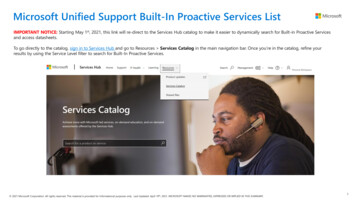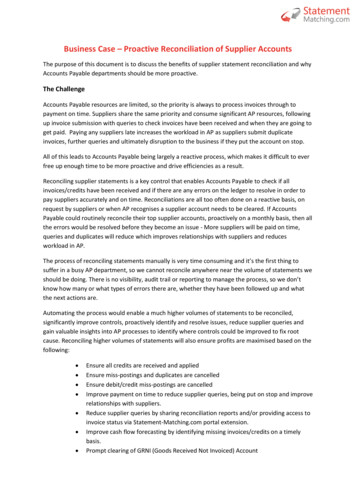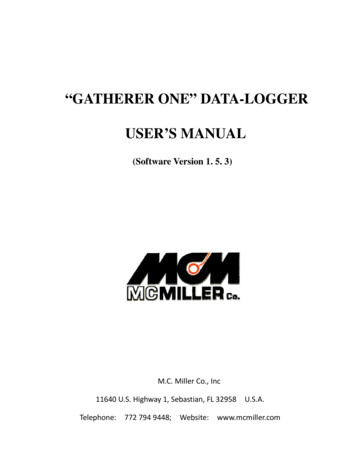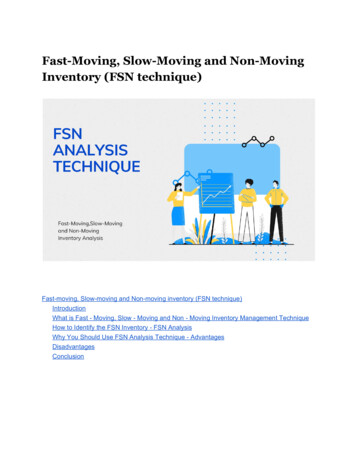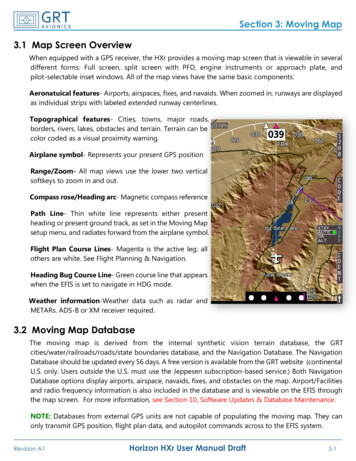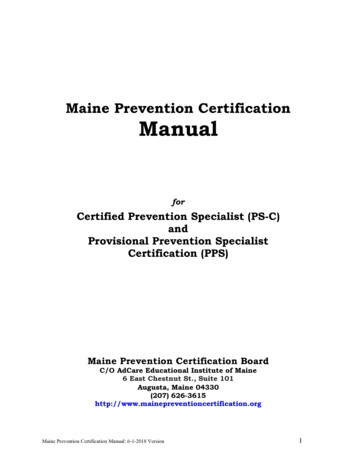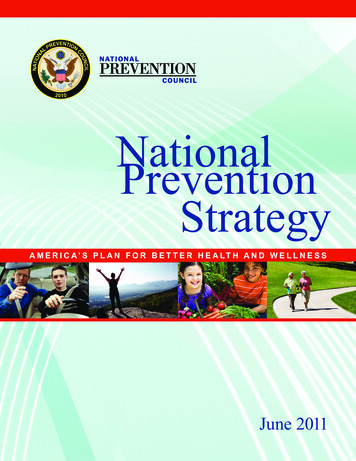Transcription
A Trend Micro Whitepaper I May 2016Moving Beyond Prevention:Proactive Security with Integrity Monitoring»Detecting unauthorized changes can be a daunting task—but not doing so may allow abreach to go undetected or you to be out of compliance with key regulations like PCI,HIPAA, and others. With Trend Micro Deep Security’s system security capabilities likeintegrity monitoring, organizations can detect and alert on malicious changes in real-time,giving increased visibility and security.Version: 1.0
INTRODUCTIONIn the face of increasing reports of data losses, intellectual property theft,credit card breaches, and threats to user privacy, organizations today arefaced with a great deal of pressure to ensure that their corporate and userdata remains secure. Although the traditional preventative controls suchas firewalls, intrusion prevention (IPS) and anti-virus are in place anddoing their job, the constant stream of vendor patches, zero-days, newattacks like ransomware, and changing security requirements are makingit hard for most companies to keep up. This helps to explain why securitybreaches are happening but also why the average time to identification ofa breach is about three months1. This has led companies to try and findalternative system security approaches to help address the problem.One of these approaches requires an understanding of the tactics,techniques, and procedures (TTPs) used by an attacker. These TTPs canvary and do evolve, but they tend to stay around longer than specifichacking tool or exploits. They also generally exploit the sameweaknesses, use the same entry points and make similar changes tosystems. Monitoring these with integrity monitoring provide a goodopportunity to help detect real attacks that can be acted on quickly with alow chance of being a false positive.98 daysMean time to identifyadvanced threats-------------------26 daysMean time to containadvanced threatsSource: Ponemon Institute AdvancedThreats in Financial Services: A Studyof North America & EMEA. May 2015ENHANCED SYSTEM SECURITY: INTEGRITY MONITORINGAS A DECTECTIVE CONTROL“In financially motivated attacksagainst ecommerce servers,web shells are used to access thepayment application code, whichis then modified with a newfeature that will capture the userinput ”Source: Verizon 2016 Data BreachInvestigations Report1File Integrity Monitoring (FIM) is probably best known as a keyrequirement for PCI-DSS. The intent of that requirement is toensure that all critical files (both operating system and application)do not change without authorization. Really this is the definition ofFIM but the concept of detecting unauthorized changes—evenbeyond files—can be useful way beyond just helping with PCIcompliance.Beyond just monitoring files, detecting changes to the service state,ports listening, and other configurations are also important, makingthe right integrity monitoring solution very useful as a detectivecontrol. These sort of changes can also be very strong indicators ofcompromise (IOC), and knowing about them in real-time can allowan organization to act quickly in dealing with a breach.Ponemon Institute Advance Threats in Financial Services: A Study of North America & EMEA. May 2015Page 2 of 10 Trend Micro WhitepaperMoving Beyond Prevention: Proactive Security with Integrity Monitoring
HOW TREND MICRO DEEP SECURITY CAN HELP?Trend Micro Deep Security’s system security package includes Integrity Monitoring, whichenables organizations to be alerted in real time to any unexpected changes to Linux or Windowsworkloads. Addressing the need for monitoring beyond only files, Deep Security can monitor thefollowing for changes: DirectoriesFilesGroupsInstalled Software Registry KeysRegistry ValuesServicesUsers PortsProcessesResults of WQL QueriesIn addition, for virtualized deployments on VMware, the solution uses Intel TPM/TXT technologyto perform hypervisor integrity monitoring for any unauthorized changes to the hypervisor,extending security and compliance to the hypervisor layer.Figure 1: Deep Security dashboard view of integrity monitoring eventsHOW DOES DEEP SECURITY HELP TO DEAL WITH NOISE?Integrity monitoring can generate a lot of events or noise if not implemented correctly. This couldend up being like searching for a needle in a haystack, causing delays and increasing workloadin an already over-taxed environment. So knowing which items to monitor is very important. That’swhy Deep Security provides a number of features to help make this easier.Trend Micro Threat Research Rules (TMTR)One of these features is a set of specific rules developed by Trend Micro’s Threat Research teamto look for highly specific changes to the system that are known to be associated with maliciousactivities. These rules use multiple sources of change to to reduce the likelihood of a false positive.Page 3 of 10 Trend Micro WhitepaperMoving Beyond Prevention: Proactive Security with Integrity Monitoring
Recommendation ScanA Recommendation Scan is a unique Deep Security feature that can also determine a base set arules that should be applied to a system. It does this by scanning the system (initially and on anongoing scheduled basis) to determine the operating system and installed software and thenbased on what is detected, it recommends rules that should be applied. These rules can also beautomatically applied if an organization desires.Trusted Source TaggingTrusted Source Event Tagging is designed to reduce the number of events that need to beanalyzed by automatically identifying events associated with authorized changes.A Trusted Source can be either:1. A Local Trusted Computer,2. The Trend Micro Certified Safe Software Service, or3. A Trusted Common Baseline, which is a set of file states collected from a group ofcomputers.Each option is designed to ease the burden of event management by allowing an administratorto focus on the most important events.Advanced MonitoringDeep Security is also highly flexible, providing the ability to create custom rules. There are threetemplates built-in to the product to help organizations create new rules specific to their needs: Registry Value – Monitor changes to registry values File – Monitor changes to files Custom (XML) - Monitor directories, registry values, registry keys, services, processes,installed software, ports, (and files)With these customizable templates, administrators can build integrity monitoring rules to best fitthe need of the organization.Page 4 of 10 Trend Micro WhitepaperMoving Beyond Prevention: Proactive Security with Integrity Monitoring
WHAT KIND OF MALICOUS ACTIVITY CAN DEEP SECURITY DETECT?There are many TTPs that have been identified and, depending on the system, may be importantto monitor. That’s why Deep Security’s Integrity Monitoring rules can be used to monitor for a widerange of things, including: Autorun programs being installed Shrinking of log files Host file being modified Stopping of Anti-Malware Installing services Network drivers being installed Dropping files in the Windows & Win\System32 directory Tampering with Web server files and/or directories Exfil data File permission change (but no file change)With such broad coverage, it is an ideal solution for proactive security requirements, includingthose highlighted in sections 6, 10, 11, & 12 of PCI-DSS 3.2.Below are some examples of how Integrity Monitoring, as a part of Deep Security’s systemsecurity package, can help monitor and alert on important changes in your environment that maybe indicators of compromise (IOCs).Detecting a Website DefacementKeeping an eye on changes to files such asthe index.html or index.php is a very good wayto quickly figure out you've been hacked, andif monitoring for it, can enable a rapid reactionto fix the problem and reduce exposure time.Depending of the version of Web server,monitoring changes to the .htaccess file is alsoimportant. A .htaccess (hypertext access) fileis the common name of a directory-levelconfiguration file which allows decentralizedmanagement of Web server configuration.Attackers use the .htaccess file tohide malware, backdoors, injecting contentand for many other purposes.Detecting Web ShellsA Web shell is a script/code that runs on a system and can give an attacker remote access tofunctions on that server. Web shells can be written in any language that a server supports, withthe the most common being PHP and .NET languages. These shells can be extremely small,needing only a single line of code or can be full featured with thousands of lines.Page 5 of 10 Trend Micro WhitepaperMoving Beyond Prevention: Proactive Security with Integrity Monitoring
Web shells can be installed on a Web server through a compromise such as SQL injection,Remote File Inclusion (RFI), an un-validated file upload feature, or through a valid user’s stolencredentials. Once that happens they can gain shell-level access to the host operating system.To avoid detection by firewalls or antivirus technologies, the attacker may employ evasiontechniques such as code obfuscation and encryption. This is where Integrity Monitoring can beextremely useful, as it will notify of all changes to the system and therefore these evasiontechniques will not be successful.Detecting Log File ShrinkageThe expectation that a log file will only grow in size and not shrinkis considered to be normal. So detecting such a change isimportant, as it is a potential IOC. This event may be an attackertrying to cover his\her tracks. Removing log entries related to theattack will make it harder for system admins or forensicinvestigators track down how the breach happened. It may evenhelp to hide further penetration into the organization reducing thelikelihood of being found.Detecting Lateral MovementLateral movement—such as pivoting on the compromised internalnetwork— is an important technique for attackers. A compromisedsystem may be the only entry point to the network. Pivoting allowsthe attacker to move around unobstructed, bridging the networkthrough this intermediate system. This allows them to gain accessto systems they may not otherwise be able to reach.Pivoting requires ports to be open and certain services to berunning. Integrity Monitoring can be configured to alert if any ofthese are newly added to a system. For example, a Meterpretersession listening on port 4444 will trigger an alert. Invoking NetCatas a listener will do the same.HOW IT WORKS?Deep Security Integrity Monitoring is a feature that detects changes to select system areas bycomparing the current condition of these areas with a hash-based baseline.These hash-based baselines are created by performing a baseline scan of the areas on thecomputer specified in the assigned rule. Periodic rescanning of those areas then looks forchanges.Page 6 of 10 Trend Micro WhitepaperMoving Beyond Prevention: Proactive Security with Integrity Monitoring
This comparison can be triggered using the follow methods:Manually using On-Demand scan trigger With this option an administrator can initiate a scanby manually clicking the “Scan for Integrity” buttonor by scheduling a scan in the Deep SecurityManager console.Automatically using the Real-Time trigger This will be triggered with a change is detected onthe monitored entity.Integrity Monitoring RulesIntegrity Monitoring rules allow the Deep Security Agents to scan for and detect changes. Thesechanges are logged as events in the Deep Security Manager and can be configured to generatealerts. Integrity Monitoring rules can be assigned directly to systems or can be made part of apolicy, which can then be applied to multiple systems.Integrity Monitoring rules specify whichentities (files, registry keys, services, etc) tomonitor for changes. Deep Security scans allthe entities specified by the rules assigned toa system and creates a baseline againstwhich to compare future scans of the system.If future scans do not match the baseline,the Deep Security Manager will log anIntegrity Monitoring event and trigger an alert(if so configured).INTERGRITY MONITORING DEEP DIVE – WEB SHELLSAs was stated previously, a Web shell is a script/code that runs on a systemand gives an attacker remote access to functions of the server. They can beinstalled on a server through a number of methods using techniques like SQLinjection, Remote File Inclusion, an unrestricted file upload feature or through avalid user’s stolen credentials.In this Deep Dive we will configure Deep Security’s Integrity Monitoring to alertif a specific change is made to a folder on our Web server. In this scenario thebusiness logic of our application only allows for the Microsoft Word file typeonly. If any other file type exists in the uploads folder, it is a strong indicator ofan attack which could be a Web shell. We will also monitor for changes to thelistening ports on the server, as this another strong indicator.Note: In this Deep Dive,rules are being configuredon an individual system.Multiple systems can beconfigured by firstconfiguring a policy, andthen applying that policy toeach system.Configuring Deep SecurityWe first configure and install the Deep Security Agent (DSA) and enable Integrity Monitoring. Wethen “Scan for Recommendations” and choose the option to automatically apply recommendedrules.Page 7 of 10 Trend Micro WhitepaperMoving Beyond Prevention: Proactive Security with Integrity Monitoring
At this point a base set of Integrity Monitoring rules have been applied to the Web server. Theserecommended rules have already been configured to notify if changes are detected. Additionalcustomization of the rules can still be performed and in some cases may be required because ofspecific server and/or application requirements. In our scenario, anew rule is required to monitor the uploads folder on our Webserver. We also modified an existing rule (Unix – Open PortMonitor) to send real time alerts if a change is made to thelistening ports on the server.To create a new rule, we open the Integrity Monitoring tab in theDeep Security Manager interface, click Assign/Unassign, thenclick New and then New Integrity Monitoring Rule. On the Generaltab we can set the name and choose the Severity. On the Contenttab we need to choose a template. In our example we select Fileand then set the Base Directory we want monitor. We can alsoinclude and exclude files to monitor. In our example the businesslogic of our application only allows for Microsoft Word format only.Therefore, we add *.doc to the “Exclude Files with Names Like”box. This rule will then trigger for any file added to the uploadsfolder that is not a Microsoft Word document. We then click theoptions tab and enable alerting and real-time monitoring. We clickok and assign the rule to the server.We then find and highlight the “Unix – Open Port Monitor” rule andclick properties. On the options tab we enable alerting.Now that we have all the rules created and modified we need to build abaseline. To do that we click on Rebuild Baseline on the Integrity Monitoringtab. Once the task is finished, our system is ready to monitor any changes tothe folder.We also need to configure an On-Demand integrity scan to check the serverfor changes. We do this in the Deep Security Manager console underSchedule Tasks. We schedule the task to run daily at 12:20 pm. An OnDemand scan is not required for listening ports as events are captured in realtime.Page 8 of 10 Trend Micro WhitepaperMoving Beyond Prevention: Proactive Security with Integrity MonitoringNote: Trend Micro DeepSecurity IntegrityMonitoring provides realtime integrity monitoringfor all Windows systemsEntities. For Linux, realtime monitoring is onlyavailable for identifyingchanges to runningservices, processes andlistening ports.
Exploiting the systemIn our scenario, an attacker exploits a new discovered file upload vulnerability which allowsunrestricted uploads to the server. The attacker uploads a file that contains only a few lines ofcode which allow direct access to the server using a command summited through the URL. Thisis also known as a Web shell. See Figure 2 for for further details.The attacker returns later to execute a specially crafted URL that gives command line access tothe server. They then start executing commands against the server as part of the reconnaissancephase of the attack.In Deep Security, the addition of the file to the Web server triggers our Integrity Monitoring rule,and an alert is displayed after our daily scan has completed. At this point, an organization wouldbe able to take action to stop the attack and hopefully stop it from spreading. If the attack includeschanges to running ports, Deep Security’s real-time Integrity Monitoring picks up this change, andalerts administrators stop the attack. They can then fix the vulnerability on the server, whichprevents the attack from happening again.Figure 2: Details of the Web Shell attackNote: In our Deep Dive example, the only control that we are illustrating is Integrity Monitoring.We are not using any other Deep Security capabilities, which could be used to provide real-timeprotection for the servers. These include additional capabilities from the Anti-malware, Network,and System Security packages.Page 9 of 10 Trend Micro WhitepaperMoving Beyond Prevention: Proactive Security with Integrity Monitoring
CONCLUSIONAs organizations search for better ways to protect their environments, Trend Micro Deep Securitycan play a significant role in addressing many server security requirements. Delivered from themarket leader in server security2, Deep Security can address server security across physical,virtual, cloud & hybrid environments. Available as software, service, or via the AWS and Azuremarketplaces, it can help organizations streamline the purchasing and implementation ofessential security elements required to protect their environment.Deep Security includes a comprehensive set of host-based security controls, including: Network security enabling virtual patching through IntrusionDetection & Prevention (IDS/IPS) and a host-based firewall Anti-malware with Web reputation to protect vulnerable systemsfrom the latest in threats System security through integrity monitoring & log inspection,enabling the discovery of unplanned or malicious changes toregistry and key system files, as well as discovering anomalies incritical log files.As discussed in this paper, as a part of the system security package, Deep Security’s IntegrityMonitoring goes beyond typical file integrity monitoring, enabling organizations to: Identify suspicious changes on servers, including flagging things like registry settings,system folders, and application files that shouldn’t change—when they do. This includesexamples like detecting Web site defacement, Web shells, log file shrinkage, and lateralmovement.Accelerate compliance with key frameworks like the SANS/CIS Critical Security Controls,as well as key regulations like PCI-DSS and HIPAA. For example, PCI-DSS 3.2specifically calls out file integrity monitoring in sections 6, 10, 11, and 12. Beyond integritymonitoring, Deep Security also helps by delivering multiple security controls, centralcontrol, and easy reporting in a single product.Find out more about Deep Security on our Web site: www.trendmicro.com/hybridcloud.Trend Micro Incorporated, a global leader in security software, strives to make theworld safe for exchanging digital information. Our innovative solutions forconsumers, businesses and governments provide layered content security to protectinformation on mobile devices, endpoints, gateways, servers and the cloud. All ofour solutions are powered by cloud-based global threat intelligence, the TrendMicro Smart Protection Network , and are supported by over 1,200 threat expertsaround the globe. For more information, visit www.trendmicro.com. 2016 by Trend Micro Incorporated. All rights reserved. Trend Micro, the Trend Micro t-ball logo, and Smart Protection Network are trademarks or registered trademarks of Trend Micro Incorporated.All other company and/or product names may be trademarks or registered trademarks of their owners. Information contained in this document is subject to change without notice.[WP01 Beyond Prevention Proactive Security 201605US]2IDC, Worldwide Endpoint Security Market Shares: Success of Midsize Vendors, #US40546915, Figure 5, Dec 2015Page 10 of 10 Trend Micro WhitepaperMoving Beyond Prevention: Proactive Security with Integrity Monitoring
File Integrity Monitoring (FIM) is probably best known as a key requirement for PCI-DSS. The intent of that requirement is to . beyond files—can be useful way beyond just helping with PCI compliance. Beyond just monitoring files, detecting changes to the service state, ports listening, and other configurations are also important, making