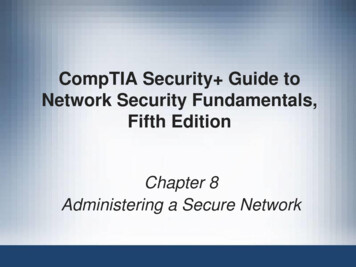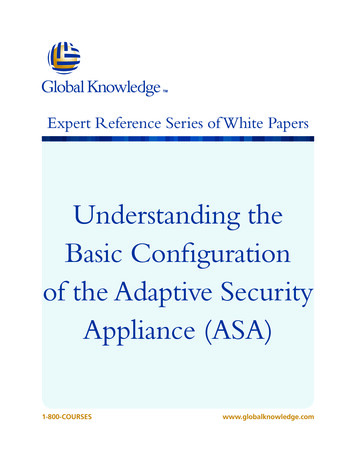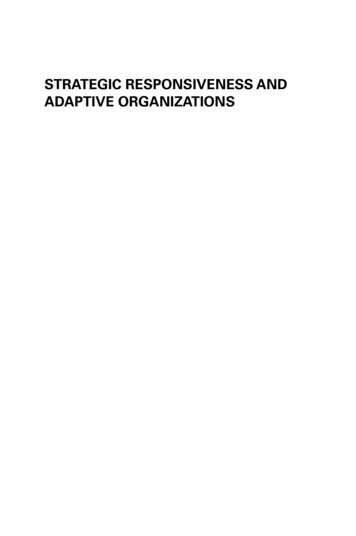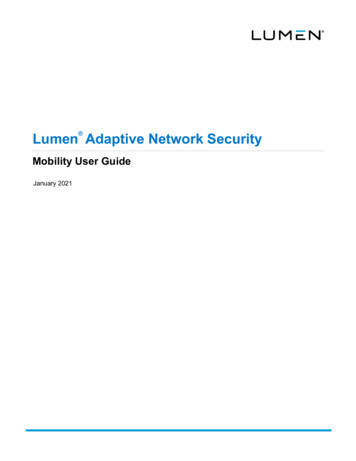
Transcription
Lumen Adaptive Network Security Mobility User GuideJanuary 2021
Table of contentsTable of contents . 2Adaptive Network Security: Mobility overview . 3Key Features . 3Prepare for Mobility Service Activation . 4What to Expect During Mobility Service Activation. 5Adaptive Network Security: Mobility Service Guidance . 5General Guidance. 5IPSec Tunnel Guidance . 6SSL Tunnel Guidance. 6Clientless Web Access Guidance. 7FortiClient Endpoint . 7FortiClient Installation Instructions . 8FortiClient Download . 8Windows - IPSec VPN Mobility . 8Windows - SSLVPN Mobility . 12iOS - IPSec VPN Setup . 14iOS - SSL VPN Setup . 17Android - IPSec VPN Setup . 20MSI Package Implementation Guidance for Customer Administrators . 25page 2 of 25Services not available everywhere. Business customers only. Lumen may change, cancel, or substitute products and services,or vary them by service area at its sole discretion without notice. 2021 Lumen Technologies. All Rights Reserved.
Adaptive Network Security: Mobility overviewAdaptive Network Security – Mobility allows you to remotely connect to your Lumen MPLS/IPVPN network securelyover the internet using a mobile device.Key features Remote ANS Mobility users connect via SSL/IPsec VPN encrypted tunnels over any internet. Requires FortiClient to be installed on each endpoint, or SSL clientless web access to user applications.oOS support for Windows, Linux, Mac OSX, iOS, Android, Chromebook.oClientless web access standard support is up to four landing pages (e.g. portals) with three AD groupsand eight bookmarks (e.g. internal links). Expanded scale can be reviewed as a specials request.oBookmarks can support these protocols: Citrix, FTP, HTTP/HTTPS, port forwarding, RDP, SMB/CIFS,SSH, Telnet, VNC. You are responsible for your own DNS resolution and zone updates for either client tunnel access or clientlessweb access. Authentication and group policies via your Active Directory (AD)/LDAP. ANS Mobility user 2FA authentication via customer-provided 3rd Party MFA Radius server. Full Tunnel Mode (all internet traffic is sent to ANS gateway) recommended configuration to help ensureremote traffic is protected.page 3 of 25Services not available everywhere. Business customers only. Lumen may change, cancel, or substitute products and services,or vary them by service area at its sole discretion without notice. 2021 Lumen Technologies. All Rights Reserved.
Users can split tunnel their internet as an optional configuration; however, end-point security protection ishighly recommended.Prepare for Mobility service activationThe Lumen sales engineer and security solutions architecture team contact will review the following points with youbefore the Adaptive Network Security (ANS) – Mobility activation. Ensuring these questions are completed prior to theactivation call with the Lumen service activation team will help you start using the Adaptive Network Security – Mobilityservice more quickly.1. What ANS gateway firewall will be used for the Mobility Service and how many total users and concurrentusers are expected per ANS gateway firewall?2. Are you able to use your own Active Directory (AD) server for direct authentication and group policy?3. Please provide IP address.4. Build user account for Mobility proxy use (with no PW expiration, and only user account, no admin rights).5. Your administrator must ensure they have downloaded the Fortinet FortiClient and have tested the installationand confirmed remote access meets their needs, including group access and policy usage.6. For assistance on FortiClient downloads and instructions, please see the installation instructions in theFortiClient Endpoint Guidance section.7. Please ensure you have a Lumen Control Center account with access to the Reports tab.page 4 of 25Services not available everywhere. Business customers only. Lumen may change, cancel, or substitute products and services,or vary them by service area at its sole discretion without notice. 2021 Lumen Technologies. All Rights Reserved.
What to expect during Mobility service activationHere is a summary of the Adaptive Network Security – Mobility implementation process:1. Customer acknowledges and sign quote for new Adaptive Network Security – Mobility service.2. Lumen customer care manager (CCM) reviews the Adaptive Network Security – Mobility order with you andprovides updates as it progresses through design and activation.3. If you haven’t been previously set up in Lumen Control Center, you will receive an email with instructions forsetting up 2FA authorization for access to security reports.4. Lumen technical design engineering team reviews technical details for the new Adaptive Network Security –Mobility service with you.5. You install user endpoint FortiClient and user authentication method. See FortiClient Endpoint Guidancesection.6. CCM confirms scheduled activation date of Adaptive Network Security – Mobility Service.7. Lumen activations team activates Adaptive Network Security – Mobility service and notifies you that service isready for acceptance.8. You accept and confirm Adaptive Network Security – Mobility activation is complete.9. Billing starts and you can now view Adaptive Network Security reports on Lumen Control Center.Adaptive Network Security: Mobility service guidanceGeneral guidance1. A distinct IP pool/subnet will be configured to accommodate all remote users per ANS gateway networkfirewall instance. This IP space cannot span across multiple ANS gateways.2. When building your LDAP structure for mobility authentication, please ensure you add an ANS LDAPusername and password in the root.a. You must ensure they have tracking in place for service account password expiration, and notificationmust be made to Lumen at time of change. If this password expires, the remote users will loseauthentication.b. You must ensure LDAP structure is reachable on the Lumen MPLS/IP VPN network.3. Your domain controller naming convention will be used for your ANS Mobility username.a. This is your Active Directory name, e.g. security account manager (SAM).b. We recommend the use of a new “remote access” AD group(s) to allow only authorized userspermission to use this remote access method. Simply create a group (maximum of 9), and we willallow only members of that new AD group to have remote access connectivity to the MPLS/IP VPN.c.Multiple groups are only supported using AD/LDAP authentication.4. Lumen supports full tunnel mode as the recommended standard configuration for IPSec or SSL tunnelconnectivity to your MPLS/IP VPN network to ensure remote traffic is securely protected. Split tunnel mode orpage 5 of 25Services not available everywhere. Business customers only. Lumen may change, cancel, or substitute products and services,or vary them by service area at its sole discretion without notice. 2021 Lumen Technologies. All Rights Reserved.
full tunnel mode with local LAN access are optional configurations but have a higher risk of security exposurewhen used without security protection on user endpoints. Lumen is not responsible for vulnerabilities due tounprotected endpoints.a. Full Tunnel means ALL traffic from remote user flows through the tunnel to the ANS gateway to havecommon Unified Threat Management (UTM) filters applied to ALL traffic (MPLS/IP PVN internet).This is the most secure and is recommended. You will not be able perform tasks from your remote orhome office such as local printing, home sharing, etc.b. Full Tunnel Mode with Local LAN Access means ALL traffic flows up the tunnel EXCEPT local LANtraffic. This allows remote users to have access to their local LAN devices such as printers or sharedstorage. This is configured on the client side within the XML configuration in the client.c.Split Tunnel Mode means only traffic destined to the corporate network goes through the tunnel,defined by IP ranges, to common corporate resources. Everything else uses the local LAN egress tothe internet.IPSec tunnel guidance1. IPSec Mobility uses the FortiClient application to enable a network connection that allows users to access allfunctions and applications on their MPLS/IP VPN network.2. Distinct pre-share key will be provided for each ANS gateway. Pre-shared keys cannot be shared acrossmultiple ANS gateways.SSL tunnel guidance1. SSL Mobility uses the FortiClient application to enable a network connection that allow users to access allfunctions and applications on their MPLS/IPVPN network.2. Lumen supports the use of a public certificate with our Mobility Service for ANS gateway firewall serverauthentication.3. Lumen will generate a certificate signing request (CSR) for customer to obtain SSL certificates from theircertificate authority (CA). The input is captured in the Adaptive Network Security – Mobility provisioningworkbook with the technical design engineer during the data gathering review. Fields needed for Lumen tocreate the CSR are:a. Common name (URL customer will setup to access mobility service on ANS gateway firewall).b. Organization (customer’s company name).c.Locality (the organization’s city).d. State (the organization’s state).e. Country (the organization’s country).4. You can also choose to have us use the Fortinet factory certificate but be aware that you will see certificateerrors unless you select to ignore them when configuring the FortiClient.5. The technical design engineer will request the CSR generation and post the file with your account documentswithin Control Center or provide via our secure email platform.page 6 of 25Services not available everywhere. Business customers only. Lumen may change, cancel, or substitute products and services,or vary them by service area at its sole discretion without notice. 2021 Lumen Technologies. All Rights Reserved.
a. You are responsible for downloading the CSR, purchasing SSL certificate(s), and uploading them tothe account documents section of Control Center or returning the certificate back to the technicaldesign engineer through the secure email platform. You should enter your technical design engineer’semail address as the target user within the account documents upload form if portal access is alreadysetup and this route is chosen for certificate handling.b. Elliptical-Curve Cryptography (ECC) is not supported at this time.Clientless web access guidanceClientless web access standard support is up to four landing pages (e.g., portals) with three AD groups and eightbookmarks (e.g. internal links). Expanded scale can be reviewed via a specials request.1. Clientless portals are presented as bookmarks within the web portal. This bookmark allows HTTPS proxyaccess to access it.2. Bookmarks can support only these protocols: Citrix, FTP, HTTP/HTTPS, port forwarding, RDP, SMB/CIFS,SSH, Telnet, VNC.3. Portal authentication groups are based on LDAP groups.FortiClient endpoint guidance1. The Lumen SFTP server will provide the client software for Windows. If you need client software for a differentplatform, please discuss your requirement with the technical design engineer during the technical datagathering review.2. Lumen does not provide a default packaged installation file, but it can be generated upon request. SuggestedMSI configuration guidance for your administrator is provided in the next section.page 7 of 25Services not available everywhere. Business customers only. Lumen may change, cancel, or substitute products and services,or vary them by service area at its sole discretion without notice. 2021 Lumen Technologies. All Rights Reserved.
FortiClient installation instructionsFortiClient downloadBelow are the directions to download the FortiClient from the Lumen sftp server. SFTP server: 67.128.43.98 Username: forticlient Password: ctlvpn-609The file name is: FortiClientSetup 6.0.9.0277 x64.zipYou can use any of the available SFTP clients like WinSCP, FileZilla, PSFTP and the Firefox add-on ‘FireFTP’.Industry-available installers can be deployed to thousands of Windows computers through Active Directory MSIdeployment. Suggested MSI package configuration guidance for customer administrators with optional use of FortiClientConfigurator to create an xml is explained in the next section. This can be requested with your technicaldesign engineer during the technical data gathering review.Launch client after install.Windows - IPSec VPN mobility1. From the FortiClient console, click on the settings cogwheel and select Add a new connection.page 8 of 25Services not available everywhere. Business customers only. Lumen may change, cancel, or substitute products and services,or vary them by service area at its sole discretion without notice. 2021 Lumen Technologies. All Rights Reserved.
2. Once connected, you will need to edit your VPN connection.a. Select IPsec VPN.b. Remote Gateway—Lumen will provide you the remote GW IP by email.c.Authentication Method—Lumen will provide the pre-shared key using Control Center. Instructions areincluded in your customer notification.d. Authentication (XAuth) —Select Prompt on login.3. Additional changes are needed in Advanced Settings.4. VPN Settings:a. Mode Main - Options Mode Config IKE – Version 1.page 9 of 25Services not available everywhere. Business customers only. Lumen may change, cancel, or substitute products and services,or vary them by service area at its sole discretion without notice. 2021 Lumen Technologies. All Rights Reserved.
5. Staying on the Advanced Settings section, click the down arrow for Phase 1 to access the drop-downoptions.a. IKE Proposal.b. Encryption (BOTH) AES256.c.Authentication SHA256.d. DH Group 14 is checked.e. Validate Key LIFE 86400.f.Validate Dead Peer Detection is check marked.g. Validate NAT Traversal is check marked.6. Staying on the Advanced Settings section, click the down arrow for Phase 2 to access the drop-down options.a. IKE Proposal.i. Encryption (BOTH) AES256.page 10 of 25Services not available everywhere. Business customers only. Lumen may change, cancel, or substitute products and services,or vary them by service area at its sole discretion without notice. 2021 Lumen Technologies. All Rights Reserved.
ii. Authentication SHA256.b. Key Life.i. Validate Seconds is checked and has a value of 43200.ii. Validate Kbytes is unchecked and has a value of 5120.iii. Validate Enable Replay Detection is checked.iv. Validate Enable Perfect Forward Secrecy (PFS) is checked.v. Validate is DH Group set to 5.7. Select SAVE and then CLOSE. Your FortiClient is now configured. You will be returned to the log-in screen.page 11 of 25Services not available everywhere. Business customers only. Lumen may change, cancel, or substitute products and services,or vary them by service area at its sole discretion without notice. 2021 Lumen Technologies. All Rights Reserved.
a. Be aware upon connection if you are on a VoIP call, your current call will terminate.Windows – SSL VPN mobility1. Click remote access and SSL VPN to configure new SSL VPN connection.2. Click Save, then click Close.page 12 of 25Services not available everywhere. Business customers only. Lumen may change, cancel, or substitute products and services,or vary them by service area at its sole discretion without notice. 2021 Lumen Technologies. All Rights Reserved.
3. After your setup is complete, enter your username and password then click Connect.4. If you do need to edit any settings click the gear box on the upper right-hand side to edit.page 13 of 25Services not available everywhere. Business customers only. Lumen may change, cancel, or substitute products and services,or vary them by service area at its sole discretion without notice. 2021 Lumen Technologies. All Rights Reserved.
5. When authentication is successfully completed page below will be displayed.iOS - IPSec VPN setupThe following steps will take users through how to set up your ANS Mobility IPSec solution on an Apple device.1. Under Settings tap VPN in the iOS settings page.page 14 of 25Services not available everywhere. Business customers only. Lumen may change, cancel, or substitute products and services,or vary them by service area at its sole discretion without notice. 2021 Lumen Technologies. All Rights Reserved.
2. Tap Add VPN Configuration.3. IKEv2 is the default configuration type.a. Tap the Arrow to change the type.b. Tap IPsec to change the configuration type.4. Continue with Configuration.page 15 of 25Services not available everywhere. Business customers only. Lumen may change, cancel, or substitute products and services,or vary them by service area at its sole discretion without notice. 2021 Lumen Technologies. All Rights Reserved.
a. Description – Customer’s choice. Example “CustomerX Lumen”b. Server – Lumen will provide the gateway IP address that should be used here.c.Account – your LDAP UserID.d. Password– your LDAP password.e. Use Certificate – Set to off.f.Group Name – left blank.g. Secret – Lumen will provide to you with instructions.h. Proxy – Tap OFF.page 16 of 25Services not available everywhere. Business customers only. Lumen may change, cancel, or substitute products and services,or vary them by service area at its sole discretion without notice. 2021 Lumen Technologies. All Rights Reserved.
5. Tap Done. You are now ready to use your Apple device to connect as a remote user.iOS - SSL VPN setup1. Install Forticlient from App store.2. Once client is installed page for VPN Add/Edit will load.3. Name session and enter SSL loopback provided by Lumen.page 17 of 25Services not
functions and applications on their MPLS/IP VPN network. 2. Distinct pre-share key will be provided for each ANS gateway . Pre-shared keys cannot be shared across multiple ANS gateways. SSL tunnel guidance . 1. SSL Mobility uses the FortiClient application to e