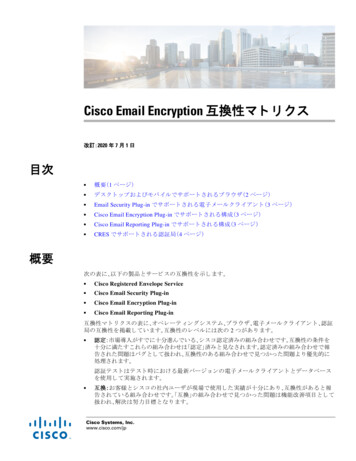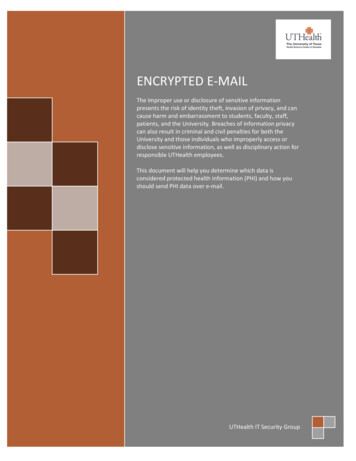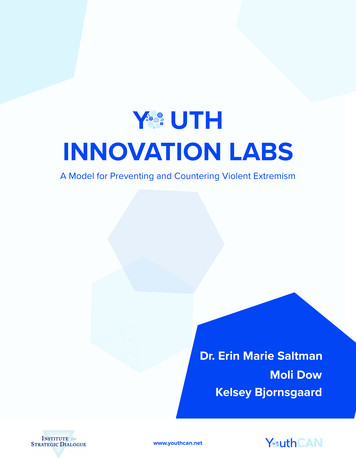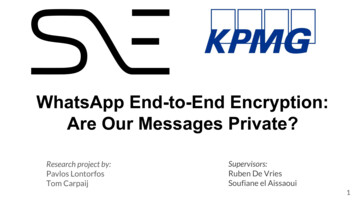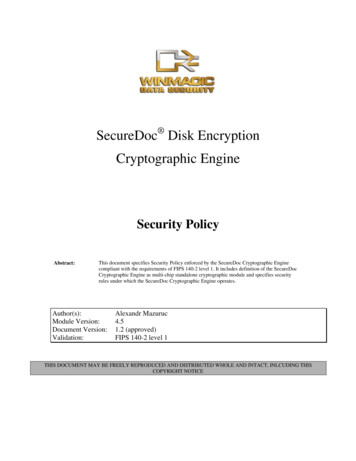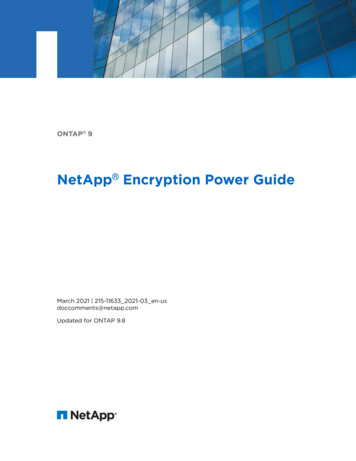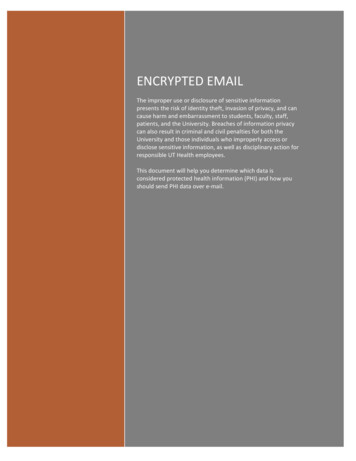
Transcription
ENCRYPTED EMAILThe improper use or disclosure of sensitive informationpresents the risk of identity theft, invasion of privacy, and cancause harm and embarrassment to students, faculty, staff,patients, and the University. Breaches of information privacycan also result in criminal and civil penalties for both theUniversity and those individuals who improperly access ordisclose sensitive information, as well as disciplinary action forresponsible UT Health employees.This document will help you determine which data isconsidered protected health information (PHI) and how youshould send PHI data over e‐mail. Copyright UT Health 1
ContentsProtected Health Information . 3Individual Responsibilities. 3E-mail Encryption . 4Sending Encrypted e-mails . 4IT Security Recommendation / Guidance . 6Disclaimer . 6Document Created on:Document Created by:Last modified by:Last modified date:10/01/2016Salman Khan, Manager IT SecuritySalman Khan, Manager IT Security12/11/2017 Copyright UT Health 2
Protected Health InformationPursuant to HIPAA, individually identifiable health information collected or created by acovered entity is considered “protected health information,” or PHI. University departments thatuse or disclose PHI are governed by HIPAA.PHI is generally defined as:Any information that can be used to identify a patient – whether living or deceased – that relatesto the patient’s past, present, or future physical or mental health or condition, includinghealthcare services provided and payment for those services.Employees should only access PHI only when it is necessary to perform their job-relatedduties.Any of the following are considered identifiers under HIPAA: Patient names Geographic subdivisions (smaller than state) Web URLs and IP addresses Full face photographs or images Biometric identifiers Certificate/license numbers Vehicle identifiers Account numbers Telephone / Fax numbers Social Security numbers Dates (except year) Healthcare record numbers Device identifiers E-mail addresses Names of relatives Health plan beneficiary numbersAny other unique number, code, or characteristic that can be linked to an individualIndividual ResponsibilitiesUT Health believes protecting our PHI is everyone’s responsibility.Protect PHI from accidental or intentional unauthorized use/disclosure in computer systems(including social networking sites such as Facebook, Twitter and others) and work areasLimit accidental disclosures (such as discussions in waiting rooms and hallways)Include practices such as encryption, document shredding, locking doors and file storage areas,and use of passwords and codes for access.Change passcodes frequently and keep them complex. Copyright UT Health 3
E‐mail EncryptionEncryption is required when a University employee sends or receives PHI or PII. Encryptingyour email may sound daunting, but it's actually quite simple.Sending Encrypted e‐mailsSending encrypted email to partiesoutside of the UTHealth networkshould only be done on an infrequentbasis. If you find yourself needing tosend e-mail containing PHI on afrequent basis please contact yourLAN Manager to determine a bettersolution to your needs.Encryption outside our network uses a tool called Proofpoint developed by CISCO. Proofpointusing a public and private encryption method so only the receiver of your e-mail can open it.From within outlook or webmail in the subject line you must start the subject with “[encrypt]”.Never include protected health information (PHI) or non-public information in the subjectline of your message. Please remember that even if you choose to encrypt your message, anyinformation in the email subject line will not be encrypted. If you’re emailing medical records, forexample, keep the patient’s date of birth out of the subject line.Type your e-mail as normal and then click Send as shown below: Copyright UT Health 4
Your email will shows up in the recipient’s inbox and will look like this:The first time the recipient of the message receives an encrypted e-mail from UTHealth, s/he willhave to register with the Proofpoint system and set a password before s/he is able to read theencrypted message. Subsequent access to encrypted e-mails from UTHealth will just require thepassword that was originally set. If the user forgets the special Proofpoint encryption passwordfor UTHealth, the “Forgot Password” link can be used to reset it. Encrypted e-mail expireafter 30 days. Encrypted e-mail also cannot be forwarded to other recipients.Proofpoint encrypted emails can only be opened on iOS mobile devices currently. If youare using another mobile phone operating system you will need to use Webmail(webmail.uth.tmc.edu) to open the email. Webmail can be opened using any phone’sbrowser. Copyright UT Health 5
IT Security Recommendation / Guidance Send PHI via e-mail only as a last resort. Most UTHealth systems have secure messagingwithin the application to send PHI that ensures additional safeguards are met. Try to utilize share accounts that are approved by the University to share PHI. Google has anagreement in place with the University to store PHI information and can be a solution, ifutilized properly to share PHI data. Always consider the audience before sending any PHI. Limit the PHI data to only thatrequested or needed.DisclaimerProofpoint removes file attachments if the extension ends in the following:Extension equals: "386" or "3gr" or "add" or "ade" or "asp" or "bas" or "bat" or "chm" or "cmd"or "com" or "cpl" or "crt" or "dbx" or "dll" or "exe" or "fon" or "hlp" or "hta" or "inf" or "ins" or"isp" or "js" or "jse" or "lnk" or "mdb" or "mde" or "msc" or "msi" or "msp" or "mst" or "ocx" or"pcd" or "pif" or "reg" or "scr" or "sct" or "shs" or "shb" or "url" or "vb" or "vbe" or "vbs" or"vxd" or "wsc" or "wsf" or "wsh"This is to minimize potentially downloading malicious software. It is not possible to opt-out of executable attachment deletion. In addition to deleting based on file extension, Proofpoint will analyze the content anddelete executables regardless of the extension. Proofpoint will look inside archives (e.g., tar, gzip, zip) and delete executable files. Deleted attachments are not recoverable. Copyright UT Health 6
Dec 13, 2017 · Most UTHealth systems have secure messaging within the application to send PHI that ensures additional safeguards are met. Try to utilize share accounts that are approved by the University to share PHI. Google has an agreement in place with the University to store PHI information and can be a solution,