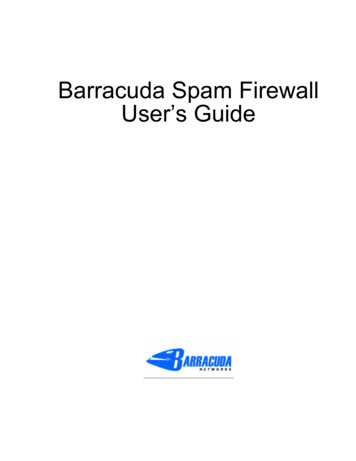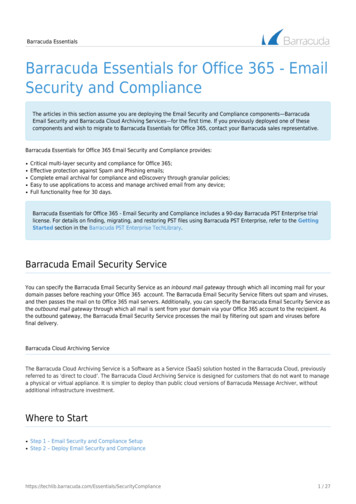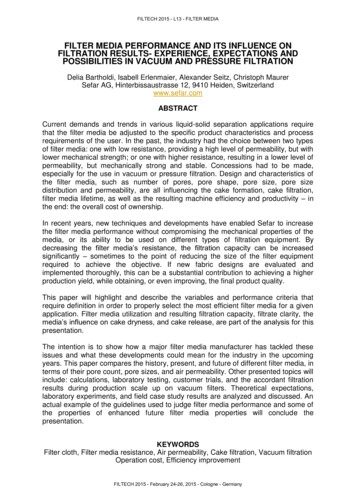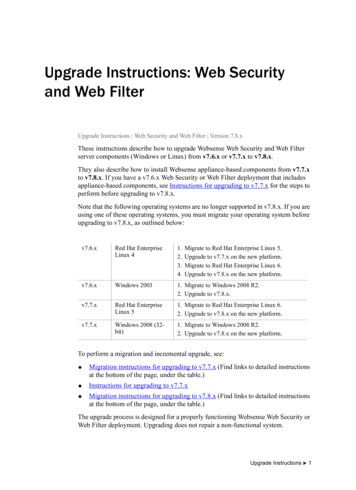Transcription
Barracuda Spam Filter and Email EncryptionQuick GuideTable of ContentsWelcome to Barracuda.2Accessing the Barracuda Spam Portal.3Working with Quarantined Emails.5Working with Blocked Emails.8Sending an Encrypted/Secure Email.10Working with Encrypted/Secured Emails.11Page 1The Purple Guys1155 Adams St, Suite 140, Kansas City, KS 66103(816) 221-3900
Welcome to BarracudaIn order to keep up with modern requirements, we have implemented a new email security systemcalled Barracuda. This system will help lower the amounts of spam and phishing emails and will also letyou login and release emails that Barracuda has quarantined. You will also be able to send secureemails to anyone outside of your organization, and they will be able to securely reply to you with privateinformation.You can both quarantine and block emails using Barracuda. Barracuda keeps emails for 30 days.The Quarantine option allows Barracuda to hold the email where you can log in, view it and then decideif you want the email delivered to your inbox. Barracuda sends you a notification when new emails havebeen quarantined.The Block option allows Barracuda to permanently hold the email. If you want to review the email, youhave to log into the portal, view the email in the Block filter, and then manually decide if you want theemail to move to your inbox. Barracuda does not send you a notification for blocked emails.Page 2The Purple Guys1155 Adams St, Suite 140, Kansas City, KS 66103(816) 221-3900
Accessing the Barracuda Spam PortalType https://ess.barracudanetworks.com in an Internet browser.Your username will be your email address. Your password will generally be the same as your Office 365account. If you need to reset your password, click “forgot my password”.Page 3The Purple Guys1155 Adams St, Suite 140, Kansas City, KS 66103(816) 221-3900
Up to twice a day (7 AM and 3 PM, generally) you could receive a notification from Barracuda statingyou have a quarantined email. The quarantine emails will only be sent if a NEW quarantined email isreceived. The email looks like this.You can either deliver the email directly to your inbox or whitelist the email address from thisnotification, or you can log into Barracuda and review the email from the portal.Page 4The Purple Guys1155 Adams St, Suite 140, Kansas City, KS 66103(816) 221-3900
Working with Quarantined Emails1. The Barracuda quarantine defaults to 2 days. To check different date ranges, click on the dropdown box and choose the range you want to see. Barracuda keeps messages up to a month.In the upper right of the screen, you can see how many emails Barracuda is holding in the filter.Barracuda holds up to 50 emails per page. If you have more than 50, click on an arrow to see thenext page.2. To work with an email, select the box on the left.Page 5The Purple Guys1155 Adams St, Suite 140, Kansas City, KS 66103(816) 221-3900
If you want to preview the message, confirm that the Reading Pane is on and click the message.In this case, the Reading Pane is on for the right side of the screen.3. If the email is spam and you do not want to see it again, double-click on the message to open itin a new tab. Click Block and choose either the entire domain or just the specific email address.This blocks messages from that user or domain.Once you have blocked the message, you can close the tab to go back to your originalQuarantine mailbox.4. If this is an email you would like to receive, click on the box, then click the Deliver button.Page 6The Purple Guys1155 Adams St, Suite 140, Kansas City, KS 66103(816) 221-3900
5. If this email is from someone which you ALWAYS want emails, click the Whitelist button.6. If you do nothing, emails that have been quarantined will be deleted after 30 days.Page 7The Purple Guys1155 Adams St, Suite 140, Kansas City, KS 66103(816) 221-3900
Working with Blocked Emails1. To view blocked emails, click on the Message Filter drop-down arrow and choose Blocked.2. The filter refreshes, showing all the messages that Barracuda has blocked over the date rangeyou choose.3. You view a blocked message exactly the same way you view a quarantined message. Click on thebox and press the Right or Bottom Reading Pane option. Here, we’ve used the Right Pane.Page 8The Purple Guys1155 Adams St, Suite 140, Kansas City, KS 66103(816) 221-3900
4. You can do everything with a blocked message that you can with a quarantined message.Additionally, you can also report the message as incorrectly blocked, which will take the emailaddress out of the block filter.Page 9The Purple Guys1155 Adams St, Suite 140, Kansas City, KS 66103(816) 221-3900
Sending an Encrypted/Secure Email1. Type [encrypt] (include the brackets) anywhere in the subject line of the email. This will send asecure email to the recipient. The email looks like this:2. If the end user replies within the secure email portal, you will receive an encrypted email backthat will require you log into Barracuda.a. The Secure email server is separate from the Spam center and will require a separate setof credentials.b. Messages will come from noreply@barracuda.com and the subject line will say “Youhave a new encrypted message from you@domain.com”.c. Your username will be your email address. The first time you log in, you will beprompted to create a new password for the secure email server.Page 10The Purple Guys1155 Adams St, Suite 140, Kansas City, KS 66103(816) 221-3900
d. If you previously set up your secure server account and forgot your password, simplyclick the Password Reset Option like you would on the regular Barracuda login screen.Working with Encrypted/Secured Emails1. Once you log into the Barracuda Secure Message Center, double-click on the message you wishto review.2. The message opens in the same tab. You can reply, print or download the message. Replyingwithin this Secure message center will send the message back as encrypted.3. Once you are done, you can click on Back to Inbox to return to the rest of the messages.4. Secure messages will expire in 30 days. If you would like to keep a copy of the secure message,download or print the message.Page 11The Purple Guys1155 Adams St, Suite 140, Kansas City, KS 66103(816) 221-3900
Page 12The Purple Guys1155 Adams St, Suite 140, Kansas City, KS 66103(816) 221-3900
1. The Barracuda quarantine defaults to 2 days. To check different date ranges, click on the drop-down box and choose the range you want to see. Barracuda keeps messages up to a month. In the upper right of the screen, you can see how many emails Barracuda is holding in the filter.