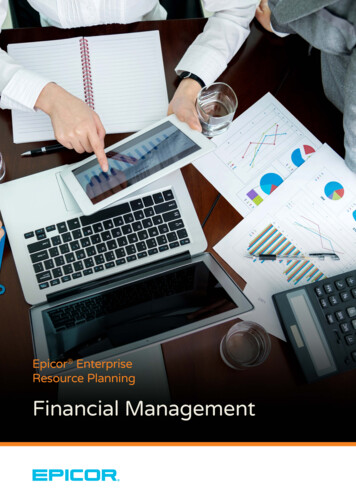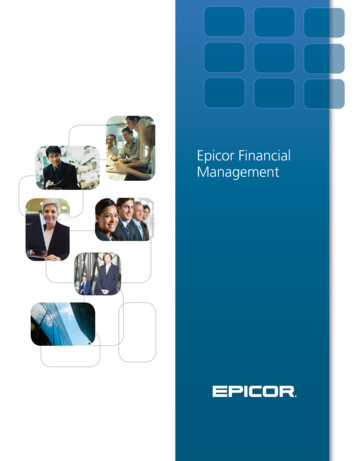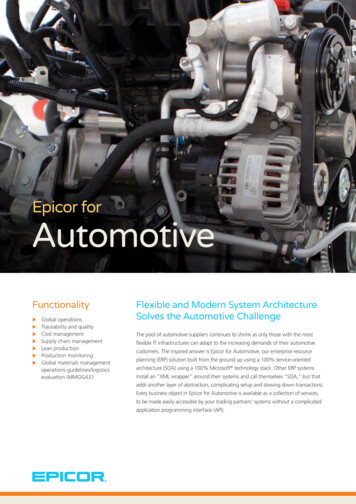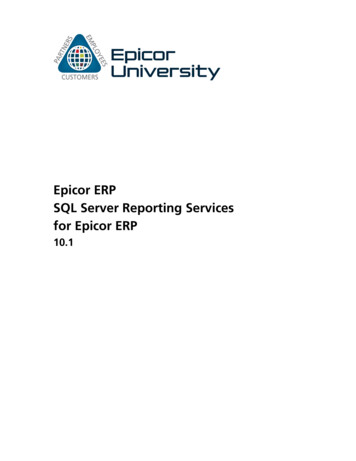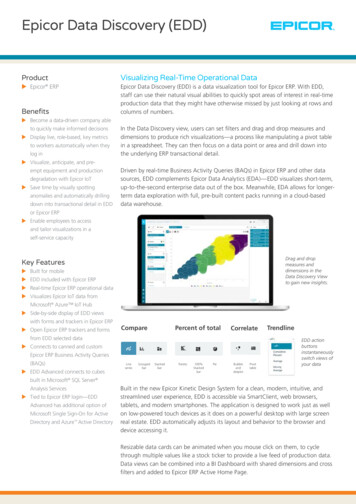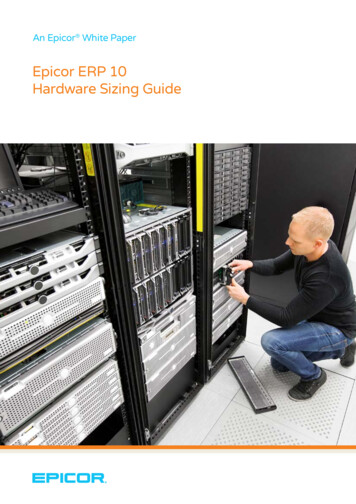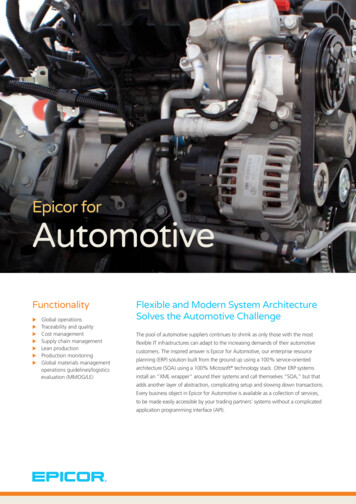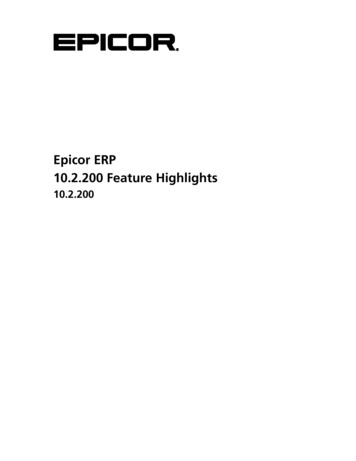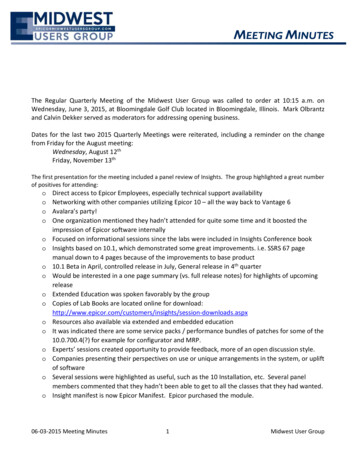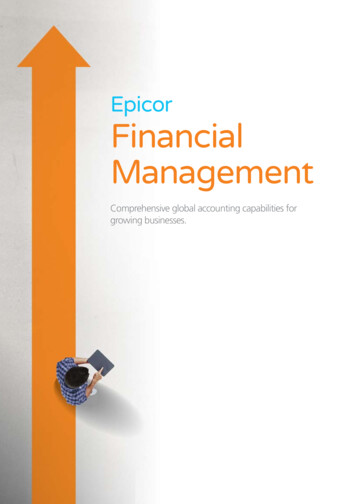
Transcription
EpicorFinancialManagementComprehensive global accounting capabilities forgrowing businesses.
Epicor Financial ManagementFinancial ManagmentEpicor Financial Management offers a refreshing new approach to business, a suite of accounting applications built for thehighly regulated and increasingly global business world. Built around a series of “global engines“ that support effective financialmanagement and control anywhere.Our goal is to help every business achieve sound financial management and control, from a single general ledger to the extendedglobal enterprise, efficiently. Epicor Financial Management gives you access to real–time fiscal information and provides the modernplatform you need to support business around the world.XXGlobal EnginesXXRebatesXXGeneral LedgerXXTax ConnectXXAdvanced AllocationsXXCash ManagementXXAccounts PayableXXCredit Card ProcessingXXAccounts ReceivableXXAsset Management2
Epicor Financial ManagementGlobal EnginesMulticurrency EngineEpicor Financial Management is built around a series of uniqueengine that can support an unlimited number of currenciesglobal engines, which in turn support the global nature ofand exchange rate combinations. Sophisticated currencybusiness today, enabling effective operations in existing and newmanagement provides the ability to process transactions inmarkets as necessary. As your business is extended through aany number of currencies and gives your business the globalcombination of organic growth and mergers and acquisitions,competitive edge. Any currency can be used as the baseit can become challenged by complex and demanding globalcurrency for all financial records and accounting books, withfinancial and regulatory burdens—demands that you mustdefault currencies applied at the general ledger account, user,adapt to instantaneously. At the heart of the Epicor solution,customer, and supplier levels. Currencies may also be selectedEpicor global engines are designed to add accounting agility andand changed at the transaction level as well.Epicor Financial Management offers a global multicurrencyflexibility to your business while simultaneously allowing you tomeet the local financial and legal compliance requirements ofEach company can have up to three reporting currencies; aindividual markets.reporting currency is one you use to record or report financialtransactions. You can, however, have an unlimited number ofPosting Enginetransactional currencies, which gives you the ability to conductbusiness all over the world. The powerful multicurrency engineThe rules-based global posting engine is central to the wayfeatures include:Epicor applications work, and in particular, how Epicor FinancialManagement handles system transactions. Powerful enoughXXAbility to define unlimited currenciesto support the most complex global enterprise, with a need toXXAbility to print reports in both functional andconfigure comprehensive rules for how transactions from sub-base currenciesledgers are managed and posted to the general ledger, yet easyXXAbility to enter transactions in any currency andenough to support straightforward or out-of-the-box standardsprocess payments or receipts in any currencyfor smaller businesses.XXComprehensive functionality to revalue transactionsTax Enginewithin the General Ledger, Accounts Receivable,The highly configurable global tax engine allows businessesAccounts Payable, and Bank Accounts with the optionto define comprehensive tax rules and calculations in order toto simply report in detail or summary, or report andmeet the needs of unique tax requirements and jurisdictionspost as a single reversing journal the value of theinternationally, and then update them as often as needed.revaluation directly to the General LedgerRounding EngineLegal Numbering EngineEpicor Financial Management also supports creation ofEpicor Financial Management contains a global legal numberingcurrency rounding rules through a global rounding engine thatengine to manage legal numbering of all the printedis subscribed to by other application modules. Highly flexibletransactions that a company sends to customers and suppliers.and configurable, rounding rules may be created for specificSpecific transactions that the legal numbering enginecustomers, countries, currencies, and in support of local businessaffects are:or legal practices. The rounding engine supports up to threeXXSales OrdersXXAR InvoicesXXPurchase OrdersXXCredit MemosXXPromissory NotesXXPayments (checks)decimal places of currency precision.3
Epicor Financial ManagementGeneral Ledgerthe acquired company in line with the fiscal calendar of theEpicor General Ledger (GL) is the heart of Epicor Financialcompletely independent fiscal calendar as applicable.acquiring business. Each established book can operate aManagement, processing and posting all accountingCalendar Adjustment Period: General Ledger has built-intransactions created throughout Epicor applications, as wellsupport for an additional year-end period to be defined as a partas entries made directly within the ledger. While it is seldomof your calendar that will be used for year-end adjusting entries.accessed outside of the accounting and tax departments, theGeneral Ledger’s impact is felt throughout an entire enterprise.Chart of AccountsThe information and controls which flow from the GeneralEpicor Financial Management allows up to 20 user-definableLedger system enable an organization to operate efficiently,segments within the chart of accounts (COA). These can becomply with fiscal regulations, underpin strong corporateused for accounting and reference purposes providing the abilitygovernance, and drive enterprise performance. General Ledgerto record, store, allocate and report on important financialprovides the accounting controls and system security necessaryto help ensure the integrity of your company’s financial data.data at a highly granular level. With a total of 200 charactersMultiple Booksoperations exactly as you need.At the core of the General Ledger, Epicor Financial ManagementBalance Controlsavailable, Epicor gives you the flexibility to manage your financialprovides flexible financial accounting representations throughEpicor Financial Management allows users to define themultiple book functionality, which flows all the way throughfrequency at which balances on accounts are captured andto financial reports and statements. “Multiple Books“ allowsstored. Often used to facilitate the calculation of Averagethe establishment of unlimited financial books to supportDaily Balances (ADB), this flexibility enables the user to updatea wide variety of financial requirements, such as budgetingaccount balances as frequently as required by the organization:and forecasting, statutory and government accounting versusmanagement accounting (for example, US GAAP and non-by hour, by day, by week, or by month.GAAP, etc.), and comprehensive consolidations. Epicor FinancialConsolidations and EliminationsManagement provides the tools to seamlessly handle theEpicor Financial Management meets the needs of businessesaccounting representations from your various subsidiaries whiletoday through integral financial consolidation at either aat the same time giving you a consolidated view of the oneversion of the financial truth for your organization.summary or detailed transaction level, providing the flexibilityKey highlights and benefits of using Multiple Books withindefined relationship.to consolidate from different books and/or companies within ayour company:XXMerge balances (and underlying transactions) fromChart of Accounts: Create different chart of accounts by book,one or more books into a single consolidated viewpost transactions to different accounts within different booksof financial information, from which financial reportssimultaneously using the posting engine.may be prepared, while at the same time creating thesupporting elimination journal entries as a result ofReporting Currency: Have a different reporting currencythe process.tied to each book and even, if ever needed, assign a differentXXRemeasure accounting transactions and financialperiod calendar to each book. This flexibility allows users withresults based on the differences in the consolidateda single journal to process both the management accounts andcurrencies using differing rates types (e.g., spot,the statutory accounts at the same time without the need forfixed, etc.).multiple transaction entry.Multiple Closing Calendars: As businesses acquire newbusinesses there is often a need to maintain different calendarsfor “stub“ periods or for example up to 18 months to bring4
Epicor Financial ManagementInter-Company JournalsInter-company journals reference accounts in other companieswhich have been flagged as globally available for postingtransactions. Corresponding inter-company control accountsare updated upon posting in the source company. Once thetransactions have been initiated, a General Journal is thencreated in the target company, posting to the appropriateccounts and initiating off-set journal entries to the intercompany accounts.Account TrackerShow the current activity and balances for the period youspecify. Locate an account through word search capabilities.Summarize view with options to drill down to account detail andsupporting journal entries.Gain complete control over management and financial reports, suchas trial balances, income statements, and balance sheets.Flexible Posting PeriodsFinancial Report WriterPost entries to any period in the current year, following year, orThis Financial Report Writer offers the ability to report across oneany subsequent year as required, even while the current periodor multiple books, extract, manage and arithmetically handleremains open.data calculations, format reports based on user definitions, andpublish results with corresponding formats to Excel if required.BudgetsAdditional reporting capabilities are available with the AdvancedEnter figures for any account and year. Globally update budgetsFinancial Reporting module that is part of Epicor Enterpriseby percentage. Enhanced capabilities for budgeting are providedPerformance Management.via Epicor Enterprise Performance Management.Validation RulesStatementsValidation rules can be configured to control what gets postedPrint comparisons between current actuals and budgets orto the General Ledger from the sub-ledgers. The system willprevious actuals.then control how transaction events are cleared to post, will notBasic Allocationspost, or will issue a warning before posting.Automate allocation of funds across multiple accounts withoutPost-Year-End Transactionsand Adjustmentsmanual entry.Advanced AllocationsA discrete adjustment period enables accounting andfinance personnel to make post-year-end adjustments suchas management, audit, or tax journals supplementary to theAutomation and control of repetitive processes is one of thedefined fiscal calendar. This enhances audit controls whilemajor benefits of using a Financial Management Suite. Manualensuring that rolled forward financial accounts, includingprocesses such as monthly allocation and accrual entriesconsolidation books and retained earnings balances, areslow down closing cycles and introduce multiple points ofupdated accordingly.inaccuracy or error. Epicor Advanced Allocations automaticallycomputes cost and revenue allocations and the resulting journalcalculations, streamlining processes, increasing relevance and5
Epicor Financial Managementimproving accuracy. This results in shorter close cycles and moreFinancial Planningaccurate financial statements.Many organizations need advanced analytics for budgeting,Advanced Allocations allows for sophisticated allocation of costplanning, and forecasting while at the same time wanting toand revenue to multiple projects or departments or locations—have more control over these processes. Epicor offers Epicorultimately to any entity represented in your corporate financialFinancial Planner (EFP) that leverages access to Epicor ERP dataaccounting structure. GL Allocations helps your finance staff toalongside the process controls your business is looking for.create, execute, retain, and reuse allocations to greatly simplifywhat can be an otherwise time-consuming and error-prone task.EFP delivers a familiar, simple to use interface using MicrosoftExcel for entering data and sits on top of a powerful SQLAn Allocation History Tracker keeps a detailed history ofServer database for collating all planning information. The userallocation runs which provides a comprehensive view of eachinterface offers the functions of Excel and extends capabilitiesAllocation run and all GL transactions created grouped byby adding new features such as spreading and direct access tobatches and tiers. The application allows for allocation reversalERP data. By being connected to the data in your ERP system,directly from the Allocation History Tracker.it has the ability to pull in information such as previous actualsin order to carry out comparisons and utilizes them in theAdvanced Allocations allows you to:spreading function. This makes it incredibly simple and intuitiveXXAllocate an amount in a single account to one orfor planners tasked with carrying out budgeting tasks, freeingmore accounts.them to concentrate on value added tasks.XXAllocate balances or transactions using static ordynamic calculations.XXPool accounts for allocation using a direct update oroffset account.XXMake allocations based on statistical dataXXBase allocations on Business Activity Query (BAQ)-derived dynamic data such as monthly revenue, helpdesk service calls per month, etc.XXStructure hierarchical or tiered allocations torun sequentially.XXCreate and post allocation journals or simply usethe output of the calculations elsewhere withinthe system.XXMaintain allocation history for reuse, review,Easily manage budgeting and planning with Epicor Financial PlannerMicrosoft Excel.and analysis.XXReverse allocations where required by simply selectingIntuitive for the end user, EFP uses the familiar Microsoft Excelthe original allocation and flagging it for reversal withtoolset, reducing training required and making updates toa user-defined apply date.budget information simple and fast. The Microsoft Excel frontend sits on top of a powerful Microsoft SQL Server, containing6
Epicor Financial Managementall of the budget information that you can access and reportagainst in an instant. This allows for focused and less complexAccounts PayableExcel sheets, as well as the ability to carry multiple budgets andAccounts Payable (AP) allows you to enter supplier invoices forversions of budgets at the same time.purchases that you make, then create payments for the invoicesyou want to pay. The system can generate payments for allIntegrated Workflowinvoices due, those for a particular supplier, or only for specificDefine the budget process for your organizational hierarchy withinvoices. If a supplier calls you to discuss an invoice, you willa flexible approval matrix. View and report on the current statushave complete information at your fingertips and that historyof the budgeting and forecasting process with integrated reportscan be kept indefinitely.to know exactly where you stand and identify any bottlenecks.Accounts Payable allows you to update both purchase orders inPurchase Management as well as actual job costs. AdjustmentsTemplatesare created if the purchase price does not match the invoicedEFP comes with pre built templates that can be used out of theprice. With Accounts Payable, you will know how much youbox or adapted to your needs, as well as the ability to create andowe and when it is due.define your own. By creating your own templates or using thepredefined ones within Epicor Financial Planner, you know thatInvoices, Debit Memos, Paymentseveryone is using the same input format.Record and post all payables instruments easily, includingsupplier or vendor vouchers and invoices, debit memos,Detailedautomated check runs, and manual payments.Add line item level details behind the budget figures to giveadded levels of backup for figures that can then roll up to theRecurring Entriesaccount level budget. Also include notes on particular figures orCreate standard accounts payable invoices that recur oncells that are then saved to the database and can be accessed orset dates.reported on later.In-Built SecurityThe EFP security manager means employees only have access tothe information you define and submit budgets and forecastsfor their areas of responsibility.Social CollaborationEpicor Social Enterprise (ESE) further enhances the collaborationefforts of the financial planning within an organization.Communications for the budget process are driven through ESEwith documents readily available for the group to understandthe process and a guide to how to complete. Anyone newto the process can see from the previous interactions on thegroup how things have been done before. Notifications can besetup so that users are notified when a task is completed in theAccurately manage payment of invoice due dates and terms andconditions.budgeting cycle; eliminating the need to check reports to seewhere people are in the process.7
Epicor Financial ManagementPayment InstrumentsHistoryTrack the different types of credit instruments such as PromissoryKeep accounts payable transactions and supplier historyNotes and post-dated checks and their corresponding status,files indefinitely.from initial generation or receipt through to clearance/settlement. Track the movements of the payment instrumentsSupplier Trackerand generate status change updates within the AccountsShow online inquiries for open invoices, outstanding balances,Payable and Receivable applications, these changes can beand payment detail.reflected in the General Ledger to properly record to thefinancial status of the asset or liability. You can track how yourGeneral Ledger Interfacecustomer credit is maintained through the life of the paymentAutomatically create and post general ledger entries frominstrument reflecting the available credit based on the statusaccounts payable transactions.and final settlement of the payment instrument. By using thisfunctionality, you can be assured that complex, settlement-Cash Management Interfacerelated taxes are correctly handled when payment is made viaAll payments are automatically available for bank statementpayment instruments.reconciliation once posted.AP Terms and ConditionsPurchasing VarianceEpicor supports all of the most common business practiceView variances between planned and actual purchase price toterms and conditions within Accounts Payable and Receivable.allow cost adjustments and analysis.This feature also affords great flexibility for the definition ofcreative receipt and payments terms within countries wherethis functionality is not necessarily demanded but may offer aThree-Way Matchcompetitive advantage.Match invoice, receipt, and purchase order online.Voided NumbersElectronic Funds Transfer (EFT)You can track or reuse voided or unused numbers orConfigure payment files for electronic submission to banks.transactions that are not committed to a database. You are thenRequisition Managementaccountable for all numbers and have no sequence gaps.Keeping tight control over capital and operational expenditureChecksis a critical priority for any organization, Epicor AdvancedRequisition Management (ARM) enables organizations to gainPrint checks for select payments, or create manual checks.visibility and control of procurement spending by providingOnline Cost Updatesan online workflow and purchase requisition tool. It gainsinformation on their spending which supports negotiationUpdate jobs created in Job Management directly by material andsubcontract costs entered through Accounts Payable.of bulk purchase discounts from suppliers, assigns preferredExchange Rate at Payment Entryin
Epicor General Ledger (GL) is the heart of Epicor Financial Management, processing and posting all accounting transactions created throughout Epicor applications, as well as entries made directly within the ledger. While it is seldom accessed outside of the accounting and tax departments, the G