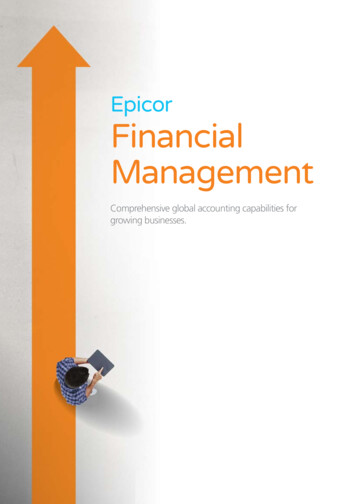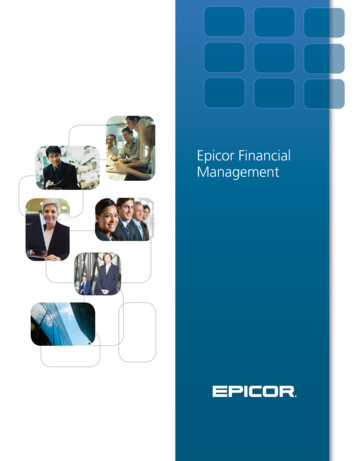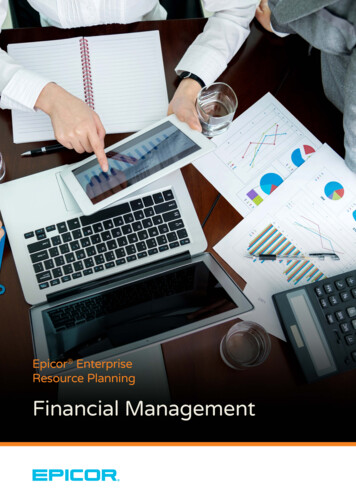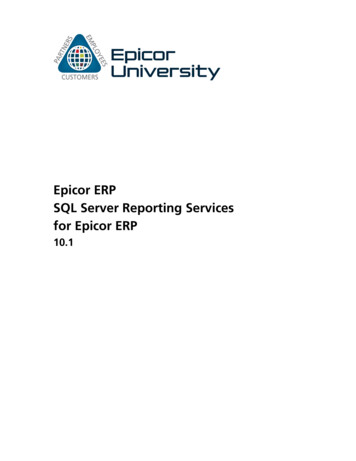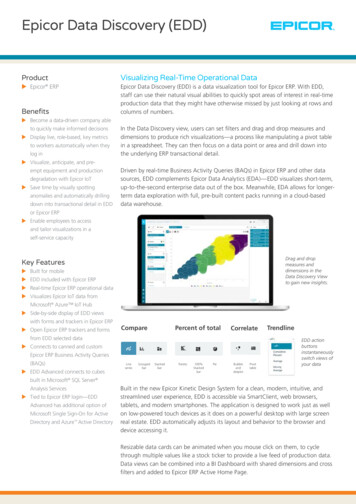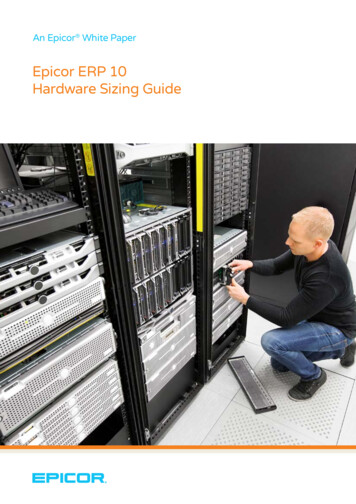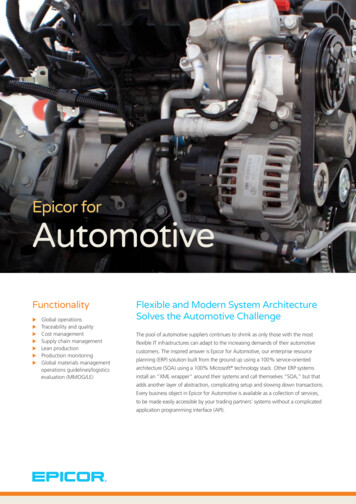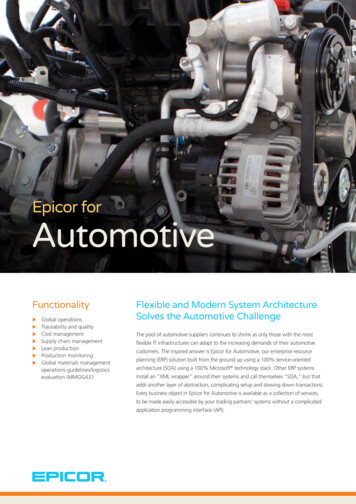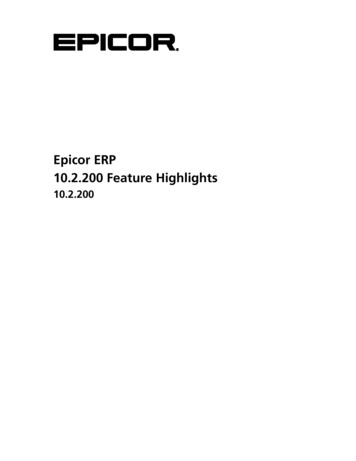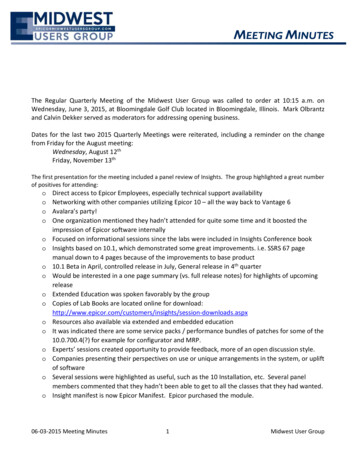Transcription
EpicorFinancial Management
Comprehensive global accountingcapabilities for growing businesses.
EpicorFinancial ManagmentEpicor Financial Management offers a refreshing new approach to business,a suite of accounting applications built for the highly regulated andincreasingly global business world. Built around a series of “global engines“that support effective financial management and control anywhere.Our goal is to help every business achieve sound financial managementand control, from a single general ledger to the extended global enterprise,efficiently. Epicor Financial Management gives you access to real–timefiscal information and provides the modern platform you need to supportbusiness around the world.Financial ManagementSupply Chain ManagementCustomer RelationshipManagementProduction ManagementSales ManagementPlanning and SchedulingHuman CapitalManagementProject ManagementService ManagementProduct Data Management Global EnginesGeneral LedgerAdvanced AllocationsAccounts PayableAccounts Receivable RebatesTax ConnectCash ManagementCredit Card ProcessingAsset Management
Global EnginesEach company can have up to three reporting currencies; areporting currency is one you use to record or report financialtransactions. You can, however, have an unlimited number oftransactional currencies, which gives you the ability to conductbusiness all over the world. The powerful multicurrency enginefeatures include:Epicor Financial Management is built around a series of uniqueglobal engines, which in turn support the global nature ofbusiness today, enabling effective operations in existing and newmarkets as necessary. As your business is extended through acombination of organic growth and mergers and acquisitions,it can become challenged by complex and demanding globalfinancial and regulatory burdens—demands that you mustadapt to instantaneously. At the heart of the Epicor solution,Epicor global engines are designed to add accounting agility andflexibility to your business while simultaneously allowing you tomeet the local financial and legal compliance requirements ofindividual markets. Ability to define unlimited currencies Ability to print reports in both functional and base currencies Ability to enter transactions in any currency and processpayments or receipts in any currency Comprehensive functionality to revalue transactions within theGeneral Ledger, Accounts Receivable, Accounts Payable, andBank Accounts with the option to simply report in detail orsummary, or report and post as a single reversing journal thevalue of the revaluation directly to the General LedgerPosting EngineThe rules-based global posting engine is central to the wayEpicor applications work, and in particular, how Epicor FinancialManagement handles system transactions. Powerful enoughto support the most complex global enterprise, with a need toconfigure comprehensive rules for how transactions from subledgers are managed and posted to the general ledger, yet easyenough to support straightforward or out-of-the-box standardsfor smaller businesses.Rounding EngineEpicor Financial Management also supports creation ofcurrency rounding rules through a global rounding engine thatis subscribed to by other application modules. Highly flexibleand configurable, rounding rules may be created for specificcustomers, countries, currencies, and in support of local businessor legal practices. The rounding engine supports up to threedecimal places of currency precision.Tax EngineThe highly configurable global tax engine allows businessesto define comprehensive tax rules and calculations in order tomeet the needs of unique tax requirements and jurisdictionsinternationally, and then update them as often as needed.General LedgerEpicor General Ledger (GL) is the heart of Epicor FinancialManagement, processing and posting all accounting transactionscreated throughout Epicor applications, as well as entries madedirectly within the ledger. While it is seldom accessed outsideof the accounting and tax departments, the General Ledger’simpact is felt throughout an entire enterprise. The informationand controls which flow from the General Ledger systemenable an organization to operate efficiently, comply with fiscalregulations, underpin strong corporate governance, and driveenterprise performance. General Ledger provides the accountingcontrols and system security necessary to help ensure theintegrity of your company’s financial data.Legal Numbering EngineEpicor Financial Management contains a global legal numberingengine to manage legal numbering of all the printed transactionsthat a company sends to customers and suppliers.Specific transactions that the legal numbering engineaffects are: Sales Orders Purchase Orders Promissory Notes AR Invoices Credit Memos Payments (checks)Multicurrency EngineMultiple BooksEpicor Financial Management offers a global multicurrencyengine that can support an unlimited number of currenciesand exchange rate combinations. Sophisticated currencymanagement provides the ability to process transactions inany number of currencies and gives your business the globalcompetitive edge. Any currency can be used as the base currencyfor all financial records and accounting books, with defaultcurrencies applied at the general ledger account, user, customer,and supplier levels. Currencies may also be selected and changedat the transaction level as well.At the core of the General Ledger, Epicor Financial Managementprovides flexible financial accounting representations throughmultiple book functionality, which flows all the way throughto financial reports and statements. “Multiple Books“ allowsthe establishment of unlimited financial books to supporta wide variety of financial requirements, such as budgetingand forecasting, statutory and government accounting versusmanagement accounting (for example, US GAAP and nonGAAP, etc.), and comprehensive consolidations. Epicor FinancialManagement provides the tools to seamlessly handle theaccounting representations from your various subsidiaries whileat the same time giving you a consolidated view of the oneversion of the financial truth for your organization.4
Key highlights and benefits of using Multiple Books withinyour company:Chart of Accounts: Create different chart of accounts by book,post transactions to different accounts within different bookssimultaneously using the posting engine.Reporting Currency: Have a different reporting currencytied to each book and even, if ever needed, assign a differentperiod calendar to each book. This flexibility allows users witha single journal to process both the management accounts andthe statutory accounts at the same time without the need formultiple transaction entry.Multiple Closing Calendars: As businesses acquire newbusinesses there is often a need to maintain different calendarsfor “stub“ periods or for example up to 18 months to bring theacquired company in line with the fiscal calendar of the acquiringbusiness. Each established book can operate a completelyindependent fiscal calendar as applicable.Gain complete control over management and financial reports, such astrial balances, income statements, and balance sheets.Calendar Adjustment Period: General Ledger has built-insupport for an additional year-end period to be defined as a partof your calendar that will be used for year-end adjusting entries.Financial Report WriterThis Financial Report Writer offers the ability to report across oneor multiple books, extract, manage and arithmetically handledata calculations, format reports based on user definitions, andpublish results with corresponding formats to Excel if required.Additional reporting capabilities are available with the AdvancedFinancial Reporting module that is part of Epicor EnterprisePerformance Management.Chart of AccountsEpicor Financial Management allows up to 20 user-definablesegments within the chart of accounts (COA). These can beused for accounting and reference purposes providing the abilityto record, store, allocate and report on important financialdata at a highly granular level. With a total of 200 charactersavailable, Epicor gives you the flexibility to manage your financialoperations exactly as you need.Validation RulesValidation rules can be configured to control what gets postedto the General Ledger from the sub-ledgers. The system will thencontrol how transaction events are cleared to post, will not post,or will issue a warning before posting.Balance ControlsEpicor Financial Management allows users to define thefrequency at which balances on accounts are captured andstored. Often used to facilitate the calculation of Average DailyBalances (ADB), this flexibility enables the user to update accountbalances as frequently as required by the organization: by hour,by day, by week, or by month.Post-Year-End Transactions and AdjustmentsA discrete adjustment period enables accounting and financepersonnel to make post-year-end adjustments such asmanagement, audit, or tax journals supplementary to thedefined fiscal calendar. This enhances audit controls whileensuring that rolled forward financial accounts, includingconsolidation books and retained earnings balances, areupdated accordingly.Consolidations and EliminationsEpicor Financial Management meets the needs of businessestoday through integral financial consolidation at either asummary or detailed transaction level, providing the flexibilityto consolidate from different books and/or companies within adefined relationship.Inter-Company JournalsInter-company journals reference accounts in other companieswhich have been flagged as globally available for postingtransactions. Corresponding inter-company control accountsare updated upon posting in the source company. Once thetransactions have been initiated, a General Journal is thencreated in the target company, posting to the appropriateccounts and initiating off-set journal entries to the intercompany accounts. Merge balances (and underlying transactions) from one or morebooks into a single consolidated view of financial information,from which financial reports may be prepared, while at thesame time creating the supporting elimination journal entries asa result of the process. Remeasure accounting transactions and financial results basedon the differences in the consolidated currencies using differingrates types (e.g., spot, fixed, etc.).5
Account Tracker Make allocations based on statistical dataShow the current activity and balances for the period youspecify. Locate an account through word search capabilities.Summarize view with options to drill down to account detail andsupporting journal entries. Base allocations on Business Activity Query (BAQ)-deriveddynamic data such as monthly revenue, help desk service callsper month, etc. Structure hierarchical or tiered allocations to run sequentially.Flexible Posting PeriodsPost entries to any period in the current year, following year, orany subsequent year as required, even while the current periodremains open. Create and post allocation journals or simply use the output ofthe calculations elsewhere within the system.Budgets Reverse allocations where required by simply selecting theoriginal allocation and flagging it for reversal with a userdefined apply date. Maintain allocation history for reuse, review, and analysis.Enter figures for any account and year. Globally update budgetsby percentage. Enhanced capabilities for budgeting are providedvia Epicor Enterprise Performance Management.Financial PlanningStatementsPrint comparisons between current actuals and budgets orprevious actuals.Many organizations need advanced analytics for budgeting,planning, and forecasting while at the same time wanting tohave more control over these processes. Epicor offers EpicorFinancial Planner (EFP) that leverages access to Epicor ERP dataalongside the process controls your business is looking for.Basic AllocationsAutomate allocation of funds across multiple accounts withoutmanual entry.EFP delivers a familiar, simple to use interface using MicrosoftExcel for entering data and sits on top of a powerful SQL Serverdatabase for collating all planning information. The user interfaceoffers the functions of Excel and extends capabilities by addingnew features such as spreading and direct access to ERP data. Bybeing connected to the data in your ERP system, it has the abilityto pull in information such as previous actuals in order to carryout comparisons and utilizes them in the spreading function.This makes it incredibly simple and intuitive for planners taskedwith carrying out budgeting tasks, freeing them to concentrateon value added tasks.Advanced AllocationsAutomation and control of repetitive processes is one of themajor benefits of using a Financial Management Suite. Manualprocesses such as monthly allocation and accrual entriesslow down closing cycles and introduce multiple points ofinaccuracy or error. Epicor Advanced Allocations automaticallycomputes cost and revenue allocations and the resulting journalcalculations, streamlining processes, increasing relevance andimproving accuracy. This results in shorter close cycles and moreaccurate financial statements.Advanced Allocations allows for sophisticated allocation of costand revenue to multiple projects or departments or locations—ultimately to any entity represented in your corporate financialaccounting structure. GL Allocations helps your finance staff tocreate, execute, retain, and reuse allocations to greatly simplifywhat can be an otherwise time-consuming and error-prone task.An Allocation History Tracker keeps a detailed history ofallocation runs which provides a comprehensive view of eachAllocation run and all GL transactions created grouped bybatches and tiers. The application allows for allocation reversaldirectly from the Allocation History Tracker.Advanced Allocations allows you to: Allocate an amount in a single account to one ormore accounts.Easily manage budgeting and planning with Epicor Financial PlannerMicrosoft Excel. Allocate balances or transactions using static ordynamic calculations. Pool accounts for allocation using a direct update oroffset account.6
Intuitive for the end user, EFP uses the familiar Microsoft Exceltoolset, reducing training required and making updates tobudget information simple and fast. The Microsoft Excel frontend sits on top of a powerful Microsoft SQL Server, containingall of the budget information that you can access and reportagainst in an instant. This allows for focused and less complexExcel sheets, as well as the ability to carry multiple budgets andversions of budgets at the same time.Accounts Payable allows you to update both purchase orders inPurchase Management as well as actual job costs. Adjustmentsare created if the purchase price does not match the invoicedprice. With Accounts Payable, you will know how much you oweand when it is due.Invoices, Debit Memos, PaymentsRecord and post all payables instruments easily, includingsupplier or vendor vouchers and invoices, debit memos,automated check runs, and manual payments.Integrated WorkflowDefine the budget process for your organizational hierarchy witha flexible approval matrix. View and report on the current statusof the budgeting and forecasting process with integrated reportsto know exactly where you stand and identify any bottlenecks.Recurring EntriesCreate standard accounts payable invoices that recur onset dates.TemplatesEFP comes with pre built templates that can be used out of thebox or adapted to your needs, as well as the ability to create anddefine your own. By creating your own templates or using thepredefined ones within Epicor Financial Planner, you know thateveryone is using the same input format.DetailedAdd line item level details behind the budget figures to giveadded levels of backup for figures that can then roll up to theaccount level budget. Also include notes on particular figures orcells that are then saved to the database and can be accessed orreported on later.In-Built SecurityThe EFP security manager means employees only have access tothe information you define and submit budgets and forecasts fortheir areas of responsibility.Accurately manage payment of invoice due dates and terms andconditions.Social CollaborationPayment InstrumentsEpicor Social Enterprise (ESE) further enhances the collaborationefforts of the financial planning within an organization.Communications for the budget process are driven through ESEwith documents readily available for the group to understandthe process and a guide to how to complete. Anyone new tothe process can see from the previous interactions on the grouphow things have been done before. Notifications can be setup sothat users are notified when a task is completed in the budgetingcycle; eliminating the need to check reports to see where peopleare in the process.Track the different types of credit instruments such as PromissoryNotes and post-dated checks and their corresponding status,from initial generation or receipt through to clearance/settlement. Track the movements of the payment instrumentsand generate status change updates within the Accounts Payableand Receivable applications, these changes can be reflected inthe General Ledger to properly record to the financial status ofthe asset or liability. You can track how your customer credit ismaintained through the life of the payment instrument reflectingthe available credit based on the status and final settlement ofthe payment instrument. By using this functionality, you canbe assured that complex, settlement-related taxes are correctlyhandled when payment is made via payment instruments.Accounts PayableAccounts Payable (AP) allows you to enter supplier invoices forpurchases that you make, then create payments for the invoicesyou want to pay. The system can generate payments for allinvoices due, those for a particular supplier, or only for specificinvoices. If a supplier calls you to discuss an invoice, you will havecomplete information at your fingertips and that history can bekept indefinitely.AP Terms and ConditionsEpicor supports all of the most common business practiceterms and conditions within Accounts Payable and Receivable.This feature also affords great flexibility for the definition ofcreative receipt and payments terms within countries wherethis functionality is not necessarily demanded but may offer acompetitive advantage.7
Voided NumbersAutomated WorkflowYou can track or reuse voided or unused numbers or transactionsthat are not committed to a database. You are then accountablefor all numbers and have no sequence gaps.ARM allows you to define any approval workflow and hierarchythat fits the needs for your organization, taking control andspeeding up the requisitions process. This totally removes themanual movement of paper around the organization. Not havingan automated workflow and approvals chain can lead to delaysin approvals, holding back of an entire PO because of only oneline item, exceeding spend limits, ordering the wrong items,going over budget, and allowing an unauthorized person toapprove an order.ChecksPrint checks for select payments, or create manual checks.Online Cost UpdatesUpdate jobs created in Job Management directly by material andsubcontract costs entered through Accounts Payable.Maintain Budgetary ControlsExchange Rate at Payment EntryBy knowing what invoices, purchase orders, and requisitionsfor PO’s are in the system, ARM can instantly inform you of anybudget overspend and put controls in place to prevent this.Purchases may be made in any currency and goods received inany currency with support for the entry of an exchange rate atthe point of payment entry.Maximize Supplier RelationshipsHistoryBy assigning preferred suppliers for particular products that thesystem will automatically suggest when raising a requisitionyou leverage your buying power with that suppl
General Ledger Epicor General Ledger (GL) is the heart of Epicor Financial Management, processing and posting all accounting transactions created throughout Epicor applications, as well as entries made directly within the ledger. While it is seldom accessed outside of the accounting and tax departments, the General Ledger’sFile Size: 1MB