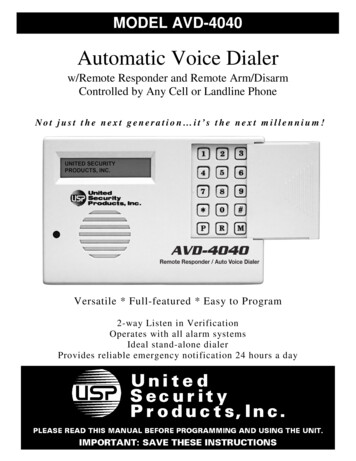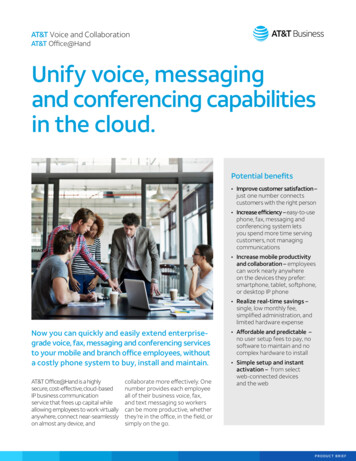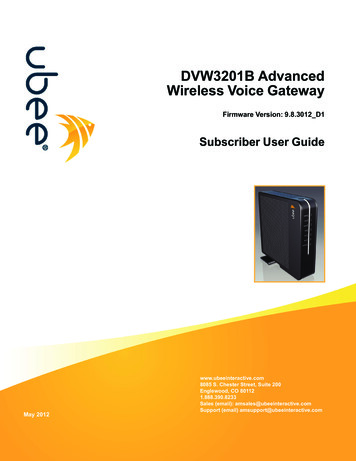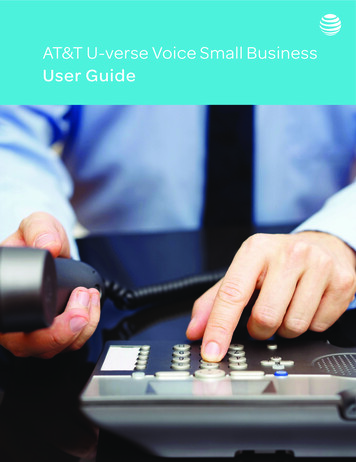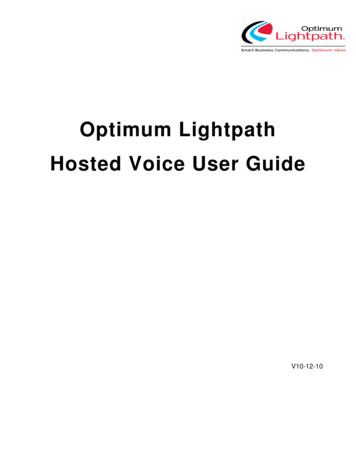Transcription
User GuideVT2142 Voice Gateway
OverviewInstallationTroubleshootingConfiguration: BasicContactAdvancedFAQTCP/IPGlossaryLicenseYour Internet Telephone Service and Emergency Medical Services (EMS)Vonage provides access to public emergency call services to all customers. The details vary depending on thecountry in which you subscribe to Vonage Internet telephone service:CountryRefer ToCanadaYour Internet Telephone Service and 911 in Canada (see page iii)United KingdomYour Internet Telephone Service and 999 in the United Kingdom (see page iv)United States of AmericaYour Internet Telephone Service and 911 in the United States (see page v)VT2142 Voice Gateway User Guideii
OverviewInstallationTroubleshootingConfiguration: BasicContactAdvancedFAQTCP/IPGlossaryLicenseYour Internet Telephone Service and 911 in CanadaVonage Canada offers a form of 9-1-1 service (9-1-1 Dialing) that is similar to traditional 9-1-1 (911) service buthas some important differences and limitations when compared with enhanced 9-1-1 service (E911) available inmost locations in conjunction with traditional telephone service. With both traditional 9-1-1 and E911 service, yourcall is sent directly to the nearest emergency response centre. In addition, with E911 service, your call backnumber and address are visible to the emergency response centre call–taker. With Vonage's 9-1-1 service, yourcall is sent to a national emergency call centre. The call centre operator will confirm your location information andthen transfer your 9-1-1 call to the emergency response centre nearest your location. You should be prepared toconfirm your address and call-back number with the operator. Do not hang up unless told directly to do so and ifdisconnected, you should dial 9-1-1 again.You should ensure your location information, when registered with Vonage Canada, is kept current at all times. Incase you are not able to speak during the 911 call, the call taker would dispatch emergency response vehicles toyour last registered address. Remember that you need to update your 9-1-1 Dialing information if you move yourdevice to a different location and/or if you add a new line to your account.Your 9-1-1 Dialing service is activated when you subscribe to Vonage Canada service.Caution!IMPORTANT: When using this VT2142 voice gateway, you CANNOT make any calls, including anemergency call, and E911 location services WILL NOT be available, under the followingcircumstances: Your broadband Internet Service Provider (ISP) connection goes down, is lost, or otherwise fails You lose electrical power Your broadband, ISP, or Vonage service is suspended or terminatedYou should inform any household residents, guests and other persons who may be present at the physicallocation where you utilize the Vonage Canada service, of the important differences in and limitations of VoIP 9-1-1Dialing service as compared with E911 service, as set out above.We limit our liability to you in respect of our 911 Dialing service as we do not have any control over whether, or themanner in which, calls using our 911 Dialing service are answered or addressed by any local emergency responsecentre and we rely on third parties to assist us in routing 911 Dialing calls to local emergency response centresand to a national emergency calling centre. Prior to subscribing to Vonage Canada service, you must review thefull text of applicable limitations of liability set out in the Terms of Service available athttp://www.vonage.ca/features terms service.php.Note: Vonage, not Motorola, is responsible for the provision of VoIP telephony services through this equipment.Motorola shall not be liable for, and expressly disclaims, any direct or indirect liabilities, damages, losses, claims,demands, actions, causes of action, risks or harms arising from or related to the services provided through thisequipment.For more information about 911 and Vonage Internet Phone Service, go to http://www.vonage.ca/911.VT2142 Voice Gateway User Guideiii
OverviewInstallationTroubleshootingConfiguration: BasicContactAdvancedFAQTCP/IPGlossaryLicenseYour Internet Telephone Service and 999 in the United KingdomVonage provides access to public emergency call services to all customers. When you dial 999, your call is routedfrom the Vonage network to national emergency operators who will handle your call.Caution!IMPORTANT: When using this VT2142 voice gateway, you CANNOT make any calls, including anemergency call, and 999 location services WILL NOT be available, under the following circumstances: Your broadband Internet Service Provider (ISP) connection goes down, is lost, or otherwise fails You lose electrical power Your broadband, ISP, or Vonage service is suspended or terminatedWhen using this voice gateway, you may be able to make an emergency call to an operator, but E999 locationservices may not be available, under the following circumstances: You have changed the physical address of your voice gateway, and you did not update or otherwise adviseVonage of this change. You are using a non-U.K. telephone number. There are delays in making your location information available in or through the local automatic locationinformation database.Note: Vonage, not Motorola, is responsible for the provision of VoIP telephone services through this equipment.Motorola shall not be liable for, and expressly disclaims, any direct or indirect liabilities, damages, losses, claims,demands, actions, causes of action, risks or harms arising from or related to the services provided through thisequipment.To learn more about 999 and Vonage Internet Phone Service, go tohttp://www.vonage.co.uk/features.php?feature 911.VT2142 Voice Gateway User Guideiv
OverviewInstallationTroubleshootingConfiguration: BasicContactAdvancedFAQTCP/IPGlossaryLicenseYour Internet Telephone Service and 911 in the United StatesCaution!IMPORTANT: When using this VT2142 voice gateway, you CANNOT make any calls, including anemergency call, and E911 location services WILL NOT be available, under the following circumstances: Your broadband Internet Service Provider (ISP) connection goes down, is lost, or otherwise failsYou lose electrical powerYour broadband, ISP, or Vonage service is suspended or terminatedWhen using this voice gateway, you may be able to make an emergency call to an operator, but E911 locationservices may not be available, under the following circumstances: You have changed the physical address of your voice gateway, and you did not update or otherwise adviseVonage of this change. You are using a non-U.S. telephone number. There are delays in making your location information available in or through the local automatic locationinformation database.Note: Vonage, not Motorola, is responsible for the provision of VoIP telephone services through this equipment.Motorola shall not be liable for, and expressly disclaims, any direct or indirect liabilities, damages, losses, claims,demands, actions, causes of action, risks or harms arising from or related to the services provided through thisequipment.For more information about 911 and Vonage Internet Phone Service, go to http://www.vonage.com/911.VT2142 Voice Gateway User Guidev
OverviewInstallationTroubleshootingConfiguration: ant Safety InformationWARNING: TO PREVENT FIRE OR SHOCK HAZARD, DO NOT EXPOSE THIS PRODUCT TO RAIN ORMOISTURE. THE UNIT MUST NOT BE EXPOSED TO DRIPPING OR SPLASHING. DO NOT PLACE OBJECTSFILLED WITH LIQUIDS, SUCH AS VASES, ON THE UNIT.CAUTION: TO PREVENT ELECTRIC SHOCK, THIS EQUIPMENT MAY REQUIRE A GROUNDINGCONDUCTOR IN THE LINE CORD. CONNECT THE UNIT TO A GROUNDING TYPE AC WALL OUTLET USINGTHE POWER CORD SUPPLIED WITH THE UNIT.CAUTION: THIS PRODUCT WAS QUALIFIED UNDER TEST CONDITIONS THAT INCLUDED THE USE OFTHE SUPPLIED CABLES BETWEEN SYSTEMS COMPONENTS. TO ENSURE REGULATORY AND SAFETYCOMPLIANCE, USE ONLY THE PROVIDED POWER AND INTERFACE CABLES AND INSTALL THEM PROPERLY.CAUTION: DIFFERENT TYPES OF CORD SETS MAY BE USED FOR CONNECTIONS TO THE MAIN SUPPLYCIRCUIT. USE ONLY A MAIN LINE CORD THAT COMPLIES WITH ALL APPLICABLE PRODUCT SAFETYREQUIREMENTS OF THE COUNTRY OF USE.CAUTION: INSTALLATION OF THIS PRODUCT MUST BE IN ACCORDANCE WITH NATIONAL WIRINGCODES AND CONFORM TO LOCAL REGULATIONS.CAUTION: DO NOT OPEN THE UNIT. DO NOT PERFORM ANY SERVICING OTHER THAN THAT CONTAINEDIN THE INSTALLATION AND TROUBLESHOOTING INSTRUCTIONS. REFER ALL SERVICING TO QUALIFIEDSERVICE PERSONNEL.CAUTION: CHANGES AND MODIFICATIONS NOT EXPRESSLY APPROVED BY MOTOROLA FORCOMPLIANCE COULD VOID USER’S AUTHORITY TO OPERATE THE EQUIPMENT.IMPORTANT SAFETY INSTRUCTIONS — When using your telephone equipment, basic safety precautionsshould always be followed to reduce the risk of fire, electric shock, and injury to persons, including the following: Read all of the instructions listed here and/or in the user manual before you operate this equipment. Giveparticular attention to all safety precautions. Retain the instructions for future reference. This device must be installed and used in strict accordance with manufacturer’s instructions as described inthe user documentation that comes with the product. Comply with all warning and caution statements in the instructions. Observe all warning and caution symbolsthat are affixed to this equipment. Comply with all instructions that accompany this equipment. Route power supply cords so that they are not likely to be walked on or pinched by items placed upon oragainst them. Pay particular attention to cords where they are attached to plugs and conveniencereceptacles, and examine the point where they exit from the product. Place this equipment in a location that is close enough to an electrical outlet to accommodate the length ofthe power cord. Place unit to allow for easy access when disconnecting the power cord of the device from the AC wall outlet. Place this equipment on a stable surface.Do not overload outlets or extension cords, as this can result in a risk of fire or electric shock. Overloaded ACoutlets, extension cords, frayed power cords, damaged or cracked wire insulation, and broken plugs aredangerous. They may result in a shock or fire hazard.Do not connect the plug into an extension cord, receptacle, or other outlet unless the plug can be fullyinserted with no part of the blades exposed.It is recommended that the customer install an AC surge protector in the AC outlet to which this device isconnected. This is to avoid damaging the equipment by local lightning strikes and other electrical surges.VT2142 Voice Gateway User Guidevi
OverviewInstallationTroubleshootingConfiguration: BasicContactAdvancedFAQTCP/IPGlossaryLicense Do not cover the device, or block the airflow to the device with any other objects. Keep the device away fromexcessive heat and humidity and keep the device free from vibration and dust. Wipe the unit with a clean, dry cloth. Never use cleaning fluid or similar chemicals. Do not spray cleanersdirectly on the unit or use forced air to remove dust. Operate this product only from the type of power source indicated on the product’s marking label. If you arenot sure of the type of power supplied to your home, consult your dealer or local power company. Do not use this product near water for example, near a bathtub, washbowl, kitchen sink or laundry tub, in awet basement or near a swimming pool. Avoid using a telephone (other than a cordless type) during an electrical storm. There may be a remote risk ofelectric shock from lightning. Do not use the telephone to report a gas leak in the vicinity of the leak. CAUTION: To reduce the risk of fire, use only No. 26 AWG or larger (e.g., 24 AWG) UL Listed or CSACertified Telecommunication Line Cord. Disconnect TNV circuit connector(s) before disconnecting power. Use only the power cord and batteries indicated in this manual. Do not dispose of batteries in a fire. They mayexplode. Check with local codes for possible special disposal instructions.Disconnect TNV circuit connector before removing cover.Upon completion of any service or repairs to this product, ask the service technician to perform safety checksto determine that the product is in safe operating condition.SAVE THESE INSTRUCTIONSFCC Compliance Class B Digital DeviceThis device complies with part 15 of the FCC Rules. Operation is subject to the following two conditions: (1) This device may notcause harmful interference, and (2) This device must accept any interference received, including interference that may causeundesired operation.Note: This equipment has been tested and found to comply with the limits for a Class B digital device, pursuant to part 15 of theFCC Rules. These limits are designed to provide reasonable protection against harmful interference when the equipment isoperated in a residential environment. This equipment generates, uses and can radiate radio frequency energy and, if notinstalled and used in accordance with the instructions, may cause harmful interference to radio communications. However, thereis no guarantee that interference will not occur in a particular installation. If this equipment does cause harmful interference toradio or television reception, which can be determined by turning the equipment off and on, the user is encouraged to try tocorrect the interference by one or more of the following measures: Reorient or relocate the receiving antenna.Increase the separation between the equipment and receiver.Connect the equipment into an outlet on a circuit different from that to which the receiver is connected.Consult the dealer or an experienced radio/TV technician for help.Changes or modification not expressly approved by the party responsible for compliance could void the user’s authority tooperate the equipment.Canada - Industry Canada (IC)This Class B digital device complies with Canadian ICES-003.Cet appareil numérique de la classe B est conforme à la norme NMB-003 du Canada.VT2142 Voice Gateway User Guidevii
OverviewInstallationTroubleshootingConfiguration: BasicContactAdvancedFAQTCP/IPGlossaryLicenseCaring for the Environment by RecyclingWhen you see this symbol on a Motorola product, do not dispose of the product with residentialor commercial waste.Recycling your Motorola EquipmentPlease do not dispose of this product with your residential or commercial waste. Some countriesor regions, such as the European Union, have set up systems to collect and recycle electricaland electronic waste items. Contact your local authorities for information about practicesestablished for your region. If collection systems are not available, call Motorola CustomerService for assistance.Regulatory, Safety, Software License, and Warranty Information CardThis product is provided with a separate Regulatory, Safety, Software License, and Warranty Information card.THIS PRODUCT IS IN COMPLIANCE WITH ONE OR MORE OF THE STANDARDS LISTED ON THEREGULATORY, SAFETY, SOFTWARE LICENSE, AND WARRANTY INFORMATION CARD. NOT ALLSTANDARDS APPLY TO ALL MODELS.NO WARRANTIES OF ANY KIND ARE PROVIDED BY MOTOROLA WITH RESPECT TO THIS PRODUCT,EXCEPT AS STATED ON THE REGULATORY, SAFETY, SOFTWARE LICENSE, AND WARRANTYINFORMATION CARD. MOTOROLA’S WARRANTIES DO NOT APPLY TO PRODUCT THAT HAS BEENREFURBISHED, RECONDITIONED, OR REISSUED BY YOUR SERVICE PROVIDER.Copyright 2006 by Motorola, Inc.All rights reserved. No part of this publication may be reproduced in any form or by any means or used to make any derivative work (such astranslation, transformation or adaptation) without written permission from Motorola, Inc.Motorola reserves the right to revise this publication and to make changes in content from time to time without obligation on the part of Motorolato provide notification of such revision or change. Motorola provides this guide without warranty of any kind, either implied or expressed,including, but not limited to, the implied warranties of merchantability and fitness for a particular purpose. Motorola may make improvements orchanges in the product(s) described in this manual at any time.MOTOROLA and the Stylized M Logo are registered in the US Patent & Trademark Office. Vonage, The Broadband Phone Company, and VonageDigital Voice are registered service marks owned and used under license from Vonage Marketing, Inc., a wholly owned subsidiary of VonageHoldings Corp. Microsoft, Windows, and Windows ME are either trademarks or registered trademarks of Microsoft Corporation in the U.S and/orother countries. Microsoft Windows screen shots are used by permission of Microsoft Corporation. Macintosh is a registered trademark of AppleComputer, Inc. Linux is a registered trademark of Linus Torvalds. Adobe and Reader are registered trademarks of Adobe Systems, Incorporated inthe United States and other countries. Netscape and Navigator are registered trademarks of Netscape Communications Corporation. UNIX is aregistered trademark of the Open Group in the United States and other countries. Firefox is a registered trademark of the Mozilla Foundation.DOCSIS is a registered trademark of Cable Television Laboratories, Inc. All other product or service names are the property of their respectiveowners.VT2142 Voice Gateway User Guideviii
OverviewInstallationTroubleshootingConfiguration: tsOverview . . . . . . . . . . . . . . . . . . . . . . . . . . . . . . . . . . . . . . . . . . . . . . . . . . . . . . . . . . . . . . . . 1Features . . . . . . . . . . . . . . . . . . . . . . . . . . . . . . . . . . . . . . . . . . . . . . . . . . . . . . . . . . . . . . . . . . . . . . . . . . .1Front Panel . . . . . . . . . . . . . . . . . . . . . . . . . . . . . . . . . . . . . . . . . . . . . . . . . . . . . . . . . . . . . . . . . . . . . . . . .2Rear Panel . . . . . . . . . . . . . . . . . . . . . . . . . . . . . . . . . . . . . . . . . . . . . . . . . . . . . . . . . . . . . . . . . . . . . . . . .3Installation . . . . . . . . . . . . . . . . . . . . . . . . . . . . . . . . . . . . . . . . . . . . . . . . . . . . . . . . . . . . . . . 4Before You Begin . . . . . . . . . . . . . . . . . . . . . . . . . . . . . . . . . . . . . . . . . . . . . . . . . . . . . . . . . . . . . . . . . . . .4Precautions . . . . . . . . . . . . . . . . . . . . . . . . . . . . . . . . . . . . . . . . . . . . . . . . . . . . . . . . . . . . . . . . . . . . . . . .5Gather Information . . . . . . . . . . . . . . . . . . . . . . . . . . . . . . . . . . . . . . . . . . . . . . . . . . . . . . . . . . . . . . . . . . .5Connect the VT2142 . . . . . . . . . . . . . . . . . . . . . . . . . . . . . . . . . . . . . . . . . . . . . . . . . . . . . . . . . . . . . . . . .5Installation With an Existing Router . . . . . . . . . . . . . . . . . . . . . . . . . . . . . . . . . . . . . . . . . . . . . . . . . . . . . . . . . . . . . 6Installation With a Standard Modem . . . . . . . . . . . . . . . . . . . . . . . . . . . . . . . . . . . . . . . . . . . . . . . . . . . . . . . . . . . . . 8Connecting Your Telephone . . . . . . . . . . . . . . . . . . . . . . . . . . . . . . . . . . . . . . . . . . . . . . . . . . . . . . . . . . . . . . . . . . 11Basic Configuration . . . . . . . . . . . . . . . . . . . . . . . . . . . . . . . . . . . . . . . . . . . . . . . . . . . . . . 12Logging In to the VT2142 . . . . . . . . . . . . . . . . . . . . . . . . . . . . . . . . . . . . . . . . . . . . . . . . . . . . . . . . . . . . .12Configuration Overview . . . . . . . . . . . . . . . . . . . . . . . . . . . . . . . . . . . . . . . . . . . . . . . . . . . . . . . . . . . . . .13Exporting the VT2142 Configuration . . . . . . . . . . . . . . . . . . . . . . . . . . . . . . . . . . . . . . . . . . . . . . . . . . . . . . . . . . . 13Importing the Saved Configuration . . . . . . . . . . . . . . . . . . . . . . . . . . . . . . . . . . . . . . . . . . . . . . . . . . . . . . . . . . . . . 13Restarting the VT2142 . . . . . . . . . . . . . . . .
Vonage provides access to public emergency call services to all customers. The details vary depending on the . number and address are visible to the emergency response centre call–taker. With Vonage's 9-1-1 service, your call is sent to a national emergency call centre. The call c