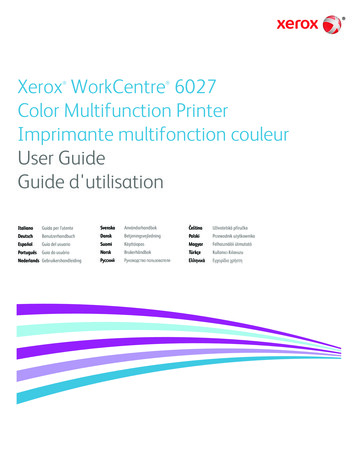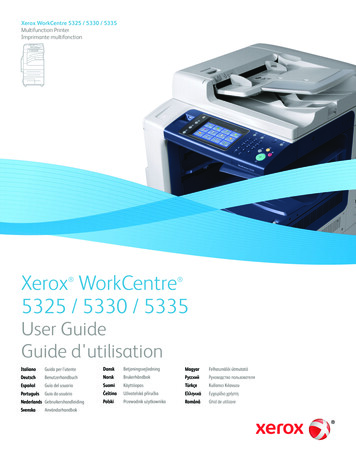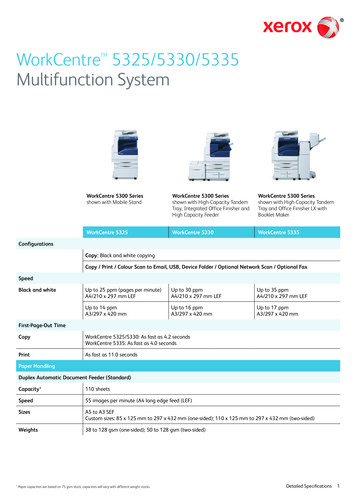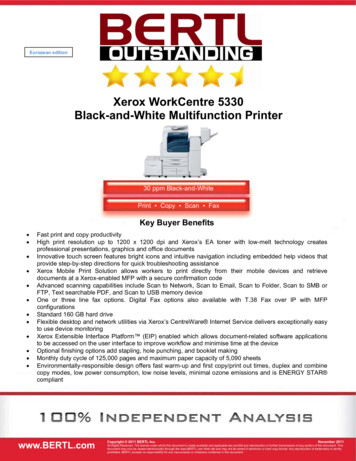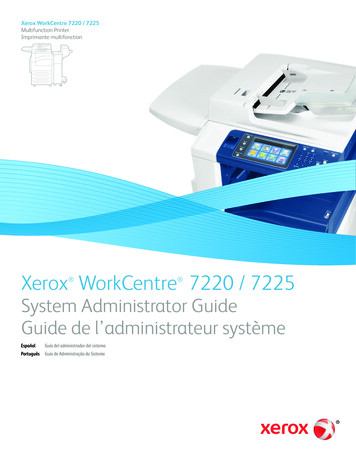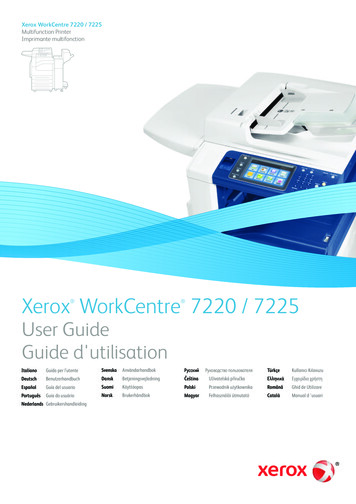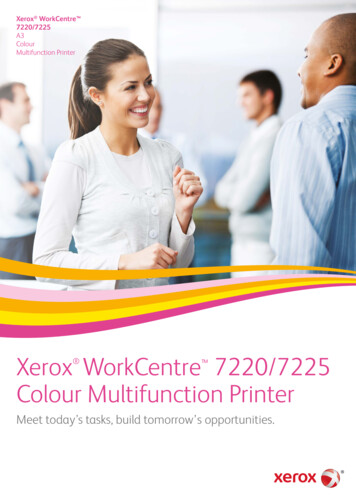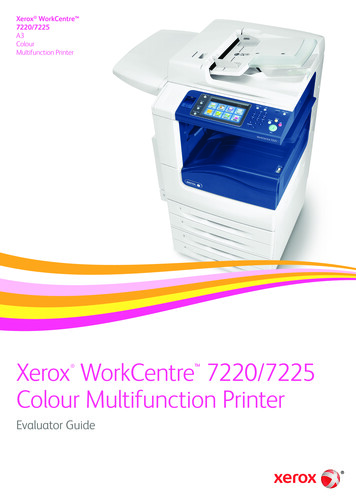Transcription
Xerox WorkCentre 6027Color Multifunction PrinterUser Guide
2015 Xerox Corporation. All rights reserved. Unpublished rights reserved under the copyright laws of the United States. Contents ofthis publication may not be reproduced in any form without permission of Xerox Corporation.Copyright protection claimed includes all forms of matters of copyrightable materials and information now allowed by statutory orjudicial law or hereinafter granted, including without limitation, material generated from the software programs which are displayed onthe screen such as styles, templates, icons, screen displays, looks, and so on.Xerox and Xerox and Design , Phaser , PhaserSMART , PhaserMatch , PhaserCal , PhaserMeter , CentreWare , PagePack , eClick ,PrintingScout , Walk-Up , WorkCentre , FreeFlow , SMARTsend , Scan to PC Desktop , MeterAssistant , SuppliesAssistant , XeroxSecure Access Unified ID System , Xerox Extensible Interface Platform , ColorQube , Global Print Driver , and Mobile Express Driver are trademarks of Xerox Corporation in the United States and/or other countries.Adobe Reader , Adobe Type Manager , ATM , Flash , Macromedia , Photoshop , and PostScript are trademarks ofAdobe Systems Incorporated in the United States and/or other countries.Apple, Bonjour, EtherTalk, TrueType, iPad, iPhone, iPod, iPod touch, Mac and Mac OS are trademarks of Apple Inc., registered in the U.S.and other countries. AirPrint and the AirPrint logo are trademarks of Apple Inc.HP-GL , HP-UX , and PCL are trademarks of Hewlett-Packard Corporation in the United States and/or other countries.IBM and AIX are trademarks of International Business Machines Corporation in the United States and/or other countries.Microsoft , Windows Vista , Windows , and Windows Server are trademarks of Microsoft Corporation in the United States and othercountries.Novell , NetWare , NDPS , NDS , IPX , and Novell Distributed Print Services are trademarks of Novell, Inc. in the United States andother countries.SGI and IRIX are trademarks of Silicon Graphics International Corp. or its subsidiaries in the United States and/or other countries.Sun, Sun Microsystems, and Solaris are trademarks or registered trademarks of Oracle and/or its affiliates in the United States andother countries.McAfee , ePolicy Orchestrator , and McAfee ePO are trademarks or registered trademarks of McAfee, Inc. in the United States andother countries.UNIX is a trademark in the United States and other countries, licensed exclusively through X/ Open Company Limited.PANTONE and other Pantone, Inc. trademarks are the property of Pantone, Inc.Document version 1.2: November 2015BR9752 en-us
Contents1Safety11Notices and Safety . 12Electrical Safety . 13General Guidelines . 13Power Cord . 14Emergency Turn Off . 14Operational Safety . 15Operational Guidelines . 15Ozone Release . 15Printer Location . 16Printer Supplies . 16Maintenance Safety . 17Printer Symbols . 18Environmental, Health, and Safety Contact Information . 192Features21Parts of the Printer . 22Front View . 22Rear View . 23Control Panel . 23Power Saver Mode . 25Changing Power Saver Mode Settings on the Control Panel . 25Exiting Power Saver Mode . 25Information Pages . 26Configuration Page . 26Printing a Configuration Page . 26Administrative Features . 27CentreWare Internet Services . 27Finding the IP Address of the Printer . 27Accessing the Printer . 28Billing Meters . 29More Information . 303Installation and Setup31Installation and Setup Overview . 32Selecting a Location for the Printer . 33Connecting the Printer. 34Selecting a Connection Method . 34Connecting to a Computer Using USB . 35Connecting to a Wired Network . 35Xerox WorkCentre 6027 Multifunction PrinterUser Guide3
ContentsConnecting to a Wireless Network . 36Connecting to Wi-Fi Direct . 38Disabling Wireless Networking from the Control Panel . 38Configuring AirPrint . 39Google Cloud Print . 40Connecting to a Telephone Line . 40Installing the Software . 41Operating System Requirements . 41Available Print Drivers . 41Installing the Print Drivers for a Windows Network Printer . 42Installing the Print Drivers for a Windows USB Printer . 43Installing the Drivers and Utilities for Macintosh OS X Version 10.5 and Later . 44Configuring Network Settings . 46About TCP/IP and IP Addresses . 46Finding the IP Address of the Printer Using the Control Panel . 46Assigning the Printer IP Address . 48Enabling the Printer for Scanning. 51Setting Up the Network Address Book . 52Configuring General Settings Using CentreWare Internet Services . 53Viewing Printer Information . 53Configuring Tray Settings . 53Configuring Printer Defaults . 54Resetting the Printer. 54Configuring General Setup Using the Control Panel . 55Accessing Information About the Printer Using the Control Panel . 55Using the Power On Wizard . 55Configuring General Settings . 57Configuring the Timers Using the Control Panel . 60Configuring Tray Settings . 61Configuring Fax Defaults and Settings . 62Configuring Fax Settings from CentreWare Internet Services . 62Setting Fax Defaults from the Control Panel. 64Configuring Fax Settings at the Control Panel (Bridgetown) . 64Configuring Security Settings Using CentreWare Internet Services . 69Opening the Security Menu. 69Configuring Administrative Security Settings . 69Configuring IPsec Settings . 70Configuring the Host Access List . 71Configuring SSL Settings . 72Managing Certificates . 73Configuring Secure Settings Using the Control Panel. 75Accessing the Secure Settings Menu . 75Setting Panel Lock . 75Setting Service Locks . 76Configuring Secure Settings. 76Setting Up Scanning. 77Scanning Setup Overview. 774Xerox WorkCentre 6027 Multifunction PrinterUser Guide
ContentsSetting Up Scanning to a Shared Folder on Your Computer . 78Setting Up Scanning to an FTP Server. 80Setting Up Scanning to an Email Address . 80Setting Up Scanning With USB . 81Installing the Printer as a Web Services Device . 824Paper and Media83Supported Paper . 84Ordering Paper . 84General Paper Loading Guidelines . 84Paper That Can Damage Your Printer . 85Paper Storage Guidelines . 85Supported Paper Types and Weights. 86Supported Standard Paper Sizes . 86Supported Custom Paper Sizes . 86Loading Paper . 87Loading Paper . 87Configuring the Paper Tray for Legal and A4 . 89Printing on Special Paper. 90Envelopes . 90Labels . 91Printing on Glossy Cardstock . 925Scanning93Loading Documents. 94Document Glass Guidelines. 94Automatic Document Feeder Guidelines . 95Scanning to a USB Flash Drive . 96Scanning to a Folder on a USB Connected Computer . 97Scanning to a Shared Folder on a Network Computer . 98Sharing a Folder on a Windows Computer .
Xerox and Xerox and Design , Phaser , PhaserSMART , PhaserMatch , PhaserCal , PhaserMeter , Cen