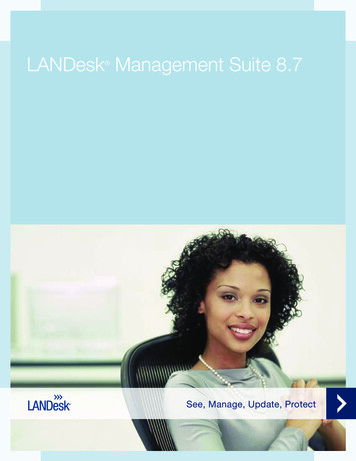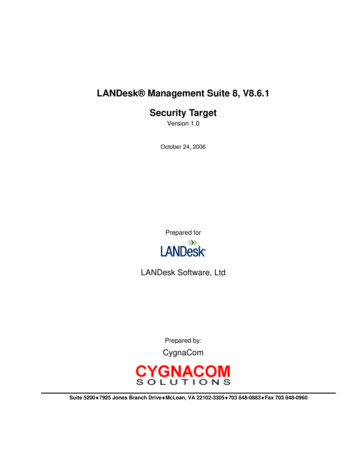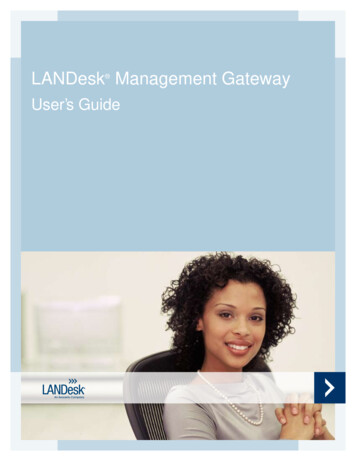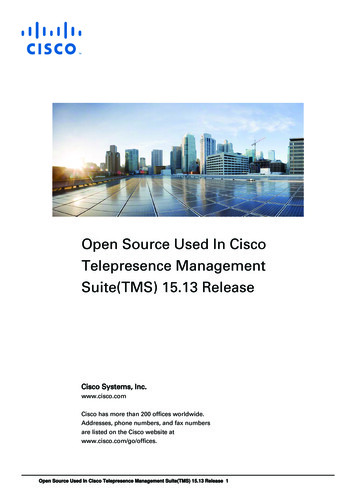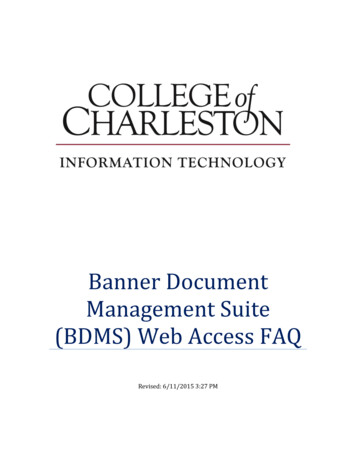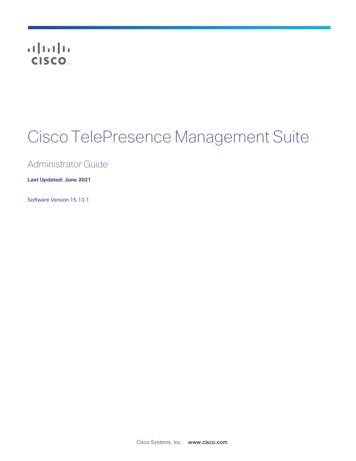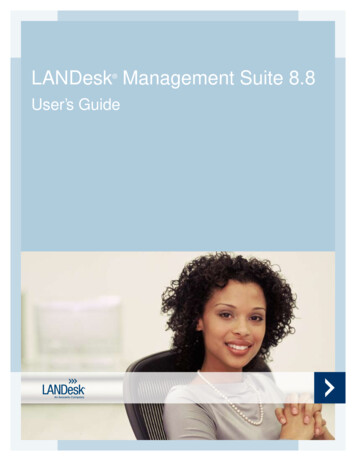
Transcription
LANDesk Management Suite 8.8 User’s Guide
USERS GUIDECopyright 2002-2007, LANDesk Software Ltd. All rights reserved. LANDesk, Peer Download,and Targeted Multicast are either registered trademarks or trademarks of LANDesk Software, Ltd.or its affiliates in the United States and/or other countries. Avocent is a registered trademark ofAvocent Corporation. Other brands and names are the property of their respective owners.LANDesk and Avocent do not warrant that this document is error free and each retains the rightto make changes to this document or related product specifications and descriptions at any timewithout notice. LANDesk and Avocent do not assume any obligation to update the informationcontained herein. This document is provided “AS IS” and without any guaranty, warranty, orlicense, express or implied, including but not limited to: fitness for a particular purpose,merchantability, non infringement of intellectual property, or other rights of any third party. AnyLANDesk or Avocent products referenced in this document are not intended for use in medical,life saving, or life sustaining applications. Third parties may have intellectual property rightsrelevant to this document and the technologies discussed herein.2
LANDESK MANAGEMENT SUITEContentsCover. 1Contents . 3Introduction to LANDesk Management Suite 8 . 10What's new in LANDesk Management Suite 8. 10What you can do with Management Suite 8. 19Where to go for more information. 20Using the console. 21Console overview . 21Starting the console. 22Changing the core server connection. 22Understanding the network view . 23Creating groups . 26Device icons . 28Viewing managed devices in the All Devices group. 29Shortcut menus . 29Configuring the network view with column sets . 31Toolbar options. 33Using console tools . 34Dockable tool windows. 34Saving window layouts . 35Find bar . 36Status bar . 36Viewing device properties . 36Monitoring devices for network connectivity. 39Hardware configuration . 41Intel* vPro support . 41Configuring Intel* vPro devices . 43Changing the password for Intel* vPro devices . 52Configuring System Defense policies. 53Intel* vPro Agent Presence configuration . 55Intel* Centrino Pro wireless support . 57Role-based administration . 59Role-based administration overview . 59Managing LANDesk users. 61Managing groups. 64Understanding rights . 66Creating scopes. 72Assigning rights and scope to users. 75Configuring services . 76Selecting a core server and database with General settings. 76Configuring the Inventory service. 77Configuring the scheduler service . 80Configuring preferred server credentials . 82Configuring the custom jobs service . 82Configuring the Multicast service . 84Configuring the OS deployment service. 84Configuring device agents . 86Working with agent configurations . 86Agent security and trusted certificates . 903
USERS GUIDEUninstalling device agents. 93Using LANDesk Server Manager and LANDesk System Manager with LANDesk ManagementSuite . 93Supported Linux/UNIX distributions . 94Installing Linux agents. 95Installing UNIX agents. 98Using the inventory scanner with Linux/UNIX . 101Console integration. 103Database queries . 104Queries overview. 104Query groups. 104Creating database queries . 105Running database queries . 107Importing and exporting queries. 107LDAP queries . 108Configure LDAP Directories . 108About the Directory manager window . 109More about the Lightweight Directory Access Protocol (LDAP). 112Managing inventory. 114Inventory scanning overview . 114Viewing inventory data . 116Tracking inventory changes . 117Using custom data forms. 118Using an off-core inventory server . 121Reports . 123Reports overview. 123Running and viewing reports. 125Publishing reports. 126Creating custom reports . 129Importing and exporting reports . 134Creating .CSV files . 134Scripts and tasks . 136Managing scripts . 136Scheduling tasks . 137Using the default scripts . 142Using the rollup core to globally schedule tasks . 143Using the local scheduler . 144Remote control . 151Using the remote control viewer. 151Changing device remote control security . 157Using remote control logging. 158Customizing the viewer and remote control agents . 159Troubleshooting remote control sessions . 161Software distribution. 162Software distribution overview. 162Setting up the delivery server. 166Distributing a package. 170Using MSI distribution packages . 181Distributing software to Linux devices . 184Troubleshooting distribution failures. 185Policy-based management. 186About policy-based management. 1864
LANDESK MANAGEMENT SUITEConfiguring policies . 187Setting up a package-building computer. 191Package-building overview. 191Running the Package Builder wizard . 193Uninstalling software distribution packages . 194Software license monitoring . 197Monitoring software license compliance. 198Creating product and vendor aliases. 208Editing software inventory . 209Exporting and importing software license monitoring data. 212Unmanaged device discovery . 216Unmanaged device discovery overview . 216Discovering unmanaged devices with UDD . 217Using extended device discovery (ARP and WAP). 219What happens when a device is discovered . 223Deploying LANDesk agents to unmanaged devices . 224Restoring client records. 225OS deployment . 226OS deployment overview . 226OS image guidelines . 228Customizing images with Setup Manager and Sysprep. 230Agent-based deployment . 231Creating imaging scripts. 232Modifying scripts. 234Multicasting OS images. 234Viewing image status reports . 236PXE-based deployment. 237Using PXE representatives . 237Booting devices with PXE . 239Understanding the PXE boot options . 240Troubleshooting. 243Provisioning . 244Creating provisioning templates . 250Provisioning - boot media. 251Sharing templates. 251Update templates . 253Importing installation scripts . 254Provisioning template variables. 255Provisioning Included templates. 269Provisioning Included By templates .
USERS GUIDE 10 Introduction to LANDesk Management Suite 8 LANDesk Management Suite 8 co