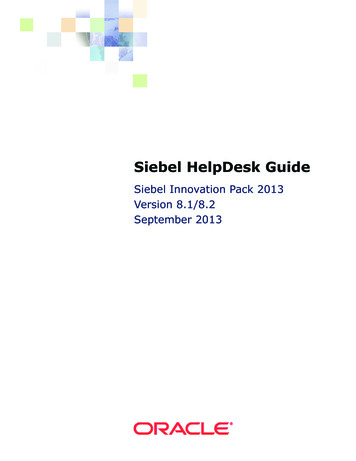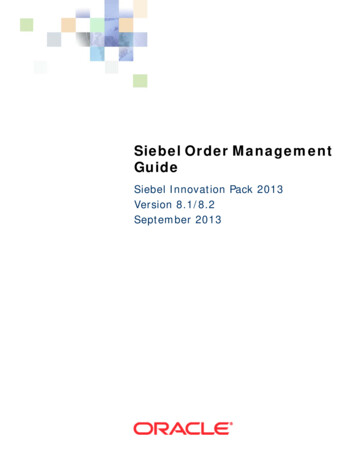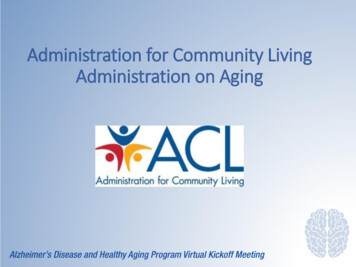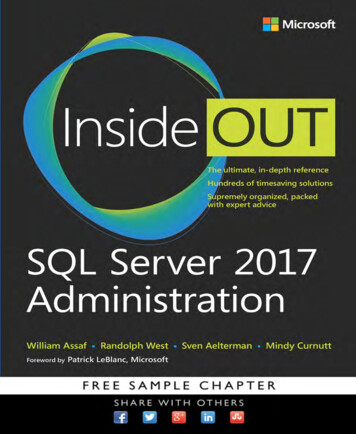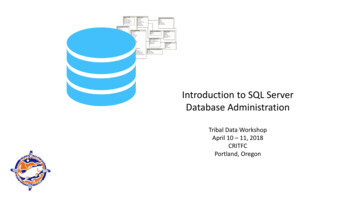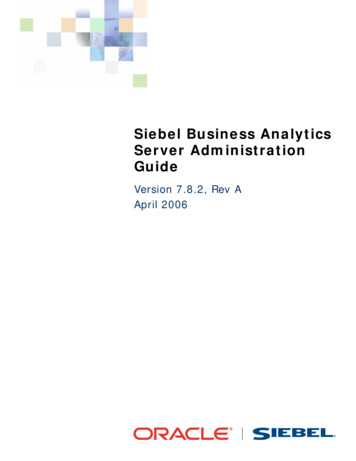
Transcription
Siebel Business AnalyticsServer AdministrationGuideVersion 7.8.2, Rev AApril 2006
Copyright 2005, 2006, Oracle. All rights reserved.The Programs (which include both the software and documentation) contain proprietary information;they are provided under a license agreement containing restrictions on use and disclosure and are alsoprotected by copyright, patent, and other intellectual and industrial property laws. Reverse engineering,disassembly, or decompilation of the Programs, except to the extent required to obtain interoperabilitywith other independently created software or as specified by law, is prohibited.The information contained in this document is subject to change without notice. If you find any problemsin the documentation, please report them to us in writing. This document is not warranted to be errorfree. Except as may be expressly permitted in your license agreement for these Programs, no part ofthese Programs may be reproduced or transmitted in any form or by any means, electronic ormechanical, for any purpose.PRODUCT MODULES AND OPTIONS. This guide contains descriptions of modules that are optional andfor which you may not have purchased a license. Siebel’s Sample Database also includes data related tothese optional modules. As a result, your software implementation may differ from descriptions in thisguide. To find out more about the modules your organization has purchased, see your corporatepurchasing agent or your Siebel sales representative.If the Programs are delivered to the United States Government or anyone licensing or using the Programson behalf of the United States Government, the following notice is applicable:U.S. GOVERNMENT RIGHTS. Programs, software, databases, and related documentation and technicaldata delivered to U.S. Government customers are "commercial computer software" or "commercialtechnical data" pursuant to the applicable Federal Acquisition Regulation and agency-specificsupplemental regulations. As such, use, duplication, disclosure, modification, and adaptation of thePrograms, including documentation and technical data, shall be subject to the licensing restrictions setforth in the applicable Oracle license agreement, and, to the extent applicable, the additional rights setforth in FAR 52.227-19, Commercial Computer Software--Restricted Rights (June 1987). Oracle USA,Inc., 500 Oracle Parkway, Redwood City, CA 94065.The Programs are not intended for use in any nuclear, aviation, mass transit, medical, or other inherentlydangerous applications. It shall be the licensee's responsibility to take all appropriate fail-safe, backup,redundancy and other measures to ensure the safe use of such applications if the Programs are used forsuch purposes, and we disclaim liability for any damages caused by such use of the Programs.Oracle, JD Edwards, PeopleSoft, and Siebel are registered trademarks of Oracle Corporation and/or itsaffiliates. Other names may be trademarks of their respective owners.The Programs may provide links to Web sites and access to content, products, and services from thirdparties. Oracle is not responsible for the availability of, or any content provided on, third-party Web sites.You bear all risks associated with the use of such content. If you choose to purchase any products orservices from a third party, the relationship is directly between you and the third party. Oracle is notresponsible for: (a) the quality of third-party products or services; or (b) fulfilling any of the terms ofthe agreement with the third party, including delivery of products or services and warranty obligationsrelated to purchased products or services. Oracle is not responsible for any loss or damage of any sortthat you may incur from dealing with any third party.
ContentsSiebel Business Analytics Server Administration Guide 1Chapter 1: What’s New in This ReleaseChapter 2: Administration Tool BasicsAdministration Tool User Interface ComponentsOnline and Offline Repository Modes2129Checking the Consistency of a Repository or a Business ModelChecking In Changes 31Setting ogDialogDialogDialogBox—General Tab 32Box—Repository Tab 34Box—Sort Objects Tab 34Box—Cache Manager Tab 34Box—More Tab 35Setting Permissions for Repository Objects35Editing, Deleting, and Reordering Objects in the Repository37Displaying and Updating Row Counts for Tables and ColumnsUsing the Browse Dialog Box3738Chapter 3: Planning and Creating a Siebel BusinessAnalytics RepositoryRoadmap for Planning and Setting Up an Analytics RepositoryProcess of Analytics Repository Planning and Design41About Repository Planning and Design 41Planning Your Business Model 42Identifying the Database Content For The Business ModelGuidelines For Designing a Repository 51Creating a New Analytics Repository File414755Chapter 4: Creating and Administering the Physical Layer ina RepositoryProcess of Creating the Physical Layer from Relational Data SourcesImporting a Physical Schema from Relational Data Sources5858Oracle Business Intelligence Server Administration Guide Version 7.8.2, RevA3
Contents Process of Creating the Physical Layer from Multidimensional Data SourcesImporting a Physical Schema from Multidimensional Data SourcesSetting Up Database Objects6162About Database Types in the Physical Layer 62Creating a Database Object Manually in the Physical LayerSpecifying SQL Features Supported by a Database 64Setting Up Connection Pools6265Creating or Changing Connection Pools 68Setting Up Connection Pool Properties for Multidimensional Data SourcesSetting Up Additional Connection Pool Properties for an XML Data SourceSetting Up the Persist Connection Pool Property 79About Physical Tables757781Creating and Setting Up Physical Tables83Creating and Administering General Properties for a Physical Table 84Viewing Data in Physical Tables or Columns 85Creating and Administering Columns and Keys in a Physical Table 86Setting Up Hierarchies in the Physical Layer for a Multidimensional Data SourceSetting Physical Table Properties for an XML Data Source 92Creating Physical Layer Folders9395Defining Physical Foreign Keys and Joins96Defining Physical Foreign Keys or Complex Joins with the Joins ManagerDefining Physical Joins in the Physical Diagram 97Using Database Hints8892Creating Catalog Folders 93Creating Schema Folders 93Using a Variable to Specify the Name of a Catalog or SchemaSetting Up Display Folders in the Physical Layer 94About Physical Joins609799Chapter 5: Creating and Administering the Business Modeland Mapping Layer in a RepositoryAbout Creating the Business Model and Mapping LayerCreating Business Model Objects104Duplicate Business Model and Presentation CatalogCreating and Administering Logical Tables105Creating Logical Tables 105Specifying a Primary Key in a Logical TableReviewing Foreign Keys for a Logical Table1061074103104Oracle Business Intelligence Server Administration Guide Version 7.8.2, RevA
Contents Creating and Administering Logical Columns107Creating and Moving a Logical Column 108Setting Default Levels of Aggregation for Measure Columns 109Associating an Attribute with a Logical Level in Dimension Tables 110Creating and Administering Logical Table Sources (Mappings)Creating or Removing a Logical Table Source 111Defining Physical to Logical Table Source MappingsDefining Content of Logical Table Sources 115About Dimensions and Hierarchical Levels111113119Process of Creating and Administering Dimensions119Creating Dimensions 120Creating Dimension Levels and Keys 120Creating Dimensions Automatically 125Setting Up Dimension-Specific Aggregate Rules for Logical Columns127Setting Up Display Folders in the Business Model and Mapping LayerDefining Logical Joins128129Defining Logical Joins with the Joins Manager 130Defining Logical Joins with the Business Model DiagramSpecifying a Driving Table 132Identifying Physical Tables That Map to Logical Objects131133Chapter 6: Creating and Maintaining the Presentation Layerin a RepositoryCreating the Presentation Layer in the RepositoryPresentation Layer Objects135136Working with Presentation Catalogs 137Working with Presentation Tables 138Working with Presentation Columns 139Using the Alias Tab of Presentation Layer Dialog BoxesGenerating an XML File from a Presentation Table141141Chapter 7: Completing Setup and Managing Repository FilesProcess of Completing the Setup for a Repository FileSaving the Repository and Checking ConsistencyAdd an Entry in the NQSConfig.INI File 144Create the Data Source 145Start the Analytics Server 145Test and Refine the Repository 145Publish to User Community 146143143Oracle Business Intelligence Server Administration Guide Version 7.8.2, RevA5
Contents Importing from Another Repository146Querying and Managing Repository MetadataConstructing a Filter for Query ResultsComparing Repositories147150151Merging Analytics Repositories153Exporting Analytics Metadata to IBM DB2 Cube Views157Creating an Analytics Multiuser Development Environment157Setting Up an Analytics Multiuser Development Environment 158Making Changes in an Analytics Multiuser Development EnvironmentSetting Up the Repository to Work with Delivers160166About the SA System Subject Area 167Setting Up the SA System Subject Area 167Chapter 8: Setting Up Mobile AnalyticsAbout Mobile Analytics173Mobile Analytics Architecture (Server and Laptop)Installing Mobile Analytics177179Process of Deploying Mobile Analytics ApplicationsAbout the Mobile Directory Structure179180Creating and Testing Tables and Indexes in the SQL Anywhere DatabaseCreating and Storing the Mobile Analytics RepositoryAssign the Mobile Database Type and Connection PoolTesting and Storing the Mobile Repository 186Creating the Mobile Web Catalog184184187Defining Sourcing Queries for Mobile Analytics187Creating the Mobile Application Configuration File189Create the Application Configuration File for Mobile AnalyticsData Set Definitions 195Preparing Mobile Analytics Applications for DeploymentTesting and Deploying Mobile Analytics190201202Testing Mobile Analytics Applications 203Testing the Installation Processes 203Installing an Application Using Disconnected Analytics Application ManagerInstalling a Mobile Analytics Application Silently 205Deleting Mobile Analytics Applications 2056182204Oracle Business Intelligence Server Administration Guide Version 7.8.2, RevA
Contents Setting Up Mobile Machines to Operate in Silent ModeSynchronizing Mobile Analytics Applications205206About Preprocessed Synchronization 206About Incremental Synchronization 208Synchronizing Mobile Analytics in the Background (Silent Mode)210Chapter 9: Administration Tool Utilities and ExpressionBuilderUtilities and Wizards213Time Series Wizard 213Synchronize Aliases 214Replace Columns or Tables Wizard 214Siebel Business Analytics Event Tables 215Externalize Strings 215Rename Wizard 216Update Physical Layer Wizard 216Generating Documentation of Repository Mappings 217Removing Unused Physical Objects 218Extracting Analytics Metadata Using Dependency TrackingExpression Builder218219Chapter 10:Setting Up Fragmentation Content forAggregate NavigationAbout Aggregate Navigation227Specify Fragmentation Content227Chapter 11:Administering the Query EnvironmentStarting the Analytics Server (Siebel Analytics Server Service)237Starting the Server from Windows Services 237Configuring the Server for Automatic Startup in Windows 238Running the Analytics Server Startup Script in UNIX 238Changing the User ID in Which the Analytics Server Runs 239If the Server Fails to Start 240Shutting Down the Analytics Server240Shutting Down the Server in Windows Services 240Shutting Down the Server from a Command Prompt in Windows 241Running the Analytics Server Shutdown Script in UNIX 241Shutting Down the Analytics Server Using the Administration Tool 242Getting Users to Connect to the Server242Oracle Business Intelligence Server Administration Guide Version 7.8.2, RevA7
Contents Administering the Query Log242Administering Usage Tracking246Setting Up Direct Insertion to Collect Information for Usage TrackingSetting Up a Log File to Collect Information for Usage Tracking 249Server Session Management247253Server Configuration and Tuning255Chapter 12:Query Caching in the Analytics ServerAbout the Analytics Server Query CacheQuery Cache ArchitectureConfiguring Query Caching257260260Monitoring and Managing the CachePurging Cache ProgrammaticallyStrategies for Using the Cache262264265Cache Event Processing with an Event Polling Table268Setting Up Event Polling Tables on the Physical Databases 268Making the Event Polling Table Active 271Populating the Analytics Server Event Polling Table 272Troubleshooting Problems with an Event Polling Table 272Making Changes to a RepositoryUsing the Cache Manager273274Displaying Global Cache InformationPurging Cache 275275About the Refresh Interval for XML Data Sources276Chapter 13:Connectivity and Third-Party ToolsConfiguring Analytics ODBC Data Source Names (DSNs)Third-Party Tools and Relational Data Source AdaptersImporting Metadata279281281Using IBM DB2 Cube Views with Siebel Business Analytics282About Using IBM DB2 Cube Views with Siebel Business AnalyticsGenerating the Import Files 283Process of Deploying Cube Metadata 292ODBC Conformance Level8282295Oracle Business Intelligence Server Administration Guide Version 7.8.2, RevA
Contents Chapter 14:Using Variables in the Analytics RepositoryUsing the Variable Manager297Using Repository Variables 297About Session Variables 299Creating New Variables 301Using Initialization Blocks302Creating and Editing Initialization Blocks 306Tasks Using the Initialization Block Dialog Box—Variable TabExecution Precedence 311310Chapter 15:Clustering Analytics ServersAbout the Cluster Server Feature313Components of the Cluster Server FeatureImplementing the Cluster Server FeatureChronology of a Cluster OperationUsing the Cluster Manager313314317318Viewing Cluster InformationManaging Clustered ServersPerformance Considerations319324324Chapter 16:Security in Siebel Business AnalyticsAnalytics Security Manager327Working with Users 328Working with Groups 329Importing Users and Groups from LDAPAuthentication Options333336Setting Up LDAP Authentication 337Setting Up External Table Authentication 338Setting Up Database Authentication 340About Delivers and Database Authentication 340Maintaining Analytics Server Internal AuthenticationOrder of Authentication 342Bypassing Analytics Server Security 342Managing Query Execution Privileges341343Chapter 17:Using XML as a Data Source for Siebel BusinessAnalyticsLocating the XML URL347Oracle Business Intelligence Server Administration Guide Version 7.8.2, RevA9
Contents Using the Analytics Server XML GatewayAnalytics Server XML Gateway ExampleAccessing HTML Tables 356Using the Data Mining Adapter 357Using XML ODBC350361XML ODBC ExampleXML Examples34836136283.xml 3628 sch.xml 36384.xml 364Island2.htm 365Chapter 18:SQL ReferenceSQL Syntax and Semantics367SELECT Query Specification Syntax 367SELECT Usage Notes 368SELECT List Syntax 368Rules for Queries with Aggregate FunctionsSQL Logical Operators 374Conditional Expressions 374SQL Reference370376Aggregate Functions 377Running Aggregate Functions 383String Functions 388Math Functions 394Calendar Date/Time Functions 400Conversion Functions 408System Functions 410Expressing Literals 410Appendix A: Usage Tracking Data Descriptions and Usingthe Log File MethodCreate Table Scripts for Usage Tracking Data413Loading Usage Tracking Tables with Log Files413Description of the Usage Tracking Data414Appendix B: Pharma Mobile Analytics AdministrationReferenceSourcing Reports for Pharma Mobile Analytics10417Oracle Business Intelligence Server Administration Guide Version 7.8.2, RevA
Contents Data Sets for Pharma Mobile Analytics419Appendix C: Mobile Analytics Configuration File ReferenceIndexOracle Business Intelligence Server Administration Guide Version 7.8.2, RevA11
Contents 12Oracle Business Intelligence Server Administration Guide Version 7.8.2, RevA
1What’s New in This ReleaseAbout Siebel Business Analytics Server LicensingThe programs shown in Table 1 on page 13 require installation and use of the Analytics Server. Yourlicense agreement describes the scope of your program license and therefore your permitted use ofthe Analytics Server. Some of the functions of the Analytics Server described in this document maybe outside the scope of, or not applicable to, your specific program license.Table 1.Programs Requiring Installation and Use of Analytics ServerOracle ProgramOracle’s Siebel Business Analytics Platform Server-CRM EditionOracle’s Siebel Marketing Server-CRM EditionOracle’s Siebel Marketing Server-Enterprise EditionOracle’s Siebel Usage Accelerator Platform ServerWhat’s New in Siebel Business Analytics Server Administration Guide,Version 7.8.2, Rev. ATable 2 on page 13 lists changes described in this version of the documentation to support Release7.8.2 of the software. These changes include the name of this guide and many of the products.Table 2.Changed Features and Information in Siebel Business Analytics Server AdministrationGuide, Version 7.8.2, Rev. ATopicDescriptionData Modeling chapterRewrote and reorganized content in Data Modeling chapterand then moved all content to “Process of Analytics RepositoryPlanning and Design” on page 41 in Chapter 3, “Planning andCreating a Siebel Business Analytics Repository”.Chapter 3, “Planning and Creating aSiebel Business AnalyticsRepository”This chapter was renamed from Setting Up a Siebel AnalyticsRepository.“Setting Up Connection Pools” onpage 65Updated descriptions of preconfigured connection pools.“Creating or Changing ConnectionPools” on page 68Updated information about initialization blocks.Siebel Business Analytics Server Administration Guide Version 7.8.2, Rev. A13
What’s New in This Release Table 2.Changed Features and Information in Siebel Business Analytics Server AdministrationGuide, Version 7.8.2, Rev. ATopicDescription“Example of Creating Sources forEach Level of Aggregated Fact Data”on page 112Moved topic from “Setting Up Fragmentation Content forAggregate Navigation” and updated content.“Defining Content of Logical TableSources” on page 115Moved topic from “Setting Up Fragmentation Content forAggregate Navigation” and combined with like material in“Creating and Administering the Business Model andMapping Layer in a Repository”. Additionally, addedinstructions for verifying direct joins to a fact table.“About WHERE Clause Filters” onpage 119Moved topic from “Setting Up Fragmentation Content forAggregate Navigation” and updated content.“Tips For Performance Tuning” onpage 145Added topic.“Merging Analytics Repositories” onpage 153Revised topic to include more examples and expandeddefinitions of decision types.“Synchronizing Mobile AnalyticsApplications” on page 206Corrected information for first-time synchronization.“Synchronizing Mobile Analytics inthe Background (Silent Mode)” onpage 210Added cautionary note about the syntax of parameters.“Synchronize Aliases” on page 214Corrected procedure for synchronizing aliases.“Administering the Query Log” onpage 242Expanded the section that explains how to use the query log.“About Session Variables” onpage 299Updated the description of the Group System SessionVariables“Using Initialization Blocks” onpage 302Updated the table that describes the purpose of initializationblocks that are common to all Siebel Business Analyticsapplications.Configuring Operating SystemAuthenticationRemoved this section from the chapter “Security in SiebelBusiness Analytics” on page 327.“Using XML ODBC” on page 361Added a cautionary note about importing ODBC DSNs into therepository.“Usage Tracking Data Descriptionsand Using the Log File Method” onpage 413Updated overview information.14Siebel Business Analytics Server A
Mobile Analytics Architecture (Server and Laptop) 177 . Chapter 9: Administration Tool Utilities and Expression Builder Utilities and Wizards 213 Time Series Wizard 213 Synchronize Aliases 214 . Oracle Business Inte