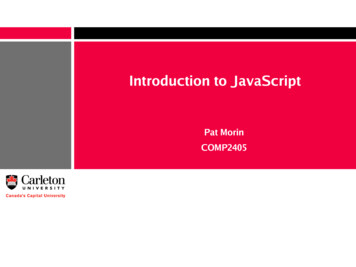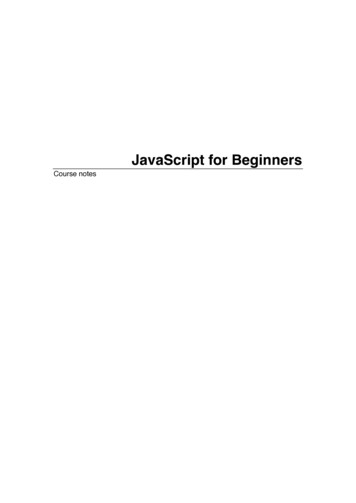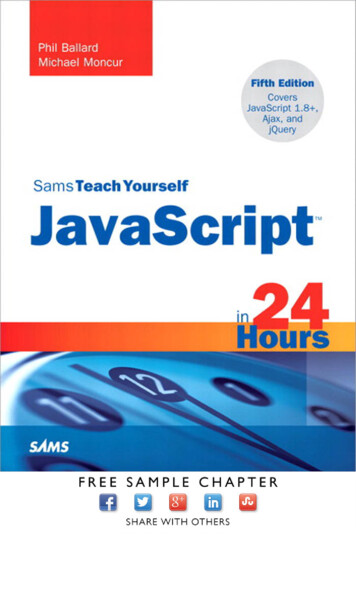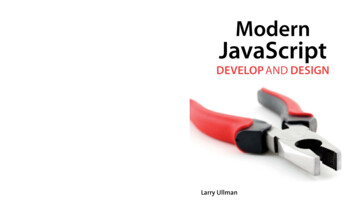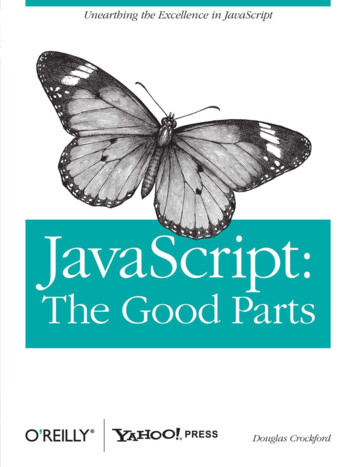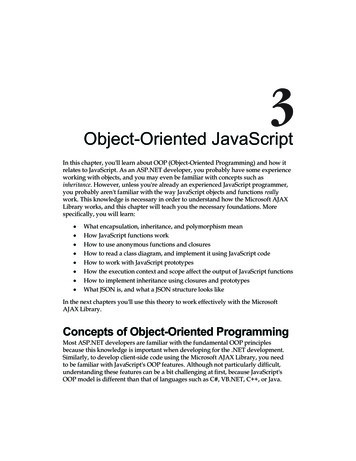Transcription
www.dbooks.org
Table of ContentsPrefaceIntroduction to JavaScriptHistoryJust tringsArraysLoopsFunctionsArrow FunctionsObjectsObject propertiesObject methodsClassesInheritanceAsynchonous Programming and CallbacksPromises2
Async and AwaitVariables scopeConclusion3www.dbooks.org
PrefaceThe JavaScript Beginner's Handbook follows the 80/20 rule: learn in 20% ofthe time the 80% of a topic.I find this approach gives a well-rounded overview.This book does not try to cover everything under the sun related to JavaScript.It focuses on the core of the language, trying to simplify the more complextopics.I hope the contents of this book will help you achieve what you want: learn thebasics of JavaScript.This book is written by Flavio. I publish web development tutorials everyday on my website flaviocopes.com.You can reach me on Twitter @flaviocopes.Enjoy!4
Introduction to JavaScriptJavaScript is one of the most popular programming languages in the world.I believe it's a great language to be your first programming language ever.We mainly use JavaScript to createwebsitesweb applicationsserver-side applications using Node.jsbut JavaScript is not limited to these things, and it can also be used tocreate mobile applications using tools like React Nativecreate programs for microcontrollers and the internet of thingscreate smartwatch applicationsIt can basically do anything. It's so popular that everything new that shows upis going to have some kind of JavaScript integration at some point.JavaScript is a programming language that is:high level: it provides abstractions that allow you to ignore the details ofthe machine where it's running on. It manages memory automatically witha garbage collector, so you can focus on the code instead of managingmemory like other languages like C would need, and provides manyconstructs which allow you to deal with highly powerful variables andobjects.dynamic: opposed to static programming languages, a dynamic languageexecutes at runtime many of the things that a static language does atcompile time. This has pros and cons, and it gives us powerful featureslike dynamic typing, late binding, reflection, functional programming,object runtime alteration, closures and much more. Don't worry if thosethings are unknown to you - you'll know all of those at the end of thecourse.dynamically typed: a variable does not enforce a type. You can reassign5www.dbooks.org
any type to a variable, for example, assigning an integer to a variable thatholds a string.loosely typed: as opposed to strong typing, loosely (or weakly) typedlanguages do not enforce the type of an object, allowing more flexibilitybut denying us type safety and type checking (something that TypeScript which builds on top of JavaScript - provides)interpreted: it's commonly known as an interpreted language, whichmeans that it does not need a compilation stage before a program canrun, as opposed to C, Java or Go for example. In practice, browsers docompile JavaScript before executing it, for performance reasons, but thisis transparent to you: there is no additional step nyparticularprogramming paradigm, unlike Java for example, which forces the use ofobject-oriented programming, or C that forces imperative programming.You can write JavaScript using an object-oriented paradigm, usingprototypes and the new (as of ES6) classes syntax. You can writeJavaScript in a functional programming style, with its first-class functions,or even in an imperative style (C-like).In case you're wondering, JavaScript has nothing to do with Java, it's a poorname choice but we have to live with it.6
HistoryCreated in 1995, JavaScript has gone a very long way since its humblebeginnings.It was the first scripting language that was supported natively by webbrowsers, and thanks to this it gained a competitive advantage over any otherlanguage and today it's still the only scripting language that we can use tobuild Web Applications.Other languages exist, but all must compile to JavaScript - or more recently toWebAssembly, but this is another story.In the beginnings, JavaScript was not nearly powerful as it is today, and it wasmainly used for fancy animations and the marvel known at the time asDynamic HTML.With the growing needs that the web platform demanded (and continues todemand), JavaScript had the responsibility to grow as well, to accommodatethe needs of one of the most widely used ecosystems of the world.JavaScript is now widely used also outside of the browser. The rise of Node.jsin the last few years unlocked backend development, once the domain ofJava, Ruby, Python, PHP and more traditional server-side languages.JavaScript is now also the language powering databases and many moreapplications, and it's even possible to develop embedded applications, mobileapps, TV sets apps and much more. What started as a tiny language insidethe browser is now the most popular language in the world.7www.dbooks.org
Just JavaScriptSometimes it's hard to separate JavaScript from the features of theenvironment it is used in.For example, theconsole.log()line you can find in many code examples isnot JavaScript. Instead, it's part of the vast library of APIs provided to us in thebrowser. In the same way, on the server it can be sometimes hard to separatethe JavaScript language features from the APIs provided by Node.js.Is a particular feature provided by React or Vue? Or is it "plain JavaScript", or"vanilla JavaScript" as often called?In this book I talk about JavaScript, the language.Without complicating your learning process with things that are outside of it,and provided by external ecosystems.8
SyntaxIn this little introduction I want to tell you about 5 concepts:white spacecase sensitivityliteralsidentifierscommentsWhite spaceJavaScript does not consider white space meaningful. Spaces and line breakscan be added in any fashion you might like, even though this is in theory.In practice, you will most likely keep a well defined style and adhere to whatpeople commonly use, and enforce this using a linter or a style tool such asPrettier.For example, I like to always 2 characters to indent.Case sensitiveJavaScript is case sensitive. A variable namedSomethingsomethingis different from.The same goes for any identifier.LiteralsWe define as literal a value that is written in the source code, for example, anumber, a string, a boolean or also more advanced constructs, like ObjectLiterals or Array Literals:9www.dbooks.org
5'Test'true['a', 'b']{color: 'red', shape: 'Rectangle'}IdentifiersAn identifier is a sequence of characters that can be used to identify avariable, a function, an object. It can start with a letter, the dollar signunderscore or an, and it can contain digits. Using Unicode, a letter can be anyallowed char, for example, an emoji.TesttestTESTtestTest1 testThe dollar sign is commonly used to reference DOM elements.Some names are reserved for JavaScript internal use, and we can't use themas identifiers.CommentsComments are one of the most important part of any program. In anyprogramming language. They are important because they let us annotate thecode and add important information that otherwise would not be available toother people (or ourselves) reading the code.In JavaScript, we can write a comment on a single line usingafter////. Everythingis not considered as code by the JavaScript interpreter.10
Like this:// a commenttrue //another commentAnother type of comment is a multi-line comment. It starts withwith*//*and ends.Everything in between is not considered as code:/* some kindofcomment*/11www.dbooks.org
SemicolonsEvery line in a JavaScript program is optionally terminated using semicolons.I said optionally, because the JavaScript interpreter is smart enough tointroduce semicolons for you.In most cases, you can omit semicolons altogether from your programs.This fact is very controversial, and you'll always find code that usessemicolons and code that does not.My personal preference is to always avoid semicolons unless strictlynecessary.12
ValuesAhellohellostring is a value. A number likeand12are values.string12andis a value.numberare the types of thosevalues.The type is the kind of value, its category. We have many different types inJavaScript, and we'll talk about them in detail later on. Each type has its owncharacteristics.When we need to have a reference to a value, we assign it to a variable. Thevariable can have a name, and the value is what's stored in a variable, so wecan later access that value through the variable name.13www.dbooks.org
VariablesA variable is a value assigned to an identifier, so you can reference and use itlater in the program.This is because JavaScript is loosely typed, a concept you'll frequently hearabout.A variable must be declared before you can use it.We have 2 main ways to declare variables. The first is to useconst:const a 0The second way is to uselet:let a 0What's the difference?defines a constant reference to a value. This means the referenceconstcannot be changed. You cannot reassign a new value to it.Usingletyou can assign a new value to it.For example, you cannot do this:const a 0a 1Because you'll get an error:TypeError: Assignment to constant variable.On the other hand, you can do it usinglet.:let a 0a 114
constdoes not mean "constant" in the way some other languages like Cmean. In particular, it does not mean the value cannot change - it means itcannot be reassigned. If the variable points to an object or an array (we'll seemore about objects and arrays later) the content of the object or the array canfreely change.Const variables must be initialized at the declaration time:const a 0butletvalues can be initialized later:let aa 0You can declare multiple variables at once in the same statement:const a 1, b 2let c 1, d 2But you cannot redeclare the same variable more than one time:let a 1let a 2or you'd get a "duplicate declaration" error.My advice is to always useconstand only useletwhen you know you'llneed to reassign a value to that variable. Why? Because the less power ourcode has, the better. If we know a value cannot be reassigned, it's one lesssource for bugs.Now that we saw how to work withconstandlet, I want to mentionvar.15www.dbooks.org
Until 2015,varwas the only way we could declare a variable in JavaScript.Today, a modern codebase will most likely just useconstandlet. Thereare some fundamental differences which I detail in this post but if you're juststarting out, you might not care about. Just useconstandlet.16
TypesVariables in JavaScript do not have any type attached.They are untyped.Once you assign a value with some type to a variable, you can later reassignthe variable to host a value of any other type, without any issue.In JavaScript we have 2 main kinds of types: primitive types and objecttypes.Primitive typesPrimitive types arenumbersstringsbooleanssymbolsAnd two special types:nullandundefined.Object typesAny value that's not of a primitive type (a string, a number, a boolean, null orundefined) is an object.Object types have properties and also have methods that can act on thoseproperties.We'll talk more about objects later on.17www.dbooks.org
18
ExpressionsAn expression is a single unit of JavaScript code that the JavaScript enginecan evaluate, and return a value.Expressions can vary in complexity.We start from the very simple ones, called primary expressions:20.02'something'truefalsethis //the current scopeundefinedi //where i is a variable or a constantArithmetic expressions are expressions that take a variable and an operator(more on operators soon), and result into a number:1 / 2i i - 2i * 2String expressions are expressions that result into a string:'A ' 'string'Logical expressions make use of logical operators and resolve to a booleanvalue:a && ba b!a19www.dbooks.org
More advanced expressions involve objects, functions, and arrays, and I'llintroduce them later.20
OperatorsOperators allow you to get two simple expressions and combine them to forma more complex expression.We can classify operators based on the operands they work with. Someoperators work with 1 operand. Most with 2 operands. Just one operator workswith 3 operands.In this first introduction to operators, we'll introduce the operators you are mostlikely familar with: binary operators.I already introduced one when talking about variables: the assignmentoperator . You use to assign a value to a variable:let b 2Let's now introduce another set of binary operators that you already familiarwith, from basic math.The addition operator ( )const three 1 2const four three 1The operator also serves as string concatenation if you use strings, so payattention:const three 1 2three 1 // 4'three' 1 // three1The subtraction operator (-)21www.dbooks.org
const two 4 - 2The division operator (/)Returns the quotient of the first operator and the second:const result 20 / 5 //result 4const result 20 / 7 //result 2.857142857142857If you divide by zero, JavaScript does not raise any error but returns theInfinityvalue (or-Infinityif the value is negative).1 / 0 //Infinity-1 / 0 //-InfinityThe remainder operator (%)The remainder is a very useful calculation in many use cases:const result 20 % 5 //result 0const result 20 % 7 //result 6A reminder by zero is alwaysNaN, a special value that means "Not aNumber":1 % 0 //NaN-1 % 0 //NaNThe multiplication operator (*)Multiply two numbers1 * 2 //2-1 * 2 //-222
The exponentiation operator (**)Raise the first operand to the power second operand1 ** 2 //12 ** 1 //22 ** 2 //42 ** 8 //2568 ** 2 //6423www.dbooks.org
PrecedenceEvery complex statement with multiple operators in the same line will introduceprecedence problems.Take this example:let a 1 * 2 5 / 2 % 2The result is 2.5, but why?What operations are executed first, and which need to wait?Some operations have more precedence than the others. The precedencerules are listed in this table:Operator*/ -% tionassignmentOperations on the same level (like and-) are executed in the order theyare found, from left to right.Following these rules, the operation above can be solved in this way:let a 1 * 2 5 / 2 % 2let a 2 5 / 2 % 2let a 2 2.5 % 2let a 2 0.5let a 2.524
ComparisonsAfter assignment and math operators, the third set of operators I want tointroduce is conditional operators.You can use the following operators to compare two numbers, or two strings.Comparison operators always returns a boolean, a value that'sfalsetrueor).Those are disequality comparison operators: means "less than"means "minus than, or equal to" means "greater than" means "greater than, or equal to"Example:let a 2a 1 //trueIn addition to those, we have 4 equality operators. They accept two values,and return a boolean: checks for equality! checks for inequalityNote that we also haveuse and! and! in JavaScript, but I highly suggest to onlybecause they can prevent some subtle problems.25www.dbooks.org
ConditionalsWith the comparison operators in place, we can talk about conditionals.Anifstatement is used to make the program take a route, or another,depending on the result of an expression evaluation.This is the simplest example, which always executes:if (true) {//do something}on the contrary, this is never executed:if (false) {//do something (? never ?)}The conditional checks the expression you pass to it for true or false value. Ifyou pass a number, that always evaluates to true unless it's 0. If you pass astring, it always evaluates to true unless it's an empty string. Those aregeneral rules of casting types to a boolean.Did you notice the curly braces? That is called a block, and it is used to groupa list of different statements.A block can be put wherever you can have a single statement. And if you havea single statement to execute after the conditionals, you can omit the block,and just write the statement:if (true) doSomething()But I always like to use curly braces to be more clear.26
ElseYou can provide a second part to theifstatement:else.You attach a statement that is going to be executed if theifcondition isfalse:if (true) {//do something} else {//do something else}Sinceelseaccepts a statement, you can nest another if/else statementinside it:if (a true) {//do something} else if (b true) {//do something else} else {//fallback}27www.dbooks.org
StringsA string is a sequence of characters.It can be also defined as a string literal, which is enclosed in quotes or doublequotes:'A string'"Another string"I personally prefer single quotes all the time, and use double quotes only inHTML to define attributes.You assign a string value to a variable like this:const name 'Flavio'You can determine the length of a string using thelengthproperty of it:'Flavio'.length //6const name 'Flavio'name.length //6This is an empty string:''. Its length property is 0:''.length //0Two strings can be joined using the operator:"A " "string"You can use the operator to interpolate variables:const name 'Flavio'28
"My name is " name //My name is FlavioAnother way to define strings is to use template literals, defined insidebackticks. They are especially useful to make multiline strings much simpler.With single or double quotes you can't define a multiline string easily: you'dneed to use escaping characters.Once a template literal is opened with the backtick, you just press enter tocreate a new line, with no special characters, and it's rendered as-is:const string Heythisstringis awesome! Template literals are also great because they provide an easy way tointerpolate variables and expressions into strings.You do so by using the {.}syntax:const var 'test'const string something {var} //something testinside the {}you can add anything, even expressions:const string something {1 2 3} const string2 something {foo() ? 'x' : 'y'} 29www.dbooks.org
ArraysAn array is a collection of elements.Arrays in JavaScript are not a type on their own.Arrays are objects.We can initialize an empty array in these 2 different ways:const a []const a Array()The first is using the array literal syntax. The second uses the Array built-infunction.You can pre-fill the array using this syntax:const a [1, 2, 3]const a Array.of(1, 2, 3)An array can hold any value, even value of different types:const a [1, 'Flavio', ['a', 'b']]Since we can add an array into an array, we can create multi-dimensionalarrays, which have very useful applications (e.g. a matrix):const matrix [[1, 2, 3],[4, 5, 6],[7, 8, 9]]matrix[0][0] //1matrix[2][0] //730
You can access any element of the array by referencing its index, which startsfrom zero:a[0] //1a[1] //2a[2] //3You can initialize a new array with a set of values using this syntax, which firstinitializes an array of 12 elements, and fills each element with the0number:Array(12).fill(0)You can get the number of elements in the array by checking itslengthproperty:const a [1, 2, 3]a.length //3Note that you can set the length of the array. If you assign a bigger numberthan the arrays current capacity, nothing happens. If you assign a smallernumber, the array is cut at that position:const a [1, 2, 3]a //[ 1, 2, 3 ]a.length 2a //[ 1, 2 ]How to add an item to an arrayWe can add an element at the end of an array using thepush()method:a.push(4)31www.dbooks.org
We can add an element at the beginning of an array using theunshift()method:a.unshift(0)a.unshift(-2, -1)How to remove an item from an arrayWe can remove an item from the end of an array using thepop()method:a.pop()We can remove an item from the beginning of an array using theshift()method:a.shift()How to join two or more arraysYou can join multiple arrays by usingconcat():const a [1, 2]const b [3, 4]const c a.concat(b) //[1,2,3,4]a //[1,2]b //[3,4]You can also use the spread operator (.) in this way:const a [1, 2]const b [3, 4]const c [.a, .b]c //[1,2,3,4]32
How to find a specific item in the arrayYou can use thefind()method of an array:a.find((element, index, array) {//return true or false})Returns the first item that returns true. Returns undefined if the element is notfound.A commonly used syntax is:a.find(x x.id my id)The above line will return the first element in the array that hasfindIndex()works similarly tofind()id my id., but returns the index of the first itemthat returns true, and if not found, it returnsundefined:a.findIndex((element, index, array) {//return true or false})Another method isincludes():a.includes(value)Returns true ifacontainsvalue.a.includes(value, i)Returns true ifacontainsvalueafter the positioni.33www.dbooks.org
34
LoopsLoops are one of the main control structures of JavaScript.With a loop we can automate and repeat indefinitely a block of code, for howmany times we want it to run.JavaScript provides many way to iterate through loops.I want to focus on 3 ways:while loopsfor loopsfor.of loopswhileThe while loop is the simplest looping structure that JavaScript provides us.We add a condition after thewhilerun until the condition evaluates tokeyword, and we provide a block that istrue.Example:const list ['a', 'b', 'c']let i 0while (i list.length) {console.log(list[i]) //valueconsole.log(i) //indexi i 1}You can interrupt awhileloop using thebreakkeyword, like this:while (true) {if (somethingIsTrue) break}35www.dbooks.org
and if you decide that in the middle of a loop you want to skip the currentiteration, you can jump to the next iteration usingcontinue:while (true) {if (somethingIsTrue) continue//do something else}Very similar towhilewhile, we havedo.whileloops. It's basically the same as, except the condition is evaluated after the code block is executed.This means the block is always executed at least once.Example:const list ['a', 'b', 'c']let i 0do {console.log(list[i]) //valueconsole.log(i) //indexi i 1} while (i list.length)forThe second very important looping structure in JavaScript is the for loop.We use theforkeyword and we pass a set of 3 instructions: theinitialization, the condition, and the increment part.Example:const list ['a', 'b', 'c']for (let i 0; i list.length; i ) {console.log(list[i]) //valueconsole.log(i) //index36
}Just like withwhileloops, you can interrupt ayou can fast forward to the next iteration of aforforloop usingloop usingbreakcontinueand.for.ofThis loop is relatively recent (introduced in 2015) and it's a simplified version oftheforloop:const list ['a', 'b', 'c']for (const value of list) {console.log(value) //value}37www.dbooks.org
FunctionsIn any moderately complex JavaScript program, everything happens insidefunctions.Functions are a core, essential part of JavaScript.What is a function?A function is a block of code, self contained.Here's a function declaration:function getData() {// do something}A function can be run any times you want by invoking it, like this:getData()A function can have one or more argument:function getData() {//do something}function getData(color) {//do something}function getData(color, age) {//do something}When we can pass an argument, we invoke the function passing parameters:38
function getData(color, age) {//do something}getData('green', 24)getData('black')Note that in the second invokation I passed thetheargument, but nocolorundefinedage. In this case,blackagestring parameter asinside the function is.We can check if a value is not undefined using this conditional:function getData(color, age) {//do somethingif (typeof age ! 'undefined') {//.}}typeofis a unary operator that allows us to check the type of a variable.You can also check in this way:function getData(color, age) {//do somethingif (age) {//.}}although the conditional will also be true ifageisnull,0or an emptystring.You can have default values for parameters, in case they are not passed:function getData(color 'black', age 25) {//do something39www.dbooks.org
}You can pass any value as a parameter: numbers, strings, booleans, arrays,objects, and also functions.A function has a return value. By default a function returnsyou add areturnundefined, unlesskeyword with a value:function getData() {// do somethingreturn 'hi!'}We can assign this return value to a variable when we invoke the function:function getData() {// do somethingreturn 'hi!'}let result getData()resultnow holds a string with the thehi!value.You can only return one value.To return multiple values, you can return an object, or an array, like this:function getData() {return ['Flavio', 37]}let [name, age] getData()Functions can be defined inside other functions:const getData () {const dosomething () {}40
dosomething()return 'test'}The nested function cannot be called from the outside of the enclosingfunction.You can return a function from a function, too.41www.dbooks.org
Arrow FunctionsArrow functions are a recent introduction to JavaScript.They are very often used instead of "regular" functions, the one I described inthe previous chapter. You'll find both forms used everywhere.Visually, they allows you to write functions with a shorter syntax, from:function getData() {//.}to() {//.}But. notice that we don't have a name here.Arrow functions are anonymous. We must assign them to a variable.We can assign a regular function to a variable, like this:let getData function getData() {//.}When we do so, we can remove the name from the function:let getData function() {//.}and invoke the function using the variable name:42
let getData function() {//.}getData()That's the same thing we do with arrow functions:let getData () {//.}getData()If the function body contains just a single statement, you can omit theparentheses and write all on a single line:const getData () console.log('hi!')Parameters are passed in the parentheses:const getData (param1, param2) console.log(param1, param2)If you have one (and just one) parameter, you could omit the parenthesescompletely:const getData param console.log(param)Arrow functions allow you to have an implicit return: values are returnedwithout having to use thereturnkeyword.It works when there is a on-line statement in the function body:const getData () 'test'getData() //'test'43www.dbooks.org
Like with regular functions, we can have default parameters:You can have default values for parameters, in case they are not passed:const getData (color 'black',age 2) {//do something}and we can only return one value.Arrow functions can contain other arrow function, or also regular functions.The are very similar, so you might ask why they were introduced? The bigdifference with regular functions is when they are used as object methods.This is something we'll soon look into.44
ObjectsAny value that's not of a primitive type (a string, a number, a boolean, asymbol, null, or undefined) is an object.Here's how we define an object:const car {}This is the object literal syntax, which is one of the nicest things in JavaScript.You can also use thenew Objectsyntax:const car new Object()Another syntax is to useObject.create():const car Object.create()You can also initialize an object using thenewkeyword before a function witha capital letter. This function serves as a constructor for that object. In there,we can initialize the arguments we receive as parameters, to setup the initialstate of the object:function Car(brand, model) {this.brand brandthis.model model}We initialize a new object usingconst myCar new Car('Ford', 'Fiesta')myCar.brand //'Ford'45www.dbooks.org
myCar.model //'Fiesta'Objects are always passed by reference.If you assign a variable the same value of another, if it's a primitive type like anumber or a string, they are passed by value:Take this example:let age 36let myAge agemyAge 37age //36const car {color: 'blue'}const anotherCar caranotherCar.color 'yellow'car.color //'yellow'Even arrays or functions are, under the hoods, objects, so it's very important tounderstand how they work.46
Object propertiesObjects have properties, which are composed by a label associated with avalue.The value of a property can be of any type, which means that it can be anarray, a function, and it can even be an object, as objects can nest otherobjects.This is the object literal syntax we saw in the previous chapter:const car {}We can define acolorproperty in this way:const car {color: 'blue'}here we have acarobject with a property namedcolor, with valueblue.Labels can be any string, but beware special characters: if I wanted to includea character not valid as a variable name in the property name, I would havehad to use quotes around it:const car {color: 'blue','the color': 'blue'}Invalid variable name characters include spaces, hyphens, and other specialcharacters.47www.dbooks.org
As you see, when we have multiple properties, we separate each property witha comma.We can retrieve the value of a property using 2 different syntaxes.The first is dot notation:car.color //'blue'The second (which is the only one we can use for properties with invalidnames), is to use square brackets:car['the color'] //'blue'If you access an unexisting property, you'll get theundefinedvalue:car.brand //undefinedAs said, objects can have nested objects as properties:const car {brand: {name: 'Ford'},color: 'blue'}In this example, you can access the brand name usingcar.brand.nameorcar['brand']['name']48
You can set the value of a property when you define the object.But you can always update it later on:const car {color: 'blue'}car.color 'yellow'car['color'] 'red'And y
Introduction to JavaScript JavaScript is one of the most popular programming languages in the world. I believe it's a great language to be your first programming language ever. We mainly use JavaScript to create websites web applications server-side applications using Node.js but JavaScript is not limited to these things, and it can also be used to