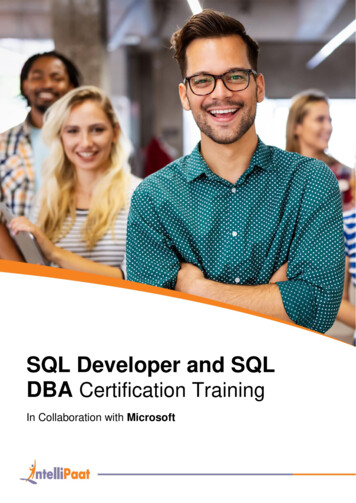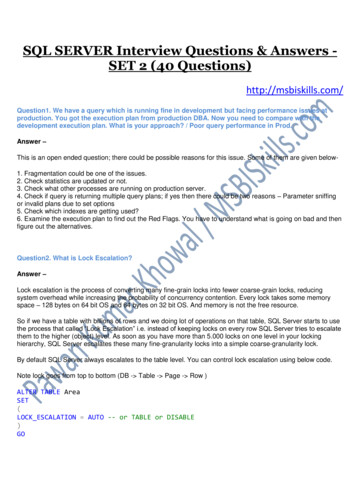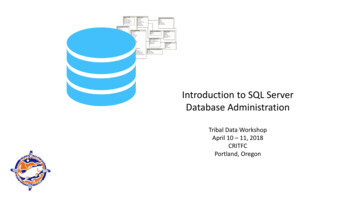
Transcription
Introduction to SQL ServerDatabase AdministrationTribal Data WorkshopApril 10 – 11, 2018CRITFCPortland, Oregon
Agenda Exactly what is a DBMS?Security ManagementIntroducing SQL Server Manager System (SSMS)Administrative Taskso Creating a Tableo Adding a new usero Quick Tutorial on Data Typeso Changing a passwordo Deleting a Tableo Re-enabling a locked out accounto Setting the Primary Keyo Granting/Denying Access to a DBo Backing Up the Databaseo Granting/Denying Access to a Tableo Restoring a Full Backupo Creating a New Databaseo Database Indexes Tutorialo Deleting a Databaseo Data Encryption
Buckle YourSeatbeltWe have a lot to cover in a relatively shorttimeframe
“Relational databases form the bedrock of western civilization”- Bruce Lindsay, IBM ResearchStanford University: CS145 materials
A Little VocabularySchema:an underlying organizational pattern or structure;conceptual framework In a database, a schema is a description of aparticular collection of data, using the given datamodel For SQL Server, the data model is the relationalmodel
What Makes Up A Relational Database (RDB)?LogicalDomainModelAn RDB: Is a collection of data tables Some tables model entities Some tables model relationships They capture a relational model ofthe problem erequivalent modelsprimary keyCustomerforeign keyforeign keyOwnsprimary keySavingsAccountCNumNameCNumSNumSNum123John Smith123991991104.56561Jo Williams561103310335601.23497Sally Smith497567567908.77Relational Domain ModelAmount
What is a Database Management System?BI Analytics ToolReporting ToolProvidesservices tointegratedDB toolsand otherapplicationswhichprocess DBdataSQLServerContainsandmanagesDBsAnd otherrelatedobjectsBank DBSchool DBBusiness DBHospital DBApplicationA Database Management System (DBMS) like SQL Server isa piece of software designed to store and manage multiple RDBs
What exactly does a DBMS manage? Basic responsibilities of a DBMS: Processes queries to provide structure access to data in DBs Enforces secured access to tables and other DB objects Provides the ability to create stored procedures, functions, and triggers Creates and maintains indices on columns Backs up and recovers the DBs Imports and exports data Creates and maintains DBs, schemas, indices, and other metadata Logs event information And much more
Some of the “Much More” Tools for performance analysis, tuning, report generation, and trouble shootingThe ability deploy high availability configurations of the DBsThe ability to do data mirroringIntegration with reporting, BI, and analytic toolsIntegration of R procedures into DB stored proceduresThe ability to cluster multiple DBMSsAnd still more depending on the version and brand of the DBMSSince this is a basic course in SQL Server, these topics are not covered.
Security Management: User, Groups, and Rights Access to data in table/columns is controlled by the security model The model is based on three kinds of entities: Users / Logins Rights / Privileges Groups/Roles The diagram below lays out the three entities used to manage and enforce DB security:User/Login: Account assigned to an individual* A user can belong of one or moregroups Can have rights specifically granteddirectly to them*exception to this rule, account assigned to an applicationGroup/Role: A collection of users Can have rights associated with it thatusers inherit with membershipRight/Privilege: Grant or deny the ability to affect a database object(table, column, index, etc.) The four basic rights are listed below plus “no rights”: Read Write Delete Execute (does not apply to data entities)
The SA There is a single user account “SA” (system administrator)which is all powerful in the DBMS The SA: effectively “owns” the DBMS has all rights to control all entities in DBMS and is therefore a very dangerous account (more later)
Access Security ExampleA DB table:CustomerCNumName123John Smith561Jo Williams497Sally SmithSAhas no explicit rightassigned to him forthe tablehas no rightsassigned to himTomBelongs tohas read and writerights for CustomerFinance Dept GroupJimhas read and writerights for CustomerMaggiehas the read right forCustomerPop QuizWho can write to the table?Who can delete the table?Who could query data for a report?
Some Best Practices for Security Beware the SA account! This account can overwrite or delete anything in the DBMS – this includes metadatathe DBMS must have to function correctly We’re all human and can make mistakes, mistakes by the SA can destroy the DBMS So, DON’T log into the SA account unless you must be in it to get a task done And, once you finish the task(s), log out immediately! Grant users as few rights as possible -- this is preventative medicine to avoid mistakes Groups are a good way to assign rights Groups often map well to organization units (i.e., departments, project teams) People in the same group often need exactly or mostly the same rights If a group needs to have its rights adjusted you only have to adjust the group not allthe users individually – great time saver
SQL Server Management Studio (SSMS) Consoletool barconnection barserverserver contentsSSMS comeswith SQL Serverobjectpropertiesobject being displayed
Don’t Panic! Since this is a beginning course, we areonly going to concentrate on: Databases Security For basic applications, these are theonly two areas you need to do work in Others areas could be part of a moreadvanced course -- maybe next year
Adding a New User (Login)1. Click on “General” toget this formDropdown Security and Rightclick on Logins New Loginfrom the dropdown menuthat appearsSally3a. Chooselogin type2. Type namefor new Login3b. If you chooseSQL login, thesefields becometypeable and youare required tofill them inIgnoreIgnorethesethesefieldsfor nowfields4. Click thiswhen you aredone enteringdata
Changing a Password2. When window opens, type in newpassword and the confirmation1. Drop down Security- Loginsand double click on the accountneeding to be reset3. Then click OK andwindow closes
Re-enabling a Locked Out User AccountYou can also dis/enablean account on this page2. Click on “Status”3. Click on “Enabled”1. Drop down Security- Loginsand double click on the accountneeding to be reset4. Click on “Okay”
Granting/Denying Access to a DB2. Click on “User Mapping”3. Check the box by the DB youwant to give access rights to1. Drop down Security- Loginsand double click on the accountneeding to be reset4. Check the boxes by the types ofaccess you want to grant (or uncheckto remove right)5. Click “OK” to adjust the rights
Granting/Denying Access to a Specific Table2. Click on Permissions3. Click on search1. Drop down Tables, click on tablename, right click and select “Properties
Granting/Denying Access to a Specific Table (cont)4. Click on browse5. Check the box next to user youwant to adjust table permissions for6. Click “OK”
Granting/Denying Access to a Specific Table (cont)8. Click “OK”9. Adjust permissions withcheck boxes and click “OK”
SQL: Grant and Deny Security objects can have their characteristics modified directly by using T-SQL See commands: GRANT DENY CREATE ROLE ALTER ROLE DELETE ROLE Examples can be found in the documentation This allows you to write scripts or functions to carry out security adjustments See T-SQL reference at: e-reference
Note: you can only create a database ifyou have been given the right to do soCreating a New DatabaseIgnore thesetwo options2. Type name fornew database3. This can remain default 1. Click on Databases New Database4. Just leave these atdefault values for nowThis creates a DB that is essentiallyan empty container. Columnsadded in a separate operation5. Click on “OK” and database willbe created (don’t click on “Add)
Deleting a DatabaseNote: you can only delete a database ifyou have been given the right to do so1. Right click on the databaseyou want to delete2. Select “Delete” fromthe dropdown menu
Creating a TableTable editor opens in workspace.1. Dropdown the Customer, click onTables New
Creating a Table (cont)1. On toolbar, click onView Properties Window2. On right edge of screen, theProperties window displays andshows properties of new table
Creating a Table (cont)1. For each row: Enter a name then tab Select a data type from dropdown Optionally, check box to allow null valuesA new row will appear below the one justcreated. Enter as many rows as required2. Enter the name ofthe new table here
Creating a Table (cont)On the toolbar, dropdownthe File menu and click on“Save Table 1” (actual newtable name will appear)
Details: Entering a New Column1. Type incolumn name2. Select data type bydropping down menu3. Indicate if null values are acceptableNOTE: be precise in your selection of data type, it candrastically affect how much storage a DB takes
Quick Tutorial on Data TypesIgnoreUnicode is a computing industry standard for the consistent encoding, representation, and handlingof text expressed in most of the world's writing systems. Not needed in CRITFC at this time.
Consider the following examples:Quick Tutorial on Data Types (cont) Need to store the number 10,234,443.22 Store as char(13): 13 bytes 10 numeric character and 3 punctuations Store as float: 4 bytes (but only 7 significant digits -- loss of precision) Store as float(53): 8 bytes (15 significant digits – no loss of precision) Store as char(50): 13 bytes 37 unused bytes -- wasted Need to store the string “John Jerry Smith” (16 characters) Store as char(256): 16 bytes 240 unused bytes Store as vchar(20): 16 bytes 2 bytes Store as vchar(MAX): 16 bytes 2 bytes So, imagine XYZ’s customer database has 4,000,000 customer names averaging 16characters. What are the storage demands?: For char(256): 4x106 * 256 1.024x109 For vchar(20): not feasible, some names are over 20 characters For vchar(MAX): 4x106 * 18 72x106 (only 7% of the char(256) size) So, choice of data type matters especially for large data bases It affects disk space requirements It also can have a large effect on performance so chose types with care
Tips on Selecting Types Do not store Boolean values as the words “true”/”false”, use the bit data type If the exact size a string column should be fixed (example: customer id), use char(n) where n isthe size If a field will hold a monetary value, use smallmoney or money depending on how largenumber will be If a string field will vary in length use varchar(n) where n is the maximum size it can be If you need a floating point number and the value is in the range /- 2*109 and it has 7 orfewer significant digit use float If you need a floating point number and the value is outside of the range /- 2*109 or it has 8or more significant digits use real(53) If the field holds a time, use time If the field holds a date, use date If the field holds a timestamp, use timestamp If the field holds a date and time use datetime If the field holds an integer /- 32,768 use a smallint If the field holds an integer between /- 32,768 and /- 2,147,483,648 use int If the field holds an integer between /- 2,147,483,648 and /- 9,223,372,036,854,775,808use bigint If the field holds an integer /- 9,223,372,036,854,775,808 you are out of luck (or resort toreal(53) but you will loose accuracy)
Note: adding, modifying, or deleting a table is onlypossible is you have been granted rites to do soClick on the table you want todelete to dropdown menu andselect “Delete”Deleting a Table
Setting the Primary Key1. Click on the row to be the key and it highlights inblue. Right click on the triangle to the left of thecolumn name.2. Dropdown appears, select “Set Primary Key”3. Key icon appears in that row
Backing Up the DBMS Backups are a very critical activity in the administration of a DBMS If some corruption were to occur in the DBMS (and this sometimes happens), restoring theDBMS from a backup is the only remedy Backups should be scheduled to run automatically daily At least weekly, a complete backup should be stored at a secure remote site It is critical that backup media be tested regularly by doing a “practice” restore Backup media degrades over time Problems with the devices used to create the backup can result in corrupt backup media It is now possible to backup directly into the cloud Avoids using media like tape, backup is from local disk to cloud disk In AWS, all data is automatically backed up – so this is a good secure remote backupstrategy CRITFC is going run a POC of this possibility this year and share out the approach andfindings
Backup Strategies Backups are usually run in the dead of the night when they do not negativelyaffect machine performance for users The most straightforward strategy is to backup the entire DBMS each night Unfortunately, this is not always possible A very large DBMS might take too many hours to complete overnight Some corporations have world wide operations so there is no “dead” time A common strategy is to use incremental backups
Backup Strategies (cont)Complete BackupThe entire DBMS is backed up in one fell swoop Advantages Only have to restore a single file Disadvantages Can take a very long time to completebackupIncremental BackupThe entire DBMS is backed up once a week (overweekend likely). The other six days anincremental backup is made capturing only thethings that changed during the last 24 hours.This is a very common backup strategy. Advantages Incremental backups can be pretty fast Disadvantages First must restore weekly complete backupand then all the incremental backups todate Potentially longer recovery
ProvisoBackup and restore is actually a deeply technical subject and we justcannot do it justice in the time available, so: We are going to present the most straightforward cases of a fullbackup and recovery The next workshop on advanced SQL will delve a little deeper intothe subject If people still want more, we can always dive deep in the nextworkshop
How to do A Full Backup1. Click on the DByou wish to backup2. Click on Tasks3. Click on BackUp
How to do A Full Backup (cont)1. Check DB name is right2. Select “Full” from thedropdown menu3. Make sure Databaseis selected4. Choose “Disk” on thedropdown menu5. Click on “Add” and enter path tofile the backup will be put in
How to do A Full Backup (cont)1. Click on “Backup Options”2. Enter descriptive name for backup filealso “Description” should be filled out3. Select “After” or “On”and enter appropriate data4. Ignore encryptionfor now5. Click on “OK” when done.Backup is now configured.
To Know MoreFor more in depth information on backups go to this backup-sqlserver
Restoring a Full Backup1. Select DB torestore and rightclick2. Click on “Tasks”3. SelectRestore Database
Restoring a Full Backup1. Make sure theright DB is specified2. Check thedestination DBand the “restoreto” datetimeOptionally: click on“Timeline” andadjust what timeyou want to restoreto
Adjusting Recovery TimelineYou can adjust dateand time in thesefieldsThe TimelineInterval is agraphical depictionBackup activities.Use it to decidewhat point torestore up toPop QuizWhy might you want not to restore entire backup?
Restoring a Full BackupWhen you are ready for restore tobegin, click here
To Know MoreGo -using-ssms
One More ThingBackup and recovery can be completely controlled by writing SQL scripts
What is a database index?A database index is a data structure that improves thespeed of data retrieval operations on a database table atthe cost of additional writes and storage space to maintainthe index data structure
The diagram below represents an index structure This structure-type is known as a “btree” The index is maintained by the DBMS as an object separate from the DBData Node 3016Rows indata tablerowrowrowrowrowWhat row has the key value 16?How Indexes Work
IndexingIndexes are key to having a performant DB. Why? Consider example below: Suppose you have a table with a column called UCustId (unique customer id) where itis guaranteed to each and every ID in the column is unique Let’s say you have a million customers – so one million rows of data You need to find the customer with id 789536 With a straightforward linear search your worst case scenario is what you want to findis in the last row and you have to look at each record in the table to find it whichmeans one million comparisons If you build an index on UCustId you worst case is that you have to look at aboutlog(1,000,000) or 6 comparisons If each comparison takes 1 ms (10-3s) the linear search case takes 1000 sec or 16.7 minto run The indexed search takes 6 s or .1 m do it - so it is 167 times faster Conclusion: critical data searched often needs to be indexed Good example of columning needing an index: primary keys on tables
The Costs Associated with Indexing Indexing is not for free It can take quite a while to build an index and table may unavailable during atleast part of the time it is being built Each time a row is added or removed (and sometimes just modified) theindex has to be updated as well as the table and it can be costly Indexes require regular maintenance, i.e., running a defragmentation utilityon them or even rebuilding them with different constraints Even with indexes, very large tables may have performance problems andother actions may need to be taken to reach DB performance goals Indexes sometimes go corrupt and have to be rebuilt – which can adverselyaffect production while this happens When indexes go corrupt, it sometimes can be very hard to diagnose this asthe root cause When queries include some kind of string pattern matching, indexessometimes cannot be used and the query defaults to linear search
A Few Indexing Guidelines Small databases probably don’t need indexes Small tables in a DB of any size don’t need indexes Example: a table that holds the 25 car colors available for the Chevy F10 pickup Primary keys in large tables ( 100,000) definitely need indexes (primary keys arenormally unique) Foreign keys that are used frequently in WHERE clauses or other clauses willbenefit from an index Columns other the primary or foreign keys in very large tables that are commonlyreferenced in WHERE or other clauses can benefit from indexes
Creating An Index1. Right click on the DBCustomer Tables dbo.CustDef Indexes New Index ClusteredIndex
Creating An Index (cont)2. Click on the “Add” button3. When the form appears, clickin the box next to CustID4. Click “OK”
Creating An Index (cont)New index appears in Indexes folder
Data Encryption Beyond users, rites, and passwords another form of data protection is encryption SQL Server can encrypt at two levels: You can encrypt individual columns in a table You can encrypt an entire database (requires SQL Server 2017 Enterprise Edition) Is the encryption easy to crack?Breaking a symmetric 256-bit key by brute force requires2128 times more computational power than a 128-bit key.Fifty supercomputers that could check a billion billion (1018)AES keys per second (if such a device could ever be made)would, in theory, require about 3 1051 years to exhaust the256-bit key space.Wikipedia Encryption is complex subject and we do not have the time to get deepinto this today. It could be the subject of a separate seminar later.NOTE: the age of the universe is estimated to be about 13.7 billion (13.7 * 109) years
That’s all folks!
Introduction to SQL Server . Database Administration. Tribal Dat