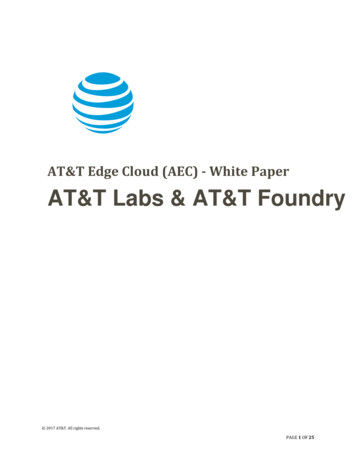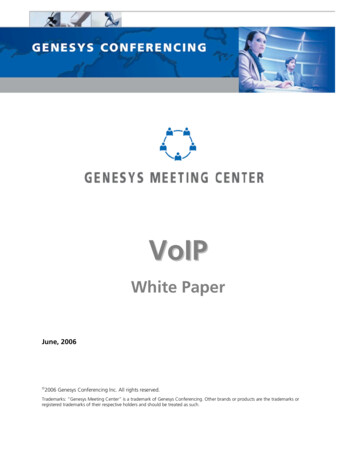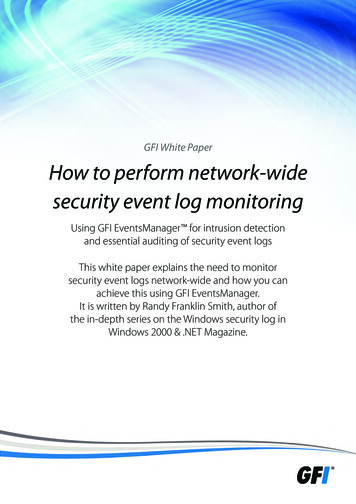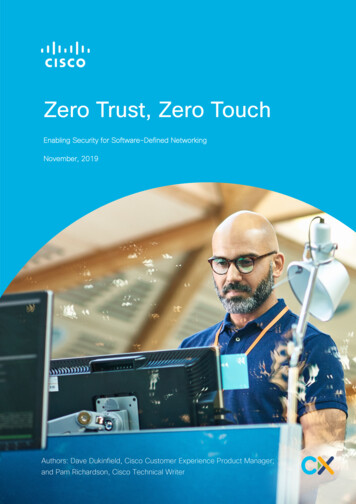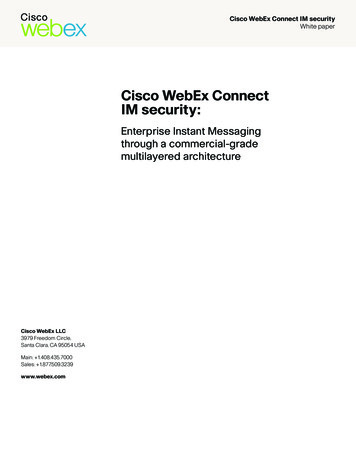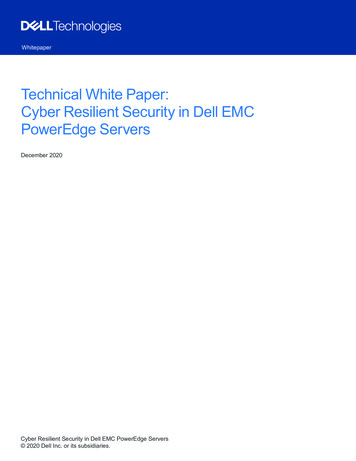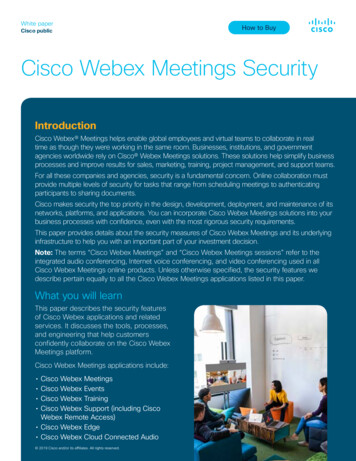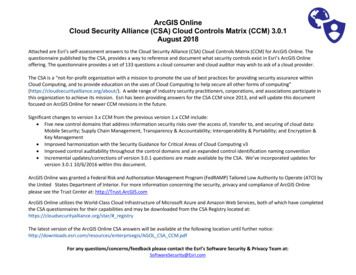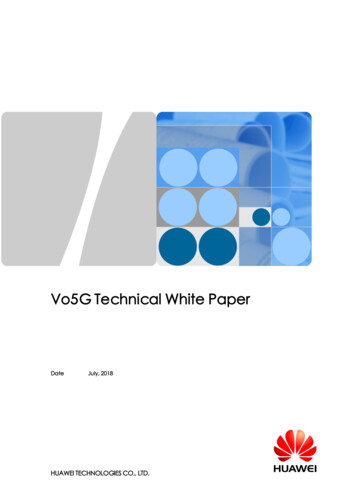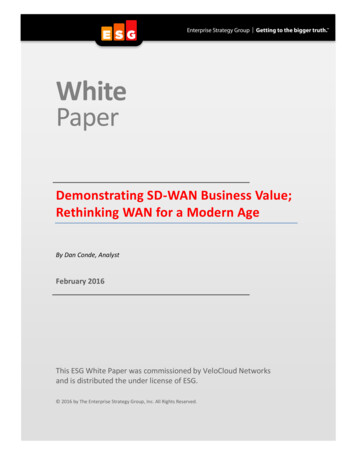Transcription
White PaperCloud Collaboration Security White Paper SeriesSecure Cloud Collaboration ClientsCisco Webex Teams Application SecurityVersion 1.0 (October 2019)Cisco Webex is a cloud collaboration platform that provides messaging, calling and meetingfeatures. The Cisco Webex Teams application is a client application that connects to this platformand provides a comprehensive tool for teamwork. Users can send messages, share files, andmeet with different teams, all in one place. This White Paper provides an overview of the securityfeatures of Cisco Webex Teams running on Windows, Mac, iOS, Android, and Web. *The intended audience for this whitepaper includes collaboration specialists who wish to learnmore about security for Webex Teams, and security specialists, such as InfoSec teams, who wantspecific details of how security is implemented in the Webex Teams app.*Some of the Cisco products, services, and features described in this document are still under development or plannedfor future. After being described, a planned feature will be marked with a “ ” icon. Cisco will have no liability for delayin the delivery or failure to deliver the products, services or features marked with this icon. 2019 Cisco and/or its affiliates. All rights reserved. This document is Cisco Public.Page 1 of 44
ContentsIntroduction — Secure Cloud Collaboration .4The Webex Teams Applications .5Webex Teams Application Architecture .6User Interface Layer . 6Services Layer . 6Network Layer . 7Downloading the Webex Teams Application .7Signed Software Images .8Webex Teams Application — Software Upgrades.9Webex Teams — Connecting and Authenticating with Webex Services .9TLS Overview and TLS Version History .10TLS 1.0 . 10TLS 1.1 . 10TLS 1.2 . 11TLS 1.3 . 11Webex Teams - TLS Version and Cipher Suite Negotiation .12Elliptical Curve Diffie Hellman Ephemeral (ECDHE) Key Generation .13RSA Authentication.13Encryption Algorithms.14Advanced Encryption Standard (AES) . 14GCM and CBC Encryption Modes . 14Secure Hash Algorithms : SHA-256 and SHA-384 .15SHA-1 . 15SHA-2 . 15Authenticating the Webex Cloud Connection (Certificate Validation) .16Webex Teams Certificate Validation .16Certificate Chain — Digital Signature Verification . 17Certificate Issuer Verification . 17Certificate Validity Period . 18Certificate Revocation Status . 18Key Usage Certificate Extensions . 18Server Hostname Validation . 18Certificate Public Key Pinning .18 2019 Cisco and/or its affiliates. All rights reserved. This document is Cisco Public.Page 2 of 44
Webex Teams Sign-in .19Overview .19Webex Teams Authentication Methods .19Authentication using the Webex Identity Service . 19Authentication using SAML based SSO with an Enterprise, or Cloud-based IdP19Webex Teams Authorization .20OAuth Tokens . 20The Access Token . 20The Refresh Token . 21OAuth Authorization Code Grant and combined SAML based SSO Authentication21Webex Teams Media Encryption .25Webex Teams Apps — Data at Rest Protection .28Windows, Mac, iOS and Android Applications – Data Storage .28Webex Teams App for Web — Data Storage .29Webex Control Hub — Security features for Webex Teams Applications .29Data Wipe and Token Revocation .30Blocking External Communications .31Collaboration Restrictions – Controlling What Content Users Can Share .32Web Client Inactivity Timeout .32Managing Webex Teams on Mobile Devices.33Enterprise Network Security .34Firewall and Proxy Traversal .34HTTP Proxy Traffic Inspection and Certificate Pinning .35Webex Teams Proximity and Device Pairing .36Proximity for Cloud-Registered Webex Devices .37Proximity for On-Premises Registered Webex Devices.38Other Webex Device Discovery Mechanisms .40Webex Teams Application Behavior: Camera and Microphone Use and Control .41Penetration Vulnerability Tests.41Cloud Collaboration Applications — Security Feature Checklist .41 2019 Cisco and/or its affiliates. All rights reserved. This document is Cisco Public.Page 3 of 44
Introduction — Secure Cloud CollaborationMany cloud collaboration providers refer to a plethora of security features when it comesto securing the cloud and protecting customer data. Vendors often refer to architecturalfeatures such as “encryption of data in-transit” and “encryption of data at rest” asunderpinning security mechanisms for their service. But what do terms such as thesereally mean when it comes to securing cloud collaboration services and the devices thatuse them?This white paper is part of a series that covers all aspects of security for cloudcollaboration. The series of white papers is intended to: Look at each aspect of security for cloud collaboration, from the Enterprisenetwork to the Cloud and the security of the devices and applications that usecloud collaboration services.Clarify how security standards and protocols are used to protect cloudcommunications and user data.Inform the reader of the best practices that Cisco uses to ensure that the Webexcloud, Webex Teams apps and Webex devices are secure.Provide a security benchmark by which other cloud collaboration products can bemeasured.This white paper provides an in-depth description of how Cisco secures the WebexTeams desktop, mobile and web applications. Many aspects of security for WebexTeams apps are covered including: Secure application onboardingSecure upgradesAuthenticating Webex cloud servicesUser authenticationSecure mediaSecure data storageSecurely traversing the Enterprise network edgeMedia transmission and application behaviourAdministrative security and compliance controlsThis white paper does not cover the following topics in detail: End-to-end encryptionEncryption keys and the Key Management ServiceWebex platform and service securityFor information on the above topics, see the Webex Teams Security White Paper 2019 Cisco and/or its affiliates. All rights reserved. This document is Cisco Public.Page 4 of 44
The Webex Teams app is a downloadable software image that provides voice, video, andmessaging services to its users. To secure Webex Teams, Cisco uses several bestpractices and methodologies, including: Authenticated image filesEncryption of data at restEncryption of data in transitSecure software development using Cisco’s Secure Development Lifecycle(CSDL) *Controlled security feature implementation using Cisco’s Product SecurityBaselines (PSB) *User authentication using Identity Providers (IdPs) that support Single Sign On(SSO) using version 2 of the Security Assertion Mark-up Language (SAML) protocol.User authorization using OAuth2Security and compliance features configured in Webex Control Hub, WebexTeams’ administrative portalThe following sections discuss these topics in-depth and provide details on how WebexTeams security features are implemented.*For more information on CSDL and PSB er/technology-built-insecurity.html# stickynav 2The Webex Teams ApplicationsWebex Teams uses HTTPS and Secure Web Sockets (WSS) over TLS for REST basedsignalling, and SRTP (transported over UDP/TCP/TLS) for media. The Webex Teams appis available in several forms: Webex Teams for Windows, Mac, iOS and AndroidWebex Teams for Web, using HTML5 and WebRTCWebex Teams with calling using Unified CM, a hybrid application using WebexTeams messaging over HTTPS and SIP signalling for voice and videocommunicationsThe Jabber UC hybrid application, using SIP signalling for voice and videocommunications, and Webex Teams messaging over HTTPSThis document focuses on the implementation of security in the Webex Teams app,although much of the discussion on security can also be applied to the Webex Teamscomponents running in the hybrid applications. 2019 Cisco and/or its affiliates. All rights reserved. This document is Cisco Public.Page 5 of 44
Webex Teams Application ArchitectureWebex Teams application software, known as the Unified Collaboration Framework(UCF), is a modular software library that supports multiple platform operating systems(Windows/Mac/iOS and Android). Figure 1 shows the UCF architecture that includeslayers of abstraction, such as the user interface, services, and network layers. Theseisolate core functional roles allowing features and functions to be independentlydeveloped without impacting features in other layers.Figure 1 Webex Teams Unified Client Framework ArchitectureUser Interface LayerThe user interface layer provides the visual front end for the Webex Teams app.This layer is responsible for rendering dialogues and orchestrating end user workflows.For example, creating new spaces, switching between spaces, pop out video windows,images, hover over effects etc. The user interface layer also implements accessibilityrequirements, localization, dark or light mode, and operating system or platform-specificfunctionality. For example, setting the client to automatically start when the computerstarts.The implementation of the user interface layer varies depending on the platform forWebex Teams, for example, Windows, Mac, iOS, or Android.Services LayerThe UCF services layer provides a core set of services to the user interface layer, forexample: Conversation service (messaging)Encryption service (encrypting and decrypting user generated content) 2019 Cisco and/or its affiliates. All rights reserved. This document is Cisco Public.Page 6 of 44
Avatar service (user photos/ images)Calendar serviceTelephony service (voice and video)Proximity serviceThe UCF services layer also manages and tracks stateful services and provides aninterface to the network layer.Network LayerThe network layer is accessible only by the UCF services layer and provides a range offunctions including: HTTPS, Secure WebSocket (WSS) and TLS session establishmentManagement of OAuth tokens and functions, for example, token refreshCertificate validation, for example, server, intermediate and root certificatesMedia engine – UDP/TCP/TLS media transport, media encryption/decryptionTLS/HTTP proxy services, for example, proxy server address acquisition, proxyauthenticationThe Webex Teams app also makes use of the platform’s Operating System (OS)services, for example: Certificates stored in the OS trust store, for example, Public or Enterprise Root CAcertificatesOS Secure storage – master encryption keys used to encrypt stored user dataDownloading the Webex Teams ApplicationThe Webex Teams app can be downloaded from the Webex website, Apple App store,or Google Play App store: y.google.com/store/apps/details?id com.cisco.wx2.android 2019 Cisco and/or its affiliates. All rights reserved. This document is Cisco Public.Page 7 of 44
Signed Software ImagesPrior to uploading the Webex Teams image to a download repository or app store, Ciscouses a CA-signed software publishing certificate to digitally sign the software image.Using the code-signing infrastructure of each platform vendor (Microsoft/Apple/Google)to co-sign a PKCS #7-signed data object file containing the signed Webex Teams image,digital signature, and software publishing certificate.Figure 2 Uploading a Digitally Signed Webex Teams Software ImageFigure 3 shows when a user downloads the Webex Teams software image, the platformoperating system verifies the digital signature PKCS #7-signed data object file. Then theplatform operating system creates a hash of the Webex Teams software image and usesthe CA-signed software publisher certificate’s public key to decrypt the digital signaturereceived with the downloaded software image. It compares the hash in the receiveddigital signature to the hash that was generated locally. If the two hashes match, then theintegrity of the received file is verified and can be installed by the platform OS. If the twohashes do not match, the application installation fails. 2019 Cisco and/or its affiliates. All rights reserved. This document is Cisco Public.Page 8 of 44
Figure 3 Verifying the Digital Signature in the Webex Teams Software ImageWebex Teams Application — Software UpgradesThe Webex Teams applications and Webex services use a continuous developmentmodel of iterative software development to deliver new features and improve existingones. To keep the applications and services in sync, digitally signed software images forWebex Teams are made available as and when they are required. Software updates areautomatically pushed to the Windows and Mac operating system and the user isprompted or given the option to upgrade their application. Software upgrades for iOSand Android can be downloaded from their respective App stores.Webex Teams — Connecting and Authenticating with WebexServicesThe Webex Teams app makes multiple TLS/HTTPS connections to the Webex cloud,these connections are outbound only and some connections are upgraded from HTTPSto bi-directional Secure WebSocket (WSS) connections.The use of Transport Layer Security (TLS) to provide encryption of data in transit is acommon industry practice, but not all TLS implementations are the same. For any cloudservice, the TLS version and cipher suites offered by clients and servers should beinspected to determine if vulnerable TLS versions and cipher suites can be negotiated.The Transport Layer Security (TLS) protocol implementation used by Webex Teams arediscussed in detail below. 2019 Cisco and/or its affiliates. All rights reserved. This document is Cisco Public.Page 9 of 44
TLS Overview and TLS Version HistoryTransport Layer Security (TLS) was created to provide authentication, confidentiality(data encryption), and data integrity between client and server applications. Determiningthe identity of the server is achieved by the server sending its CA signed certificate,chain of intermediate certificates and optionally the CA root certificate to the client forverification, as shown in Figure 4. The session is secured using symmetric encryption,the encryption cipher suite, and encryption key generation method for the session beingnegotiated before any data is sent. Key generation involves an exchange of valuesbetween the client and server, that allows both to generate a shared secret that is nottransmitted and therefore not available to eavesdroppers. Once the cipher suite has beennegotiated and the shared symmetric encryption key generated, each encryptedmessage is sent with a message authentication code to detect if the data in transit hasbeen modified.Figure 4 Webex Teams TLS HandshakeTLS 1.0TLS 1.0 was first defined in 1999 and is based on the Secure Sockets Layer ProtocolVersion 3.0 (SSL 3.0). Evolving regulatory requirements and security vulnerabilitiesdiscovered in TLS 1.0 and SSL, have led to recommendations that they be disabled, infavour of the newer TLS versions of 1.1 and 1.2. More recently, the initiative to deprecateSSL and TLS 1.0 has be driven by the Data Security Standards defined by the PaymentCard Industry (PCI). As of June 30, 2018, in order to comply with the PCI Data SecurityStandard (DSS), all websites must use TLS 1.1 or higher.TLS 1.1In April 2006, TLS 1.1 was published as a minor update to TLS 1.0. For more informationon TLS 1.1, see RFC 4346. The primary changes in TLS 1.1 provide protections againstCipher Block Chaining (CBC) attacks, by adopting explicit initialization vector selection 2019 Cisco and/or its affiliates. All rights reserved. This document is Cisco Public.Page 10 of 44
and changing the way that padding errors are processed. Most web browser vendorsplan to deprecate TLS 1.1 in 2020.TLS 1.2In 2008, TLS 1.2 was released and published as RFC 5246. TLS 1.2 is currently the mostwidely used version of TLS and has several improvements in security when compared toTLS 1.1, particularly for negotiation of cryptographic algorithms.A summary of the major differences between TLS 1.1 and TLS 1
Secure Cloud Collaboration Clients . Cisco Webex Teams Application Security . Version 1.0 (October 2019) Cisco Webex is a cloud collaboration platform that provides messaging, calling and meeting features. The Cisco Webex Teams application is a client application that connects to this