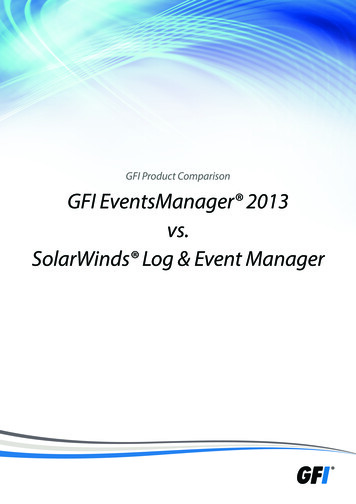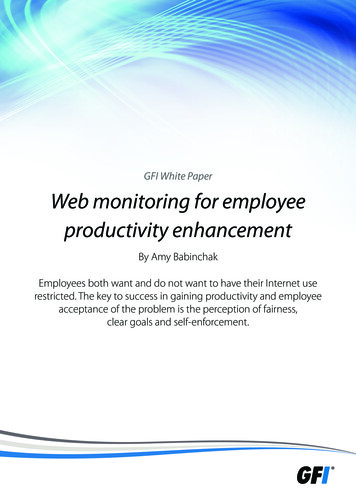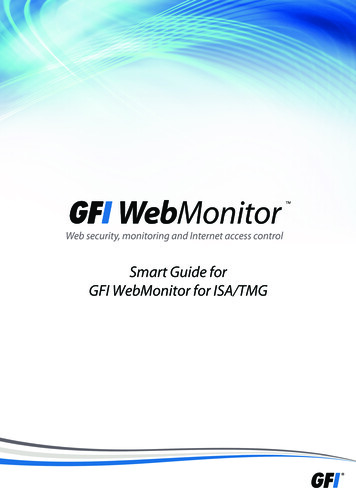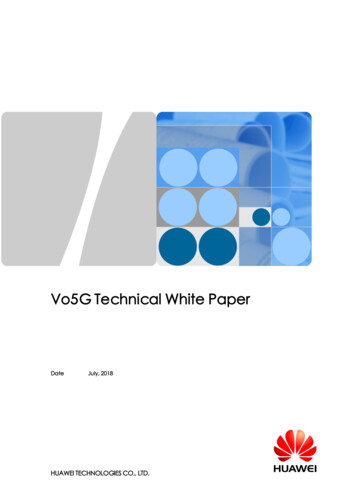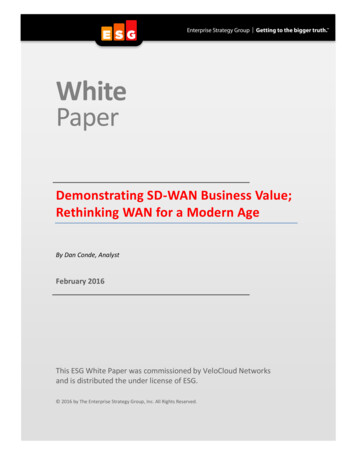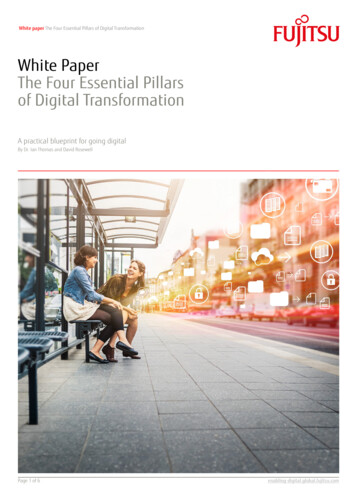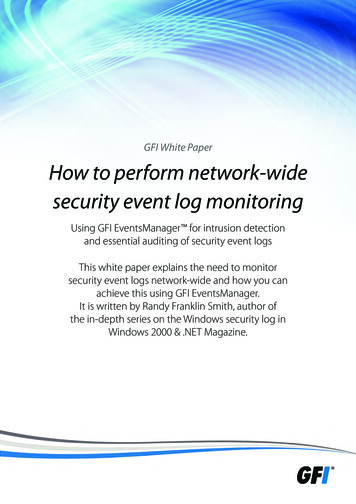
Transcription
GFI White PaperHow to perform network-widesecurity event log monitoringUsing GFI EventsManager for intrusion detectionand essential auditing of security event logsThis white paper explains the need to monitorsecurity event logs network-wide and how you canachieve this using GFI EventsManager.It is written by Randy Franklin Smith, author ofthe in-depth series on the Windows security log inWindows 2000 & .NET Magazine.
ContentsIntroduction3How GFI EventsManager works3Due diligence analysis5Strategies to reap maximum value5Select the proper security levels for computers5Balance resource consumption with timely alerts6Ensure security log maintenance and integrity6Use file-access auditing for internal security7Detect web server intrusion and defacement8Hold administrators accountable8Create a long-term audit trail9Conclusion9About GFI 9How to perform networkwide security event log monitoring2
IntroductionMicrosoft Windows machines have basic audit facilities but they fall short of fulfilling real-life business needs(i.e., monitoring Windows computers in real-time, periodically analyzing security activity, and maintaining along-term audit trail). Therefore, the need exists for a log-based intrusion detection and analysis tool such asGFI EventsManager. This paper explains how GFI EventsManager’s innovative architecture can fill the gapsin Windows’ security log functionality – without hurting performance and while remaining cost-effective. Itdiscusses the use of GFI EventsManager to implement best practice and fulfill due diligence requirementsimposed by auditors and regulatory agencies; and provides strategies for making maximum use of GFIEventsManager’s capabilities.About the writer: This white paper is written by Randy Franklin Smith, Windows event log monitor guru andwriter of an in-depth series on the Windows security log for Windows 2000 & .NET Magazine (now Windows ITPro Magazine).How GFI EventsManager worksArchitectural overviewGFI EventsManager performs intrusion detection and network security reporting by monitoring the securityevent logs of all Windows 2000/NT/XP/2003 servers and workstations in the organization. It alerts you inreal-time about possible intrusions and attacks.To ensure proper integration with the overall Windows environment, GFI EventsManager uses standardWindows technology such as Microsoft Message Queuing (MSMQ), Microsoft Management Console (MMC),Microsoft Windows Installer, and Open Database Connectivity (ODBC).Implementing network-wide monitoring with GFI EventsManager requires little effort because you don’tneed to install software on each computer you want to monitor. The administrator installs GFI EventsManageron only one host computer, and then simply registers all the other systems to be monitored. The product’sCollector Agent then uses native Win32 APIs to collect security events from the monitored computers. TheCollector Agent stores these events in a Microsoft Access database or on a Microsoft SQL Server. This ODBCarchitecture lets administrators use standard reporting tools, such as Crystal Decisions’ Crystal Reports, tocreate custom reports.Next, GFI EventsManager’s Alerter Agent compares the collected events to a Categorization Rules table, andthen classifies the events as low security, medium security, high security, or critical. The Alerter Agent sendsSMTP notification of critical events to an administrator-configured email address (e.g., a pager) to informadministrators immediately of possible intrusion attempts. For each monitored computer, the administratorcan specify event-collection frequency, identify normal operating times, and specify a computer securitylevel of low, medium, or high. The security-level setting lets the Alerter Agent interpret as ‘more severe’ anysuspicious events on systems that host more sensitive information or processes, thus reducing the amount offalse positives reported to the administrator.Administrators can use GFI EventsManager’s enhanced event viewer or the GFI EventsManager Reporter toperform regular analysis of all security events. To ensure a proper balance between resource consumption andtimely alerts, administrators can specify a different collection frequency for each computer. The Archiver Agentperiodically moves older activity from the active database to an archive for long-term storage. GFI EventsManageruses MSMQ technology to maintain high-performance communication between its internal agents.Real-time monitoring and categorization of security eventsThe heart of GFI EventsManager’s intelligent alert capability is the Event Processing Rules node of the GFIEventsManager MMC Configuration snap-in.How to perform networkwide security event log monitoring3
GFI EventsManager management consoleGFI EventsManager’s default security categorization rules are designed to help the product recognize andnotify the administrator of important events but avoid disturbing the administrator with false alarms. Therules let GFI EventsManager look for telltale indicators, such as events that occur at unusual hours or onhigh-security computers. Lower-priority events do not trigger an immediate alert but are always availablefor daily or weekly analysis by the administrator. GFI EventsManager categorizes each event as low security,medium security, high security, or critical. To do so, the product analyzes the event ID (e.g., the event IDs thatcorrelate to failed logon, account lockout, file access) and the characteristics – including OS, domain role,security level, and normal operating hours - of the computer on which the event occurred, and then appliesthe categorization rules to this information. Administrators can tailor GFI EventsManager’s processing rulesaccording to their network’s specific characteristics.Categorization based on where event is collected fromGFI EventsManager deals with the arcane differences in the way Windows NT and Windows 2000/XP/2003 logevents by adapting to the particular OS release it is running on. The product also recognizes the differencebetween workstations, member servers, and domain controllers, and interprets an event differently accordingto the computer’s domain role.Take network logons as an example of why the product must distinguish between OSs and domainroles. When someone connects to a computer from over the network (e.g., by accessing a shared folder),Windows NT logs event ID 528 with logon type 2, whereas Windows 2000 logs event ID 540. Because GFIEventsManager considers the OS, it can correctly identify the event ID, according to whether the event occurson a Windows NT or Windows 2000/XP/2003 system. Network logons to domain controllers or servers arecommon and shouldn’t be regarded as suspicious during normal working hours. However, users do nottypically need to access resources on other users’ workstations.Network logons to workstations should be considered suspicious because attackers that gain remote accessto a workstation can impersonate the user of that workstation and employ that user’s credentials to accessother servers on the network. Consequently, GFI EventsManager classifies network logons to workstations asbeing of higher severity than network logons to domain controllers or servers.How to perform networkwide security event log monitoring4
Network-wide monitoring of workstations as well as serversBecause Windows security activity is scattered among all computers in the domain, broad deployments of GFIEventsManager reap the most value. By deploying GFI EventsManager to monitor all workstations, memberservers and domain controllers in a network, the product can form a comprehensive security picture. In a broaddeployment scenario, GFI EventsManager’s default categorization rules recognize specific scenarios, including:»»»»»»»»»»»»»»»»Failed logonsAccount lockoutsAfter-hours account creation and group-membership changesAfter-hours logons to high-security systemsEntry to user workstations through network logonsAudit-policy changesCleared security logsSuccessful or failed file access (including access to specific filenames).An event can be interpreted in a variety of ways, based on circumstances. Therefore, when GFI EventsManagercategorizes an event, the product includes a description that specifically explains the categorization decision.The description also explains what the event might indicate and recommends further steps the administratorcan take to confirm and respond to the situation.By default, GFI EventsManager reports critical events through SMTP email, but administrators can choose fornotification to occur at a lower event-security level. To stay on top of lower-severity events for which no notificationsare sent, administrators can follow the recommendations in the section below on due diligence analysis.Due diligence analysisTo satisfy the demands of general-controls reviews by public auditors and regulatory agencies (SarbanesOxley Act), corporations should complement real-time monitoring with a regular review of lower-severityevents. To help administrators follow this recommendation without devoting themselves full-time to the task,GFI EventsManager includes several pre-built reports. Administrators can follow up on events of every severitysimply by reviewing the Yesterday’s High Security Events, Last Week’s Medium Security Events, and LastMonth’s Low Security Events reports on a daily, weekly, or monthly basis. Additional reports let administratorsreview the current day’s activity or review medium and low-security events on a more frequent basis.Strategies to reap maximum valueGFI EventsManager provides flexible security log management functionality, but when deploying the product,it is important to consider individual business needs and to take steps to minimize false positive alerts. Whenplanning a GFI EventsManager deployment, the administrator should consider the relative security level of hisor her computers, the potential performance load in relation to the necessary timeliness of alerts, and specificrisk scenarios for his or her environment.Select the proper security levels for computersGFI EventsManager relies on the administrator to select the proper security level for each monitoredcomputer. When registering a workstation, the administrator should consider the user assigned to theworkstation. The workstations of users who have access to important resources, such as administrators andusers who conduct financial transactions, should be configured as high security. Other workstations thatmight be classified as high security are those that are located in the computer room and those that hosta critical process, such as the corporation’s physical-access system. The workstations of users who havelittle access to critical information or processes should be configured as low security. The medium securityclassification can be used for the workstations of typical users who fall between these two extremes.How to perform networkwide security event log monitoring5
Given domain controllers’ important security role, administrators should classify these computers as mediumsecurity or high security. Typically, computers in the demilitarized zone (DMZ) – e.g., email gateways andweb servers – should be classified as high security, as should servers that host human resources, financialor research and development data. Application and database servers usually host important information orprocesses and should typically be classified as medium security or high security. Low and medium-securitylevels should be used for file servers that host general departmental information. Companies that have anexisting information security classification system can use that system to identify user workstations andservers that are involved with confidential data.Balance resource consumption with timely alertsThe frequency with which GFI EventsManager collects events from each monitored computer has an impacton the CPU utilization of those computers and on the network’s overall bandwidth. The higher a computer’ssecurity level, the more frequently the computer will be queried, but the computer’s role also affectscollection frequency. A high-security workstation, for example, is usually less important than a high-securityserver. The table below shows recommended collection frequencies according to a system’s domain role andsecurity level. Given the number of workstations in most corporate environments, querying workstations lessoften will result in the greatest network-bandwidth savings.RoleSecurity LevelCollection FrequencyDomain ControllerHigh1 minuteMedium5 minutesLow15 minutesHigh1 minuteMedium5 minutesLow1 hourHigh5 minutesMedium6 hoursLow1 dayMember ServerWorkstationRecommended collection frequenciesEnsure security log maintenance and integrityTechnically, a well-automated attack on a poorly configured system could let an intruder gain Administratorauthority on the computer and clear the log before GFI EventsManager’s next collection. However, Windowsfaithfully records a specific event whenever the log is cleared - even when auditing has been disabled – andby default GFI EventsManager classifies that event as a critical event on every system.Therefore, make it a policy never to clear a security log manually on computers monitored by GFIEventsManager. (This policy is best practice in any case because it ensures that events are never lost andpreserves accountability among administrators.) By default, GFI EventsManager automatically clears thesecurity log each time the program collects events, so manually clearing the log is never necessary.Windows requires a configured maximum log size for each computer. When the log reaches this preset limit,the OS stops logging activity. Thus, if the log fills up between GFI EventsManager’s collections, importantactivity could be lost. Administrators should configure each system’s maximum security-log size accordingto GFI EventsManager’s collection frequency for that computer and the amount of activity on the computer.For systems with a high GFI EventsManager collection frequency, even an unreasonably small log will nothave an opportunity to fill up. However, given today’s available disk sizes, there is little point in setting a smallHow to perform networkwide security event log monitoring6
log size. Administrators can remove any uncertainty simply by using a standard Windows event log size ofbetween 5MB and 10MB. In an Active Directory (AD) environment, administrators can easily use a GroupPolicy Object (GPO), linked to the domain root, to configure Windows 2000 computers with a standard logsize. Administrators must manually configure Windows NT computers as well as Windows 2000 computersthat are not managed by AD.Windows can be configured to crash when the security log fills up. For extremely critical high-securitycomputers or to meet legal auditing requirements (e.g., on systems that control wire transfers), this settingmight be necessary. However, to minimize the possibility of such a crash, administrators should set short GFIEventsManager collection intervals and a log size large enough to guarantee that the computer can’t processenough activity to fill the log during this interval.Use file-access auditing for internal securityWindows file auditing lets administrators enable auditing on selected files for specific types of access.Windows file auditing is most useful for monitoring how users are accessing documents such as MicrosoftExcel and Microsoft Word files. However, this type of auditing can also be used to monitor, for example,changes to folders that contain executables or unauthorized attempts to access database files. Administratorscan audit failed or successful attempts to open a given file or folder for read, write, delete and other types ofaccess. (To monitor changes to an object, enable auditing for successful writes. To monitor users who try toread files they aren’t authorized to read, enable auditing for failed reads.)Note that Windows logs potential, not definite changes: Object audit events are trapped at the time anapplication opens the object for the requested types of access. For example, a user might open a Worddocument for read and write access but simply close the document without making any changes. In thatcase, Windows will log an open event (event ID 560) and a close event (event ID 562) to show that the useropened the object for write access.As you would expect, GFI EventsManager includes categorization rules for all object events. But GFIEventsManager also provides the capability to promote object-access events that are connectedwith important (as specified by the administrator) files or directories. This ability lets an administratorenable auditing for as many files and folders as he or she wishes, whilst at the same time configure GFIEventsManager to pay special attention to crucial files and folders. The administrator simply configuresauditing for all desired objects, then configures GFI EventsManager to promote to critical status all events thatare connected with specified file or folder names.Windows does a good job of recording successful and failed access to objects, but object auditing is themost laborious type of auditing to analyze because of the volume of information that it typically produces.To detect important file-level activity without spending hours perusing security logs, administrators shouldcombine GFI EventsManager with a well thought out object auditing configuration. When configuring objectauditing, an administrator must consider three vectors:»»»»»»Which objects to auditWhich subjects (i.e., users or groups) to track for each objectWhich types of access to audit for each subject.When deciding which objects to audit, administrators should remember that GFI EventsManager can beconfigured to pay special attention to a subset of those objects. Therefore, the primary consideration isconservation of system resources. The more objects audited, the more CPU time, network bandwidth, anddisk space consumed.When deciding which users or groups to track for a given object, the best choice is usually the ‘Everyone’group. Limiting the subjects might expose a company to claims of unfairness or targeting if the security logis ever used as part of a personnel action. Using groups other than ‘Everyone’ as subjects is risky becauseimportant access events can be missed if someone is accidentally granted object access.Deciding which types of access to audit deserves extra consideration. First, this vector is an important throttleHow to perform networkwide security event log monitoring7
for controlling how much “noise” is logged. Generally, any type of successful read access should be ignored;otherwise the log will quickly become saturated with innocuous events. Successful write attempts are usefulwhen you need to know who might have changed an object or need to detect suspicious changes to objects(e.g., HTML, image or Active Server Pages – ASP files on a web server) that should be updated only undercontrolled circumstances. Auditing failed read or write attempts can identify unauthorized users who tried toopen an object but were successfully prevented by the object’s access control list (ACL).The one situation in which limiting auditing to a specific group (rather than the ‘Everyone’ group) is usefulis when the administrator wants to be alerted when an object’s ACL fails to prevent an inappropriate userfrom accessing an object in a certain way. For example, a financial services company might have both aninvestment banking and a brokerage practice. To prevent insider trading, the brokers should never be ableto access the investment bankers’ Access database. To implement a failsafe, the administrator can configureWindows to audit successful read attempts by the Brokers group on the investment-banking database. Thatway, even if the database’s ACL is accidentally weakened or a broker is accidentally added to the Investment
Network-wide monitoring of workstations as well as servers Because Windows security activity is scattered among all computers in the domain, broad deployments of GFI EventsManager reap the most value. By deploying GFI EventsManager to monitor all workstations, member