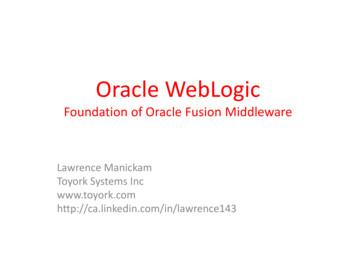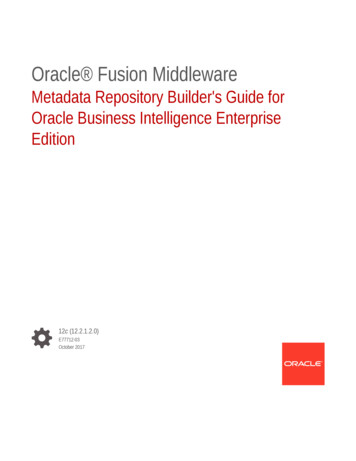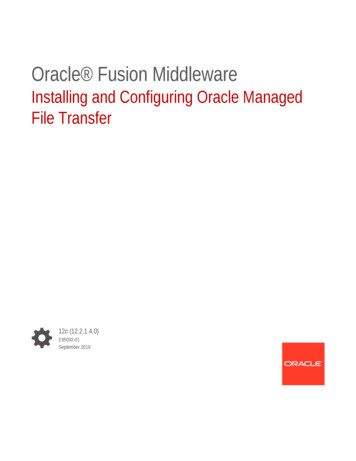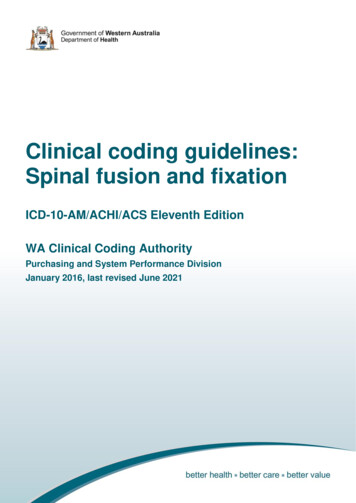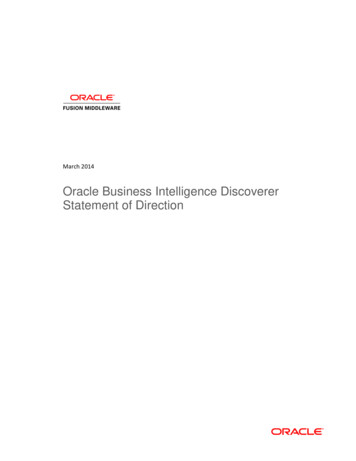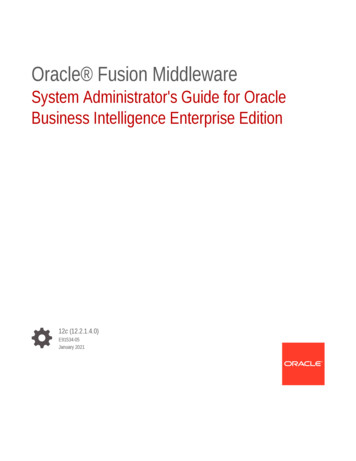
Transcription
Oracle Fusion MiddlewareSystem Administrator's Guide for OracleBusiness Intelligence Enterprise Edition12c (12.2.1.4.0)E91534-05January 2021
Oracle Fusion Middleware System Administrator's Guide for Oracle Business Intelligence Enterprise Edition,12c (12.2.1.4.0)E91534-05Copyright 2015, 2021, Oracle and/or its affiliates.Primary Author: Hemala VivekContributing Authors: Christine Jacobs, Nick Fry, Stefanie Rhone.Contributors: Oracle Business Intelligence development, product management, and quality assurance teams.This software and related documentation are provided under a license agreement containing restrictions onuse and disclosure and are protected by intellectual property laws. Except as expressly permitted in yourlicense agreement or allowed by law, you may not use, copy, reproduce, translate, broadcast, modify, license,transmit, distribute, exhibit, perform, publish, or display any part, in any form, or by any means. Reverseengineering, disassembly, or decompilation of this software, unless required by law for interoperability, isprohibited.The information contained herein is subject to change without notice and is not warranted to be error-free. Ifyou find any errors, please report them to us in writing.If this is software or related documentation that is delivered to the U.S. Government or anyone licensing it onbehalf of the U.S. Government, then the following notice is applicable:U.S. GOVERNMENT END USERS: Oracle programs (including any operating system, integrated software,any programs embedded, installed or activated on delivered hardware, and modifications of such programs)and Oracle computer documentation or other Oracle data delivered to or accessed by U.S. Governmentend users are "commercial computer software" or "commercial computer software documentation" pursuantto the applicable Federal Acquisition Regulation and agency-specific supplemental regulations. As such,the use, reproduction, duplication, release, display, disclosure, modification, preparation of derivative works,and/or adaptation of i) Oracle programs (including any operating system, integrated software, any programsembedded, installed or activated on delivered hardware, and modifications of such programs), ii) Oraclecomputer documentation and/or iii) other Oracle data, is subject to the rights and limitations specified in thelicense contained in the applicable contract. The terms governing the U.S. Government’s use of Oracle cloudservices are defined by the applicable contract for such services. No other rights are granted to the U.S.Government.This software or hardware is developed for general use in a variety of information management applications.It is not developed or intended for use in any inherently dangerous applications, including applications thatmay create a risk of personal injury. If you use this software or hardware in dangerous applications, then youshall be responsible to take all appropriate fail-safe, backup, redundancy, and other measures to ensure itssafe use. Oracle Corporation and its affiliates disclaim any liability for any damages caused by use of thissoftware or hardware in dangerous applications.Oracle and Java are registered trademarks of Oracle and/or its affiliates. Other names may be trademarks oftheir respective owners.Intel and Intel Inside are trademarks or registered trademarks of Intel Corporation. All SPARC trademarks areused under license and are trademarks or registered trademarks of SPARC International, Inc. AMD, Epyc,and the AMD logo are trademarks or registered trademarks of Advanced Micro Devices. UNIX is a registeredtrademark of The Open Group.This software or hardware and documentation may provide access to or information about content, products,and services from third parties. Oracle Corporation and its affiliates are not responsible for and expresslydisclaim all warranties of any kind with respect to third-party content, products, and services unless otherwiseset forth in an applicable agreement between you and Oracle. Oracle Corporation and its affiliates will notbe responsible for any loss, costs, or damages incurred due to your access to or use of third-party content,products, or services, except as set forth in an applicable agreement between you and Oracle.
ContentsPrefaceAudiencexxiiDocumentation AccessibilityxxiiRelated Documentation and Other ResourcesxxiiConventionsxxiiiNew Features for Oracle Business Intelligence SystemAdministratorsNew Features and Changes for Oracle BI EE 12 c (12.2.1.4.0)xxivNew Features and Changes for Oracle BI EE 12 c (12.2.1.3.0)xxivNew Features and Changes for Oracle BI EE 12 c (12.2.1.2.0)xxivNew Features and Changes for Oracle BI EE 12c (12.2.1.1.0)xxvNew Features and Changes for Oracle BI EE 12c (12.2.1.0)xxvPart I1Administering Oracle Business IntelligenceIntroduction to Oracle Business Intelligence System AdministrationWhat Are the Oracle Business Intelligence System Administration Tasks?1-1Getting Started with Managing Oracle Business Intelligence1-2What Is the Oracle Business Intelligence System Logical Architecture?1-3Oracle Business Intelligence System Architecture1-4Oracle Business Intelligence Components1-4About the Administration Server, Managed Servers, and System Components1-5Key Directories in Oracle Business Intelligence1-7What System Administration Tools Manage Oracle Business Intelligence?1-7Fusion Middleware Control1-8Oracle WebLogic Server Administration Console1-8Process Control Commands1-9Oracle WebLogic Scripting Tool (WLST)1-9Oracle BI AdministrationTool1-9iii
Catalog ManagerJob Manager1-10Oracle BI Publisher Integration1-10Topics of Interest in Other Guides1-10System Requirements and Certification1-11Managing Processes and ComponentsManaging Oracle Business Intelligence ProcessesAbout Managing Oracle Business Intelligence Processes2-1Conditions for Starting the Oracle Business Intelligence System2-1Using Commands to Start, Stop, and View Status of Oracle BI EE Processes2-2Starting Oracle Business Intelligence Component Processes in a Domain2-2Stopping Oracle Business Intelligence Component Processes in a Domain2-3Viewing the Status of Oracle Business Intelligence Components in a Domain2-4Using Fusion Middleware Control to Start and Stop BI System ComponentProcesses2-5Using Fusion Middleware Control to Start and Stop Java Components2-6Using Oracle WebLogic Server Administration Console to Start and Stop JavaComponents2-7Part III31-10Working with the Sample ApplicationPart II21-9Scaling and Deploying for High Availability and PerformanceScaling Your DeploymentAbout Scaling Oracle Business Intelligence3-1Setting Up Shared Files and Directories3-3Changing the Singleton Data Directory (SDD)3-3Setting Up the Global Cache3-4Managing Capacity in Oracle Business Intelligence (Vertically Scaling)3-4Adding System Components3-5Removing System Components3-7Managing Availability in Oracle Business Intelligence (Horizontally Scaling)Adding New ComputersRemoving Existing ComputersValidating That Your System Has Been Scaled CorrectlyUsing Fusion Middleware Control to View System Component Availability3-83-83-113-123-12iv
Using the Administration Console to View Managed Server Availability4Deploying Oracle Business Intelligence for High AvailabilityAbout Oracle Business Intelligence Components in a Clustered Environment4-1Recommendations for Availability4-3Using Fusion Middleware Control to Identify Single Points of Failure4-3Achieving High Availability Using an Active-Passive Model4-3Configuring Oracle Business Intelligence Components for High Availability4-4Optional Configuration for Oracle Business Intelligence High Availability4-4Setting Optional Cluster Controller Parameters4-4Setting Optional Presentation Services Parameters4-5Setting Optional Oracle BI Presentation Services Plug-in Parameters4-6Using the Cluster ManagerViewing and Managing Cluster Information4-64-7Status Information4-7Cache Information4-8Session Information4-9Server InformationTroubleshooting a Fusion Middleware Control Clustered EnvironmentAvoiding Errors with Network Appliance Devices When the Oracle BI Server IsRunning on Linux or UNIX53-134-114-114-11Managing Performance Tuning and Query CachingMonitoring Service Levels5-1Using Fusion Middleware Control to View All Oracle Business IntelligenceMetrics5-2Using the Administration Console to View Metrics for Java Components5-2About Query Performance Tuning5-3Setting Performance Parameters in Fusion Middleware Control5-4Using Fusion Middleware Control to Disallow RPD Updates5-4Using Fusion Middleware Control to Set the User Session Log-Off Period5-5Using Fusion Middleware Control to Set Configuration Options for Data inTables and Pivot Tables5-5Using Fusion Middleware Control to Set the Maximum Number of RowsProcessed to Render a Table View5-6About the Oracle BI Server Query Cache5-7Query Cache Architecture5-7Advantages of Caching5-8Costs of Caching5-8Disk Space5-9v
Administrative Tasks5-9Keeping the Cache Up To Date5-9CPU Usage and Disk I/O5-9Cache Sharing Across Users5-10About the Refresh Interval for XML Data Sources5-10About the Global Cache5-10Configuring Query Caching5-12Using Fusion Middleware Control to Enable and Disable Query Caching5-13Using Fusion Middleware Control to Set Query Cache Parameters5-13Manually Editing Additional Query Cache Parameters5-13Using Fusion Middleware Control to Set Global Cache Parameters5-14Manually Editing Additional Global Cache Parameters5-14Monitoring and Managing the Cache5-15Choosing a Cache Management Strategy5-15Disabling Caching for the System5-15Caching and Cache Persistence Timing for Specified Physical Tables5-15Configuring Oracle BI Server Event Polling Tables5-16Purging and Maintaining Cache Using ODBC Procedures5-16About ODBC Procedure Syntax5-18About Sharing the Presentation Services Query Cache5-18About Result Records5-19Storing and Purging Cache for SAP/BW Data Sources5-19How Repository Changes Affect the Query CacheStrategies for Using the CacheAbout Cache HitsEnsuring Correct Cache Results When Using Row-Level Database Security5-205-215-225-25Running a Suite of Queries to Populate the Cache5-25Using Agents to Seed the Oracle BI Server Cache5-26Using the Cache Manager5-27Displaying Global Cache Information in the Cache Manager5-28Purging Cache in the Administration Tool5-29Cache Event Processing with an Event Polling Table5-30Setting Up Event Polling Tables on the Physical Databases5-31Making the Event Polling Table Active5-33Populating the Oracle BI Server Event Polling Table5-34Troubleshooting Problems with Event Polling Tables5-34Configuring the Data Source Cache5-34Creating a Data Source Cache on the File System5-35Creating a Data Source Cache on a Database5-36Managing the Data Source Cache5-39Managing the Oracle BI Presentation Services Cache Settings5-40vi
Improving Oracle BI Web Client PerformanceConfiguring Apache HTTP Server for Static File Caching5-43Configuring Oracle HTTP Server for Static File Caching5-45Setting the JVM Heap Size for Oracle Business Intelligence5-45Improving Performance when Downloading Large Reports5-46Capturing Metrics Using the Dynamic Monitoring Service5-47Using the Dynamic Monitoring Service for Metrics5-47Using WLST Commands for Metrics5-47Part IV65-42Resolving IssuesDiagnosing and Resolving Issues in Oracle Business IntelligenceWhat Diagnostic Tools Are Available?6-1Collecting Diagnostic Bundles6-2Viewing and Configuring Diagnostic Log Files6-2Using Fusion Middleware Control to View Log Information, Error Messages, andAlerts6-3Configuring Log File Rotation Policy and Specifying Log Levels6-4Using Fusion Middleware Control to Configure Log File Rotation Policy andSpecify Log Levels6-4Manually Changing Additional Log File Settings6-5Diagnosing Issues Using the Log ViewerUnderstanding Diagnostic Log Files and Log Configuration Files6-56-6What Are Diagnostic Log Files and Where Are They Located?6-7What Are Diagnostic Log Configuration Files and Where Are They Located?6-8What Are Log File Message Categories and Levels?6-10What is Log File Rotation?6-11What Messages Are Included in the System Log?6-12Managing the Query LogConfiguring Query Logging6-126-13Setting the Query Logging Level6-13Setting the Query Logging Level for a User6-15Using the Log Viewer6-15Running the Log Viewer Utility6-15Interpreting the Log Records6-16Logging in Oracle BI Server6-17Using the Oracle BI Presentation Services Logging Facility6-17Setting the Logging Levels for Oracle BI Presentation Services6-18Structure for the Oracle BI Presentation Services Configuration File6-18Examples of the Formats of Logged Messages6-22vii
Oracle BI Presentation Services Message Structure6-23Oracle BI Presentation Services Log Filters6-23Diagnosing Issues with Agents6-24Debugging Agents Using Fusion MiddlewareControl6-24Manually Debugging Agents6-25Using ODBC/JDBC Procedures to Obtain Oracle BI Server DiagnosticsAbout the Oracle BI Server ODBC/JDBC Procedures6-26Obtaining a List of Available Diagnostic Categories6-27Running Specific Diagnostics6-28About Parameters for ODBC/JDBC Procedures6-28Troubleshooting System Startup76-30Administration Server Fails to Start When the Database Is Not Running6-30Managed Server Is Down6-31Oracle BI Server Fails to Start6-31Cannot Log In6-31Managing Usage TrackingAbout Usage Tracking7-1Setting Up Usage Tracking7-2Setting Up Direct Insertion to Collect Information for Usage Tracking7-2Setting Up the Usage Tracking Statistics Database7-2Setting Direct Insertion Parameters7-3Setting Optional Direct Insert Parameters7-4Description of the Usage Tracking DataPart V86-267-4Configuring Oracle Business IntelligenceUsing Tools for Managing and Configuring Oracle BusinessIntelligenceWhy Use Fusion Middleware Control and WebLogic Server Administration Console?8-1Managing Oracle Business Intelligence System Components Using FusionMiddleware Control8-2Logging into Fusion Middleware Control8-2Displaying Oracle Business Intelligence Pages in Fusion Middleware Control8-3Using the Navigation Tree in Fusion Middleware Control8-4Tips for Using Fusion Middleware Control with Oracle Business Intelligence8-4Configuring Oracle Business Intelligence System Settings8-5Using Fusion Middleware Control8-6Using a Text Editor8-7viii
Using the WebLogic Scripting Tool (WLST)8-7Making Offline Configuration Changes8-7Making Online Configuration Changes8-8Updating the Java Development Kit (JDK)8-9Managing Oracle Business Intelligence Java Components Using the OracleWebLogic Server Administration Console9Managing Metadata and Working with Service InstancesAbout Oracle Business Intelligence Application Archive (BAR) Files9-1What Predefined BAR Files are Available?9-1About Importing BAR eInstance9-6export service instance9-6import eInstances9-99-10Configuring Connections to External SystemsConfiguring Email and AgentsUsing Fusion Middleware Control to Configure Oracle BI Scheduler EmailSettings that Affect Agents10-110-1Configuring for Actions with the Action Framework10-2Configuring Connections to the Marketing Content Server10-2Configuring Connections to Data Sources10-3Configuring Presentation Setting DefaultsUsing Fusion Middleware Control to Change Presentation Setting tance119-1What Are Oracle Business Intelligence Application Archive (BAR) Files?Managing Service Instances108-911-1Configuring Mapping and Spatial InformationWhat Are the System Requirements for Map Views?12-1Hardware Sizing and Deployment Strategy for Maps12-3Sample Spatial Dataset for use with Map Views12-3Administering Maps12-4ix
Working with Maps and Layers13Associating Layers with Columns12-4Ordering Layers on Maps12-5Changes to Spatial Metadata Require Restart12-7Administration Page Functions12-7Administering Maps Using Administration Pages12-7Handling the Translation of Layers in Maps12-8Configuring Time ZonesWhy and Where Are Time Zones Used?13-1Setting Time Zones13-2What Is the Precedence Order for Time Zones?13-3User-Preferred Time Zone1412-413-3Where Are Time Zone Specifications Stored?13-3Description of Time Zone Settings13-4Example: Configuration File Settings for Specifying the Time Zone13-5Localizing Oracle Business IntelligenceWhat Is Localization?14-1What Components Are Translated?14-1Tasks for Localizing Oracle Business Intelligence Components14-2Localizing Oracle BI PresentationServicesLocalizing the User Interface for Oracle BI PresentationServices14-314-3Understanding the Directory Structure for Localizing Presentation Services14-4Localizing Messages for Users' Preferred Currency14-4Specifying the Default Language for the Sign-In Page14-5Configuring the Languages and Locales for the Sign-In Page14-5Specifying the Scaling of Numbers in Performance Tiles14-6Specifying the Language in the URL14-7Localizing Oracle BI Presentation Catalog Captions14-8Step 1: Understanding the Export Process14-8Step 2: Exporting Text Strings in the Catalog14-9Step 3: Editing Exported Strings in XML Files14-10Step 4: Handling Duplicate Exported Text Strings14-11Step 5: Exposing Text Strings in the Catalog14-13Step 6: Managing Text Strings in the Catalog14-14Tip for Arabic and Hebrew in Mozilla Firefox Browsers14-14Setting the Current Locale in Catalog Manager14-15Setting the Current Locale in the Oracle BI Server14-16x
Setting Locale Parameters on the Oracle BI ServerSetting the Locale on UNIX Systems1614-16Understanding How the Error Message Language Is Determined14-17Setting the Language for Components of the Oracle BI Server14-18Modifying the Language of the User Interface for the Administration Tool14-18Troubleshooting the Current Locale in the Oracle BI Server14-19Handling the NLS Locale Not Supported Error Message14-19Setting the Japanese Locale on AIX Systems14-19Ensuring That Text for Oracle BI Server Utilities is Displayed in the CorrectLanguage14-20Modifying the Metadata Repository When the Underlying Oracle DatabaseNLS CHARACTERSET Is Not Unicode14-20Localizing Metadata Names in the Repository14-20Supporting Multilingual Data14-22What is Multilingual Data Support?14-23What is Lookup?14-23What is Double Column Support?14-23Designing Translation Lookup Tables in a Multilingual Schema14-24A Lookup Table for Each Base Table14-24A Lookup Table for Each Translated Field14-24Creating Logical Lookup Tables and Logical Lookup Columns1514-1614-25Creating Logical Lookup Tables14-25Designating a Logical Table as a Lookup Table14-26About the LOOKUP Function Syntax14-27Creating Logical Lookup Columns14-28Creating Physical Lookup Tables and Physical Lookup Columns14-29Supporting Multilingual Data in Essbase Through Alias Tables14-31Enabling Lexicographical Sorting14-31Configuring Currency OptionsChanging the Default Currency for Analyses15-1Defining User-Preferred Currency Options15-2Defining User-Preferred Currency Options Using a Static Mapping15-4Example: Static Mapping to Define User-Preferred Currency Options15-5Defining User-Preferred Currency Options Using a Dynamic Mapping15-6Example: Dynamic Mapping to Define User-Preferred Currency Options15-7Managing How Content is Indexed and SearchedScheduling Regular Content Crawls of Catalog Objects16-1Scheduling Regular Content Crawls of Repository Content16-2xi
Monitoring Search Crawl Jobs1716-2Configuring and Managing the Oracle BI Presentation CatalogAbout the Oracle BI Presentation Catalog17-1Objects in the Catalog17-1File System Guidelines for Catalogs17-3Maintaining the Oracle BI Presentation Catalog17-5Manually Changing Configuration Settings for the Catalog17-5Deploying Catalogs and Objects to Production17-6Deploying Catalogs to Production17-7Deploying Objects to Production17-7Updating Catalog Objects17-7About Catalog Manager17-8Starting Catalog Manager and Opening Catalogs17-9Requirements for Running Catalog Manager17-9Starting the Catalog Manager User Interface17-10Resolving Startup Issues on Linux Systems17-10Understanding the Two Catalog Modes17-11Operations Available in Online Mode and Offline Mode17-12Opening an Oracle BI Presentation Catalog17-13Using the Catalog Manager Workspace17-14What Does the Catalog Manager Workspace Do?17-14What Does the Catalog Manager Workspace Look Like?17-14Managing the View of the Catalog Manager Workspace17-15Working with Objects in Catalog Manager17-16Searching for Catalog Objects Using Catalog Manager17-16Copying and Pasting Objects17-17Tips for Copying and Pasting17-17Advanced Options for Pasting Objects17-18Renaming Catalog Objects17-20Working with the Properties of Catalog Objects17-21Setting Permissions of Catalog Objects17-22Previewing Objects from Catalog Manager17-23Validating the Catalog Using Catalog Manager17-24Viewing and Editing Catalog Objects in XML17-25Searching for and Replacing Catalog Text Using Catalog Manager17-27Searching for and Replacing a Simple Catalog Text String17-27About Searching for and Replacing Multiple Catalog Text Strings17-27XML File Format for Searching for and Replacing Text Strings17-27Example XML File for Searching for and Replacing Text Strings17-28xii
Searching for and Replacing Multiple Catalog Text Strings17-29Creating Reports to Display Catalog Data Using Catalog Manager17-29Sample Uses for ReportsArchiving and Unarchiving Using Catalog Manager17-30Archiving a Folder Using Catalog Manager17-31Unarchiving a Folder Using Catalog Manager17-31Part VI1817-30Advanced Configuration SettingsConfiguring and Managing Analyses and DashboardsManaging Dashboards18-1Performing General Configuration Tasks for Analyses18-2Increasing Heap Size to Assist in Exports to Excel18-2Manually Configuring for Export18-3Supporting Nested Folders, Navigation, and Drill-Down18-5Configuring for Displaying and Processing Data in ViewsManually Configuring for Data in Views18-618-6Manually Configuring Cube Settings for Pivot Tables and Graphs18-6Manually Configure Settings for Data in Views18-7Manually Configuring Settings for Fetching Data for Table Views, PivotTable Views, and Trellis ViewsManually Configuring for Graphs and Gauges18-1118-13Configuring Fonts for Graphs18-15Configuring Graph and Gauge Rendering18-16Manually Changing Alternating Bar Color18-16Manually Configuring for Interactions in Views18-17Configuring for Prompts18-18Manually Changing Presentation Settings18-21Manually Changing Presentation Setting Defaults18-21Providing Custom Links in Presentation Services18-24Creating the customlinks.xml File18-24Adding the CustomLinks Element18-28Setting the Custom Links Privilege18-29Enabling the Ability to Create Links to Dashboard Pages18-29Configuring an Alternate Toolbar for Oracle BI Publisher18-30Enabling the Ability to Export Dashboard Pages to Oracle BI Publisher18-31Modifying the Table of Contents for PDF Versions of Briefing Books18-32Configuring a Custom Download Link for the Smart View Installer18-32Blocking Analyses in AnswersStoring JavaScript Files18-3318-34xiii
Blocking Analyses Based on Criteria18-34Blocking Analyses Based on Formula18-35Validation Helper Functions18-37Specifying View Defaults for Analyses and DashboardsXML Message Files for View Defaults18-38Examples of Customizing Default Values for Analyses and Dashboards18-38Adding a Default Header or Footer to New Analyses18-38Preventing Auto-Previewing of Results18-39Setting Defaults for Analyses in the Compound Layout18-40Changing Dashboards Section Defaults18-40Specifying Dashboard Page Defaults Including Headers and Footers18-41Configuring for Write Back in Analyses and Dashboards18-42How Write Back Works18-42Process for Configuring Write Back18-42Example: Process for Configuring Write Back18-44Write-Back Limitations18-45Creating Write-Back Template Files18-46Setting the LightWriteback Element18-48Customizing the Oracle BI Web User Interface18-49What Are Skins, Styles, and Themes?18-49General Tips for Customizing the Web User Interface18-50About Style Customizations18-50Modifying the User Interface Styles for Presentation Services18-51Approach 1: Deploying the "bicustom.ear" File for the First Time?18-51Approach 1: Redeploying the "bicustom.ear" File18-53Approach 2: Deploying Using Shared Folders18-54Approach 2: Viewing Your Modifications to a Shared Folder18-56Customizing Your Style18-57Example of Modifying the Skyros Master Branding Class18-60Modifying the User Interface With Themes18-61Embedding External Content in Dashboards1918-3718-62Configuring and Managing AgentsHow Are Agents Used?19-1How Do Antivirus Software and Privileges Affect Agents?19-2Configuring Settings that Affect Agents19-2Manually Configuring Presentation Services Settings that Affect Agents19-3Manually Changing Additional Scheduler Settings that Affect Agents19-4What Additional Scheduler Configuration Settings Affect Agents?19-5General Scheduler Configuration Settings that Affect Agents19-5xiv
Email Scheduler Configuration Settings that Affect Agents19-9Agent Scheduler Configuration Settings19-9Controlling Delivery Options for Agents2021Managing Device Types for Agents19-11Monitoring Active Agent Sessions19-12Configuring Advanced Options for Mapping and Spatial InformationConfiguring MapViewer to Support Map Views20-1Manually Configuring for Map Views20-3Inserting Text on a Map20-4Configuring Maps for External Consumption20-5Configuring Resource Availability and URL GenerationPart VII22232419-11Managing the Life CyclePatching Oracle Business Intelligence SystemsAbout Patching Oracle Business Intelligence Systems22-1What Is Patched for the Oracle Business Intelligence Platform?22-2Rolling Back a Platform Patch22-3Determining Current Patch Levels22-3Moving Oracle Business Intelligence Between EnvironmentsMoving Between Environments23-1Moving to a New Environment23-3Upgrading from 11g to 12c23-3Migrating the Whole Server23-3Backup and Recovery of Oracle Business Intelligence SystemsPart VIIIUsing Oracle Essbase With Oracle Business Intelligencexv
25Introduction to Using Oracle Essbase in Oracle BusinessIntelligenceOverview25-1High-Level Roadmap for Working with Essbase When Installed with OracleBusiness Intelligence25-2Performing Tasks When Essbase Is Installed with Oracle BI EE Compared toPerforming the Same Tasks in EPM and Information on Which Guides to Consult25-3Installing Essbase with Oracle Business Intelligence25-4Installing Essbase25-5Selecting the Essbase Suite Option During Install25-5Limitations for Using Client Tools when Essbase Is Installed with OracleBusiness Intelligence25-6Essbase Features Not Supported when Essbase Is Installed with OracleBusiness Intelligence25-6Configuring Security for Essbase in Oracle Business IntelligenceEnabling Users to Perform Specific Actions in Essbase and Associated Tools25-725-8Enabling Drill-through Reports in Oracle BI EE 12.2.1.x25-10Configuring Data-Level Security Using Essbase Filters25-11What Are Essbase Filters?25-12Configuring Resource Permission Definitions for Essbase Filters25-12Securing Data Access with Essbase Filters25-15When Are Filter Access Permission Grant Changes Consumed?25-15How Do Filter Permission Grants Differ Between Oracle BusinessIntelligence and EPM?25-16Configuring Access to Essbase Calculations25-16What Are Essbase Calculations?25-17Configuring Resource Permission Definitions for Essbase Calculations25-17Enabling Users to Access Essbase Calculations25-19Changing Essbase Ports in Oracle Business Intelligence25-19Resource Permissions Reference for Essbase25-20What Resource Types Apply to Essbase?25-21What Resource Names Apply to Essbase?25-21What Actions Apply to Essbase?25-22Managing Essbase System Administration in Oracle Business Intelligence25-24Starting and Stopping Essbase Components25-24About High Availability of Essbase Components in Oracle Business Intelligence25-24Configuring Logging for Essbase Components25-25Migrating Essbase Configuration Between Domains25-26Monitoring Essbase Metrics25-27Backup and Recovery of Essbase Data25-27Working with Essabase Data in Oracle Business Intelligence25-27Enabling Single Sign-On for Essbase Data Sources25-27xvi
Creating, Scheduling, and Running Analyses and Reports Where Essbase Isthe Data Source25-28Enabling Oracle BI EE to Connect to Essbase Over SSL25-28Where Can I Learn More Information About Essbase?Part IXA25-29Reference InformationConfiguration File SettingsConfiguration FilesA-1NQSConfig.INI File Configuration SettingsA-2About Parameters in the NQSConfig.INI FileHow to Update Parameters in NQSConfig.INIA-3A-4Repository Section ParametersA-4Multitenancy Section ParametersA-5MT ROOT DIRECTORYA-5MT ENTRIESA-5Query Result Cache Section ParametersA-5ENABLEA-6DATA STORAGE PATHSA-6MAX ROWS PER CACHE ENTRYA-7MAX CACHE ENTRY SIZEA-8MAX CACHE ENTRIESA-8POPULATE AGGREGATE ROLLUP HITSA-8USE ADVANCED HIT DETECTIONA-9MAX SUBEXPR SEARCH DEPTHA-10DISABLE SUBREQUEST CACHINGA-10CACHE FILE BUFFER SIZEA-10GLOBAL CACHE STORAGE PATHA-11MAX GLOBAL CACHE ENTRIESA-11CACHE POLL SECONDSA-11CLUSTER AWARE CACHE LOGGINGA-11General Section ParametersA-12LOCALEA-12SORT ORDER LOCALEA-13SORT TYPEA-14CASE SENSITIVE CHARACTER COMPARISONA-15NULL VALUES SORT FIRSTA-16DATE TIME DISPLAY FORMATA-16DATE DISPLAY FORMATA-17TIME DISPLAY FORMATA-17xvii
WORK DIRECTORY PATHSA-17WORK FILE COMPRESSION LEVELA-18ENABLE COLUMNAR STORAGE FOR WORK FILEA-18WORK DIRECTORY SIZE GLOBAL LIMITA-18MAX WORK FILE SIZE PERCENTA-18VIRTUAL TABLE PAGE SIZEA-19USE LONG MONTH NAMESA-19MEMORY COMPACT PERIOD IN SECONDSA-19USE LONG DAY NAMESA-20USE UPPERCASE MONTH NAMESA-20USE UPPERCASE DAY NAMESA-20UPPERCASE USERNAME FOR INITBLOCKA-20Security Section ParametersA-20DEFAULT PRIVILEGESA-20PROJECT INACCESSIBLE COLUMN AS NULLA-21IGNORE LDAP PWD EXPIRY WARNINGA-21MAX AUTHENTICATION TIMEA-21INIT BLOCK LOG TIME THRESHOLDA-22NUM INIT BLOCK THREADS PER USERA-22SSLA-22SSL CERTIFICATE FILEA-22SSL PRIVATE KEY FILEA-22SSL PK PASSPHRASE FILEA-23SSL PK PASSPHRASE PROGRAMA-23SSL VERIFY P
Business Intelligence Enterprise Edition 12c (12.2.1.4.0) E91534-05 January 2021. . Oracle Business Intelligence System Architecture 1-4 Oracle Business Intelligence Components 1-4 About the Administration Server, Managed Servers, and System Components 1-5