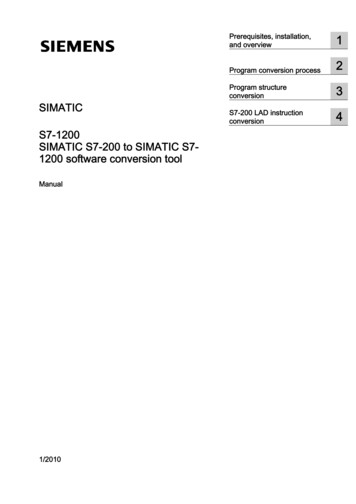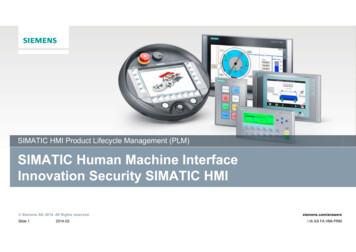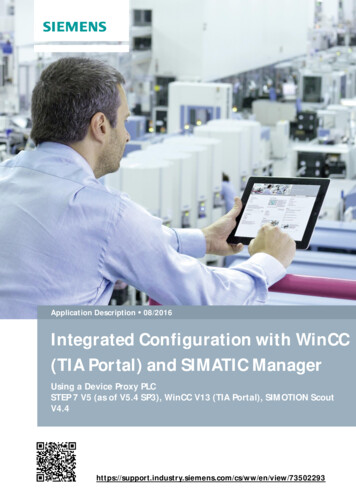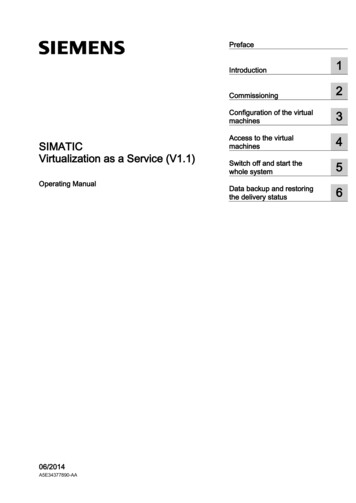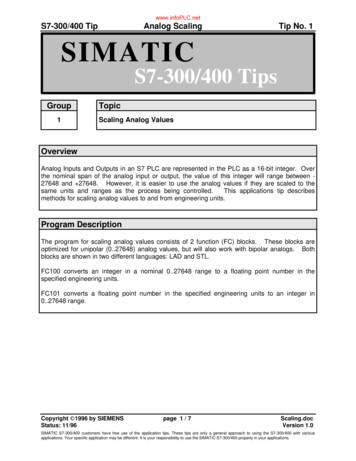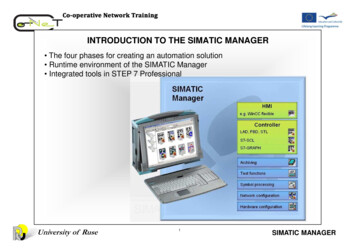
Transcription
INTRODUCTION TO THE SIMATIC MANAGER The four phases for creating an automation solution Runtime environment of the SIMATIC Manager Integrated tools in STEP 7 ProfessionalUniversity of Ruse1SIMATIC MANAGER
The four phases for creating an automation solutionPlanning andConfiguringTesting andCommissioningImplementationand Module TestOperation andMaintenanceSIMATIC softwareUniversity of Ruse2SIMATIC MANAGER
Runtime environment of the SIMATIC ManagerSIMATIC softwareUniversity of Ruse3SIMATIC MANAGER
Integrated tools in STEP 7 ProfessionalUniversity of Ruse4SIMATIC MANAGER
Block diagram of the SIMATIC ManagerTasks of the SIMATIC Manager Project structure of an automation plant in the SIMATIC Manager University of Ruse5SIMATIC MANAGER
Tasks of the SIMATIC ManagerUniversity of Ruse6SIMATIC MANAGER
Project structure of an automation plant in the SIMATIC ManagerUniversity of Ruse7SIMATIC MANAGER
Demonstration of a typical project creation with the SIMATICManagerPlanning andConfiguringTesting andCommissioningImplementationand Module TestOperation andMaintenance Laying out project with station Configuring hardware Projecting connection Create the symbols Develop the control program Program test module by module Configure the visualization Loading program Test in the regular operation Archiving and backup TeleserviceUniversity of Ruse8SIMATIC MANAGER
Planning and ConfiguringLaying out project with Station1 generate a new project2 Insert Stationproject namestorage location3 starting the hardwareconfiguration toolUniversity of Ruse9SIMATIC MANAGER
Planning and ConfiguringConfiguring Hardware – HW ConfigUpdate HardwarecatalogNon SIEMENSHardwareInstall ManufacturerGSD fileHardwarecatalogUniversity of Ruse10SIMATIC MANAGER
Planning and ConfiguringConfiguring Hardware – HW ConfigSlot NoModule Addressand parametersUniversity of Ruse11SIMATIC MANAGER
Planning and ConfiguringConfiguring Hardware – HW ConfigManual tuningNegativeresult of thecheckUniversity of Ruse12SIMATIC MANAGER
Planning and ConfiguringConfigure networkUniversity of Ruse13SIMATIC MANAGER
Implementation and Module TestCreate the symbolsUniversity of Ruse14SIMATIC MANAGER
Implementation and Module TestDevelop the control programUniversity of Ruse15SIMATIC MANAGER
Implementation and Module TestDevelop the control programSCL EditorLadder EditorUniversity of Ruse16SIMATIC MANAGER
Implementation and Module TestProgram test module by module – S7 PLCSIMPLCSIMStart ButtonSimulated inputsResulted OutputsUniversity of Ruse17SIMATIC MANAGER
Implementation and Module TestConfigure the visualization – WinCC FlexibleUniversity of Ruse18SIMATIC MANAGER
Testing and CommissioningLoading programProgram DownloadStart ButtonProgram DownloadShow program OnlineUniversity of Ruse19SIMATIC MANAGER
Testing and CommissioningTest in the regular operationForcing of variablesMonitoring and control of variablesProgram statusSingle-step mode with stop pointsUniversity of Ruse20SIMATIC MANAGER
Testing and CommissioningArchiving and backupUniversity of Ruse21SIMATIC MANAGER
Operation and ity of Ruse22SIMATIC MANAGER
LiteratureBerger Hans, Automating with Simatic, Controllers, Software,Programming, Data communication, Operator Control andProcess Monitoring2. SIMATIC Configuring Hardware and Communication Connectionswith STEP 7, Manual, A5E00706939-01, SIEMENS Edition 03/2006.1.University of Ruse23SIMATIC MANAGER
Program test module by module - S7 PLCSIM PLCSIM Start Button University of Ruse 17 SIMATIC MANAGER Simulated inputs Resulted Outputs. Implementation and Module Test . University of Ruse 23 SIMATIC MANAGER. Title SIMATIC MANAGER Author: tutaj Created Date: 2/12/2011 11:05:13 AM