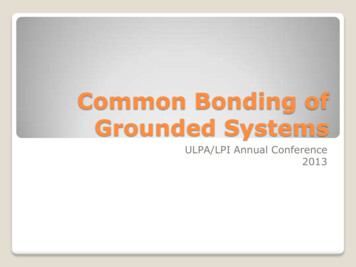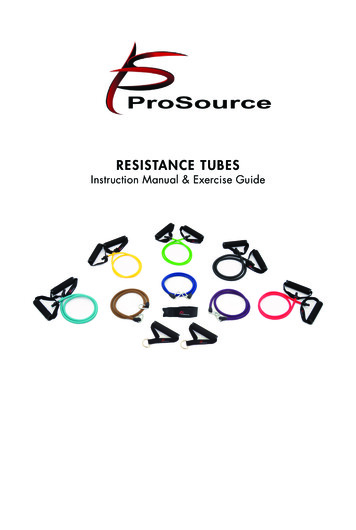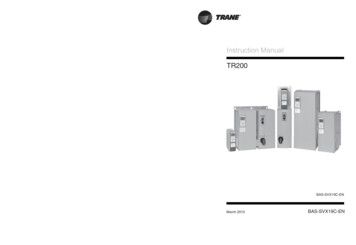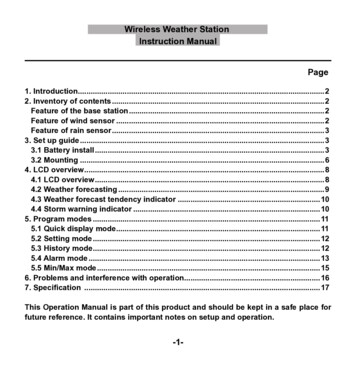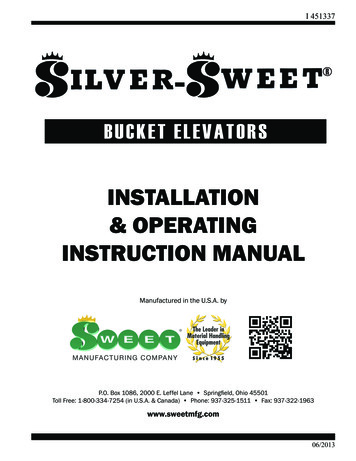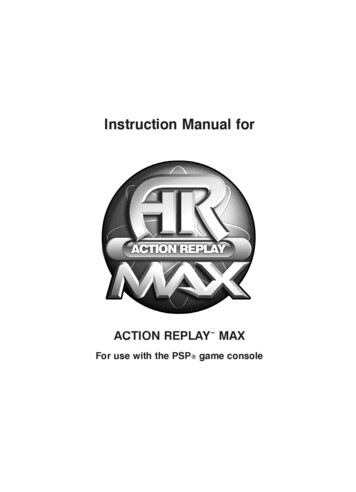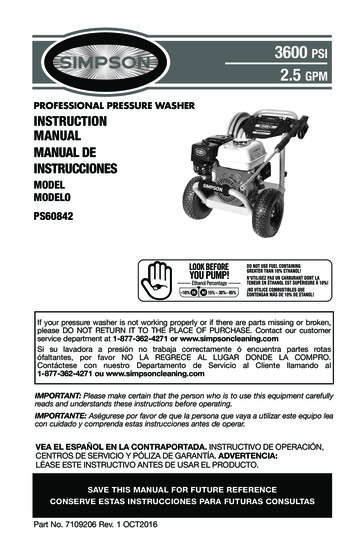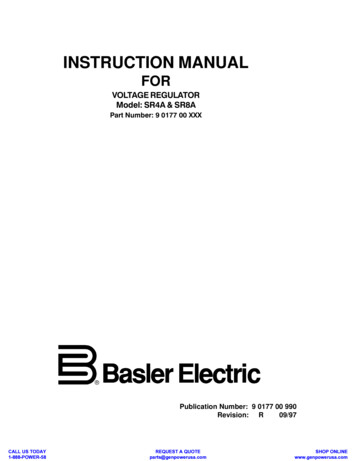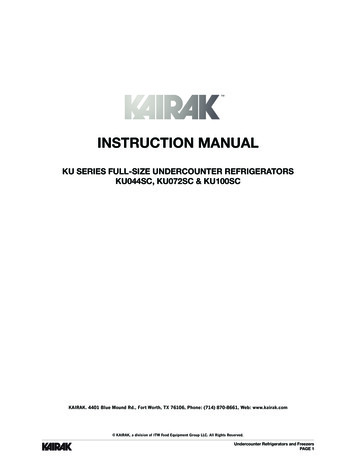
Transcription
INSTRUCTION MANUALKU SERIES FULL-SIZE UNDERCOUNTER REFRIGERATORSKU044SC, KU072SC & KU100SCKAIRAK. 4401 Blue Mound Rd., Fort Worth, TX 76106, Phone: (714) 870-8661, Web: www.kairak.com KAIRAK, a division of ITW Food Equipment Group LLC. All Rights Reserved.Undercounter Refrigerators and FreezersPAGE 1
TABLE OF CONTENTS1. THE SERIAL TAGpage32. RECEIPT INSPECTIONpage43. INSTALLATIONa-Locating the Equipmentb-Packagingc-Adjusting the CastersD-Cord and PlugE-Power Supplypagepagepagepagepage445554. Operationa-Refridgeratorsb-Freezerspagepage665. Care and Maintenancea-Cleaning the Condenser/Filterb-Replacing the Gasketsc-Cleaning the Cabinet Surfacepagepagepage7886. DOOR(S) & REFRIGERATOR DRAWER(S)a-Door Re-hingingB-Removing the Door and Installing Ref Drawerspagepage997. Microprocessor Controla-Control FeaturesB-Alarm ExplanationsC-Control Panel DiagramD- Notes to Usere-Enter The Service Accessf-Service Parametersg-Adjusting Thermostat Set Point Highh-Adjusting Thermostat Set Point Lowi-Changing The Temperature Scalej-Setting The 24-Hour Clockk-Setting The Datel-Setting Daylight Savings Timem-Starting A Manual Defrostn-Setting Defrost Lockoutso-Adjusting The Drawer Perimeter Heatersp-Adjusting The Room Temperature Offsetq-Setting The Audible Alarm Styler-Viewing Sensor 151616171819192022232324248. Wiring Diagrampage 259. TROUBLESHOOTING GUIDEpage 2610. WARRANTIESpage 2711. notespage 28
1. The serial tagThe serial tag is a permanently affixed label on which is recorded vital electrical andrefrigeration data about your Kairak product, as well as the model and serial number.This tag is located inside the lower storage cabinet on the right hand wall on all standardKRP models. Prior to installation, test the electrical service to assure that it agrees withthe specifications of the equipment marked on the serial tag.READING THE SERIAL TAG Serial The permanent ID# of your Kairak unit Model The model # of your Kairak unit Volts Voltage Hz Cycle PH Phase Total Current Maximum amp draw Minimum Circuit Minimum circuit ampacity Lights Light wattage Heaters Heater amperage (Hot Food units only) Refrigerant Refrigerant type used Design Pressure High & low side operating pressures and refrigerant charge Agency Labels Designates agency listingsSERIALVOLTSMODELHzPHTOTAL CURRENTAMPSMINIMUM CIRCUITAMPSMAXIMUM OVERCURRENT PROTECTIONLIGHTSWATTSHEATERSAMPSAMPSREFRIGERANT TYPE OZDESIGN PRESSUREHIGH LOWREFRIGERANT TYPE OZDESIGN PRESSUREHIGH LOWFIG. 1Undercounter Refrigerators and FreezersPAGE 3
2. RECEIPT INSPECTIONAll Kairak products are factory tested for performance and are free from defects whenshipped. The utmost care has been taken in crating this product to protect against damagein transit.You should carefully inspect your Kairak unit for damage during delivery. If damage isdetected, you should save all the crating materials and make note on the carrier’s Bill OfLading describing the damage. A freight claim should be filed immediately. If damageis subsequently noted during or immediately after installation, contact the respectivecarrier and file a freight claim. There is a fifteen (15) day limit to file freight damage withthe carrier. Under no condition may a damaged unit be returned to Kairak without firstobtaining written permission (return authorization). You may contact Kairak customer careat (714) 870-8661 to request a return.3. installation3A - Location:Select a proper location for your unit, away from extreme heat or cold. Allow enoughclearance between the unit and the side wall in order to make use of the door stay openfeature at 1200 (self-closing feature operates up to 900). The door(s) must be able toopen a minimum of 900 in order to make use of the maximum clear door width.3B - packaging:Your Kairak unit is shipped from the factory bolted to a sturdy wooden pallet in stretchwrapped material.Most exterior stainless steel surfaces have a protective vinyl covering to prevent scratchingduring manufacturing, shipping and installation. After the unit is installed in place ofapplication peel, remove and discard the covering from all surfaces.To remove the wooden pallet, first if at all possible, we suggest that the cabinet remainbolted to the pallet during all transportation to the point of final installation. The boltscan then be removed with a 1/2” socket wrench. Avoid laying the unit on its front, sideor back for removal of the pallet.NOTE: Kairak does not recommend laying the unit on its front, side or back. Ifyou must, please allow the unit to remain in an upright position for 24 hoursbefore plugging it in so that the compressor oils and refrigerant may settle.Undercounter Refrigerators and FreezersPAGE 4
3. installation (CONT.)3C - INSTALLING/ADJUSTING LEGS OR CASTERS:To install legs or casters, slide leg or caster into the caster channel from the side of theunit without the refrigeration system.To adjust the legs or casters, loosen the two bolts and move leg or caster to desiredlocation, spacing between leg or caster not to exceed 48 inches. Leg or caster on eachend of the unit can not exceed 8 inches from the end of the cabinet (Figure 1).NOTE: Kairak recommends to position legs or casters under the mullion whenpossible.Caster ChannelCasterPlateboltCasterFigure 13D - CORD & PLUG:All self-contained models are shipped standard with a NEMA 5-15P plug and 9 foot cord.Select only a dedicated electrical outlet for power source.NOTE: Do not under any circumstances, cut or remove the round groundingprong from the plug, or use an extension cord.3E - POWER SUPPLY:The supply voltage should be checked prior to connection to be certain that propervoltage for the cabinet wiring is available (refer to the serial tag to determine correct unitvoltage, see page 1). Make connections in accordance with local electrical codes. Usequalified electricians.Use of a separate, dedicated circuit is required. Size wiring to handle indicated load andprovide necessary overcurrent protector in circuit (see amperage requirements on theunit’s serial tag).Undercounter Refrigerators and FreezersPAGE 5
4. Operation4a - RefrigeratorsBoth refrigerators and Freezers do not require manual defrosting. During normaloperation, a refrigerator continuously circulates above freezing cabinet air through thecoil. A compressor “OFF” cycle occurs every 2 1/2 Hours for 20 minutes to melt anyfrost which may accumulate on the coil during the compressor “ON” cycle. The controlwill read “dEF” and the green water drop will be illuminated (Figure 2). With standardholding refrigerators, high relative humidity is also maintained to prevent dehydration ofstored product.FREEZERINTELA-TRAUL F CSETFigure 24B - FREEZERS:During normal operation, a freezer continuously circulates below freezing cabinet airthrough the coil. The coil requires a periodic defrosting for proper operation. This isaccomplished by an automatic, time activated, temperature/time terminated, defrostprogram, utilizing hot gas from the refrigeration system. The controller is preset at thefactory for six equally spaced defrost cycles within each 24-hour period.At the start of a freezer defrost cycle, the compressor, condenser fan and evaporator fanshut off. The hot gas relay will be energized, this will energize the hot gas solenoid valvethru the normally open contacts and the condenser fan circuit will be de-energized thruthe (normally closed contacts), and the compressor will restart. When the evaporatorcoil sensor reaches 400 F the coil is fully defrosted or if the maximum time of defrostduration (20 minutes) is reached (which ever comes first) then the defrost hot gas relayis de-energized. The condenser fan restarts and the hot gas solenoid valve closes, Thecompressor system returns to the cooling mode. Total refrigeration system operationis then resumed (green snowflake icon goes out) and the display will show def foran additional 10 minutes then return to reading the inside cabinet temperature. Theevaporator fan(s) are delayed from starting at the termination of the defrost cycle and willautomatically resume by time or temp delay (5 minutes or 300 F coil sensor temperature,whichever comes first ).During freezer defrost operation, heat is confined to the coil enclosure to prevent anysignificant rise in temperature within the food zone. The fan delay control function upontermination of a defrost cycle is two-fold. First, to prevent blowing warm air into the foodstorage area. Second, to prevent any condensation on the defrost coil from being blowninto the food storage area.The microprocessor control is set from the factory to terminated defrost at 20 minutesin the event of sensor failure. This setting should never be tampered with, without firstconsulting Kairak’s Technical Service department.Undercounter Refrigerators and FreezersPAGE 6
5. cleaning the condenser/filterThe most important thing you can do to insure a long, reliable service life for your Kairakis to regularly clean the condenser coil and or filter if provided.The microprocessor control will notify you through a “CLN-FIL” message when thecondensing temperature of the refrigerator reaches 140 degrees F or greater. If thecondensing temperature reaches 160 degrees F the compressor will automatically turnoff . When the temperature drops below 140 degrees F the compressor will restart andwhen the temperature drops below 120 degrees F the alarm will reset.WARNING: DISCONNECT ELECTRICAL POWER SUPPLY BEFORE CLEANING ANYPARTS OF THE UNIT.To clean the condenser/filter, first disconnect electrical power to the cabinet and removethe front louver assembly. To do so, place hands under the louver panel and pull out andup to get louver panel off bracket of the unit (Figure 3).Figure 3Proceed to vacuum or brush any dirt, lint or dust from the finned condenser coil/filter, thecompressor and other cooling system parts. If significant dirt is clogging the condenserfins or filter, use compressed air to blow this clear. To replace the louver assembly reversethe process.Undercounter Refrigerators and FreezersPAGE 7
5. cleaning the condenser/filter (Cont.)5B - REPLACING THE GASKETS:To remove the gasket to be replaced, grasp it firmly by one corner and pull it out. Beforeattempting to install a new gasket, both the unit and the gasket itself must be at roomtemperature. Insert the four corners first by using a rubber mallet (or hammer with a blockof wood). After the corners are properly inserted, work your way towards the center fromboth ends by gently hitting with a mallet until the gasket is completely seated in place(see figure below for proper gasket placement).NOTE: The gasket may appear too large, but if it is installed as indicated above itwill slip into place.inside drawerpanelgasketassemblyvertical gasketretainerFigure 45C - CLEANING THE CABINET SURFACES:WARNING: DISCONNECT ELECTRICAL POWER SUPPLY BEFORE CLEANING ANYPARTS OF THE UNIT.Exterior stainless steel should be cleaned with warm water, mild soap and a soft cloth.Apply with a dampened cloth and wipe in the direction of the metal grain.Avoid the use of strong detergents and gritty, abrasive cleaners as they may tend to marand scratch the surface. Do NOT use cleansers containing chlorine, such as bleach, thismay promote corrosion of the stainless steel.Care should also be taken to avoid splashing the unit with water, containing chlorinatedcleansers, when mopping the floor around the unit.For stubborn odor or spills, use baking soda and water (mixed to a 1 tbsp baking sodato 1 pint water ratio).A stainless steel polish is recommended for shining of unit.Undercounter Refrigerators and FreezersPAGE 8
6. Door(s) and RefrigeratorDrawer(s)Your Kairak full-size undercounter model door(s) are field re-hingeable. If re-hingingis required, please contact our in-house service department at 800-833-1106 forinstruction.6A - REMOVING THE DOOR AND INSTALLING REF DRAWERS:Doors are supplied standard on all TU Series Full-Size Undercounter models. However,we have engineered our refrigerator models (only) with a drop-in feature that allows youto easily convert door(s) into two 6” deep drawers or three 4” deep drawers.The door(s) on the refrigerator models (only) can easily be converted to drawers in thefield. To begin the process, open the door to its maximum position. Support the nonhinged end of the door so minimum movement occurs. When the bolts from the lowerhinge plate are removed, remove the lower hinge plate and then the door from the tophinge bracket plate and then the door from the top hinge bracket. The hinge plate pinand plastic bushing will remain in the top hinge plate.NOTE: The lower hinge plate is under spring tension.Once the door(s) have been removed, Insert drawer frame as shown below (Figure 5).Figure 5Once the drawer frame has been inserted, the drawer frame module can be installed bytighting the black front and back clamping knobs (2 of each) located on the cross raillocks and liner locks. Slide the front cross rail locks towards the center of the drawerframe module and allow the liner locks to drop down from the top of the liner. Insert thedoor frame module push towards the back of the unit. The entire frame assembly is nowinstalled and ready for use.NOTE: Repeat process for multiple drawer(s) inserts.Front Clamping KnobsBack Clamping KnobsFront CrossRail LocksUndercounter Refrigerators and FreezersPAGE 9
7. microprocessor controlYour new refrigerator or freezer cabinet is equipped with a state-of-the-art microprocessorcontrol, which precisely regulates operation and provides alarms when problems occur.It is supplied from the factory completely ready for use and requires no adjustments, butwithout the audible alarms activated. See pages 10 thru 16 for more information.FREEZERINTELA-TRAUL F CSETMICROPROCESSORCONTROL7a - Control Features:Internal Time Clock Eliminates external defrost time clock. Defrost cycle can be quickly adjusted to suit individual location and use. Must be set at power-up. (See page 11, “Setting the 24-Hour Clock”) Will automatically update for Daylight Savings Time.Water Resistant HousingThe face of the control is water resistant to provide for protection during cleaning.Parameter/Service LevelsSee “Customer / Service Parameters” on Page 9.Defrost Lockouts - See “Setting Defrost Lockouts” on page 14.Customers can set up to 4 different defrost lockout periods. The lockout prevents the unitfrom going into a defrost cycle during peak kitchen use. Note: The 24-hour clock mustbe set for this feature to operate correctly.Anti-Condensate Door Perimeter Heater ControlThe “No-Sweat” feature is an energy savings system that allows the customer to adjust thepercent of time for the door/drawer heater to be “On” as needed for the prevailing ambientconditions (from 0 - 100% of the time each day). It is used to prevent condensation fromforming around the perimeter of the drawers. The factory default setting is 100%. Adjustthis set point down to a point just before condensation forms to save energy.Undercounter Refrigerators and FreezersPAGE 10
7. microprocessor control (Cont.)7a - Control Features (Cont.):Alarms (See the following pages for explanations) High Cabinet Air Temperature Low Cabinet Air Temperature Loss Of Power Sensor Failure Clean CondenserDisplay Features 3-Digit LED Display Defrost in Progress Icon Fahrenheit or Celsius Temperature Scale In Use7b - alarm explanations:NOTE: Explanation of alarms assume the audible alarm style is set at a 3-second burst ora continuous audible alarm. References to the audible alarm do not apply if the audiblealarm style is set to OFF (Refer to page 16 for setting the audible alarm style).High Cabinet Air Temperature: The audible alarm will soundand the display will read HI CAb when the temperature insidethe cabinet rises above a pre-programmed limit. The limit isdetermined by the type of unit being operated (i.e.: refrigerator/freezer). To turn off the audible alarm, press the alarm cancelbutton. The visual alarm text will continue to display until thecabinet air temperature falls below the limit. If the temperaturedoes not fall below the limit within 5 minutes, the audible alarm*will sound again and an additional Call Service message willdisplay.POSSIBLE CAUSES Doors open for extended periods of time Large amounts of hot product placedinside the cabinet Condenser coil dirty Cooling Compressor Failure. Call Service Refrigeration ProblemsUndercounter Refrigerators and FreezersPAGE 11
7. microprocessor control (Cont.)7b - alarm explanations (Cont.):Low Cabinet Air Temperature: The audible alarm will sound andthe display will read Lo Cab when the temperature inside the cabinetfalls below a pre-programmed limit. The limit is determined by thetype of unit being operated (i.e.: refrigerator/ freezer). To turn off theaudible alarm, press the alarm cancel button. The visual alarm textwill continue to display until the cabinet air temperature rises abovethe limit. If the temperature does not rise above the limit within 5minutes, the audible alarm will sound again and an additional CallService message will display.POSSIBLE CAUSES: No product in unit Failed sensors Stuck Evaporator RelayLoss Of Power: The audible alarm will sound and the display willread ELE LOS, when the unit regains power after an outage. To turnoff the audible alarm and/or clear the visual text, press the alarmcancel button.Condenser Clean: The audible alarm will sound and the displaywill read “Clean Filter” when discharge temperatures exceeds 140degrees. As the load on the condenser decreases, the alarm will turnoff by itself. As the temperature on the condenser continue to rise,the audible alarm will return until the problem has been eliminated.NOTE: If discharge temperature rises above 1600F the compressor& condenser fan motor will be switched off until the dischargetemp falls below 1400FSensor Failures: The audible alarm will sound and the display willread CAB SEN, COL SEN or DIS SEN when that particular sensorhas failed to operate. To turn off the audible alarm, press the alarmcancel function of the sensor, the audible alarm will sound again ineither 5 minutes or 24 hours.NOTE: Test sensor in ice water.Undercounter Refrigerators and FreezersPAGE 12
7. microprocessor control (Cont.)7c - Control Panel Diagram:0F LED & 0C LEDdefrost symbolDEFROST SYBMBOLSET BUTTONINTELA-TRAUL CSETFREEZER FUP BUTTON& DOWN BUTTONLED DISPLAYALARM CANCEL BUTTONRED ALARM LIGHTVII. d - NOTES TO THE USER:You only have 20-30 seconds between button pushes. If you take longer than 30 seconds,the controller will revert back to displaying the cabinet temperature. If you enter the wrongsecurity code, the controller will revert back to displaying the cabinet temperature. Youcan exit the parameters at any time by pressing the alarm cancel button or by waiting20-30 seconds.Undercounter Refrigerators and FreezersPAGE 13
7. microprocessor control (Cont.)7e - ENTER THE SERVICE ACCESS:Use the security code 0, A, 1Press the set button SET .and the following instructions:The display will readService Access.Press the set button SET .The display will show three zeros with the left zero flashingPress the set button SET .The display will show three zeros with the center zero flashingPress the down arrow keyto sequence through F, E, d, C, b, A, 9, 8, 7, etc.When you reach A press set SET .The display will show zero, A, zero with the right zero flashingPress the up arrow keyto sequence through 1, 2, 3, 4, 5, 6, 7, 8, 9, A, b, etc.When you reach 1 press set SET .The display will readThermostat Set Point High. Press SETto viewand SET again to exit.You are now in the SERVICE PARAMETERS.Undercounter Refrigerators and FreezersPAGE 14
7. microprocessor control (Cont.)VII. f - SERVICE PARAMETERS:Listed below are the av
the carrier. Under no condition may a damaged unit be returned to Kairak without first obtaining written permission (return authorization). You may contact Kairak customer care at (714) 870-8661 to request a return. 3. InstAllAtIon 3A - locAtIon: Select a proper location for