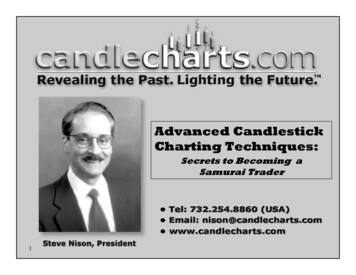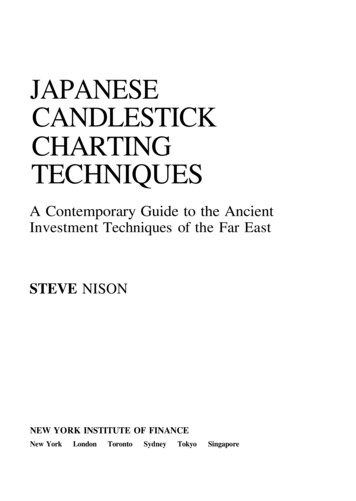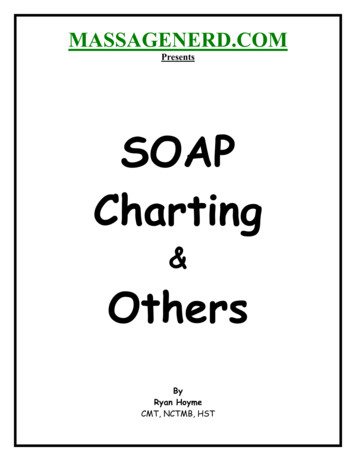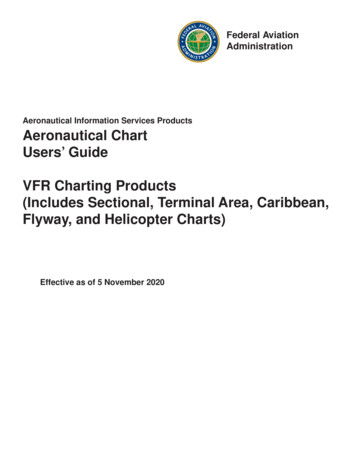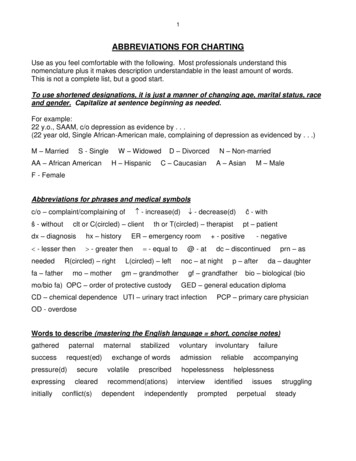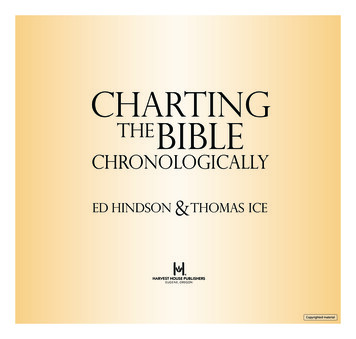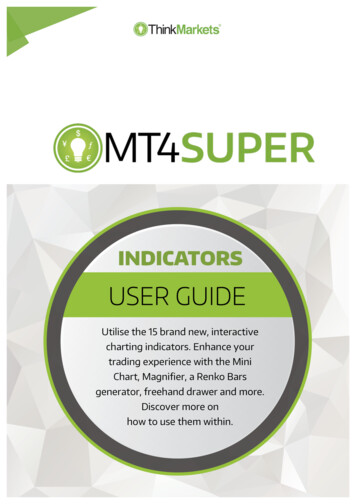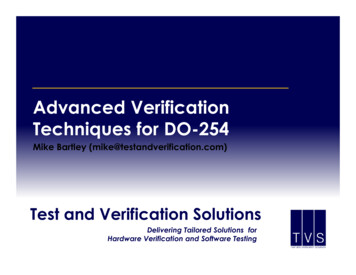Transcription
Advanced ChartingTechniques for EpicCarePhysicians:Super Efficiencywith SuperPhrasesRevised Edition 2007Peter G. Churgin, MD, CCFP, FCFP
Advanced Charting Techniques for EpicCare Physicians: Super Efficiency withSuperPhrases. Copyright 2007 Epic Systems Corporation. All rights reserved.Printed in the United States of America. No part of this book may be used orreproduced in any manner whatsoever without written permission, except in thecase of brief quotations embodied in critical articles and reviews. For information, contact Epic Systems Corporation, 1979 Milky Way, Verona, WI, 53593(www.epicsystems.com).After Visit Summary, Epic, EpicCare, Hyperspace, MyChart, and SmartForms are registered trademarks or trademarks of Epic Systems Corporation inthe United States and/or in other countries. Other product or company namesreferenced herein may be trademarks of their respective owners.All patient names mentioned in this book are fictitious, and all scenariosdescribed are hypothetical. Any resemblance to real persons or circumstances ispurely a coincidence.ii
This book is dedicated with great affection to my children, Sarah and Daniel,whose love and support have sustained me and whose growth and evolvingwisdom are a constant joy.iii
AcknowledgementsI would like to express my gratitude to the manywonderful colleagues and friends across the nationfrom multiple organizations who have helped shapethis book through contributions of creative newSmartPhrases and SmartLink ideas, through editing and managing the content of those Phrases, andthrough their considerable software skills to generatethe print and HTML versions of this text. Their personal insights and support during the past four yearsinspired me to create this third edition. I extend mydeepest appreciation to them (listed alphabetically byfirst name):Adam Kiefert, Allan S. Rogers, Andy Wiesenthal,Angel M. Cobiella, Bob Dolin, Brad Eichhorst, BradFox, Brian Benz, Bruce Turkstra, Carl Dvorak, CarolAgana, Carole Ecker, Catherine Hernandez, CharlieSelhorst, Claire McCarthy, Clara M. Femiani, CraigRobbins, David Campen, David Lookner, Debra Carlton, Donna Deckard, Donna T. Flowers, Erin Stone,Gena Hayes, George Peredy, Grant Okawa, HollyPotter, Homer Chin, Howard Landa, Jason Novick,Jim Shalaby, John Mattison, Jon Darer, Joyce Gilbert, Judy Faulkner, Karen Woods, Kate Christensen,ivLaura Johnson-Morasch, Lee Ewin, Liana Passanisi,Loretta Allen, Lori Ridley, Louise Liang, Macy Shia,Marco Lopez, Mark Binstock, Mark Snyder, MichaelMiller, Michael Vahldieck, Mike Chase, Mike Krall,Mike McNamara, Milena Ninkovic, Nabil Chehade,Naomi Atkins, Pam Hudson, Patty Graves, PeggyLatare, Peter I. Dwork, Peter Mathews, Ruth Brentari,Sam Butler, Scott Smith, Shawn Hanifin, StephanieSales, Stephen Sudler, Steve Bornstein, Steve Cheng,Steven Lane, Tina Buttner, Thomas C. Hartman, Valerie Fong, Wayne Achterberg, and Wiley Chan.I have also had the opportunity to observe hundreds of EpicCare physicians and nurses in their dailywork, and I learned a great deal from their workflowsand documentation. I thank them for their contributions, which are reflected throughout the content ofthe SuperPhrase file.And lest I forget them, let’s commend the firstmedical center to go live with Legacy (forerunner ofEpicCare) in 1993: the medical staff of the CIGNAChandler HealthCare Center in Arizona. They werethe original pioneers, and their fingerprints still lingeron every page of this text.
ForewordImplementing a complex and integrated electronicmedical record (EMR) is not only technically difficultand operationally demanding, but it involves introducing a new documentation paradigm for clinicians. Thegreat technical advance that the EMR has provided forKaiser Permanente also presents a great challenge fordocumentation quality and efficiency as clinicians gofrom pencil and paper to keyboard data entry.There are multiple documentation templates or“tools” in the armamentarium of the EpicCare Ambulatory application, but none as flexible and modifiable“on the fly” as SmartPhrases. Dr. Peter Churgin’s bookon SuperPhrases is full of practical, highly efficientSmartPhrase aids to documentation.EMR documentation requires combining ourcommon words, medical terms, clinical scenarios,medication-use phrases, orderables terms, and SmartLinks. SuperPhrases conform to this purpose like noother documentation system, facilitating the documentation of the multi-concern visits so often seen inprimary care or specialties.In the examination room or office, complexityincreases with individual needs. From each clinicianand from each patient, the medical document needs toreflect information as it is discussed. This is possiblewith SmartPhrases and Peter’s SuperPhrases becausethey are fully malleable.During our implementation, clinicians have usedthem mostly as written. Some they changed and conformed to their personal needs, and some they createdfrom scratch. After working with the different toolsin the EpicCare Ambulatory application, multiple clinicians continue to support the unique attractivenessand clinical power behind SuperPhrases.Our application is fully implemented. Productivityis back to pre-implementation status. And most importantly, our clinicians would never go back to paper,because they could not accomplish the high-qualitycare achieved without this powerful documentationtool.I strongly recommend this documentation systemto anyone in the front line clinical practice, be it primary care or specialty.Understanding the core syntax of the SuperPhrasenames will unleash a dramatic potential in your clinical electronic documentation, the overall quality ofyour medical care, and your sense of accomplishmentat the end of the office workday.Angel M. Cobiella, MD, MBAChief of Medical Informatics and Clinical ContentThe Southeast Permanente Medical GroupKaiser PermanenteAtlanta, Georgiav
vi
ContentsAcknowledgements . ivForeword . vIntroduction . ixPart 1 Preliminaries on SuperPhrases1 Introduction to SmartPhrases and SmartLinks for Charting Efficiency . 32 The Overture: Common Scenarios for Everyday Use of SmartPhrases . 23Part 2 The Prefixed SuperPhrases3 NEG SuperPhrases – Negative Review of Systems . 294 NEX SuperPhrases – Negative Physical Exam . 355 POS SuperPhrases – Positive Review of Systems . 436 PEX SuperPhrases – Positive Physical Exam . 477 CV SuperPhrases – Complete-Visit Phrases . 538 ALSO or QUICK SuperPhrases (“By the way, Doc, I’ve also got a . . .”) . 719 IN SuperPhrases – Inform, Influence, Inspire: Documenting Your Instructionsin Your Progress Note . 7510 INJURY SuperPhrases – Primary Care Musculoskeletal Injuries . 8311 PROB SuperPhrases – Problem-Oriented Phrases . 8712 SM SuperPhrases for Secure Messaging in MyChart . 9113 Master SuperPhrases for Review of Systems and Physical Examination . 93Part 3 SuperPhrases Without PrefixesIntroduction to Part 3 . 9714 SuperPhrases for Common English Words . 9915 Special-Situation SuperPhrases – Grammar, Plurals, and Custom Situations . 10116 SuperPhrases for Common Medical Words and Strings . 10317 Anatomical SuperPhrases . 10718 Disease- and Pathology-Related SuperPhrases . 10919 Scenario-Based SuperPhrases – Health Maintenance and Immunization .11520 Scenario-Based SuperPhrases – Documenting Your Thought Processes in thePlan Section of a Progress Note . 11721 Scenario-Based SuperPhrases – Common Administrative and In Basket Situations . 12122 Scenario-Based SuperPhrases – Office-Visit History and Physical . 123vii
Part 4 Workflow-Oriented SuperPhrases for Medications, Nursing, Specialties, and ProceduresIntroduction to Part 4 . 127Section AMedication-Related SuperPhrases . 12923 DRUG-Related SuperPhrases – Documenting Instructions and Side-Effects to Patients . 13124 Smart-SIG SuperPhrases – Phrases for Order Detail for New Prescriptions . 13725 Medication-Scenario SuperPhrases . 141Section BSpecialty-Related SuperPhrases . 14526 Nursing and Telephone-Related SuperPhrases . 14727 Pediatrics SuperPhrases . 15728 Obstetrics SuperPhrases . 16329 Orthopedics SuperPhrases . 17130 Genetics SuperPhrases . 17331 Urology SuperPhrases . 17932 Medical Specialties . .183Section CProcedure-Related SuperPhrases . 18533 PROC SuperPhrases for Documenting Your Office Procedures. 18734 Medical Tests and Office Procedures Based on Scenarios . 191Part 5 SmartLinksIntroduction to Part 5 . 19535 SmartLinks – Some of the Basics . 19736 Epic SmartLinks . 19937 ID SmartLink SuperPhrases – Patient Identification . 20538 LastVitalSigns SmartLink SuperPhrases – Last Three Available Vital Signs .20739 LastLab SmartLinks .20940 SmartLink Display Examples from Patient Progress Notes . 21541 Patient-Instructions (PI) SmartLinks . 231Part 6 Furthering SmartPhrase and SmartLink Knowledge and Skills42 Improving Your Efficiency with Keyboard and Mouse Shortcuts . 23943 Building and Editing Your Own Phrases . 24744 Refreshable and Protected SmartLinks and SmartLists . 25745 New SmartPhrase Workflows in the Epic Spring 2006 IU1 Version – the HH1 Master File . 26146 More About SmartLists . 27147 Getting Past Inherent Limitations of SuperPhrases . .275Appendix: SmartList Numbers and Names . 279viii
IntroductionIt is with great satisfaction that I write this third edition of what has become commonly known as “TheRed Book.” The first edition was completed in early2003, when Epic’s Hyperspace June 2002 version wascurrent, many EpicCare versions ago. From February 2003 to December 2006 I worked exclusivelywith Kaiser Permanente, supporting their very largeimplementation of EpicCare. Hundreds of improvements were created during that implementation, andKaiser Permanente has graciously agreed to share theresultant, improved “SuperPhrase” file on the EpicCommunity Library and via the publication of thisthird edition. Only a little of the content developedfor Kaiser Permanente is unique to their environment(primarily SmartLinks with custom code). So withfew exceptions this book represents the full libraryof the original SuperPhrase file plus new or revisedSmartPhrases developed during my work at that organization. Some take advantage of newer functionalitythrough the Epic Spring 2006 IU1 Version, and somerelate to the newer, more complex practice settingstoday: Outpatient (OP) is now complemented byInpatient (IP), Emergency Department (ED), andMyChart. I felt it important to capture these valuableadditions not only for Kaiser Permanente users but forothers who wish to upload Kaiser Permanente’s editedversion of the original SuperPhrase file.This book is intended mainly for those who arealready using or about to go live with EpicCare intheir daily practice, whatever the setting. While itis directed primarily toward physicians, it is equallyapplicable to non-physicians who use this softwarewhile seeing patients: nurse practitioners; physicianassistants; nurse midwives; pharmacists; physical,speech, respiratory, or occupational therapists; socialworkers and psychologists; nurses; medical andclinical assistants; ancillary staff; and any other pro-fessional members of the team providing medical careto patients through EpicCare clinical applications.Trainers, builders, administrative staff, and implementation team members will also gain helpful insightfor training and supporting providers charting withPhrases. This book is not intended to replace training;it assumes that you have gone through training andhave some experience using EpicCare. It assumes thatyou are already familiar with the basics of using thevarious charting tools, such as SmartPhrases, SmartLinks, SmartText, and SmartSets. For convenience,the term “physician” is generally used, rather than“clinician” or “provider.” Equally for convenience, theterms “Phrase” and “SmartPhrase” are interchanged.The SuperPhrase file is separated into logical,comprehensible sections of Phrase types. I recommend reading all of chapters 1, 2, 42, and 43. Thenread carefully the introductory remarks of the otherchapters on specific Phrase types; Phrases in Part 2with prefixes will be of highest immediate interest tomost users. Over time and as your interest develops,peruse the content of those chapters, which are complete lists of all the related Phrases in that section. (Ifyou have Web access, it is easy to review the actualSmartPhrases and with the SmartList content online.Go to the Epic Web site, https://userweb.epicsystems.com, and follow this path: Community Library Downloadable Content Files SmartPhrases.Nurses and medical assistants will find valuablepertinent information throughout parts 3, 4, and 5,and in particular chapters 19, 26, and 27.Parts 3 and 4 contain chapters of scenario-basedPhrases (i.e., Phrases generally without a commonprefix) that can benefit every user. These chaptersare well worth reviewing carefully. The Phrases therehave great usefulness in everyday charting notes, andmost of them are used with high frequency. Theseix
chapters divide Phrases roughly by their greatest functionality—such as Phrases for anatomy, disease andpathology, drugs and medication, common Englishwords, common medical tests and procedures, etc.—though many can be used in more than one context.Part 5 discusses the clinically relevant SmartLinks available in EpicCare ambulatory. Every usershould master most of these powerful workflows. Part5 includes a chapter on how your organization cancustomize SmartLinks using existing functionality.Part 6 offers tips on customizing Phrases, creatingnew Phrases yourself, and creating your own personalSmartLinks.At the time of publication, Epic had just releasedits Spring 2006 version. However, many readers willbe on earlier versions when they first use this material.Chapter 45 is for every reader who is using or is aboutto use the Spring 2006 version. Spring 2006 containsmajor improvements to all SmartPhrase-related workflows, which obviate some of the material elsewhere inthis book. To learn about the excellent functionalitywithin the new SmartPhrase master file (HH1) structure for building, editing, and sharing Phrases, pleasedo review Chapter 45 as soon as you begin workingin the Spring 2006 environment. Because HH1 wasbrand new at the time of publication, it is possible thatsome SmartPhrase workflows in subsequent Epic versions will differ from that described in Chapter 45.For this edition of the book, it was decided thatpublishing a full appendix of all SmartLists (whichwould occupy nearly 100 pages of text) would increasethe overall length and cost of the book with only minimal value to readers. Many SmartLists can be inferred,xand, of course, just trying a SmartPhrase in a progressnote will demonstrate the SmartLists within it. You canview the Phrases and embedded SmartLists online, asmentioned above. At the end of this text, you will findan appendix of all SuperPhrase-related SmartLists byname and number. The numbers correspond to thosefound in this text: they are irrelevant to your specificorganization, and they differ from the numbers postedon Epic’s community Library. However, the SmartListnames in this text are the same as those on the Library;they allow you to search for the List names in yourenvironment or on the Epic Community Library. TheSmartList numbers in the appendi
There are multiple documentation templates or “tools” in the armamentarium of the EpicCare Ambu-latory application, but none as flexible and modifiable “on the fly” as SmartPhrases. Dr. Peter Churgin’s book on SuperPhrases is full of practical, highly efficient SmartPhrase aids to docum