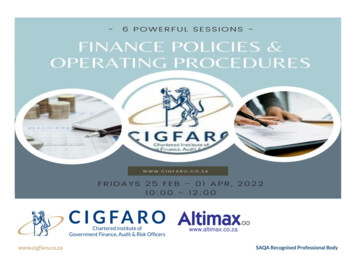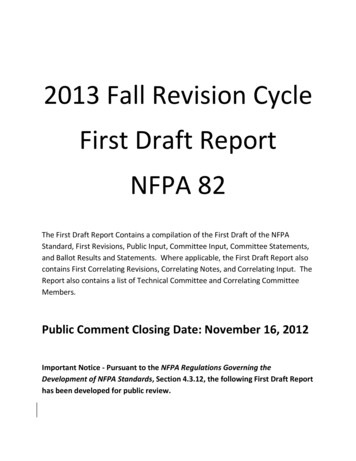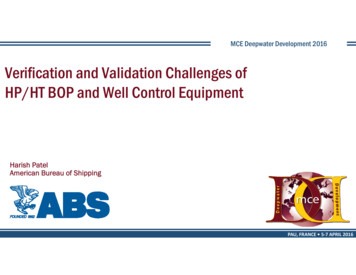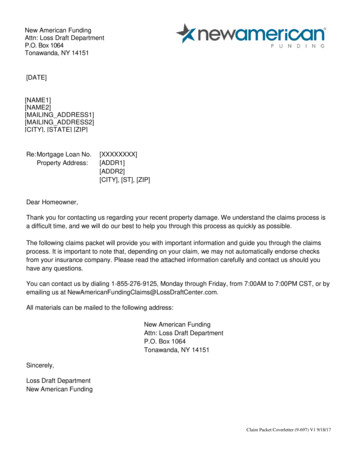Transcription
DRAFT Procedures Document to Accompany DRAFT Network Operations PolicyThis document is intended to provide specific procedures pertaining to “covered devices”, as defined bythe Network Operations Policy. Procedures described here shall be approved by the ITEC AdvisoryCouncil (IAC). This document should be reviewed at least annually. Any recommended changes to thisdocument must also receive IAC approval before going into effect.An implementation plan describing how, when, and by whom work is to be done as buildings aremigrated to be compliant with the Network Operations Policy is provided as Appendix E.A glossary of terms and acronyms is provided as Appendix A.Read Access to Ethernet SwitchesACNS will provide Authorized Personnel access, via console (ssh/telnet) or web interface (http/https), toEthernet switches in their department. This will allow authorized personnel to monitor traffic patterns,spot traffic anomalies, diagnose throughput problems, etc.In addition, authorized personnel will have access to: Real-time and historical information for various performance metrics (port utilization, errors,etc.) via Cacti (see http://www.cacti.net/), for all campus network devices.Read-only access to Nagios for uptime monitoring (http://www.nagios.org/).Read-only access to HP ProCurve Manager for switch statistics and troubleshooting.All performance monitoring applications mentioned in this section will be accessible via the securegateway (https://secure.colostate.edu/subnetmgrs).Data Jack ActivationOpen network switch ports (i.e. switch ports with no patch cord attached) on ACNS-operated switchesare to be configured by default to be on a data VLAN consistent with the unit serviced by that switch.Modules A and B are reserved on ACNS-operated building distribution switches for connectivity tocommunications rooms and other special-purpose needs. Otherwise, to activate an open data jack,authorized personnel may:1. Establish connectivity by attaching one end of the patch cord to an open switch port, and theother end to the patch panel port corresponding to the desired location.a. Response time is dictated by the authorized personnel doing the patching.b. In order to maintain our Systimax cable plant certification, only approved patch cordsare to be used for this purpose. Approved patch cords are available on campus fromRAMtech, but may also be ordered ahead of time from suppliers such as Anixter.c. Patch cords are to be placed neatly in the rack, using existing cable organizers(reference proper cabling procedures in Appendix D).1
d. Patch cords are to be consistent with the color code being used to clearly indicate thetype of service being provided (color codes are provided in Appendix B).e. Within two business days of performing the work, authorized personnel should access aweb page URL goes here to document what has been patched (specifying thecommunications room number, switch, switch port, patch panel port, andbuilding/room number that has been connected).2. Use the self-service web page URL goes here to request ACNS/Telecommunications to patchthe connection(s) on your behalf.a. An account number must be supplied to cover the cost of patch cords required toperform this work.b. Requests for up to six connections at a time may be made with an expected completiontime of within one business day from when the request was made.c. Requests for greater than six connections at a time may be made with an expectedcompletion time of within two business days from when the request was madei. If no available switch ports are available to accommodate either 2.a or 2.b,response time may be increased by up to two business days.d. “Emergency” requests, with an expected completion time of within 3 business hoursfrom when the request was made, will be allowed at one such request per unit permonth. Emergency requests in excess of one/unit/month will be billed for time andmaterials.3. Use the self-service web page URL goes here to document that previously patched ports areno longer in use, and may be re-used for new activations.Port MirroringAuthorized personnel may request via the self-service web page URL goes here the ability to send alltraffic to/from a specific switch port in their area to another port (assuming it is in the same switchstack) in order to troubleshoot application problems. Such requests will be honored within 3 businesshours from when the request was made.VLAN ChangesAuthorized personnel may request VLAN changes for specific switch ports in their area via the selfservice web page URL goes here .a. Requests for up to six VLAN changes at a time may be made with an expected completion timeof within one business day from when the request was madeb. Requests for greater than six VLAN changes at a time may be made with an expectedcompletion time of within two business days from when the request was madec. “Emergency” requests, with an expected completion time of within 3 business hours from whenthe request was made, will be allowed at one such request per unit per month. Emergencyrequests in excess of one/unit/month will be billed for time and materials.Departmental Firewall implementation2
Authorized personnel may request assistance implementing a departmental firewall via the self-serviceweb page URL goes here . Departmental firewalls will be implemented via Cisco’s Firewall ServicesModule (FWSM) on the core routers to which departmental LANs are attached. ACNS Security staff willwork with authorized personnel in the units to migrate existing firewall functionality to the Ciscoplatform.Requests to maintain existing firewalls and other network traffic control devices may be submitted tothe CIC for consideration, with an expected turn-around time of 10 business days.Policy ExemptionsAuthorized personnel may request certain switches in their environment to be exempt from theNetwork Operations Policy via the self-service web page URL goes here . Such requests will bereviewed by the CIC within 10 business days from the time the request was made. Exceptions will begranted with the following understanding: Exempted devices will be attached to devices operated by the ACNS NOC.ACNS may disable ports connecting exempted devices at any time it is detected that traffic fromsuch devices are adversely affecting other network devices or services.Minimum configuration standards must be met when configuring options such as spanning tree,multicast, VLANs, etc. See Appendix C for specifics regarding these configuration options.Moving approved, exempted devices from one switch port to another must be coordinated withthe ACNS NOC.3
Appendix A - GlossaryACNS – Academic Computing & Networking ServicesAuthorized Personnel – IT Staff not part of the ACNS NOC group but who have been delegated authoritywithin their unit to access communications rooms in support of local users.CIC – Communications Infrastructure Committee, an ad-hoc subcommittee of the ITEC Advisory Council.See http://iac.colostate.edu for more information.Covered Devices – Network switches, as defined by the Network Operations Policy, in areas wheredevices supporting Voice over IP, life and safety, access control, electronic surveillance, etc. have beenplaced into service.ITEC – Information Technology Executive Council. See http://itec.colostate.edu for more information.NOC – Network Operations Center, a functional area within ACNS responsible for configuration,installation and management of core campus networking devices.4
Appendix B – MDF/IDF Patch Cord StandardsMDF/IDF Patch Cord Standards:CommScope Systimax patch cords, of equal or greater level as the cable plant in the building, must beused when patching data connections.The following color standards have been adopted on campus, and must be adhered to: Red, Gray: DataWhite: VoIP*Green: Security Cameras, CardKey, Meters, EMS, Facilities*Yellow: Wireless*Violet: A/V*Orange: Switch-switch links*Light Blue: Departmental specific*If White, Green, Yellow, Violet, or Orange patch cables have been installed, please do not movethem for any purpose. If you have questions or concerns about these connections, please call theACNS NOC at 970.491.5133.5
Appendix C – Network Switch Configuration StandardsSpanning-Tree 802.1W (RSTP) Switch is not set as a root switch nor is the default priority reduced No loop or BPDU protect settings on feed port to campus switch. Campus switch port should beconfigured as a regular data portLLDP LLDP supported and enabledSNMP SNMP v3 support SNMP community changed from the default Read/write disabled unless necessaryVLANs 802.1q support No central VLANs are to be configured on exempt switchesTrunking LACPUsername/password and switch access username/password Changed from the default RADIUS authentication support SSH support https supportMulticast/IGMP Enabled for all VLANs and port connecting to campus switchNaming/labeling Switch description defined in switch configuration including Building name, room numberRouting DisabledIPV6 Supported6
Appendix D – Proper Cabling Procedures Proper length cables are to be used such that no more than 1 foot of slack and no tension is puton the cables.Switches should be divided down the middle with cabling on the left side being routed to theleft and cabling to the right, routed to the right.No cables should extend down or across the middle of switches or patch panels.All cables should be routed through horizontal and vertical organizers. Cables are not to be leftfreely hanging anywhere in their path.Extreme care should be taken to avoid crimping any cabling.Extreme care should be taking to avoid disturbing any fiber cabling. (Note: Fiber cablingconnected to ACNS operated switches is to be installed/maintained/connected/disconnected byACNS Telecom/NOC staff only.)7
Appendix E – Implementation PlanPurposeThis document provides guidelines for implementing the Network Operations Policy in campusbuildings.WhenAs of July 1, 2011, 77% of campus network switches are under the direct operational management ofthe ACNS Network Operation Center (NOC). The remaining 23% will be migrated to ACNS managementby January 1, 2014. Buildings will be systematically prioritized based on the following criteria: For the 77% of switches currently under ACNS Operational Control, formalize NOC managementby ensuring configuration and management standards have been uniformly appliedAs building connections are upgraded to the dual gigabit standard described in the NetworkOperations Policy, operational management will be transferred to the ACNS NOCAs Voice over IP (VoIP) services are installed in a building, operational management will betransferred to the ACNS NOCAs requests from units are received for ACNS to assume operational management of Ethernetswitches, such requests will be honored as quickly as possibleThe remaining 23% will be scheduled in coordination with IT staff in the appropriate unitsProgress on the above will be monitored closely by the ACNS NOC and communicated to the IAC ona quarterly basis.HowMigrating operational control of campus network switches will essentially ensure the application of theACNS NOC’s standards for configuration, monitoring and management to network switches. Thisactivity will be closely coordinated with relevant subnet managers on a building by building basis.Equipment coming under the control of the ACNS NOC will be reviewed for compliance in areasincluding, but not limited to, those specified in Appendix C.By WhomPlanning and implementation of migration of Ethernet switches to ACNS NOC control will take place incollaboration with relevant subnet managers. All work will be managed by the ACNS NOC.8
DRAFT Procedures Document to Accompany DRAFT Network Operations Policy This document is intended to provide specific procedures pertaining to "covered devices", as defined by the Network Operations Policy. Procedures described here shall be approved by the ITEC Advisory Council (IAC). This document should be reviewed at least annually.