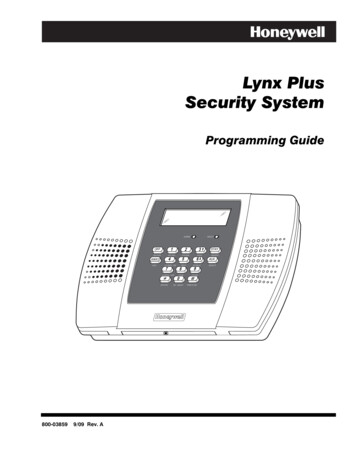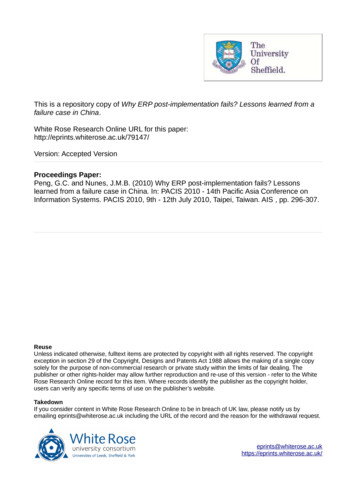Transcription
ADSelfService PlusPost-deploymentsecurity measureswww.adselfserviceplus.com
Table of Contents1. Introduction12. Steps to promote security during inbound connections2Configure SSL, and add ciphers and protocols2Apply security parameters4Set cookies to HttpOnly53. Measures to promote security during outbound connections6Enable LDAPS6Configure an SSL/TLS connection with the mail server6Configure an SSL connection with the MS SQL server74. Configure file permissions for the ADSelfService Plus installation directory7www.adselfserviceplus.com
1IntroductionAfter the deployment of ADSelfService Plus, there are a few measures that have to becarried out for a secure inbound connection between the ADSelfService Plus server, theuser's web browser, or the ADSelfService app. It is also important to protect theoutbound connection between the ADSelfService Plus server, the mail server, and theexternal database server. The ADSelfService Plus installation directory must also beguarded against access by unauthorized users.This guide details the various steps for implementing these measures and protectingthe ADSelfService Plus deployment in your enterprise.1www.adselfserviceplus.com
2Security features that need to be enabledduring inbound connectionsAfter the deployment of ADSelfService Plus, there are a few measures that have to be carried outfor a secure inbound connection between the ADSelfService Plus server, the user's web browser,or the ADSelfService app. It is also important to protect the outbound connection between theADSelfService Plus server, the mail server, and the external database server. The ADSelfServicePlus installation directory must also be guarded against access by unauthorized users.This guide details the various steps for implementing these measures and protecting theADSelfService Plus deployment in your enterprise.1.1. Configure SSL, and add ciphers and protocolsi. SSL configurationTo protect the data transferred between the ADSelfService Plus server, the user's web browser,and the ADSelfService Plus app, and to secure data during application programming interface(API) access, Secure Sockets Layer (SSL) certificates should be installed, and an HTTPSconnection should be configured.Check out the complete guide on how to configure SSL for ADSelfService Plus.ii. Add ciphers and protocolsSpecific ciphers and protocols can be used to enable forward secrecy. Forward secrecy protectspreviously recorded traffic between the user's web browser and the ADSelfService Plus serverfrom being decrypted and misused. To configure forward secrecy, add the necessary ciphers andprotocols to the server.xml file using these steps:1. Open the server.xml file, located in the Install directory /conf folder.Locate the following connector tag: Connector SSLEnabled "true"2www.adselfserviceplus.com
2. Add the following ciphers and protocols to the connector tag:protocol s 3DES:!DHE"allowUnsafeLegacyRenegotiation "false"server "Adselfservice Plus"sslProtocol "TLS"compression "off"SSLEnabledProtocols "TLSv1.2"For example: Connector SSLEnabled "true" acceptCount "100" compression "off"protocol s 3DES:!DHE"clientAuth "false" connectionTimeout "-1" debug "0"disableUploadTimeout "true" enableLookups "false"keystoreFile "./conf/server.keystore" keystorePass "adventnet"maxSpareThreads "75" maxThreads "150" minSpareThreads "25"name "SSL" port "9251" scheme "https" secure "true"allowUnsafeLegacyRenegotiation "false" server "AdselfservicePlus"sslProtocol "TLS" sslEnabledProtocols "TLSv1.2"/ 3www.adselfserviceplus.com
2.1. Apply security parametersSecurity parameters define the headers of the HTTP response messages from the ADSelfServicePlus server. They help mitigate attacks by instructing the end user's web browser how to handlethe content provided by the server. Security parameters protect communication between theserver and the web browser by:1. Preventing the web browser from caching the server response.2. Preventing XSS (cross-site scripting) attacks.3. Allowing only HTTPS connections and restricting HTTP connections.4. Preventing clickjacking.Follow these steps to successfully apply the security parameters:1. Download the security parameters file from here.2. Go to the Install directory /conf folder, and place the downloaded file in it.Note: Modify the Content Security Policy headerThe Content-Security-Policy header is used to define trusted sources for the resourcesto be rendered on a web page. Once these sources are defined, only resources fromthem can be executed on the web page. By default, under the Content-Security-Policyheader in the security params.conf file, the ADSelfService Plus server and the DuoSecurity application are the only sources that are defined as trusted resources forcontent rendered in the ADSelfService Plus portal.Policy directives help decide what content the source is allowed to execute. A fewpolicy directives that are used in the security params.conf file are:frame-src - Defines the trusted sources for HTML frame resources. img-src - Definesthe trusted sources for image resources. script src - Defines the trusted sources forJavascript resources. style-src - Defines the trusted sources for stylesheets.default-src - Defines the trusted sources for all kinds of resources.In the existing security params.conf file 'self' is defined as the trusted source for therendered resources. The source 'self' refers to the origin of the web page. In our case, itrefers to the server where ADDSelfService Plus is deployed. Here is the existingContent-Security-Policy header:4www.adselfserviceplus.com
Content-Security-Policy default-src 'self' ; script-src 'self' 'unsafe-inline''unsafe-eval' ; connect-src 'self' ; img-src 'self' ; style-src 'self''unsafe-inline'; frame-src 'self' https://*.duosecurity.com/ ;For improved security, organizations can replace the source from 'self' to the exactdomain address of the origin domain. In case any other domain gets designated as theorigin, this prevents the content of that domain from being executed in theADSelfService Plus portal. Consider an example where ADSelfService Plus is deployedin the domain abcdcorp.com in an organization. This domain can be exclusively definedas the source for the content executed by replacing 'self' with the domain's completedomain address as mentioned below:Content-Security-Policy default-src https://*.abcdcorp.com ; script-srchttps://*.abcdcorp.com 'unsafe-inline' 'unsafe-eval' ; connect-srchttps://*.abcdcorp.com ; img-src https://*.abcdcorp.com ; style-srchttps://*.abcdcorp.com 'unsafe-inline'; frame-src https://*.abcdcorp.comhttps://*.duosecurity.com/ ;3.Set cookies to HttpOnlySetting cookies to HttpOnly permits only the ADSelfService Plus server to access the cookies andblocks any script from the web browser side from accessing it. To set the cookies to HttpOnly runthe following query in the database:"insert into systemparams values((select max(system param id) fromsystemparams) 1,'ENABLE HTTPONLY','true');"5www.adselfserviceplus.com
3Measures to promote security duringoutbound connections:1.Enable LDAPSWhen the Active Directory domain controller has SSL enabled (recommended), a SecureLightweight Directory Application Protocol (LDAPS) connection can be configured in theADSelfService Plus Connection settings to ensure a secure connection between ADSelfServicePlus and Active Directory. Follow these steps to enable LDAPS connection:1. In the ADSelfService Plus administrator portal, open the Admin tab.2. Go to Connection (Admin Product Settings Connection).3. Check the Use LDAP SSL (LDAPS) box.4. Click Save.2.Configure an SSL/TLS connection with the mail serverAfter deploying the mail server with a specific protocol (SSL/TLS), you need to configure the sameprotocol in the ADSelfService Plus Mail Server settings. This is done to establish a secureconnection between the ADSelfService Plus server and the mail server. Check out this article fordetails on how to enable an SSL/TLS connection between ADSelfService Plus and the mail server.6www.adselfserviceplus.com
3.Configure an SSL connection with MS SQL ServerADSelfService Plus supports MS SQL in addition to the built-in PostgreSQL. To secure the datatransferred between the ADSelfService Plus server and MS SQL Server, it is necessary toconfigure an SSL connection between them. This is done by applying an SSL certificate in SQLServer. This guide offers a detailed explanation on how to secure the connection betweenADSelfService Plus and MS SQL using SSL.4Configure file permissions for the ADSelfService Plusinstallation directoryThe ADSelfService Plus installation directory contains important files and folders, including thelicense file and files that are used to start and stop the product. Administrators need to be providedwith file permissions to the folder where the installation directory is located (for example, theC:\ManageEngine folder) to be able to access and modify the folder contents.Assigning Full Control permissions gives the administrator all the access they need and more.However, this may lead to security vulnerabilities. To overcome this, we recommend delegatingonly the permissions they need by following the steps in this document.ManageEngine ADSelfService Plus is an integrated self-service password management and single sign-onsolution. It offers self-service password reset and account unlock, endpoint multi-factor authentication, singlesign-on to enterprise applications, Active Directory-based multi-platform password synchronization, passwordexpiration notification, and password policy enforcer. It also provides Android and iOS mobile apps that facilitateself-service for end users anywhere, at any time. ADSelfService Plus helps reduce IT expenses associated with helpdesk calls, improves the security of user accounts, and spares end users the frustration due to computer downtime.For more information about ADSelfService Plus, ervice-password/
header in the security_params.conf file, the ADSelfService Plus server and the Duo Security application are the only sources that are defined as trusted resources for content rendered in the ADSelfService Plus portal. Policy directives help decide what content the source is allowed to execute. A few policy directives that are used in the security_params.conf file are: frame-src - Defines .