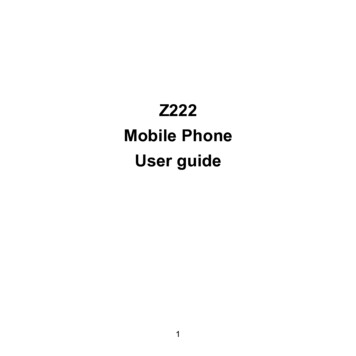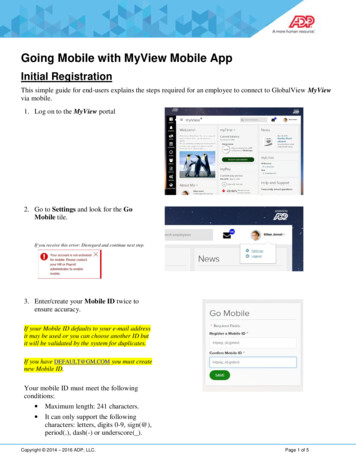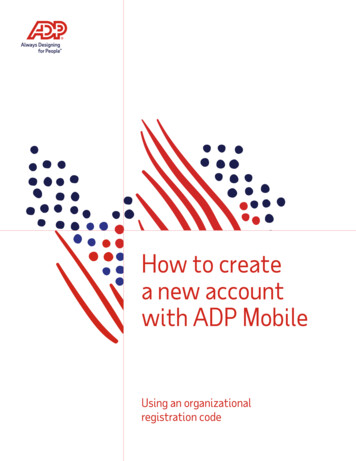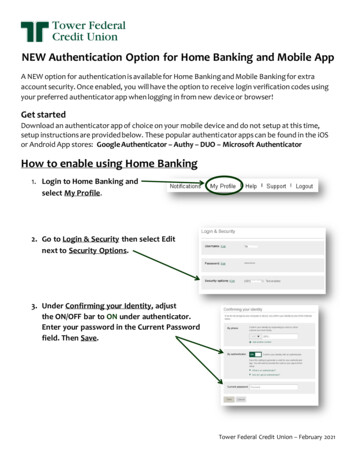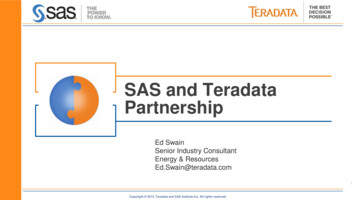Transcription
Paper SAS640-2017A New SAS Mobile BI and Microsoft Windows 10 ApplicationMurali Nori, SAS Institute Inc.ABSTRACTMicrosoft Windows 10 is a new operating system that is increasingly being adopted by enterprises aroundthe world. SAS has planned to expand SAS Mobile BI, which is currently available on Apple iOS andGoogle Android, to the Microsoft Windows 10 platform. With this new application, customers candownload business reports from SAS Visual Analytics to their desktop, laptop, or Microsoft Surfacedevice, and use these reports both online and offline in their day-to-day business life. With Windows 10,users have the option of pinning a report to the desktop for quick access. This paper demonstrates thisnew SAS mobile application. We also demonstrate the cool new functionality on iOS and Androidplatforms, and compare them with the Windows 10 application.INTRODUCTIONSAS Mobile BI is a product offering from SAS for customers to access, view, and use the reportsdesigned in SAS Visual Analytics.The product is offered on multiple platforms, currently Apple iOS and Google Android, for bothsmartphone and tablet devices.With the introduction of the new Windows 10 platform by Microsoft and the adoption of this platform inenterprises, there is a compelling argument for SAS to extend its support to Windows 10 platform.Unlike the previous Windows operating systems, Windows 10 is unique, because it is positioned ondesktops, laptops, tablets, and smartphones. This capability is unique not only among Windowsplatforms but also in comparison to Apple iOS and Google Android platforms. Both the iOS and Androidplatforms predominantly focus only on mobile devices.For most companies SAS works with, Windows is still the major operating system. Hence, when thecustomers upgrade their Windows operating systems to Windows 10, they will be exposed to the newtechnology and capabilities of Windows 10. One of the new capabilities is the ability to have native appson the desktop or laptop, similar to the Apple or Android mobile devices.A native app on the desktop or a laptop gives users the advantages of a mobile application.SAS Mobile BI is a native application on Windows 10 platform, and can be downloaded from the WindowsStore for free. Users can connect to SAS Visual Analytics, download reports, and use the reportsseamlessly both online and offline.DOWNLOADING THE APPLICATIONThe SAS Mobile BI application can be downloaded from the Microsoft Store for free. After you downloadthe app to your device, add it to your tiles. Refer to Figure 1.1
Figure 1. SAS Mobile BI as a Tile on the LaptopADD A SERVER CONNECTIONAfter the application is on the device, open the application. The application comes with a default serverconnection, and automatically downloads four sample industry reports. These reports are intended to givean opportunity for users to play around with and experience the product.To download your reports from SAS Visual Analytics, you must first add a connection to your server. Clickthe “ ” icon on the top right of the application or click the “Add Reports” button. See Figures 2 and 3.2
Figure 2. Portfolio ViewFigure 3. Add a Server Connection3
DOWNLOAD AND SUBSCRIBE REPORTSAfter you have added a connection to your server, you are ready to download and subscribe to reports.Subscribing to a report downloads the report definition file and the necessary data to the device, whichenables you to access the report even while offline. Refer to Figure 4.Figure 4. Add a Server ConnectionOPENING AND NAVIGATING THE REPORTYou can open a report by simply tapping on the report. The report opens to the section (page) which youopened the last time you accessed the report. If you are accessing the report for the first time, it opens tothe first section. The application always fits the report layout to the size of the application. This ensuresthat the report displays very well, without empty spaces. Refer to Figure 5.A report can have many sections (pages). As a user, you can navigate the report either by the touch orby mouse, depending on the type of the device you have. This is one of the differences betweenWindows 10 and other competing operating systems. For example, iOS-based mobile devices mostly usetouch-based interfaces, rather than the traditional mouse and keyboard.All the prompts and filter actions supported on the SAS Visual Analytics web viewer, the iOS application,and the Android application are supported in this Windows 10 application.4
Figure 5. A Report in Windows 10 Mobile ApplicationUsing the interface on the Windows 10 mobile app, you can see the details of the report you are viewing.Refer to Figure 6.Figure 6. Report Details5
COLLABORATIONYou can collaborate with others in the organization with the content in the report. You can perform actionssuch as “Save”, “Copy”, “Share”, “Print”, “Magnify” and “Help”. Refer to Figure 7.Figure 7. Options for CollaborationSETTINGSYou can use the settings options to manage the application. Refer to Figure 8.Figure 8. Settings6
ORGANIZING THE CONTENT IN THE PORTFOLIOThe application enables you to add connections to many servers. This means you can subscribe toreports from all of your servers, and they will all be on the device. However, this makes it very confusingat times to know which report came from which server.To help business users like you organize the content on the device, some options are provided toorganize and sort the reports. Refer to Figure 9.Figure 9. Sort by Functions to Organize the ContentCONCLUSIONThe SAS Mobile BI application on Windows 10, extends the support of a mobile application to theWindows platform and helps companies get greater value from SAS Visual Analytics. As companiesupgrade their Windows platform to Windows 10, this new SAS BI Mobile application will help businessusers access their reports in ways they are not able to do before.REFERENCES“SAS Mobile BI Documentation.” SAS Institute Inc. nedoc/mobile bi/index.html. Accessed February 27, 2017.ACKNOWLEDGMENTSThis application was developed and made available to SAS customers by the great development team atSAS. I want to congratulate them, and I appreciate the efforts of all the people who helped make thisapplication happen.7
RECOMMENDED READING“SAS Visual Analytics.” SAS Institute Inc. Available https://www.sas.com/en html. Accessed February 27, 2017.CONTACT INFORMATIONYour comments and questions are valued and encouraged. Contact the author:Murali Nori100 SAS Campus DriveCary NC 27513SAS Institute Inc.919-531-0584Murali.Nori@sas.comSAS and all other SAS Institute Inc. product or service names are registered trademarks or trademarks ofSAS Institute Inc. in the USA and other countries. indicates USA registration.Other brand and product names are trademarks of their respective companies.1.8
SAS Mobile BI is a product offering from SAS for customers to access, view, and use the reports designed in SAS Visual Analytics. The product is offered on multiple platforms, currently Apple iOS an