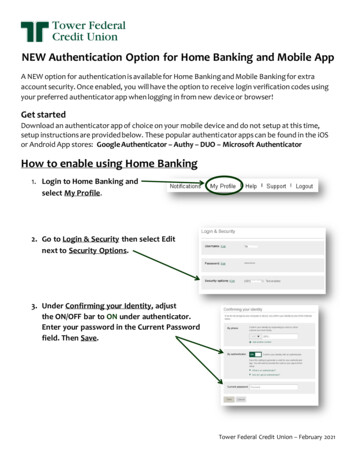
Transcription
NEW Authentication Option for Home Banking and Mobile AppA NEW option for authentication is available for Home Banking and Mobile Banking for extraaccount security. Once enabled, you will have the option to receive login verification codes usingyour preferred authenticator app when logging in from new device or browser!Get startedDownload an authenticator app of choice on your mobile device and do not setup at this time,setup instructions are provided below. These popular authenticator apps can be found in the iOSor Android App stores: Google Authenticator – Authy – DUO – Microsoft AuthenticatorHow to enable using Home Banking1. Login to Home Banking andselect My Profile.2. Go to Login & Security then select Editnext to Security Options.3. Under Confirming your Identity, adjustthe ON/OFF bar to ON under authenticator.Enter your password in the Current Passwordfield. Then Save.Tower Federal Credit Union – February 2021
4. You will then see a QR code and 32 digit code onthe screen.5. Open the authenticator app on your mobile device.Do not close the webpage with the QR code.Scan QR codeSelect Add AccountOREnter the 32 digit code.6. You should now see your authenticator appgenerating codes.Tower Federal Credit Union – February 2021
7. First time login after successful authenticator setup (If you are logging in from anunrecognized device or browser.)You will see the optionto Enter Code. Openthe authenticator appto find your code.How to enable using Tower’s Mobile App1. Login to Tower’s Mobile App:a. Select Moreb. Select the Navigation Gearc. Select My ProfileTower Federal Credit Union – February 2021
2. Go to Login & Security then select Edit next toSecurity Options.3. Under Confirming your Identity,adjust the ON/OFF bar to ONunder authenticator. Enter yourpassword in the CurrentPassword field. Then Save.4. You will then see a QR code and 32 digit code onthe screenTower Federal Credit Union – February 2021
5. Open the authenticator app.Do not close the webpage with the QR code.Scan QR codeSelect Add AccountOREnter the 32 digit code.6. You should now see your authenticator appgenerating codes.7. First time login after successful authenticatorsetup (If you are logging in from an unrecognizeddevice or browser).You will see the option toEnter Code. Click Verify toenter the code presented onthe authenticator app.Tower Federal Credit Union – February 2021
NEW Authentication Option for Home Banking and Mobile App A NEW option for authentication is available for Home Banking and Mobile Banking for extra account security. Once enabled, you will have the option to receive login verification codes using your preferred authenticator ap

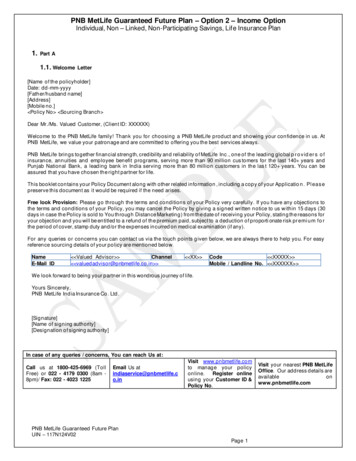


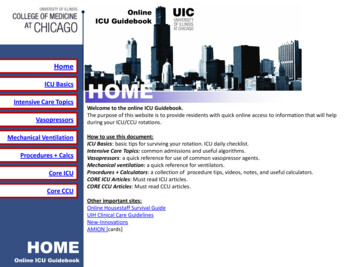
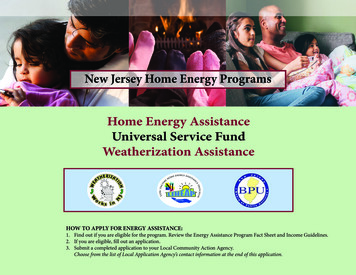
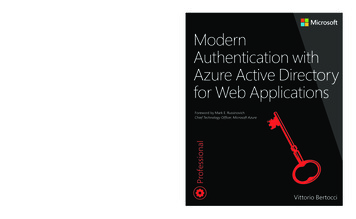

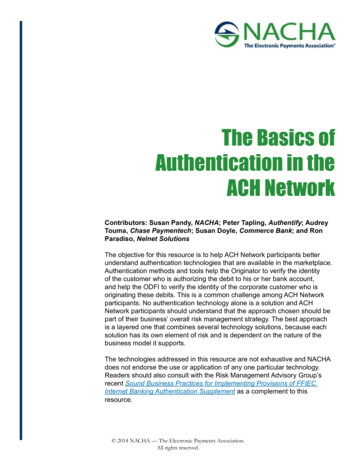


![[MS-OFBA]: Office Forms Based Authentication Protocol](/img/3/ms-ofba.jpg)