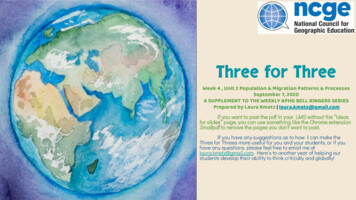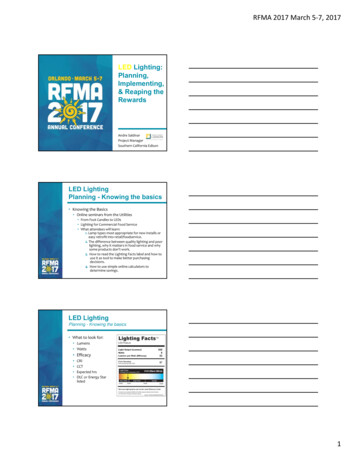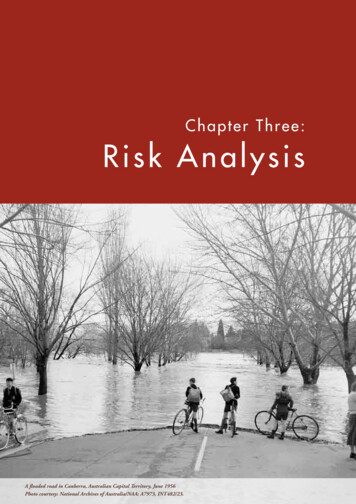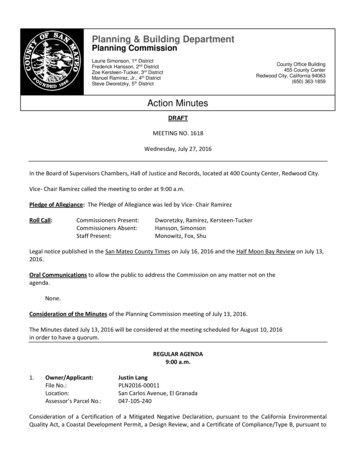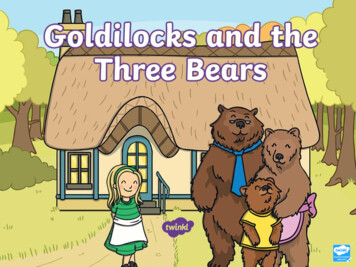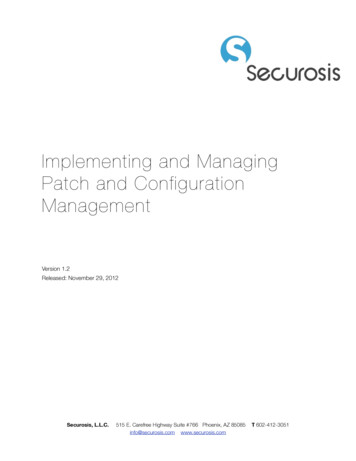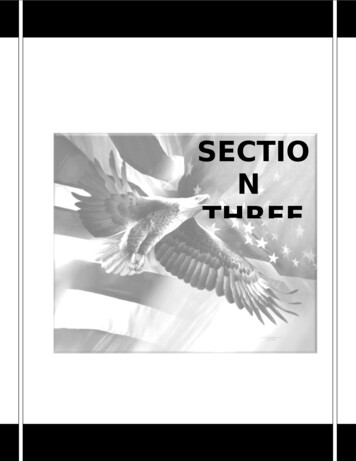Transcription
05 36209 ch03.qxd8/25/062:47 AMPage 813CHAPTER THREEPlanning andImplementing an OUStructureTerms you’ll need to understand: Organizational unit (OU)Delegation of controlGroup PolicySecurity groupLinked policiesTechniques/concepts you’ll need to master: Implementing an OU structureAnalyzing administrative requirements for an OUCreating an OUMoving objects within an OU hierarchyDelegating permissions for an OU to a user or to a security groupPlanning an OU structure based on delegation requirementsAnalyzing the Group Policy requirements for an OU structure
05 36209 ch03.qxd8/25/062:47 AMPage 8282Chapter 3: Planning and Implementing an OU StructureImplementing an Organizational Unit(OU) StructureOne of the primary advantages of Windows Server 2003 and Active Directoryover Windows NT is the capability to control administrative powers more discretely. Under Windows NT, the base unit of administrative power was thedomain. There was no way to grant someone administrative power over a subsection of the domain, such as a sales division or geographical office. This limitation meant that either the administrator was forced to make every requiredchange to user access rights or that administrative power was granted to a larger circle of people.There were some workarounds to this problem, including the use of masterdomain/resource domain structures, but even these required careful planningand additional infrastructure to function correctly. Particularly annoying was thefact that competing network operating systems did offer the capability to segregate administrative roles to a particular element of the network.Fortunately, Active Directory introduces the organizational unit, or OU, to theWindows networking environment. An OU is essentially a container that is asubset of a domain that can contain any Active Directory object. The networkadministrator can designate control of and access to each OU and the objects itcontains. In addition, policies can be designated on the OUs to manage userpolicies and rights.Essentially, OUs have two main uses:. To allow subadministrators control over a selection of users, com-puters, or other objects—These are typically non–domain administrators who have been delegated administrative rights for a specific OUwithout being granted permissions over the whole domain. Conversely,user accounts and groups with elevated permissions, such as serviceaccounts, can be placed in an OU that has tighter access permissions tomake changes than do general user accounts. To control desktop systems through the use of Group Policyobjects (GPOs) associated with an OU—Although we give anoverview of using Group Policy with OUs, this topic is covered in moredepth in Chapter 5, “Planning a Group Policy Implementation.”We will look at each of these uses in the following sections.
05 36209 ch03.qxd8/25/062:47 AMPage 8383Analyzing the Administrative Requirements for an OUAnalyzing the AdministrativeRequirements for an OUOne of the most common needs for an administrator is the ability to allow others to manage user accounts. In larger companies, for example, it is often practical to allow desktop support personnel to have the ability to reset user passwordsrather than having to go through a network administrator. There’s always a fineline between maintaining security and delegating power to others. Windows NToffered the capability to grant others the right to change passwords and otherlimited administrative control, but these rights were applied on a domainwidebasis. As a result, organizations were often forced to create complex multidomainenvironments to handle the varying administration requirements of differentdivisions.For example, suppose your company has a group of software developers thatneeds to administer itself. The individual developers require administrativelevel permissions to their source code and development servers. Your companyalso has a human resources group that must retain its own individual administration because of the confidential nature of the information it possesses, as wellas a legal division that also has to administer itself for similar reasons. Plus, youhave the main corporate domain that encompasses most everyone else. In thepast, with Windows NT, you would be required to have four distinct domainsfor this scenario, with carefully managed trust relationships in place so everyonecould access the corporate domain. But at the same time, you would have toensure that the corporate domain could not access the other domains, except forsome specific exceptions. Sounds like an administrative headache, doesn’t it?Well, consider that as the size of the company grew, often so did its domainstructure. The result often wasn’t pretty.Windows Server 2003, though, offers the capability to delegate various levels ofcontrol to only parts of a domain. This is accomplished through the use of organizational units (OUs). As discussed earlier, an OU is a container that can holdvarious Active Directory objects, including user accounts, computers, printers,shares, services, and much more. An OU can be thought of conceptually as a subdomain: Administrators of a domain can retain control of the OU, but specificrights can also be granted to other users or groups. It is important to note,though, that unlike a real domain, an OU is not a true security boundary anddoesn’t function in Active Directory like a domain. The OU is the smallest levelof organization that can be administered in Active Directory. Using OUs inWindows Server 2003 with our previous scenario, you would be able to use a single domain for your organization and create OUs for developers, human
05 36209 ch03.qxd8/25/062:47 AMPage 8484Chapter 3: Planning and Implementing an OU Structureresources, and legal to delegate administration of their groups to the appropriatepersonnel. Because the delegation is within a single domain, the administrativeburden of managing trust relationships and duplicating resources is reduced.EXAM ALERTThe preferred administrative model in Windows Server 2003 is to use OUs wheneverpossible to delegate administrative authority rather than using additional domains.Administratively, OUs are easier to manage and are a better choice, unless the scenario has specific circumstances why you should use multiple domains.In the next few sections, we will go through implementing an OU structure onyour network, including creating an OU and delegating control of it. The scenario you will be following has the engineering department as somewhat of aseparate organization, and it has been decided that the engineering departmentneeds the right to change passwords for the division. Tired of changing passwords for marketing people at 2:00 a.m., the IS department agrees. So, IS willcreate an OU for engineering and also give someone in engineering the right tochange passwords within this OU.Creating an OUTo give the engineering department the functionality it is asking for, the IS department must first create an OU to contain the user accounts and other objects for theengineering department. All OU implementation and administration is accomplished through the Active Directory Users and Computers snap-in. After the console is started, navigate to the domain that the OU should be located within. Fromthe context menu, choose New, Organizational Unit, as shown in Figure 3.1.The first property screen for the new OU will ask for a name. This should besomething that is descriptive and clearly shows the role of the OU. Enter thename in the field, as shown in Figure 3.2.Moving Objects Within an OU HierarchyAfter the OU is created, it must be populated. To move users, computers, orother objects to an OU, open the proper folder and highlight the desiredobjects. From the context menu, select Move, as shown in Figure 3.3. One ofthe powerful features of this is that you can move multiple objects at the sametime by Ctrl clicking each object prior to right-clicking and clicking Move. Inaddition to users, groups, computers, and printers, you can also move one OUinto another to create a hierarchy. We’ll discuss this a bit later in the chapter.
05 36209 ch03.qxd8/25/062:47 AMPage 8585Creating an OUFIGURE 3.1Creating a new OU.FIGURE 3.2Enter the name forthe OU.CAUTIONYou can also move objects between OUs by dragging and dropping them in Active DirectoryUsers and Computers, but you should use this functionality with great care. It is all too easyto have a slip of the mouse and inadvertently drop objects into the wrong container.
05 36209 ch03.qxd8/25/062:47 AMPage 8686Chapter 3: Planning and Implementing an OU StructureFIGURE 3.3Moving objects to an OU.The next step is to select the destination OU for the objects, as shown in Figure 3.4.FIGURE 3.4Selecting the destination OU.After the various objects are moved into the OU, the contents of that OU canbe viewed through the Active Directory Users and Computers console. InFigure 3.5, you see that we placed both the engineering security group and thecomputers that the engineering group uses into the OU. As a result of theseactions, the engineering OU now contains the engineering department objects.
05 36209 ch03.qxd8/25/062:47 AMPage 8787Creating an OUFIGURE 3.5Viewing the contents of an OU.Remember that when you move objects, the objects inherit the security settingsof the destination. Furthermore, in a complex environment utilizing multiplelevels of container nesting and Group Policy, moving objects must be done withcare. Chapter 5 covers the tools you can use to accurately predict the results ofGroup Policy processing without having to actually move the object and seewhat happens.Delegating Permissions for an OU to a Useror to a Security GroupAfter the OU is created, it is time to delegate control of the OU to a selectedfew engineering users. Begin by opening the Active Directory Users andComputers console and selecting the desired OU, as shown in Figure 3.6. Fromthe context menu, select Delegate Control.This launches the Delegation of Control Wizard, as shown in Figure 3.7. Aswith most wizards, click Next to pass the startup screen.The next step, shown in Figure 3.8, is to choose the group and/or users to whomthe control is being delegated. In this case, we’ll choose a group calledEngineering Administrators. This group, which was created earlier, contains theuser accounts of the two people trusted to change the passwords.
05 36209 ch03.qxd8/25/062:47 AMPage 8888Chapter 3: Planning and Implementing an OU StructureFIGURE 3.6Delegating control of an OU.The Delegationof Control Wizard.FIGURE 3.7TIPPermissions should rarely if ever be granted to individual user accounts. It is standardpractice to grant permissions to groups rather than users because it simplifies futureadministration in preventing you from having to change the delegation later if a user leavesthe company or if a new employee is added who also needs those permissions. By usinggroups to delegate permissions, you delegate once and then control who has permissionthrough their group membership. Chapter 4 discusses Users and Groups in more detail.
05 36209 ch03.qxd8/25/062:47 AMPage 8989Creating an OUSelect the group oruser to whom control will bedelegated.FIGURE 3.8After this selection, choose the rights that the delegates should exercise over theOU. The options you choose here determine the capabilities of the delegatedadministrators. Selecting the option Reset Passwords on User Accounts willallow the administrators for the OU to reset user passwords. As you can see inFigure 3.9, several other options are available.FIGURE 3.9Assigningpermissions.The last step is merely to confirm the rights granted to the delegates. Youshould always double-check and verify that the rights granted actually match theintended purpose. Remember, the rights are inherited throughout the OU. Ifthe rights granted are correct, select Finish, as shown in Figure 3.10. Note thatif you need to modify the assigned permissions later, you can do so by going tothe Security tab in the OU’s properties. In addition, by going into the Advancedproperties on the Security tab, you can then click the Effective Permissions taband view the permissions that any user or group has on the object.
05 36209 ch03.qxd8/25/062:47 AMPage 9090Chapter 3: Planning and Implementing an OU StructureFIGURE 3.10 Verifying thedelegated rights.NOTEThe changes made by the delegation of Control Wizard are cumulative. This means that ifyou run the wizard multiple times and add different permissions for the same user orgroup, the permissions created would be cumulative rather than having the wizard replaceprior permissions every time you run it.Planning an OU Structure Based onDelegation RequirementsOUs provide a powerful, yet flexible mechanism for administering a WindowsServer 2003 domain. As an administrator, when you look to implement an OUstructure, you need to analyze your organization for its requirements prior toputting an OU structure in place. One important consideration is with respectto the OU hierarchy. Because you can nest OUs inside of OUs, you have theability to create a very granular level of administrative control on a group-bygroup basis within your organization. Consider the following example.Your organization consists of 10 sites (sites are discussed in Chapter 7,“Implementing and Managing Active Directory Sites”) corresponding to 10physical locations in North America, Europe, and Asia. The network consists ofthree domains: na.wwinc.com, europe.wwinc.com, and asia.wwinc.com. Thedomains are part of the same forest, so they are connected automatically by twoway transitive trusts (trust relationships were discussed in Chapter 2, “Planningand Implementing Forests and Domains”). The Enterprise Admin team residesat your company’s headquarters in Dallas, and each member of the Enterprise
05 36209 ch03.qxd8/25/062:47 AMPage 9191Planning an OU Structure Based on Delegation RequirementsAdmins group also belongs to the Domain Admins group in each domain. Theoffice in Barcelona is the headquarters for Europe, and that’s where the DomainAdmins team for europe.wwinc.com resides. The office in Seoul is the headquarters for Asia, and it houses the Domain Admins team for Asia. Each of theseven nonheadquarters physical locations has its own local IT departmentresponsible for its own site.In this scenario, you want the local IT departments to have administrative permissions for their local offices without granting them permissions at the domainlevel. In other words, giving them administrative rights should not allow themto administer sites other than their own. This holds true as well for the DomainAdmins teams in each country. They should be able to administer their owndomains but not other domains. And, finally, the Enterprise Admins team inDallas should have administrative rights over the entire forest.In the Windows NT days, this type of complex administrative structure wouldrequire creating a multimaster/resource domain model consisting of at least 13domains (3 master accounts domains and 10 resource domains). Furthermore,you would have to manage a lot of one-way and two-way trust relationships, allmanually configured. This would be a messy administrative situation.Fortunately, with Windows Server 2003 you can use OUs to accomplish yourgoals. You would start by creating security groups for each IT department. Thenyou would create OUs for each local site. After that you would delegate administrative permissions for the OUs to the desired security groups (the local ITdepartments and higher-up IT departments). For example, you create an OUfor the Omaha site. You also create all the relevant security groups, includingOmahaIT and DallasIT (for North American administration). DallasITincludes the entire Dallas IT department, which has authority over any othersite, yet only a subset of DallasIT is in Domain Admins, and only a subset of thena.wwinc.com Domain Admins group is a member of the Enterprise Adminsgroup. After you had done that, you would delegate administrative control ofthe Omaha OU to OmahaIT and DallasIT (Domain Admins and EnterpriseAdmins by default have permissions).Because the Dallas IT group is the highest level of IT in North America, aboveall the other site-administration groups, you would want to reflect that in yourOU structure. Continuing with our example, you can use the nesting ability ofWindows Server 2003 OUs to further define the structure. You could then create an OmahaIT OU and nest it inside the Omaha OU. By default, permissionsin child objects are inherited from parent objects, so you wouldn’t have toexplicitly delegate authority to OmahaIT and DallasIT again unless you had disabled propagating permissions. If you had, you would delegate control of thatOU to the OmahaIT and DallasIT security groups.
05 36209 ch03.qxd8/25/062:47 AMPage 9292Chapter 3: Planning and Implementing an OU StructureTIPInheritance is a double-edged sword. Although it can simplify administration in mostcases, it can also be troublesome when you have situations where you do not want permissions to cascade down from higher levels to lower levels. You can turn off inheritanceon an OU-by-OU basis, but if you do, you will need to manually specify all permissions.Chapter 5 covers inheritance in more detail.Continuing, you could create further child OUs in the Omaha OU, one for eachdepartment that requires separate administration (or even just for categorizingusers and groups). Using a hierarchy of OUs, you could even effectively dealwith a situation where a local IT department shouldn’t have administrativerights to a certain OU, but the Enterprise Admins group should. For instance,if you had a human resources group in Omaha, you could create an HR OU andremove OmahaIT from having propagated administrative rights (from theOmaha OU), remove DallasIT, remove Domain Admins as well, and delegateadministrative control to the HR Administrators security group. The HRAdministrators group would have administrative rights to its OU but not to anyhigher-level OUs (such as Omaha OU), and only the Enterprise Admins security group would still have access.You could move this philosophy of creating an OU hierarchy across domains aswell, resulting in a well-structured administrative hierarchy throughout theorganization, encompassing all domains and sites.
05 36209 ch03.qxd8/25/062:47 AMPage 9393Exam Cram QuestionsExam Cram Questions1. Jon is the network administrator for a company that is looking to migrate directly fromWindows NT 4 to Windows Server 2003 and Active Directory. The company currentlyhas four domains to support one location because of varying administrative requirements. The CIO has asked Jon for a proposal for the new Windows Server 2003deployment. What type of structure would be best for him to recommend? A. Jon should recommend upgrading each of the four domains in order tomaintain their existing structure. B. Jon should recommend collapsing the four domains into a single domainand using OUs to create the organizational structure. C. Jon should recommend moving all the user accounts into a single accountdomain for administrative purposes, leaving the other three domains asresource domains. D. Jon should recommend upgrading each domain to Windows Server 2003and using OUs within each domain to define the administrative structure.2. Which of the following are benefits of using OUs in Windows Server 2003? [Choosethe three best answers] A. Simplified domain structures B. Faster domain logons C. More granular permission delegation D. The ability to link specific Group Policies to subsets of a domain3. You are the senior network administrator for a software development company. TheQuality Assurance (QA) group has requested the capability to add and remove its ownlab computers from the tailspintoys.com domain and to create and manage their owntest user accounts on the domain
Windows Server 2003, though, offers the capability to delegate various levels of control to only parts of a domain. This is accomplished through the use of orga-nizational units (OUs). As discussed earlier, an OU is a container that can hold various Active Directory objects, including user