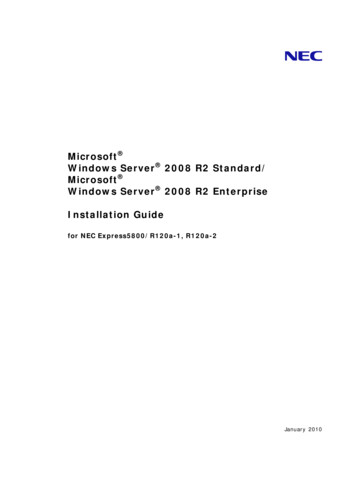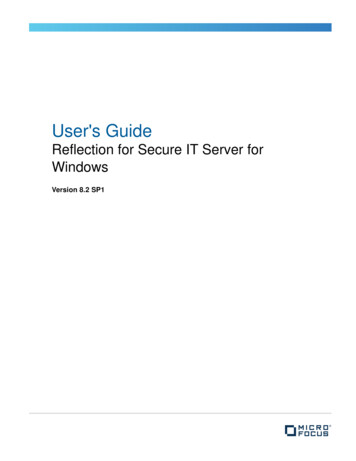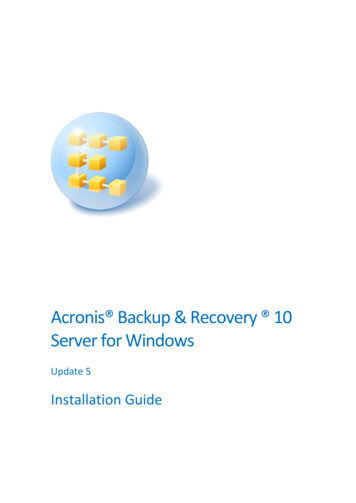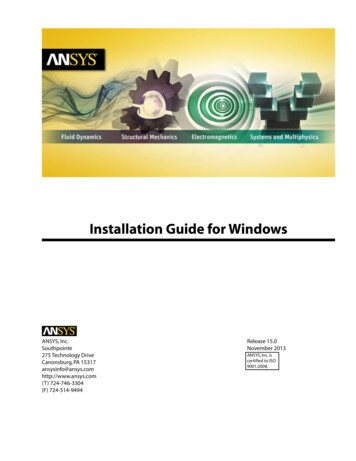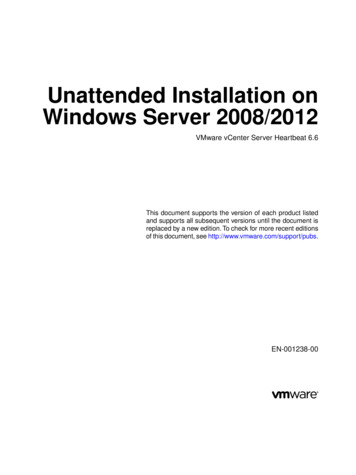
Transcription
Unattended Installation onWindows Server 2008/2012VMware vCenter Server Heartbeat 6.6This document supports the version of each product listedand supports all subsequent versions until the document isreplaced by a new edition. To check for more recent editionsof this document, see http://www.vmware.com/support/pubs.EN-001238-00
Unattended Installation on Windows Server 2008/2012You can find the most up-to-date technical documentation on the VMware Web site at:http://www.vmware.com/support/The VMware Web site also provides the latest product updates.If you have comments about this documentation, submit your feedback to:docfeedback@vmware.comCopyright 2013 VMware, Inc. All rights reserved. This product is protected by U.S. and international copyright andintellectual property laws. VMware products are covered by one or more patents listed athttp://www.vmware.com/go/patents.VMware is a registered trademark or trademark of VMware, Inc. in the United States and/or other jurisdictions. All othermarks and names mentioned herein may be trademarks of their respective companies.VMware, Inc.3401 Hillview Ave.Palo Alto, CA 94304www.vmware.com2VMware, Inc.
ContentsAbout This Book 51 Introduction 9vCenter Server Heartbeat Concepts 9vCenter Server Heartbeat Protection 11vCenter Server Heartbeat Communications 14vCenter Server Heartbeat Failover Processes 162 Implementation 21vCenter Server Heartbeat Implementation 21Environmental Prerequisites 22Pre-install Requirements 23Server Deployment Architecture Options 24Cloning Technology Options 26Application Component Options 26vCenter Deployment Models 27vCenter Server Heartbeat Interoperability 28Network Options 283 Unattended Installation of vCenter Server Heartbeat 35Command Line Usage 35Parameter File Elements 37Unattended Setup of the Primary Node 39Unattended Setup of a Virtual Secondary Node 40Resulting IP Configuration 414 Post Installation Configuration 43Post Installation Tasks 44Configuring VirtualCenter Plug-in with the Correct Credentials 44Firewall Configuration Requirements 44Registering the Heartbeat Plug-in Manually in vCenter 45Configuring vCenter Server Heartbeat to Protect SQL Server 45Configuring the Application Timeout Exception 48Configuring Orchestrator When Deployed in a WAN With Different Subnets. 48Installing the View Composer Plug-in Post Installation 49Upgrading vCenter Components 49vCenter Server with SQL Server on a Separate Host 49VMware, Inc.3
Unattended Installation on Windows Server 2008/20125 Unattended Installation of vCenter Server Heartbeat Client Tools 516 Unattended Uninstall of vCenter Server Heartbeat 537 Upgrading 55Upgrading vCenter Server Heartbeat 6.5, or 6.5 Update 1 to vCenter Server Heartbeat 6.6 55Upgrading vCenter Server 5.0 or 5.1 to vCenter Server 5.5 when SQL Database is Remote andvCenter Server Heartbeat is Installed 57Upgrading vCenter Server 5.0 or 5.1 to vCenter Server 5.5 when SQL Database is Local and vCenterServer Heartbeat is Installed 628 Installation Verification Testing 69Exercise 1 — Auto-failover 69Exercise 2 - Data Verification 71Exercise 3 - Manual Failover 72A Pre-Installation Checklist 75B Setup Error Messages 77C Installation Troubleshooting 79Pre-Installation Troubleshooting 79Setup Troubleshooting 80Post-Installation Troubleshooting 81Glossary 854VMware, Inc.
About This BookThe Installation Guide provides key information about installing VMware vCenter Server Heartbeat, includingimplementation in a Local Area Network (LAN) or Wide Area Network (WAN). To help you protect your VMwarevCenter Server, this book provides an overview of installation procedures and guidance for configuration ofvCenter Server Heartbeat when performing an Unattended Installation.Intended AudienceThis guide is intended for IT Administrators with a working knowledge of networking to include configurationand domain administration on Windows 2008 and 2012 platforms, notably in Active Directory and DNS.VMware Technical Publications GlossaryVMware Technical Publications provides a glossary of terms that might be unfamiliar to you. For definitions ofterms as they are used in VMware technical documentation go to http://www.vmware.com/support/pubs.Overview of ContentThis guide is designed to give guidance on the installation and configuration of vCenter Server Heartbeat, andis organized into the following sections: Preface — About This Book (this chapter) provides an overview of this guide and the conventions usedthroughout. Chapter 1 — Introduction presents an overview of vCenter Server Heartbeat concepts including manualand automatic failover processes. Chapter 2 — vCenter Server Heartbeat Implementation discusses environmental prerequisites andpre-install requirements for installation, server architecture options, cloning technology, applicationcomponents, and network configurations. It also gives guidance on anti-malware solutions and providesa convenient summary of supported configurations as you perform the installation. Chapter 3 — Unattended Installation of vCenter Server Heartbeat describes the unattended installationprocess, guides you through installation on the Primary and Secondary nodes, and provides the commandline procedures to perform the installation. Chapter 4 — Post Installation Configuration provides the procedures to be performed after the installationof vCenter Server Heartbeat to configure specific components for operations.VMware, Inc.5
Unattended Installation on Windows Server 2008/2012 Chapter 5 — Unattended Installation of vCenter Server Heartbeat Client Tools describes the installationprocess to install Client Tools on a remote node using a command line procedure. Chapter 6 — Unattended Uninstall of vCenter Server Heartbeat describes the uninstallation and removalof vCenter Server Heartbeat using a command line procedure. Chapter 7 — Upgrading provides the procedures necessary to upgrade vCenter Server Heartbeat andvCenter Server and its components from the previous version to the current version. Chapter 8 — Installation Verification provides a procedure to verify that vCenter Server Heartbeat isproperly installed and initially configured. Appendix A — Setup Error Messages lists error messages that may appear during setup and tests thatwill help you resolve the errors. Appendix B — Setup Troubleshooting describes common issues that may be encountered during installationand provides procedures to resolve them.Document FeedbackVMware welcomes your suggestions for improving our documentation and invites you to send your feedbackto docfeedback@vmware.com.Abbreviations Used in FiguresAbbreviationDescriptionChannelVMware ChannelNICNetwork Interface CardP2VPhysical to VirtualV2VVirtual to VirtualTechnical Support and Education ResourcesThe following sections describe the technical support resources available to you. To access the current versionof this book and other books, go to www.vmware.com/support/pubs.Online and Telephone SupportGo to www.vmware.com/support to use online support to submit technical support requests, view your productand contract information, and register your products.Go to www.vmware.com/support/phone support.html to find out how to use telephone support for the fastestresponse on priority 1 issues (applies to customers with appropriate support contracts).Support OfferingsGo to www.vmware.com/support/services to find out how VMware support offerings can help meet your businessneeds.6VMware, Inc.
About This BookVMware Professional ServicesGo to www.vmware.com/services to access information about education classes, certification programs, andconsulting services. VMware Education Services courses offer extensive hands-on labs, case study examples,and course materials designed for use as on-the-job reference tools. Courses are available onsite, in theclassroom, and live online. For onsite pilot programs and implementation best practices, VMware ConsultingServices provides offerings to help you assess, plan, build, and manage your virtual environment.VMware, Inc.7
Unattended Installation on Windows Server 2008/20128VMware, Inc.
Introduction1This chapter includes the following topics: “vCenter Server Heartbeat Concepts,” on page 9 “vCenter Server Heartbeat Protection,” on page 11 “vCenter Server Heartbeat Communications,” on page 14 “vCenter Server Heartbeat Failover Processes,” on page 16vCenter Server Heartbeat ConceptsvCenter Server Heartbeat is a Windows based service specifically designed to provide High Availability (HA)or Disaster Recovery (DR) protection for vCenter Server configurations.Architecture OverviewvCenter Server Heartbeat is deployed in an “Active–Passive” architecture enabling configuration for either“High Availability (HA)” in a Local Area Network (LAN)/Metropolitan Area Network (MAN) or “Disaster Recovery(DR)” in a Wide Area Network (WAN) for vCenter Server, View Composer and/or SQL Server.Server IdentityvCenter Server Heartbeat software is installed on an existing production server instance (virtual or physical)known as the “Primary” node which runs the protected applications (vCenter Server, View and/or SQL Server).An additional server instance (virtual or physical), known as the “Secondary” node, operates as a ready standbyto provide service in the event of an application, system, or hardware failure. The terms Primary and Secondaryrefer to the “Identity” of each node and do not change over the life of the node.Active / Passive RolesThe “Role” of a node describes what the node is currently doing. Active Node – If the node is currently running protected applications, the node is said to be “Active”. Theactive node will always host the running instance of protected applications. Only one node can be activeat any one time. Passive Node – The “Passive” node acts as the ready standby for the active node. Protected applicationsare not running on the passive node.VMware, Inc.9
Unattended Installation on Windows Server 2008/2012IP Addressing “Public IP Address” – a static IP address used by clients to access protected applications hosted on theactive node. “Management IP Address” – a unique permanent static IP address assigned to each node (Primary andSecondary) that is used for management of the node when the node is in the passive role.Figure 1- 1. Architecture OverviewManaging the Primary and Secondary ServersvCenter Server Heartbeat pairs are managed using standard network, domain policy, and domain managementprocedures with each node (both Primary and Secondary) assigned a unique domain name. Each domainname differs from the fully qualified domain name (FQDN) used by the original vCenter or SQL servers.Additionally, a Management IP address on each node ensures that the Administrator can access the nodeeven when it is passive thereby allowing use of 3rd party monitoring tools and maintenance operations.Failover OverviewThe role of the nodes can be changed by a process known as “Failover” that is initiated automatically by vCenterServer Heartbeat or manually by the administrator.vCenter Server Heartbeat uses failover to ensure that vCenter Server and its components are continuouslyavailable should a critical failure occur such as vSphere ESX host network failure. When a failover occurs,clients continue to connect to vCenter Server. View, or SQL Server using the vCenter Server service namewhich is the original and unique fully qualified domain name that was used previously by clients.10VMware, Inc.
Chapter 1 IntroductionDuring installation, the service name is configured in vCenter Server Heartbeat which continues to resolve tothe Public IP address in DNS regardless of which node is hosting the Public IP address. Failover in a LAN – When deployed in a LAN environment, the Public IP address is moved between thePrimary and Secondary nodes as roles change from active to passive so that the protected applicationsare available to clients only when the node assumes the active role. When vCenter Server Heartbeat isstarted, the Public IP address is added to the active node. When a failover occurs, the Public IP addressis removed from the active node as it becomes passive and then added to the passive node which is beingmade active. vCenter Server Heartbeat does not require updates to DNS during the failover; however, theDNS server must be preconfigured with the Management IP addresses. Failover in a Stretched VLAN – vCenter Server Heartbeat can also be deployed in a stretched VLAN usingthe same subnet for the production and the disaster recovery site.Similar to a LAN installation, this configuration requires that both the Primary and Secondary nodes sharethe Public IP address. The active node reveals the Public IP address while the passive node is hiddenfrom the network resulting in vCenter Server Heartbeat being deployed without any changes to DNS duringfailover operations, just as in the LAN deployment. Failover in a WAN – vCenter Server Heartbeat can be deployed in a WAN where each site uses differentsubnets. When deployed in this manner, each site has a different Public IP address. When a failoveroccurs, vCenter Server Heartbeat automatically updates the DNS server with the Public IP address of thenew site thereby allowing clients to connect to the new site.vCenter Server Heartbeat ProtectionvCenter Server Heartbeat provides the following protections: Server Protection – provides continuous availability to end users through an operating system crash orhardware failure scenario ensuring that users are provided with a replica server instance and its IP addressshould the production node fail. Network Protection – proactively monitors the network by polling up to three predefined nodes to ensurethat the active node is visible on the network. Application Protection – monitors the application environment ensuring that protected applications andservices stay alive and are available on the network. Performance Protection – proactively monitors system performance attributes to ensure the systemadministrator is notified of problems and can take pre-emptive action to prevent an outage. Data Protection – intercepts all data written by users and applications, and maintains a copy of the dataon the passive node that can be used in the event of a failure.vCenter Server Heartbeat provides all five protection levels continuously, ensuring all facets of the userenvironment are maintained at all times, and that vCenter Server and its components continue to operatethrough as many failure scenarios as possible.Server ProtectionThe Primary and Secondary nodes regularly send “I’m alive” messages to one another over a dedicated networkconnection referred to as the “VMware Channel” to detect interruptions in responsiveness. If the passive nodedetects that this monitoring process (referred to as the “Heartbeat”) has failed, it initiates an auto-failover asillustrated in Figure 1-2.VMware, Inc.11
Unattended Installation on Windows Server 2008/2012Figure 1- 2. vCenter Server Heartbeat Initiated FailoverAn auto-failover occurs when the passive node detects that the active node is no longer responding. This canoccur when the active node operating system crashes, loses its network connections, host hardware fails, orotherwise becomes unavailable. The failover process is discussed in detail later in this guide.Network ProtectionvCenter Server Heartbeat proactively monitors the network by polling up to three predefined IP addresses toensure that the active node is visible on the network. vCenter Server Heartbeat polls by default the PrimaryDNS server, the Default Gateway, and the Global Catalog server at regular intervals. If all three nodes fail torespond, for example in the case of a network card or switch failure, vCenter Server Heartbeat can initiate afailover, allowing the Secondary node to assume the active role and service clients.Application ProtectionvCenter Server Heartbeat running on the active node locally monitors vCenter Server and its services to verifythat vCenter Server is operational and not in an unresponsive or stopped state. This level of monitoring isfundamental in ensuring that vCenter Server remains available to users.If vCenter Server should fail, vCenter Server Heartbeat first attempts to restart the application on the activenode (1) in Figure 1-3.If the application does not successfully restart, vCenter Server Heartbeat initiates an auto-failover (2) in Figure1-3. Refer to “vCenter Server Heartbeat Failover Processes,” on page 16 for further information about thefailover process.12VMware, Inc.
Chapter 1 IntroductionFigure 1- 3. vCenter Server Heartbeat Initiated FailoverWhen vCenter Server Heartbeat initiates a failover as a result of a failed application or service, vCenter ServerHeartbeat gracefully closes vCenter Server running on the active node and starts it on the passive node,including the component or service that caused the failure. For example, if the Primary is active and theSecondary is passive, the Primary is demoted to a passive role and is hidden from the network while theSecondary is promoted to an active role and is made visible to the network. The mechanics of a failover arediscussed in more detail later in this guide.Performance ProtectionTo ensure that vCenter Server is operational and providing service at an adequate level of performance tomeet user demands, vCenter Server Heartbeat employs the vCenter Server Heartbeat Plug-in which providesperformance monitoring and pre-emptive remediation capabilities. vCenter Server Heartbeat proactively monitorssystem performance attributes and can notify the system administrator in the event of a problem and can alsobe configured to take pre-emptive action to prevent an outage.In addition to monitoring vCenter Server services, vCenter Server Heartbeat can monitor specific attributes toensure that they remain within normal operating ranges. Similar to application monitoring, various rules canbe configured to trigger specific corrective actions whenever these attributes fall outside of their respectiveranges. vCenter Server Heartbeat provides the ability to define and perform multiple corrective actions in theevent of problems on a service-by- service or even attribute-by-attribute basis.Data ProtectionAll data files that users or vCenter Server requires in the application environment are protected and madeavailable should a failure occur. After installation, vCenter Server Heartbeat configures itself to protect files,folders, and registry settings for vCenter Server on the active node by mirroring them in real time to the passivenode. If a failover occurs, all files protected on the failed (Primary) node are available to users after the failover,hosted on the Secondary node.vCenter Server Heartbeat intercepts all file system operations on the active node. Those write and updateoperations which are part of the protected set are placed in the “Send Queue” of the active node pendingtransmission to the passive node.With the channel connected, the active node’s send queue is transferred to the passive node, which placesall the requests in the passive node’s “Receive Queue”. The passive node confirms the changes were loggedby sending the active node an acknowledgment. The active node then clears the data from its send queue.The apply process running on the passive node applies all updates thereby creating a duplicate identical setof file operations on the passive node.VMware, Inc.13
Unattended Installation on Windows Server 2008/2012vCenter Server Heartbeat CommunicationsThe VMware Channel is a crucial component of vCenter Server Heartbeat and can be configured in a numberof ways.vCenter Server Heartbeat supports use of either multiple NICs or a single NIC. Both the Primary and Secondarymust have the same number of NICs. The Public IP address provides client access and the Management IPaddress provides administrative access, while the VMware Channel provides for data transfer a
Primary and Secondary nodes as roles change from active to passive so that the protected applications are available to clients only when the node assumes the active role.When vCenter Server Heartbeat is started, the Public IP address is added to the active