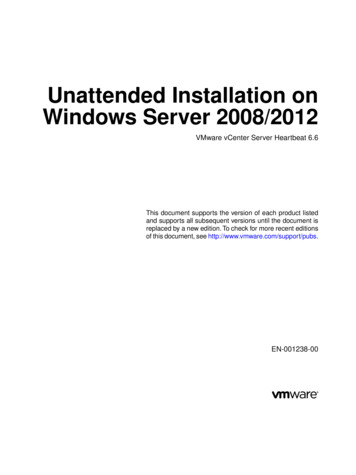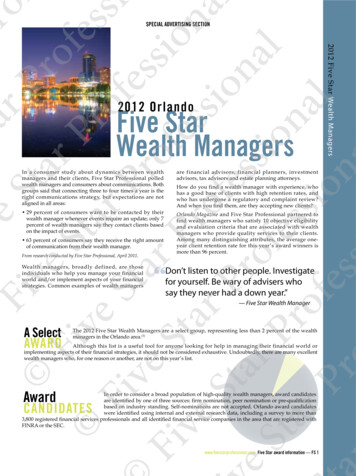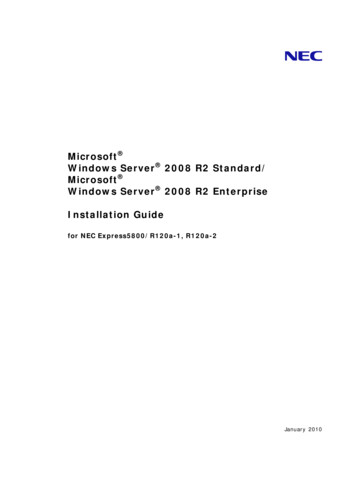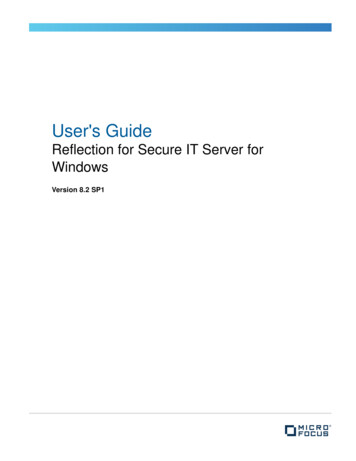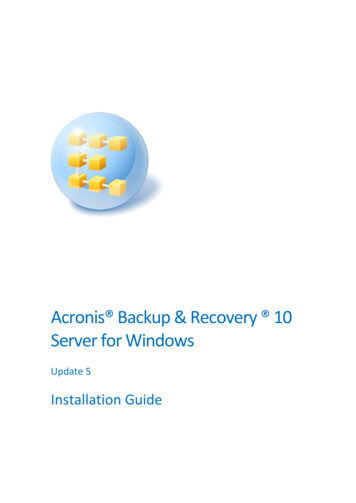Transcription
Windows Server 2012
Windows Server 2012About the TutorialWindows Server 2012 codenamed Windows Server 8 is the most recent version of theoperating system from Microsoft regarding server management, but not the last one whichis Windows Server 2016. Officially it was released on August 1, 2012 and is just acommercial version as of now.Windows Server 2012 has four editions: Foundation, Essentials, Standard and Datacenter.Each one of them has their own limitations except the Datacenter version, which is alsothe most expensive one.This is an introductory tutorial that explains all the fundamentals of Windows Server 2012.AudienceThis tutorial has been designed for all those readers who want to learn the features ofWindows Server 2012. It is especially going to be useful for all those professionals whoare required to install and use this operating system to perform various duties in theirrespective organizations.PrerequisitesWe assume the readers of this tutorial have a practical experience of handling a Windowsbased Servers. In addition, it is going to help if the readers have a basic knowledge of howto install and use an operating system.Disclaimer & Copyright Copyright 2018 by Tutorials Point (I) Pvt. Ltd.All the content and graphics published in this e-book are the property of Tutorials Point (I)Pvt. Ltd. The user of this e-book is prohibited to reuse, retain, copy, distribute or republishany contents or a part of contents of this e-book in any manner without written consentof the publisher.We strive to update the contents of our website and tutorials as timely and as precisely aspossible, however, the contents may contain inaccuracies or errors. Tutorials Point (I) Pvt.Ltd. provides no guarantee regarding the accuracy, timeliness or completeness of ourwebsite or its contents including this tutorial. If you discover any errors on our website orin this tutorial, please notify us at contact@tutorialspoint.comi
Windows Server 2012Table of ContentsAbout the Tutorial . 1Audience . 1Prerequisites . 1Disclaimer & Copyright. 1Table of Contents . 21.WINDOWS SERVER 2012 – OVERVIEW . 5Improvements in Windows Server 2012 . 52.WINDOWS SERVER 2012 – INSTALLATION. 8System Requirements . 83.WINDOWS SERVER 2012 – SERVER ROLES. 154.WINDOWS SERVER 2012 POWERSHELL . 22PowerShell ISE . 24PowerShell Basic Commands . 275.WINDOWS SERVER 2012 REMOTE MANAGEMENT. 29Adding a Server for Remote Management . 306.WINDOWS SERVER 2012 WINDOWS FIREWALL . 33How to Create a New Firewall Rule? . 367.WINDOWS SERVER 2012 REMOTE DESKTOP MANAGEMENT . 458.WINDOWS SERVER 2012 RESOURCE MONITOR. 499.WINDOWS SERVER 2012 ACTIVE DIRECTORY . 5110. WINDOWS SERVER 2012 DC ACCOUNTS . 6111. WINDOWS SERVER 2012 FILE SYSTEM. 65ii
Windows Server 201212. WINDOWS SERVER 2012 GROUP MANAGED SERVICE ACCOUNTS. 6713. WINDOWS SERVER 2012 GROUP POLICY OVERVIEW. 7014. WINDOWS SERVER 2012 DHCP ROLE . 73Post-deployment Configuration . 79Scope Implementation of DHCP . 8115. WINDOWS SERVER 2012 DNS ROLE. 9116. WINDOWS SERVER 2012 PRIMARY ZONES . 9617. WINDOWS SERVER 2012 MANAGE RECORDS . 10018. WINDOWS SERVER 2012 IIS OVERVIEW. 10519. WINDOWS SERVER 2012 IIS SECURITY . 11120. WINDOWS SERVER 2012 HYPER-V . 11921. WINDOWS SERVER 2012 ADVANCED CONFIGURATION. 12422. WINDOWS SERVER 2012 CONFIGURE WSUS ROLE . 13023. WINDOWS SERVER 2012 – WSUS POLICIES & TUNING . 13424. WINDOWS SERVER 2012 SHARING OF FILES . 14425. WINDOWS SERVER 2012 FILE MANAGER. 15126. WINDOWS SERVER 2012 PRINT SERVER . 16027. WINDOWS SERVER 2012 EASY PRINTING . 16328. WINDOWS SERVER 2012 CONFIGURE PRINT DRIVERS . 16629. WINDOWS SERVER 2012 NETWORK SERVICES . 16830. WINDOWS SERVER 2012 BACKUP MANAGEMENT . 176iii
Windows Server 2012Windows Server 2012 – OverviewWindows Server 2012 codenamed Windows Server 8 is the most recent version of theoperating system from Microsoft regarding server management. But it is not the last one,as the last one is Windows Server 2016. Officially it was released on August 1st, 2012 andis being sold as a commercial version only.Improvements in Windows Server 2012The major Improvements on this version are as follows: It is ready to be integrated with cloud systems and it still can maintain the classicfeatures of local datacenters as a result Hyper-V Virtualization has new featuresHyper-v replicas, it allows you to create virtual machines replications betweenclusters and storage systems. The Storage migration virtual disks can be moved to different physical storages,Virtual machine snapshots, virtual machines can be deleted from the Hyper-v andalso from the virtual disks and it can be used directly without the need to shutdown the virtual machine. The Core server installation easily switches to GUI installation without the needof reinstallation. The file server and storage service improvement is that it eliminates identical copiesin the same volumes as such and saves space. The Storage pools and storage spaces allows you to group the hard disks toone or more storage pools then it allows to create virtual disks. It can add otherdisks to the storage pools and make available to the users without impacting them. The iSCSI Target Server can offer block storage to other servers and applicationson the network using the iSCSI standard. Active Directory cloning can deploy additional domain controllers by cloning anexisting virtual domain controller.1
Windows Server 2012The Windows Server 2012 has four editions: Foundation, Essentials, Standard andDatacenter. Each one of them has their own limitation accept the Datacenter versionwhich is also the most expensive one.The following table will show what is the right one for your business needs:SpecificationsFoundationDistributionOEM onlyLicensingmodelEssentialsStandardRetail, volume licensing, OEMPer serverDatacenterVolume licensingand OEMPer CPUpair CALProcessor chiplimit1264Memory limit32 GB64 GB4 TBUser limit1525UnlimitedFile sharinglimits1 standaloneDFS root1 standaloneDFS rootUnlimited250 RRAS50 RRASNetwork Policyconnections, 50connections andand AccessIAS connections,10 IASServices limitsand 2 IASconnectionsServer GroupsUnlimited50 RemoteDesktopServicesconnectionsGateway onlyUnlimitedN/AEither in 1 VM or1 physicalserver, but notboth at onceRemoteDesktopServices limitsVirtualizationrights2 VMsUnlimited2
Windows Server uthorities onlyCertificateAuthorities onlyYesHyper-VNoNoYesServer CoremodeNoNoYesWindowsServer UpdateServicesNoNoYesFor finding out the cost of licensing you can click on the following products/windows-server-2012r2/purchasing.aspx3
Windows Server 2012Windows Server 2012 – InstallationIn this chapter, we will discuss regarding the requirements and prerequisites of theWindows Server 2012.System RequirementsAlthough most of the servers nowadays probably have the necessary requirements forWindows Server 2012. It will certainly be useful to know them in case you want to upgradefrom an older system.The main requirements are: CPU socket minimum 1.4 GHz (64-bit processor) or faster for single core andMicrosoft recommends is 3.1 GHz (64-bit processor) or faster multi-core. RAM memory minimum is 2GB, but Microsoft recommends 8GB. 160 GB hard disk with a 60 GB system partition space in your hard disk.One important thing to note here is that the installation process itself will verify yourcomputer hardware and let you know if it qualifies for a Windows Server 2012 installation.If not, then you will need to upgrade your hardware.InstallationThe following steps are to be adhered for the installation of Windows Server 2012.Step 1: We can download the evaluation ISO of Windows Server 2012 R2 from thefollowing aluate-windows-server-2012-r2But you will need to sign in first with a Microsoft account like Hotmail for example in orderto complete the download and the good thing is that the evaluation period will last for 180days, so you will have enough time to know if it will be the right product for you or not.At the end, if you decide to buy the license of your Windows server 2012 R2. You canpurchase it online via a Microsoft online store found in –4
Windows Server 2012http://www.microsoftstore.com/store/msusa/en US/list/WindowsServer/categoryID.70676900?icid BusinessR Software 80 Windows Server 112315For the Enterprise solution, I would recommend to purchase it via a Microsoft partner thatis found in your country.Step 2: After downloading the ISO of Microsoft, create a boot USB driver which can becreated with the Microsoft tool called Windows USB/DVD Download Tool and can bedownloaded from the following ows-usb-dvd-download-toolAfter downloading the EXE file, open it and select the ISO file location and then click nextlike in the following screenshot, and wait up to the end when the Boot USB is created.5
Windows Server 2012Step 3: After completing the above given steps, plug-in the USB to the server and waitfor a while till it loads the files. This will continue for about a couple of minutes as shownin the following screenshot.Step 4: After the files are loaded, you will see the screen of language settings ofinstallation, keyboard, time and currency format. Generally, all the default ones are alsogood enough to start with. Click Next.Step 5: Click “Install now”.Step 6: Once you have clicked on Install Now, the setup will start and it will load all thefiles and the screen will look as shown in the following screenshot.6
Windows Server 2012Step 7: Wait until the files are loaded and then you will see the following screen. Let’sselect Windows Server 2012 DataCenter Evaluation (Server with GUI) and click Next.Step 8: Click “I accept the license terms” and then click on the Next button as shown inthe following screenshot.7
Windows Server 2012Step 9: The following screen will appear. In “Driver Options” you can create a newpartition, delete or format the Hard disk. After you have done this process then you canselect the partition where the Windows server 2012 R2 will be installed in our case wehave one partition. Once all this is done, then click on Next.8
Windows Server 2012Step 10: Let’s wait until this process finishes during this time and then the server willreboot.Step 11: Once the reboot is done the following screen will appear. Set the password forthe server and then click on “Finish”.9 page
This is an introductory tutorial that explains all the fundamentals of Windows Server 2012. Audience This tutorial has been designed for all those readers who want to learn the features of Windows Server 2012. It is especially going to be useful for all those professionals who