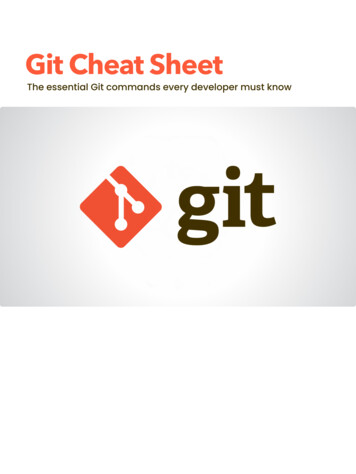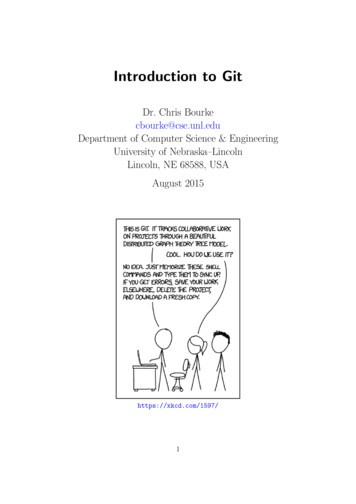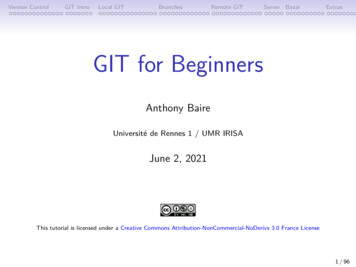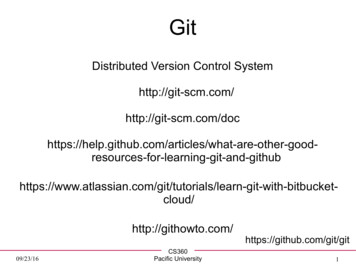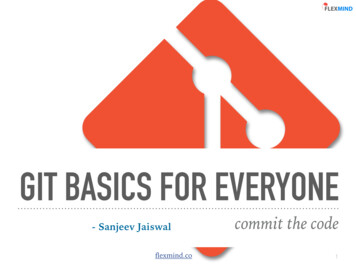Transcription
Git and GitHub: AFriendly IntroductionBill Laboon
Version Control: A Brief History In the old days, you could make a copy of your code ata certain point, and release it You could then continue working on your code, addingfeatures, fixing bugs, etc. But this had several problems!
VERSION 1VERSION 2
Version Control: A Brief History Working with others was difficult - if you both modifiedthe same file, it could be very difficult to fix! Reviewing changes from “Release n” to “Release n 1”could be very time-consuming, if not impossible Modifying code locally meant that a crash could takeout much of your work
Version Control: A Brief History So now we have version control - a way to manage oursource code in a regular way. We can tag releases without making a copy We can have numerous “save points” in case ourmodifications need to be unwound We can easily distribute our code across multiple machines We can easily merge work from different people to thesame codebase
Version Control There are many kinds of version control out there: BitKeeper, Perforce, Subversion, Visual SourceSafe,Mercurial, IBM ClearCase, AccuRev, AutoDesk Vault, TeamConcert, Vesta, CVSNT, OpenCVS, Aegis, ArX, Darcs, Fossil,GNU Arch, BitKeeper, Code Co-Op, Plastic, StarTeam, MKSIntegrity, Team Foundation Server, PVCS, DCVS, StarTeam,Veracity, Razor, Sun TeamWare, Code Co-Op, SVK, Fossil,Codeville, Bazaar .But we will discuss git and its most popular repository hostingservice, GitHub
What is git? Developed by Linus Torvalds Strong support for distributed development Very fast Very efficient Very resistant against data corruption Makes branching and merging easy Can run over various protocols
Git and GitHub git ! GitHub git is the software itself - GitHub is just a place to storeit, and some web-based tools to help with development.Consider http vs a specific web site. There are other git hosting services: BitBucket, GitLab, GNU Savannah, Sourceforce, etc. You can even easily make your own!
git Terminology A logical grouping of files into a project, controlled bygit, is called a repository (often shortened to repo) This will map to a directory on your local machine But note that a file in the directory may not becontrolled by git!
GitHub Basics You can easily create a new repository with GitHub’s webinterface You can then use your command line to “connect” a newdirectory/local repository to the repository Remember, this is not a different repository. It’s a differentcomputer accessing the same repository - git is distributed Theoretically you are both looking at the same repo,although like any distributed system, there are somepractical concerns to worry about!
Let’s Make A New Repo Go to https://github.com and log in Click on “Repositories” Click on “New” Give it the name “CS2001 Test” and the description “test repo for CS2001” Ensure that the “public” radio button is selected Check the box to create a repository with a README.md file Click “Create Repository”
Let’s Make A New Repo You should now see a web version of your repository There’s not much there now, but we will add some moreinteresting things soon!
Let’s Make A New Repo This repository doesn’t help us much - we can edit it via the web, butwe probably want to develop our code locally instead of via a textbox Click on the green “Clone or Download” button Select the text (should be something like: https://github.com/laboon/CS2001 Test) Open up a terminal and go to the directory you want to put the Git repoin (note that the git repo will be a subdirectory of the current directory) Type “git clone https://github.com/laboon/CS2001 Test” (or whateverthe text you selected is)
We Now Have a Local Repo Sync’d To The Repo On GitHub Note that this is not just a copy - it also includes the datanecessary to synchronize with the origin (the original locationof the repo) The origin does not have to be on GitHub - it can be anywhere.But most projects use GitHub or another hosting site. The origin is considered the “first among equals” in thedistributed system that is git But the fact that it’s distributed means work can be done evenwithout access to the origin (e.g. on a plane)
What Do We Have?.git directory: Stores all of the git information. You shouldnot need to go here! Note that it is a dot-file (hidden).README.md: Our single actual file under source control.
git status Type “git status” to see an overview of the status. Right now, we are up-to-date with origin, have not addedany files, and have not modified anything.
Status of files in a git repository Files can be in one of several states: Untracked: git is not even looking at this file (e.g. .class files or othergenerated executables) Tracked but Unmodified: The file is being tracked by git, and no changedhave been made to it since then. Modified: This file has been modified, but is not staged for commit (that is,you haven’t decided if you want to keep these changes) Staged: You have modified the file, and told git to be prepared to keep thesechanges Committed: You have decided to keep these changes. This is functionallyequivalent to “tracked but unmodified”.
A Commit Is Like A “Save Point” A repository consists of many commits This allows you to slowly build up your software, onecommit at a time Also allows you to “travel through time” - see how thecode looked before, see and revert changes, etc.
Commits and SHAs Each commit is uniquely tagged with an identifier,which is produced via SHA256 hashing It’s commonly called a SHA Right now, we only have one commit
Let’s Make A New File Using your favorite text editor (or your least-favoriteone), create a file Hello.java in the same directory asREADME.md Add a simple “Hello, World!” java program Compile it Now type “git status”
Current Status of Repo We now have two files added, not tracked by git We don’t want to track Hello.class (it’s a generated file,but do want to add Hello.java)
Add A File To A Repo Type “git add Hello.java” to add the file to git’s trackingcontrol Type “git status” to view our current status
Staging and Committing Hello.java is now STAGED, but not committed Now if we commit, Hello.java will be added, butHello.class will NOT Commit by typing “git commit -a”. This means“commit all staged changes”
Commiting A text editor will pop up (usually vim - you can modify this) and youwill be asked to describe the commit Type in “Adding Hello.java” and save the file (if you are not used tovim - type i, then the text, then ESC :wq to write and quit)
Committing We can now check our status (via “git status”) We are now “ahead” of the branch on GitHub by one commit (the repohere does not automatically update the one on GitHub) Note also that it is yelling at us that the class file is not included! Thiscan get annoying with large numbers of files we don’t want to commit.
.gitignore In the root directory, make a .gitignore file and add thefollowing text:*.class Now git will “ignore” any files with that name You can also specify subdirectories, or morecomplicated regular expressions You can set a default .gitignore file (e.g. for Java, or TeX,or whatever) when generating a repo via GitHub
git status and .gitignore Let’s add the .gitignore file and commit it to the repo, so this won’thappen for anyone else who uses the repo The -m allows us to add the commit message at the command line,instead of opening up an editor
git status and .gitignore Now git doesn’t talk to you about .class files! Also useful for things like local config files, IDE files,backup files like #FILE.TXT# or File.txt
Pushing and Pulling Now we want to show off our beautiful repo to theworld, but the GitHub page still shows nothing but theoriginal commit (just the README.md file)! We need to “push” our changes If we want to get changes that have occurred, we would“pull” Think of each of these as “one-way synchronization”
Push Type “git push origin master” This will “push” our changes back to origin (in our case,this is GitHub, but remember can be other things)
Push Let’s see if that code is up there yes! Beautiful!
Pulling What if somebody else made a change and we want it toshow up on our local machine? Let’s add a file via the web interface
Modifying Code Via The Web Click on “Create New File” Give it the name “Foo.txt” In the main textbox, type “This is a new file” At the bottom of the page, give it a commit description“Adding Foo.txt”. You do not need to add an extendeddescription. Ensure the radio button for “commit directly to master” isselected Click on “Commit New File”
Now We Have Another Commit, Visible From The Web
The Drawbacks of “git status” Let’s look locally. We have not “pulled”, so we shouldnot see the new file Foo.txt
The Drawbacks of “git status” So git status should tell us we are one commit behindorigin, right?!!!
git remote update Remember that git is distributed and will not check origin unless youask for it! We need to tell our local system to go check with originand see if there has been an update Use “git remote update” to do so
git remote update Now try git status and you can see that locally we arebehind by one commit
git pull Use git pull to do the “opposite” of git push, andsynchronize to what’s on origin
Modifying Files Now let’s say that we don’t want to have our “Hello,world!” program say “Hello, world!” We want to make it say it 10 times!
Modifying Files Add a for loop to do this in your Hello.java file
git status git status tells us once again that we have some changes which willnot be committed. Also, a backup file which is not being tracked! Sidenote: how couldwe get rid of this annoying message?
Stage the changes git add the file in order to stage its changes for commit (you canalso use git add -p to stage only SOME changes for commit)
Now commit
git log Let’s look at the work that we’ve done with git log This will show us all of the commits that we’ve done,along with their SHAs (IDs) and commit messages Note that your SHAs will be different than mine!
git log
git diff Let’s see what has changed since two commits ago git diff will show you - you just need to give it the SHAof the commit you want to compare the current one to means line added - means line deleted Note that lines are never changed - something you thinkis “modified” is actually a line that was deleted and asimilar one added (at least deep down in git’s core - sometools will try to “guess” which lines have been modified)
git diff
Branching One of the powerful features of git is easy and cheapbranching A “branch” is like a parallel universe of code, which youcan modify without messing with your main branch(usually called “master” by default) You can try something out on a new branch You can work on your own new feature or bugfixSo far, we have done all work in the same “branch”
Branches Usually, work is never done on the master branch Rather, it’s done on a branch until it’s ready, then we“merge” the changes back in This also allows us to clean up our commits andwhatnot before adding it to master
Creating a new branch Use git checkout -b NEW BRANCH NAME This will create a new “parallel universe” (branch) I like to put my initials in as the prefix (in case otherpeople are working on this repo, they know who isresponsible) and a short description
Seeing Branches git branch will show you all local branches git branch -a will show you all branches on local and origin
Let’s Make Some Changes!
And commit them
Parallel Universe Travel So now we have the master branch and and thewjl spanish branch We can “hop” from one to the other, and see that masterdoes not have any of the changes we made We use git checkout BRANCH NAME to do so
Parallel Universe Travel
Go Back To wjl spanish Universe
This Branching Is A Key Idea in git And really any version control! It allows us to work in an isolated environment, but basedon existing workCommit 4 - SCommit 3 - Swjl spanishmasterCommit 1Commit 2Commit 3Commit 4
Merging Eventually, though, we want to come back to realityfrom our parallel universe We can bring the code in via merging This is done by going to the branch we want to mergeinto, and typing git merge BRANCH TO MERGE
Merging
Now The Parallel Universe Is Part of Ours
Forking You can make a copy of a repository that already exists byforking it Note that this is not cloning - we do not intend to be directlysynced with this repository It will have its own origin - it will just copy the entire repoover This is useful when working on projects that are owned byothers! We can add the modifications we did by issuing a pull request
Forking Example Let’s say I want to make some changes to Carol Nichols’pr-practice repo (note that this repo is set aside just forpractice forks and pull requests!) I go to https://github.com/carols10cents/pr-practiceand click on “Fork”
Forking Example Now I have my own copy of pr-practice at https://github.com/laboon/pr-practice But I know that it is a copy of the original one:
Pull Requests I can now clone to my computer and make changes justlike any other repo I own I make a new branch, make changes, and commit And I can ask Carol to add my changes in via a pullrequest (I request that she pulls my changes in)
Pull Requests I make a new branch, wjl clowder, and add a line to the cats.txtfile I then commit it. Let’s see what I’ve changed.
Pushing Up My Branch I push my wjl clowder branch to laboon/pr-practice Note - this is NOT the master branch!
Now I Will Ask Carol to Accept My Branch I go to * my own fork - Carol’s original) I click on the “Pull requests” tab I click on New pull request
Compare Across Forks I am requesting my change come from another fork, so Iclick on the link to “compare across forks.”’ I can now see all of the forks that have been made fromthis repo (GitHub keeps track for you).
I Select Source and Destination Branches base is the destination (where you want the changes togo) head is the source (where the changes are coming from)
Review The Changes
Now Create The Pull Request Click on the “Create Pull Request” button You will have to add a comment for this. Do so, oraccept the default, and click “Create Pull Request”again.
PR added! Carol is notified via GitHub She can now review the code and decide whether or not to bring in my pullrequest to her codebase She may leave a comment saying that something has to be changed, or if she hasquestions, etc. From her perspective, all she has to do is click “Merge” and it will be merged tothe master branch
Further Reading This was just a taste of what git can do! In-depth git tutorial: https://git-scm.com/docs/gittutorial Pro git: A freely-available book on using git: https://git-scm.com/book/en/v2 The git Reference: when you need a really in-depth look at something:http://gitref.org/ Detailed pull request guide: s/ Git 911: See the git911.md file in this directory. There are several gitexercises here. Answers are in git911-answers.md
Git and GitHub git ! GitHub git is the software itself - GitHub is just a place to store it, and some web-based tools to help with development. Consider http vs a specific web site. There are other git hosting services: BitBucket, GitLab, GNU Savan