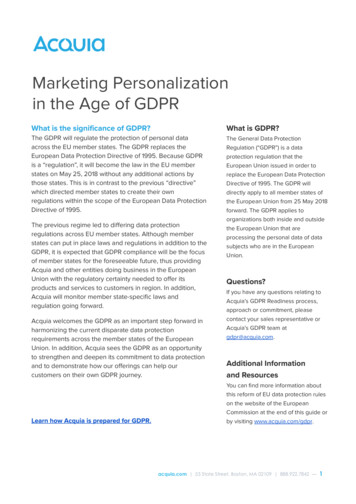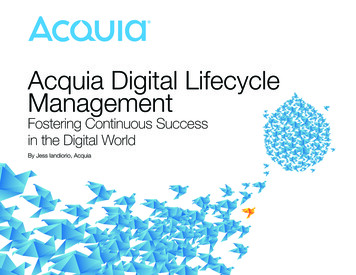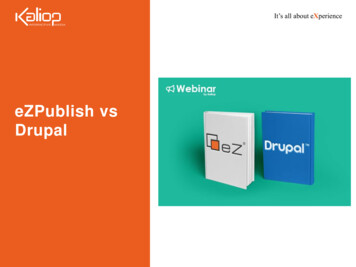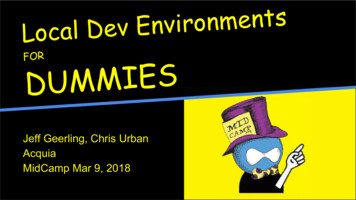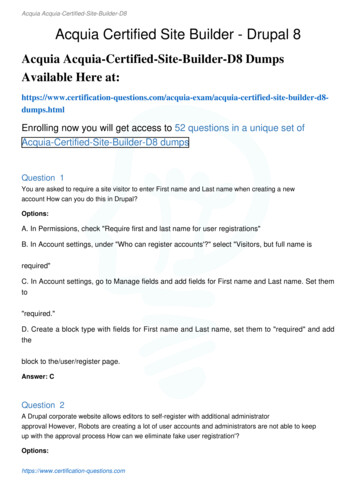
Transcription
Acquia Acquia-Certified-Site-Builder-D8Acquia Certified Site Builder - Drupal 8Acquia Acquia-Certified-Site-Builder-D8 DumpsAvailable Here olling now you will get access to 52 questions in a unique set ofAcquia-Certified-Site-Builder-D8 dumpsQuestion 1You are asked to require a site visitor to enter First name and Last name when creating a newaccount How can you do this in Drupal?Options:A. In Permissions, check "Require first and last name for user registrations"B. In Account settings, under "Who can register accounts'?" select "Visitors, but full name isrequired"C. In Account settings, go to Manage fields and add fields for First name and Last name. Set themto"required."D. Create a block type with fields for First name and Last name, set them to "required" and addtheblock to the/user/register page.Answer: CQuestion 2A Drupal corporate website allows editors to self-register with additional administratorapproval However, Robots are creating a lot of user accounts and administrators are not able to keepup with the approval process How can we eliminate fake user estions.com
Acquia Acquia-Certified-Site-Builder-D8A. Enable the Drupal core captcha field on the user registration formB. Hide user login by disabling the login block and/ or move the login pageC. Configure new user accounts to "require email verification when a visitor creates an account."D. Change who can register accounts to "Administrators only"Answer: DQuestion 3You've downloaded a new contributed module from drupal org and added its code to yoursite's codebase However, its functionality is not yet available on the site.What remaining steps might you need to take to get this module working? Choose 2 answersOptions:A. Verify that the module's code is in the correct location in the codebaseB. Log in as an administrator and visit /admin/install/module-name to finish the installation.C. Contact the module maintainer to get your site authorized to use the moduleD. Enable the module from the "Extend" page in the site's administrative user interfaceAnswer: BQuestion 4You are building a recipe site in which users submit their favorite recipes as nodes, tagged withcommon ingredients from a carefully curated taxonomy vocabulary. You've been asked to create apage on which site visitors can select the ingredients they have on hand and view all the site's recipesthat use those ingredients.You've already created a view listing all Recipe nodesHow can you modify the view to support filtering by ingredient?Options:A. Create a filter using the Recipe content type's "Ingredients" field Expose the filter to users,makingsure it allows multiple selectionsB. For each ingredient, create a separate view display with a contextual filter to limit results by thatingredientC. Include a "Combine fields" filter that searches all fields for the ingredient name(s) the userhttps://www.certification-questions.com
Acquia Acquia-Certified-Site-Builder-D8enters.D. Add a menu block listing all ingredients Each item in the menu block should link to asubdirectoryURL associated with the listed ingredientAnswer: DQuestion 5Your company website has a form "Contact Us/' through which users can submit questions orfeedback to the company This form uses the site-wide contact form that comes with Drupal 8 TheNews department within your company has requested their own contact form so that site visitors canspecify additional information about a potential story How can you build the News department theirown contact form with an additional field, using only Drupal core modules''Options:A. Update the existing contact form with a checkbox ("Send message to News team"): a "StoryInformation" field, and conditional fields to route the message accordinglyB. This request is best handled with a contributed module such as WebformC. Under Structure Contact Forms, add the News department's email address to the recipientsofthe existing contact form, and a new field "Story information "D. Under Structure Contact Forms, add a new contact form with the News department's emailaddress as the recipient, and a new field: "Story information.''Answer: DQuestion 6How can you set the default country and time zone for a Drupal site?Options:A. Go to Configuration Regional and language Regional settings(admin/config/regional/settings)and fill Default country and Time zonehttps://www.certification-questions.com
Acquia Acquia-Certified-Site-Builder-D8B. Go to Configuration System Basic site settings (admin/config/system/site-information) tochange the Default country and Time zoneC. Go to Configuration Regional and language Date and time formats(admin/config/regional/date-time) and fill Default country and Time zone.D. Go to Appearance Region and Language Regional settings(admin/appearance/settings/regional) and fill Default country and Time zoneAnswer: BQuestion 7A "Case Study" content type includes an entity reference field "field related product," toassociate each Case Study with a "Product" node You are asked to add a sidebar block to the Productnode display that shows a list of related case studies How can you build this functionality?Options:A. Add "field related product" to the Product content type and use css to display the field in thesidebar regionB. Add *ne "show related content" block to the Product nodes display Set it to include only nodesoftype"Case Study."C. Create a view of Product nodes, with a relationship to field related product, and add the titlefieldusing the relationship Add the block to the Product nodes displayD. Create a View of Case Study nodes, with a relationship to content referenced fromfield related product, and a contextual filter by ID using the relationship, set to use "Content IDfromURL." Add the block to the Product nodes displayAnswer: Ahttps://www.certification-questions.com
Acquia Acquia-Certified-Site-Builder-D8Question 8Your Mam navigation menu has two levels of menu items site sections, and child pages withineach section Your UX team wants to make it easier for a site visitor viewing a child page to see whatother pages are in that section. They have asked you to add a submenu to the Sidebar region on childpages How can you add a submenu to the child pages that shows all child pages in the section?Options:A. Create a new menu for each main section containing links for each child page, and add eachmenu's block to the Sidebar regionB. Add the Main navigation menu to the Sidebar region, and use CSS to hide the top level menuitemsC. In Block layout, place the Main navigation block in the Sidebar region Set the Initial visibilityleveltoD. In Block layout, place the Main navigation block in the Sidebar region. Set the Initial visibilitylevelto 2Answer: BQuestion 9You have created a new "Basic Page" node with a title and a body field. Your site is configuredto use Drupal8's core search Searching for a phrase used in your new page is not returned in search results. Searchis otherwise working correctly.Why is your page not appearing in the search results?Options:A. Drupal core search does not work very well, and you should use a contributed module forsearchinsteadB. Cron has not run since you added the page, so Drupal has not indexed the new page yet.C. The core search module must be configured to recognize the search termhttps://www.certification-questions.com
Acquia Acquia-Certified-Site-Builder-D8D. You did not check the "Add to search index" checkbox when creating your pageAnswer: BQuestion 10The marketing department has decided that a call-to-action button currently in the site footershould be moved to the sidebar for higher visibility The button is currently implemented in a customblock.How should you make the requested changes?Options:A. From the block layout admin page, drag the existing block from the Footer region to the SidebarregionB. Using the "Basic page" content type's "Manage display" interface, drag the existing block fromtheFooter region to the Sidebar region.C. For each content type, use the Layout Builder module's 'manage layout" feature to reassign theblock from the Footer region to the Sidebar regionD. From the "Appearance" admin page, reconfigure the site's theme to place the block in theSidebarregion instead of the Footer.Answer: BWould you like to see more? Don't miss our AcquiaCertified-Site-Builder-D8 PDF file //www.certification-questions.com
C. Contact the module maintainer to get your site authorized to use the module D. Enable the module from the "Extend" page in the site's administrative user interface Answer: B Question 4 You are building a recipe site in which users submit their favorite recipes as nodes, tagged with common ingredients from a carefully curated taxonomy vocabulary.