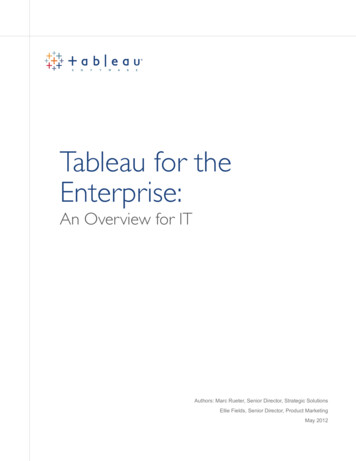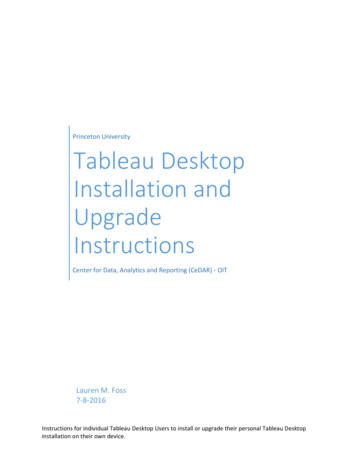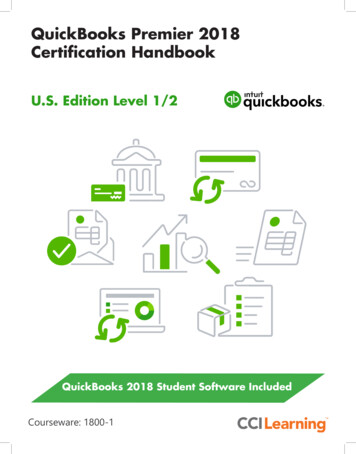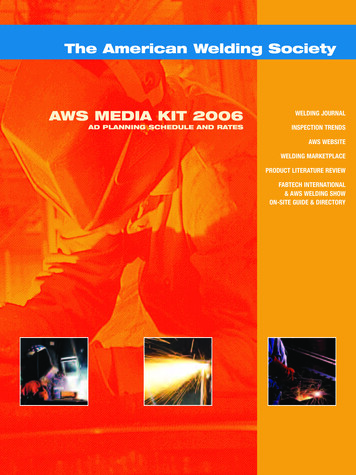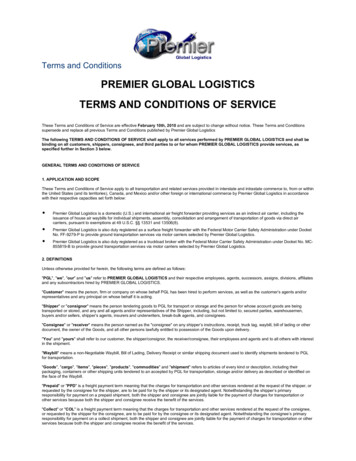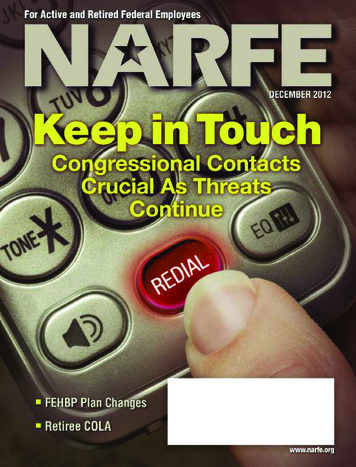Transcription
Tableau Premier SupportInstallation Guidance for Tableau Server 8.0
Table of ContentsArchitecture OverviewTuning Tableau Server 8 Determining numbers of Processes When to add Tableau Workers When to Use ExtractsInstalling Tableau Server 8 Installing Tableau Server Upgrading Tableau Server Migrating /Duplicating a Tableau Server Environment Installing drivers for database connections Enterprise securityRecoverability for Tableau Server 8 Scheduling Tableau Backups and Maintenance Virtualization Snapshots and NT BackupsSupport for Tableau Server 8 Finding Answers2
Architecture Overview3
Tableau Server 8: Architecture Overview4
Tableau Server 8: Data ServerProvides central management and storage for data extracts and database passthrough connections that you create and publish as part of a Tableau Server datasource.It includes the data extract itself, information for a live database connection, aswell as custom calculations, groups, or sets.Benefits: Central source of the truth Save server space and processing time - one data source extract can be used bymany workbooks. Less network traffic - Extract refreshes can be scheduled per-extract insteadof per-workbook, and when a workbook using a Tableau Server data sourceis downloaded, the data extract stays on the server.To create a Tableau Server data source, all you have to do is connect to data inTableau Desktop, configure the connection, add any customized fields, and thenpublish to Tableau Server.For more information, atureguides/data server admin.pdf5
Tableau Server 8: Five Configurable ce CharacteristicsApplication ServerYes32-bitOnly consumes noticeable resources during infrequent operations like publishing a workbook with anextract or generating a static image for a view. Process load can be created by browser based interactionand by the command line tool “tabcmd.”VizqlserverYes32-bitConsumes noticeable resources during view loading and interactive use from a web browser. Can be CPUbound, I/O bound, or network bound. Process load can only be created by browser based interaction. As a32-bit process, vizqlserver can run out of process memory over a certain number of simultaneous usersessions.DataserverYes32-bitThis process is only a proxy so it’s normally bound by network, but can be bound by CPU with enoughsimultaneous user sessions. Will apply lighter load characteristics than Vizqlserver under mostcircumstances. Load can be created by browser and Tableau Desktop based interaction and refreshextracts jobs for workbooks with dataserver connections.BackgrounderNo32-bitCan consume 100% of a single core on a machine, but work can also be I/O bound, or network bound.Overall load varies with number of background jobs scheduled. Load can be created by browser basedinteraction, via “Run Now” affordance in the server UI or “tabcmd,” and by scheduled tasks. TheBackgrounder, as a single-threaded process, will not normally run out of process memory.Data EngineYes64-bitA single instance can consume all the CPU resources on a machine. Each thread can be CPU bound, I/Obound, or network bound. Only loaded during use by Vizqlserver processes. 64-bit binary used only on 64bit operating systems.For a more detailed description of each process type, how these relate to Improving Server Performance,see the Tableau Administrator Guide er/enus/processes.htm6
Tableau Server 8: Hardware and Technical SpecificationsTableau Server is not a simple web server nor a single process. It is an entirecollection of software processes that operates together in order to providedynamic data rendering. It is important to remember that even for simple viewspotentially large amounts of data may be requested from your data sources andcompiled into the visual models published in each view.See Technical Specifications - Tableau Server pecs to find out the minimumsystem requirements and notice the wide variance from ‘Very small deployments’to ‘Enterprise deployments.’Server admins familiar with simple web servers may not immediately realize howmuch work is being done behind the scenes and it is important to understandexactly what happens when a view is requested and to place the Tableau Serveron hardware in alignment with your expectations.See Tableau Server Performance rver/en-us/perf.htm to get a feelfor how Tableau Server should be expected to perform and scale.7
Tuning Tableau Server 88
Tuning Tableau Server 8: Determining the number of ProcessesWe generally recommend using Tableau’s default of:(Configuration utility on a 4 core machine)2 VizQL, 2 Application, and 2 Data Server processes for any single machine deploymentIf you find that your performance lags as you scale to more users, you may increase thenumber of VizQL, or Application processes up to the maximum limit of 8.Note: As of Tableau Server 8.0, each VizQL, Application, and Data Server process is multithreaded. Specifically, eachprocess can have up to 25 threads. Therefore, Tableau Server 8.0 requires less processes than prior versions ofTableau Server.9
Tuning Tableau Server 8: When to add Tableau WorkersTableau Server has the ability to add clustered nodes called workers. Suchenvironments are called distributed environments and are designed to provide scalability(not to improve performance). Workers should be added in order to scale the currentperformance of Tableau across multiple servers so that multiple requests coming intoTableau Server can be handled by multiple machines.In our own tests of version 7 (version 8test results coming soon), as seen in thefigure, implementations of less than 100concurrent users experienced optimalperformance with a single server.Typically, only when concurrent usersincrease to over 100 users does itbecome advantageous to add TableauWorkers. This is partially due to theperformance benefits of caching which isoften more beneficial with increasedquantities of concurrent users.Tableau has published our ownfindings for Tableau Serverscalability ers/tableau-7server-scalability (version 8whitepaper coming soon!)10
Tuning Tableau Server 8: When to Use ExtractsExtracts are locally stored data sets created byTableau Server from your data sources. Usingextracts can dramatically improve response timesfor end users when the database is the bottleneck.There are several benefits of using extracts: Greatly improved response times compared to un-optimized data bases Extracts allow you to filter the amount of data users have access to. When users don’t need allthe detail in your database, this can significantly speed performance. For example, yourdatabase may have transactions recorded at the hour and minute, but if your Tableauusers are concerned with transactions at the daily or weekly level, you can roll up the datato that level and eliminate unneeded detail. Users don’t have to wait for your database to return queries and your database isn’t taxed byevery Tableau Server request. Tableau users interact with the extracted data only. Thiscan be an issue if your database is heavily used or otherwise slow. If by taking load off your main database you begin to overtax your Tableau Server, you canconfigure Tableau Server to use an extract engine on a separate machine.TIP: How to schedule a update/refresh to a published extract: se/schedule-extract-updates-6011
Installing Tableau Server 812
Installing Tableau Server 8Installing Tableau Server for the first time can usually be done simply by following the stepsoutlined in the Tableau Server “Quick Start Guide” found on the ‘Product Manuals’ sThere is a more detailed reference section in the beginning of the Tableau Server e.com/currentadminThe most important thing to be aware of while installing Tableau Server is that once youchoose your authentication method (‘Use Active Directory’ or ‘Use Local Authentication’), youcannot change it without re-installing Tableau Server.Once set the only way to alter the authentication method is by following the steps outlined in ourknowledge base article “Modifying Tableau Server Authentication ional Drivers for your data source connections may need to be installed on Tableau Server –drivers are installed on the server that Tableau Server is installed on. The drivers page on theTableau Software home page contains links and information for obtaining the proper driver foryour data source connection. http://www.tableausoftware.com/support/drivers13
Tips for Installing Tableau Server 8TIP: Make sure that your system’s clock is set to the correct time to ensure that when your productkey is verified, the time stamp will be correct and allow you to continue with your registration.TIP: The user installing Tableau Server will need to log in as an Administrator.TIP: Use ‘tabadmin stop’ tabadmin start’ or tools in Start- All Programs instead of manually startingand stopping the services manually.TIP: Do not manually edit configuration files for Apache, PostgreSQL, etc.TIP: How to Administer Users inguides/server getstarted7.0.pdf#page 6TIP: Set-up email to enable Subscriptions atureguides/subscriptions2.pdf14
Installing Tableau Server 8: Upgrading a Tableau Server EnvironmentStep 1: Backup Old Tableau ServerDataUpgrading from 7 to 8:OldTableau Server There is a knowledge basearticle available for referenceduring the wledgebase/upgrading-tableau-serverNote:1. Process for upgrading inplace, see section labeled“Preserving Existing Content”2. For recovery, the section inthis same article labeled“Rolling Back to a PreviousInstallation.”Remove any Tableau WorkersCleanup Tableau ServerBackup Tableau DataStep 2: Uninstall Tableau OldTableau Server Uninstall the existing Tableau Server (usingthe Windows Add/Remove Programs ControlPanel).Reboot Tableau Server machineThis step removes the software, but leavesall your existing content and settings on themachineStep 3: Install Tableau Server NewTableau Server Run the new installer.If installing on the same machine andto the same directory, it will detect theexisting content/settings andautomatically import it all as part of theinstall process.Add Workers back to Tableau Serverif removed in Step 1.Step 4: Verify Tableau ServerFunctionality 15Test various parts of Tableau server toensure that everything is workingproperly.
Installing Tableau Server 8: Migrating / Duplicating a Tableau ServerEnvironmentTest Environments:Step 1: Backup Old TableauServer DataProductionTableau ServerThe standard End User LicenseAgreement for Tableau df) allows for oneproduction environment and up totwo, non-production environments TestTableau ServerStep 2: Install Tableau Server (ie. Back-up, test)Key events which receive greatbenefit from prior testing mayinclude: upgrades, solutiontesting, and workflow analysis.Run the installer for the current version ofProduction Tableau Server machine onthe test Tableau Server machine.Step 3: Restore Data fromProduction Backup to TestTestTableau ServerTest environments can also beset-up in one environment orinstance, through the use ofproject folders.Cleanup Tableau ServerBackup Tableau Data Restore Tableau backup with the noconfig option.Step 4: Verify Tableau ServerFunctionality 16Test various parts of Tableau server to ensurethat everything is working properly.If migrating Tableau Server, deactivate keyfrom production Tableau Server and uninstallTableau Server from Production
Tableau Server 8 Enterprise Security: 4 Main ComponentsThere are 4 main components to enterprise application security:1.Authentication – Access Security: Active Directory, Local Authentication and Trusted m/current/server/en-us/security auth.htm2.Permissions – Object Security: What you can do with projects, workbooks, views and datasources er/en-us/permissions.htmPermissions are configured on Tableau Server - If a user does not have a permission explicitly set to Allow or Deny,the setting will be inherited from the groups the user belongs to.17
Tableau Server 8 Enterprise Security: 4 Main Components (Ctd.)3. Data – Data Security: Database login account, authentication mode, and user nt/server/en-us/security data.htmDatabase Connection OptionsData Security QuestionsDatabase login account uses.Authentication modeIs database securitypossible per TableauServer user?Are user filters theAre web cachesonly way to restrictshared amongwhich data each user users?sees?Window NT IntegratedSecurity(Windows Authentication)Server Run As accountNoYesYesImpersonate via server Run As accountYesNo*NoPrompt user: Viewers are prompted for their databasecredentials when they click a view. Credentials can besaved.YesNoNoEmbedded password: The workbook or data sourcepublisher can embed their database credentials.NoYesYesImpersonate via embedded password: Database credentials Yeswith impersonate permission are embedded.No*NoUsername and Password4. Network – Transmission Security: se/tableau-serverencryption-technologiesFor more information on Tableau Server rent/server/en-us/security data.htm18
Recoverability for Tableau 819
Recoverability for Tableau 8: High AvailabilityTableau has built-in support for High Availability. Tableau Server can be configured forautomatic failover, with little or no impact to the users. Tableau Server can be easilyconfigured to replicate the data engine and repository on a second node. Tableau Servercan also automatically send an e-mail notification to the administrator in the case of anerror.The Gateway can be installed on a small, one-core server with four gigabytes of RAM.Since only one Gateway is allowed per Tableau cluster, the Gateway should run on adedicated server, running no other processes. This reduces the server load and reducesthe risk of potential failures.For more information, read our whitepaper nsuringhigh-availability or product manual er/enus/distrib ha.htm#id7fbcc8c2-d18d-4776-9d70-0fa45cf4595420
Recoverability for Tableau 8: Virtualization Snapshots and NT BackupsDuring the installation of Tableau Server, the licensing service writes license informationto the Trusted Storage area of the hard disk. Restoring Tableau Server from a backup “inplace” or on the same machine on which it was originally installed, will work fine.Considerations for Disaster recovery options when using:1. virtualization snapshots and2. file-level backupsShould the virtual machine snapshot or file-level backup ever be used to restore TableauServer, the corresponding Trusted Storage information will not be re-written to the disk.License information will not be captured by file-level backups or virtual machinesnapshots.Restoring an image of Tableau Server to a new location or different machine, however,may not function properly due to the licensing. Typically, the license will simply need tobe activated.General Note on Back-ups: Run zip logs and back-up frequently via a scheduled script, then archive the resultant files.Align back-up/restore requirements with your definition of ‘business critical.’ In the event of a crash, no data is lostsince it is created and published from Tableau Desktop, it is not created on Tableau Server; back-up and republish.21
Support for Tableau Server 822
Support for Tableau Server: Finding AnswersTableau offers many resources to help you find the answers to your questions. This article will helpyou navigate these resources and choose the best option for ge-base/using-tableau-support-serverWhen questions arise, many people find Tableau’s active user community as well as the knowledgebase to be invaluable resources. In the case that you cannot find a solution to answer yourquestion, feel free to e-mail Support@Tableausoftware.com, or log a support request using thefollowing website: http://www.tableausoftware.com/supportWhen submitting a Support Request, we ask that you provide as much information as possible sowe can assist you in the best possible manner. To ensure a quicker resolution to your supportrequest, we ask that you provide the following:1) Submit a screenshot of your error, as well as any other screenshots you deem necessary.2) A detailed description of events that led up to the error (or the context that the error occurred in).Preferably: a step-by-step process of how to recreate the error.3) Your Tableau Server Log Files, as described dgebase/creating-tableau-server-log-files4) Any other details that you deem relevant to the issue.23
Professional ServicesTo ensure that you are leveraging the full capabilities of your software purchase, Tableau offersProfessional Consulting Services for both Tableau Desktop and Tableau Server.Professional Consulting Services can work with you remotely or come onsite to assist you. They canshare Tableau’s best practices, examples, and advice that will help you deliver a high return on yourinvestment, allowing you to fully leverage your investment in Tableau.Consulting Services offers: Server Rapid Start - get Tableau Server installed, configured and optimized following Tableau best practices Server Review - will help fine-tune and enhance your deployment Server Health Check - best practice recommendations for improving your environment’s performanceFor more information regarding consulting services, please ingTo schedule a consulting engagement, or to discuss what engagement would work best for yourspecific needs, please contact to your sales account manager, or email sales@tableausoftware.com24
Tableau 8 On Tour: March 5 – May 2Tableau 8: Data Gets Its DayJoin the new age of data in a city near you. We’re taking Tableau 8.0 on tour to introduce you to ournewest release in person.Each event is FREE to attend, so spread the word and bring a colleague or two. Find a tour in your area: http://www.tableausoftware.com/tableau8tour25
Backgrounder, as a single-threaded process, will not normally run out of process memory. . Tableau Server is not a simple web server nor a single process. It is an entire collection of software processes that operates