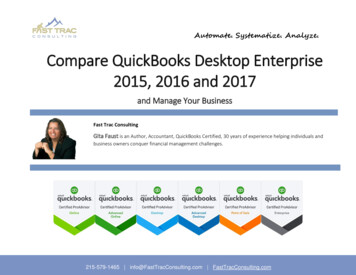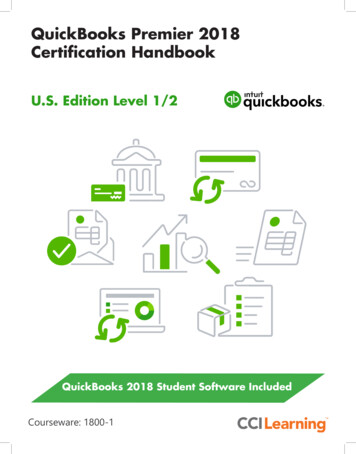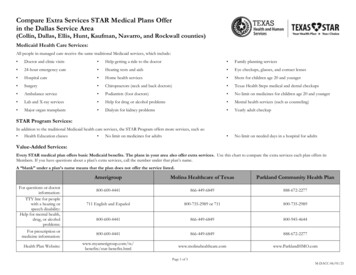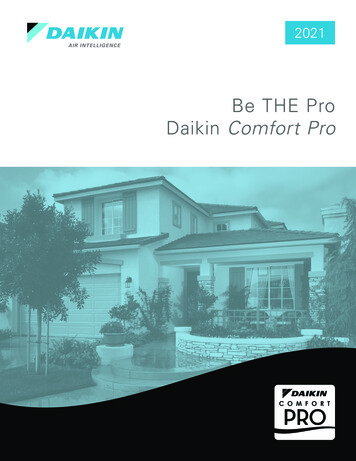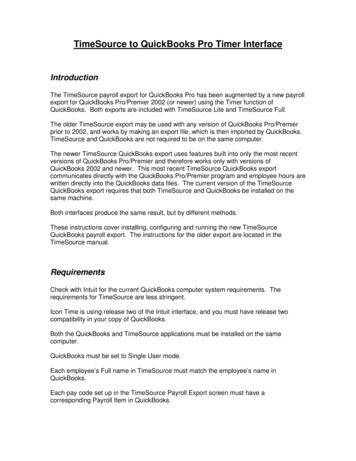Transcription
PUT SCOTT’S 30 YEARSOF EXPERIENCE TOWORK FOR YOU!Compare QuickBooks Pro,Premier and Enterprise:Understand the Key DifferencesPresented by Scott GregoryCertified QuickBooks Enterprise Advisor, Intuit Premier Reseller, CPA
Compare QuickBooks Pro, Premier and Enterprise: Understand the Key DifferencesThe Inside Scoop(see notes below) Presented by Scott y NowBuy NowBuy Now# Of Simultaneous UsersAUp to 30Up to 5Up to 3Data File SizeB1 GB or more150–200 MB max150–200 MB maxCreate & E-Mail QuotesC Create & E-Mail Sales OrdersC NOCreate & E-Mail InvoicesC Create & E-Mail Purchase OrdersC NONO Track Sales And Customer Payments Track Credit Cards Track Sales Taxes Optimized For Larger Data Files And Network UsagePrint Checks, Pay Bills And Manage ExpensesManage Payroll, Payroll Taxes And Direct DepositsDESet Reminders And Create To Do ListsOne-Click Business ReportsF150 industry-specific150 industry-specific100 Import Data From Previous Versions Of QuickbooksG Import Data From ExcelH Download Bank And Credit Card TransactionsI Multiple Currency Capabilities Create A Business Plan NO NO NOCreate A BudgetJForecast Sales And ExpensesCustomize Your Invoices And Other FormsKCreate Industry-Specific ReportsTrack Inventory, Set Reorder PointsL Create Inventory Assemblies And Bills Of MaterialL NOTrack inventory in multiple warehouses, serial/lot # tracking, bin location tracking,bar coding capabilities and FIFO costingM NONO1
Compare QuickBooks Pro, Premier and Enterprise: Understand the Key Differences Presented by Scott Gregory2“Inside Scoop” – What You Really Need To Know About These FeaturesA: # Of Simultaneous UsersA common source of confusion with QuickBooks users everywhere. The easiest way to understand this issueis this – each computer that is going to use QuickBooks needs its’ own paid, licensed copy installed on it. Forexample, if you have 3 people in the office that are going to use QuickBooks, you need to purchase 3 licenses.Another example – if you have 7 people in the office that are going to use QuickBooks, you need to purchase7 licenses. HOWEVER, Pro will allow up to 3 users and Premier will allow up to 5 users working in the sameQuickBooks file at the same time – no exceptions. Enterprise will allow you to have up to 30 users in the sameQuickBooks file at a time.If you have a server in your office (or a desktop computer that is acting as a server), you do not have topurchase a separate license for that computer AS LONG AS nobody is sitting and working with QuickBookson that computer each day.B: Data File SizeThey don’t tell you this anywhere in the users’ guide for Pro or Premier, but it is important for you to know youmay outgrow these versions for some technical reasons. My experience is that Pro and Premier data files startto take a long time to run reports at the 150-200 MB (megabyte) size. In addition, Pro and Premier becomemore susceptible to data corruption and other funky issues if they get to be too large.The Enterprise version was designed to handle a much larger data file. There are some businesses runningsmoothly today with data files over 1 GB (gigabyte). If you find that you are outgrowing Pro or Premier, thetransition into Enterprise is very seamless and easy to do.There is no hard and fast rule on this topic. Nor is there anyway to know exactly how many invoices, estimates,etc. will get your data file to become “too big”. However, these rules of thumb relating to the 150–200 MB maxfile size for Pro and Premier have served my clients very well over the last 10 years.
Compare QuickBooks Pro, Premier and Enterprise: Understand the Key Differences Presented by Scott Gregory3C: Create And E-Mail Quotes, Sales Orders, Invoices And Purchase OrdersPro, Premier and Enterprise give you 3 options for e-mailing your forms:1. Via Microsoft Outlook2. Using your web-based e-mail client (i.e. Gmail, Yahoo, etc.)3. Using the QuickBooks e-mail servers (extra fees apply)If you choose to use Outlook or Outlook Express, the outbound e-mails are tracked through them, so that a copy ofoutbound e-mails end up in your Sent Items folder. If you choose the QuickBooks e-mail system, you do not get anytype of e-mail tracking unless you opt for their paid Online Billing Services program.D: Print Checks, Pay Bills And Manage ExpensesIf you want to print checks out of QuickBooks, you’ll need to get QuickBooks check stock. But, you don’tnecessarily have to purchase your checks directly from QuickBooks. Many other web sites and local printerscan supply QuickBooks check stock to you. Most businesses use the voucher style check for QuickBooks,but a wallet style is also available.E: Manage Payroll, Payroll Taxes, And Direct DepositsUnless you want to look up all of the deductions for each employee for each payroll by hand out of the payrolltables, you will need to either subscribe to one of the payroll services offered by QuickBooks or use a thirdparty payroll service like PayCycle, Paychex, etc.The costs for these services are completely independent of the cost of the QuickBooks software. Many thirdparty payroll services offer “electronic bridges” that take the data from their service and electronically importit directly into QuickBooks. If you process payroll using the QuickBooks payroll services, your data is alreadyintegrated directly with QuickBooks.F: One Click Business ReportsFor QuickBooks Premier and Enterprise, many industry-specific reports are also available out of the box. Forexample, in the Premier and Enterprise: Manufacturing and Wholesale versions, you get the Profitability byProduct and Sales by Class and Item Type (among others) that are not included in the Pro version.G: Import Data From Previous Versions Of QuickbooksQuickBooks software makes this process a snap. If you are moving from an older version of Pro to eitherPremier or Enterprise, the data upgrades seamlessly. If you are moving from an older version of Premier toeither Pro or Enterprise, the data also upgrades seamlessly. However, you cannot move from Enterprise toPro or Premier without using some third-party companies to assist with this transfer of data.H: Import Data From ExcelWhat this means is that if you have a customer list, vendor list, inventory/item list and/or chart of accounts inExcel, you can import that into QuickBooks using the import wizard. However, if you envision importing actualtransactions such as invoices into QuickBooks, you will need the help of a third-party add-on tool (such as
Compare QuickBooks Pro, Premier and Enterprise: Understand the Key Differences Presented by Scott Gregory4Transaction Pro Importer by Bay State Consulting) to get the data into QuickBooks. Other than those four datasets specifically mentioned, no other data can be brought directly into QuickBooks from Excel – it has to passthrough another program first.I: Download Bank And Credit Card TransactionsAs long as the bank where you have your checking/savings accounts and/or the issuing bank of your creditcard offers the download of information into QuickBooks, this capability will exist. In most cases, there are noextra fees for this service, but be sure to read the fine print from your bank at the time you sign up.There are screens within QuickBooks that allow you to then match up and enter the downloaded informationinto the appropriate spots within the software. My experience shows that it is critical to have a basicunderstanding of how QuickBooks works before you turn on thisunctionality.fOtherwise, it is easy to downloadtransactions and make a mess of your QuickBooks very quickly. Trust me, I’ve seen it.J : Create A BudgetYes, QuickBooks allows you to create a budget. One budget for each business year – that’s it. You can’t haveversion A and version B of the budget for next year unless you store them outside of QuickBooks in Excel.The budget tool in QuickBooks acts like a mini-spreadsheet and allows you to copy in numbers from a prioryear or post them from scratch. You can then run several budget vs. actual reports to see how the businessis doing. However, don’t expect a lot out of the budgeting tool. If you need advanced budgeting features, youwill want to explore a budgeting add-on program for QuickBooks.K: Customize Invoices And Other FormsQuickBooks has a nifty, feature-rich tool called the Layout Designer that allows you to customize these formsas you like and avoid the expense of having to purchas pre-printed invoices, purchase orders, etc. It is asnap to add your company logo to your forms, and also pick and choose what fields, columns, etc. show upon what forms. You may unleash your inner graphic artist with this tool within QuickBooks.L: Track Inventory, Set Reorder Points/Create Inventory Assemblies And Bills Of MaterialQuickBooks does provide the capability to keep track of inventory using various reports such as a “StockStatus by Item” and “Stock Status by Vendor” reports.However, if your inventory needs are more advanced, you may want to look at several of the excellentinventory add-on products for QuickBooks. For example, QuickBooks does not take into account a lead timefactor for inventory items. Nor does it allow for a “where-used” capability for bill of material items and relatedinventory planning. It does not allow you to quickly see the purchasing history of an item (i.e. what vendor andwhat cost), nor does it do any type of MRP.I have always said that if you mention “QuickBooks and inventory” in the same sentence, you need to ensureQuickBooks can do what you need it to. I can help you figure out the answers to those questions.
Compare QuickBooks Pro, Premier and Enterprise: Understand the Key Differences Presented by Scott Gregory5M: Track Inventory In Multiple Warehouses, Serial/Lot # Tracking, Bin Location Tracking,Bar Coding Capabilities And Fifo CostingAs mentioned in (M) above, when I hear “QuickBooks and inventory” in the same sentence, it gives me reasonto pause. It should for you too.The Advanced Inventory module is also available to businesses using the Platinum subscription of QuickBooksEnterprise. Using this module, your business will have the capability to track multiple locations, as well asserialization or lot tracking of your inventory. Keep in mind that there are other advanced inventory softwarepackages that work with QuickBooks which may offer more and/or better functionality than the AdvancedInventory module provides. Advanced Inventory will also provide the ability to track inventory by bin location,keep inventory valued using FIFO costing, and allow for the use of some barcoding capabilities.Save BIG onQuickBooksEnterprisePurchase QuickBooksPremier and Save (all industry specific editions)PurchaseQuickBooks Proand Save CLICK HERE CLICK HERE CLICK HERE
What’s New In QuickBooks Enterprise 2016 Presented by Scott Gregory6“Scott Gregory continues to amaze me. Every single client out of the dozens who have purchased EnterpriseSolutions from Scott and worked with him have given him a 100% Net Promoter Score. This is very unusualin our industry. It is considered World Class.” – MARIE ARCHULETA, Channel Sales Manager for IntuitAbout Scott GregoryCertified QuickBooks Enterprise Advisor and Intuit Premier ResellerScott has been helping businesses “get it right” with their QuickBooks andbusiness finances for over thirty years.During that time, he has assisted well over 950 businesses, with servicessuch as QuickBooks software installation, training and coaching sessions,and his “Better Profits Now” program.Prior to starting his own practice, Scott served as the CFO for a 15 millionmanufacturing firm for more than ten years. During his tenure as CFO, Scottwas responsible for: 4 million in inventory, 4 million in accounts receivable,inventory control, purchasing, information technology and banking relationships.He is a member of the Certified QuickBooks ProAdvisor program, a CPA, andcertified in integrated resource management (CIRM) by APICS. Scott hastaught hundreds of business owners, bookkeepers, and CPAs how to useQuickBooks effectively and efficiently through local community colleges andvia webinars.Thousands of QuickBooks users rely on Scott’s QuickBooks Blog for insight,tips and tricks each and every month.
Compare QuickBooks Pro, Premier and Enterprise: Understand the Key Differences Presented by Scott Gregory 3 If you choose to use Outlook or Outlook Express, the outbound e-mails are tracked through them, so that a copy of outbound e-mails end up in your Sent Items folder. If you choose the QuickBooks e-mail system, you do not get any